2009 PONTIAC G8 jump start
[x] Cancel search: jump startPage 1 of 356

Seats and Restraints......... 1-1
Front Seats
.................... 1-2
Rear Seats
.................... 1-5
Safety Belts
................... 1-5
Airbag System
..............1-20
Child Restraints
.............1-34
Keys, Doors and
Windows............................ 2-1
Keys
............................. 2-2
Doors and Locks
............ 2-8
Theft-Deterrent
Systems
...................2-11
Windows
......................2-14
Mirrors
.........................2-16
Sunroof
........................2-18
Storage.............................. 3-1
Storage
......................... 3-1
Instruments and
Controls............................. 4-1
Instrument Panel
Overview
.................... 4-2
Warning Lights, Gages, and
Indicators
..................4-10Driver Information
Center (DIC)
.............4-22
OnStar
®System
............4-35
Lighting............................. 5-1
Lighting
......................... 5-1
Infotainment...................... 6-1
Audio System(s)
............. 6-1
Climate Controls............... 7-1
Climate Controls
............. 7-1
Driving and Operating....... 8-1
Starting and Operating
Your Vehicle
............... 8-2
Driving Your Vehicle
......8-16
Fuel
............................8-34
Vehicle Service
and Care............................ 9-1
Service
.......................... 9-2
Owner Checks
................ 9-5
Headlamp Aiming
..........9-28
Bulb Replacement
.........9-31
Electrical System
...........9-36
Tires
...........................9-42Tire Changing
...............9-66
Jump Starting
...............9-84
Towing
........................9-88
Appearance Care
..........9-95
Technical Data.................10-1
Vehicle Identi�cation
......10-1
Capacities and
Speci�cations
............10-2
Service and
Maintenance.....................11-1
Service and
Maintenance
..............11-1
Customer Information......12-1
Customer Information
.....12-1
Reporting Safety
Defects
...................12-14
Vehicle Data Recording
and Privacy
.............12-16
Index....................................i-1
2009 Pontiac G8 Owner ManualM
Page 184 of 356

And, of course, actual stopping
distances vary greatly with the
surface of the road, whether it is
pavement or gravel; the condition of
the road, whether it is wet, dry, or icy;
tire tread; the condition of the brakes;
the weight of the vehicle; and the
amount of brake force applied.
Avoid needless heavy
braking. Some people drive in
spurts — heavy acceleration
followed by heavy braking — rather
than keeping pace with traffic.
This is a mistake. The brakes might
not have time to cool between
hard stops. The brakes will wear out
much faster if you do a lot of
heavy braking. If you keep pace
with the traffic and allow realistic
following distances, you will
eliminate a lot of unnecessary
braking. That means better braking
and longer brake life.
If your vehicle’s engine ever stops
while you are driving, brake normally
but do not pump the brakes. If you
do, the pedal could get harder topush down. If the engine stops, you
will still have some power brake
assist. But you will use it when you
brake. Once the power assist is used
up, it can take longer to stop and the
brake pedal will be harder to push.
Adding non-dealer/non-retailer
accessories can affect your vehicle’s
performance. SeeAccessories
and Modifications on page 9-3.
Antilock Brake
System (ABS)
Your vehicle has the Antilock Brake
System (ABS), an advanced
electronic braking system that will
help prevent a braking skid.
When you start the engine and
begin to drive away, ABS will check
itself. You might hear a momentary
motor or clicking noise while this
test is going on, and you might even
notice that the brake pedal moves
a little. This is normal.If there is a problem with ABS, this
warning light will stay on. See
Antilock Brake System (ABS)
Warning Light on page 4-16.
Let us say the road is wet and you
are driving safely. Suddenly, an
animal jumps out in front of you.
You slam on the brakes and continue
braking. Here is what happens
with ABS:
A computer senses that the wheels
are slowing down. If one of the
wheels is about to stop rolling, the
computer will separately work
the brakes at each wheel.
ABS can change the brake pressure
to each wheel, as required, faster
than any driver could. This can help
you steer around the obstacle while
braking hard.
8-18 Driving and Operating
Page 206 of 356

Uniform Tire Quality
Grading...........................9-62
Wheel Alignment and
Tire Balance....................9-64
Wheel Replacement..........9-64
Tire Chains.......................9-65
Tire Changing
If a Tire Goes Flat............9-66
Tire Sealant and
Compressor Kit
(V8 Engine)
.....................9-67
Changing a Flat Tire.........9-75
Removing the Spare
Tire and Tools.................9-76
Removing the Flat Tire
and Installing the
Spare Tire
.......................9-77
Storing a Flat or Spare
Tire and Tools.................9-82
Compact Spare Tire..........9-83
Jump Starting
Jump Starting...................9-84
Towing
Towing Your Vehicle.........9-88
Shift Lock Manual
Release...........................9-88
Recreational Vehicle
Towing............................9-89
Towing a Trailer................9-89
Appearance Care
Interior Cleaning................9-95
Exterior Cleaning..............9-98
Sheet Metal Damage.......9-102
Finish Damage................9-102
Underbody Maintenance. . .9-102
Chemical Paint
Spotting.........................9-102
Service
For service and parts needs, visit
your dealer/retailer. You will receive
genuine GM parts and GM-trained
and supported service people.
Genuine GM parts have one
of these marks:
9-2 Vehicle Service and Care
Page 232 of 356

Battery
This vehicle has a maintenance free
battery. When it is time for a new
battery, see your dealer/retailer
for one that has the replacement
number shown on the original
battery’s label. The battery is located
in the trunk behind a trim panel
on the driver’s side.
Warning:Battery posts, terminals,
and related accessories contain
lead and lead compounds,
chemicals known to the State of
California to cause cancer and
reproductive harm. Wash hands
after handling.
Vehicle Storage
{CAUTION
Batteries have acid that can burn
you and gas that can explode.
You can be badly hurt if you are
not careful. SeeJump Starting on
page 9-84for tips on working
around a battery without
getting hurt.
Infrequent Usage: If the vehicle is
driven infrequently, remove the
black, negative (−) cable from the
battery. This helps keep the battery
from running down.
Extended Storage: For extended
storage of the vehicle, remove
the black, negative (−) cable from
the battery or use a battery
trickle charger. This helps maintain
the charge of the battery over
an extended period of time.
Headlamp Aiming
The optical headlamp aiming system
has been preset at the factory
and should need no further
adjustment
However, if the vehicle is damaged
adjustment may be necessary.
If oncoming vehicles �ash their
high beams at you, this may also
mean the vertical aim needs to
be adjusted.
It is recommended that the vehicle
is taken to your dealer/retailer
for service if the headlamps need to
be re-aimed. It is possible however,
to re-aim the headlamps as
described.
9-28 Vehicle Service and Care
Page 288 of 356
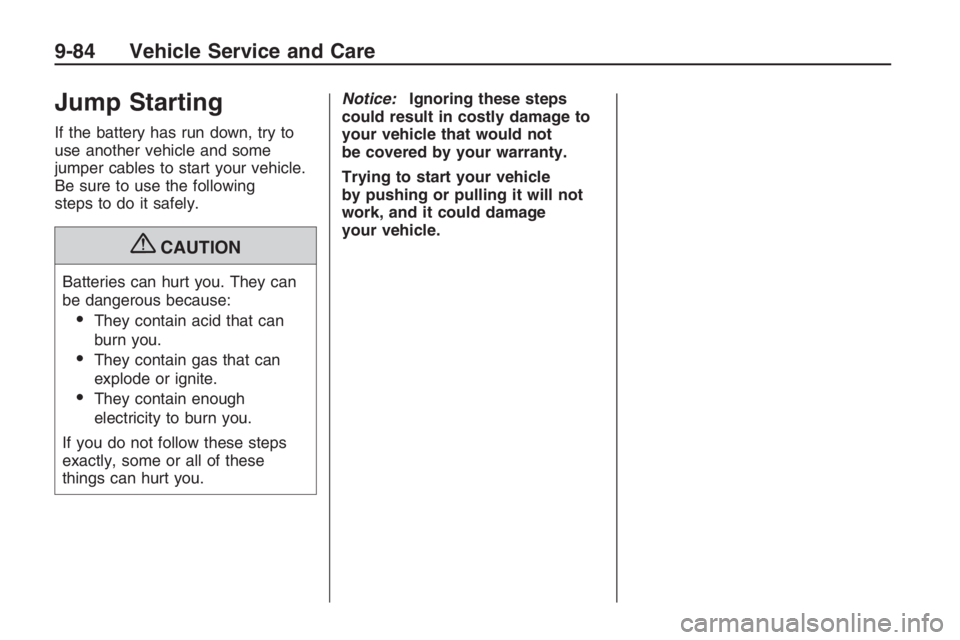
Jump Starting
If the battery has run down, try to
use another vehicle and some
jumper cables to start your vehicle.
Be sure to use the following
steps to do it safely.
{CAUTION
Batteries can hurt you. They can
be dangerous because:
They contain acid that can
burn you.
They contain gas that can
explode or ignite.
They contain enough
electricity to burn you.
If you do not follow these steps
exactly, some or all of these
things can hurt you.Notice:Ignoring these steps
could result in costly damage to
your vehicle that would not
be covered by your warranty.
Trying to start your vehicle
by pushing or pulling it will not
work, and it could damage
your vehicle.
9-84 Vehicle Service and Care
Page 289 of 356

The jump start positive (A) and
negative posts (B) are located in the
engine compartment on the driver
side of the vehicle.These posts are used instead of a
direct connection to the battery.The positive jump start connection
is covered by a red cap. Remove to
expose the terminal.
1. Check the other vehicle. It must
have a 12-volt battery with a
negative ground system.
Notice: If the other vehicle’s
system is not a 12-volt system
with a negative ground, both
vehicles can be damaged. Only
use vehicles with 12-volt systems
with negative grounds to jump
start your vehicle.
2. Position the two vehicles so that they are not touching.
3. Set the parking brake �rmly and put the shift lever in P (Park).
See Shifting Into Park (Automatic
Transmission) on page 8-12 .
Vehicle Service and Care 9-85
Page 290 of 356

Notice:If you leave the radio or
other accessories on during
the jump starting procedure, they
could be damaged. The repairs
would not be covered by the
warranty. Always turn off
the radio and other accessories
when jump starting the vehicle.
4. Turn the ignition to LOCK/OFF
and switch off all lights and
accessories in both vehicles,
except the hazard warning
�ashers if needed.
{CAUTION
An electric fan can start up even
when the engine is not running
and can injure you. Keep hands,
clothing and tools away from any
underhood electric fan.
{CAUTION
Using a match near a battery can
cause battery gas to explode.
People have been hurt doing this,
and some have been blinded. Use
a �ashlight if you need more light.
Be sure the battery has enough
water. You do not need to add
water to the battery installed in
your new vehicle. But if a battery
has �ller caps, be sure the right
amount of �uid is there. If it is
low, add water to take care of that
�rst. If you don’t, explosive gas
could be present.
Battery �uid contains acid that
can burn you. Do not get it on
you. If you accidentally get it in
your eyes or on your skin, �ush
the place with water and get
medical help immediately.
{CAUTION
Fans or other moving engine
parts can injure you badly. Keep
your hands away from moving
parts once the engine is running.
5. Connect one end of the red
positive (+) cable to the jump
start positive (+) post (A).
9-86 Vehicle Service and Care
Page 291 of 356

6. Connect the other end of the
red positive (+) cable to the
positive (+) terminal of the
good battery (B).
7. Connect one end of the black
negative (–) cable to the
negative (–) terminal of the good
battery (C).
8. Connect the other end of the
black negative (–) cable to
the negative (–) post (D).
9. Start the engine in the vehicle
with the good battery and run
the engine at idle speed for
at least four minutes.
10. Try to start the vehicle that had
the dead battery. If it will not
start after a few tries, it probably
needs service.
Notice:If the jumper cables are
connected or removed in the
wrong order, electrical shorting
may occur and damage the
vehicle. The repairs would not be
covered by your warranty.
Always connect and remove thejumper cables in the correct
order, making sure that the cables
do not touch each other or
other metal.
A. Heavy, Unpainted Metal Engine
Part or Remote Negative (–)
Terminal
B. Good Battery or Remote
Positive (+) and Remote
Negative (–) Terminals
C. Dead Battery or Remote
Positive (+) TerminalTo disconnect the jumper cables
from both vehicles, do the following:
1. Disconnect the black negative (−)
cable from the vehicle that had
the dead battery.
2. Disconnect the black negative (−)
cable from the vehicle with the
good battery.
3. Disconnect the red positive (+)
cable from the vehicle with the
good battery.
4. Disconnect the red positive (+)
cable from the other vehicle.
5. Return the caps over the
positive (+) and negative (–)
terminals to their original
positions. Jumper Cable Removal
Vehicle Service and Care 9-87