2009 PEUGEOT 4007 navigation
[x] Cancel search: navigationPage 33 of 230

1
INSTRUMENTS and CONTROLS
When the vehicle is
�s�t�a�t�i�o�n�a�r�y , it allows
the user to change the
following parameters:
- the choice of the reini- tialisation of the aver-
age consumption and
average speed,
- the fuel consumption unit,
- the temperature display unit,
- the display language,
- activation/deactivation of the INFO
button sound,
- the break (rest) reminder display in- terval,
- restore the manufacturer’s param- eters.
FUNCTION PARAMETERS
System which provides access to
certain function parameters.
The various menus may differ for the
type 1 instrument panel and the type 2
instrument panel.
With the ignition on , press the INFO
button on the fascia, to the right of
the instrument panel, several times in
succession until the "SETTING MENU"
screen is displayed.
In order to change the settings,
it is essential that you stop
the vehicle and switch on the
ignition.
Apply the handbrake and place
the gear lever in neutral.
When the vehicle is moving ,
the functions setting display is
not displayed when you press
the INFO button.
� � �O�p�e�r�a�t�i�o�n�
� press and hold the INFO button for
a few seconds to display the menus
screen.
Press and hold the INFO button
for a few seconds to return to
the previous screen.
When the menus screen is
displayed, if no operation is
carried out within 15 seconds,
the function parameters screen
is displayed.
� on the menus screen, press the
INFO button to select a function
from the list:
MENU �2�/�3�:
- a/b (choice of displaying a different
language on the instrument panel
display and the navigation display),
- �a�c�t�i�v�a�t�i�o�n�/�d�e�a�c�t�i�v�a�t�i�o�n� �o�f� �t�h�e�
INFO button sound ,
- ALERT (changing of the "BREAK
REMINDER" display interval),
- choice of the direction indicators sound,
- �a�c�t�i�v�a�t�i�o�n�/�d�e�a�c�t�i�v�a�t�i�o�n� �o�f� �t�h�e� �c�u�r�-
�r�e�n�t� �f�u�e�l� �c�o�n�s�u�m�p�t�i�o�n�,
MENU 1/3 :
- 1 - 2 (choice of the reinitialisation of
the average consumption and aver-
age speed),
- UNIT (choice of the fuel consumption
units),
- choice of the �t�e�m�p�e�r�a�t�u�r�e� �d�i�s�p�l�a�y�
unit ,
- LANGUAGE (choice of the display
language),
�M�E�N�U� �3�/�3�:
- REINITIALISE (restore the manu-
facturer’s parameters).
Page 39 of 230

1
INSTRUMENTS and CONTROLS
COLOUR DISPLAY
This permits displaying of the following
main menus: On the control panel, press button
B
(SET) to access the "Settings" screen
and select:
- �"�D�i�s�p�l�a�y� �D�e�a�c�t�i�v�a�t�e�d�" to switch off
the display,
- "Sound control" for the sound dis-
tribution or volume, the type of music
�a�n�d� �t�h�e� �s�o�u�n�d� �fi� �e�l�d� �(�s�u�r�r�o�u�n�d�)�,�
- "Picture control" to set the colour,
the intensity, the brightness, the
contrast and the level of black,
- �"�S�y�s�t�e�m�" to change the time zone,
the language, the units and other
settings,
- "Wide Screen" to change the size
of the DVD picture to 4/3 format,
wide screen mode, centred wide
screen mode or enlargement,
- �"�E�q�u�i�p�m�e�n�t�"� � �t�o� �s�e�t� �c�e�r�t�a�i�n� �e�q�u�i�p�-
ment offered in the vehicle,
- "Col Contrast" to select the con-
trast of the display in relation to the
exterior light (Day, Night or Auto),
- �"�T�P� �s�t�a�n�d�b�y�" to activate or deacti-
�v�a�t�e� �t�h�e� �t�r�a�f�fi� �c� �i�n�f�o�r�m�a�t�i�o�n�.� � �
"Audio-video" menu
"Navigation-guidance" menu
On the control panel, press button A
(MODE) to access the "AV mode"
screen and select:
- the radio (FM, MW, LW),
- the CD (audio, MP3 or WMA),
- the Music Server,
- the DVD. "Settings" menu
On the control panel, press button C
(MENU) to access the "Menu" screen
and select:
- "Address/Junction" to search for
a location using the address or the
name of the street,
- "POI name" to search for a location
using the name of a point of interest
(POI),
- "Advanced search" to search for a
location using an advanced search
based on a POI,
- "20 Previous" to search for a loca-
tion using one of the 20 previous
destinations,
- "Address book" to search for a loca-
tion using a stored address,
- "Return to the initial screen" to
enter a return home,
- "Navigation settings" to set func-
tions linked with the navigation,
- "Navigation tools" to access the
basic information or a pre-set demon-
stration.
The "CD" and "DVD" buttons
are active if you insert a CD or
DVD in the player.
Page 134 of 230
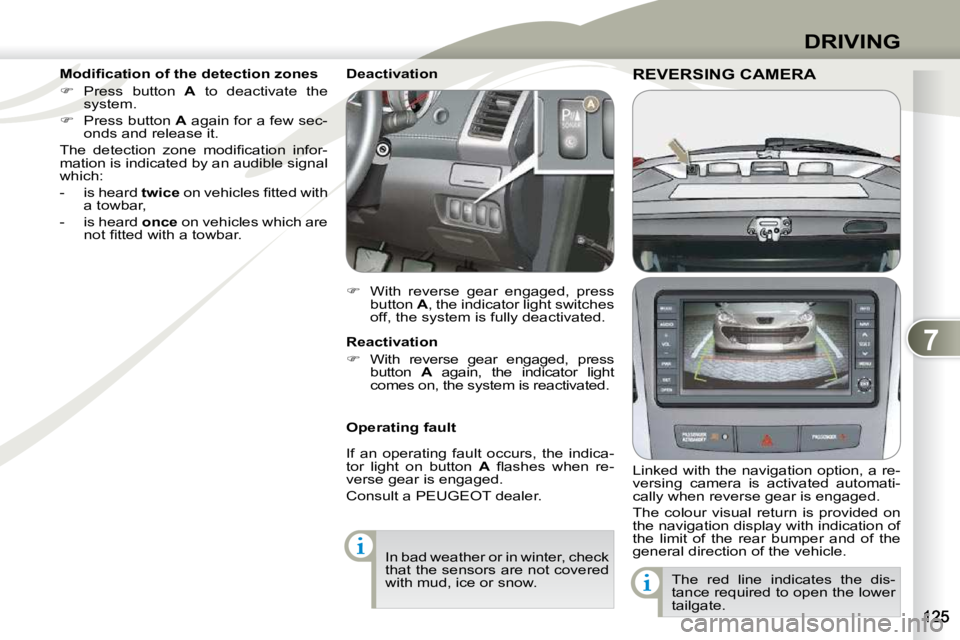
7
DRIVING
REVERSING CAMERAREVERSING CAMERA
Linked with the navigation option, a re-
versing camera is activated automati-
cally when reverse gear is engaged.
The colour visual return is provided on
the navigation display with indication of
the limit of the rear bumper and of the
general direction of the vehicle.
Operating fault
If an operating fault occurs, the indica-
tor light on button
A� � �fl� �a�s�h�e�s� �w�h�e�n� �r�e�-
verse gear is engaged.
Consult a PEUGEOT dealer.
In bad weather or in winter, check
that the sensors are not covered
with mud, ice or snow.
Deactivation
� With reverse gear engaged, press
button A , the indicator light switches
off, the system is fully deactivated.
Reactivation
� With reverse gear engaged, press
button A again, the indicator light
comes on, the system is reactivated.
� � �M�o�d�i�fi� �c�a�t�i�o�n� �o�f� �t�h�e� �d�e�t�e�c�t�i�o�n� �z�o�n�e�s�
� Press button A to deactivate the
system.
� Press button A again for a few sec-
onds and release it.
� �T�h�e� �d�e�t�e�c�t�i�o�n� �z�o�n�e� �m�o�d�i�fi� �c�a�t�i�o�n� �i�n�f�o�r�-
mation is indicated by an audible signal
which:
- is heard twice � �o�n� �v�e�h�i�c�l�e�s� �fi� �t�t�e�d� �w�i�t�h�
a towbar,
- is heard once on vehicles which are
�n�o�t� �fi� �t�t�e�d� �w�i�t�h� �a� �t�o�w�b�a�r�.� � �
The red line indicates the dis-
tance required to open the lower
tailgate.
Page 135 of 230
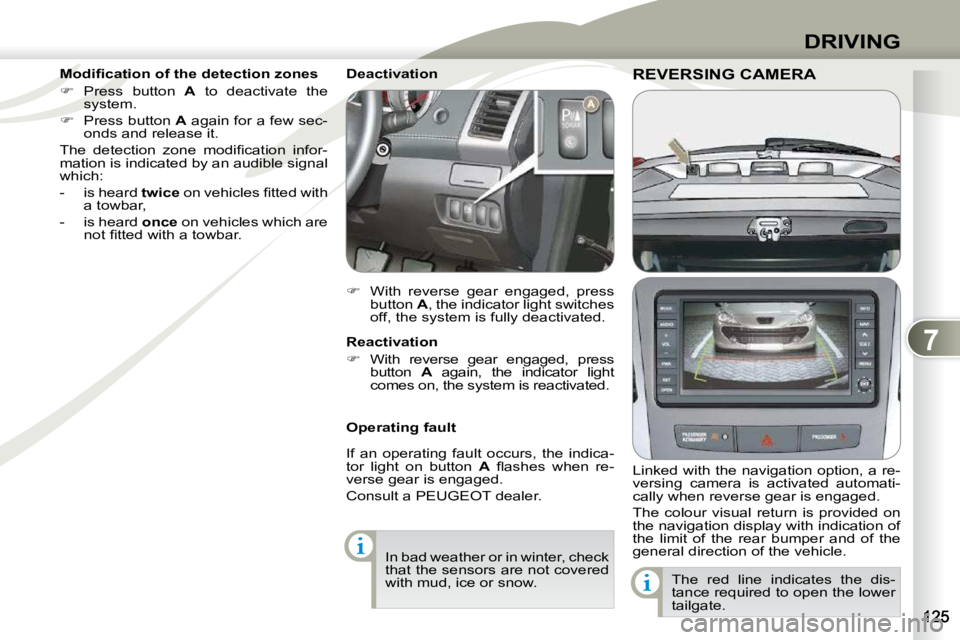
7
DRIVING
REVERSING CAMERAREVERSING CAMERA
Linked with the navigation option, a re-
versing camera is activated automati-
cally when reverse gear is engaged.
The colour visual return is provided on
the navigation display with indication of
the limit of the rear bumper and of the
general direction of the vehicle.
Operating fault
If an operating fault occurs, the indica-
tor light on button
A� � �fl� �a�s�h�e�s� �w�h�e�n� �r�e�-
verse gear is engaged.
Consult a PEUGEOT dealer.
In bad weather or in winter, check
that the sensors are not covered
with mud, ice or snow.
Deactivation
� With reverse gear engaged, press
button A , the indicator light switches
off, the system is fully deactivated.
Reactivation
� With reverse gear engaged, press
button A again, the indicator light
comes on, the system is reactivated.
� � �M�o�d�i�fi� �c�a�t�i�o�n� �o�f� �t�h�e� �d�e�t�e�c�t�i�o�n� �z�o�n�e�s�
� Press button A to deactivate the
system.
� Press button A again for a few sec-
onds and release it.
� �T�h�e� �d�e�t�e�c�t�i�o�n� �z�o�n�e� �m�o�d�i�fi� �c�a�t�i�o�n� �i�n�f�o�r�-
mation is indicated by an audible signal
which:
- is heard twice � �o�n� �v�e�h�i�c�l�e�s� �fi� �t�t�e�d� �w�i�t�h�
a towbar,
- is heard once on vehicles which are
�n�o�t� �fi� �t�t�e�d� �w�i�t�h� �a� �t�o�w�b�a�r�.� � �
The red line indicates the dis-
tance required to open the lower
tailgate.
Page 161 of 230
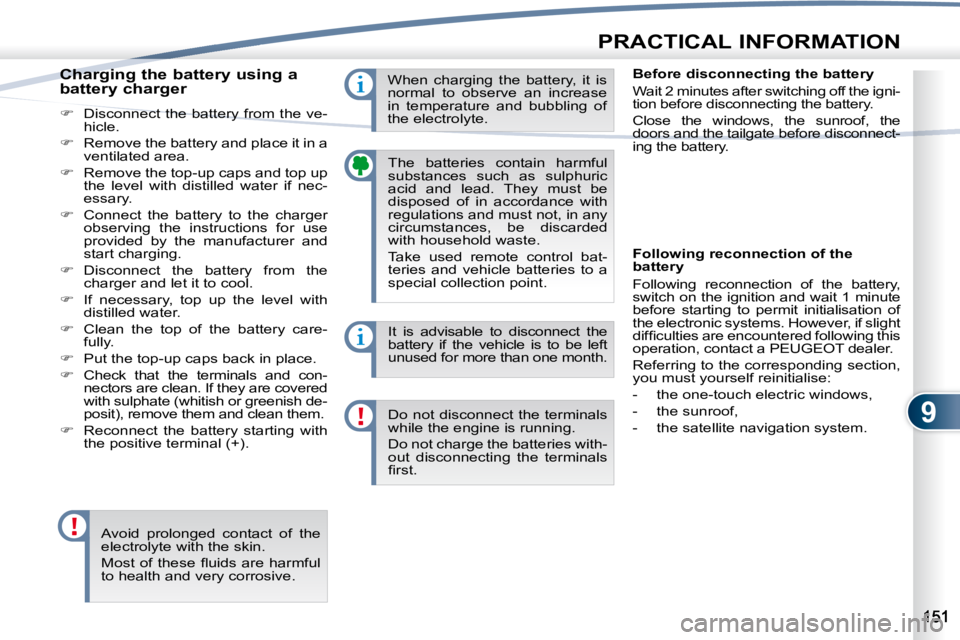
9
PRACTICAL INFORMATION
The batteries contain harmful
substances such as sulphuric
acid and lead. They must be
disposed of in accordance with
regulations and must not, in any
circumstances, be discarded
with household waste.
Take used remote control bat-
teries and vehicle batteries to a
special collection point.
Charging the battery using a
battery charger
� Disconnect the battery from the ve-
hicle.
� Remove the battery and place it in a
ventilated area.
� Remove the top-up caps and top up
the level with distilled water if nec-
essary.
� Connect the battery to the charger
observing the instructions for use
provided by the manufacturer and
start charging.
� Disconnect the battery from the
charger and let it to cool.
� If necessary, top up the level with
distilled water.
� Clean the top of the battery care-
fully.
� Put the top-up caps back in place.
� Check that the terminals and con-
nectors are clean. If they are covered
with sulphate (whitish or greenish de-
posit), remove them and clean them.
� Reconnect the battery starting with
the positive terminal (+). It is advisable to disconnect the
battery if the vehicle is to be left
unused for more than one month.
Do not disconnect the terminals
while the engine is running.
Do not charge the batteries with-
out disconnecting the terminals
�fi� �r�s�t�.�
Avoid prolonged contact of the
electrolyte with the skin.
� �M�o�s�t� �o�f� �t�h�e�s�e� �fl� �u�i�d�s� �a�r�e� �h�a�r�m�f�u�l�
to health and very corrosive. When charging the battery, it is
normal to observe an increase
in temperature and bubbling of
the electrolyte.
Before disconnecting the battery
Wait 2 minutes after switching off the igni-
tion before disconnecting the battery.
Close the windows, the sunroof, the
doors and the tailgate before disconnect-
ing the battery.
Following reconnection of the
battery
Following reconnection of the battery,
switch on the ignition and wait 1 minute
before starting to permit initialisation of
the electronic systems. However, if slight
�d�i�f�fi� �c�u�l�t�i�e�s� �a�r�e� �e�n�c�o�u�n�t�e�r�e�d� �f�o�l�l�o�w�i�n�g� �t�h�i�s�
operation, contact a PEUGEOT dealer.
Referring to the corresponding section,
you must yourself reinitialise:
- the one-touch electric windows,
- the sunroof,
- the satellite navigation system.
Page 166 of 230
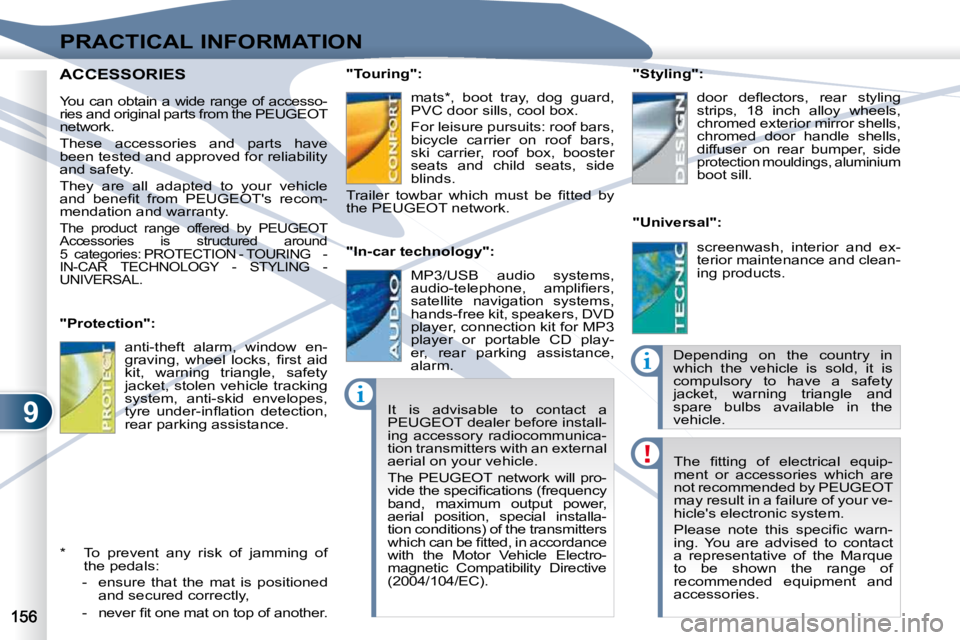
9
PRACTICAL INFORMATION
� �T�h�e� �fi� �t�t�i�n�g� �o�f� �e�l�e�c�t�r�i�c�a�l� �e�q�u�i�p�-
ment or accessories which are
not recommended by PEUGEOT
may result in a failure of your ve-
hicle's electronic system.
� �P�l�e�a�s�e� �n�o�t�e� �t�h�i�s� �s�p�e�c�i�fi� �c� �w�a�r�n�-
ing. You are advised to contact
a representative of the Marque
to be shown the range of
recommended equipment and
accessories.
ACCESSORIES ACCESSORIES
"Protection": "Touring":
"In-car technology":
"Styling":
"Universal":
* To prevent any risk of jamming of the pedals:
- ensure that the mat is positioned and secured correctly,
� � �-� � �n�e�v�e�r� �fi� �t� �o�n�e� �m�a�t� �o�n� �t�o�p� �o�f� �a�n�o�t�h�e�r�.� � � Depending on the country in
which the vehicle is sold, it is
compulsory to have a safety
jacket, warning triangle and
spare bulbs available in the
vehicle.
anti-theft alarm, window en-
�g�r�a�v�i�n�g�,� �w�h�e�e�l� �l�o�c�k�s�,� �fi� �r�s�t� �a�i�d�
kit, warning triangle, safety
jacket, stolen vehicle tracking
system, anti-skid envelopes,
�t�y�r�e� �u�n�d�e�r�-�i�n�fl� �a�t�i�o�n� �d�e�t�e�c�t�i�o�n�,�
rear parking assistance. mats * , boot tray, dog guard,
�P�V�C� �d�o�o�r� �s�i�l�l�s�,� �c�o�o�l� �b�o�x�.�
For leisure pursuits: roof bars,
bicycle carrier on roof bars,
�s�k�i� �c�a�r�r�i�e�r�,� �r�o�o�f� �b�o�x�,� �b�o�o�s�t�e�r�
seats and child seats, side
blinds.
� �T�r�a�i�l�e�r� �t�o�w�b�a�r� �w�h�i�c�h� �m�u�s�t� �b�e� �fi� �t�t�e�d� �b�y�
the PEUGEOT network.
MP3/USB audio systems,
�a�u�d�i�o�-�t�e�l�e�p�h�o�n�e�,� �a�m�p�l�i�fi� �e�r�s�,�
satellite navigation systems,
hands-free kit, speakers, DVD
player, connection kit for MP3
player or portable CD play-
er, rear parking assistance,
alarm. � �d�o�o�r� �d�e�fl� �e�c�t�o�r�s�,� �r�e�a�r� �s�t�y�l�i�n�g�
strips, 18 inch alloy wheels,
�c�h�r�o�m�e�d� �e�x�t�e�r�i�o�r� �m�i�r�r�o�r� �s�h�e�l�l�s�,�
chromed door handle shells,
diffuser on rear bumper, side
protection mouldings, aluminium
boot sill.
� �s�c�r�e�e�n�w�a�s�h�,� �i�n�t�e�r�i�o�r� �a�n�d� �e�x�-
terior maintenance and clean-
ing products.
It is advisable to contact a
PEUGEOT dealer before install-
ing accessory radiocommunica-
�t�i�o�n� �t�r�a�n�s�m�i�t�t�e�r�s� �w�i�t�h� �a�n� �e�x�t�e�r�n�a�l�
aerial on your vehicle.
The PEUGEOT network will pro-
�v�i�d�e� �t�h�e� �s�p�e�c�i�fi� �c�a�t�i�o�n�s� �(�f�r�e�q�u�e�n�c�y�
�b�a�n�d�,� �m�a�x�i�m�u�m� �o�u�t�p�u�t� �p�o�w�e�r�,�
aerial position, special installa-
tion conditions) of the transmitters
�w�h�i�c�h� �c�a�n� �b�e� �fi� �t�t�e�d�,� �i�n� �a�c�c�o�r�d�a�n�c�e�
with the Motor Vehicle Electro-
magnetic Compatibility Directive
(2004/104/EC).
You can obtain a wide range of accesso-
ries and original parts from the PEUGEOT
network.
These accessories and parts have
been tested and approved for reliability
and safety.
They are all adapted to your vehicle
�a�n�d� �b�e�n�e�fi� �t� �f�r�o�m� �P�E�U�G�E�O�T�'�s� �r�e�c�o�m�-
mendation and warranty.
The product range offered by PEUGEOT
Accessories is structured around
5 categories: PROTECTION - TOURING -
IN-CAR TECHNOLOGY - STYLING -
UNIVERSAL.
Page 187 of 230
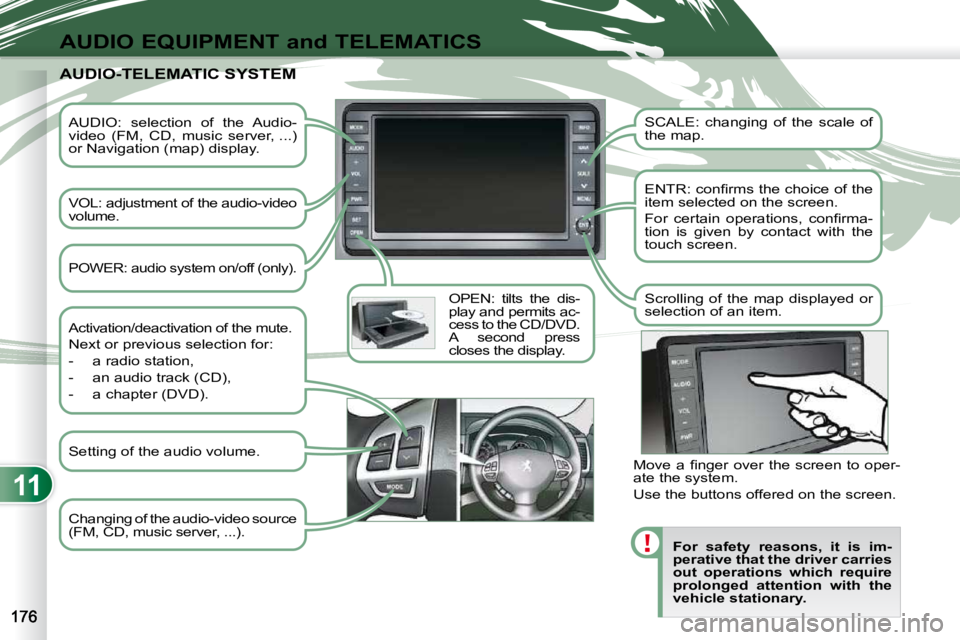
11
AUDIO EQUIPMENT and TELEMATICS
AUDIO: selection of the Audio-
video (FM, CD, music server, ...)
or Navigation (map) display.
VOL: adjustment of the audio-video
volume. OPEN: tilts the dis-
play and permits ac-
cess to the CD/DVD.
A second press
closes the display. SCALE: changing of the scale of
the map.
� � �E�N�T�R�:� �c�o�n�fi� �r�m�s� �t�h�e� �c�h�o�i�c�e� �o�f� �t�h�e�
item selected on the screen.
� �F�o�r� �c�e�r�t�a�i�n� �o�p�e�r�a�t�i�o�n�s�,� �c�o�n�fi� �r�m�a�-
tion is given by contact with the
touch screen.
Scrolling of the map displayed or
selection of an item.
For safety reasons, it is im-
perative that the driver carries
out operations which require
prolonged attention with the
vehicle stationary.
AUDIO-TELEMATIC SYSTEM AUDIO-TELEMATIC SYSTEM
Changing of the audio-video source
(FM, CD, music server, ...).
Activation/deactivation of the mute.
Next or previous selection for:
- a radio station,
- an audio track (CD),
- a chapter (DVD).
� �M�o�v�e� �a� �fi� �n�g�e�r� �o�v�e�r� �t�h�e� �s�c�r�e�e�n� �t�o� �o�p�e�r�-
ate the system.
Use the buttons offered on the screen.
POWER: audio system on/off (only).
Setting of the audio volume.
Page 188 of 230
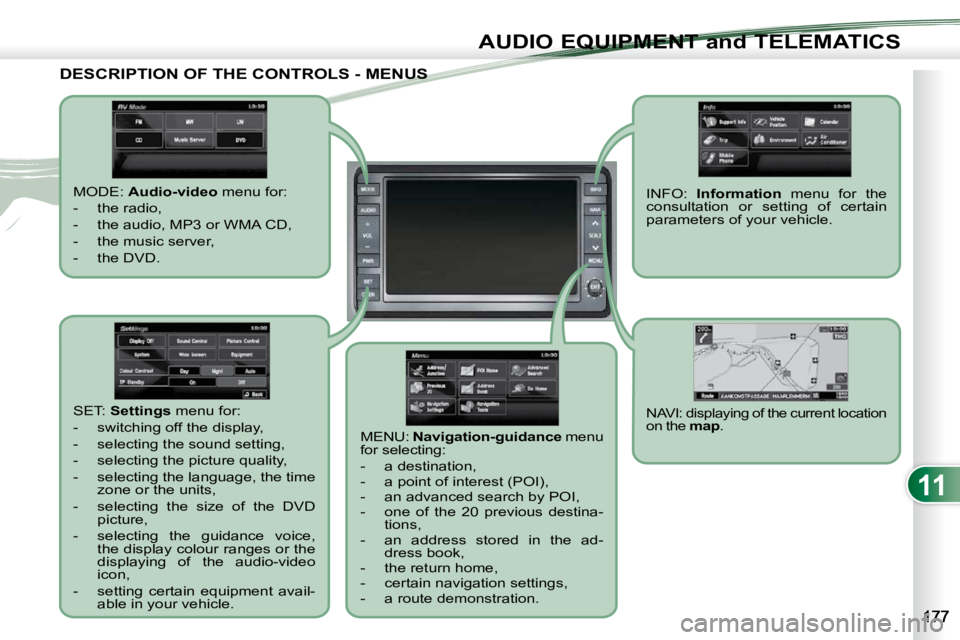
11
AUDIO EQUIPMENT and TELEMATICS
DESCRIPTION OF THE CONTROLS - MENUS DESCRIPTION OF THE CONTROLS - MENUS
MODE: Audio-video menu for:
- the radio,
- the audio, MP3 or WMA CD,
- the music server,
- the DVD.
MENU: Navigation-guidance menu
for selecting:
- a destination,
- a point of interest (POI),
- an advanced search by POI,
- one of the 20 previous destina- tions,
- an address stored in the ad- dress book,
- the return home,
- certain navigation settings,
- a route demonstration.
NAVI: displaying of the current location
on the map . SET: Settings menu for:
- switching off the display,
- selecting the sound setting,
- selecting the picture quality,
- selecting the language, the time zone or the units,
- selecting the size of the DVD picture,
- selecting the guidance voice, the display colour ranges or the
displaying of the audio-video
icon,
- setting certain equipment avail- able in your vehicle. INFO:
Information menu for the
consultation or setting of certain
parameters of your vehicle.