2009 PEUGEOT 308 SW BL radio
[x] Cancel search: radioPage 248 of 329
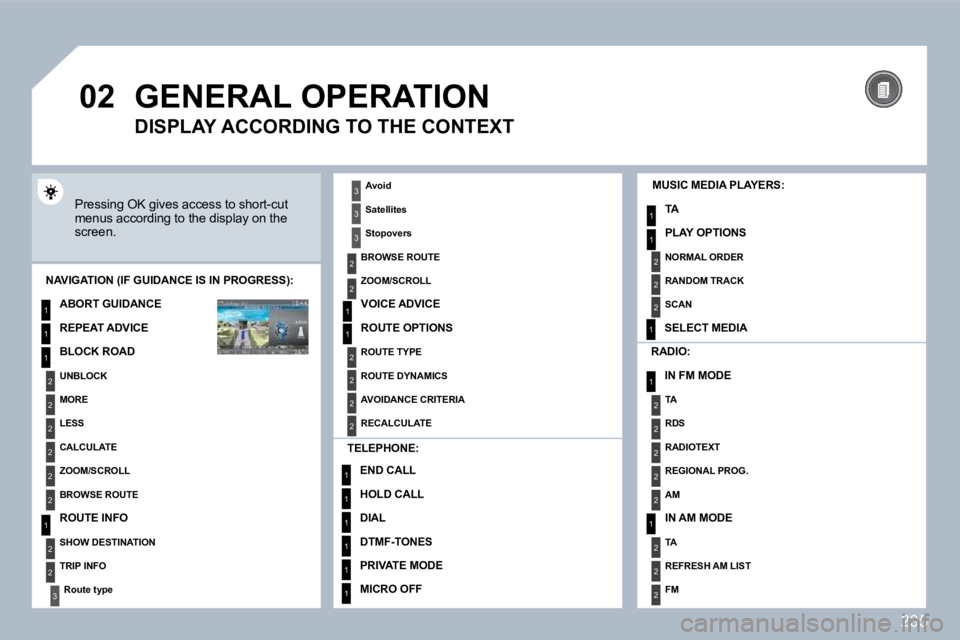
235
�0�2
1
2
3
3
2
1
1
1
3
2
1
1
1
1
1
1
1
1
1
1
2
2
1
1
2
1
2
2
2
2
2
2
2
2
2
2
2
2
2
2
3
2
2
2
2
2
GENERAL OPERATION
Pressing OK gives access to short-cut menus according to the display on the screen.
MUSIC MEDIA PLAYERS:
TA
PLAY OPTIONS
NAVIGATION (IF GUIDANCE IS IN PROGRESS):
ABORT GUIDANCE
REPEAT ADVICE
BLOCK ROAD
UNBLOCK
MORE
LESS
CALCULATE
ZOOM/SCROLL
BROWSE ROUTE
ROUTE INFO
SHOW DESTINATION
TRIP INFO
� �R�o�u�t�e� �t�y�p�e�
RADIO:
IN FM MODE
TA
RDS
RADIOTEXT
� �R�E�G�I�O�N�A�L� �P�R�O�G�.�
AM
IN AM MODE
TA
REFRESH AM LIST
FM
TELEPHONE:
END CALL
HOLD CALL
DIAL
� �D�T�M�F�-�T�O�N�E�S�
PRIVATE MODE
MICRO OFF
DISPLAY ACCORDING TO THE CONTEXT
� �A�v�o�i�d�
� �S�a�t�e�l�l�i�t�e�s�
� �S�t�o�p�o�v�e�r�s�
BROWSE ROUTE
ZOOM/SCROLL
VOICE ADVICE
ROUTE OPTIONS
ROUTE TYPE
ROUTE DYNAMICS
AVOIDANCE CRITERIA
RECALCULATE
NORMAL ORDER
RANDOM TRACK
SCAN
SELECT MEDIA
Page 260 of 329
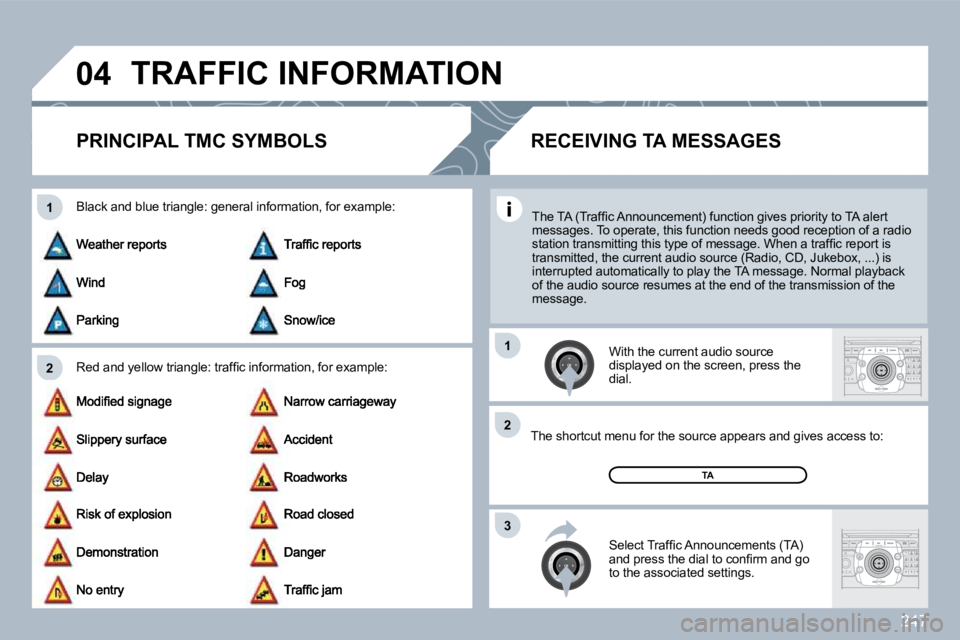
247
�0�4
�2
�1
�3
�2
�1
TRAFFIC INFORMATION
PRINCIPAL TMC SYMBOLS
� � �R�e�d� �a�n�d� �y�e�l�l�o�w� �t�r�i�a�n�g�l�e�:� �t�r�a�f�fi� �c� �i�n�f�o�r�m�a�t�i�o�n�,� �f�o�r
� �e�x�a�m�p�l�e�:�
� � �B�l�a�c�k� �a�n�d� �b�l�u�e� �t�r�i�a�n�g�l�e�:� �g�e�n�e�r�a�l� �i�n�f�o�r�m�a�t�i�o�n�,� �f�o�r � �e�x�a�m�p�l�e�:�
With the current audio source displayed on the screen, press the dial.
� � �T�h�e� �s�h�o�r�t�c�u�t� �m�e�n�u� �f�o�r� �t�h�e� �s�o�u�r�c�e� �a�p�p�e�a�r�s� �a�n�d� �g�i�v�e �s� �a�c�c�e�s�s� �t�o�:� � � �T�h�e� �s�h�o�r�t�c�u�t� �m�e�n�u� �f�o�r� �t�h�e� �s�o�u�r�c�e� �a�p�p�e�a�r�s� �a�n�d� �g�i�v�e�s� �a�c�c�e�s�s� �t�o�:�
� � �S�e�l�e�c�t� �T�r�a�f�fi� �c� �A�n�n�o�u�n�c�e�m�e�n�t�s� �(�T�A�)� �a�n�d� �p�r�e�s�s� �t�h�e� �d�i�a�l� �t�o� �c�o�n�fi� �r�m� �a�n�d� �g�o� to the associated settings.
TA
� � �T�h�e� �T�A� �(�T�r�a�f�fi� �c� �A�n�n�o�u�n�c�e�m�e�n�t�)� �f�u�n�c�t�i�o�n� �g�i�v�e�s� �p�r�i�o�r�i�t�y� �t�o� �T�A� �a�l�e�r�t� messages. To operate, this function needs good rece ption of a radio �s�t�a�t�i�o�n� �t�r�a�n�s�m�i�t�t�i�n�g� �t�h�i�s� �t�y�p�e� �o�f� �m�e�s�s�a�g�e�.� �W�h�e�n� �a� �t�r�a�f�fi� �c� �r�e�p�o�r�t� �i�s� �t�r�a�n�s�m�i�t�t�e�d�,� �t�h�e� �c�u�r�r�e�n�t� �a�u�d�i�o� �s�o�u�r�c�e� �(�R�a�d�i�o�,� �C�D�,� �J �u�k�e�b�o�x�,� �.�.�.�)� �i�s� interrupted automatically to play the TA message. N ormal playback of the audio source resumes at the end of the transmission of the message.
RECEIVING TA MESSAGES
Page 261 of 329
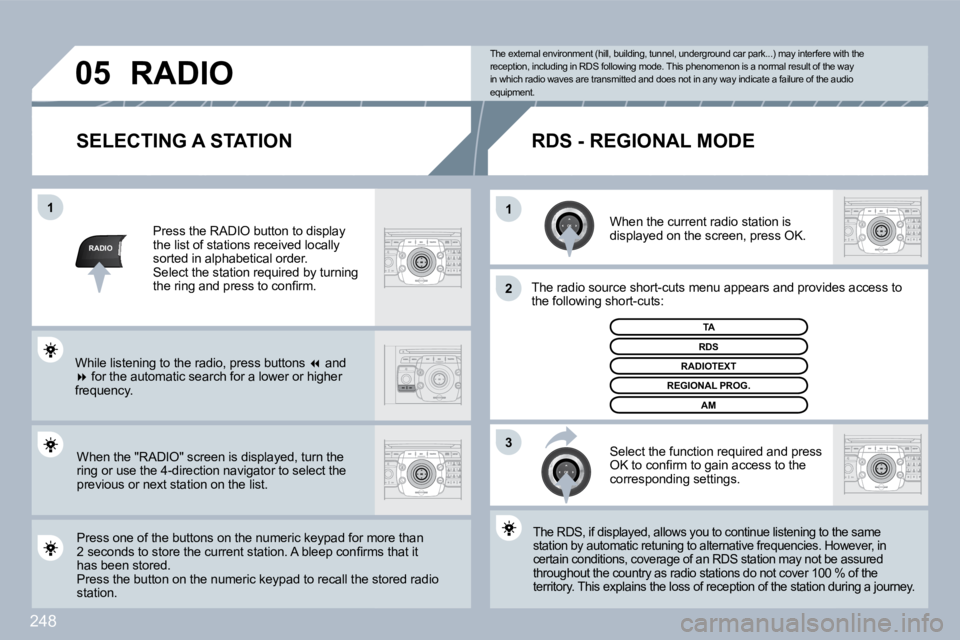
248
RADIO
�1�1
�2
�3
�0�5
SELECTING A STATION
When the current radio station is displayed on the screen, press OK.
The radio source short-cuts menu appears and providesovides access to �t�h�e� �f�o�l�l�o�w�i�n�g� �s�h�o�r�t�-�c�u�t�s�:�
Select the function required and press �O�K� �t�o� �c�o�n�fi� �r�m� �t�o� �g�a�i�n� �a�c�c�e�s�s� �t�o� �t�h�e� corresponding settings.
TA
The RDS, if displayed, allows you to continue listening to thg to the same station by automatic retuning to alternative freque ncies. Hows. However, in certain conditions, coverage of an RDS station may not be aot be assured throughout the country as radio stations do not cover 100 % 100 % of the territory. This explains the loss of reception of the station durion during a journey.
�T�h�e� �e�x�t�e�r�n�a�l� �e�n�v�i�r�o�n�m�e�n�t� �(�h�i�l�l�,� �b�u�i�l�d�i�n�g�,� �t�u�n�n�e�l�,� �u�n�d�e�r�g�r�o�u�n�d� �c�a�r� �p�a�r�k�.�.�.�)� �m�a�y� �i�n�t�e�r�f�e�r�e� �w�i�t�h� �t�h�e� reception, including in RDS following mode. This ph enomenon is a normal result of the way in which radio waves are transmitted and does not in any way indicate a failure of the audio equipment.
� � �R�D�S� �-� �R�E�G�I�O�N�A�L� �M�O�D�E�
Press the RADIO button to display the list of stations received locally sorted in alphabetical order. Select the station required by turning �t�h�e� �r�i�n�g� �a�n�d� �p�r�e�s�s� �t�o� �c�o�n�fi� �r�m�.� �
Press one of the buttons on the numeric keypad fo r moor more than �2� �s�e�c�o�n�d�s� �t�o� �s�t�o�r�e� �t�h�e� �c�u�r�r�e�n�t� �s�t�a�t�i�o�n�.� �A� �b�l�e�e�p� �c�o�n�fi� �r�m�s� �t�h�a�t� �i�t� �2� �s�e�c�o�n�d�s� �t�o� �s�t�o�r�e� �t�h�e� �c�u�r�r�e�n�t� �s�t�a�t�i�o�n�.� �A� �b�l�e�e�p� �c�o�n�fi� �r�m�s� �t�h�a�t� �i�t� has been stored. Press the button on the numeric keypad to recall the stothe stored radio station.
RDS
RADIOTEXT
� �R�E�G�I�O�N�A�L� �P�R�O�G�.�
AM
RADIO
When the "RADIO" screen is displayed, turn the ring or use the 4-direction navigator to select the previous or next station on the list.
While listening to the radio, press buttons � and � for the automatic search for a lower or higher frequency.
Page 263 of 329
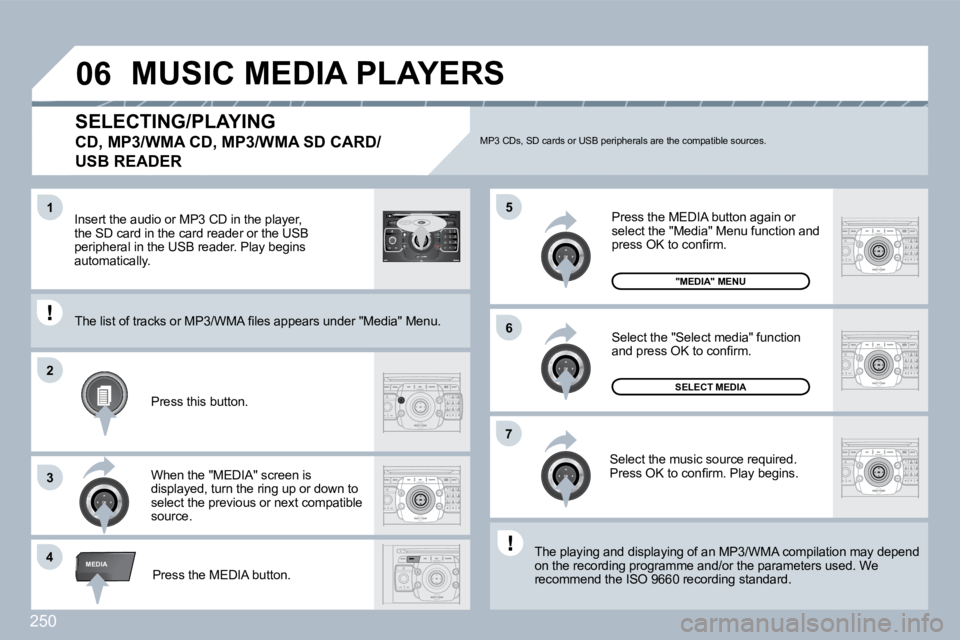
250
�4
�5
�6
�2
�7
�3
�1
MEDIA
�0�6
2
ABC 3
DEF
5
JKL
4
GHI 6
MNO
8
TUV
7
PQRS 9
WXYZ
0
* #
1
RADIO MEDIA
NAV ESC TRAFFIC
SETUP
ADDRBOOK
SELECTING/PLAYING
�C�D�,� �M�P�3�/�W�M�A� �C�D�,� �M�P�3�/�W�M�A� �S�D� �C�A�R�D�/
USB READER
� �T�h�e� �p�l�a�y�i�n�g� �a�n�d� �d�i�s�p�l�a�y�i�n�g� �o�f� �a�n� �M�P�3�/�W�M�A� �c�o�m�p�i�l�a�t�i
�o�n� �m�a�y� �d�e�p�e�n�d� � �T�h�e� �p�l�a�y�i�n�g� �a�n�d� �d�i�s�p�l�a�y�i�n�g� �o�f� �a�n� �M�P�3�/�W�M�A� �c�o�m�p�i�l�a�t�i�o�n� �m�a�y� �d�e�p�e�n�d� �o�n� �t�h�e� �r�e�c�o�r�d�i�n�g� �p�r�o�g�r�a�m�m�e� �a�n�d�/�o�r� �t�h�e� �p�a�r�a�m�e�t�e�r�s� �u�s �e�d�.� �W�e� �o�n� �t�h�e� �r�e�c�o�r�d�i�n�g� �p�r�o�g�r�a�m�m�e� �a�n�d�/�o�r� �t�h�e� �p�a�r�a�m�e�t�e�r�s� �u�s�e�d�.� �W�e� recommend the ISO 9660 recording standard. Press the MEDIA button.
Select the "Select media" function �a�n�d� �p�r�e�s�s� �O�K� �t�o� �c�o�n�fi� �r�m�.�
Press this button.
Select the music source required. �P�r�e�s�s� �O�K� �t�o� �c�o�n�fi� �r�m�.� �P�l�a�y� �b�e�g�i�n�s�.�
SELECT MEDIA
Press the MEDIA button again or select the "Media" Menu function and �p�r�e�s�s� �O�K� �t�o� �c�o�n�fi� �r�m�.�
When the "MEDIA" screen is displayed, turn the ring up or down to select the previous or next compatible source.
"MEDIA" MENU
� �T�h�e� �l�i�s�t� �o�f� �t�r�a�c�k�s� �o�r� �M�P�3�/�W�M�A� �fi� �l�e�s� �a�p�p�e�a�r�s� �u�n�d�e�r� �"�M�e�d�i�a�"� �M�e�n�u�.� � �T�h�e� �l�i�s�t� �o�f� �t�r�a�c�k�s� �o�r� �M�P�3�/�W�M�A� �fi� �l�e�s� �a�p�p�e�a�r�s� �u�n�d�e�r� �"�M�e�d�i�a�"� �M�e�n�u�.�
Insert the audio or MP3 CD in the player, the SD card in the card reader or the USB peripheral in the USB reader. Play begins automatically.
MP3 CDs, SD cards or USB peripherals are the compatible sources.
MUSIC MEDIA PLAYERS
Page 264 of 329
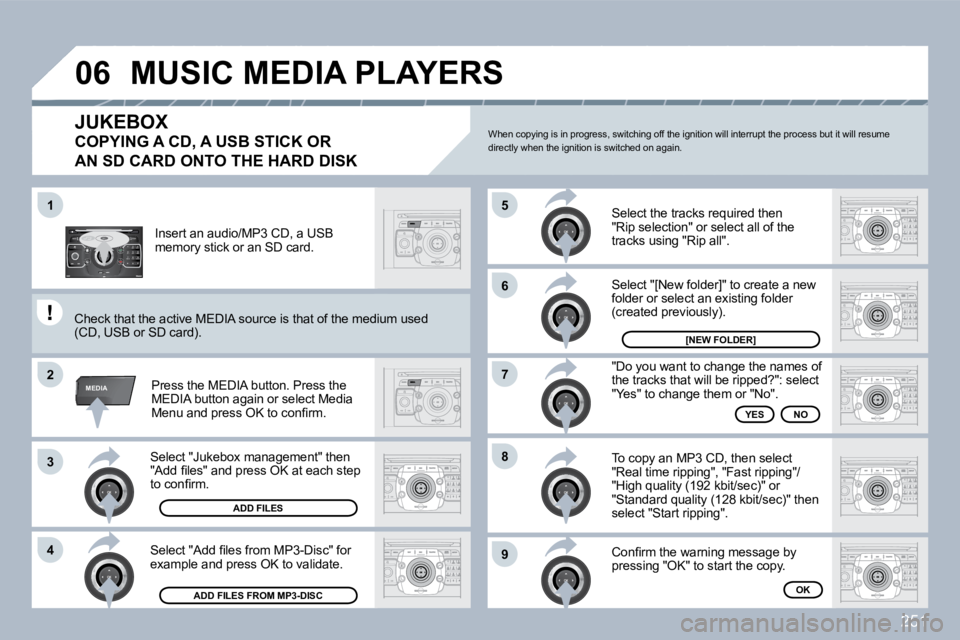
251
2
ABC 3
DEF
5
JKL
4
GHI 6
MNO
8
TUV
7
PQRS 9
WXYZ
0
* #
1
RADIO MEDIA
NAV ESC TRAFFIC
SETUP
ADDRBOOK
�1
�2
�3
�4
�5
�6
�7
�8
�9
MEDIA
�0�6
Select "Jukebox management" then �"�A�d�d� �fi� �l�e�s�"� �a�n�d� �p�r�e�s�s� �O�K� �a�t� �e�a�c�h� �s�t�e�p� �t�o� �c�o�n�fi� �r�m�.�
Press the MEDIA button. Press the MEDIA button again or select Media �M�e�n�u� �a�n�d� �p�r�e�s�s� �O�K� �t�o� �c�o�n�fi� �r�m�.� �
� � �I�n�s�e�r�t� �a�n� �a�u�d�i�o�/�M�P�3� �C�D�,� �a� �U�S�B� memory stick or an SD card.
JUKEBOX
ADD FILES
Check that the active MEDIA source is that of the
mediu medium used �(�C�D�,� �U�S�B� �o�r� �S�D� �c�a�r�d�)�.� �
� � �S�e�l�e�c�t� �"�A�d�d� �fi� �l�e�s� �f�r�o�m� �M�P�3�-�D�i�s�c�"� �f�o�r� example and press OK to validate.
Select the tracks required then "Rip selection" or select all of the tracks using "Rip all".
Select "[New folder]" to create a new folder or select an existing folder �(�c�r�e�a�t�e�d� �p�r�e�v�i�o�u�s�l�y�)�.�
� �A�D�D� �F�I�L�E�S� �F�R�O�M� �M�P�3�-�D�I�S�C� �
[NEW FOLDER]
"Do you want to change the names of �t�h�e� �t�r�a�c�k�s� �t�h�a�t� �w�i�l�l� �b�e� �r�i�p�p�e�d�?�"�:� �s�e�l�e�c�t� "Yes" to change them or "No".
To copy an MP3 CD, then select �"�R�e�a�l� �t�i�m�e� �r�i�p�p�i�n�g�"�,� �"�F�a�s�t� �r�i�p�p�i�n�g�"�/�"�H�i�g�h� �q�u�a�l�i�t�y� �(�1�9�2� �k�b�i�t�/�s�e�c�)�"� �o�r� �"�S�t�a�n�d�a�r�d� �q�u�a�l�i�t�y� �(�1�2�8� �k�b�i�t�/�s�e�c�)�"� �t�h�e�n� select "Start ripping".
� � �C�o�n�fi� �r�m� �t�h�e� �w�a�r�n�i�n�g� �m�e�s�s�a�g�e� �b�y� pressing "OK" to start the copy.
OK
YESNO
When copying is in progress, switching off the ignition will interrupt the process but it will resume directly when the ignition is switched on again.
MUSIC MEDIA PLAYERS
� � �C�O�P�Y�I�N�G� �A� �C�D�,� �A� �U�S�B� �S�T�I�C�K� �O�R�
AN SD CARD ONTO THE HARD DISK
Page 266 of 329
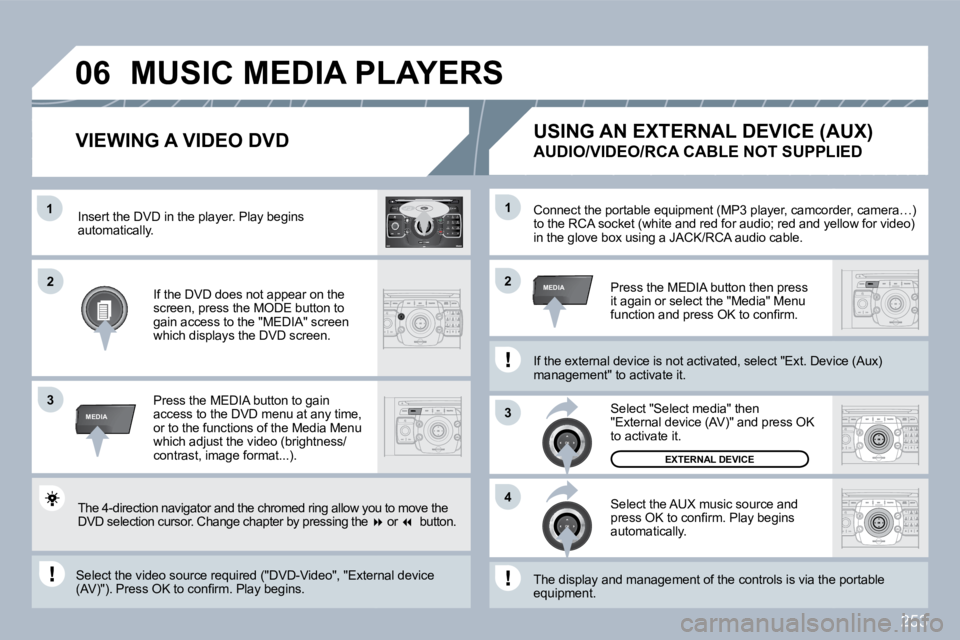
253
�1
�3
�4
�2�2
�3
MEDIA
�1
MEDIA
�0�6
2
ABC 3
DEF
5
JKL
4
GHI 6
MNO
8
TUV
7
PQRS 9
WXYZ
0
* #
1
RADIO MEDIA
NAV ESC TRAFFIC
SETUP
ADDRBOOK� �C�o�n�n�e�c�t� �t�h�e� �p�o�r�t�a�b�l�e� �e�q�u�i�p�m�e�n�t� �(�M�P�3� �p�l�a�y�e�r�,� �c�a�m�c�o�r
�d�e�r�,� �c�a�m�e�r�a�…�)� � �C�o�n�n�e�c�t� �t�h�e� �p�o�r�t�a�b�l�e� �e�q�u�i�p�m�e�n�t� �(�M�P�3� �p�l�a�y�e�r�,� �c�a�m�c�o�r�d�e�r�,� �c�a�m�e�r�a�…�)� �t�o� �t�h�e� �R�C�A� �s�o�c�k�e�t� �(�w�h�i�t�e� �a�n�d� �r�e�d� �f�o�r� �a�u�d�i�o�;� �r�e�d� �a�n�d� �y�e�l�l�o�w� �f�o�r� �v�i�d�e�o�)� �t�o� �t�h�e� �R�C�A� �s�o�c�k�e�t� �(�w�h�i�t�e� �a�n�d� �r�e�d� �f�o�r� �a�u�d�i�o�;� �r�e�d� �a�n�d� �y�e�l�l�o�w� �f�o�r� �v�i�d�e�o�)� �i�n� �t�h�e� �g�l�o�v�e� �b�o�x� �u�s�i�n�g� �a� �J�A�C�K�/�R�C�A� �a�u�d�i�o� �c�a�b�l�e�.�
Press the MEDIA button then press it again or select the "Media" Menu �f�u�n�c�t�i�o�n� �a�n�d� �p�r�e�s�s� �O�K� �t�o� �c�o�n�fi� �r�m�.�
Select the AUX music source and �p�r�e�s�s� �O�K� �t�o� �c�o�n�fi� �r�m�.� �P�l�a�y� �b�e�g�i�n�s� automatically.
Select "Select media" then �"�E�x�t�e�r�n�a�l� �d�e�v�i�c�e� �(�A�V�)�"� �a�n�d� �p�r�e�s�s� �O�K� to activate it.
EXTERNAL DEVICE
The display and management of the controls is via the pa the portable equipment.
USING AN EXTERNAL DEVICE (AUX)
AUDIO/VIDEO/RCA CABLE NOT SUPPLIED
� �I�f� �t�h�e� �e�x�t�e�r�n�a�l� �d�e�v�i�c�e� �i�s� �n�o�t� �a�c�t�i�v�a�t�e�d�,� �s�e�l�e�c�t� �"�E�x�t�.� �D�e�v�i�c�e� �(�A�u�x�)� � �I�f� �t�h�e� �e�x�t�e�r�n�a�l� �d�e�v�i�c�e� �i�s� �n�o�t� �a�c�t�i�v�a�t�e�d�,� �s�e�l�e�c�t� �"�E�x�t�.� �D�e�v�i�c�e� �(�A�u�x�)� management" to activate it.
VIEWING A VIDEO DVD
Select the video source required ("DVD-Video", "E xternxternal device �(�A�V�)�"�)�.� �P�r�e�s�s� �O�K� �t�o� �c�o�n�fi� �r�m�.� �P�l�a�y� �b�e�g�i�n�s�.� � �
Press the MEDIA button to gain access to the DVD menu at any time, or to the functions of the Media Menu �w�h�i�c�h� �a�d�j�u�s�t� �t�h�e� �v�i�d�e�o� �(�b�r�i�g�h�t�n�e�s�s�/�c�o�n�t�r�a�s�t�,� �i�m�a�g�e� �f�o�r�m�a�t�.�.�.�)�.� �
If the DVD does not appear on the screen, press the MODE button to gain access to the "MEDIA" screen which displays the DVD screen.
Insert the DVD in the player. Play begins automatically.
The 4-direction navigator and the chromed ring allow you to move the DVD selection cursor. Change chapter by pressing th e � or �� button.
MUSIC MEDIA PLAYERS
Page 273 of 329
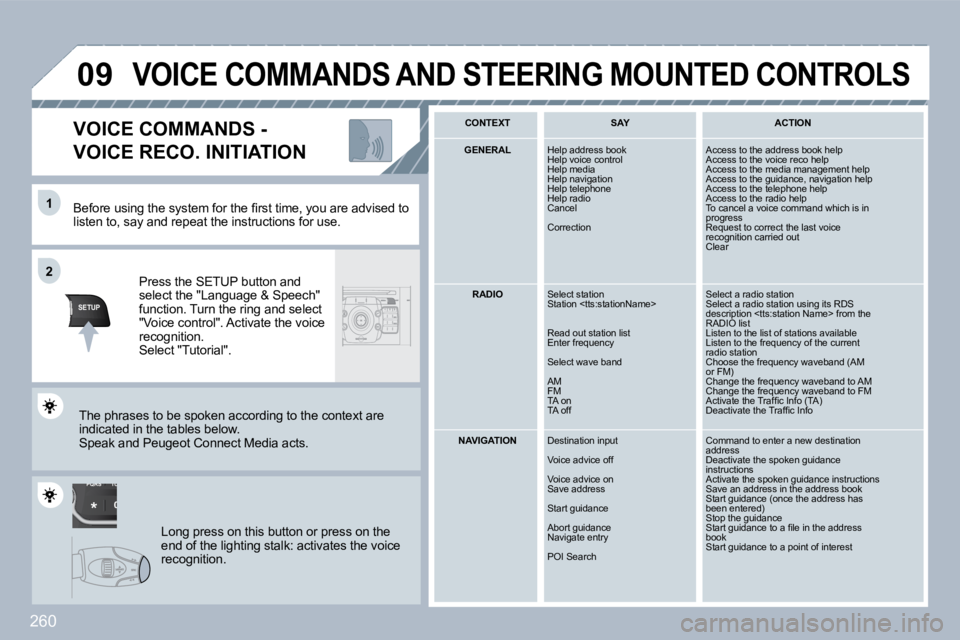
260
TU
PQRS
0
*
�1�1
SETUP
�2�2
�0�9
� � �B�e�f�o�r�e� �u�s�i�n�g� �t�h�e� �s�y�s�t�e�m� �f�o�r� �t�h�e� �fi� �r�s�t� �t�i�m�e�,� �y�o�u� �a �r�e� �a�d�v�i�s�e�d� �t�o� listen to, say and repeat the instructions for use.
Press the SETUP button and select the "Language & Speech" function. Turn the ring and select "Voice control". Activate the voice recognition. Select "Tutorial".
�V�O�I�C�E� �C�O�M�M�A�N�D�S� �-�
�V�O�I�C�E� �R�E�C�O�.� �I�N�I�T�I�A�T�I�O�N�
The phrases to be spoken according to the context are indicated in the tables below. Speak and Peugeot Connect Media acts.
Long press on this button or press on the �e�n�d� �o�f� �t�h�e� �l�i�g�h�t�i�n�g� �s�t�a�l�k�:� �a�c�t�i�v�a�t�e�s� �t�h�e� �v�o�i�c�e� recognition.
CONTEXT SAY ACTION
GENERAL Help address book Help voice control Help media Help navigation Help telephone Help radio Cancel
Correction
Access to the address book help Access to the voice reco help Access to the media management help Access to the guidance, navigation help Access to the telephone help Access to the radio help To cancel a voice command which is in progress Request to correct the last voice recognition carried out Clear
RADIO Select station � �S�t�a�t�i�o�n� �<�t�t�s�:�s�t�a�t�i�o�n�N�a�m�e�>�
Read out station list Enter frequency
Select wave band
AM FM TA on TA off
Select a radio station Select a radio station using its RDS �d�e�s�c�r�i�p�t�i�o�n� �<�t�t�s�:�s�t�a�t�i�o�n� �N�a�m�e�>� �f�r�o�m� �t�h�e� RADIO list Listen to the list of stations available Listen to the frequency of the current radio station Choose the frequency waveband (AM �o�r� �F�M�)� Change the frequency waveband to AM Change the frequency waveband to FM � �A�c�t�i�v�a�t�e� �t�h�e� �T�r�a�f�fi� �c� �I�n�f�o� �(�T�A�)� � �D�e�a�c�t�i�v�a�t�e� �t�h�e� �T�r�a�f�fi� �c� �I�n�f�o�
NAVIGATION Destination input
Voice advice off
Voice advice on Save address
Start guidance
Abort guidance Navigate entry
POI Search
Command to enter a new destination address Deactivate the spoken guidance instructions Activate the spoken guidance instructions Save an address in the address book Start guidance (once the address has �b�e�e�n� �e�n�t�e�r�e�d�)� Stop the guidance � �S�t�a�r�t� �g�u�i�d�a�n�c�e� �t�o� �a� �fi� �l�e� �i�n� �t�h�e� �a�d�d�r�e�s�s� book Start guidance to a point of interest
VOICE COMMANDS AND STEERING MOUNTED CONTROLS
Page 276 of 329
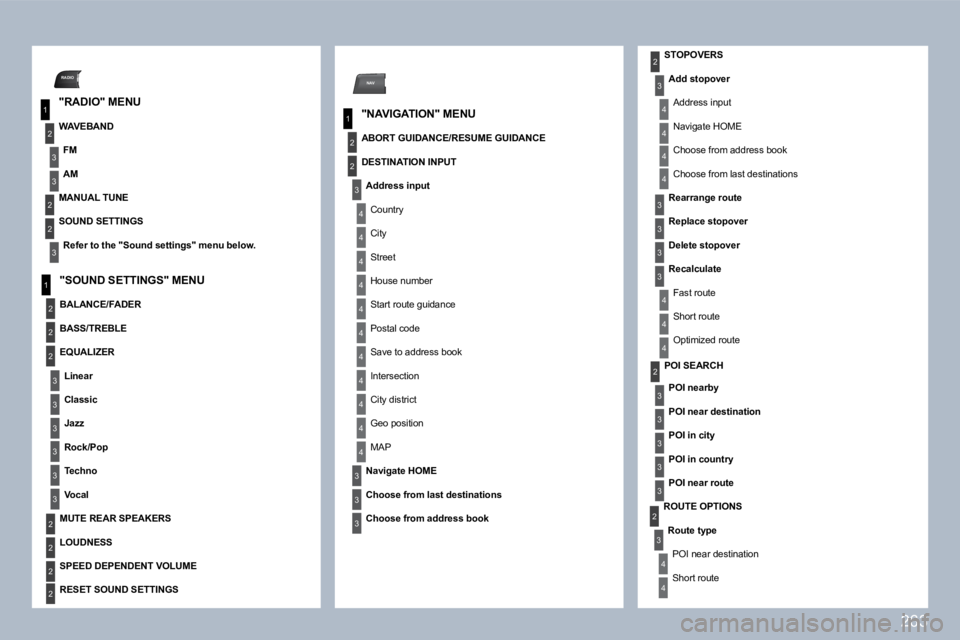
263
1
2
3
3
3
2
RADIO
1
2
3
3
2
2
3
NAV
1
2
4
4
4
4
4
4
4
4
4
4
4
3
3
3
3
2
2
3
3
3
2
2
2
2
2
3
4
2
4
4
4
4
3
3
3
3
4
4
4
2
3
3
3
3
3
3
4
ROUTE OPTIONS
� �R�o�u�t�e� �t�y�p�e�
POI near destination
Short route
STOPOVERS
� �A�d�d� �s�t�o�p�o�v�e�r�
Address input
Navigate HOME
Choose from address book
Choose from last destinations
� �R�e�a�r�r�a�n�g�e� �r�o�u�t�e�
� �R�e�p�l�a�c�e� �s�t�o�p�o�v�e�r�
� �D�e�l�e�t�e� �s�t�o�p�o�v�e�r�
� �R�e�c�a�l�c�u�l�a�t�e�
Fast route
Short route
� �O�p�t�i�m�i�z�e�d� �r�o�u�t�e� �
SOUND SETTINGS
� � �R�e�f�e�r� �t�o� �t�h�e� �"� �S�o�u�n�d� �s�e�t�t�i�n�g�s� �"� �m�e�n�u� �b�e�l�o�w�.� � � �
BALANCE/FADER
POI SEARCH
� �P�O�I� �n�e�a�r�b�y�
� �P�O�I� �n�e�a�r� �d�e�s�t�i�n�a�t�i�o�n�
� �P�O�I� �i�n� �c�i�t�y�
� �P�O�I� �i�n� �c�o�u�n�t�r�y�
� �P�O�I� �n�e�a�r� �r�o�u�t�e� � � �
"RADIO" MENU
WAVEBAND
FM
AM
MANUAL TUNE
"NAVIGATION" MENU
ABORT GUIDANCE/RESUME GUIDANCE
"SOUND SETTINGS" MENU
BASS/TREBLE
EQUALIZER
� �L�i�n�e�a�r�
� �C�l�a�s�s�i�c�
Jazz
� �R�o�c�k�/�P�o�p�
� �T�e�c�h�n�o�
� �V�o�c�a�l� �
MUTE REAR SPEAKERS
LOUDNESS
SPEED DEPENDENT VOLUME
RESET SOUND SETTINGS
DESTINATION INPUT
� �A�d�d�r�e�s�s� �i�n�p�u�t�
Country
City
Street
House number
Start route guidance
Postal code
Save to address book
Intersection
City district
Geo position
MAP
� �N�a�v�i�g�a�t�e� �H�O�M�E�
� �C�h�o�o�s�e� �f�r�o�m� �l�a�s�t� �d�e�s�t�i�n�a�t�i�o�n�s�
� �C�h�o�o�s�e� �f�r�o�m� �a�d�d�r�e�s�s� �b�o�o�k� �