Page 3 of 228

Introduction 3
Vehicle specific data
Please enter your vehicle’s data on
the previous page to keep it easily
accessible. This information is
available under the sections "Service
and Maintenance" and "Technical
data" as well as on the identification
plate.
Introduction
Your vehicle is a designed
combination
of advanced technology,
safety, environmental friendliness
and economy.
This Owner’s Manual provides you
with all the necessary information to
enable you to drive your vehicle
safely and efficiently.
Make sure your passengers are
aware of the possible risk of accident
and injury which may result from
improper use of the vehicle.
You must always comply with the
specific laws and regulations of the
country that you are in. These laws
may differ from the information in this
Owner’s Manual. When this Owner’s Manual refers to
a
workshop visit, we recommend your
Opel Service Partner.
All Opel Service Partners provide
first-class service at reasonable
prices. Experienced mechanics
trained by Opel work according to
specific Opel instructions.
The customer literature pack should
always be kept ready to hand in the
vehicle glovebox.
Using this manual
■ The "In brief" section will give you an initial overview.
■ The table of contents at the beginning of this manual and within
each chapter shows where the
information is located.
■ The index will enable you to search for specific information.
■ Yellow arrows in the illustrations serve as points of reference or
indicate some action to be
performed. ■ Black arrows in the illustrations
indicate a reaction or a second
action to be performed.
■
This Owner’s Manual depicts left-hand drive vehicles. Operation is
similar for right-hand drive vehicles.
■ The Owner’s Manual uses the factory engine designations. The
corresponding sales designations
can be found in the chapter
"Technical data".
■ Directional data, e.g. left or right, or front or back, always relate to the
direction of travel.
■ Depending on the model variant, country variant, integrated special
equipment and accessories, the
scope of equipment of your vehicle
can differ from the descriptions in
these Owner’s Manual.
Page 17 of 228

In brief
17
Automatic transmission P
=park
R = reverse
N = neutral
D = drive
The selector lever can only be moved
out of P or N when the ignition is on
and the foot brake is depressed
(Selector lever lock). To engage P or
R , push button on selector lever.
The automatic transmission is
available in two versions 3 131. Starting off
Check before starting off
■ Tyre
pressure and condition 3 175,
3 220.
■ Engine oil level and fluid levels 3 156.
■ All windows, mirrors, exterior lighting and number plates are free
from dirt, snow and ice and
operational.
■ Proper position of seats, seat belts and mirrors 3 46, 3 55, 3 39.
■ Check brake function at low speed, particularly if the brakes are wet. Starting engine with ignition
switch
Turn key to position 1. Move the
steering wheel slightly to release the
steering wheel lock. Operate clutch
and brake, automatic transmission in
P or N
, do not accelerate; for diesel
engine, turn the key to position 2 for
preheating until control indicator !
goes out; turn key to 3 and release
key when engine is running.
Page 18 of 228

18
In brief
Starting engine with Start/Stop
button The electronic key must be in the
vehicle interior. Operate clutch and
brake,
automatic transmission in P or
N , do not accelerate, for diesel
engine, press the button briefly to
start preheating, move the steering
wheel slightly to release the steering
wheel lock, wait until control
indicator ! goes out and then press
button for 1 second and release when
the engine is running.
Open&Start system 3 29. Parking
■
Always apply hand brake withoutpressing release button. Apply as
firmly as possible on a downhill
slope or uphill slope. Operate foot
brake at same time to reduce
operating force.
■ Switch off the engine and ignition. Turn the ignition key to 0 and
remove or, with the vehicle
stationary, press the Start/Stop
button and open the driver's door.
Turn the steering wheel until the
steering wheel lock is felt to
engage.
For vehicles with automatic
transmission, the key can only be
removed when the selector lever is
in the P position. If P is not engaged
or the hand brake is not applied, "P"
flashes for a few seconds in the
transmission display.
■ If the vehicle is on a level surface or uphill slope, engage first gear or set
the selector lever to P before
switching off the ignition. On an
uphill slope, turn the front wheels
away from the kerb. If the vehicle is on a downhill slope,
engage reverse gear or set the
selector
lever to P before switching
off the ignition. Turn the front
wheels towards the kerb.
■ Lock the vehicle with button p on
the remote control or with the
sensor in a front door handle.
To activate the anti-theft locking
system and the anti-theft alarm
system, press button p twice or
touch the sensor in a front door
handle twice.
■ Do not park the vehicle on an easy flammable surface. The high
temperature of the exhaust system
could ignite the surface.
■ On vehicles with manual transmission automated, control
indicator R flashes for a few
seconds after the ignition is
switched off if the hand brake has
not been applied 3 100.
■ Close windows.
■ The engine cooling fans may run after the engine has been switched
off 3 155.
Page 19 of 228
In brief
19
■ After running at high engine speeds
or with high engine loads, operate
the engine briefly at a low load or
run in neutral for approx. 30
seconds before switching off in
order to protect the turbocharger.
Keys, locking 3 27, Laying the
vehicle up for a long period of time Linktarget not found: [y.target.id =
'OM_cdc2f7bfbd4e5947c0a801ea01
9710ea_3_en_GB-ID_0000']
.
Page 24 of 228
24
In brief
Rear seat audio system Twin Audio allows occupants in the
second row the choice between the
audio source played on the
infotainment system or a separate
audio source.
Rear seat audio system
3 116. Sport mode
Activate by pressing the
SPORT
button.
The Sport mode is used to make
suspension
and steering more direct.
The engine is more responsive to
throttle application. With manual
transmission automated and
automatic transmission, gear
changing is altered.
Sport mode 3 143. FlexOrganizer
The side walls contain retaining
strips, where various components
can be attached to divide the load
compartment or fasten loads.
The system consists of
■
adapters
■ variable partition net
■ mesh pockets for the side walls
■ hooks in the load compartment
FlexOrganizer 3 71.
Page 26 of 228
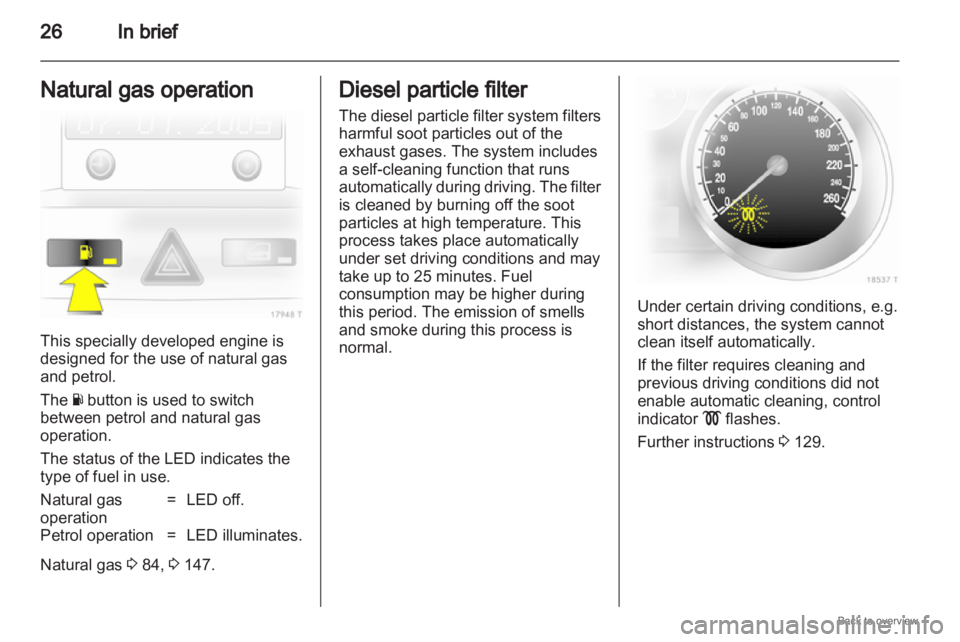
26
In brief
Natural gas operation This specially developed engine is
designed for the use of natural gas
and petrol.
The Y button is used to switch
between petrol and natural gas
operation.
The status of the LED indicates the
type of fuel in use.
Natural gas
operation
= LED off.
Petrol operation = LED illuminates.
Natural gas 3 84, 3 147. Diesel particle filter
The
diesel particle filter system filters
harmful soot particles out of the
exhaust gases. The system includes
a self-cleaning function that runs
automatically during driving. The filter
is cleaned by burning off the soot
particles at high temperature. This
process takes place automatically
under set driving conditions and may
take up to 25 minutes. Fuel
consumption may be higher during
this period. The emission of smells
and smoke during this process is
normal. Under certain driving conditions, e.g.
short distances, the system cannot
clean itself automatically.
If the filter requires cleaning and
previous driving conditions did not
enable automatic cleaning, control
indicator
! flashes.
Further instructions 3 129.
Page 29 of 228

Keys, doors and windows
29
Radio remote control
synchronisation
After replacing the battery, unlock the
door with the key in the lock. The radio
remote control will be synchronised
when you switch on the ignition.
Memorised settings
When locking the vehicle the last
settings are automatically saved
specifically for the used key:
■ Electronic climate control,
■ Info-Display,
■ Infotainment system,
■ Instrument panel illumination.
The saved settings are automatically
remembered when that key is used
for unlocking. Open&Start system
Makes operation of the following
possible without the use of the
mechanical key
■
Central locking system,
■ Anti-theft locking system,
■ Anti-theft alarm system,
■ Power windows,
■ Ignition and starter.
The electronic key simply needs to be
on the driver's person. Press the Start/Stop button. The
ignition
is switched on. The electronic
immobiliser and steering wheel lock
are deactivated.
To start the engine depress the brake
and clutch pedals then press and hold
the Start/Stop button.
With automatic transmission, only
start with the vehicle in P or N.
The engine and the ignition are
switched off by pressing the Start/
Stop button again. The vehicle must
be stationary. The immobiliser is
activated at the same time.
Page 31 of 228
Keys, doors and windows
31The emergency key can only lock or
unlock the driver's door. Unlocking
the entire vehicle
3 32. On vehicles
with anti-theft alarm system, the
alarm may be triggered when the
vehicle is unlocked. Deactivate the
alarm by switching on the ignition. Hold the electronic key at the marked
position and press the
Start/Stop
button.
To switch off the engine, press the
Start/Stop button for at least
2 seconds.
Lock the driver's door with the
emergency key. Locking the entire
vehicle 3 32.
This option is intended for
emergencies only. Seek the
assistance of a workshop. Replacing battery in electronic
key
Replace the battery as soon as the
system no longer operates properly
or
the range is reduced. The need for
battery replacement is indicated by
InSP3 in the service display or by
a check control message in the
Info-Display 3 100.
Batteries do not belong in household
waste. They must be disposed of at
an appropriate recycling collection
point.