Page 50 of 284
44 Keys, doors, windows, sun roof
Picture no: 18283s.tif
Interior mirror Swivel mirror housing to adjust.
Manual anti-dazzle interior mirror
To reduce dazzle, swivel the lever on the
underside of the mirror housing.
Picture no: 18196s.tif
Automatic anti-dazzle interior mirror3
Dazzling at night is reduced automatically.
The interior mirror does not reduce dazzle
when:
z the ignition is switched off,
z reverse gear is engaged or selector lever
set to R.
Picture no: 18315s.tif
Manual window operationThe door windows can be operated using
window winders.
Back to overview
Page 51 of 284

45
Keys, doors, windows, sun roof
Electric windows
3 on the
front doors
Operational readiness
The electric windows can be used
z with ignition on,
z within 5 minutes of sw itching ignition off,
z within 5 minutes of switching ignition key
to position 1.
After switching off the ignition, the
operational readiness is terminated by
opening the driver’s door.
Picture no: 18202s.tif
Operation
For incremental operation, briefly pull or
press the switch. For automatic opening or
closing, pull or press the switch longer. Pull
or press the switch again to stop the
movement.
Safety function
If the window glass encounters resistance
above the middle of the window during
automatic closing, it is immediately
stopped and the window opened again.
In the event of difficulty due to frost or the
like, press the releva nt window switch
several times until the window is closed.
Picture no: 17046t.tif
Operating windows from outside 3
The windows can be opened and closed
from outside the vehicle using the remote
control.
Hold button q or p on the remote control
depressed until all windows have opened
or completely closed.
9
Warning
Take care when oper ating the electric
windows. Risk of injury, particularly to
children.
Keep a close watch on the windows
when closing them. Ensure that nothing
becomes trapped in them as they move.
Back to overview
Page 52 of 284

46 Keys, doors, windows, sun roof
Picture no: 18206s.tif
Heated rear window 3
Heating is activated or deactivated by
pressing the Ü button.
Heating works with the engine running and
is switched off automatically after a few
minutes.
The heated rear window automatically
switches on when the diesel particle filter is
being cleaned 3 depending on the engine. Overload
If the windows are repeatedly operated at
short intervals, the power supply is briefly
cut off.
Fault
If the windows cannot be opened and
closed automatically, activate the window
electronics as follows:
1. Close doors.
2. Switch on ignition.
3. Close the window completely and hold
the button depressed at least 5 seconds
longer.
4. Open the window completely and hold the button depressed at least 1 second
longer.
5. Repeat for each window.
Picture no: 18371s.tif
Sun roof
3
Operated via a rocker switch in the roof
console when the ignition is switched on.
Press the button briefly for activation in
steps. Hold down the button for longer for
automatic opening.
9
Warning
Take care when oper ating the electric
sunroof 3. Risk of injury, particularly to
children.
Keep a close watch on the sun roof when
it is being closed. Ensure that nothing
becomes trapped.
Back to overview
Page 53 of 284
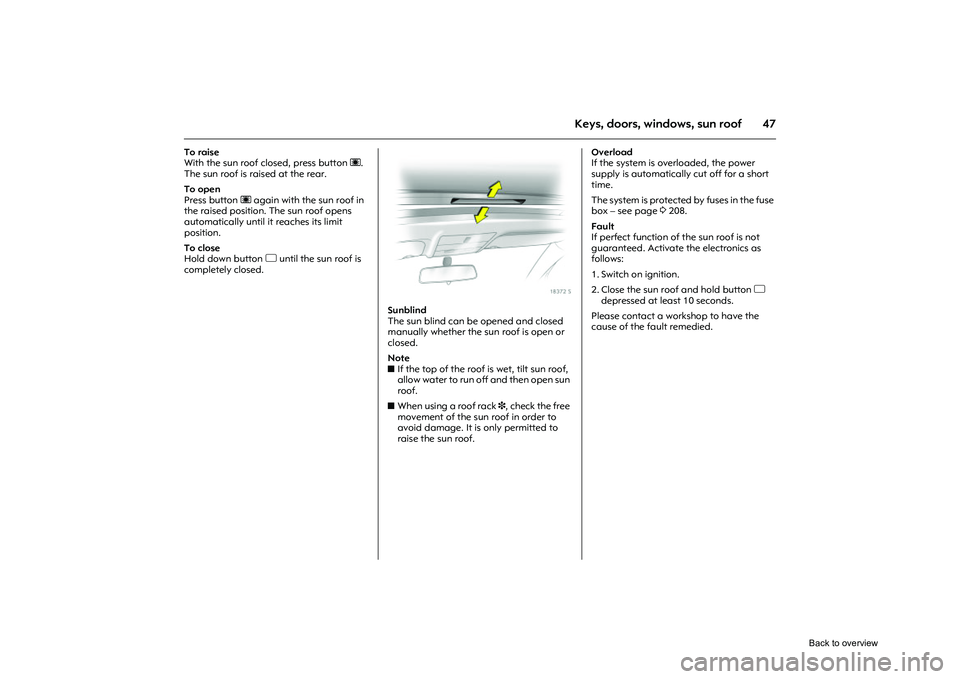
47
Keys, doors, windows, sun roof
To raise
With the sun roof closed, press button ü.
The sun roof is raised at the rear.
To open
Press button ü again with the sun roof in
the raised position. The sun roof opens
automatically until it reaches its limit
position.
To close
Hold down button d until the sun roof is
completely closed.
Picture no: 18372s.tif
Sunblind
The sun blind can be opened and closed
manually whether the sun roof is open or
closed.
Note
z If the top of the roof is wet, tilt sun roof,
allow water to run off and then open sun
roof.
z When using a roof rack 3, check the free
movement of the sun roof in order to
avoid damage. It is only permitted to
raise the sun roof. Overload
If the system is overloaded, the power
supply is automatically cut off for a short
time.
The system is protected by fuses in the fuse
box – see page
3208.
Fault
If perfect function of the sun roof is not
guaranteed. Activate the electronics as
follows:
1. Switch on ignition.
2. Close the sun roof and hold button d
depressed at least 10 seconds.
Please contact a workshop to have the
cause of the fault remedied.
Back to overview
Page 92 of 284

86 Instruments, controls
Picture no: 18469s.tif
A
Engine electronics, transmission
electronics 3, immobiliser,
diesel fuel filter 3
Control indicator lights up and/or flashes
yellow.
It illuminates for a few seconds when the
ignition is switched on.
Illuminates when the engine is running
Fault in engine electronics or transmission
electronics. Electronics switches to
emergency running program, fuel
consumption may increase and driveability
of vehicle may be affected 3156. If the
fault is still there when the engine is started
again, contact a workshop for assistance.
Picture no:
Lamps
together with InSP4 on the service
display: Diesel fuel filter needs to be
drained of water 3244.
Flashes when the ignition is on
Fault in the electronic immobiliser system;
the engine cannot be started 327.
S
Engine oil level 3
Control indicator lights up yellow.
The engine oil level is checked
automatically.
Illuminates when the engine is running
Engine oil level too low. Check engine oil
level and top up engine oil if necessary
3 242.
I
Engine oil pressure
Control indicator lights up red.
It illuminates when the ignition is switched
on and goes out shortly after the engine
starts.
Illuminates when the engine is running
1. Depress clutch.
2. Shift manual transmission or manual
transmission automated 3 into neutral;
for automatic transmission 3, set
selector lever to N.
3. Move out of the flow of traffic as quickly as possible without impeding other
vehicles.
4. Switch off ignition.
Contact a workshop for assistance. Caution
Engine lubrication may be interrupted.
This may result in damage to the engine
and/or locking of the drive wheels.
9
Warning
When the engine is off, considerably
more force is needed to brake and steer.
Do not remove key until vehicle has
come to a standstill, otherwise the
steering column lock could engage
unexpectedly.
Back to overview
Page 98 of 284

92 Instruments, controls
Picture no: 18401s.tif
Speed warning
With the "Personalised key" function, P6,
3 39, 341, a particular top speed can be
assigned to each vehicle key. When this
speed is exceeded, a warning buzzer
sounds.
This function is programmed in the
kilometre display:
z ignition off, key in ignition switch,
z pull turn signal stalk and wiper stalk
simultaneously to the steering wheel
until you hear a confirmation signal
(approx. 3 seconds),
z the kilometre display shows P1,
z push down the turn signal stalk (left) until
P6 appears,
Picture no: 18402s.tif
zpush the wiper stalk (right) up until the
desired speed appears in increments
of 10,
z to reduce the speed or switch off ( OFF),
push the wiper stalk down,
z pull turn signal st alk and wiper stalk
simultaneously to the steering wheel
until you hear a confirmation signal
(approx. 3 seconds).
This function can be programmed
differently for each vehicle key.
Personalised key 339, cruise control 3160.
Picture no: 18406s.tif
Trip computer display in
instrument panel
3
The trip computer provides information on
driving data, which is continually recorded
and evaluated electronically.
After switching on the ignition, the last
function displayed appears. To select a
different function, rotate the rotary switch
on the wiper stalk briefly up i or down
h and then let go. The functions will be
called one after the other.
To reset a value or confirm a warning
message, press the button 0 on the wiper
stalk.
Back to overview
Page 110 of 284

104 Instruments, controls
Picture no: 17348t.tif
Stop watch
Select menu item Timer from the Board
Computer menu.
To start, select menu item Start. To stop,
select menu item Stop.
To reset, select menu item Reset . The desired stop watch display can be
selected from the
Optionsmenu 3:
Driving Time excl. Stops
The time the vehicle is in motion is
recorded. Stationary time is not included.
Driving Time incl. Stops
The time the vehicle is in motion is
recorded. The time the vehicle is stationary
with the key in the ignition switch is
included.
Travel Time
Measurement of the time from manual
activation via Start to manual deactivation
via Reset .
Check control
3
Check control monitors the remote control
battery, the brake lamp switch, as well as
important exterior lamps, including the
cable and fuses.
Warning messages appear on the display.
If there are several warning messages, they
are displayed one after the other.
Some of the warning messages appear on
the display in an abbreviated form.
Ü
Board Computer 19,5° 19:36
BC 1
BC 2
00:00:00
Timer Start
Reset
Options
Back to overview
Page 111 of 284
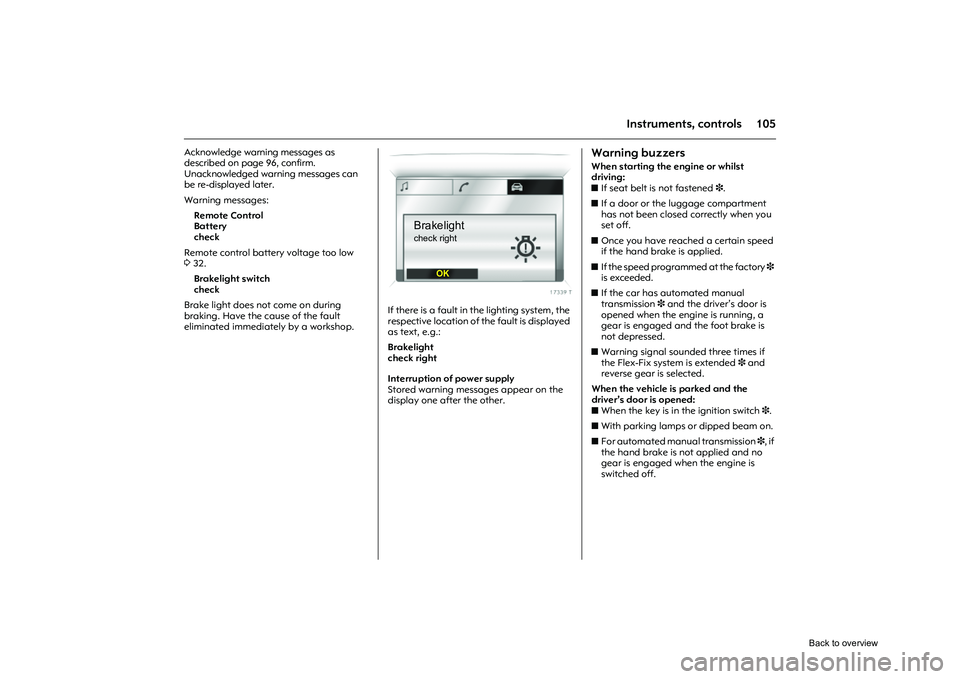
105
Instruments, controls
Acknowledge warning messages as
described on page 96, confirm.
Unacknowledged warning messages can
be re-displayed later.
Warning messages:Remote Control
Battery
check
Remote control battery voltage too low
3 32.
Brakelight switch
check
Brake light does not come on during
braking. Have the cause of the fault
eliminated immediately by a workshop.
Picture no: 18435s.tif
If there is a fault in the lighting system, the
respective location of the fault is displayed
as text, e.g.:
Brakelight
check right
Interruption of power supply
Stored warning messages appear on the
display one after the other.
Warning buzzersWhen starting the engine or whilst
driving:
z If seat belt is not fastened 3.
z If a door or the luggage compartment
has not been closed correctly when you
set off.
z Once you have reached a certain speed
if the hand brake is applied.
z If the speed programmed at the factory 3
is exceeded.
z If the car has automated manual
transmission 3 and the driver’s door is
opened when the engine is running, a
gear is engaged and the foot brake is
not depressed.
z Warning signal sounded three times if
the Flex-Fix system is extended 3 and
reverse gear is selected.
When the vehicle is parked and the
driver’s door is opened:
z When the key is in the ignition switch 3.
z With parking lamps or dipped beam on.
z For automated manual transmission 3, if
the hand brake is not applied and no
gear is engaged when the engine is
switched off.
Brakelightcheck right
OK
Back to overview