Page 79 of 284

73
Seats, Interior
Picture no: 18293s.tif
Curtain airbag 3
The curtain airbag system consists of an
airbag in the roof fram e on each side. This
can be identified by the word AIRBAG on
the roof pillar.
The curtain airbag system comprises:
z an airbag with inflator in the roof frame
on the driver’s and front passenger side
respectively,
z the control electronics,
z the side impact sensors,
z the control indicator for airbag
systems v in the instrument.
Picture no: 17114t.tif
The curtain airbag system will be triggered:
z depending on the severity of the
accident,
z depending on the type of impact,
z within the range shown in the illustration
on the centre door pillar of the driver’s or
front passenger side,
z together with the side airbag system,
z independent of the deactivated front
passenger airbag systems,
z independently of the front airbag
system.
The ignition must be switched on.
Picture no: 18185s.tif
When the curtain airb ag is triggered it
inflates within milliseconds and provides a
safety barrier in the head area on the
respective side of the vehicle. This reduces
the risk of injury to th e head considerably in
case of a side impact.
Back to overview
Page 88 of 284
82 Seats, Interior
Picture no: 18424s.tif
Stowage compartments Stowage compartment 3 beneath
passenger seat
Lift stowage compartment by grasping
recessed edge and pull out. Maximum
load: 1.5 kg. To close the stowage
compartment, push it in and engage.
Picture no: 18289s.tif
Glove compartment
Pull lever to open.
In the open cover, you will find:
z a card holder in cheque card format,
z pen holder,
z pocket torch holder.
The glove compartment should remain
closed while driving.
Picture no: 18400s.tif
Stowage compartmen t beneath double
load-bay floor 3
The double load-bay fl oor can be inserted
in the luggage compartment in two
positions:
z directly beneath the cover for the spare
wheel recess 3 or the floor cover 3, or
z in the upper openin gs in the luggage
compartment.
To remove, lift the load-bay floor using a
lever and pull backwards.
To insert, push the lo ad-bay floor forwards
in the corresponding guide, then lower.
Back to overview
Page 95 of 284

89
Instruments, controls
v
Airbag systems 3, belt tensioners 3
Control indicator lights up red.
Illuminates when the engine is runningFault in the airbag or belt tensioner system
3 61, 374.X
Seat belt 3
Control indicator lights up or flashes red.
Lamps
It lights up from when the ignition is
switched on until the dr iver’s seatbelt is
fastened.
Flashes
If the driver’s seatbelt has not been
fastened when the vehicle starts moving, a
warning light flashes.
Fasten seat belt 359, 362.
R
Brake system, clutch system
Control indicator lights up or flashes red.
Illuminated
Illuminates when the ignition is switched on
if the hand brake is applied 3167.
Lights up when the hand brake is released
when the fluid level for the brake or clutch
systems is low 3246.
FlashesFor vehicles with ma nual transmission
automated 3, the control indicator flashes
for a few seconds if the ignition is turned off
when the hand brake is not applied. u
Anti-lock brake system (ABS) 3
Control indicator lights up red.
Illuminates while driving
Fault in anti-lock braking system 3166.
v
Electronic Stability Programme
(ESP ®
Plus
)3
Control indicator flashes or lights up
yellow.
Flashing during driving
System engages actively 3151, 3159.
Illuminates while drivingSystem switched off or fault in system
3 159.m
Cruise control 3
Control indicator lights up or flashes green.
Lamps
Cruise control switched on 3160.
Flashes
Cruise control was enabled without
depressing the brake pedal beforehand
3 160.
9
Warning
Stop. Do not continue your journey. Con-
sult a workshop.
Back to overview
Page 97 of 284

91
Instruments, controls
Picture no: 18405s.tif
Kilometre display
Top line:
Trip odometerDisplays the number of kilometres since the
gauge was reset.
To reset, hold down the setting knob for
approx. one second when the ignition is on,
see previous page.
Bottom line:
OdometerRecords the number of kilometres.
Picture no: 18239s.tif
Service display
On vehicles with check control 3, a
corresponding message is shown on the
info display instead of InSP2 and InSP3 .
Picture no: 18232s.tif
Transmission display 3
Display of gear selected for automatic
transmission 3 or current gear or mode for
manual transmission automated 3.
InSP Service interval display. Display of
remaining driving distance until
next service. For additional
instructions 3231.
InSP2 Bulb defective 33212.
InSP3 Remote control battery voltage
too low 3332.
InSP4 Drain water from diesel fuel filter 3.
Contact a workshop for assistance.
ESPoff Electronic stability 3 switched
off 33159.
P Automatic transmission park
position.
R Reverse gear.
N Neutral.
A Manual transmission automated
automatic mode.
D Drive.
1, 2, 3 Selected gear, automatic
transmission.
1 - 5 Current gear, manual transmission
automated, manual mode.
Back to overview
Page 105 of 284

99
Instruments, controls
Automatic time synchronisation 3
The RDS signal of most VHF transmitters
automatically sets the time.
Some transmitters do not send a correct
time signal. In such cases, we recommend
that you switch off automatic time
synchronisation.
On infotainment systems with navigation 3,
time and date are also harmonised upon
receipt of a GPS satellite signal.
The function is activated by ticking the field
in front of Synchron. clock automatical. in
the Time, Date menu.
Picture no: 17341t.tif
Language selection
You can select the display language for
some functions.
Select menu item Language from the
Settings menu.
Picture no: 17342t.tif
Select the desired language.
Selections are indicated by a 6 in front of
the menu item.
In systems with language version 3, when
the language setting of the display is
changed, the system will ask if the message
language should also be changed - see
infotainment system instructions.
7
Settings 19,5° 19:36
Time, Date
Language Deutsch
Units English
Contrast Español
Day / Night ....
! Ign. logic
7
13 Languages 19,5° 19:36!
Deutsch
English
Español
Nederlands
Français
Italiano
Back to overview
Page 111 of 284
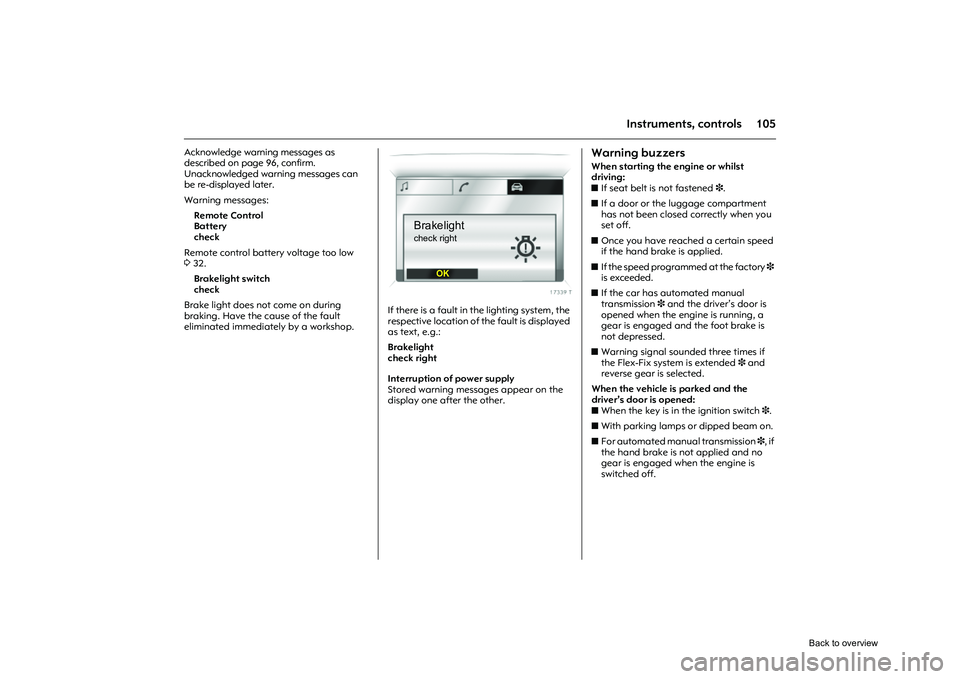
105
Instruments, controls
Acknowledge warning messages as
described on page 96, confirm.
Unacknowledged warning messages can
be re-displayed later.
Warning messages:Remote Control
Battery
check
Remote control battery voltage too low
3 32.
Brakelight switch
check
Brake light does not come on during
braking. Have the cause of the fault
eliminated immediately by a workshop.
Picture no: 18435s.tif
If there is a fault in the lighting system, the
respective location of the fault is displayed
as text, e.g.:
Brakelight
check right
Interruption of power supply
Stored warning messages appear on the
display one after the other.
Warning buzzersWhen starting the engine or whilst
driving:
z If seat belt is not fastened 3.
z If a door or the luggage compartment
has not been closed correctly when you
set off.
z Once you have reached a certain speed
if the hand brake is applied.
z If the speed programmed at the factory 3
is exceeded.
z If the car has automated manual
transmission 3 and the driver’s door is
opened when the engine is running, a
gear is engaged and the foot brake is
not depressed.
z Warning signal sounded three times if
the Flex-Fix system is extended 3 and
reverse gear is selected.
When the vehicle is parked and the
driver’s door is opened:
z When the key is in the ignition switch 3.
z With parking lamps or dipped beam on.
z For automated manual transmission 3, if
the hand brake is not applied and no
gear is engaged when the engine is
switched off.
Brakelightcheck right
OK
Back to overview
Page 120 of 284

114 Lighting
Picture no: 18370s.tif
Parking lamps The front parking lamp and tail lamp of
one side of the vehicle can be activated
when parking:
1. Set light switch to 7 or A 3,
2. Ignition off,
3. Move turn signal stalk all the way up (right parking lamp) or down (left
parking lamp).
Confirmed by a signal and the
corresponding turn signal control indicator.
To switch it off, swit ch on the ignition or
move the turn signal stalk in the opposite
direction.
Picture no: 18201s.tif
Instrument illumination
,
Information display illumination
Lights come on when ignition is switched
on.
Adjustable brightness when exterior
lighting is switched on:
Hold down the button until the required
brightness is achieved.
Display mode 33100.
Courtesy lamp Automatic interior light
Comes on automatically when the vehicle is
unlocked with the remote control, when a
door is opened or when the key is removed
from the ignition switch after the ignition is
switched off.
Goes off automatically after a delay when
the doors are closed or immediately when
the ignition is switched on or the doors are
locked.
Brighter = Push button +
Darker = Push button -
Back to overview
Page 139 of 284

133
Climate control
Picture no: 18219s.tif
Air distribution
Turn the centre knob. The Air distribut.
menu is activated, showing the possible air
distribution settings.
The Air distribut. menu can also be called
up via the Climate menu.
Return to automatic air distribution:
Deactivate corresponding setting or press
button AUTO.
Picture no: 18485s.tif
Air flow
Turn right knob right or left. The selected
fan speed in indicated with x and the
number in the display.
At speed 0 both the fan and cooling (air
conditioning compressor) are switched off.
To return to automatic mode: Press AUTO
button.
Picture no: 18223s.tif
Fan control in automatic mode 3
Fan regulation in automatic mode can be
modified.
Select menu item Automatic blower from
the Climate menu and select the desired
fan regulation.
Up Air distribution towards
windscreen and front door
windows.
Middle Air distribution to vehicle occupants via controllable front
air vents.
Down Air distribution towards footwell.
Air distribut.
FM AS [TP] REG CDinMP3
�
90.6
MHz
Automatic blower
Strong
Normal
Weak
Back to overview