2009 NISSAN XTERRA mirror controls
[x] Cancel search: mirror controlsPage 13 of 336

15. Electronic locking rear differential
(E-Lock) system switch
(if so equipped) (P. 2-32)
Hill descent control switch
(if so equipped) (P. 2-31)
Vehicle Dynamic Control (VDC) OFF
switch (P. 2-30)
16. Shift selector (P. 5-13)
17. 4WD shift switch (if so equipped)
(P. 5-22)
18. Climate controls (P. 4-9)
19. Hazard warning flasher switch (P. 2-29)
20. Ignition switch (P. 5-9)
21. Tilt steering wheel control (P. 3-11)
22. Off road lamps switch (P. 2-29)
23. Clutch interlock (clutch start) switch
(if so equipped) (P. 2-33)
24. Power outside mirror controls (P. 3-14)
See the page number indicated in paren-
theses for operating details.
Illustrated table of contents0-7
ZREVIEW COPYÐ2009 Xterra(xtr)
Owners ManualÐUSA_English(nna)
05/20/08Ðdebbie
X
Page 79 of 336

15. Electronic locking rear differential
(E-Lock) system switch
(if so equipped) (P. 2-32)
Hill descent control switch
(if so equipped) (P. 2-31)
Vehicle Dynamic Control (VDC) OFF
switch (P. 2-30)
16. Shift selector (P. 5-13)
17. 4WD shift switch (if so equipped)
(P. 5-22)
18. Climate controls (P. 4-9)
19. Hazard warning flasher switch (P. 2-29)
20. Ignition switch (P. 5-9)
21. Tilt steering wheel control (P. 3-11)
22. Off road lamps switch (P. 2-29)
23. Clutch interlock (clutch start) switch
(if so equipped) (P. 2-33)
24. Power outside mirror controls (P. 3-14)
See the page number indicated in paren-
theses for operating details.
1. Warning/indicator lights
2. Tachometer
3. Speedometer
4. Fuel gauge
5. Voltmeter6. Odometer/Twin trip odometer/Trip com-
puter (if so equipped)
7. Engine oil pressure gauge
8. Engine coolant temperature gauge
WIC0911
METERS AND GAUGES
Instruments and controls2-3
ZREVIEW COPYÐ2009 Xterra(xtr)
Owners ManualÐUSA_English(nna)
05/20/08Ðdebbie
X
Page 85 of 336
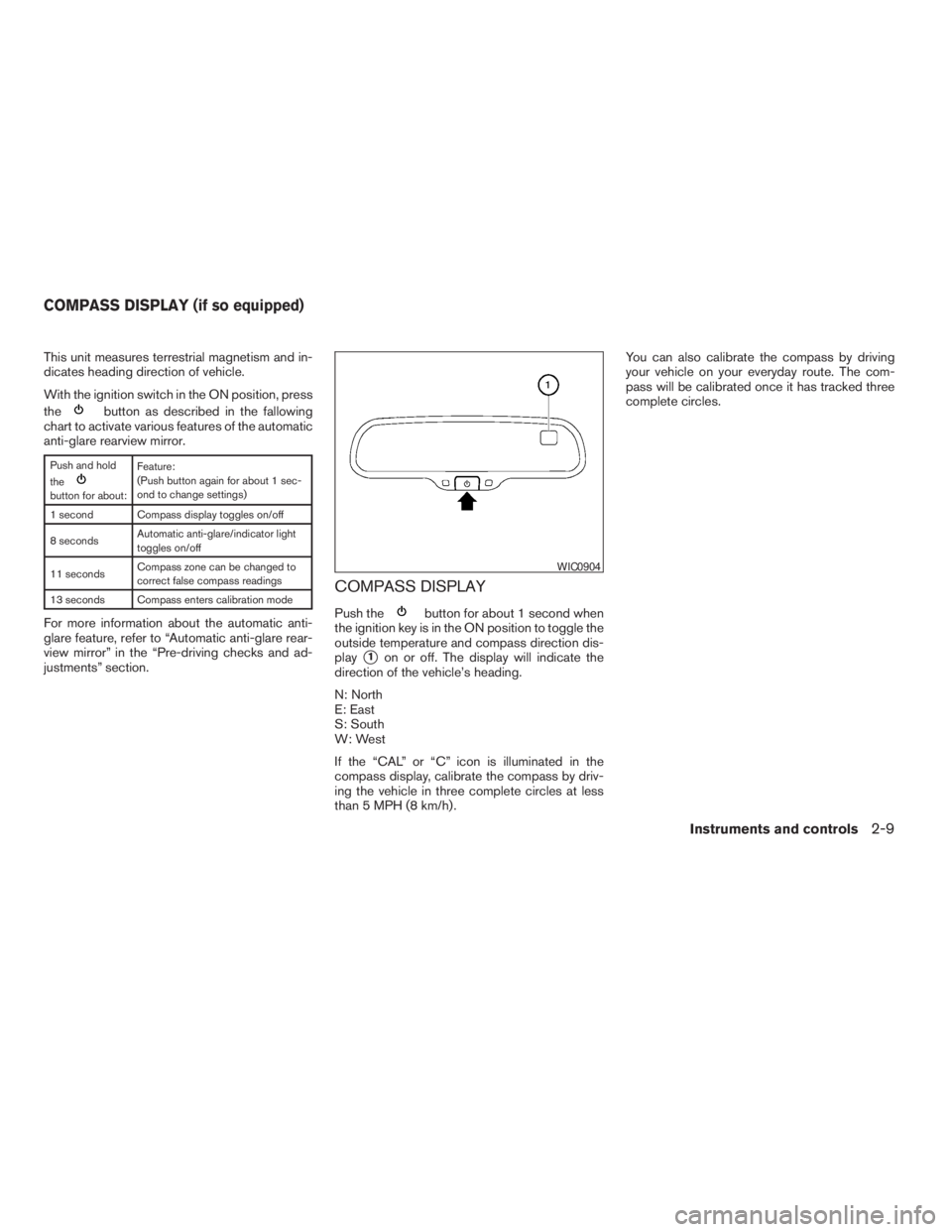
This unit measures terrestrial magnetism and in-
dicates heading direction of vehicle.
With the ignition switch in the ON position, press
the
button as described in the fallowing
chart to activate various features of the automatic
anti-glare rearview mirror.
Push and hold
the
button for about:Feature:
(Push button again for about 1 sec-
ond to change settings)
1 second Compass display toggles on/off
8 secondsAutomatic anti-glare/indicator light
toggles on/off
11 secondsCompass zone can be changed to
correct false compass readings
13 seconds Compass enters calibration mode
For more information about the automatic anti-
glare feature, refer to “Automatic anti-glare rear-
view mirror” in the “Pre-driving checks and ad-
justments” section.
COMPASS DISPLAY
Push thebutton for about 1 second when
the ignition key is in the ON position to toggle the
outside temperature and compass direction dis-
play
s1on or off. The display will indicate the
direction of the vehicle’s heading.
N: North
E: East
S: South
W: West
If the “CAL” or “C” icon is illuminated in the
compass display, calibrate the compass by driv-
ing the vehicle in three complete circles at less
than 5 MPH (8 km/h) .You can also calibrate the compass by driving
your vehicle on your everyday route. The com-
pass will be calibrated once it has tracked three
complete circles.
WIC0904
COMPASS DISPLAY (if so equipped)
Instruments and controls2-9
ZREVIEW COPYÐ2009 Xterra(xtr)
Owners ManualÐUSA_English(nna)
05/20/08Ðdebbie
X
Page 87 of 336

1. With the display turned on, press and hold
the
button for about 13 seconds. The
“CAL” icon in the compass display will illu-
minate.
2. Calibrate the compass by driving the vehicle
in three complete circles at a maximum
speed of 5 MPH (8 km/h) .
3. After completing the circles, the display
should return to normal.
CAUTION
cDo not install a ski rack, antenna, etc.,
which are attached to the vehicle by
means of a magnet. They affect the op-
eration of the compass.
cWhen cleaning the mirror, use a paper
towel or similar material dampened
with glass cleaner. Do not spray glass
cleaner directly on the mirror as it may
cause the liquid cleaner to enter the
mirror housing.
Instruments and controls2-11
ZREVIEW COPYÐ2009 Xterra(xtr)
Owners ManualÐUSA_English(nna)
05/20/08Ðdebbie
X
Page 138 of 336

With the ignition switch in the ON position, press
the
button as described:
cTo turn off the anti-glare feature, push
the
button. The indicator light will turn
off.
cTo turn on the anti-glare feature, push
the
button again. The indicator light
will turn on.
For more information about the
s2compass and
compass features (if so equipped) , refer to
“Compass display” in the “Instruments and con-
trols” section.
OUTSIDE MIRRORS
WARNING
cObjects viewed in the outside mirror on
the passenger side are closer than they
appear. Be careful when moving to the
right. Using only this mirror could cause
an accident. Use the inside mirror or
glance over your shoulder to properly
judge distances to other objects.
Electric control type
The outside mirror remote control will operate
only when the ignition switch is in the ACC or ON
position.
Move the small switch
s1to select the right or left
mirror. Adjust each mirror to the desired position
using the large switch
s2.
Heated mirrors (if so equipped)
Some outside mirrors can be heated to defrost,
defog, or de-ice for improved visibility. For addi-
tional information, see “Rear window and outside
mirror (if so equipped) defroster switch” in the
“Instrument and controls” section of this manual.
Foldable outside mirrors
Pull the outside mirror toward the door to fold it.
LPD0237LPD0259
3-14Pre-driving checks and adjustments
ZREVIEW COPYÐ2009 Xterra(xtr)
Owners ManualÐUSA_English(nna)
05/21/08Ðdebbie
X
Page 204 of 336

cMake sure the area around the vehicle is
clear.
cCheck fluid levels such as engine oil, cool-
ant, brake fluid, and window washer fluid as
frequently as possible, or at least whenever
you refuel.
cCheck that all windows and lights are clean.
cVisually inspect tires for their appearance
and condition. Also check tires for proper
inflation.
cCheck that all doors are closed.
cPosition seat and adjust head restraint.
cAdjust inside and outside mirrors.
cFasten seat belts and ask all passengers to
do likewise.
cCheck the operation of warning lights when
the ignition switch is turned to the ON (3)
position. See “Warning/indicator lights and
audible reminders” in the “Instruments and
controls” section of this manual.1. Apply the parking brake.
2.Automatic transmission:
Move the shift selector to P (Park) or N
(Neutral) . P (Park) is recommended.
The shift selector cannot be moved out
of P (Park) and into any of the other
gear positions if the ignition key is
turned to the OFF position or if the key
is removed from the ignition switch.
The starter is designed not to operate if
the shift selector is in any of the driving
positions.
Manual transmission:
Move the shift selector to N (Neutral) . De-
press the clutch pedal to the floor while
cranking the engine.
The starter is designed not to operate
unless the clutch pedal is fully de-
pressed.
3. Crank the enginewith your foot off the
accelerator pedalby turning the ignition
switch to START. Release the key when the
engine starts. If the engine starts, but fails to
run, repeat the above procedure.
cIf the engine is very hard to start in ex-
tremely cold weather or when restarting,depress the accelerator pedal a little (ap-
proximately 1/3 to the floor) and hold it
and then crank the engine. Release the
key and the accelerator pedal when the
engine starts.
cIf the engine is very hard to start because
it is flooded, depress the accelerator
pedal all the way to the floor and hold it.
Crank the engine for 5-6 seconds. After
cranking the engine, release the accel-
erator pedal. Crank the enginewith your
foot off the accelerator pedalby turn-
ing the ignition key to START. Release the
key when the engine starts. If the engine
starts, but fails to run, repeat the above
procedure.
CAUTION
Do not operate the starter for more than
15 seconds at a time. If the engine does
not start, turn the key off and wait 10
seconds before cranking again, otherwise
the starter could be damaged.
4. Allow the engine to idle for at least 30 sec-
onds after starting. Do not race the engine
while warming it up. Drive at moderate
speed for a short distance first, especially in
cold weather.
BEFORE STARTING THE ENGINE STARTING THE ENGINE
5-12Starting and driving
ZREVIEW COPYÐ2009 Xterra(xtr)
Owners ManualÐUSA_English(nna)
05/21/08Ðdebbie
X
Page 329 of 336

10 Index
4WD warning light...............2-15
A
Active brake limited slip (ABLS) system
(if so equipped).................5-34
Active Head Restraint..............1-5
Air bag (See supplemental restraint
system).....................1-42
Air bag system
Front (See supplemental front impact
air bag system)...............1-50
Air bag warning labels.............1-57
Air bag warning light...........1-57, 2-17
Air cleaner housing filter............8-17
Air conditioner
Air conditioner operation.......4-5, 4-12
Air conditioner service...........4-16
Air conditioner specification label.....9-11
Air conditioner system refrigerant and
oil recommendations.............9-6
Heater and air conditioner controls . .4-2, 4-9
Servicing air conditioner..........4-16
Air flow charts...............4-6, 4-13
Alarm system
(See vehicle security system).........2-22
Anchor point locations.............1-26
Antenna.....................4-38
Anti-lock brake warning light..........2-13
Anti-lock Braking System (ABS)........5-33
Audible reminders................2-21Audio system..................4-17
Compact Disc (CD) changer. . . .4-31, 4-34
Compact disc (CD) player.....4-25, 4-29
FM-AM radio with compact disc (CD)
changer...................4-31
FM/AM radio with compact disc (CD)
player.................4-23, 4-27
Radio....................4-17
Steering wheel audio control switch. . . .4-37
Automatic
Automatic power window switch.....2-46
Automatic transmission position indicator
light.....................2-17
Driving with automatic transmission. . . .5-13
Transmission selector lever lock
release....................5-15
Automatic anti-glare inside mirror.......3-13
AUX jack.....................4-36
B
Battery......................8-13
Charge warning light............2-14
Before starting the engine...........5-12
Belt (See drive belt)..............8-16
Block heater
Engine....................5-38
BluetoothThands-free phone system.....4-39
Booster seats..................1-37
Brake
Anti-lock Braking System (ABS)......5-33Brake fluid..................8-12
Brake light (See stop light).........8-29
Brake system................5-32
Brake warning light.............2-14
Brake wear indicators........2-21, 8-22
Parking brake operation..........5-19
Self-adjusting brakes............8-22
Brakes......................8-22
Break-in schedule................5-21
Brightness control
Instrument panel..............2-28
Bulb check/instrument panel..........2-13
Bulb replacement................8-29
C
Capacities and recommended
fuel/lubricants...................9-2
Car phone or CB radio.............4-38
Cargo light...................2-48
Cargo net....................2-41
Cargo (See vehicle loading information) . . .9-12
CD care and cleaning.............4-36
CD changer (See audio system). . . .4-31, 4-34
CD player (See audio system).....4-25, 4-29
Child restraint with top tether strap......1-26
Child restraints..........1-13, 1-22, 1-24
Precautions on child
restraints............1-22, 1-31, 1-37
Top tether strap anchor point locations . .1-26
Child safety rear door lock............3-5
ZREVIEW COPYÐ2009 Xterra(xtr)
Owners ManualÐUSA_English(nna)
05/21/08Ðdebbie
X
Page 331 of 336

G
Gascap.....................3-10
Gauge
Engine coolant temperature gauge.....2-6
Engine oil pressure gauge..........2-8
Fuel gauge..................2-7
Odometer...................2-4
Speedometer.................2-4
Tachometer..................2-6
Trip computer.................2-5
Trip odometer.................2-4
Voltmeter...................2-8
General maintenance..............8-2
Glove box....................2-36
H
Hands-free phone system, BluetoothT. . . .4-39
Hazard warning flasher switch.........2-29
Head restraints..................1-4
Active Head Restraint............1-5
Headlight and turn signal switch........2-26
Headlight control switch............2-26
Headlights....................8-27
Heater
Heater and air conditioner controls . .4-2, 4-9
Heater operation............4-4, 4-11
Hill descent control switch...........2-31
Hill descent control system..........5-36
Hill start assist system.............5-36
Hood release...................3-8Hook
Luggage hook................2-39
Horn.......................2-30
I
Ignition switch..................5-9
Immobilizer system.........2-23, 3-2, 5-11
Important vehicle information label.......9-10
In-cabin microfilter...............8-17
Increasing fuel economy............5-22
Indicator lights and audible reminders
(See warning/indicator lights and audible
reminders)....................2-12
Inside automatic anti-glare mirror.......3-13
Inside mirror...................3-13
Instrument brightness control.........2-28
Instrument panel..............0-6, 2-2
Instrument panel dimmer switch........2-28
Interior light...................2-46
ISOFIX child restraints.............1-24
J
Jump starting...................6-8
K
Key ........................3-2
Keyfob battery replacement..........8-25
Keyless entry system
(See remote keyless entry system).......3-5L
Labels
Air conditioner specification label.....9-11
C.M.V.S.S. certification label........9-10
Emission control information label.....9-10
Engine serial number............9-10
F.M.V.S.S. certification label........9-10
Tire and Loading Information label.....9-11
Vehicle identification number (VIN) plate . .9-9
Warning labels (for SRS)..........1-57
LATCH (Lower Anchors and Tethers for CHildren)
System......................1-24
License plate
Installing the license plate.........9-11
Lift gate......................3-9
Light
Air bag warning light.........1-57, 2-17
Brake light (See stop light).........8-29
Bulb check/instrument panel........2-13
Bulb replacement..............8-29
Charge warning light............2-14
Fog light switch...............2-28
Headlight and turn signal switch......2-26
Headlight control switch..........2-26
Headlights..................8-27
Interior light.................2-46
Light bulbs..................8-27
Low tire pressure warning light......2-15
Low washer fluid warning light.......2-17
Off road lamps switch...........2-29
Passenger air bag and status light.....1-51
Security indicator light...........2-19
Warning/indicator lights and audible
reminders..................2-12
10-3
ZREVIEW COPYÐ2009 Xterra(xtr)
Owners ManualÐUSA_English(nna)
05/21/08Ðdebbie
X