2009 NISSAN MURANO key fob
[x] Cancel search: key fobPage 173 of 443

Black plate (171,1)
Model "Z51-D" EDITED: 2007/ 10/ 2
Vehicle information display
1. Push theINFObutton on the control panel.
The screens as illustrated will appear.
2. Choose an item using the multi-function
controller and push theENTERbutton.
3. After viewing or adjusting the information on
the following screens, push theBACK
button to return to the INFORMATION
menu.
For the items “Traffic Info.”, “Where am I?”,
“GPS Satellite Info.” and “Navigation Version”,
refer to the separate Navigation System Own-
er’s Manual.
SAA1546
SAA1547
Fuel Economy information
The distance to empty, average fuel economy
and current fuel economy (shown on the right
side bar) will be displayed for reference.
To reset the Average Fuel Economy, use the
multi-function controller to highlight the “Reset”
key and push theENTERbutton.
If the “View” key is highlighted with the multi-
function controller and theENTERbutton is
pushed, the average fuel consumption history
will be displayed in graph form along with the
average for the previous Reset-to-Reset period.
The unit can be converted between “US” and
“Metric”. (See “HOW TO USE SETTING
BUTTON” later in this section.)
The fuel economy information may differ from the
information displayed on the dot matrix liquid
crystal display. This is due to the timing
difference in updating the information and does
not indicate a malfunction.
Monitor, heater, air conditioner, audio, phone and voice recognition systems4-9
Page 273 of 443
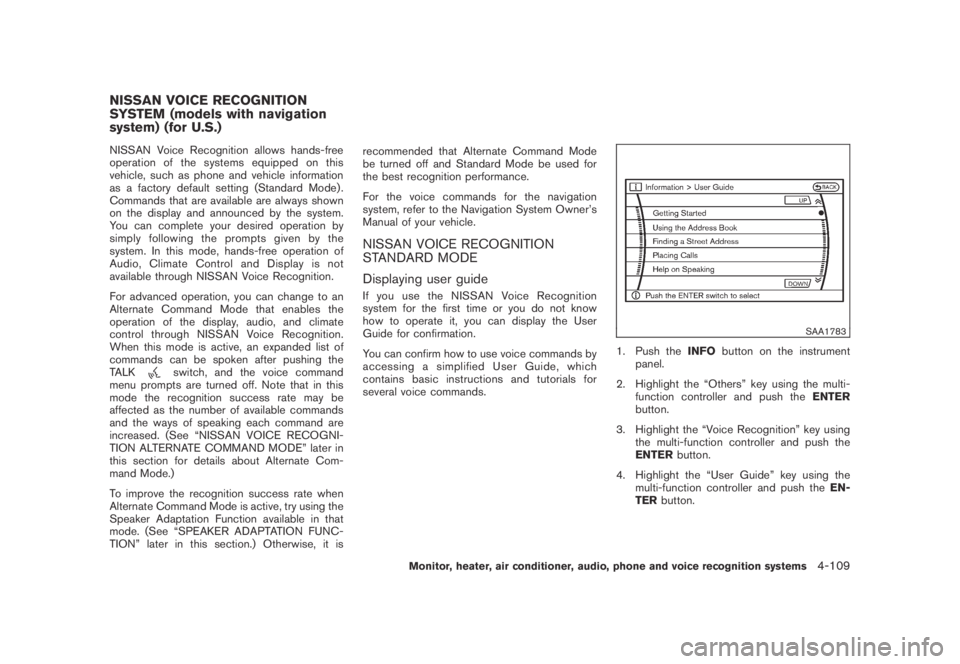
Black plate (271,1)
Model "Z51-D" EDITED: 2007/ 10/ 2
NISSAN Voice Recognition allows hands-free
operation of the systems equipped on this
vehicle, such as phone and vehicle information
as a factory default setting (Standard Mode) .
Commands that are available are always shown
on the display and announced by the system.
You can complete your desired operation by
simply following the prompts given by the
system. In this mode, hands-free operation of
Audio, Climate Control and Display is not
available through NISSAN Voice Recognition.
For advanced operation, you can change to an
Alternate Command Mode that enables the
operation of the display, audio, and climate
control through NISSAN Voice Recognition.
When this mode is active, an expanded list of
commands can be spoken after pushing the
TALK
switch, and the voice command
menu prompts are turned off. Note that in this
mode the recognition success rate may be
affected as the number of available commands
and the ways of speaking each command are
increased. (See “NISSAN VOICE RECOGNI-
TION ALTERNATE COMMAND MODE” later in
this section for details about Alternate Com-
mand Mode.)
To improve the recognition success rate when
Alternate Command Mode is active, try using the
Speaker Adaptation Function available in that
mode. (See “SPEAKER ADAPTATION FUNC-
TION” later in this section.) Otherwise, it isrecommended that Alternate Command Mode
be turned off and Standard Mode be used for
the best recognition performance.
For the voice commands for the navigation
system, refer to the Navigation System Owner’s
Manual of your vehicle.
NISSAN VOICE RECOGNITION
STANDARD MODE
Displaying user guide
IfyouusetheNISSANVoiceRecognition
system for the first time or you do not know
how to operate it, you can display the User
Guide for confirmation.
You can confirm how to use voice commands by
accessing a simplified User Guide, which
contains basic instructions and tutorials for
several voice commands.
SAA1783
1. Push theINFObutton on the instrument
panel.
2. Highlight the “Others” key using the multi-
function controller and push theENTER
button.
3. Highlight the “Voice Recognition” key using
the multi-function controller and push the
ENTERbutton.
4. Highlight the “User Guide” key using the
multi-function controller and push theEN-
TERbutton.
NISSAN VOICE RECOGNITION
SYSTEM (models with navigation
system) (for U.S.)
Monitor, heater, air conditioner, audio, phone and voice recognition systems4-109
Page 284 of 443
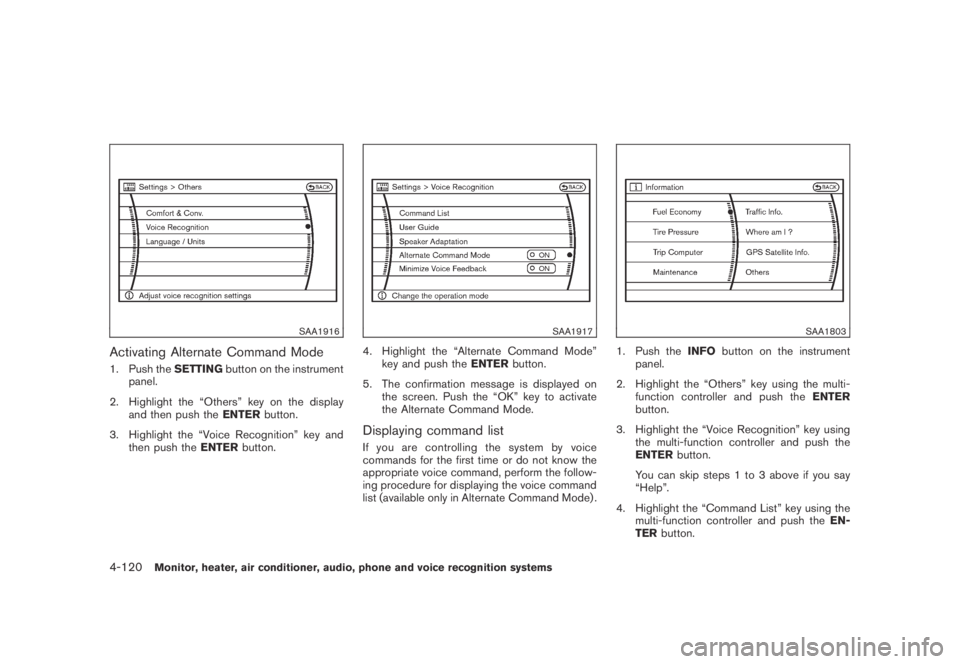
Black plate (282,1)
Model "Z51-D" EDITED: 2007/ 10/ 2
SAA1916
Activating Alternate Command Mode
1. Push theSETTINGbutton on the instrument
panel.
2. Highlight the “Others” key on the display
and then push theENTERbutton.
3. Highlight the “Voice Recognition” key and
then push theENTERbutton.
SAA1917
4. Highlight the “Alternate Command Mode”
key and push theENTERbutton.
5. The confirmation message is displayed on
the screen. Push the “OK” key to activate
the Alternate Command Mode.
Displaying command list
If you are controlling the system by voice
commands for the first time or do not know the
appropriate voice command, perform the follow-
ing procedure for displaying the voice command
list (available only in Alternate Command Mode) .
SAA1803
1. Push theINFObutton on the instrument
panel.
2. Highlight the “Others” key using the multi-
function controller and push theENTER
button.
3. Highlight the “Voice Recognition” key using
the multi-function controller and push the
ENTERbutton.
You can skip steps 1 to 3 above if you say
“Help”.
4. Highlight the “Command List” key using the
multi-function controller and push theEN-
TERbutton.
4-120Monitor, heater, air conditioner, audio, phone and voice recognition systems
Page 289 of 443
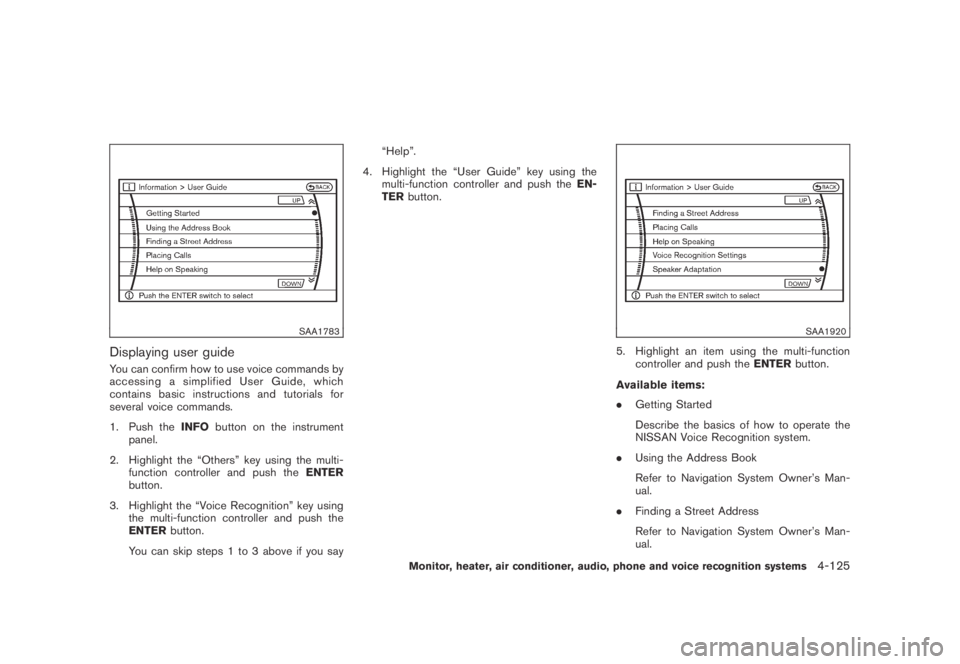
Black plate (287,1)
Model "Z51-D" EDITED: 2007/ 10/ 2
SAA1783
Displaying user guide
You can confirm how to use voice commands by
accessing a simplified User Guide, which
contains basic instructions and tutorials for
several voice commands.
1. Push theINFObutton on the instrument
panel.
2. Highlight the “Others” key using the multi-
function controller and push theENTER
button.
3. Highlight the “Voice Recognition” key using
the multi-function controller and push the
ENTERbutton.
You can skip steps 1 to 3 above if you say“Help”.
4. Highlight the “User Guide” key using the
multi-function controller and push theEN-
TERbutton.
SAA1920
5. Highlight an item using the multi-function
controller and push theENTERbutton.
Available items:
.Getting Started
Describe the basics of how to operate the
NISSAN Voice Recognition system.
.Using the Address Book
Refer to Navigation System Owner’s Man-
ual.
.Finding a Street Address
Refer to Navigation System Owner’s Man-
ual.
Monitor, heater, air conditioner, audio, phone and voice recognition systems4-125
Page 296 of 443
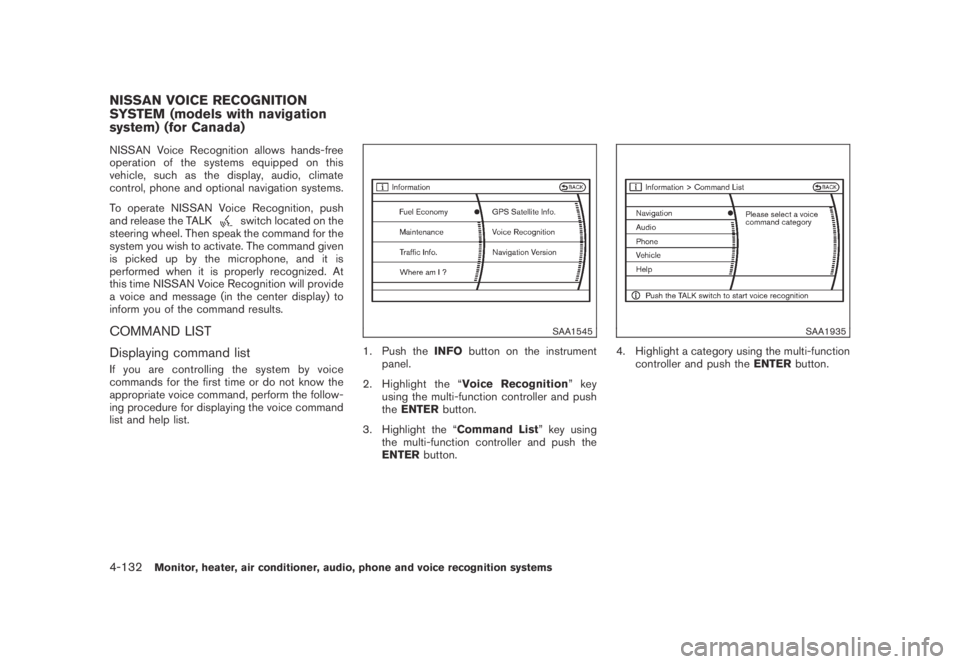
Black plate (294,1)
Model "Z51-D" EDITED: 2007/ 10/ 2
NISSAN Voice Recognition allows hands-free
operation of the systems equipped on this
vehicle, such as the display, audio, climate
control, phone and optional navigation systems.
To operate NISSAN Voice Recognition, push
and release the TALK
switch located on the
steering wheel. Then speak the command for the
system you wish to activate. The command given
is picked up by the microphone, and it is
performed when it is properly recognized. At
this time NISSAN Voice Recognition will provide
a voice and message (in the center display) to
inform you of the command results.
COMMAND LIST
Displaying command list
If you are controlling the system by voice
commands for the first time or do not know the
appropriate voice command, perform the follow-
ing procedure for displaying the voice command
list and help list.
SAA1545
1. Push theINFObutton on the instrument
panel.
2. Highlight the “Voice Recognition”key
using the multi-function controller and push
theENTERbutton.
3. Highlight the “Command List” key using
the multi-function controller and push the
ENTERbutton.
SAA1935
4. Highlight a category using the multi-function
controller and push theENTERbutton.
NISSAN VOICE RECOGNITION
SYSTEM (models with navigation
system) (for Canada)
4-132Monitor, heater, air conditioner, audio, phone and voice recognition systems
Page 305 of 443
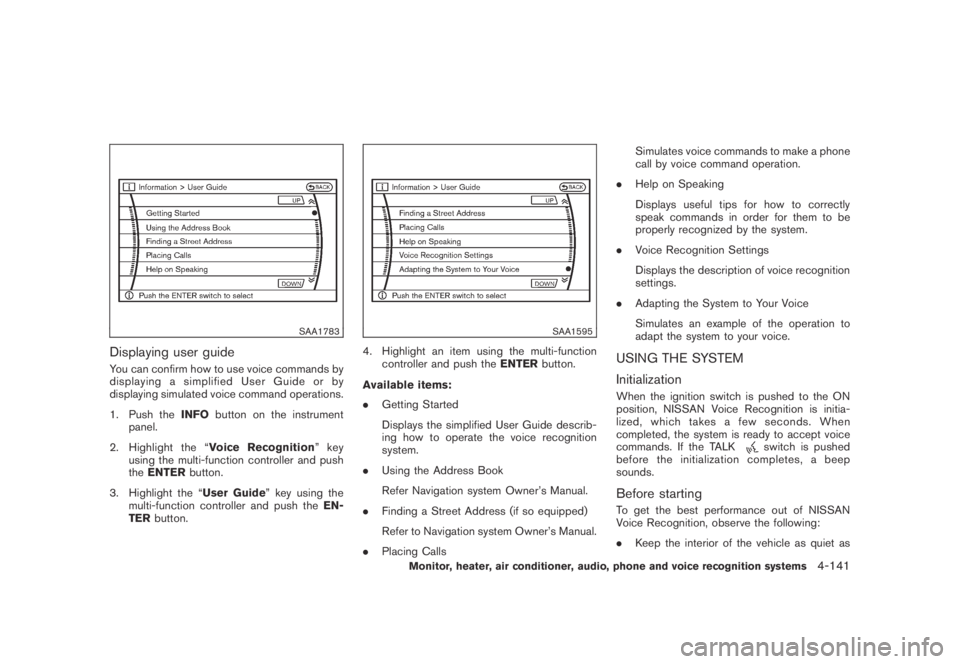
Black plate (303,1)
Model "Z51-D" EDITED: 2007/ 10/ 2
SAA1783
Displaying user guide
You can confirm how to use voice commands by
displaying a simplified User Guide or by
displaying simulated voice command operations.
1. Push theINFObutton on the instrument
panel.
2. Highlight the “Voice Recognition”key
using the multi-function controller and push
theENTERbutton.
3. Highlight the “User Guide” key using the
multi-function controller and push theEN-
TERbutton.
SAA1595
4. Highlight an item using the multi-function
controller and push theENTERbutton.
Available items:
.Getting Started
Displays the simplified User Guide describ-
ing how to operate the voice recognition
system.
.Using the Address Book
Refer Navigation system Owner’s Manual.
.Finding a Street Address (if so equipped)
Refer to Navigation system Owner’s Manual.
.Placing CallsSimulates voice commands to make a phone
call by voice command operation.
.Help on Speaking
Displays useful tips for how to correctly
speak commands in order for them to be
properly recognized by the system.
.Voice Recognition Settings
Displays the description of voice recognition
settings.
.Adapting the System to Your Voice
Simulates an example of the operation to
adapt the system to your voice.USING THE SYSTEM
Initialization
When the ignition switch is pushed to the ON
position, NISSAN Voice Recognition is initia-
lized, which takes a few seconds. When
completed, the system is ready to accept voice
commands. If the TALK
switch is pushed
before the initialization completes, a beep
sounds.
Before starting
To get the best performance out of NISSAN
Voice Recognition, observe the following:
.Keep the interior of the vehicle as quiet as
Monitor, heater, air conditioner, audio, phone and voice recognition systems4-141
Page 340 of 443

Black plate (340,1)
Model "Z51-D" EDITED: 2007/ 10/ 2
speed and be especially careful
when driving and cornering on slip-
pery surfaces and always drive care-
fully.
.Do not modify the vehicle’s suspen-
sion. If suspension parts such as
shock absorbers, struts, springs,
stabilizer bars and bushings and
wheels are not NISSAN approved
or are extremely deteriorated the
VDC system may not operate prop-
erly. This could adversely affect
vehicle handling performance, and
the “VDC OFF” indicator or “SLIP”
indicator or both indicator lights
may illuminate.
.If brake related parts such as brake
pads, rotors and calipers are not
standard equipment or are extre-
mely deteriorated, the “VDC OFF”
indicator or “SLIP” indicator or both
indicator lights may illuminate.
.If engine related parts such as
muffler are not standard equipment
or are extremely deteriorated, the
“VDC OFF” indicator or “SLIP” in-
dicator or both indicator lights may
illuminate..When driving on extremely inclined
surfaces such as higher banked
corners, the VDC system may not
operate properly and the “VDC OFF”
indicator or “SLIP” indicator or both
indicator lights may illuminate. Do
not drive on these types of roads.
.When driving on unstable surfaces
such as a turntable, ferry, elevator
or ramp, the “VDC OFF” indicator or
“SLIP” indicator or both indicator
lights may illuminate. This is not a
malfunction. Restart the engine
after driving onto a stable surface.
.If wheels or tires other than those
recommended are used, the VDC
system may not operate properly
and “VDC OFF” indicator or “SLIP”
indicator or both indicator lights
may illuminate.
.The VDC system is not a substitute
for winter tires or tire chains on a
snow covered road.FREEING A FROZEN DOOR LOCK
To prevent a door lock from freezing, apply
deicer through the key hole. If the lock becomes
frozen, heat the key before inserting it into the
key hole or use the remote keyless entry keyfob.
ANTI-FREEZE
In the winter when it is anticipated that the
outside temperature will drop below 328F(08C) ,
check the anti-freeze to assure proper winter
protection. For additional information, see “EN-
GINE COOLING SYSTEM” in the “8. Main-
tenance and do-it-yourself” section.
BATTERY
If the battery is not fully charged during
extremely cold weather conditions, the battery
fluid may freeze and damage the battery. To
maintain maximum efficiency, the battery should
be checked regularly. For additional information,
see “BATTERY” in the “8. Maintenance and do-
it-yourself” section.
DRAINING OF COOLANT WATER
If the vehicle is to be left outside without anti-
freeze, drain the cooling system, including the
engine block. Refill before operating the vehicle.
For details, see “ENGINE COOLING SYSTEM”
in the “8. Maintenance and do-it-yourself”
section.
COLD WEATHER DRIVING
5-28Starting and driving
Page 434 of 443
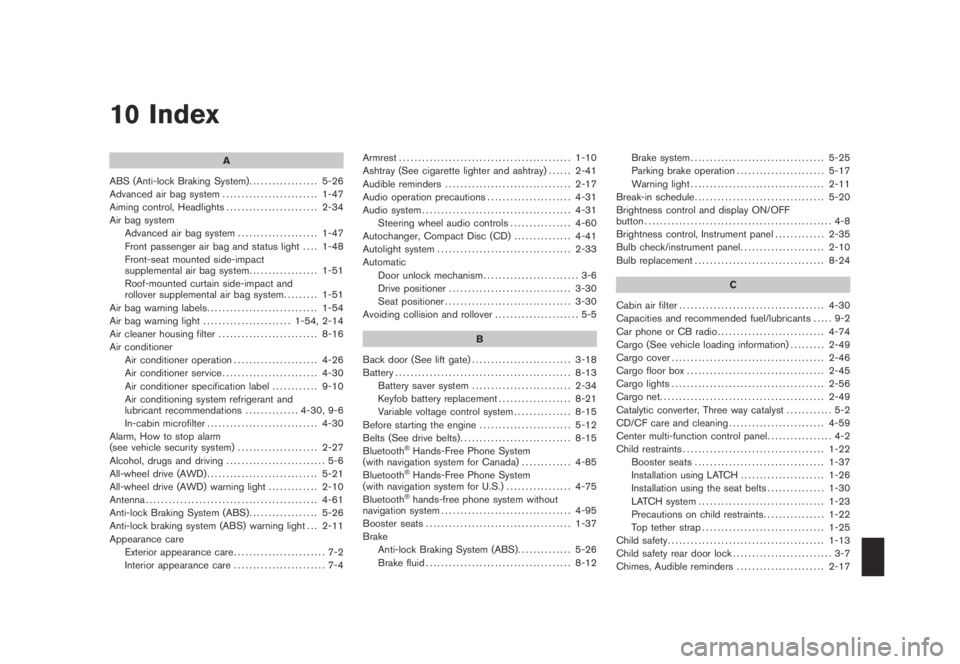
Black plate (1,1)
10 Index
A
ABS (Anti-lock Braking System).................. 5-26
Advanced air bag system......................... 1-47
Aiming control, Headlights ........................ 2-34
Air bag system
Advanced air bag system..................... 1-47
Front passenger air bag and status light.... 1-48
Front-seat mounted side-impact
supplemental air bag system.................. 1-51
Roof-mounted curtain side-impact and
rollover supplemental air bag system......... 1-51
Air bag warning labels............................. 1-54
Air bag warning light....................... 1-54, 2-14
Air cleaner housing filter.......................... 8-16
Air conditioner
Air conditioner operation...................... 4-26
Air conditioner service......................... 4-30
Air conditioner specification label............ 9-10
Air conditioning system refrigerant and
lubricant recommendations.............. 4-30, 9-6
In-cabin microfilter............................. 4-30
Alarm, How to stop alarm
(see vehicle security system)..................... 2-27
Alcohol, drugs and driving.......................... 5-6
All-wheel drive (AWD)............................. 5-21
All-wheel drive (AWD) warning light............. 2-10
Antenna............................................. 4-61
Anti-lock Braking System (ABS).................. 5-26
Anti-lock braking system (ABS) warning light . . . 2-11
Appearance care
Exterior appearance care........................ 7-2
Interior appearance care........................ 7-4Armrest............................................. 1-10
Ashtray (See cigarette lighter and ashtray)...... 2-41
Audible reminders................................. 2-17
Audio operation precautions...................... 4-31
Audio system....................................... 4-31
Steering wheel audio controls................ 4-60
Autochanger, Compact Disc (CD)............... 4-41
Autolight system................................... 2-33
Automatic
Door unlock mechanism......................... 3-6
Drive positioner................................ 3-30
Seat positioner................................. 3-30
Avoiding collision and rollover...................... 5-5
B
Back door (See lift gate).......................... 3-18
Battery.............................................. 8-13
Battery saver system.......................... 2-34
Keyfob battery replacement................... 8-21
Variable voltage control system............... 8-15
Before starting the engine........................ 5-12
Belts (See drive belts)............................. 8-15
Bluetooth
®Hands-Free Phone System
(with navigation system for Canada)............. 4-85
Bluetooth
®Hands-Free Phone System
(with navigation system for U.S.)................. 4-75
Bluetooth
®hands-free phone system without
navigation system.................................. 4-95
Booster seats...................................... 1-37
Brake
Anti-lock Braking System (ABS).............. 5-26
Brake fluid...................................... 8-12Brake system................................... 5-25
Parking brake operation....................... 5-17
Warning light................................... 2-11
Break-in schedule.................................. 5-20
Brightness control and display ON/OFF
button................................................. 4-8
Brightness control, Instrument panel............. 2-35
Bulb check/instrument panel...................... 2-10
Bulb replacement.................................. 8-24
C
Cabin air filter...................................... 4-30
Capacities and recommended fuel/lubricants..... 9-2
Car phone or CB radio............................ 4-74
Cargo (See vehicle loading information)......... 2-49
Cargo cover........................................ 2-46
Cargo floor box.................................... 2-45
Cargo lights ........................................ 2-56
Cargo net........................................... 2-49
Catalytic converter, Three way catalyst............ 5-2
CD/CF care and cleaning......................... 4-59
Center multi-function control panel................. 4-2
Child restraints..................................... 1-22
Booster seats .................................. 1-37
Installation using LATCH...................... 1-26
Installation using the seat belts............... 1-30
LATCH system................................. 1-23
Precautions on child restraints................ 1-22
Top tether strap................................ 1-25
Child safety......................................... 1-13
Child safety rear door lock.......................... 3-7
Chimes, Audible reminders....................... 2-17
Model "Z51-D" EDITED: 2007/ 10/ 2