2009 NISSAN MURANO driver seat adjustment
[x] Cancel search: driver seat adjustmentPage 16 of 443

Black plate (14,1)
Model "Z51-D" EDITED: 2007/ 10/ 2
SSS0133
WARNING
.Do not ride in a moving vehicle
when the seatback is reclined. This
can be dangerous. The shoulder belt
will not be against your body. In an
accident, you could be thrown into it
and receive neck or other serious
injuries. You could also slide under
the lap belt and receive serious
internal injuries.
.For the most effective protection
when the vehicle is in motion, the
seat should be upright. Always sitwell back in the seat with both feet
on the floor and adjust the seat
properly. See “PRECAUTIONS ON
SEAT BELT USAGE” later in this
section.
.Do not adjust the driver’s seat while
driving so full attention may be
given to vehicle operation. The seat
may move suddenly and could
cause loss of control of the vehicle.
.After adjustment, gently rock in the
seat to make sure it is securely
locked.
.Do not leave children unattendedinside the vehicle. They could un-
knowingly activate switches or con-
trols. Unattended children could
become involved in serious acci-
dents.
CAUTION
When adjusting the seat positions, be
sure not to contact any moving parts to
avoid possible injuries and/or da-
mages.
SEATS
1-2Safety — Seats, seat belts and supplemental restraint system
Page 18 of 443
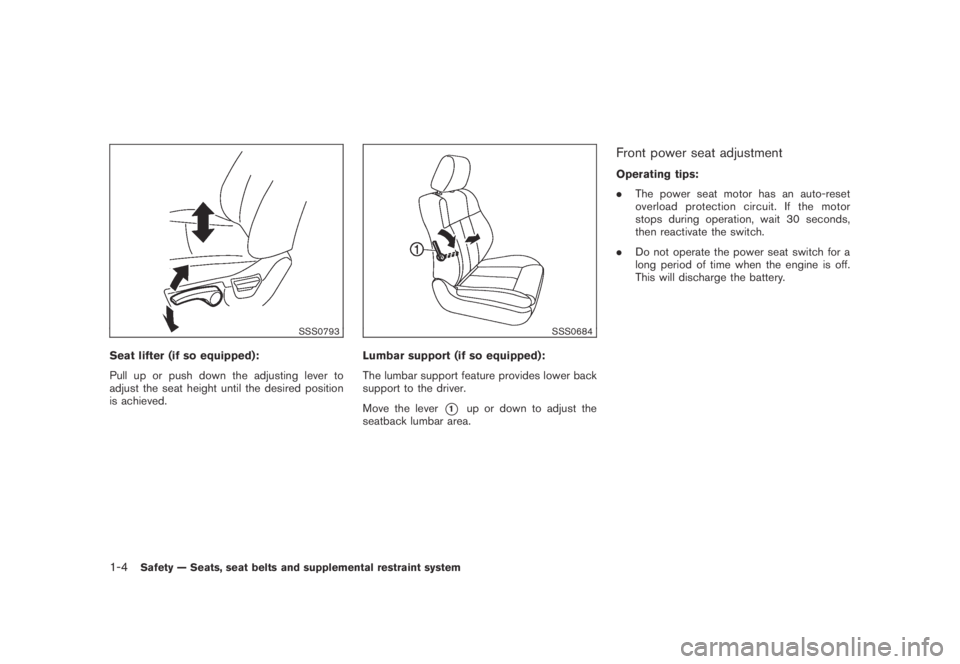
Black plate (16,1)
Model "Z51-D" EDITED: 2007/ 10/ 2
SSS0793
Seat lifter (if so equipped):
Pull up or push down the adjusting lever to
adjust the seat height until the desired position
is achieved.
SSS0684
Lumbar support (if so equipped):
The lumbar support feature provides lower back
support to the driver.
Move the lever
*1up or down to adjust the
seatback lumbar area.
Front power seat adjustment
Operating tips:
.The power seat motor has an auto-reset
overload protection circuit. If the motor
stops during operation, wait 30 seconds,
then reactivate the switch.
.Do not operate the power seat switch for a
long period of time when the engine is off.
This will discharge the battery.
1-4Safety — Seats, seat belts and supplemental restraint system
Page 87 of 443
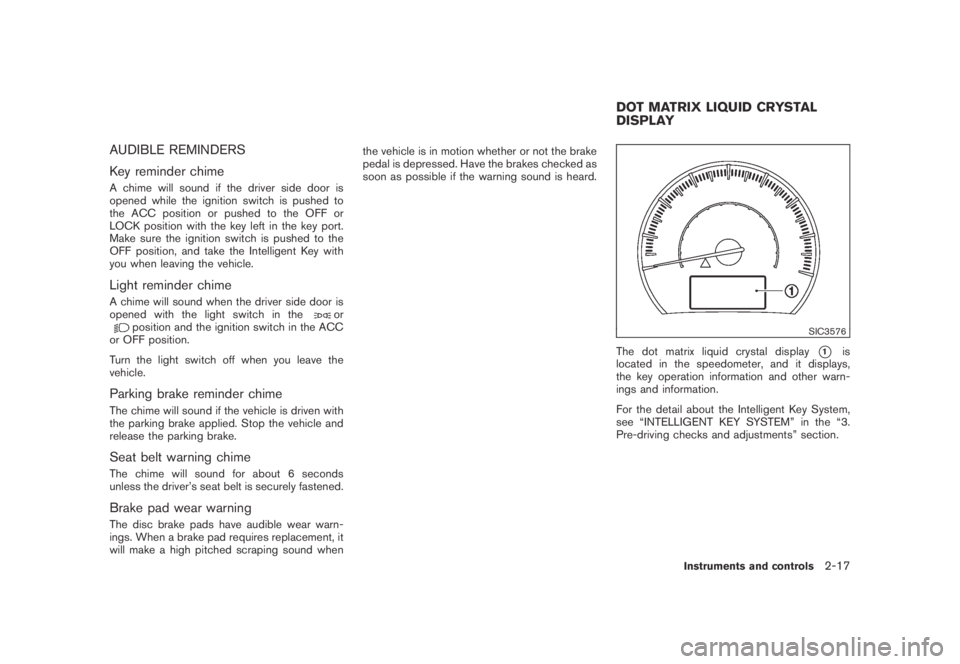
Black plate (85,1)
Model "Z51-D" EDITED: 2007/ 10/ 2
AUDIBLE REMINDERS
Key reminder chime
A chime will sound if the driver side door is
opened while the ignition switch is pushed to
the ACC position or pushed to the OFF or
LOCK position with the key left in the key port.
Make sure the ignition switch is pushed to the
OFF position, and take the Intelligent Key with
you when leaving the vehicle.
Light reminder chime
A chime will sound when the driver side door is
opened with the light switch in theorposition and the ignition switch in the ACC
or OFF position.
Turn the light switch off when you leave the
vehicle.
Parking brake reminder chime
The chime will sound if the vehicle is driven with
the parking brake applied. Stop the vehicle and
release the parking brake.
Seat belt warning chime
The chime will sound for about 6 seconds
unless the driver’s seat belt is securely fastened.
Brake pad wear warning
The disc brake pads have audible wear warn-
ings. When a brake pad requires replacement, it
will make a high pitched scraping sound whenthe vehicle is in motion whether or not the brake
pedal is depressed. Have the brakes checked as
soon as possible if the warning sound is heard.
SIC3576
The dot matrix liquid crystal display*1is
located in the speedometer, and it displays,
the key operation information and other warn-
ings and information.
For the detail about the Intelligent Key System,
see “INTELLIGENT KEY SYSTEM” in the “3.
Pre-driving checks and adjustments” section.
DOT MATRIX LIQUID CRYSTAL
DISPLAY
Instruments and controls2-17
Page 155 of 443

Black plate (155,1)
Model "Z51-D" EDITED: 2007/ 10/ 2
WARNING
.Do not adjust the steering wheel
while driving. You could lose control
of your vehicle and cause an acci-
dent.
.Do not adjust the steering wheel
any closer to you than is necessary
for proper steering operation and
comfort. The driver’s air bag inflates
with great force. If you are unrest-
rained, leaning forward, sitting side-
ways or out of position in any way,
you are at greater risk of injury or
death in a crash. You may also
receive serious or fatal injuries from
the air bag if you are up against it
when it inflates. Always sit back
against the seatback and as far
away as practical from the steering
wheel. Always use the seat belts.
SPA2443
MANUAL OPERATION
Tilt or telescopic operation
Pull the lock lever*1down and adjust the
steering wheel forward or rearward to the
desired position.
Push the lock lever up securely to lock the
steering wheel in place.
Pull the lock lever
*2and adjust the steering
wheel up or down to the desired position.
Release the lock lever to lock the steering wheel
in place.
SPA2444A
ELECTRIC OPERATION
Tilt or telescopic operation
Move the lever to adjust the steering wheel up or
down, forward or rearward to the desired
position.
Entry/Exit function operation (if so
equipped):
The automatic drive positioner system will make
the steering wheel move up automatically when
the driver’s door is opened with the ignition
switch in the LOCK position. This lets the driver
get into and out of the seat more easily.
For more information, see “AUTOMATIC DRIVE
TILTING TELESCOPIC STEERING
COLUMN
Pre-driving checks and adjustments3-25
Page 160 of 443
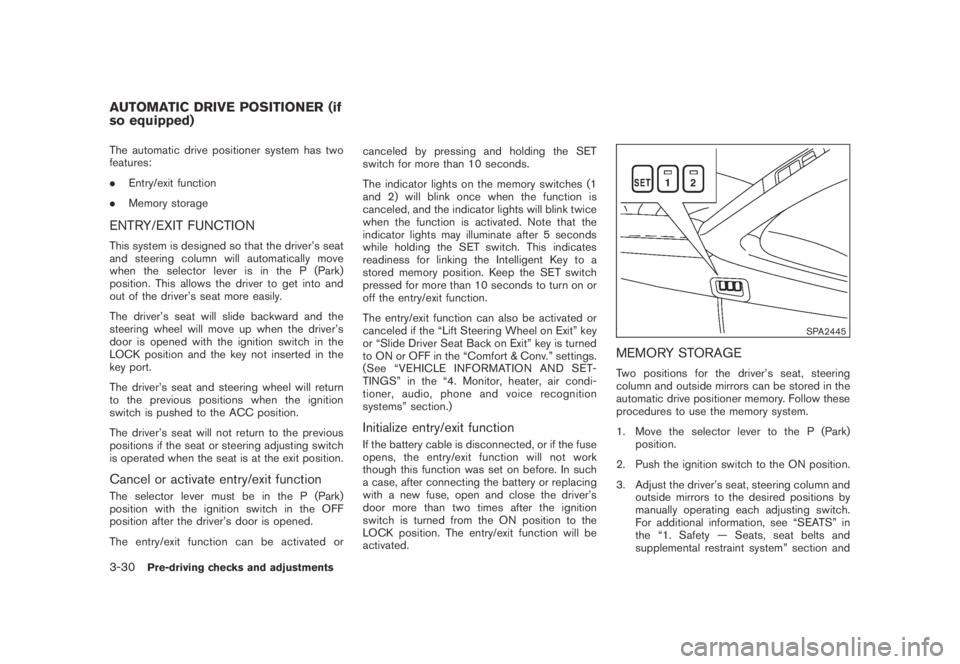
Black plate (160,1)
Model "Z51-D" EDITED: 2007/ 10/ 2
The automatic drive positioner system has two
features:
.Entry/exit function
.Memory storage
ENTRY/EXIT FUNCTION
This system is designed so that the driver’s seat
and steering column will automatically move
when the selector lever is in the P (Park)
position. This allows the driver to get into and
out of the driver’s seat more easily.
The driver’s seat will slide backward and the
steering wheel will move up when the driver’s
door is opened with the ignition switch in the
LOCK position and the key not inserted in the
key port.
The driver’s seat and steering wheel will return
to the previous positions when the ignition
switch is pushed to the ACC position.
The driver’s seat will not return to the previous
positions if the seat or steering adjusting switch
is operated when the seat is at the exit position.
Cancel or activate entry/exit function
The selector lever must be in the P (Park)
position with the ignition switch in the OFF
position after the driver’s door is opened.
The entry/exit function can be activated orcanceled by pressing and holding the SET
switch for more than 10 seconds.
The indicator lights on the memory switches (1
and 2) will blink once when the function is
canceled, and the indicator lights will blink twice
when the function is activated. Note that the
indicator lights may illuminate after 5 seconds
while holding the SET switch. This indicates
readiness for linking the Intelligent Key to a
stored memory position. Keep the SET switch
pressed for more than 10 seconds to turn on or
off the entry/exit function.
The entry/exit function can also be activated or
canceled if the “Lift Steering Wheel on Exit” key
or “Slide Driver Seat Back on Exit” key is turned
to ON or OFF in the “Comfort & Conv.” settings.
(See “VEHICLE INFORMATION AND SET-
TINGS” in the “4. Monitor, heater, air condi-
tioner, audio, phone and voice recognition
systems” section.)
Initialize entry/exit function
If the battery cable is disconnected, or if the fuse
opens, the entry/exit function will not work
though this function was set on before. In such
a case, after connecting the battery or replacing
with a new fuse, open and close the driver’s
door more than two times after the ignition
switch is turned from the ON position to the
LOCK position. The entry/exit function will be
activated.
SPA2445
MEMORY STORAGE
Two positions for the driver’s seat, steering
column and outside mirrors can be stored in the
automatic drive positioner memory. Follow these
procedures to use the memory system.
1. Move the selector lever to the P (Park)
position.
2. Push the ignition switch to the ON position.
3. Adjust the driver’s seat, steering column and
outside mirrors to the desired positions by
manually operating each adjusting switch.
For additional information, see “SEATS” in
the “1. Safety — Seats, seat belts and
supplemental restraint system” section and
AUTOMATIC DRIVE POSITIONER (if
so equipped)
3-30Pre-driving checks and adjustments
Page 161 of 443
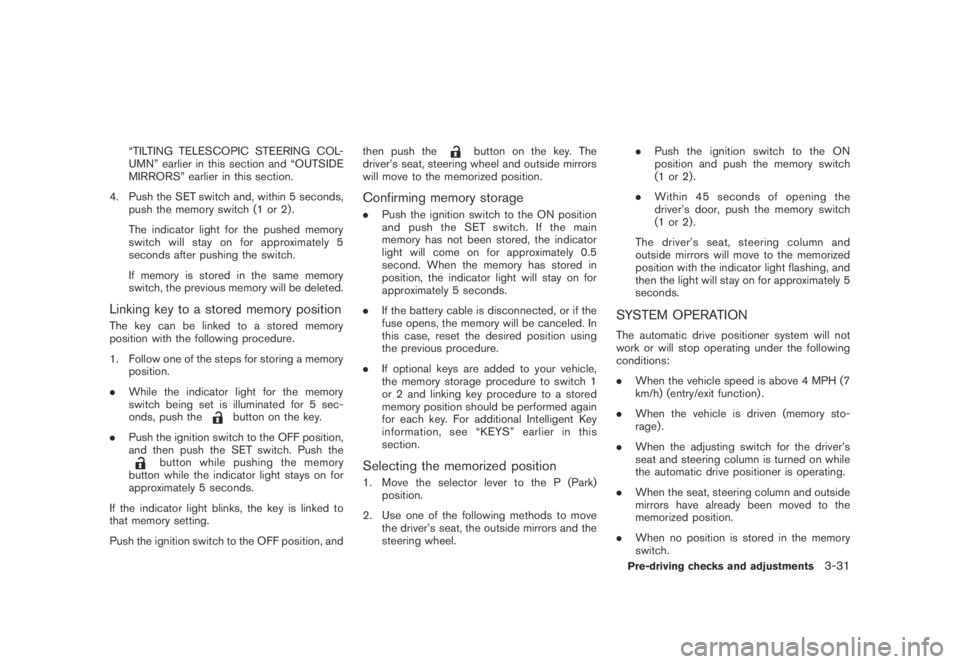
Black plate (161,1)
Model "Z51-D" EDITED: 2007/ 10/ 2
“TILTING TELESCOPIC STEERING COL-
UMN” earlier in this section and “OUTSIDE
MIRRORS” earlier in this section.
4. Push the SET switch and, within 5 seconds,
push the memory switch (1 or 2) .
The indicator light for the pushed memory
switch will stay on for approximately 5
seconds after pushing the switch.
If memory is stored in the same memory
switch, the previous memory will be deleted.
Linking key to a stored memory position
The key can be linked to a stored memory
position with the following procedure.
1. Follow one of the steps for storing a memory
position.
.While the indicator light for the memory
switch being set is illuminated for 5 sec-
onds, push the
button on the key.
.Push the ignition switch to the OFF position,
and then push the SET switch. Push the
button while pushing the memory
button while the indicator light stays on for
approximately 5 seconds.
If the indicator light blinks, the key is linked to
that memory setting.
Push the ignition switch to the OFF position, andthen push the
button on the key. The
driver’s seat, steering wheel and outside mirrors
will move to the memorized position.
Confirming memory storage
.Push the ignition switch to the ON position
and push the SET switch. If the main
memory has not been stored, the indicator
light will come on for approximately 0.5
second. When the memory has stored in
position, the indicator light will stay on for
approximately 5 seconds.
.If the battery cable is disconnected, or if the
fuse opens, the memory will be canceled. In
this case, reset the desired position using
the previous procedure.
.If optional keys are added to your vehicle,
the memory storage procedure to switch 1
or 2 and linking key procedure to a stored
memory position should be performed again
for each key. For additional Intelligent Key
information, see “KEYS” earlier in this
section.
Selecting the memorized position
1. Move the selector lever to the P (Park)
position.
2. Use one of the following methods to move
the driver’s seat, the outside mirrors and the
steering wheel..Push the ignition switch to the ON
position and push the memory switch
(1 or 2) .
.Within 45 seconds of opening the
driver’s door, push the memory switch
(1 or 2) .
The driver’s seat, steering column and
outside mirrors will move to the memorized
position with the indicator light flashing, and
then the light will stay on for approximately 5
seconds.
SYSTEM OPERATION
The automatic drive positioner system will not
work or will stop operating under the following
conditions:
.When the vehicle speed is above 4 MPH (7
km/h) (entry/exit function) .
.When the vehicle is driven (memory sto-
rage) .
.When the adjusting switch for the driver’s
seat and steering column is turned on while
the automatic drive positioner is operating.
.When the seat, steering column and outside
mirrors have already been moved to the
memorized position.
.When no position is stored in the memory
switch.
Pre-driving checks and adjustments3-31
Page 162 of 443
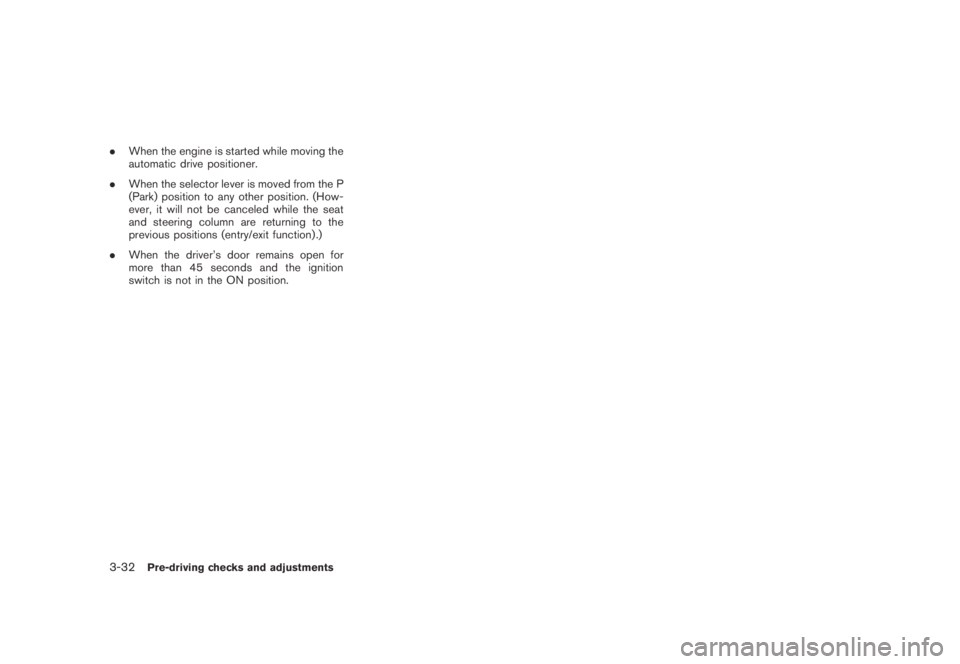
Black plate (162,1)
Model "Z51-D" EDITED: 2007/ 10/ 2
.When the engine is started while moving the
automatic drive positioner.
.When the selector lever is moved from the P
(Park) position to any other position. (How-
ever, it will not be canceled while the seat
and steering column are returning to the
previous positions (entry/exit function) .)
.When the driver’s door remains open for
more than 45 seconds and the ignition
switch is not in the ON position.
3-32Pre-driving checks and adjustments
Page 438 of 443
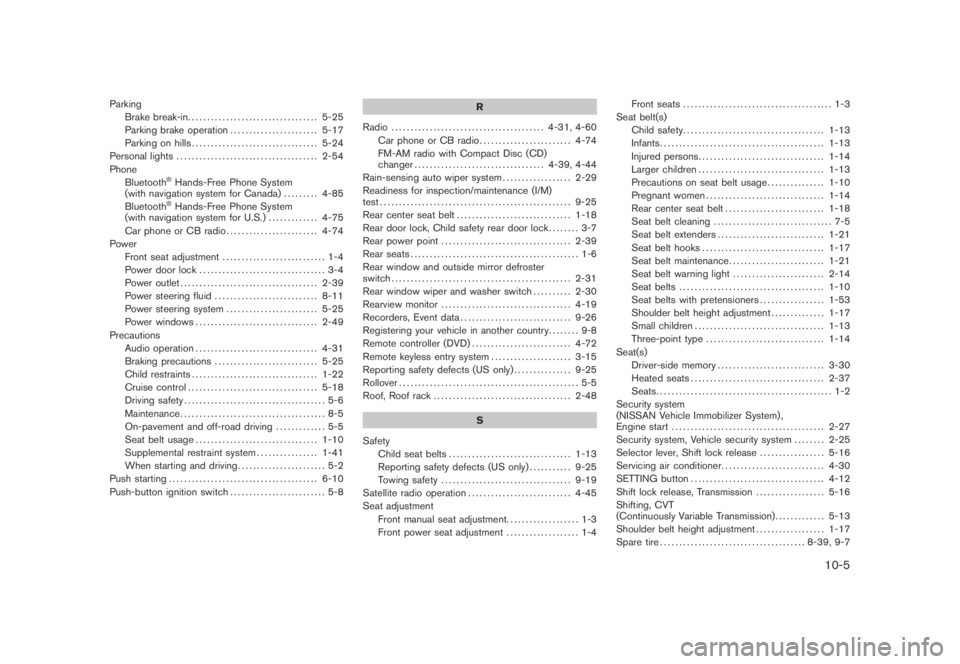
Black plate (5,1)
Parking
Brake break-in.................................. 5-25
Parking brake operation....................... 5-17
Parking on hills................................. 5-24
Personal lights ..................................... 2-54
Phone
Bluetooth
®Hands-Free Phone System
(with navigation system for Canada)......... 4-85
Bluetooth
®Hands-Free Phone System
(with navigation system for U.S.)............. 4-75
Car phone or CB radio........................ 4-74
Power
Front seat adjustment........................... 1-4
Power door lock................................. 3-4
Power outlet.................................... 2-39
Power steering fluid........................... 8-11
Power steering system........................ 5-25
Power windows................................ 2-49
Precautions
Audio operation................................ 4-31
Braking precautions........................... 5-25
Child restraints................................. 1-22
Cruise control.................................. 5-18
Driving safety..................................... 5-6
Maintenance...................................... 8-5
On-pavement and off-road driving............. 5-5
Seat belt usage ................................ 1-10
Supplemental restraint system................ 1-41
When starting and driving....................... 5-2
Push starting....................................... 6-10
Push-button ignition switch......................... 5-8R
Radio ........................................ 4-31, 4-60
Car phone or CB radio........................ 4-74
FM-AM radio with Compact Disc (CD)
changer.................................. 4-39, 4-44
Rain-sensing auto wiper system.................. 2-29
Readiness for inspection/maintenance (I/M)
test.................................................. 9-25
Rear center seat belt.............................. 1-18
Rear door lock, Child safety rear door lock........ 3-7
Rear power point.................................. 2-39
Rear seats............................................ 1-6
Rear window and outside mirror defroster
switch............................................... 2-31
Rear window wiper and washer switch.......... 2-30
Rearview monitor.................................. 4-19
Recorders, Event data............................. 9-26
Registering your vehicle in another country........ 9-8
Remote controller (DVD).......................... 4-72
Remote keyless entry system..................... 3-15
Reporting safety defects (US only)............... 9-25
Rollover............................................... 5-5
Roof, Roof rack.................................... 2-48
S
Safety
Child seat belts................................ 1-13
Reporting safety defects (US only)........... 9-25
Towing safety.................................. 9-19
Satellite radio operation........................... 4-45
Seat adjustment
Front manual seat adjustment................... 1-3
Front power seat adjustment................... 1-4Front seats ....................................... 1-3
Seat belt(s)
Child safety..................................... 1-13
Infants........................................... 1-13
Injured persons................................. 1-14
Larger children ................................. 1-13
Precautions on seat belt usage............... 1-10
Pregnant women............................... 1-14
Rear center seat belt.......................... 1-18
Seat belt cleaning............................... 7-5
Seat belt extenders............................ 1-21
Seat belt hooks................................ 1-17
Seat belt maintenance......................... 1-21
Seat belt warning light........................ 2-14
Seat belts...................................... 1-10
Seat belts with pretensioners................. 1-53
Shoulder belt height adjustment.............. 1-17
Small children.................................. 1-13
Three-point type ............................... 1-14
Seat(s)
Driver-side memory............................ 3-30
Heated seats................................... 2-37
Seats.............................................. 1-2
Security system
(NISSAN Vehicle Immobilizer System) ,
Engine start ........................................ 2-27
Security system, Vehicle security system........ 2-25
Selector lever, Shift lock release................. 5-16
Servicing air conditioner........................... 4-30
SETTING button................................... 4-12
Shift lock release, Transmission.................. 5-16
Shifting, CVT
(Continuously Variable Transmission)............. 5-13
Shoulder belt height adjustment.................. 1-17
Spare tire...................................... 8-39, 9-7
10-5
Model "Z51-D" EDITED: 2007/ 10/ 2