Page 436 of 4331
OK >> INSPECTION END
NG >> Check steering wheel audio control switch circuit. OK >> Replace Bluetooth indicator. Refer to
AV-55, " Removal
and Installation " .
NG >> GO TO 4. OK >> Replace Bluetooth control unit. Refer to
AV-55," Removal and Installation " .
NG >> Repair or replace harness.
Steering Wheel Audio Control Switch Does Not Operate INFOID:0000000004306991 Steering Switch Check (With Bluetooth) " .
OK or NG OK >> GO TO 2.
NG >> Replace steering wheel audio control switch. AV-37, " Removal and Installation " .
OK >> Replace audio unit. Refer to
AV-37, " Removal and
Installation " .
NG >> GO TO 5. 4 - Ground : Approx. 12 V
Page 437 of 4331
AV
N
O P OK >> Repair or replace harness.
NG >> Replace Bluetooth control unit. AV-55, " Removal and
Installation " .
Voice Activated Control F unction Does Not Operate INFOID:0000000004306992
NOTE:
Even under the normal condition, Bluetooth voice guidance may not occur when pressing steering wheel
audio control switch.
BLUETOOTH VOICE GUIDANCE IS HEARD WHEN PRESSING STEERING WHEEL AUDIO CON-
TROL SWITCH OK >> GO TO 2.
NG >> Repair harness or connector.
Page 438 of 4331
YES >> GO TO 3.
NO >> Replace Bluetooth control unit. Refer to AV-55," Removal and Installation " .
OK >> Replace Bluetooth control unit. Refer to
AV-55, " Removal and Installation " .
NG >> Replace Bluetooth microphone. Refer to AV-55, " Removal and Installation " .
BLUETOOTH VOICE GUIDANCE IS NOT HEARD WHEN PRESSING STEERING WHEEL AUDIO
CONTROL SWITCH Steering Switch Check (With Bluetooth) " .
OK or NG OK >> GO TO 2.
NG >> Replace applicable parts. PKIB5037J
Terminals Continuity
Connector Terminal Connector Terminal
A: B121 9
B: M44 31
Yes
10 33
11 27
Page 439 of 4331
AV
N
O P
OK or NG OK >> GO TO 3.
NG >> Repair harness or connector. OK >> GO TO 4.
NG >> Replace audio unit. Refer to AV-37, " Removal and Instal-
lation " .
OK >> Replace audio unit. Refer to
AV-37, " Removal and Installation " .
NG >> Replace Bluetooth control unit. Refer to AV-55, " Removal and Installation " .
Removal and Installation INFOID:0000000004306993
BLUETOOTH CONTROL UNIT Terminals
Continuity
Connector Terminal —
A: B121 9
Ground No
10
11
Page 441 of 4331
AV
N
O P
Removal
1. For hatchback, remove luggage side lower finish (RH). Refer to EI-53, " Removal and Installation " .
• Disconnect Bluetooth antenna harness clip.
2. For sedan, remove the trunk room side finisher (RH). Refer to EI-55, " Removal and Installation " .
• Disconnect the Bluetooth antenna harness connector.
3. Disconnect the Bluetooth control unit harness connector.
4. Remove the Bluetooth control unit upper and lower bracket bolts.
5. Unhook the Bluetooth control unit upper and lowe r brackets and remove Bluetooth control unit.
6. Remove Bluetooth control unit bracket screws and remove the upper and lower brackets from unit.
Installation Installation is in the reverse order of removal.
BLUETOOTH ANTENNA
Hatchback
1. Bluetooth control unit bracket 2. Bluetooth control unit 3. Bluetooth antenna feeder connector
A. Bluetooth control unit bolts B. Bluetooth control unit connector ⇐Front
Page 442 of 4331
Removal and Installation " .
2. For sedan, fold the rear seat back down, re move the seat back finisher (RH). Refer to EI-55, " Removal
and Installation " .
3. Disconnect the Bluetooth antenna feeder harness clips.
4. Disconnect the Bluetooth ant enna feeder harness connector.
5. Remove the Bluetooth antenna bracket bolt(s) and remove antenna.
6. Remove the Bluetooth antenna screws and remove bracket.
Installation
Installation is in the reverse order of removal.
BLUETOOTH MICROPHONE
Removal
1. Remove over-head console assembly, roof finisher. Refer to EI-47 .
2. Remove the Bluetooth microphone.
Installation
Installation is in the reverse order of removal.
Page 3713 of 4331
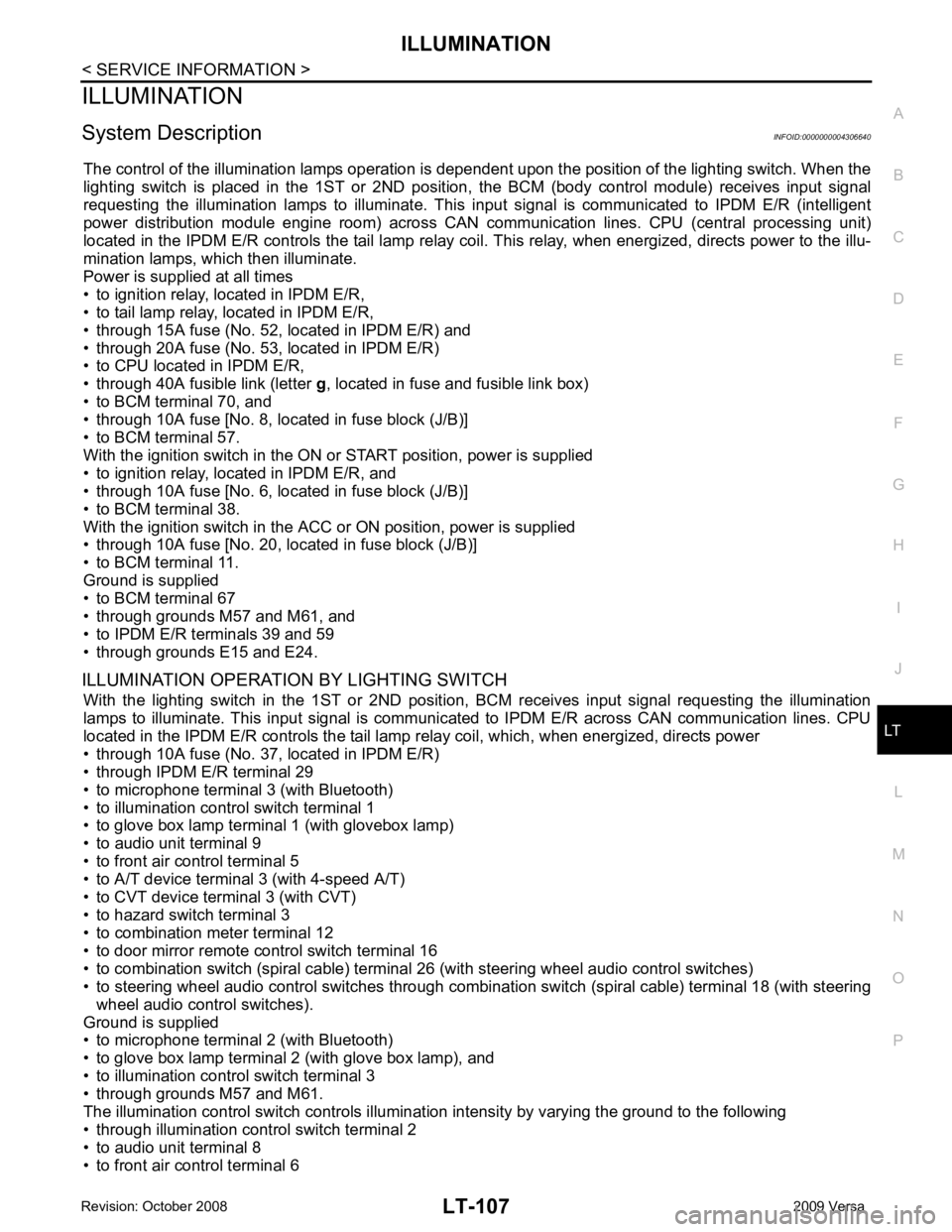
LT
N
O P
ILLUMINATION
System Description INFOID:0000000004306640
The control of the illumination lamps operation is dependent upon the position of the lighting switch. When the
lighting switch is placed in the 1ST or 2ND position, the BCM (body control module) receives input signal
requesting the illumination lamps to illuminate. This input signal is communicated to IPDM E/R (intelligent
power distribution module engine room) across CAN communication lines. CPU (central processing unit)
located in the IPDM E/R controls the tail lamp relay coil . This relay, when energized, directs power to the illu-
mination lamps, which then illuminate.
Power is supplied at all times
• to ignition relay, located in IPDM E/R,
• to tail lamp relay, located in IPDM E/R,
• through 15A fuse (No. 52, located in IPDM E/R) and
• through 20A fuse (No. 53, located in IPDM E/R)
• to CPU located in IPDM E/R,
• through 40A fusible link (letter g, located in fuse and fusible link box)
• to BCM terminal 70, and
• through 10A fuse [No. 8, located in fuse block (J/B)]
• to BCM terminal 57.
With the ignition switch in the ON or START position, power is supplied
• to ignition relay, located in IPDM E/R, and
• through 10A fuse [No. 6, located in fuse block (J/B)]
• to BCM terminal 38.
With the ignition switch in the ACC or ON position, power is supplied
• through 10A fuse [No. 20, located in fuse block (J/B)]
• to BCM terminal 11.
Ground is supplied
• to BCM terminal 67
• through grounds M57 and M61, and
• to IPDM E/R terminals 39 and 59
• through grounds E15 and E24.
ILLUMINATION OPERATION BY LIGHTING SWITCH With the lighting switch in the 1ST or 2ND positi on, BCM receives input signal requesting the illumination
lamps to illuminate. This input signal is communicat ed to IPDM E/R across CAN communication lines. CPU
located in the IPDM E/R controls the tail lamp relay coil, which, when energized, directs power
• through 10A fuse (No. 37, located in IPDM E/R)
• through IPDM E/R terminal 29
• to microphone terminal 3 (with Bluetooth)
• to illumination control switch terminal 1
• to glove box lamp terminal 1 (with glovebox lamp)
• to audio unit terminal 9
• to front air control terminal 5
• to A/T device terminal 3 (with 4-speed A/T)
• to CVT device terminal 3 (with CVT)
• to hazard switch terminal 3
• to combination meter terminal 12
• to door mirror remote control switch terminal 16
• to combination switch (spiral cable) terminal 26 (with steering wheel audio control switches)
• to steering wheel audio control switches through combinat ion switch (spiral cable) terminal 18 (with steering
wheel audio control switches).
Ground is supplied
• to microphone terminal 2 (with Bluetooth)
• to glove box lamp terminal 2 (with glove box lamp), and
• to illumination control switch terminal 3
• through grounds M57 and M61.
The illumination control switch controls illuminat ion intensity by varying the ground to the following
• through illumination control switch terminal 2
• to audio unit terminal 8
• to front air control terminal 6
Page 4032 of 4331
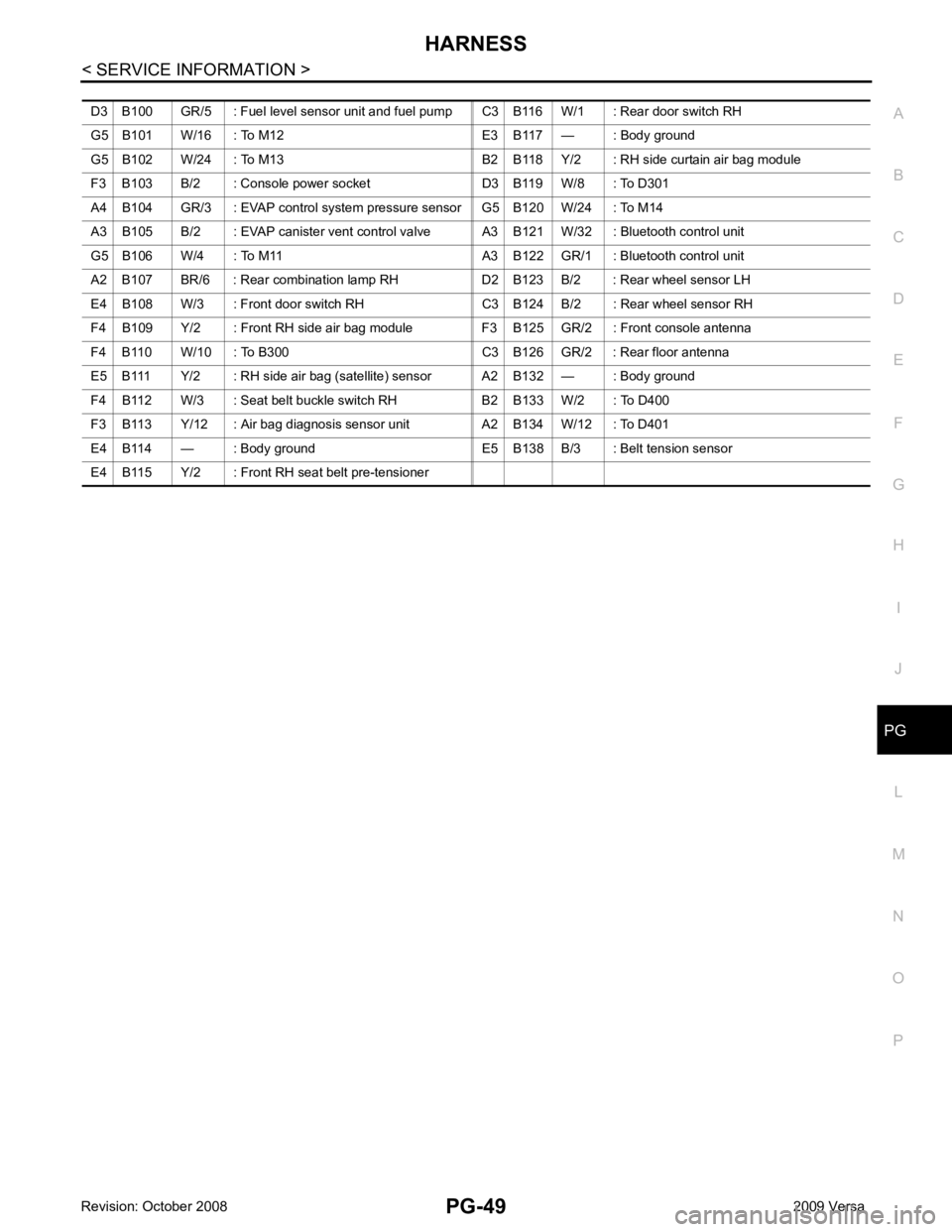
PG
N
O P
D3 B100 GR/5 : Fuel level sensor unit and fuel pump C3 B116 W/1 : Rear door switch RH
G5 B101 W/16 : To M12 E3 B117 — : Body ground
G5 B102 W/24 : To M13 B2 B118 Y/2 : RH side curtain air bag module
F3 B103 B/2 : Console power socket D3 B119 W/8 : To D301
A4 B104 GR/3 : EVAP control system pressure sensor G5 B120 W/24 : To M14
A3 B105 B/2 : EVAP canister vent control valve A3 B121 W/32 : Bluetooth control unit
G5 B106 W/4 : To M11 A3 B122 GR/1 : Bluetooth control unit
A2 B107 BR/6 : Rear combination lamp RH D2 B123 B/2 : Rear wheel sensor LH
E4 B108 W/3 : Front door switch RH C3 B124 B/2 : Rear wheel sensor RH
F4 B109 Y/2 : Front RH side air bag module F3 B125 GR/2 : Front console antenna
F4 B110 W/10 : To B300 C3 B126 GR/2 : Rear floor antenna
E5 B111 Y/2 : RH side air bag (satellite) sensor A2 B132 — : Body ground
F4 B112 W/3 : Seat belt buckle switch RH B2 B133 W/2 : To D400
F3 B113 Y/12 : Air bag diagnosis sensor unit A2 B134 W/12 : To D401
E4 B114 — : Body ground E5 B138 B/3 : Belt tension sensor
E4 B115 Y/2 : Front RH seat belt pre-tensioner