2009 NISSAN ALTIMA HYBRID audio
[x] Cancel search: audioPage 223 of 353
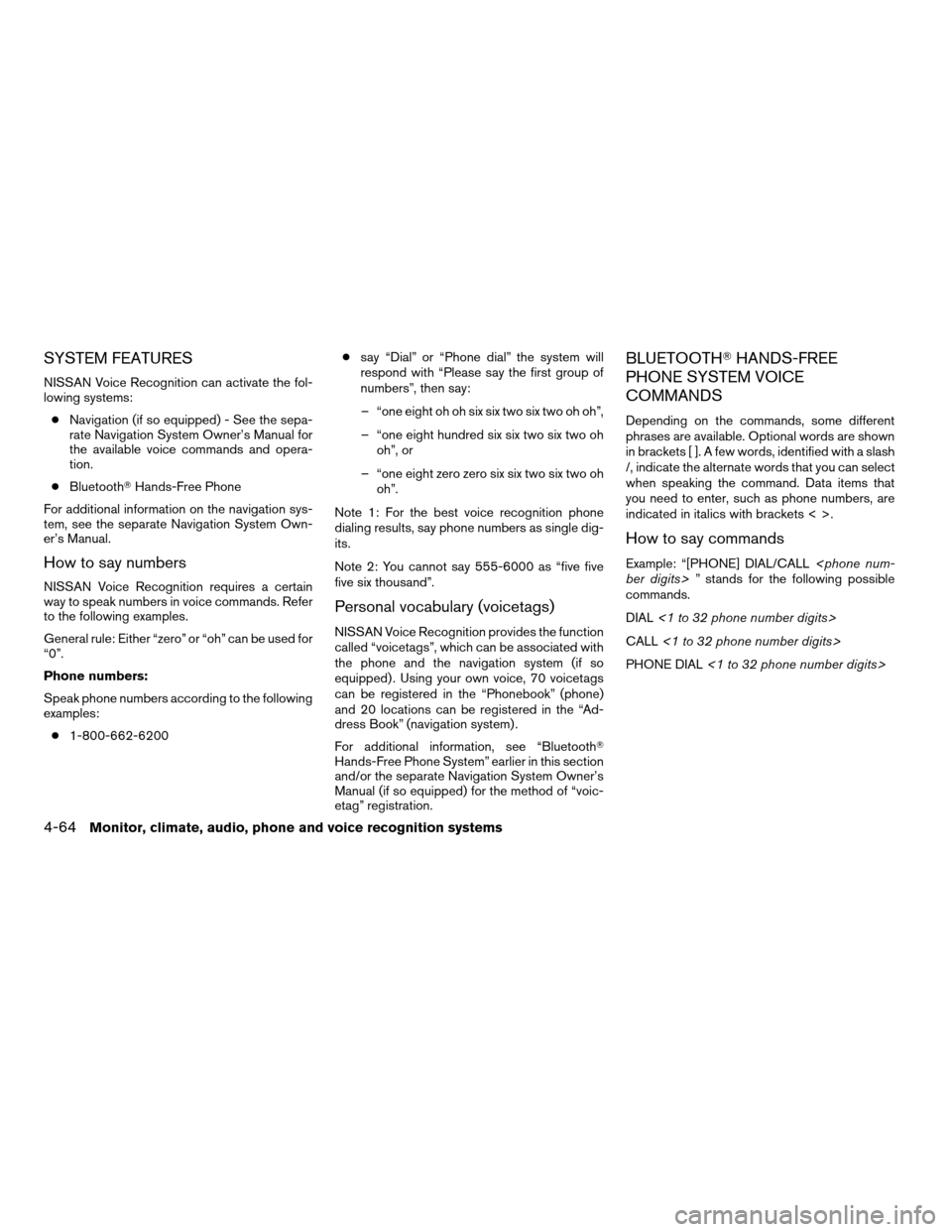
SYSTEM FEATURES
NISSAN Voice Recognition can activate the fol-
lowing systems:
cNavigation (if so equipped) - See the sepa-
rate Navigation System Owner’s Manual for
the available voice commands and opera-
tion.
cBluetoothTHands-Free Phone
For additional information on the navigation sys-
tem, see the separate Navigation System Own-
er’s Manual.
How to say numbers
NISSAN Voice Recognition requires a certain
way to speak numbers in voice commands. Refer
to the following examples.
General rule: Either “zero” or “oh” can be used for
“0”.
Phone numbers:
Speak phone numbers according to the following
examples:
c1-800-662-6200csay “Dial” or “Phone dial” the system will
respond with “Please say the first group of
numbers”, then say:
– “one eight oh oh six six two six two oh oh”,
– “one eight hundred six six two six two oh
oh”, or
– “one eight zero zero six six two six two oh
oh”.
Note 1: For the best voice recognition phone
dialing results, say phone numbers as single dig-
its.
Note 2: You cannot say 555-6000 as “five five
five six thousand”.
Personal vocabulary (voicetags)
NISSAN Voice Recognition provides the function
called “voicetags”, which can be associated with
the phone and the navigation system (if so
equipped) . Using your own voice, 70 voicetags
can be registered in the “Phonebook” (phone)
and 20 locations can be registered in the “Ad-
dress Book” (navigation system) .
For additional information, see “BluetoothT
Hands-Free Phone System” earlier in this section
and/or the separate Navigation System Owner’s
Manual (if so equipped) for the method of “voic-
etag” registration.
BLUETOOTHTHANDS-FREE
PHONE SYSTEM VOICE
COMMANDS
Depending on the commands, some different
phrases are available. Optional words are shown
in brackets [ ]. A few words, identified with a slash
/, indicate the alternate words that you can select
when speaking the command. Data items that
you need to enter, such as phone numbers, are
indicated in italics with brackets < >.
How to say commands
Example: “[PHONE] DIAL/CALL
commands.
DIAL<1 to 32 phone number digits>
CALL<1 to 32 phone number digits>
PHONE DIAL<1 to 32 phone number digits>
4-64Monitor, climate, audio, phone and voice recognition systems
ZREVIEW COPYÐ2009 Altima Hybrid Electric
(ahv)
Owners ManualÐCanadian_French(fr_can)
06/16/08Ðdebbie
X
Page 224 of 353
![NISSAN ALTIMA HYBRID 2009 L32A / 4.G Owners Manual Help commands
c“COMMAND LIST”, “VOICE HELP” or
“HELP”
Gives spoken information about NISSAN
Voice Recognition and displays the list of
help commands.
Phone commands
c“[PHONE] DIAL<phone NISSAN ALTIMA HYBRID 2009 L32A / 4.G Owners Manual Help commands
c“COMMAND LIST”, “VOICE HELP” or
“HELP”
Gives spoken information about NISSAN
Voice Recognition and displays the list of
help commands.
Phone commands
c“[PHONE] DIAL<phone](/manual-img/5/234/w960_234-223.png)
Help commands
c“COMMAND LIST”, “VOICE HELP” or
“HELP”
Gives spoken information about NISSAN
Voice Recognition and displays the list of
help commands.
Phone commands
c“[PHONE] DIAL
or “CALL
Dials the phone number given in the com-
mand. Speak the phone number in one se-
quence. The number is automatically dialed.
c“[PHONE] REDIAL”
Redials the phone number last dialed.
c“OUTGOING CALLS”
Shows the outgoing call history (1 to 5) .
c“INCOMING CALLS”
Shows the incoming call history (1 to 5) .
c“PHONE SELECT
If multiple phones are registered to the sys-
tem, you can change which phone to con-
nect to the system (as long as that phone is
present in the vehicle) .c“PHONEBOOK”
Shows the first page of the “phone book” list.
c“PHONEBOOK
Shows the specified “voicetag” entry in the
“phone book” and dials the phone number
registered in the specified “voicetag” after
pressing theENTERbutton on the steering
wheel.
c“ PHONEBOOK [PLAY] DIRECTORY” or
“PLAY PHONEBOOK [DIRECTORY]”
Dials the phone number registered in the
phone book.
NAVIGATION SYSTEM VOICE
COMMANDS (if so equipped)
For additional information, see the separate Navi-
gation System Owner’s Manual for the voice
commands available and operations.VOICE RECOGNITION SETTINGS
Press the SETUP button then touch the “Voice
Recognition” key.
LHA0747
Monitor, climate, audio, phone and voice recognition systems4-65
ZREVIEW COPYÐ2009 Altima Hybrid Electric
(ahv)
Owners ManualÐCanadian_French(fr_can)
06/16/08Ðdebbie
X
Page 225 of 353
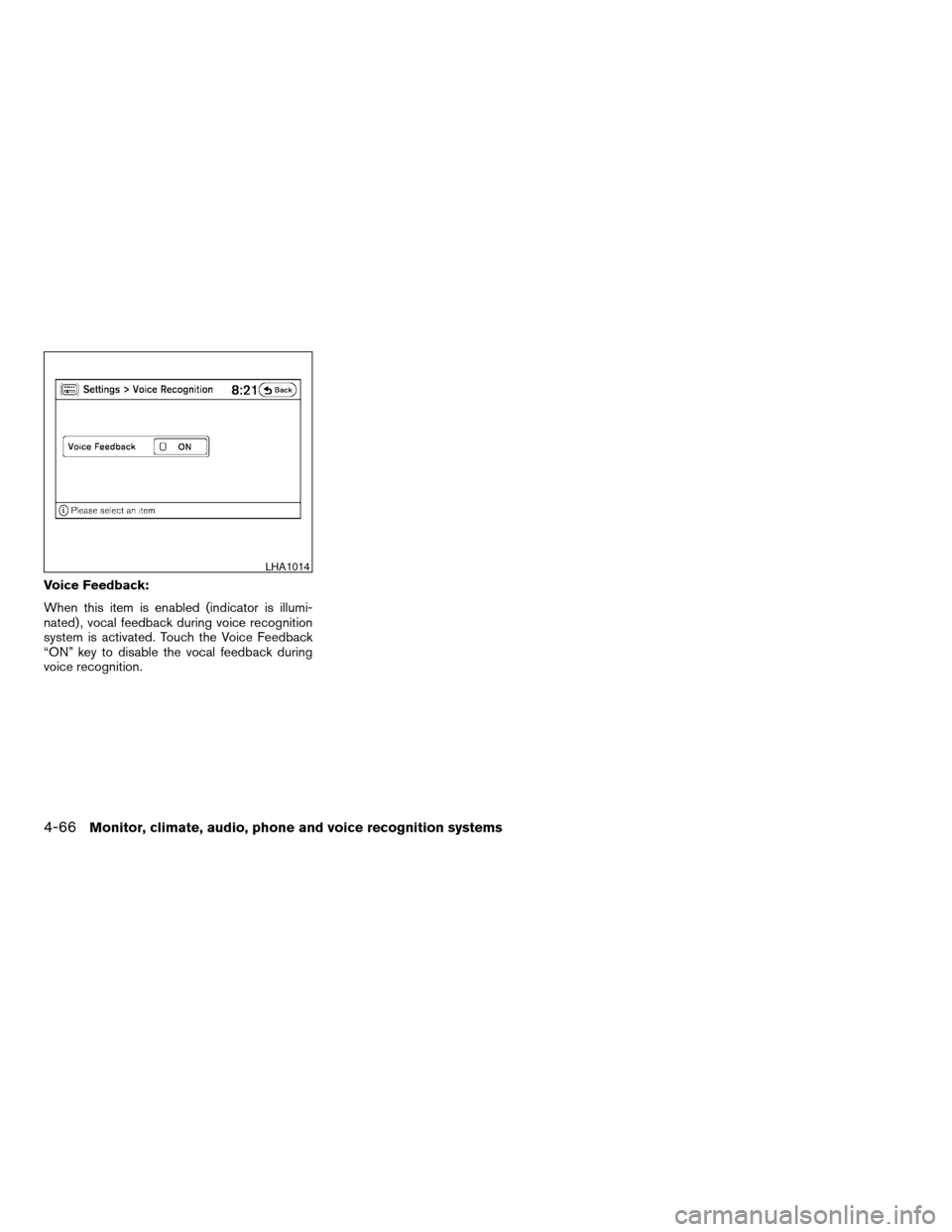
Voice Feedback:
When this item is enabled (indicator is illumi-
nated) , vocal feedback during voice recognition
system is activated. Touch the Voice Feedback
“ON” key to disable the vocal feedback during
voice recognition.
LHA1014
4-66Monitor, climate, audio, phone and voice recognition systems
ZREVIEW COPYÐ2009 Altima Hybrid Electric
(ahv)
Owners ManualÐCanadian_French(fr_can)
06/16/08Ðdebbie
X
Page 226 of 353
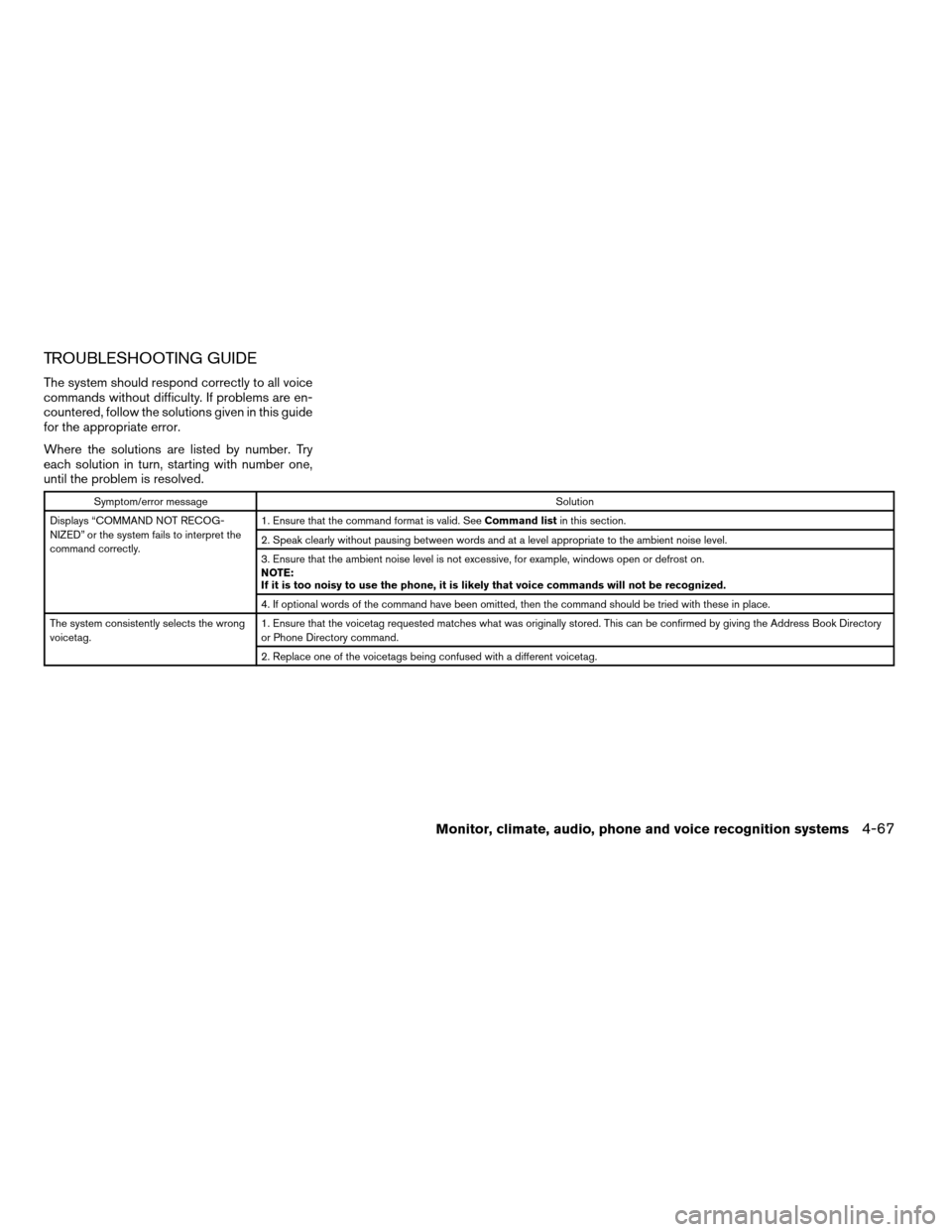
TROUBLESHOOTING GUIDE
The system should respond correctly to all voice
commands without difficulty. If problems are en-
countered, follow the solutions given in this guide
for the appropriate error.
Where the solutions are listed by number. Try
each solution in turn, starting with number one,
until the problem is resolved.
Symptom/error messageSolution
Displays “COMMAND NOT RECOG-
NIZED” or the system fails to interpret the
command correctly.1. Ensure that the command format is valid. SeeCommand listin this section.
2. Speak clearly without pausing between words and at a level appropriate to the ambient noise level.
3. Ensure that the ambient noise level is not excessive, for example, windows open or defrost on.
NOTE:
If it is too noisy to use the phone, it is likely that voice commands will not be recognized.
4. If optional words of the command have been omitted, then the command should be tried with these in place.
The system consistently selects the wrong
voicetag.1. Ensure that the voicetag requested matches what was originally stored. This can be confirmed by giving the Address Book Directory
or Phone Directory command.
2. Replace one of the voicetags being confused with a different voicetag.
Monitor, climate, audio, phone and voice recognition systems4-67
ZREVIEW COPYÐ2009 Altima Hybrid Electric
(ahv)
Owners ManualÐCanadian_French(fr_can)
06/16/08Ðdebbie
X
Page 227 of 353
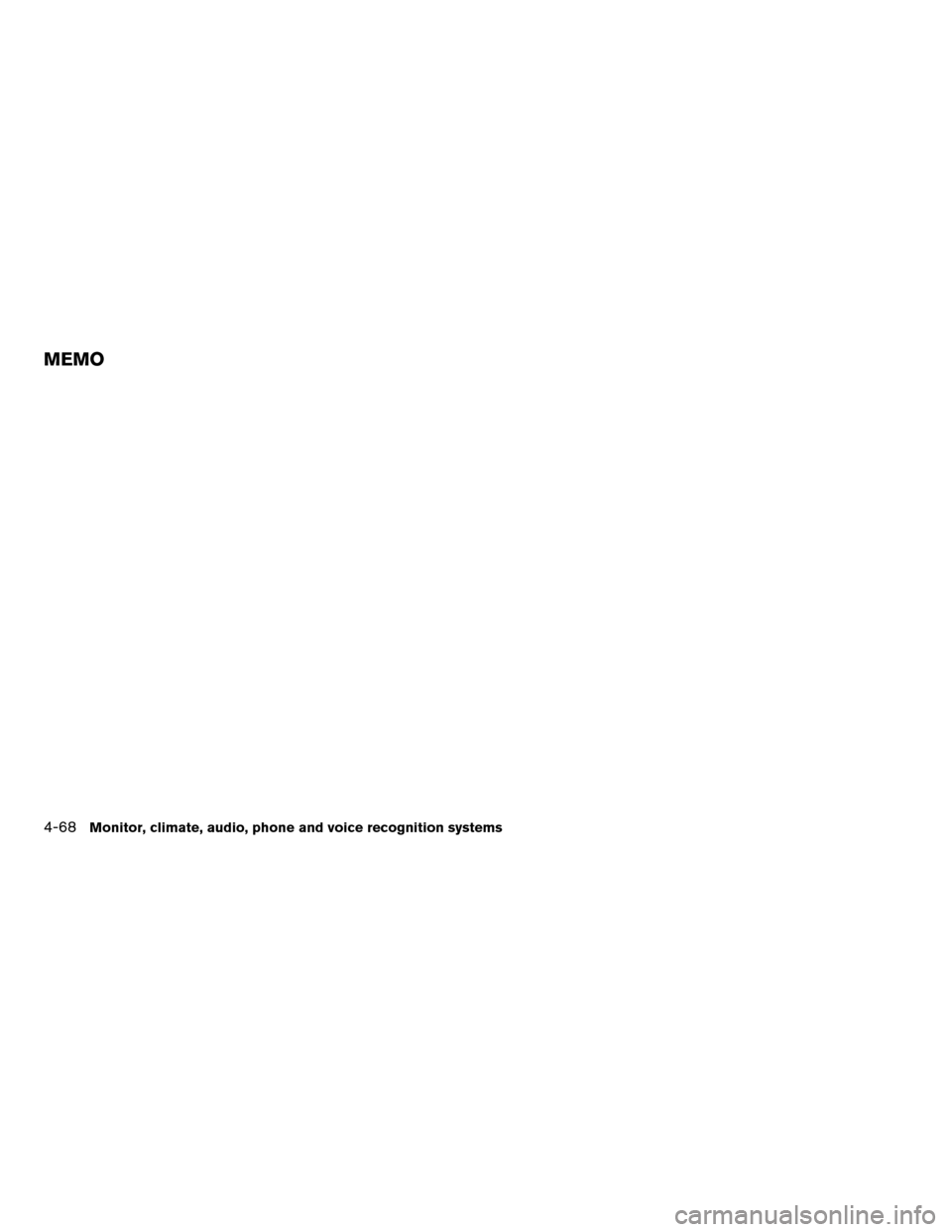
4-68Monitor, climate, audio, phone and voice recognition systems
MEMO
Page 231 of 353

subsequent vehicle start-ups as long as the mal-
function exists. When the malfunction indicator is
illuminated, the system may not be able to detect
or signal low tire pressure as intended. TPMS
malfunctions may occur for a variety of reasons,
including the installation of replacement or alter-
nate tires or wheels on the vehicle that prevent
the TPMS from functioning properly. Always
check the TPMS malfunction telltale after replac-
ing one or more tires or wheels on your vehicle to
ensure that the replacement or alternate tires and
wheels allow the TPMS to continue to function
properly.
Additional information:
cThe TPMS does not monitor the tire
pressure of the spare tire.
cThe TPMS will activate only when the vehicle
is driven at speeds above 16 MPH (25 km/
h) . Also, this system may not detect a sud-
den drop in tire pressure (for example a flat
tire while driving) .
cThe low tire pressure warning light does not
automatically turn off when the tire pressure
is adjusted. After all 4 tires are inflated to the
recommended pressure, the vehicle must be
driven at speeds above 16 MPH (25 km/h)
to activate the TPMS and turn off the low tire
pressure warning light. Use a tire pressure
gauge to check the tire pressure.cTire pressure rises and falls depending on
the heat caused by the vehicle’s operation
and the outside temperature. Low outside
temperature can lower the temperature of
the air inside the tire which can cause a
lower tire inflation pressure. This may cause
the low tire pressure warning light to illumi-
nate. If the warning light illuminates in low
ambient temperature, check the tire pres-
sure for all four tires.
cThe Tire and Loading Information label (also
referred to as the vehicle placard or tire
inflation pressure label ) is located in the
driver’s door opening.
cYou can also check the pressure of all tires
(except the spare tire) on the display screen.
The order of the tire pressure figures dis-
played on the screen does not correspond
with the actual order of the tire position. See
“Tire pressure information” in the “Display
screen, heater, air conditioner and audio and
phone systems” section.
For additional information, see “Low tire pressure
warning light” in the “Instruments and controls”
section and “Tire Pressure Monitoring System
(TPMS)” in the “In case of emergency” section.WARNING
cIf the low tire pressure warning light
illuminates while driving, avoid sudden
steering maneuvers or abrupt braking,
reduce vehicle speed, pull off the road
to a safe location and stop the vehicle
as soon as possible. Driving with under-
inflated tires may permanently damage
the tires and increase the likelihood of
tire failure. Serious vehicle damage
could occur and may lead to an acci-
dent and could result in serious per-
sonal injury. Check the tire pressure for
all four tires. Adjust the tire pressure to
the recommended COLD tire pressure
shown on the Tire and Loading Informa-
tion label to turn the low tire pressure
warning light OFF. If you have a flat tire,
replace it with a spare tire as soon as
possible. (See “Flat tire” in the “In case
of emergency” section for changing a
flat tire.)
5-4Starting and driving
ZREVIEW COPYÐ2009 Altima Hybrid Electric
(ahv)
Owners ManualÐCanadian_French(fr_can)
06/16/08Ðdebbie
X
Page 261 of 353

Before attempting to jump start the vehicle, make
sure the fuel tank is not empty and the correct
starting procedure is followed. See “Starting the
Hybrid System” in the “Starting and driving” sec-
tion. Do not drive the vehicle on battery power
only if the fuel tank is empty. The high voltage
battery will become discharged and the Hybrid
System will turn off.
CONFIRM BATTERY IS
DISCHARGED
Confirm the battery is discharged by pushing the
ignition switch to the ON position. Confirm the
instrument cluster or head lights come on at the
normal brightness levels or that other accesso-
ries such as the audio system come on. Push the
ignition switch to turn the Hybrid System on.
cIf the lights do not dim or the accessories do
not turn off, see “Emergency start” in this
section.
cIf the lights become dim or the accessories
turn off, check the following:
1. Check that the 12-volt battery terminals are
tight and clean. See “12-volt Battery” in the
“Maintenance and do-it-yourself” section.
The battery is located on the right hand side
of the trunk behind an access panel. If the
12-volt battery terminals are loose, contact
your NISSAN dealer.2. If the 12-volt battery terminals are tight and
clean, try to jump start the vehicle. See
“Jump starting” in this section.
EMERGENCY START
When the Hybrid System cannot be started, the
following procedure can be used if the Hybrid
System and “POWER” switch function normally:
1. Put the transmission in P (Park) position.
2. Push the ignition switch to the ACC posi-
tion.
3. Depress the brake pedal.
4. Push and hold the ignition switch for about
15 seconds. Even if the Hybrid System
starts using this procedure, the system may
be malfunctioning. Do not continue to use
this emergency procedure to start the sys-
tem. Have the vehicle checked by your
NISSAN dealer.
If the Hybrid System still does not start, contact
you NISSAN dealer.To start the Hybrid System with a booster battery,
the instructions and precautions below must be
followed.
WARNING
cThe engine may start at any time with-
out warning when the ignition is on and
the Hybrid System is in the READY
mode. When Jump starting keep your
hands, clothing, hair and tools away
from fans, belts and any other parts that
can move to avoid personal injury.
cIf done incorrectly, jump starting can
lead to a battery explosion, resulting in
severe injury or death. It could also
damage your vehicle.
cExplosive hydrogen gas is always
present in the vicinity of the battery.
Keep all sparks and flames away from
the battery.
cDo not allow battery fluid to come into
contact with eyes, skin, clothing or
painted surfaces. Battery fluid is a cor-
rosive sulfuric acid solution which can
cause severe burns. If the fluid should
come into contact with anything, imme-
diately flush the contacted area with
water.
VEHICLE DOES NOT START JUMP STARTING
6-8In case of emergency
ZREVIEW COPYÐ2009 Altima Hybrid Electric
(ahv)
Owners ManualÐCanadian_French(fr_can)
06/16/08Ðdebbie
X
Page 346 of 353
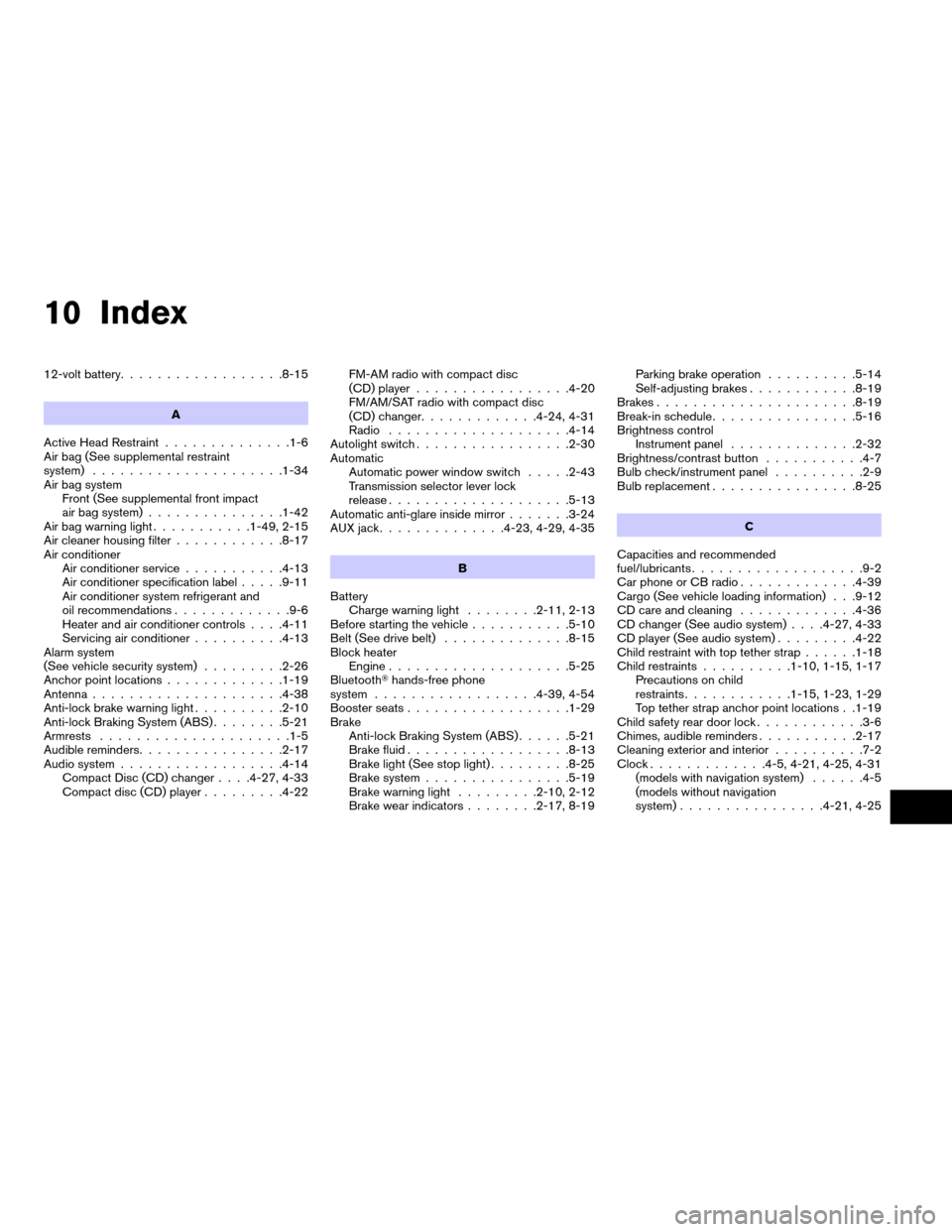
10 Index
12-volt battery..................8-15
A
Active Head Restraint..............1-6
Air bag (See supplemental restraint
system).....................1-34
Air bag system
Front (See supplemental front impact
air bag system)...............1-42
Air bag warning light...........1-49, 2-15
Air cleaner housing filter............8-17
Air conditioner
Air conditioner service...........4-13
Air conditioner specification label.....9-11
Air conditioner system refrigerant and
oil recommendations.............9-6
Heater and air conditioner controls. . . .4-11
Servicing air conditioner..........4-13
Alarm system
(See vehicle security system).........2-26
Anchor point locations.............1-19
Antenna.....................4-38
Anti-lock brake warning light..........2-10
Anti-lock Braking System (ABS)........5-21
Armrests.....................1-5
Audible reminders................2-17
Audio system..................4-14
Compact Disc (CD) changer. . . .4-27, 4-33
Compact disc (CD) player.........4-22FM-AM radio with compact disc
(CD) player.................4-20
FM/AM/SAT radio with compact disc
(CD) changer.............4-24, 4-31
Radio....................4-14
Autolight switch.................2-30
Automatic
Automatic power window switch.....2-43
Transmission selector lever lock
release....................5-13
Automatic anti-glare inside mirror.......3-24
AUX jack..............4-23, 4-29, 4-35
B
Battery
Charge warning light........2-11, 2-13
Before starting the vehicle...........5-10
Belt (See drive belt)..............8-15
Block heater
Engine....................5-25
BluetoothThands-free phone
system..................4-39, 4-54
Booster seats..................1-29
Brake
Anti-lock Braking System (ABS)......5-21
Brake fluid..................8-13
Brake light (See stop light).........8-25
Brake system................5-19
Brake warning light.........2-10, 2-12
Brake wear indicators........2-17, 8-19Parking brake operation..........5-14
Self-adjusting brakes............8-19
Brakes......................8-19
Break-in schedule................5-16
Brightness control
Instrument panel..............2-32
Brightness/contrast button...........4-7
Bulb check/instrument panel..........2-9
Bulb replacement................8-25
C
Capacities and recommended
fuel/lubricants...................9-2
Car phone or CB radio.............4-39
Cargo (See vehicle loading information) . . .9-12
CD care and cleaning.............4-36
CD changer (See audio system). . . .4-27, 4-33
CD player (See audio system).........4-22
Child restraint with top tether strap......1-18
Child restraints..........1-10, 1-15, 1-17
Precautions on child
restraints............1-15, 1-23, 1-29
Top tether strap anchor point locations . .1-19
Child safety rear door lock............3-6
Chimes, audible reminders...........2-17
Cleaning exterior and interior..........7-2
Clock.............4-5, 4-21, 4-25, 4-31
(models with navigation system)......4-5
(models without navigation
system)................4-21, 4-25
ZREVIEW COPYÐ2009 Altima Hybrid Electric
(ahv)
Owners ManualÐCanadian_French(fr_can)
06/16/08Ðdebbie
X