2009 NISSAN ALTIMA COUPE fog light
[x] Cancel search: fog lightPage 9 of 373
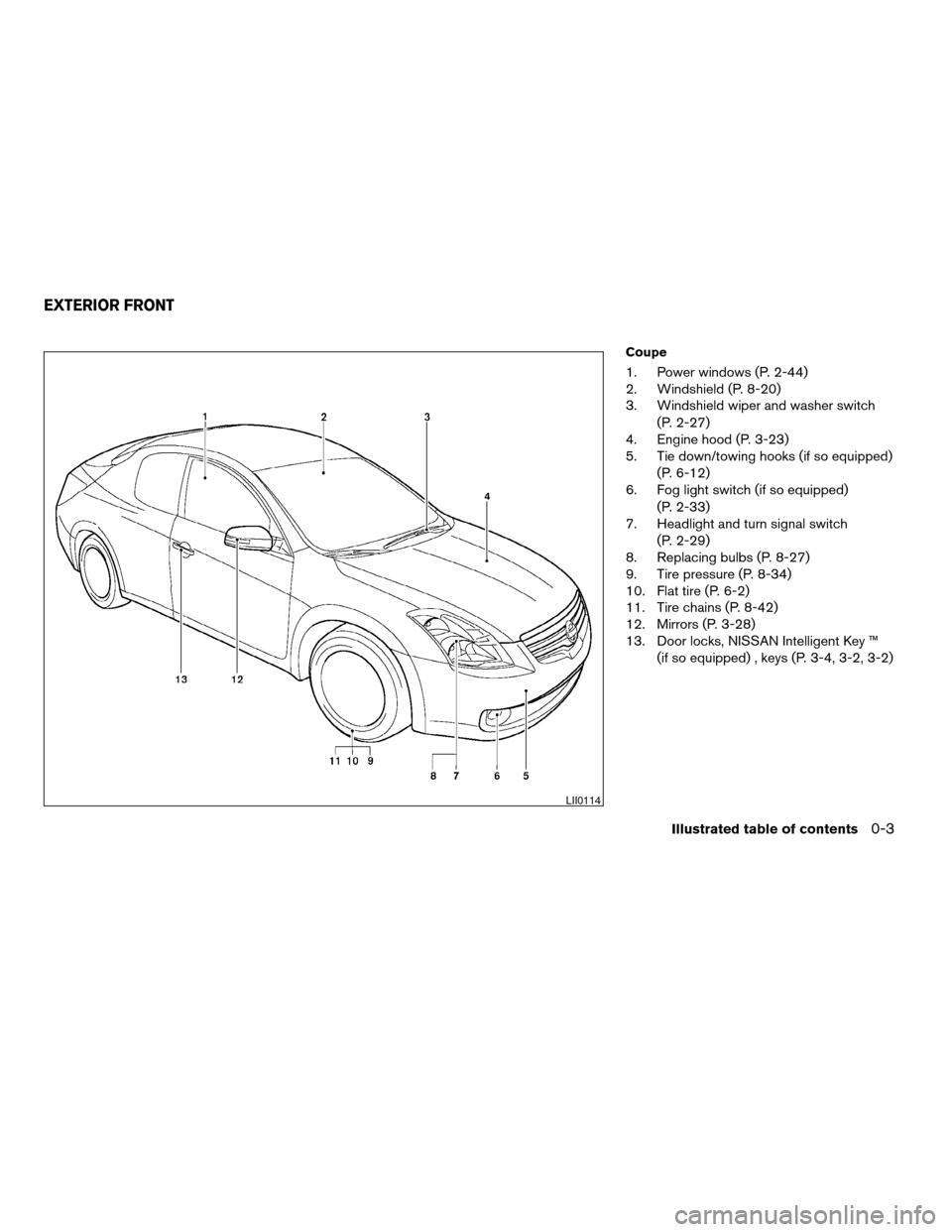
Coupe
1. Power windows (P. 2-44)
2. Windshield (P. 8-20)
3. Windshield wiper and washer switch
(P. 2-27)
4. Engine hood (P. 3-23)
5. Tie down/towing hooks (if so equipped)
(P. 6-12)
6. Fog light switch (if so equipped)
(P. 2-33)
7. Headlight and turn signal switch
(P. 2-29)
8. Replacing bulbs (P. 8-27)
9. Tire pressure (P. 8-34)
10. Flat tire (P. 6-2)
11. Tire chains (P. 8-42)
12. Mirrors (P. 3-28)
13. Door locks, NISSAN Intelligent Key ™
(if so equipped) , keys (P. 3-4, 3-2, 3-2)
LII0114
EXTERIOR FRONT
Illustrated table of contents0-3
ZREVIEW COPYÐ2009 Altima(alt)
Owners Manual(owners)ÐUSA_English(nna)
02/03/09Ðdebbie
X
Page 10 of 373
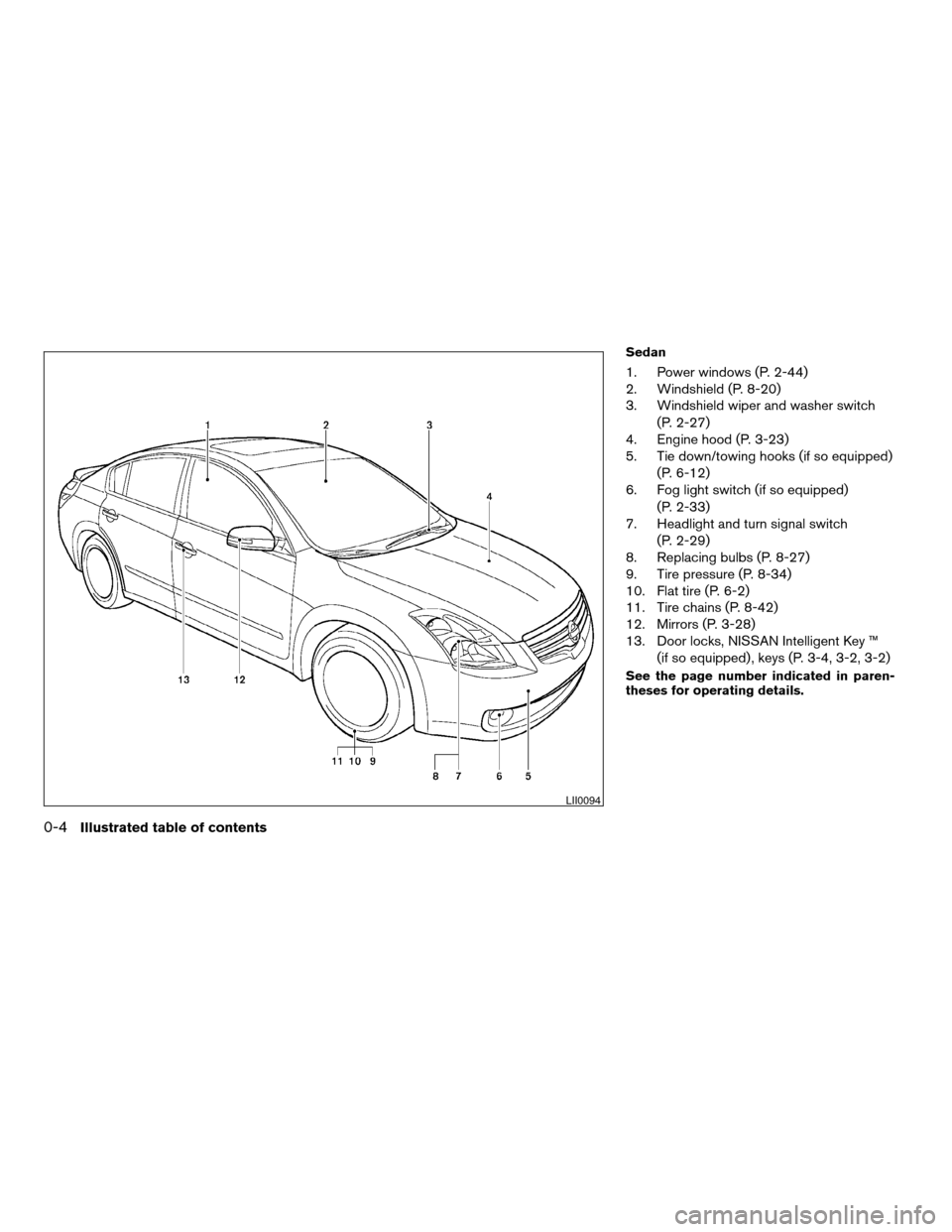
Sedan
1. Power windows (P. 2-44)
2. Windshield (P. 8-20)
3. Windshield wiper and washer switch
(P. 2-27)
4. Engine hood (P. 3-23)
5. Tie down/towing hooks (if so equipped)
(P. 6-12)
6. Fog light switch (if so equipped)
(P. 2-33)
7. Headlight and turn signal switch
(P. 2-29)
8. Replacing bulbs (P. 8-27)
9. Tire pressure (P. 8-34)
10. Flat tire (P. 6-2)
11. Tire chains (P. 8-42)
12. Mirrors (P. 3-28)
13. Door locks, NISSAN Intelligent Key ™
(if so equipped) , keys (P. 3-4, 3-2, 3-2)
See the page number indicated in paren-
theses for operating details.
LII0094
0-4Illustrated table of contents
ZREVIEW COPYÐ2009 Altima(alt)
Owners Manual(owners)ÐUSA_English(nna)
02/03/09Ðdebbie
X
Page 14 of 373
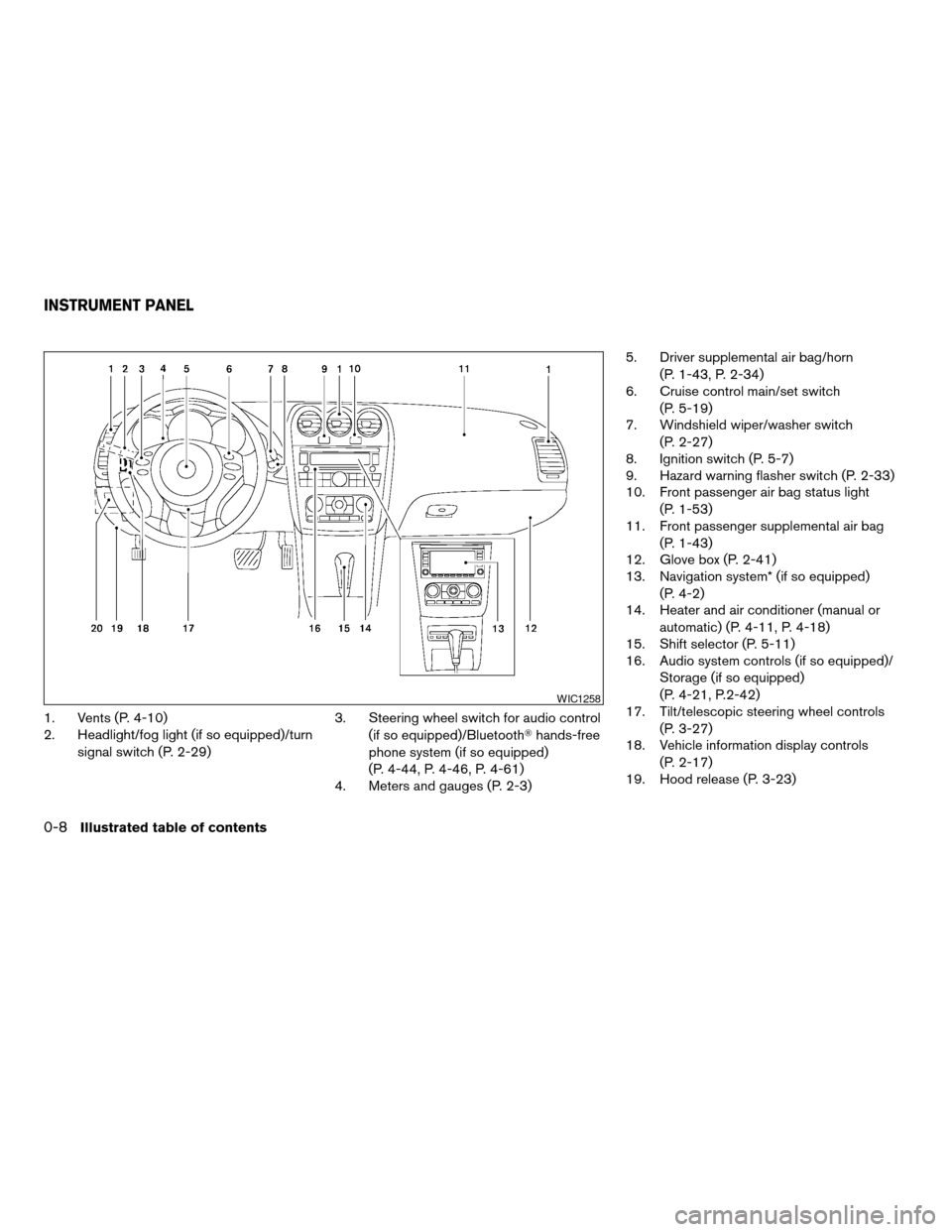
1. Vents (P. 4-10)
2. Headlight/fog light (if so equipped)/turn
signal switch (P. 2-29)3. Steering wheel switch for audio control
(if so equipped)/BluetoothThands-free
phone system (if so equipped)
(P. 4-44, P. 4-46, P. 4-61)
4. Meters and gauges (P. 2-3)5. Driver supplemental air bag/horn
(P. 1-43, P. 2-34)
6. Cruise control main/set switch
(P. 5-19)
7. Windshield wiper/washer switch
(P. 2-27)
8. Ignition switch (P. 5-7)
9. Hazard warning flasher switch (P. 2-33)
10. Front passenger air bag status light
(P. 1-53)
11. Front passenger supplemental air bag
(P. 1-43)
12. Glove box (P. 2-41)
13. Navigation system* (if so equipped)
(P. 4-2)
14. Heater and air conditioner (manual or
automatic) (P. 4-11, P. 4-18)
15. Shift selector (P. 5-11)
16. Audio system controls (if so equipped)/
Storage (if so equipped)
(P. 4-21, P.2-42)
17. Tilt/telescopic steering wheel controls
(P. 3-27)
18. Vehicle information display controls
(P. 2-17)
19. Hood release (P. 3-23)
WIC1258
INSTRUMENT PANEL
0-8Illustrated table of contents
ZREVIEW COPYÐ2009 Altima(alt)
Owners Manual(owners)ÐUSA_English(nna)
02/03/09Ðdebbie
X
Page 78 of 373
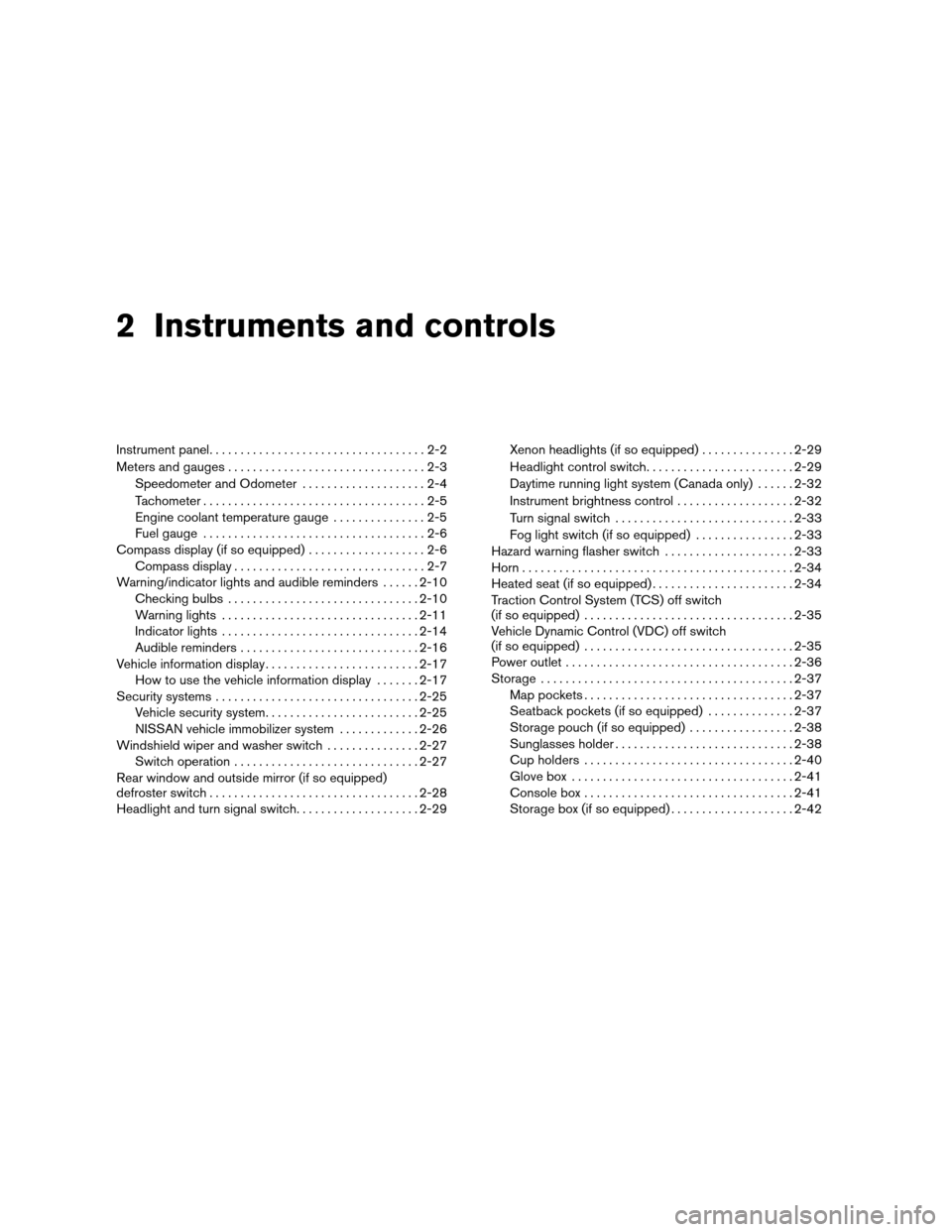
2 Instruments and controls
Instrument panel...................................2-2
Meters and gauges................................2-3
Speedometer and Odometer....................2-4
Tachometer....................................2-5
Engine coolant temperature gauge...............2-5
Fuel gauge....................................2-6
Compass display (if so equipped)...................2-6
Compass display...............................2-7
Warning/indicator lights and audible reminders......2-10
Checking bulbs...............................2-10
Warning lights................................2-11
Indicator lights................................2-14
Audible reminders.............................2-16
Vehicle information display.........................2-17
How to use the vehicle information display.......2-17
Security systems.................................2-25
Vehicle security system.........................2-25
NISSAN vehicle immobilizer system.............2-26
Windshield wiper and washer switch...............2-27
Switch operation..............................2-27
Rear window and outside mirror (if so equipped)
defroster switch..................................2-28
Headlight and turn signal switch....................2-29Xenon headlights (if so equipped)...............2-29
Headlight control switch........................2-29
Daytime running light system (Canada only)......2-32
Instrument brightness control...................2-32
Turn signal switch.............................2-33
Fog light switch (if so equipped)................2-33
Hazard warning flasher switch.....................2-33
Horn............................................2-34
Heated seat (if so equipped).......................2-34
Traction Control System (TCS) off switch
(if so equipped)..................................2-35
Vehicle Dynamic Control (VDC) off switch
(if so equipped)..................................2-35
Power outlet.....................................2-36
Storage.........................................2-37
Map pockets..................................2-37
Seatback pockets (if so equipped)..............2-37
Storage pouch (if so equipped).................2-38
Sunglasses holder.............................2-38
Cup holders..................................2-40
Glove box....................................2-41
Console box..................................2-41
Storage box (if so equipped)....................2-42
ZREVIEW COPYÐ2009 Altima(alt)
Owners Manual(owners)ÐUSA_English(nna)
02/03/09Ðdebbie
X
Page 80 of 373
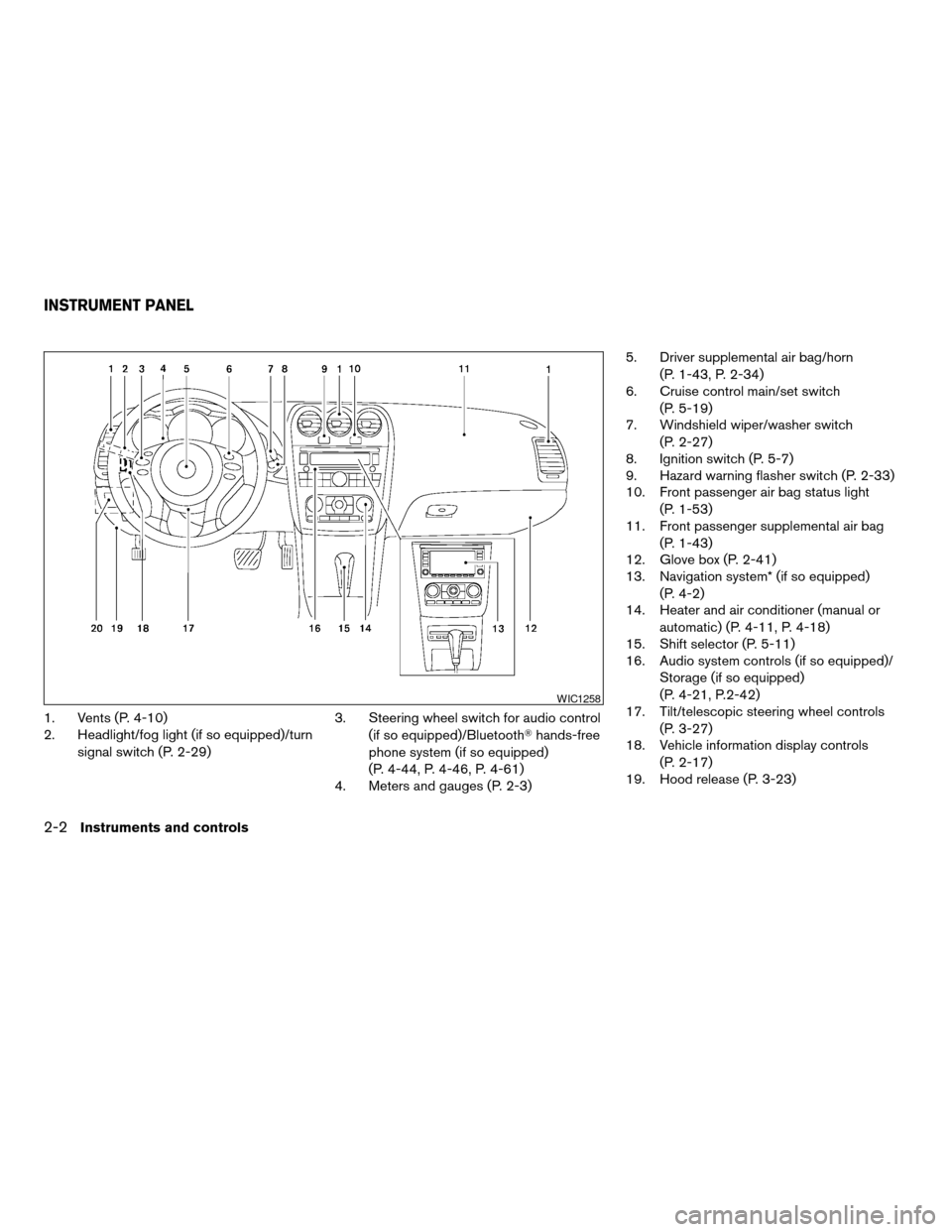
1. Vents (P. 4-10)
2. Headlight/fog light (if so equipped)/turn
signal switch (P. 2-29)3. Steering wheel switch for audio control
(if so equipped)/BluetoothThands-free
phone system (if so equipped)
(P. 4-44, P. 4-46, P. 4-61)
4. Meters and gauges (P. 2-3)5. Driver supplemental air bag/horn
(P. 1-43, P. 2-34)
6. Cruise control main/set switch
(P. 5-19)
7. Windshield wiper/washer switch
(P. 2-27)
8. Ignition switch (P. 5-7)
9. Hazard warning flasher switch (P. 2-33)
10. Front passenger air bag status light
(P. 1-53)
11. Front passenger supplemental air bag
(P. 1-43)
12. Glove box (P. 2-41)
13. Navigation system* (if so equipped)
(P. 4-2)
14. Heater and air conditioner (manual or
automatic) (P. 4-11, P. 4-18)
15. Shift selector (P. 5-11)
16. Audio system controls (if so equipped)/
Storage (if so equipped)
(P. 4-21, P.2-42)
17. Tilt/telescopic steering wheel controls
(P. 3-27)
18. Vehicle information display controls
(P. 2-17)
19. Hood release (P. 3-23)
WIC1258
INSTRUMENT PANEL
2-2Instruments and controls
ZREVIEW COPYÐ2009 Altima(alt)
Owners Manual(owners)ÐUSA_English(nna)
02/03/09Ðdebbie
X
Page 111 of 373
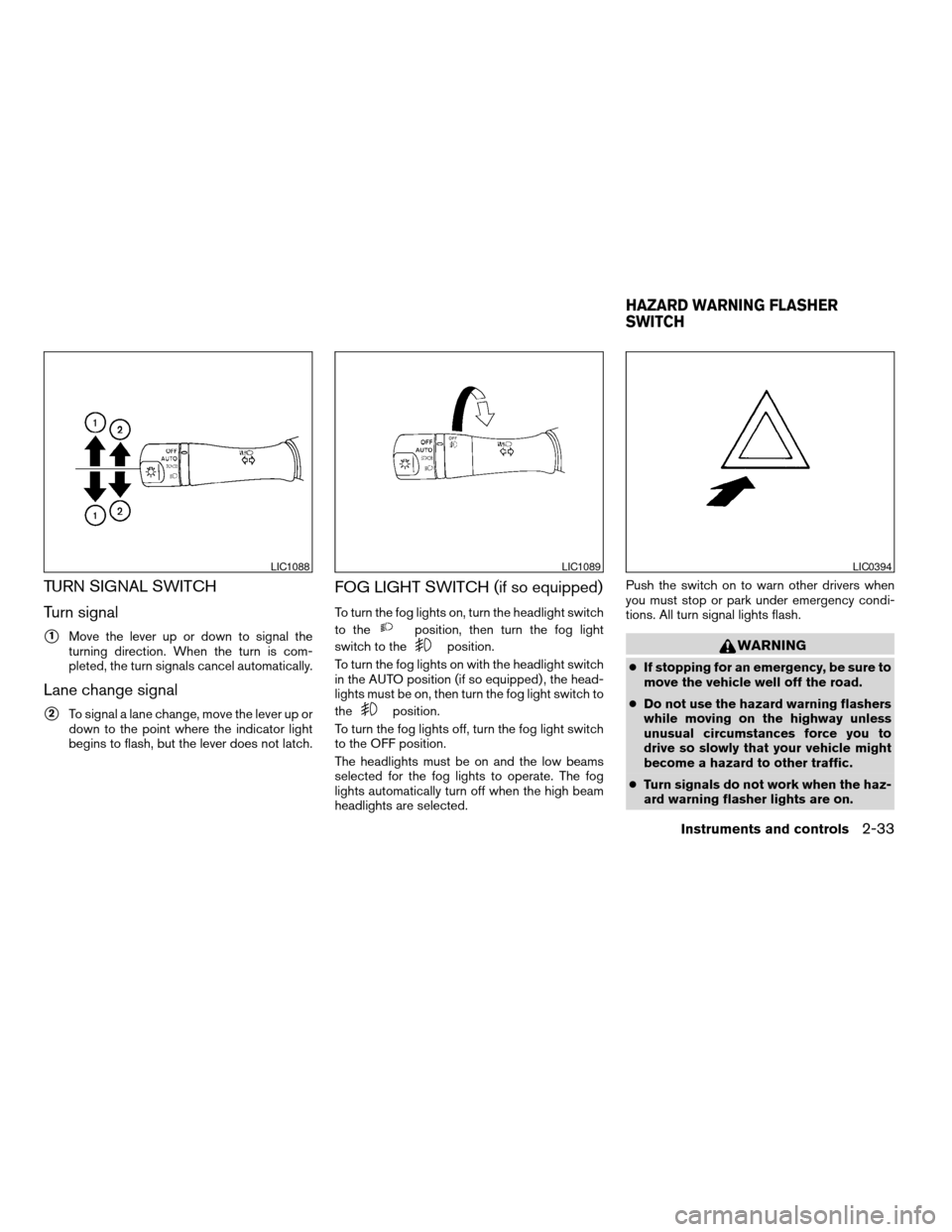
TURN SIGNAL SWITCH
Turn signal
s1Move the lever up or down to signal the
turning direction. When the turn is com-
pleted, the turn signals cancel automatically.
Lane change signal
s2To signal a lane change, move the lever up or
down to the point where the indicator light
begins to flash, but the lever does not latch.
FOG LIGHT SWITCH (if so equipped)
To turn the fog lights on, turn the headlight switch
to the
position, then turn the fog light
switch to the
position.
To turn the fog lights on with the headlight switch
in the AUTO position (if so equipped) , the head-
lights must be on, then turn the fog light switch to
the
position.
To turn the fog lights off, turn the fog light switch
to the OFF position.
The headlights must be on and the low beams
selected for the fog lights to operate. The fog
lights automatically turn off when the high beam
headlights are selected.Push the switch on to warn other drivers when
you must stop or park under emergency condi-
tions. All turn signal lights flash.
WARNING
cIf stopping for an emergency, be sure to
move the vehicle well off the road.
cDo not use the hazard warning flashers
while moving on the highway unless
unusual circumstances force you to
drive so slowly that your vehicle might
become a hazard to other traffic.
cTurn signals do not work when the haz-
ard warning flasher lights are on.
LIC1088LIC1089LIC0394
HAZARD WARNING FLASHER
SWITCH
Instruments and controls2-33
ZREVIEW COPYÐ2009 Altima(alt)
Owners Manual(owners)ÐUSA_English(nna)
02/03/09Ðdebbie
X
Page 161 of 373
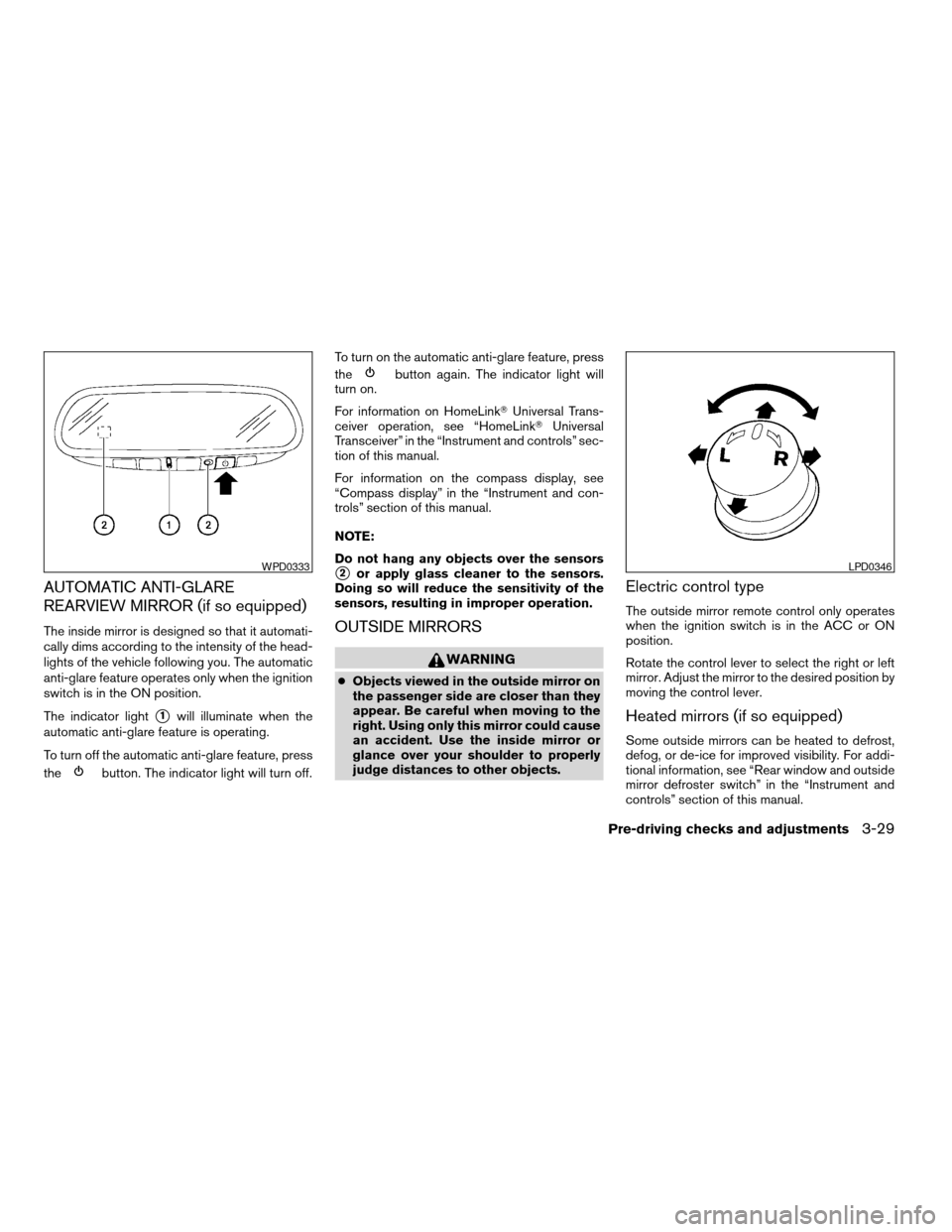
AUTOMATIC ANTI-GLARE
REARVIEW MIRROR (if so equipped)
The inside mirror is designed so that it automati-
cally dims according to the intensity of the head-
lights of the vehicle following you. The automatic
anti-glare feature operates only when the ignition
switch is in the ON position.
The indicator light
s1will illuminate when the
automatic anti-glare feature is operating.
To turn off the automatic anti-glare feature, press
the
button. The indicator light will turn off.To turn on the automatic anti-glare feature, press
the
button again. The indicator light will
turn on.
For information on HomeLinkTUniversal Trans-
ceiver operation, see “HomeLinkTUniversal
Transceiver” in the “Instrument and controls” sec-
tion of this manual.
For information on the compass display, see
“Compass display” in the “Instrument and con-
trols” section of this manual.
NOTE:
Do not hang any objects over the sensors
s2or apply glass cleaner to the sensors.
Doing so will reduce the sensitivity of the
sensors, resulting in improper operation.
OUTSIDE MIRRORS
WARNING
cObjects viewed in the outside mirror on
the passenger side are closer than they
appear. Be careful when moving to the
right. Using only this mirror could cause
an accident. Use the inside mirror or
glance over your shoulder to properly
judge distances to other objects.
Electric control type
The outside mirror remote control only operates
when the ignition switch is in the ACC or ON
position.
Rotate the control lever to select the right or left
mirror. Adjust the mirror to the desired position by
moving the control lever.
Heated mirrors (if so equipped)
Some outside mirrors can be heated to defrost,
defog, or de-ice for improved visibility. For addi-
tional information, see “Rear window and outside
mirror defroster switch” in the “Instrument and
controls” section of this manual.
WPD0333LPD0346
Pre-driving checks and adjustments3-29
ZREVIEW COPYÐ2009 Altima(alt)
Owners Manual(owners)ÐUSA_English(nna)
02/03/09Ðdebbie
X
Page 176 of 373

— Air flows from center and side
vents and foot outlets.
— Air flows mainly from foot outlets.
— Air flows from defroster outlets
and foot outlets.
— Air flows mainly from defroster
outlets.
Temperature control dial
The temperature control dial allows you to adjust
the temperature of the outlet air. To lower the
temperature, turn the dial to the left. To increase
the temperature, turn the dial to the right.
Air recirculation button
On position (Indicator light on):
Interior air is recirculated inside the vehicle.
Press the
button to the on position when:
cdriving on a dusty road.
cto prevent traffic fumes from entering pas-
senger compartment.
cfor maximum cooling when using the air con-
ditioner.
Off position (Indicator light off):
Outside air is drawn into the passenger compart-
ment and distributed through the selected outlet.Use the off position for normal heater or air con-
ditioner operation.
Air conditioner button
The button is provided only on vehicles equipped
with an air conditioner.
Start the engine, turn the fan control dial to the
desired position and push the
button to
turn on the air conditioner. The indicator light
comes on when the air conditioner is operating.
To turn off the air conditioner, push the
button again.
The air conditioner cooling function oper-
ates only when the engine is running.
Rear window defroster switch
For more information about the rear window de-
froster switch, see “Rear window and outside
mirror (if so equipped) defroster switch” in the
“Instruments and controls” section of this manual.
HEATER OPERATION
Heating
This mode is used to direct heated air to the foot
outlets. Some air also flows from the defrost
outlets.1. Press the
button to the OFF position
for normal heating.
2. Press the
air flow control button.
3. Turn the fan control dial to the desired posi-
tion.
4. Turn the temperature control dial to the de-
sired position between the middle and the
hot position.
Ventilation
This mode directs outside air to the side and
center ventilators.
1. Press the
button to the OFF position.
2. Press the
air flow control button.
3. Turn the fan control dial to the desired posi-
tion.
4. Turn the temperature control dial to the de-
sired position.
Defrosting or defogging
This mode directs the air to the defrost outlets to
defrost/defog the windows.
1. Press the defrost/defog button
.
2. Turn the fan control dial to the desired posi-
tion.
4-12Monitor, climate, audio, phone and voice recognition systems
ZREVIEW COPYÐ2009 Altima(alt)
Owners Manual(owners)ÐUSA_English(nna)
02/03/09Ðdebbie
X