Page 82 of 313
button on the keyfob.
The alarm is activated by:
�Opening the door without using the key or
keyfob.
�Opening the rear hatch or the trunk lid with-
out using the keyfob.
How to stop an activated alarmThe alarm will stop only by unlocking a door with
the key, or by pushing the UNLOCK
but-
ton on keyfob. The alarm will not stop if the
ignition key is turned to ACC or ON.
If the system does not operate as de-
scribed above, have it checked by a
NISSAN dealer.
NISSAN VEHICLE IMMOBILIZER
SYSTEMThe NISSAN Vehicle Immobilizer System will not
allow the engine to start without the use of the
registered key.
If the engine fails to start using the registered key
(for example, when interference is caused by
another registered key, an automated toll road
device or automated payment device on the key
ring), restart the engine using the following
procedures:
SIC1699A
Instruments and controls
2-19
Page 117 of 313
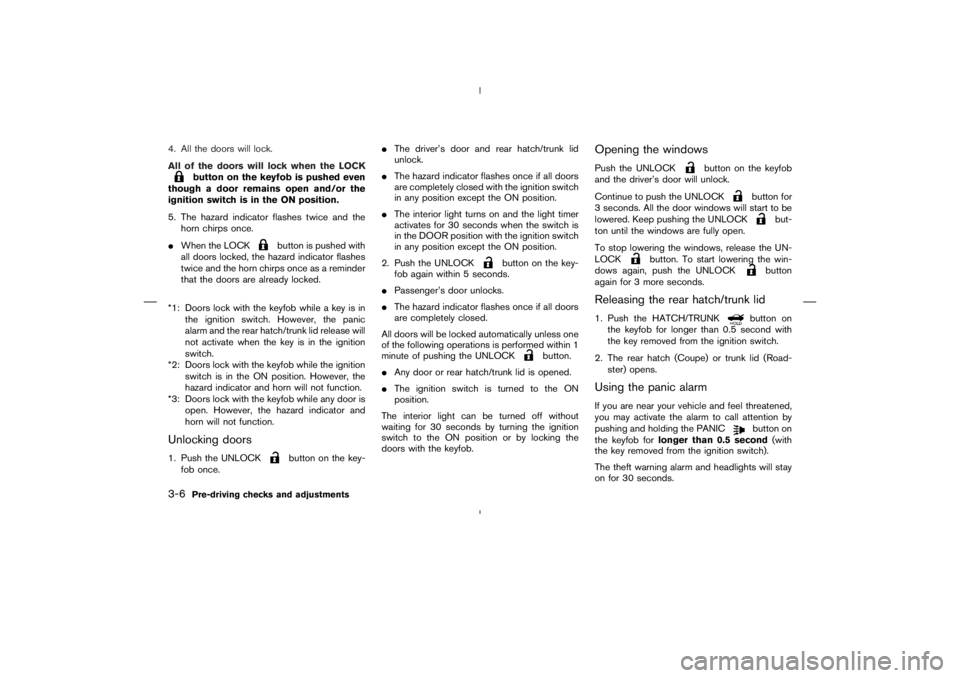
button on the keyfob is pushed even
though a door remains open and/or the
ignition switch is in the ON position.
5. The hazard indicator flashes twice and the
horn chirps once.
�When the LOCK
button is pushed with
all doors locked, the hazard indicator flashes
twice and the horn chirps once as a reminder
that the doors are already locked.
*1: Doors lock with the keyfob while a key is in
the ignition switch. However, the panic
alarm and the rear hatch/trunk lid release will
not activate when the key is in the ignition
switch.
*2: Doors lock with the keyfob while the ignition
switch is in the ON position. However, the
hazard indicator and horn will not function.
*3: Doors lock with the keyfob while any door is
open. However, the hazard indicator and
horn will not function.
Unlocking doors1. Push the UNLOCK
button on the key-
fob once.�The driver’s door and rear hatch/trunk lid
unlock.
�The hazard indicator flashes once if all doors
are completely closed with the ignition switch
in any position except the ON position.
�The interior light turns on and the light timer
activates for 30 seconds when the switch is
in the DOOR position with the ignition switch
in any position except the ON position.
2. Push the UNLOCK
button on the key-
fob again within 5 seconds.
�Passenger’s door unlocks.
�The hazard indicator flashes once if all doors
are completely closed.
All doors will be locked automatically unless one
of the following operations is performed within 1
minute of pushing the UNLOCK
button.
�Any door or rear hatch/trunk lid is opened.
�The ignition switch is turned to the ON
position.
The interior light can be turned off without
waiting for 30 seconds by turning the ignition
switch to the ON position or by locking the
doors with the keyfob.
Opening the windowsPush the UNLOCK
button on the keyfob
and the driver’s door will unlock.
Continue to push the UNLOCK
button for
3 seconds. All the door windows will start to be
lowered. Keep pushing the UNLOCK
but-
ton until the windows are fully open.
To stop lowering the windows, release the UN-
LOCK
button. To start lowering the win-
dows again, push the UNLOCK
button
again for 3 more seconds.
Releasing the rear hatch/trunk lid1. Push the HATCH/TRUNK
button on
the keyfob for longer than 0.5 second with
the key removed from the ignition switch.
2. The rear hatch (Coupe) or trunk lid (Road-
ster) opens.
Using the panic alarmIf you are near your vehicle and feel threatened,
you may activate the alarm to call attention by
pushing and holding the PANIC
button on
the keyfob forlonger than 0.5 second(with
the key removed from the ignition switch).
The theft warning alarm and headlights will stay
on for 30 seconds.
3-6
Pre-driving checks and adjustments
Page 165 of 313
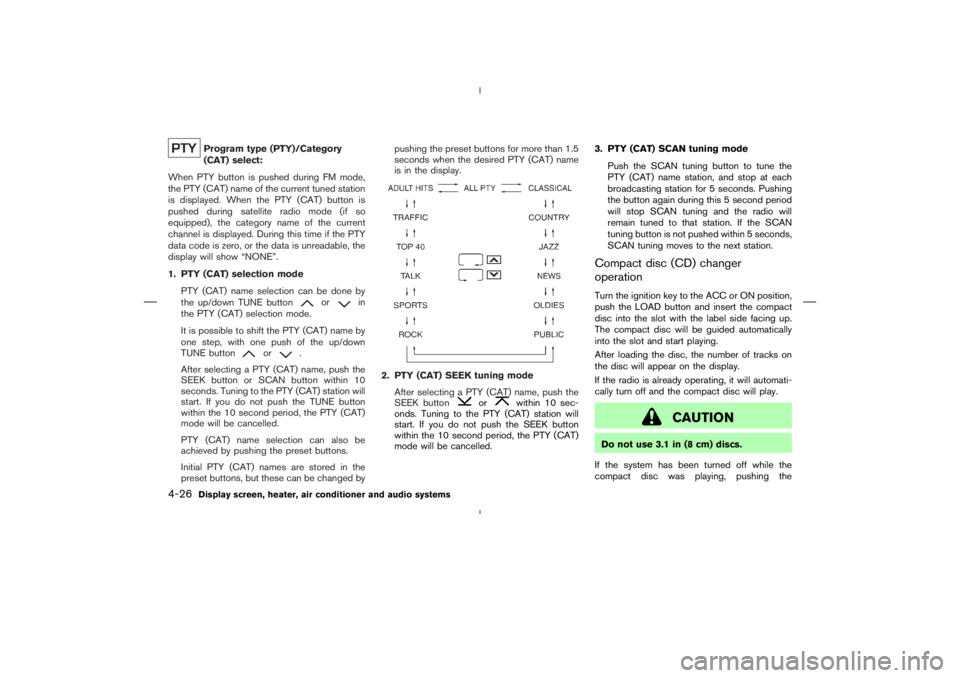
or
in
the PTY (CAT) selection mode.
It is possible to shift the PTY (CAT) name by
one step, with one push of the up/down
TUNE button
or
.
After selecting a PTY (CAT) name, push the
SEEK button or SCAN button within 10
seconds. Tuning to the PTY (CAT) station will
start. If you do not push the TUNE button
within the 10 second period, the PTY (CAT)
mode will be cancelled.
PTY (CAT) name selection can also be
achieved by pushing the preset buttons.
Initial PTY (CAT) names are stored in the
preset buttons, but these can be changed bypushing the preset buttons for more than 1.5
seconds when the desired PTY (CAT) name
is in the display.
or
within 10 sec-
onds. Tuning to the PTY (CAT) station will
start. If you do not push the SEEK button
within the 10 second period, the PTY (CAT)
mode will be cancelled.3. PTY (CAT) SCAN tuning mode
Push the SCAN tuning button to tune the
PTY (CAT) name station, and stop at each
broadcasting station for 5 seconds. Pushing
the button again during this 5 second period
will stop SCAN tuning and the radio will
remain tuned to that station. If the SCAN
tuning button is not pushed within 5 seconds,
SCAN tuning moves to the next station.
Compact disc (CD) changer
operationTurn the ignition key to the ACC or ON position,
push the LOAD button and insert the compact
disc into the slot with the label side facing up.
The compact disc will be guided automatically
into the slot and start playing.
After loading the disc, the number of tracks on
the disc will appear on the display.
If the radio is already operating, it will automati-
cally turn off and the compact disc will play.