Page 106 of 313

Universal Transceiver provides a
convenient way to consolidate the functions of
up to three individual hand-held transmitters into
one built-in device.
HomeLink
Universal Transceiver:
�Will operate most Radio Frequency (RF)
devices such as garage doors, gates, home
and office lighting, entry door locks and se-
curity systems.
�Is powered by your vehicle’s battery. No
separate batteries are required. If the vehi-
cle’s battery is discharged or is discon-
nected, HomeLink
will retain all program-
ming.
Once the HomeLinkUniversal Transceiver
is programmed, retain the original trans-
mitter for future programming procedures
(for example, new vehicle purchases).
Upon sale of the vehicle, the programmed
HomeLink
Universal Transceiver buttons
should be erased for security purposes.
For additional information, refer to “Pro-
gramming HomeLink
” later in this sec-
tion.
WARNING
�Do not use the HomeLink
Universal
Transceiver with any garage door
opener that lacks safety stop and
reverse features as required by fed-
eral safety standards. (These stan-
dards became effective for opener
models manufactured after April 1,
1982). A garage door opener which
cannot detect an object in the path of
a closing garage door and then auto-
matically stop and reverse, does not
meet current federal safety stan-
dards. Using a garage door opener
without these features increases the
risk of serious injury or death.
�During the programming procedure,
your garage door or security gate will
open or close (if the transmitter is
within range). Make sure that people
and objects are clear of the garage
door, gate, etc. that you are
programming.�Your vehicle’s engine should be
turned off while programming the
HomeLink
Universal Transceiver.
PROGRAMMING HomeLinkTo program your HomeLink
Transceiver to op-
erate a garage door, gate, or entry door opener,
home or office lighting, you need to be at the
same location as the device. Note: Garage door
openers (manufactured after 1996) have “rolling
code protection”. To program a garage door
opener equipped with “rolling code protection”;
you will need to use a ladder to get up to the
garage door opener motor to be able to access
the training button.
HomeLink
UNIVERSAL
TRANSCEIVER (if so equipped)
Instruments and controls
2-43
Page 170 of 313

CAUTION
�Keep the antenna as far away as
possible from the electronic control
modules.
�Keep the antenna wire more than 8 in
(20 cm) away from the electronic con-
trol system harnesses. Do not route
the antenna wire next to any harness.
�Adjust the antenna standing-wave
ratio as recommended by the manu-
facturer.
�Connect the ground wire from the CB
radio chassis to the body.
�For details, consult a NISSAN dealer.
WARNING
�Use a phone after stopping your ve-
hicle in a safe location. If you have to
use a phone while driving, exercise
extreme caution at all times so full
attention may be given to vehicle
operation.
�If you find yourself unable to devote
full attention to vehicle operation
while talking on the phone, pull off
the road to a safe location and stop
your vehicle before doing so.
CAUTION
To avoid draining the vehicle battery,
use a phone after starting the engine.
CAR PHONE OR CB RADIOBLUETOOTH
HANDS-FREE
PHONE SYSTEM WITH NISSAN
VOICE RECOGNITION (if so
equipped)
Display screen, heater, air conditioner and audio systems
4-31
Page 172 of 313
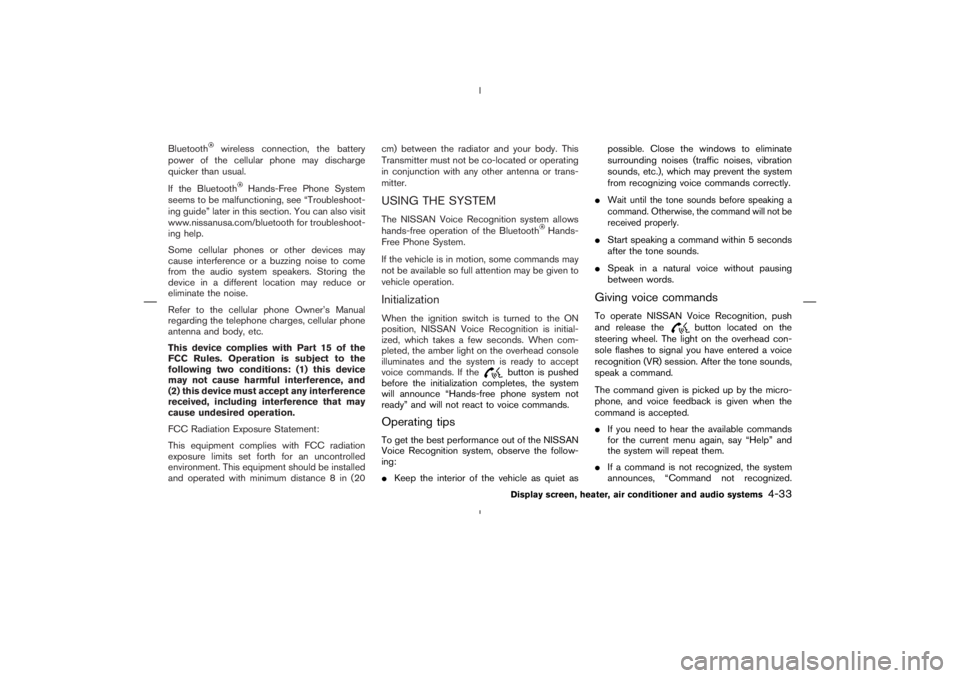
wireless connection, the battery
power of the cellular phone may discharge
quicker than usual.
If the Bluetooth
Hands-Free Phone System
seems to be malfunctioning, see “Troubleshoot-
ing guide” later in this section. You can also visit
www.nissanusa.com/bluetooth for troubleshoot-
ing help.
Some cellular phones or other devices may
cause interference or a buzzing noise to come
from the audio system speakers. Storing the
device in a different location may reduce or
eliminate the noise.
Refer to the cellular phone Owner’s Manual
regarding the telephone charges, cellular phone
antenna and body, etc.
This device complies with Part 15 of the
FCC Rules. Operation is subject to the
following two conditions: (1) this device
may not cause harmful interference, and
(2) this device must accept any interference
received, including interference that may
cause undesired operation.
FCC Radiation Exposure Statement:
This equipment complies with FCC radiation
exposure limits set forth for an uncontrolled
environment. This equipment should be installed
and operated with minimum distance 8 in (20cm) between the radiator and your body. This
Transmitter must not be co-located or operating
in conjunction with any other antenna or trans-
mitter.
USING THE SYSTEMThe NISSAN Voice Recognition system allows
hands-free operation of the Bluetooth
Hands-
Free Phone System.
If the vehicle is in motion, some commands may
not be available so full attention may be given to
vehicle operation.
InitializationWhen the ignition switch is turned to the ON
position, NISSAN Voice Recognition is initial-
ized, which takes a few seconds. When com-
pleted, the amber light on the overhead console
illuminates and the system is ready to accept
voice commands. If the
button is pushed
before the initialization completes, the system
will announce “Hands-free phone system not
ready” and will not react to voice commands.
Operating tipsTo get the best performance out of the NISSAN
Voice Recognition system, observe the follow-
ing:
�Keep the interior of the vehicle as quiet aspossible. Close the windows to eliminate
surrounding noises (traffic noises, vibration
sounds, etc.), which may prevent the system
from recognizing voice commands correctly.
�
Wait until the tone sounds before speaking a
command. Otherwise, the command will not be
received properly.
�Start speaking a command within 5 seconds
after the tone sounds.
�Speak in a natural voice without pausing
between words.Giving voice commandsTo operate NISSAN Voice Recognition, push
and release the
button located on the
steering wheel. The light on the overhead con-
sole flashes to signal you have entered a voice
recognition (VR) session. After the tone sounds,
speak a command.
The command given is picked up by the micro-
phone, and voice feedback is given when the
command is accepted.
�If you need to hear the available commands
for the current menu again, say “Help” and
the system will repeat them.
�If a command is not recognized, the system
announces, “Command not recognized.
Display screen, heater, air conditioner and audio systems
4-33