2009 MITSUBISHI ASX open bonnet
[x] Cancel search: open bonnetPage 50 of 368
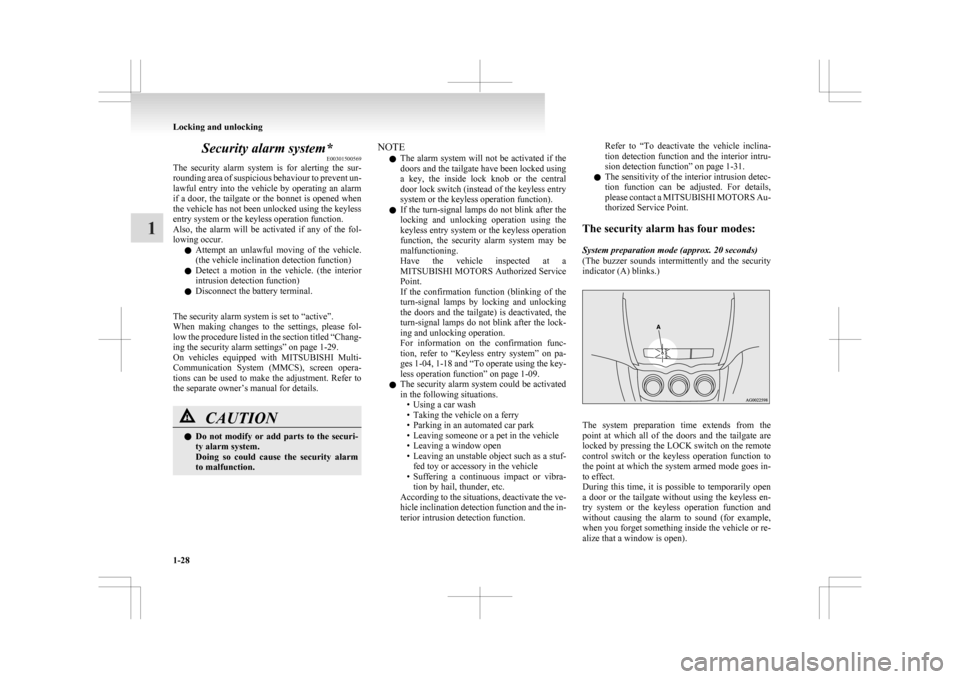
Security alarm system*
E00301500569
The
security alarm system is for alerting the sur-
rounding area of suspicious behaviour to prevent un-
lawful entry into the vehicle by operating an alarm
if a door, the tailgate or the bonnet is opened when
the vehicle has not been unlocked using the keyless
entry system or the keyless operation function.
Also, the alarm will be activated if any of the fol-
lowing occur.
l Attempt an unlawful moving of the vehicle.
(the vehicle inclination detection function)
l Detect a motion in the vehicle. (the interior
intrusion detection function)
l Disconnect the battery terminal.
The security alarm system is set to “active”.
When making changes to the settings, please fol-
low the procedure listed in the section titled “Chang-
ing the security alarm settings” on page 1-29.
On vehicles equipped with MITSUBISHI Multi-
Communication System (MMCS), screen opera-
tions can be used to make the adjustment. Refer to
the separate owner’s manual for details. CAUTION
l
Do
not modify or add parts to the securi-
ty alarm system.
Doing so could cause the security alarm
to malfunction. NOTE
l The
alarm system will not be activated if the
doors and the tailgate have been locked using
a key, the inside lock knob or the central
door lock switch (instead of the keyless entry
system or the keyless operation function).
l If the turn-signal lamps do not blink after the
locking and unlocking operation using the
keyless entry system or the keyless operation
function, the security alarm system may be
malfunctioning.
Have the vehicle inspected at a
MITSUBISHI MOTORS Authorized Service
Point.
If the confirmation function (blinking of the
turn-signal lamps by locking and unlocking
the doors and the tailgate) is deactivated, the
turn-signal lamps do not blink after the lock-
ing and unlocking operation.
For information on the confirmation func-
tion, refer to “Keyless entry system” on pa-
ges 1-04, 1-18 and “To operate using the key-
less operation function” on page 1-09.
l The security alarm system could be activated
in the following situations.
• Using a car wash
• Taking the vehicle on a ferry
• Parking in an automated car park
• Leaving someone or a pet in the vehicle
• Leaving a window open
• Leaving an unstable object such as a stuf-fed toy or accessory in the vehicle
• Suffering a continuous impact or vibra- tion by hail, thunder, etc.
According to the situations, deactivate the ve-
hicle inclination detection function and the in-
terior intrusion detection function. Refer to “To
deactivate the vehicle inclina-
tion detection function and the interior intru-
sion detection function” on page 1-31.
l The sensitivity of the interior intrusion detec-
tion function can be adjusted. For details,
please contact a MITSUBISHI MOTORS Au-
thorized Service Point.
The security alarm has four modes:
System preparation mode (approx. 20 seconds)
(The buzzer sounds intermittently and the security
indicator (A) blinks.) The system preparation time extends from the
point
at which all of the doors and the tailgate are
locked by pressing the LOCK switch on the remote
control switch or the keyless operation function to
the point at which the system armed mode goes in-
to effect.
During this time, it is possible to temporarily open
a door or the tailgate without using the keyless en-
try system or the keyless operation function and
without causing the alarm to sound (for example,
when you forget something inside the vehicle or re-
alize that a window is open). Locking and unlocking
1-28
1
Page 51 of 368
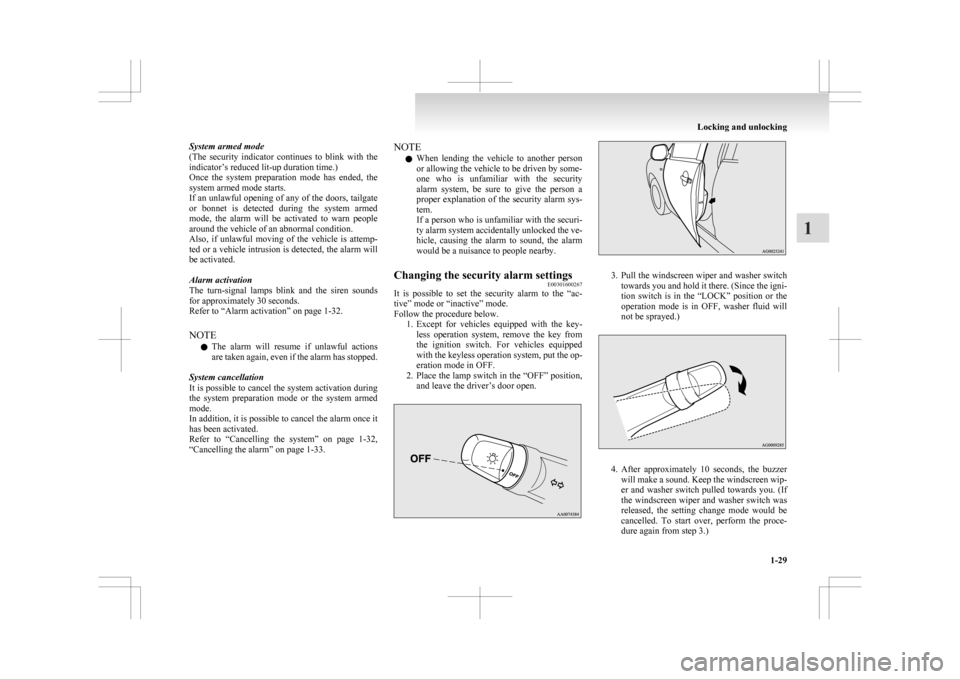
System armed mode
(The
security indicator continues to blink with the
indicator’s reduced lit-up duration time.)
Once the system preparation mode has ended, the
system armed mode starts.
If an unlawful opening of any of the doors, tailgate
or bonnet is detected during the system armed
mode, the alarm will be activated to warn people
around the vehicle of an abnormal condition.
Also, if unlawful moving of the vehicle is attemp-
ted or a vehicle intrusion is detected, the alarm will
be activated.
Alarm activation
The turn-signal lamps blink and the siren sounds
for approximately 30 seconds.
Refer to “Alarm activation” on page 1-32.
NOTE
l The alarm will resume if unlawful actions
are taken again, even if the alarm has stopped.
System cancellation
It is possible to cancel the system activation during
the system preparation mode or the system armed
mode.
In addition, it is possible to cancel the alarm once it
has been activated.
Refer to “Cancelling the system” on page 1-32,
“Cancelling the alarm” on page 1-33. NOTE
l When
lending the vehicle to another person
or allowing the vehicle to be driven by some-
one who is unfamiliar with the security
alarm system, be sure to give the person a
proper explanation of the security alarm sys-
tem.
If a person who is unfamiliar with the securi-
ty alarm system accidentally unlocked the ve-
hicle, causing the alarm to sound, the alarm
would be a nuisance to people nearby.
Changing the security alarm settings E00301600267
It is possible to set the security alarm to the “ac-
tive” mode or “inactive” mode.
Follow the procedure below.
1. Except
for vehicles equipped with the key-
less operation system, remove the key from
the ignition switch. For vehicles equipped
with the keyless operation system, put the op-
eration mode in OFF.
2. Place the lamp switch in the “OFF” position, and leave the driver’s door open. 3. Pull
the windscreen wiper and washer switch
towards you and hold it there. (Since the igni-
tion switch is in the “LOCK” position or the
operation mode is in OFF, washer fluid will
not be sprayed.) 4. After
approximately 10 seconds, the buzzer
will make a sound. Keep the windscreen wip-
er and washer switch pulled towards you. (If
the windscreen wiper and washer switch was
released, the setting change mode would be
cancelled. To start over, perform the proce-
dure again from step 3.) Locking and unlocking
1-29 1
Page 53 of 368

Driver’s and front passenger’s door look/unlock switches*
Tailgate LOCK switch*By locking the vehicle using the keyless en-
try
system or the keyless operation function,
the system preparation mode is activated. The buzzer makes an intermittent beeping
sound
and the security indicator (D) in the au-
dio panel blinks for confirmation. NOTE
l The system preparation mode is not activated
when
the doors and the tailgate have been
locked using a method other than the keyless
entry system or the keyless operation func-
tion (namely a key, the inside lock knob or
the central door lock switch).
l If the bonnet is open, the security indicator il-
luminates, and the system does not enter the
system preparation mode.
When the bonnet is closed, the system enters
the system preparation mode, and after ap-
proximately 20 seconds the system enters the
system armed mode.
4. After approximately 20 seconds, the buzzer stops, and when the blinking of the security
indicator starts to slow down, the system
armed mode goes into effect.
The security indicator continues to blink dur-
ing the system armed mode. NOTE
l The
security alarm system can be activated
when people are riding inside the vehicle or
when the windows are open. To prevent acci-
dental activation of the alarm, do not set the
system to the system armed mode while peo-
ple are riding in the vehicle.
l Avoid leaving valuable items inside the vehi-
cle even when the security alarm system has
been set to the “active” mode.
To deactivate the vehicle inclination detection
function and the interior intrusion detection func-
tion E00312100116
The vehicle inclination detection function and the
interior
intrusion detection function can be deacti-
vated when parking in automated car parks, when
leaving pets in the vehicle or when leaving the ve-
hicle with the windows slightly open. 1. Except for vehicles equipped with the key-less operation system, remove the key from
the ignition switch. For vehicles equipped
with the keyless operation system, put the op-
eration mode in OFF.
2. Raise and hold the wiper and washer switch to the “MIST” position for approximately 3
seconds. The buzzer will sound once and the
function will be deactivated.
To activate the function again, raise and hold the
wiper and washer switch to the “MIST” position
for approximately 3 seconds. Locking and unlocking
1-31 1
Page 54 of 368
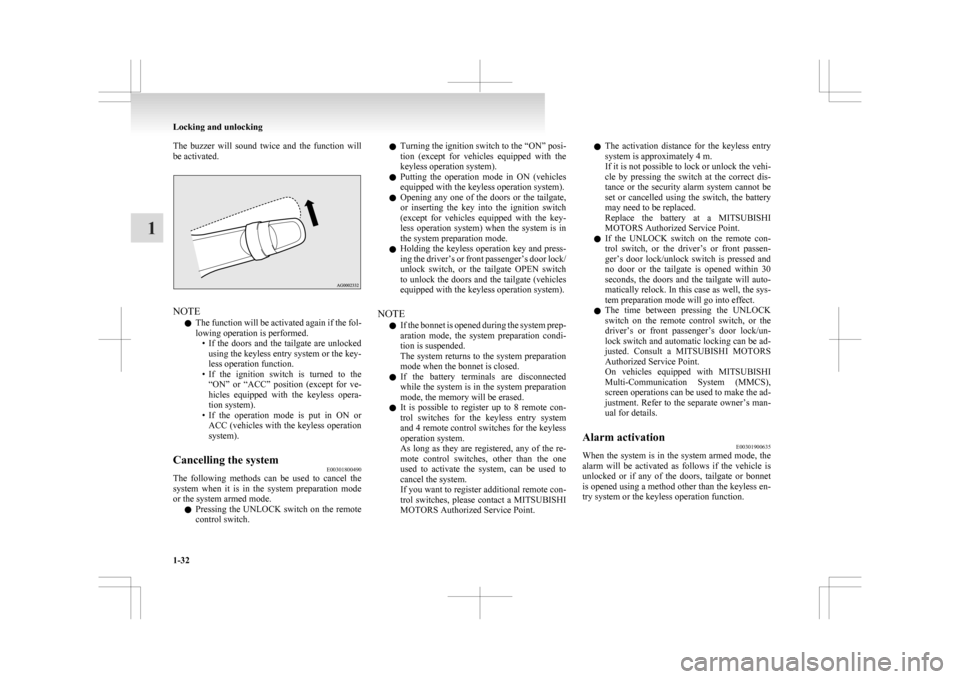
The buzzer will sound twice and the function will
be activated.
NOTE
l The
function will be activated again if the fol-
lowing operation is performed. • If the doors and the tailgate are unlockedusing the keyless entry system or the key-
less operation function.
• If the ignition switch is turned to the “ON” or “ACC” position (except for ve-
hicles equipped with the keyless opera-
tion system).
• If the operation mode is put in ON or ACC (vehicles with the keyless operation
system).
Cancelling the system E00301800490
The following methods can be used to cancel the
system
when it is in the system preparation mode
or the system armed mode.
l Pressing the UNLOCK switch on the remote
control switch. l
Turning
the ignition switch to the “ON” posi-
tion (except for vehicles equipped with the
keyless operation system).
l Putting the operation mode in ON (vehicles
equipped with the keyless operation system).
l Opening any one of the doors or the tailgate,
or inserting the key into the ignition switch
(except for vehicles equipped with the key-
less operation system) when the system is in
the system preparation mode.
l Holding the keyless operation key and press-
ing the driver’s or front passenger’s door lock/
unlock switch, or the tailgate OPEN switch
to unlock the doors and the tailgate (vehicles
equipped with the keyless operation system).
NOTE l If the bonnet is opened during the system prep-
aration mode, the system preparation condi-
tion is suspended.
The system returns to the system preparation
mode when the bonnet is closed.
l If the battery terminals are disconnected
while the system is in the system preparation
mode, the memory will be erased.
l It is possible to register up to 8 remote con-
trol switches for the keyless entry system
and 4 remote control switches for the keyless
operation system.
As long as they are registered, any of the re-
mote control switches, other than the one
used to activate the system, can be used to
cancel the system.
If you want to register additional remote con-
trol switches, please contact a MITSUBISHI
MOTORS Authorized Service Point. l
The activation distance for the keyless entry
system is approximately 4 m.
If it is not possible to lock or unlock the vehi-
cle by pressing the switch at the correct dis-
tance or the security alarm system cannot be
set or cancelled using the switch, the battery
may need to be replaced.
Replace the battery at a MITSUBISHI
MOTORS Authorized Service Point.
l If the UNLOCK switch on the remote con-
trol switch, or the driver’s or front passen-
ger’s door lock/unlock switch is pressed and
no door or the tailgate is opened within 30
seconds, the doors and the tailgate will auto-
matically relock. In this case as well, the sys-
tem preparation mode will go into effect.
l The time between pressing the UNLOCK
switch on the remote control switch, or the
driver’s or front passenger’s door lock/un-
lock switch and automatic locking can be ad-
justed. Consult a MITSUBISHI MOTORS
Authorized Service Point.
On vehicles equipped with MITSUBISHI
Multi-Communication System (MMCS),
screen operations can be used to make the ad-
justment. Refer to the separate owner’s man-
ual for details.
Alarm activation E00301900635
When the system is in the system armed mode, the
alarm
will be activated as follows if the vehicle is
unlocked or if any of the doors, tailgate or bonnet
is opened using a method other than the keyless en-
try system or the keyless operation function. Locking and unlocking
1-32
1
Page 126 of 368
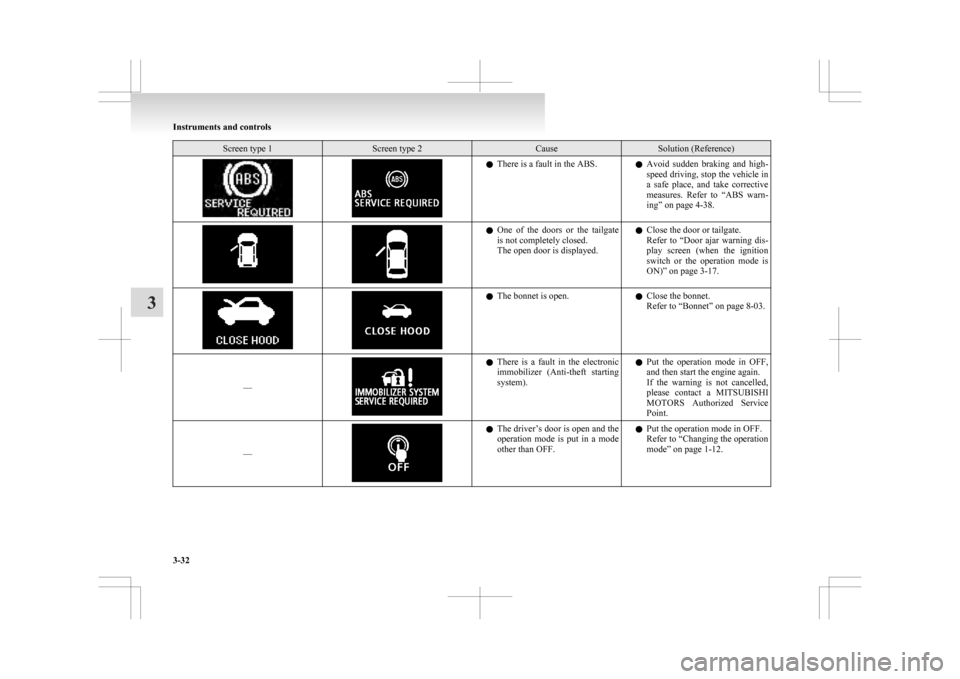
Screen type 1 Screen type 2 Cause Solution (Reference)
l
There is a fault in the ABS.
lAvoid sudden braking and high-
speed driving, stop the vehicle in
a safe place, and take corrective
measures. Refer to “ABS warn-
ing” on page 4-38. l
One
of the doors or the tailgate
is not completely closed.
The open door is displayed. l
Close the door or tailgate.
Refer
to “Door ajar warning dis-
play screen (when the ignition
switch or the operation mode is
ON)” on page 3-17. l
The bonnet is open.
lClose the bonnet.
Refer to “Bonnet” on page
8-03.
–– l
There
is a fault in the electronic
immobilizer (Anti-theft starting
system). l
Put the operation mode in OFF,
and then start the engine again.
If the warning is not cancelled,
please contact a MITSUBISHI
MOTORS Authorized Service
Point.
–– l
The
driver’s door is open and the
operation mode is put in a mode
other than OFF. l
Put the operation mode in OFF.
Refer to
“Changing the operation
mode” on page 1-12. Instruments and controls
3-32
3
Page 170 of 368
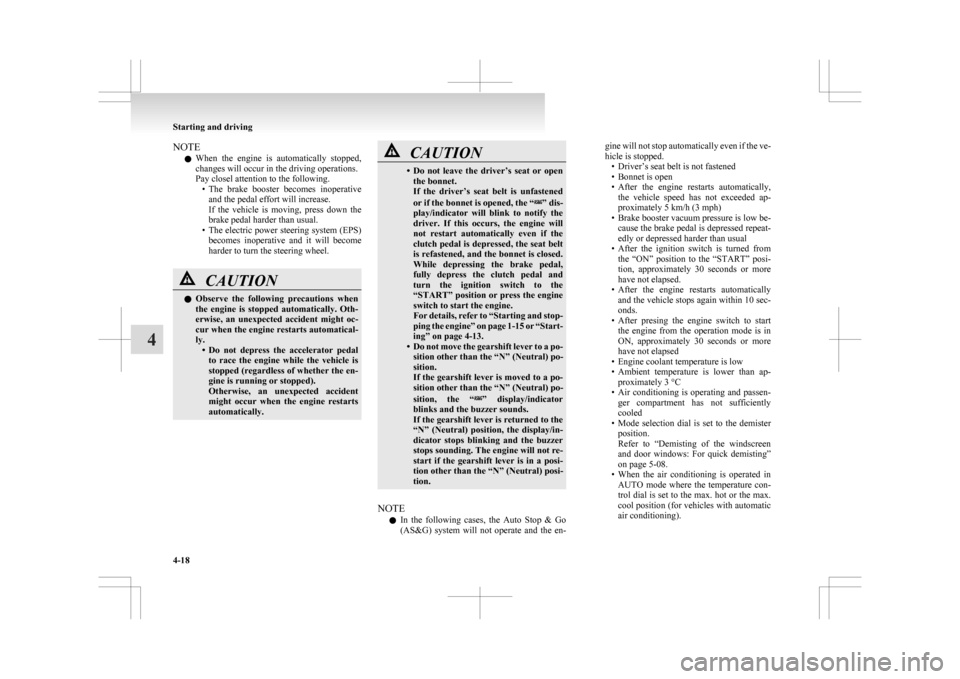
NOTE
l When
the engine is automatically stopped,
changes will occur in the driving operations.
Pay closel attention to the following. • The brake booster becomes inoperativeand the pedal effort will increase.
If the vehicle is moving, press down the
brake pedal harder than usual.
• The electric power steering system (EPS) becomes inoperative and it will become
harder to turn the steering wheel. CAUTION
l
Observe
the following precautions when
the engine is stopped automatically. Oth-
erwise, an unexpected accident might oc-
cur when the engine restarts automatical-
ly. • Do not depress the accelerator pedalto race the engine while the vehicle is
stopped (regardless of whether the en-
gine is running or stopped).
Otherwise, an unexpected accident
might occur when the engine restarts
automatically. CAUTION
• Do
not leave the driver’s seat or open
the bonnet.
If the driver’s seat belt is unfastened
or if the bonnet is opened, the “ ” dis-
play/indicator
will blink to notify the
driver. If this occurs, the engine will
not restart automatically even if the
clutch pedal is depressed, the seat belt
is refastened, and the bonnet is closed.
While depressing the brake pedal,
fully depress the clutch pedal and
turn the ignition switch to the
“START” position or press the engine
switch to start the engine.
For details, refer to “Starting and stop-
ping the engine” on page 1-15 or “Start-
ing” on page 4-13.
• Do not move the gearshift lever to a po- sition other than the “N” (Neutral) po-
sition.
If the gearshift lever is moved to a po-
sition other than the “N” (Neutral) po-
sition, the “ ”
display/indicator
blinks and the buzzer sounds.
If the gearshift lever is returned to the
“N” (Neutral) position, the display/in-
dicator stops blinking and the buzzer
stops sounding. The engine will not re-
start if the gearshift lever is in a posi-
tion other than the “N” (Neutral) posi-
tion.
NOTE l In
the following cases, the Auto Stop & Go
(AS&G) system will not operate and the en- gine will not stop automatically even if the ve-
hicle is stopped.
•
Driver’s seat belt is not fastened
• Bonnet is open
• After the engine restarts automatically, the vehicle speed has not exceeded ap-
proximately 5 km/h (3 mph)
• Brake booster vacuum pressure is low be- cause the brake pedal is depressed repeat-
edly or depressed harder than usual
• After the ignition switch is turned from the “ON” position to the “START” posi-
tion, approximately 30 seconds or more
have not elapsed.
• After the engine restarts automatically and the vehicle stops again within 10 sec-
onds.
• After presing the engine switch to start the engine from the operation mode is in
ON, approximately 30 seconds or more
have not elapsed
• Engine coolant temperature is low
• Ambient temperature is lower than ap- proximately 3 °C
• Air conditioning is operating and passen- ger compartment has not sufficiently
cooled
• Mode selection dial is set to the demister position.
Refer to “Demisting of the windscreen
and door windows: For quick demisting”
on page 5-08.
• When the air conditioning is operated in AUTO mode where the temperature con-
trol dial is set to the max. hot or the max.
cool position (for vehicles with automatic
air conditioning). Starting and driving
4-18
4
Page 179 of 368

Sports mode display
E00612200208
In
sports mode, the currently selected position is dis-
played on the multi-information display. When a malfunction occurs in the CVT
E00602300336
Type 1 or
Type 2
or
When the warning display appears
There
could be a system malfunction if the warn-
ing
display or the warning display is displayed
on
the information screen in the multi-information
display. CAUTION
l
If
malfunction occurs in the CVT while
driving, the warning display or the
warning display will appear on the infor-
mation
screen in the multi-information
display.
In this case, follow these procedures:
[When warning display is showing]
The
CVT fluid is overheating. The engine
control may activate to lower the CVT flu-
id temperature, causing the engine revolu-
tions and vehicle speed to decrease. In
this case, take one of the following meas-
ures. • Slow down your vehicle.
• Stop the vehicle in a safe place, placethe selector lever in the “P” (PARK)
position, and open the bonnet with the
engine running to allow the engine to
cool down.
After a while, confirm that the warn-
ing
display is no longer showing. It is safe
to continue driving if the display is no lon-
ger showing. If the warning display re-
mains or appears frequently, we recom-
mend you to have your vehicle inspected.
[When warning display is showing]
It
may be that there is something unusual
happening in the CVT, causing a safety de-
vice to activate. We recommend you to
have your vehicle inspected as soon as pos-
sible. Operation of the CVT
E00602600182 CAUTION
l
Before
selecting a position with the en-
gine running and the vehicle stationary,
fully depress the brake pedal to prevent
the vehicle from creeping.
The vehicle will begin to move as soon as
the CVT is engaged, especially when the
engine speed is high, at fast idle or with
the air conditioning operating, the brakes
should only be released when you are
ready to drive away.
l Depress the brake pedal with the right
foot at all times.
Using the left foot could cause driver move-
ment delay in case of an emergency.
l To prevent sudden acceleration, never
race the engine when shifting from the
“P” (PARK) or “N” (NEUTRAL) position.
l Operating the accelerator pedal while the
other foot is resting on the brake pedal
will affect braking efficiency and may
cause premature wear of brake pads.
l Use the selector lever in the correct shift
position in accordance with driving condi-
tions.
Never coast downhill backward with the
driving shift position {“D” (DRIVE) or
sports mode} or coast forward with the
“R” (REVERSE) position.
The engine stops and the brake pedal ef-
fort or the steering wheel handling weight
increasing could lead to an accident. Starting and driving
4-27 4
Page 282 of 368

WARNING
l If the battery has to be charged while fit-
ted in the vehicle, disconnect the vehicle
side negative (-) terminal connected to the
battery.
l Keep sparks, cigarettes and flames away
from the battery because the battery may
produce an explosion.
l Use adequate ventilation when charging
or using the battery in an enclosed space.
l Remove all the caps before charging the
battery.
l Electrolyte is corrosive diluted sulphuric
acid.
If electrolyte (battery acid) comes into con-
tact with your hands, eyes, clothes and
the painted surface of your vehicle, it
should be thoroughly flushed with water.
If electrolyte gets in your eyes, flush them
with water immediately and thoroughly,
and get prompt medical attention.
NOTE l If
the vehicle is put in motion without fully
charging the battery, it might cause the loss
of smooth engine operation and the anti-lock
brake warning lamp to illuminate.
Refer to “Anti-lock brake system (ABS)” on
page 4-38. Engine overheating
E00800602269
When
the engine is overheating, the information
screen in the multi-information display will be in-
terrupted and the engine coolant temperature warn-
ing display will appear. Also “ ” will blink.
If
this occurs, take the following corrective meas-
ures: 1. Stop the vehicle in a safe place.
2. Check whether steam is coming from the en-gine compartment.
[If steam does not come from the engine com-
partment]
With the engine still running, raise the bon-
net to ventilate the engine compartment.
NOTE l For vehicles equipped with the Auto Stop &
Go (AS&G) system, press the “Auto Stop &
Go (AS&G) OFF” switch to deactivate the
Auto Stop & Go (AS&G) system before stop-
ping the vehicle.
Refer to “To deactivate” on page 4-20.
[If steam is coming from the engine compart-
ment]
Stop the engine, and when the steam stops,
raise the bonnet to ventilate the engine com-
partment. Restart the engine. WARNING
l Do
not open the bonnet while steam is com-
ing from the engine compartment. It
could cause steam or hot water to spurt
out, causing burns. Hot water could spurt
out even when there is no steam coming
out, and some parts will be very hot. Be
very careful when opening the bonnet.
l Be careful of hot steam, which could
cause the cap on the engine reserve tank
to blow off.
l Do not attempt to remove the radiator
cap (petrol-powered vehicles) or reserve
tank cap (diesel-powered vehicles) while
the engine is hot.
3. Confirm
that the cooling fans (A) are turn- ing. If the fans are not turning, stop the en-
gine immediately and have it checked.
Petrol-powered vehicles *: Front of the vehicleFor emergencies
6-04
6