Page 69 of 90
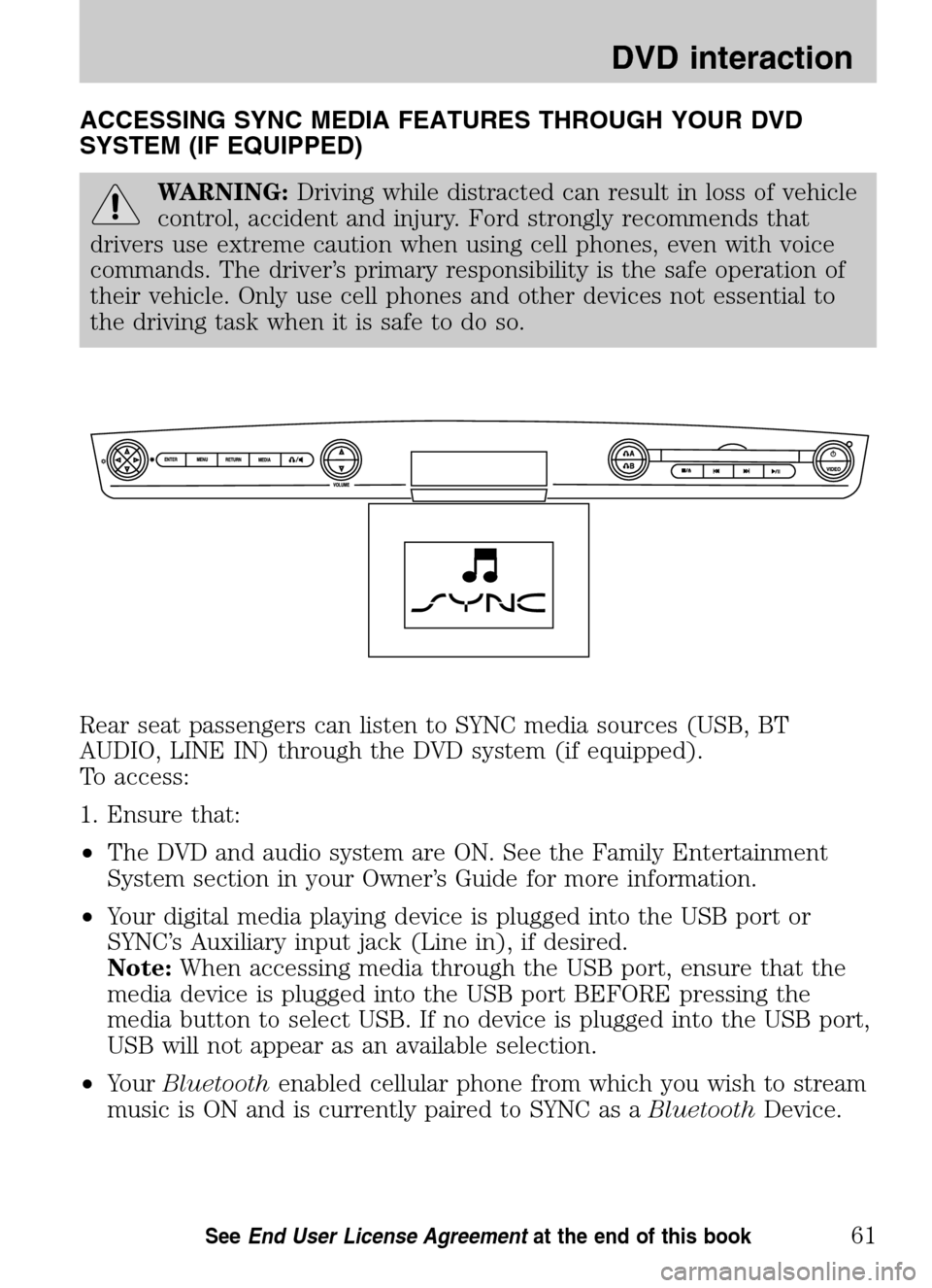
ACCESSING SYNC MEDIA FEATURES THROUGH YOUR DVD
SYSTEM (IF EQUIPPED)
WARNING: Driving while distracted can result in loss of vehicle
control, accident and injury. Ford strongly recommends that
drivers use extreme caution when using cell phones, even with voice
commands. The driver’s primary responsibility is the safe operation of
their vehicle. Only use cell phones and other devices not essential to
the driving task when it is safe to do so.
Rear seat passengers can listen to SYNC media sources (USB, BT
AUDIO, LINE IN) through the DVD system (if equipped).
To access:
1. Ensure that:
• The DVD and audio system are ON. See the Family Entertainment
System section in your Owner’s Guide for more information.
• Your digital media playing device is plugged into the USB port or
SYNC’s Auxiliary input jack (Line in), if desired.
Note: When accessing media through the USB port, ensure that the
media device is plugged into the USB port BEFORE pressing the
media button to select USB. If no device is plugged into the USB port,
USB will not appear as an available selection.
• Your Bluetooth enabled cellular phone from which you wish to stream
music is ON and is currently paired to SYNC as a BluetoothDevice.
2009 SYNC/MGM (mgm)
Supplement
USA (fus)
DVD interaction
61SeeEnd User License Agreement at the end of this book
Page 77 of 90
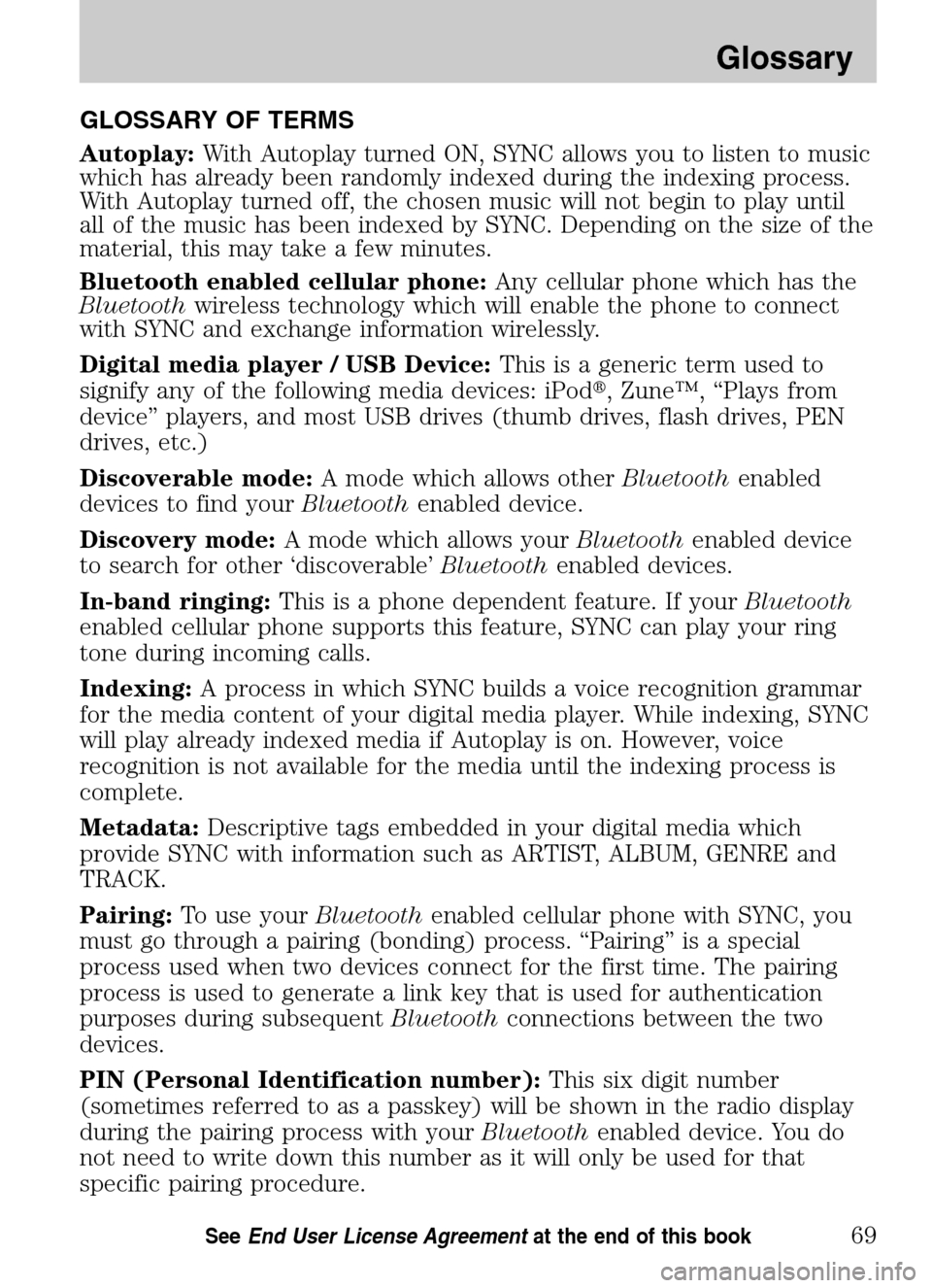
GLOSSARY OF TERMS
Autoplay: With Autoplay turned ON, SYNC allows you to listen to music
which has already been randomly indexed during the indexing process.
With Autoplay turned off, the chosen music will not begin to play until
all of the music has been indexed by SYNC. Depending on the size of the
material, this may take a few minutes.
Bluetooth enabled cellular phone: Any cellular phone which has the
Bluetooth wireless technology which will enable the phone to connect
with SYNC and exchange information wirelessly.
Digital media player / USB Device: This is a generic term used to
signify any of the following media devices: iPod �, Zune™, “Plays from
device” players, and most USB drives (thumb drives, flash drives, PEN
drives, etc.)
Discoverable mode: A mode which allows other Bluetoothenabled
devices to find your Bluetoothenabled device.
Discovery mode: A mode which allows your Bluetoothenabled device
to search for other ‘discoverable’ Bluetoothenabled devices.
In-band ringing: This is a phone dependent feature. If your Bluetooth
enabled cellular phone supports this feature, SYNC can play your ring
tone during incoming calls.
Indexing: A process in which SYNC builds a voice recognition grammar
for the media content of your digital media player. While indexing, SYNC
will play already indexed media if Autoplay is on. However, voice
recognition is not available for the media until the indexing process is
complete.
Metadata: Descriptive tags embedded in your digital media which
provide SYNC with information such as ARTIST, ALBUM, GENRE and
TRACK.
Pairing: To use your Bluetoothenabled cellular phone with SYNC, you
must go through a pairing (bonding) process. “Pairing” is a special
process used when two devices connect for the first time. The pairing
process is used to generate a link key that is used for authentication
purposes during subsequent Bluetoothconnections between the two
devices.
PIN (Personal Identification number): This six digit number
(sometimes referred to as a passkey) will be shown in the radio display
during the pairing process with your Bluetoothenabled device. You do
not need to write down this number as it will only be used for that
specific pairing procedure.
2009 SYNC/MGM (mgm)
Supplement
USA (fus)
Glossary
69SeeEnd User License Agreement at the end of this book
Page 83 of 90

END USER NOTICE
MICROSOFT �WINDOWS�MOBILE FOR AUTOMOTIVE IMPORTANT
SAFETY INFORMATION
This system Ford SYNC™ contains software that is licensed to
Manufacturer FORD MOTOR COMPANY by an affiliate of Microsoft
Corporation pursuant to a license agreement. Any removal, reproduction,
reverse engineering or other unauthorized use of the software from this
system in violation of the license agreement is strictly prohibited and
may subject you to legal action.
Read and follow instructions
Before using your Windows Automotive-based system, read and follow all
instructions and safety information provided in this end user manual
(“User’s Guide”). Not following precautions found in this User’s Guide
can lead to an accident or other serious consequences.
Keep User’s Guide in Vehicle
When kept in the vehicle, the User’s Guide will be a ready reference for
you and other users unfamiliar with the Windows Automotive-based
system. Please make certain that before using the system for the first
time, all persons have access to the User’s Guide and read its
instructions and safety information carefully.
WARNING: Operating certain parts of this system while driving
can distract your attention away from the road, and possibly
cause an accident or other serious consequences. Do not change
system settings or enter data non-verbally (using your hands) while
driving. Stop the vehicle in a safe and legal manner before attempting
these operations. This is important since while setting up or changing
some functions you might be required to distract your attention away
from the road and remove your hands from the wheel.
GENERAL OPERATION
Voice Command Control
Functions within the Windows Automotive-based system may be
accomplished using only voice commands. Using voice commands while
driving allows you to operate the system without removing your hands
from the wheel.
2009 SYNC/MGM (mgm)
Supplement
USA (fus)
End user license agreement
75
Page 86 of 90

Pairing your phone .....................28
Performing a master reset ...33, 52
Phone dependent features ...........5
Phone redial ................................19
Phone settings ............................24
Phone status ...............................24
Play menu ....................................49
Playing a specific track ..............58
Playing similar music ..................60
Putting a call on/off hold ...........17
Q
Quick reference chart ................10
R
Returning to factory
defaults ..................................33, 52
S
Safety information ........................5
Selecting and playing specific
albums .........................................56
Selecting and playing specific
artists ...........................................55
Selecting different genres ..........57
Selecting different media
sources .........................................42
Sending new text messages .......21
Setting a phone as primary .......30
Setting a ring tone ......................25
Streaming music from your
phone ...........................................44 SYNC voice recognition
feature ...........................................6
System settings ...........................28
T
Text messaging ...........................21
Turning Bluetooth on/off ............30
Turning prompts on/off ........32, 51
U
Using privacy mode ....................16
Using SYNC’s play menu ............53
Using the Auxiliary input jack
(Line in) ......................................44
Using the media settings ............45
Using the play all feature ...........54
Using the quick dial feature ......16
Using voice commands with
SYNC ..............................................8
Using your media menu .............41
V
Vehicle health report ..................35
Voice commands in media
mode ............................................39
Voice commands in phone
mode ............................................12
W
What is SYNC? ..............................4
What’s playing? ...........................41
2009 SYNC/MGM
(mgm)
Supplement
USA (fus)
Index
78