2009 MERCEDES-BENZ E-CLASS ESTATE trip computer
[x] Cancel search: trip computerPage 9 of 373
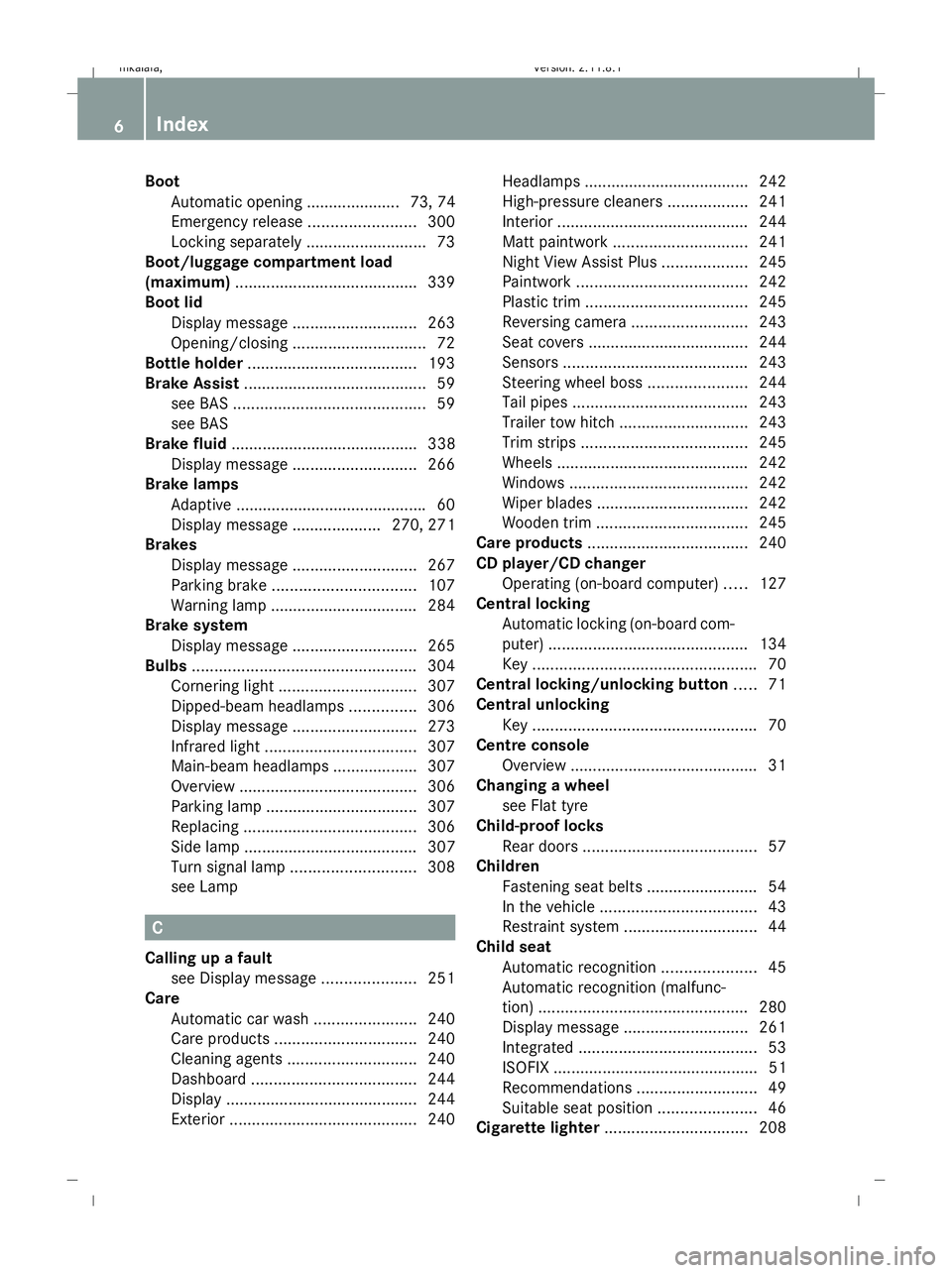
Boot
Automatic opening ..................... 73, 74
Emergency release ........................300
Locking separately ...........................73
Boot/luggage compartment load
(maximum) ........................................ .339
Boot lid Display message ............................ 263
Opening/closing .............................. 72
Bottle holder ...................................... 193
Brake Assist ......................................... 59
see BAS ........................................... 59
see BAS
Brake fluid .......................................... 338
Display message ............................ 266
Brake lamps
Adaptive .......................................... .60
Display message .................... 270, 271
Brakes
Display message ............................ 267
Parking brake ................................ 107
Warning lamp ................................. 284
Brake system
Display message ............................ 265
Bulbs .................................................. 304
Cornering light ............................... 307
Dipped-beam headlamps ...............306
Display message ............................ 273
Infrared light .................................. 307
Main-beam headlamps ................... 307
Overview ........................................ 306
Parking lamp .................................. 307
Replacing ....................................... 306
Side lamp ....................................... 307
Turn signal lamp ............................ 308
see Lamp C
Calling up a fault see Display message .....................251
Care
Automatic car wash .......................240
Care products ................................ 240
Cleaning agents ............................. 240
Dashboard ..................................... 244
Display ........................................... 244
Exterior .......................................... 240Headlamps ..................................... 242
High-pressure cleaners
..................241
Interior ........................................... 244
Matt paintwork .............................. 241
Night View Assist Plus ...................245
Paintwork ...................................... 242
Plastic trim .................................... 245
Reversing camera ..........................243
Seat covers .................................... 244
Sensors ......................................... 243
Steering wheel boss ......................244
Tail pipes ....................................... 243
Trailer tow hitch ............................. 243
Trim strips ..................................... 245
Wheels ........................................... 242
Windows ........................................ 242
Wiper blades .................................. 242
Wooden trim .................................. 245
Care products .................................... 240
CD player/CD changer Operating (on-board computer) .....127
Central locking
Automatic locking (on-board com-
puter) ............................................. 134
Key .................................................. 70
Central locking/unlocking button .....71
Central unlocking Key .................................................. 70
Centre console
Overview .......................................... 31
Changing a wheel
see Flat tyre
Child-proof locks
Rear doors ....................................... 57
Children
Fastening seat belts ......................... 54
In the vehicle ................................... 43
Restraint system .............................. 44
Child seat
Automatic recognition .....................45
Automatic recognition (malfunc-
tion) ............................................... 280
Display message ............................ 261
Integrated ........................................ 53
ISOFIX .............................................. 51
Recommendations ...........................49
Suitable seat position ......................46
Cigarette lighter ................................ 2086
Index 212_AKB; 2; 4, en-GB
mkalafa,
Version: 2.11.8.1 2009-05-05T14:17:16+02:00 - Seite 6Dateiname: 6515346702_buchblock.pdf; erzeugt am 07. May 2009 14:15:26; WK
Page 10 of 373
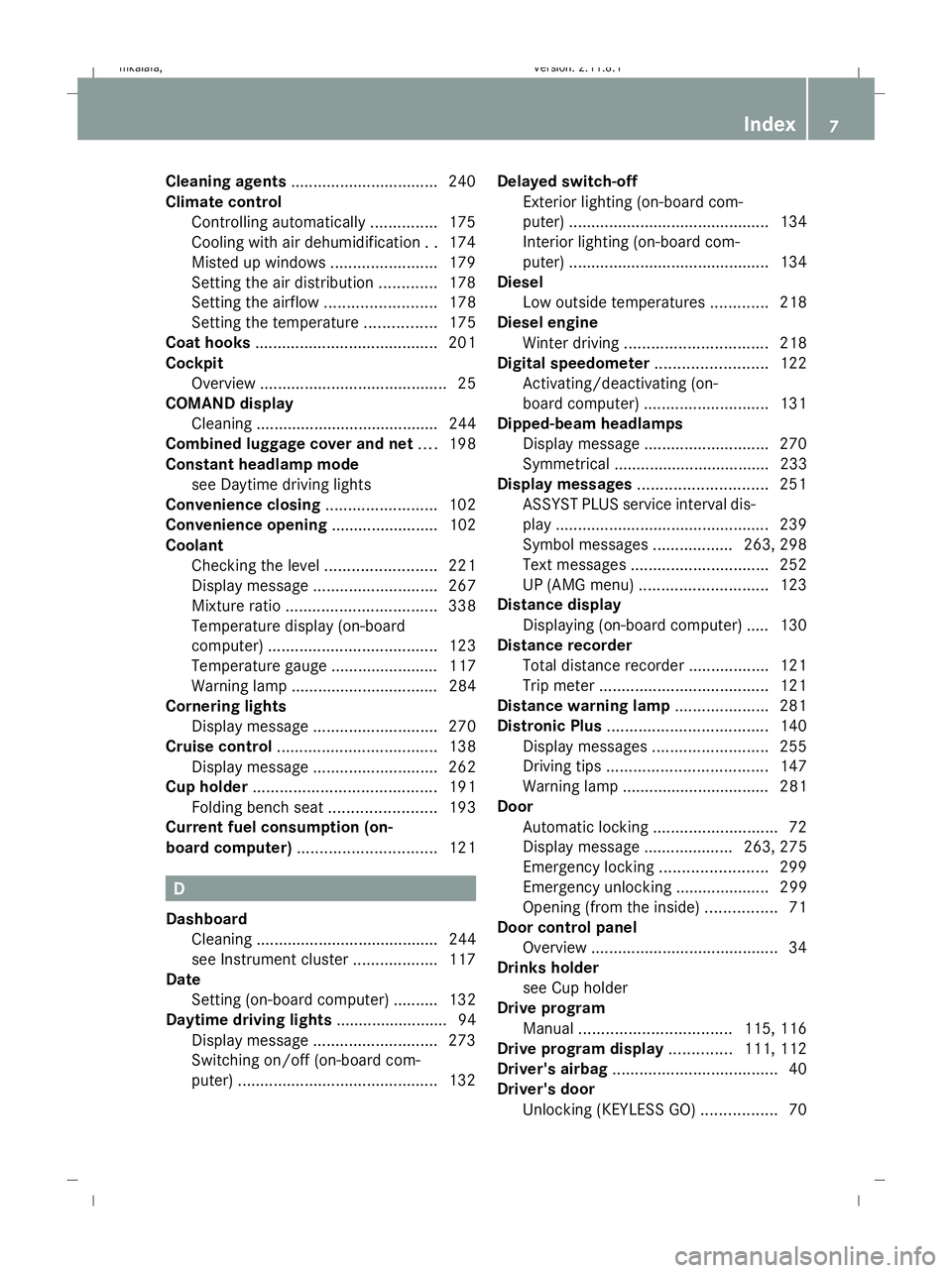
Cleaning agents
................................. 240
Climate control Controlling automatically ...............175
Cooling with air dehumidification ..174
Misted up windows ........................179
Setting the air distribution .............178
Setting the airflow .........................178
Setting the temperature ................175
Coat hooks ......................................... 201
Cockpit Overview .......................................... 25
COMAND display
Cleaning ......................................... 244
Combined luggage cover and net ....198
Constant headlamp mode see Daytime driving lights
Convenience closing .........................102
Convenience opening ........................ 102
Coolant Checking the level .........................221
Display message ............................ 267
Mixture ratio .................................. 338
Temperature display (on-board
computer) ...................................... 123
Temperature gauge ........................ 117
Warning lamp ................................. 284
Cornering lights
Display message ............................ 270
Cruise control .................................... 138
Display message ............................ 262
Cup holder ......................................... 191
Folding bench seat ........................193
Current fuel consumption (on-
board computer) ............................... 121 D
Dashboard Cleaning ......................................... 244
see Instrument cluster ...................117
Date
Setting (on-board computer) .......... 132
Daytime driving lights ......................... 94
Display message ............................ 273
Switching on/off (on-board com-
puter) ............................................. 132Delayed switch-off
Exterior lighting (on-board com-
puter) ............................................. 134
Interior lighting (on-board com-
puter) ............................................. 134
Diesel
Low outside temperatures .............218
Diesel engine
Winter driving ................................ 218
Digital speedometer .........................122
Activating/deactivating (on-
board computer) ............................ 131
Dipped-beam headlamps
Display message ............................ 270
Symmetrical ................................... 233
Display messages ............................. 251
ASSYST PLUS service interval dis-
pla y................................................ 239
Symbol messages ..................263, 298
Text messages ............................... 252
UP (AMG menu) ............................. 123
Distance display
Displaying (on-board computer) ..... 130
Distance recorder
Total distance recorder ..................121
Trip meter ...................................... 121
Distance warning lamp .....................281
Distronic Plus .................................... 140
Display messages ..........................255
Driving tips .................................... 147
Warning lamp ................................. 281
Door
Automatic locking ............................ 72
Display message .................... 263, 275
Emergency locking ........................299
Emergency unlocking ..................... 299
Opening (from the inside) ................71
Door control panel
Overview .......................................... 34
Drinks holder
see Cup holder
Drive program
Manual .................................. 115, 116
Drive program display ..............111, 112
Driver's airbag ..................................... 40
Driver's door Unlocking (KEYLESS GO) .................70 Index
7 212_AKB; 2; 4, en-GB
mkalafa,
Version: 2.11.8.1 2009-05-05T14:17:16+02:00 - Seite 7Dateiname: 6515346702_buchblock.pdf; erzeugt am 07. May 2009 14:15:26; WK
Page 15 of 373
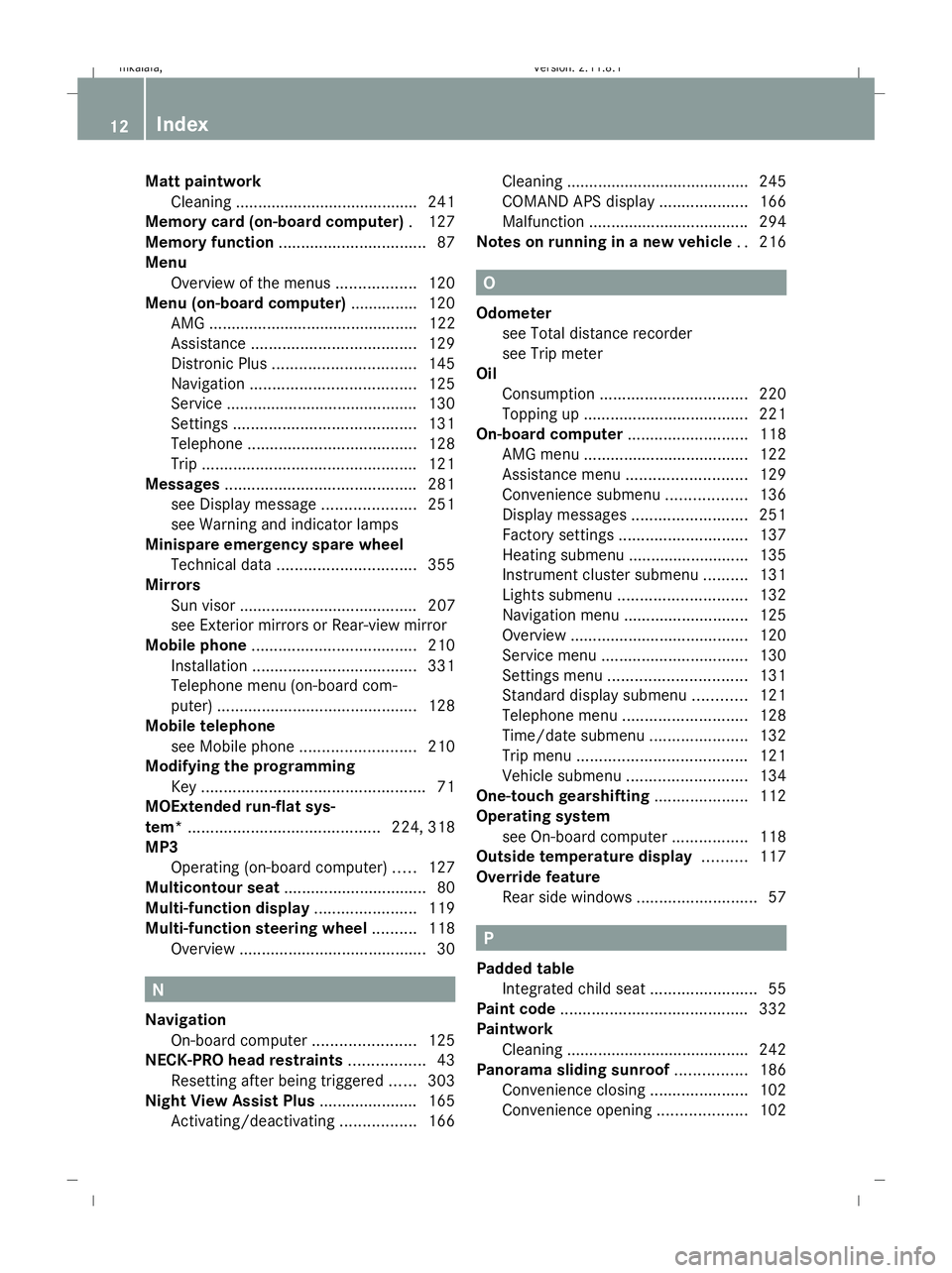
Matt paintwork
Cleaning ........................................ .241
Memory card (on-board computer) .127
Memory function ................................. 87
Menu Overview of the menus ..................120
Menu (on-board computer) ...............120
AMG ............................................... 122
Assistance ..................................... 129
Distronic Plus ................................ 145
Navigation ..................................... 125
Service .......................................... .130
Settings ......................................... 131
Telephone ...................................... 128
Trip ................................................ 121
Messages ........................................... 281
see Display message .....................251
see Warning and indicator lamps
Minispare emergency spare wheel
Technical data ............................... 355
Mirrors
Sun visor ........................................ 207
see Exterior mirrors or Rear-view mirror
Mobile phone ..................................... 210
Installation ..................................... 331
Telephone menu (on-board com-
puter) ............................................. 128
Mobile telephone
see Mobile phone .......................... 210
Modifying the programming
Key .................................................. 71
MOExtended run-flat sys-
tem* ........................................... 224, 318
MP3 Operating (on-board computer) .....127
Multicontour seat ................................ 80
Multi-function display .......................119
Multi-function steering wheel ..........118
Overview .......................................... 30N
Navigation On-board computer .......................125
NECK-PRO head restraints .................43
Resetting after being triggered ......303
Night View Assist Plus ......................165
Activating/deactivating .................166Cleaning ......................................... 245
COMAND APS display ....................166
Malfunction ................................... .294
Notes on running in a new vehicle ..216 O
Odometer see Total distance recorder
see Trip meter
Oil
Consumption ................................. 220
Topping up ..................................... 221
On-board computer ...........................118
AMG menu ..................................... 122
Assistance menu ........................... 129
Convenience submenu ..................136
Display messages ..........................251
Factory settings ............................. 137
Heating submenu ........................... 135
Instrument cluster submenu ..........131
Lights submenu ............................. 132
Navigation menu ............................ 125
Overview ........................................ 120
Service menu ................................. 130
Settings menu ............................... 131
Standard display submenu ............121
Telephone menu ............................ 128
Time/date submenu ......................132
Trip menu ...................................... 121
Vehicle submenu ........................... 134
One-touch gearshifting .....................112
Operating system see On-board computer .................118
Outside temperature display ..........117
Override feature Rear side windows ...........................57 P
Padded table Integrated child seat ........................55
Paint code .......................................... 332
Paintwork Cleaning ......................................... 242
Panorama sliding sunroof ................186
Convenience closing ......................102
Convenience opening ....................102 12
Index 212_AKB; 2; 4, en-GB
mkalafa,
Version: 2.11.8.1 2009-05-05T14:17:16+02:00 - Seite 12Dateiname: 6515346702_buchblock.pdf; erzeugt am 07. May 2009 14:15:27; WK
Page 19 of 373
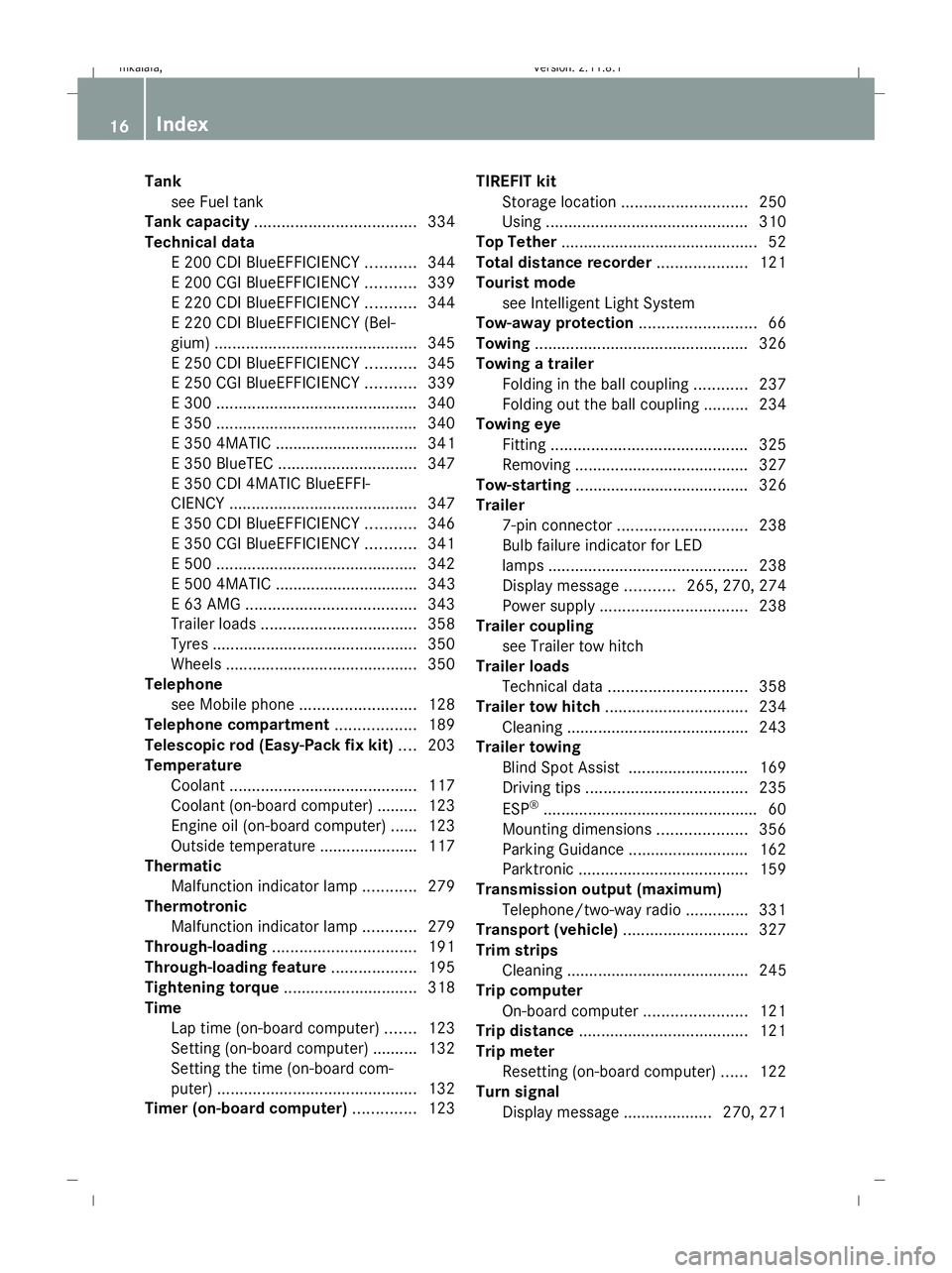
Tank
see Fuel tank
Tank capacity .................................... 334
Technical data E 200 CDI BlueEFFICIENCY ...........344
E 200 CGI BlueEFFICIENCY ...........339
E 220 CDI BlueEFFICIENCY ...........344
E 220 CDI BlueEFFICIENCY (Bel-
gium) ............................................. 345
E 250 CDI BlueEFFICIENCY ...........345
E 250 CGI BlueEFFICIENCY ...........339
E 300 ............................................. 340
E 350 ............................................. 340
E 350 4MATIC ................................ 341
E 350 BlueTEC ............................... 347
E 350 CDI 4MATIC BlueEFFI-
CIENCY .......................................... 347
E 350 CDI BlueEFFICIENCY ...........346
E 350 CGI BlueEFFICIENCY ...........341
E 500 ............................................. 342
E 500 4MATIC ................................ 343
E 63 AMG ...................................... 343
Trailer loads ................................... 358
Tyres .............................................. 350
Wheels ........................................... 350
Telephone
see Mobile phone .......................... 128
Telephone compartment ..................189
Telescopic rod (Easy-Pack fix kit) ....203
Temperature Coolant .......................................... 117
Coolant (on-board computer) ......... 123
Engine oil (on-board computer) ...... 123
Outside temperature ..................... .117
Thermatic
Malfunction indicator lamp ............279
Thermotronic
Malfunction indicator lamp ............279
Through-loading ................................ 191
Through-loading feature ...................195
Tightening torque .............................. 318
Time Lap time (on-board computer) .......123
Setting (on-board computer) .......... 132
Setting the time (on-board com-
puter) ............................................. 132
Timer (on-board computer) ..............123TIREFIT kit
Storage location ............................ 250
Using ............................................. 310
Top Tether ............................................ 52
Total distance recorder ....................121
Tourist mode see Intelligent Light System
Tow-away protection ..........................66
Towing ................................................ 326
Towing a trailer Folding in the ball coupling ............237
Folding out the ball coupling ..........234
Towing eye
Fitting ............................................ 325
Removing ....................................... 327
Tow-starting ....................................... 326
Trailer 7-pin connector ............................. 238
Bulb failure indicator for LED
lamps ............................................. 238
Display message ...........265, 270, 274
Power supply ................................. 238
Trailer coupling
see Trailer tow hitch
Trailer loads
Technical data ............................... 358
Trailer tow hitch ................................ 234
Cleaning ......................................... 243
Trailer towing
Blind Spot Assist ........................... 169
Driving tips .................................... 235
ESP ®
................................................ 60
Mounting dimensions ....................356
Parking Guidance ........................... 162
Parktroni c...................................... 159
Transmission output (maximum)
Telephone/two-way radio ..............331
Transport (vehicle) ............................327
Trim strips Cleaning ......................................... 245
Trip computer
On-board computer .......................121
Trip distance ...................................... 121
Trip meter Resetting (on-board computer) ......122
Turn signal
Display message .................... 270, 271 16
Index 212_AKB; 2; 4, en-GB
mkalafa,
Version: 2.11.8.1 2009-05-05T14:17:16+02:00 - Seite 16Dateiname: 6515346702_buchblock.pdf; erzeugt am 07. May 2009 14:15:27; WK
Page 123 of 373
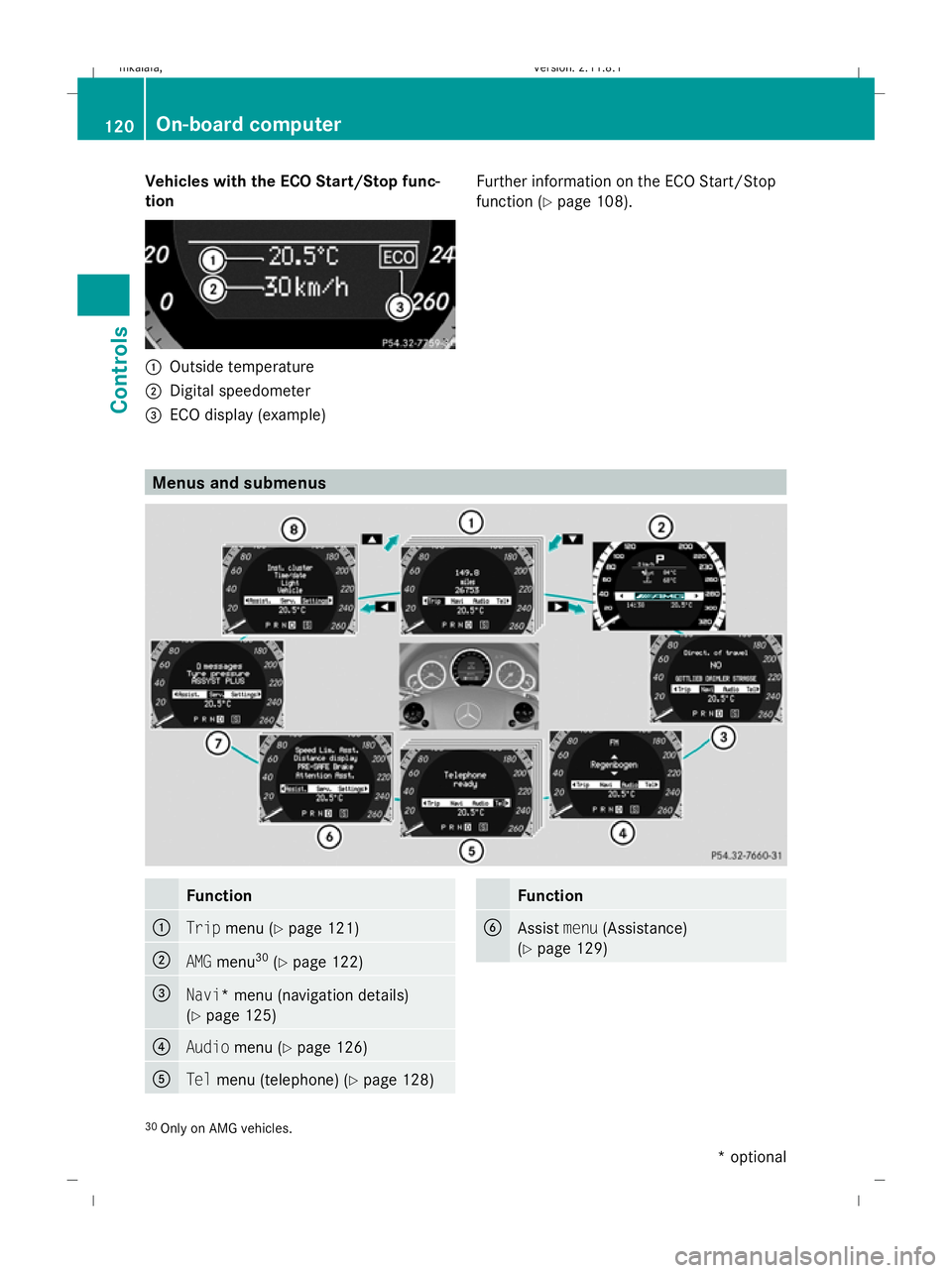
Vehicles with the ECO Start/Stop func-
tion :
Outside temperature
; Digital speedometer
= ECO display (example) Further information on the ECO Start/Stop
function (
Ypage 108). Menus and submenus
Function
:
Trip
menu (Y page 121) ;
AMG
menu 30
(Y page 122) =
Navi* menu (navigation details)
(Y
page 125) ?
Audio
menu (Y page 126) A
Tel
menu (telephone) (Y page 128) Function
B
Assist
menu(Assistance)
(Y page 129) 30
Only on AMG vehicles. 120
On-board computerControls
* optional
212_AKB; 2; 4, en-GB
mkalafa
,V ersion: 2.11.8.1
2009-05-05T14:17:16+02:00 - Seite 120
Dateiname: 6515346702_buchblock.pdf; erzeugt am 07. May 2009 14:16:11; WK
Page 124 of 373

Function
C
Service
(Ypage 130) menu
R calls up display messages
(Y page 252)
R Tyre pressure loss warning
(Y page 226) or checks the tyre
pressure electroni-
cally* (Y page 228)
R ASSYST PLUS service interval dis-
play (Y page 239) D
Settings
menu (Ypage 131) The number of menus shown depends on the
optional equipment in the vehicle.
The Audio, Navi* and Telmenus are dis-
played slightly differently in vehicles with an
audio system and vehicles with COMAND
APS*. The examples given in this Owner's
Manual apply to vehicles equipped with
COMAND APS*. Trip menu
i Reset the trip meter or trip computer
(Y page 122).
Standard display X
Press and hold the %button on the
steering wheel until the Tripmenu with
trip meter :and total distance
recorder ;is shown. Trip computer "From start" or "From
reset" The values in the
From startsubmenu are
calculated from the start of a journey whilst
the values in the From resetsubmenu are
calculated from the last time the submenu
was reset.
X Press =or; on the steering wheel
to select the Tripmenu.
X Press 9or: to select From start
or From reset. Trip computer "From start" (example)
:
Distance
; Time
= Average speed
? Average fuel consumption
The trip computer function From startis
automatically reset when:
R the ignition has been switched off for more
than 4 hours.
R 999 hours have been exceeded.
R 9,999 kilometres/miles have been excee-
ded.
The From reset message is shown and the
trip computer is automatically reset if the
value exceeds 9,999 hours or 99,999 kilome-
tres/miles.
Displaying the range and current fuel
consumption X
Press =or; on the steering wheel
to select the Tripmenu. On-board computer
121Controls
* optional
212_AKB; 2; 4, en-GB
mkalafa
,V ersion: 2.11.8.1
2009-05-05T14:17:16+02:00 - Seite 121 Z
Dateiname: 6515346702_buchblock.pdf; erzeugt am 07. May 2009 14:16:12; WK
Page 125 of 373

X
Press the 9or: button to select
current fuel consumption 31
: and approx-
imate range ;.
Approximate range ;is calculated accord-
ing to current driving style and the amount of
fuel in the tank. If there is only a small amount
of fuel left in the fuel tank, the display shows
a vehicle being refuelled Cinstead of
range ;.
Digital speedometer X
Press =or; on the steering wheel
to select the Tripmenu.
X Press the 9or: button to select the
digital speedometer. :
Gearshift recommendation 32
; Digital speedometer
i If the gearshift recommendation is shown
in the multi-function display, it is not shown
in the status bar.
Further information on gearshift recommen-
dations (Y page 111). Resetting X
Press =or; on the steering wheel
to select the Tripmenu.
You can reset the values of the following func-
tions:
R trip meter
R trip computer "From start"
R trip computer "From reset"
X Press the 9or: button to select the
function that you wish to reset.
X Press a. Resetting the trip computer "From start" (example)
X
Press the :button to select Yesand
press the abutton to confirm. AMG menu
This menu is only available on AMG vehicles.
X Press =or; on the steering wheel
to select the AMGmenu. :
Additional speedometer
; Gear indicator
31 Not AMG vehicles.
32 BlueEFFICIENCY vehicles. 122
On-board computerControls
212_AKB; 2; 4, en-GB
mkalafa,
Version: 2.11.8.1 2009-05-05T14:17:16+02:00 - Seite 122
Dateiname: 6515346702_buchblock.pdf; erzeugt am 07. May 2009 14:16:12; WK
Page 134 of 373
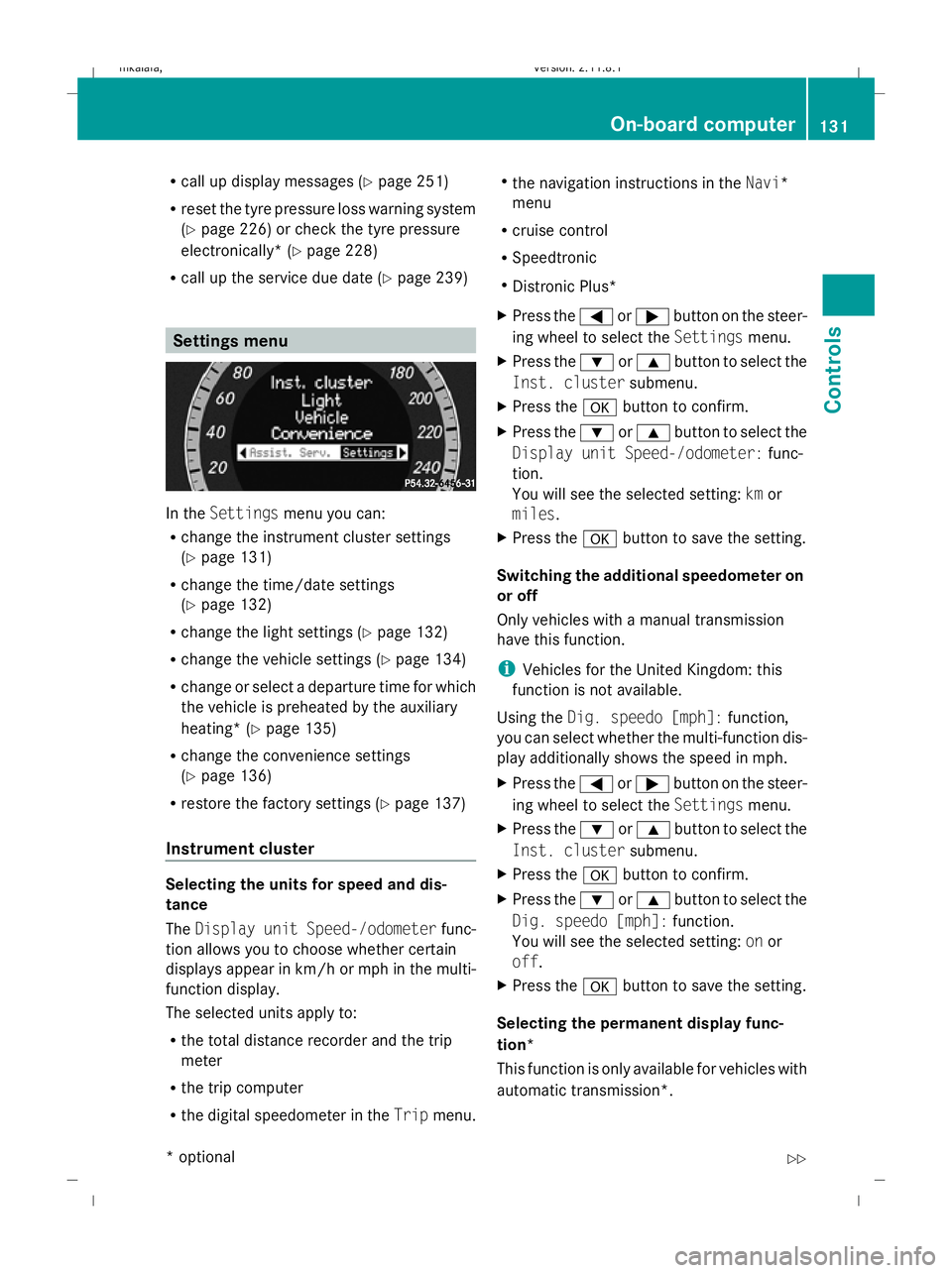
R
call up display messages (Y page 251)
R reset the tyre pressure loss warning system
(Y page 226) or check the tyre pressure
electronically* (Y page 228)
R call up the service due date (Y page 239)Settings menu
In the
Settings menu you can:
R change the instrument cluster settings
(Y page 131)
R change the time/date settings
(Y page 132)
R change the light settings ( Ypage 132)
R change the vehicle settings (Y page 134)
R change or select a departure time for which
the vehicle is preheated by the auxiliary
heating* (Y page 135)
R change the convenience settings
(Y page 136)
R restore the factory settings (Y page 137)
Instrument cluster Selecting the units for speed and dis-
tance
The
Display unit Speed-/odometer func-
tion allows you to choose whether certain
displays appear in km/h or mph in the multi-
function display.
The selected units apply to:
R the total distance recorder and the trip
meter
R the trip computer
R the digital speedometer in the Tripmenu. R
the navigation instructions in the Navi*
menu
R cruise control
R Speedtronic
R Distronic Plus*
X Press the =or; button on the steer-
ing wheel to select the Settingsmenu.
X Press the :or9 button to select the
Inst. cluster submenu.
X Press the abutton to confirm.
X Press the :or9 button to select the
Display unit Speed-/odometer: func-
tion.
You will see the selected setting: kmor
miles.
X Press the abutton to save the setting.
Switching the additional speedometer on
or off
Only vehicles with a manual transmission
have this function.
i Vehicles for the United Kingdom: this
function is not available.
Using the Dig. speedo [mph]: function,
you can select whether the multi-function dis-
play additionally shows the speed in mph.
X Press the =or; button on the steer-
ing wheel to select the Settingsmenu.
X Press the :or9 button to select the
Inst. cluster submenu.
X Press the abutton to confirm.
X Press the :or9 button to select the
Dig. speedo [mph]: function.
You will see the selected setting: onor
off.
X Press the abutton to save the setting.
Selecting the permanent display func-
tion*
This function is only available for vehicles with
automatic transmission*. On-board computer
131Controls
* optional
212_AKB; 2; 4, en-GB
mkalafa
,V ersion: 2.11.8.1
2009-05-05T14:17:16+02:00 - Seite 131 Z
Dateiname: 6515346702_buchblock.pdf; erzeugt am 07. May 2009 14:16:15; WK