2009 MERCEDES-BENZ CL COUPE length
[x] Cancel search: lengthPage 157 of 421

Compass
You can display the current compass direc-
tion heading in which the front of the vehicle
is facing. :
Current compass heading
; Geo-coordinates
X Select NaviQPosition QCompass. Displaying motorway information
You can use this function to display upcoming
motorway exits, filling stations, restaurants
and similar types of information. X
To display or hide motorway information:
select Navi.
X Select or deselect QMotorway infor‐
mation . Traffic jam function
The traffic jam function blocks a section of
the route ahead of you. You can set the length of the blockage. If possible, COMAND calcu-
lates a detour around the blocked section of
the route.
X
Select RouteQDetour in map view with
the menu system (Y page 127) displayed.
X To set the length of the blockage: select
Longer orShorter repeatedly until the
desired length is set.
The blocked section is highlighted in red/
white on the map. At the top of the
COMAND display, you will see which sec-
tion of the route is blocked and the length
of the blocked section.
X To start route calculation: select
Start (Ypage 142).
X To delete the blockage: selectNaviQ
Route QDetour QDelete .
X Select Back. Alternative route
In addition to the route automatically dis-
played by COMAND, you can have other
routes calculated and displayed. The original
route is displayed in light blue; the alternative
route appears in dark blue. X
Select RouteQAlternative route in
the map view with the menu system
(Y page 127) displayed.
X To have alternative routes displayed: select
Next.
X Select Start. 154
Navigation system* (route guidance)COMAND
* optional
216_AKB; 2; 3, en-GB
bjanott
,V ersion: 2.11.7.7
2009-02-27T14:54:17+01:00 - Seite 154
Dateiname: 6515230602_buchblock.pdf; erzeugt am 04. Mar 2009 11:15:22; WK
Page 186 of 421

i
If you press Start/Stop button :in this
position once and the driver's door is open,
the power supply is disconnected again.
Removing the Start/Stop button You can remove Start/Stop button from igni-
tion lock and start the vehicle with a key as
usual.
i
You do not need to remove the Start/
Stop button from the ignition lock when you
leave the vehicle. X
Remove Start/Stop button :from ignition
lock ;.
i If you switch from key mode to KEYLESS
GO mode, the system requires a two-sec-
ond recognition period before you can use
the Start/Stop button. Seats
Points to remember
G
Risk of injury
The seats can still be adjusted when there is
no key in the ignition lock. For this reason,
children should never be left unsupervised in
the vehicle. They could become trapped when
adjusting a seat. G
Risk of accident
Only adjust the driver's seat when the vehicle
is stationary. You will otherwise be distracted from the road and traffic conditions and you
could lose control of the vehicle as a result of
the seat moving. This could cause an acci-
dent. G
Risk of injury
Make sure that nobody can become trapped
when you adjust the seat.
Observe the notes concerning the airbag sys-
tem.
Secure children as recommended; see "Chil-
dren in the vehicle" section. G
Risk of injury
Make sure that the central area of the head
restraint supports the back of your head at
about eye level. You could seriously injure
your neck if your head is not correctly sup-
ported by the head restraint in the event of an
accident. Never travel without a correctly
adjusted and engaged head restraint.
! When you move the seats, make sure that
there are no objects in the footwell or
behind the seats. Otherwise, you could
damage the seats and the objects.
i The head restraints cannot be removed. Adjusting the seat electrically
:
Head restraint height
; Seat height
= Seat cushion angle
? Seat cushion length Seats
183Controls
216_AKB; 2; 3, en-GB
bjanott, Version: 2.11.7.7 2009-02-27T14:54:17+01:00 - Seite 183 Z
Dateiname: 6515230602_buchblock.pdf; erzeugt am 04. Mar 2009 11:15:38; WK
Page 208 of 421
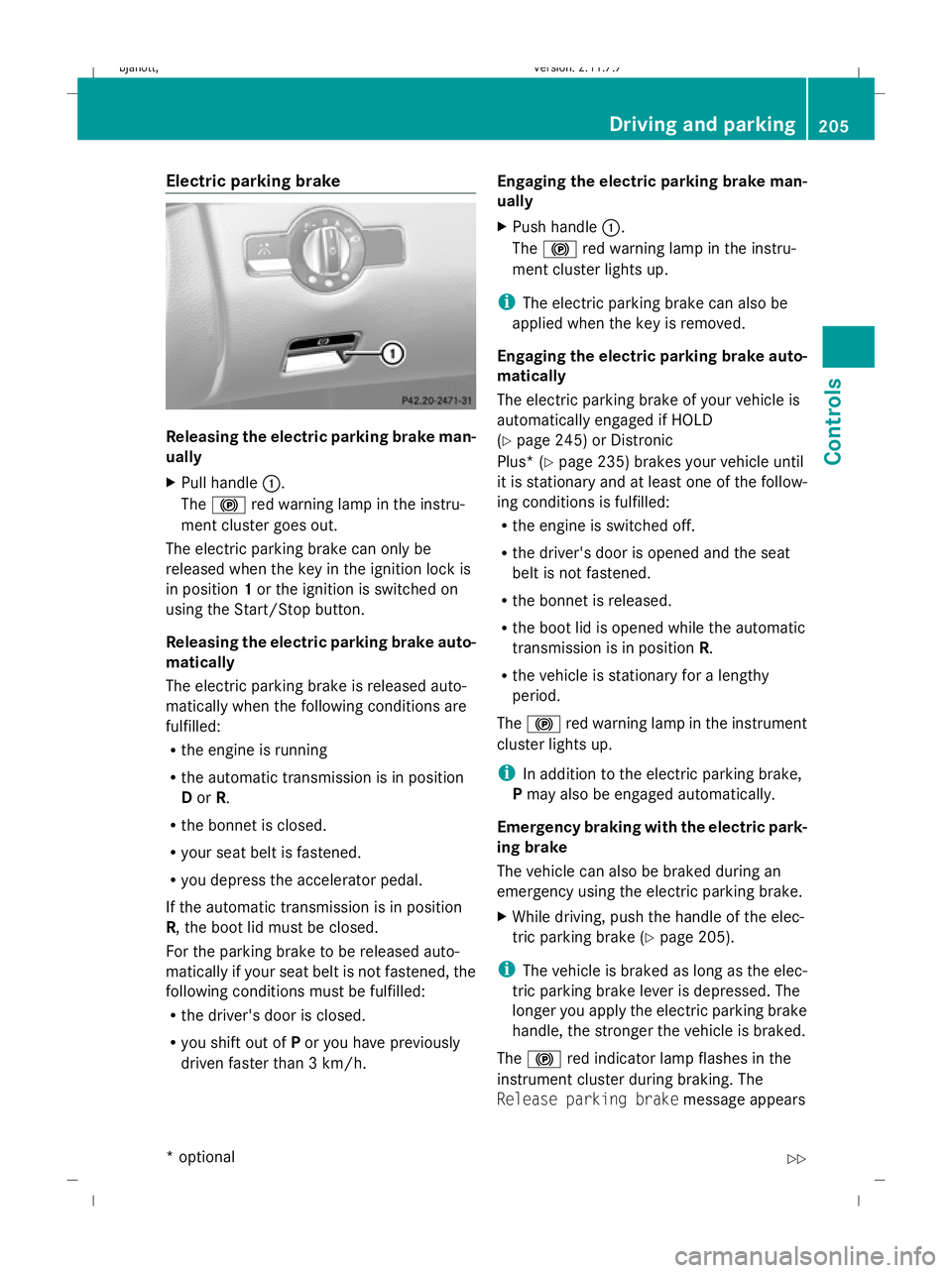
Electric parking brake
Releasing the electric parking brake man-
ually
X
Pull handle :.
The ! red warning lamp in the instru-
ment cluster goes out.
The electric parking brake can only be
released when the key in the ignition lock is
in position 1or the ignition is switched on
using the Start/Stop button.
Releasing the electric parking brake auto-
matically
The electric parking brake is released auto-
matically when the following conditions are
fulfilled:
R the engine is running
R the automatic transmission is in position
D or R.
R the bonnet is closed.
R your seat belt is fastened.
R you depress the accelerator pedal.
If the automatic transmission is in position
R, the boot lid must be closed.
For the parking brake to be released auto-
matically if your seat belt is not fastened, the
following conditions must be fulfilled:
R the driver's door is closed.
R you shift out of Por you have previously
driven faster than 3 km/h. Engaging the electric parking brake man-
ually
X
Push handle :.
The ! red warning lamp in the instru-
ment cluster lights up.
i The electric parking brake can also be
applied when the key is removed.
Engaging the electric parking brake auto-
matically
The electric parking brake of your vehicle is
automatically engaged if HOLD
(Y page 245) or Distronic
Plus* ( Ypage 235) brakes your vehicle until
it is stationary and at least one of the follow-
ing conditions is fulfilled:
R the engine is switched off.
R the driver's door is opened and the seat
belt is not fastened.
R the bonnet is released.
R the boot lid is opened while the automatic
transmission is in position R.
R the vehicle is stationary for a lengthy
period.
The ! red warning lamp in the instrument
cluster lights up.
i In addition to the electric parking brake,
P may also be engaged automatically.
Emergency braking with the electric park-
ing brake
The vehicle can also be braked during an
emergency using the electric parking brake.
X While driving, push the handle of the elec-
tric parking brake (Y page 205).
i The vehicle is braked as long as the elec-
tric parking brake lever is depressed. The
longer you apply the electric parking brake
handle, the stronger the vehicle is braked.
The ! red indicator lamp flashes in the
instrument cluster during braking. The
Release parking brake message appears Driving and parking
205Controls
* option al
216_AKB; 2; 3, en-GB
bjanott
,V ersion: 2.11.7.7
2009-02-27T14:54:17+01:00 - Seite 205 Z
Dateiname: 6515230602_buchblock.pdf; erzeugt am 04. Mar 2009 11:15:48; WK
Page 225 of 421

=
Top speed during lap
? Lap length
A Average lap speed
X Press the 9or: button to select a
different lap evaluation. Telephone menu*
Functions and displays are dependent on the
optional equipment installed in your vehicle.
You can place your mobile phone in the
mobile phone bracket* (Y page 283) or set
up a Bluetooth connection to COMAND
(Y page 106). G
Risk of accident
Observe the legal requirements of the country
in which you are currently driving regarding
the use of mobile phones in the vehicle.
If it is permitted to use mobile phones while
the vehicle is in motion, you should only use
them when the road and traffic conditions
allow. Otherwise, you may be distracted from
the traffic conditions, cause an accident and
injure yourself and others.
Use the buttons on the multi-function steer-
ing wheel.
X Switch on the mobile phone and COMAND
(Y page 106).
X Press the =or; button to select the
Telephone menu.
Mobile phone on PIN code not yet entered
Once you have inserted the mobile phone into
the mobile phone bracket*, the multi-func-
tion display shows the Please enter PIN
display message.
X Enter the PIN via the mobile phone, Lingua-
tronic* or COMAND.
The mobile phone will search for a network. Mobile phone operational
The multi-function display shows the
Tele‐
phone ready message or the name of the
GSM network provider. If your vehicle is out-
side the transmission and receiver range, the
multi-function display shows the No
service message.
Accepting a call If someone calls you while you are in the
Telephone menu, a message appears in the
multi-function display, for example: X
Press the 6button to accept the call.
If you are not in the Telephonemenu, you can
still accept a call.
Rejecting/ending a call X
Press the ~button.
If you are not in the Telephonemenu, you can
still accept a call.
Dialling a number from the phone book You can use the mobile phone to enter new
telephone numbers into the phone book (see
COMAND (Y page 119)). If your mobile phone
is operational, you can select and dial a num-
ber from the phone book at any time.
When you insert the mobile phone into the
mobile phone bracket or establish a Blue-
tooth connection to COMAND, COMAND
imports the phone book from the mobile
phone. This can take some time. 222
On-board computerControls
* optional
216_AKB; 2; 3, en-GB
bjanott,
Version: 2.11.7.7 2009-02-27T14:54:17+01:00 - Seite 222
Dateiname: 6515230602_buchblock.pdf; erzeugt am 04. Mar 2009 11:15:54; WK
Page 385 of 421

message appears in the multi-function dis-
play.
You must not exceed a maximum speed of
80 km/h. G
Risk of accident
The handling characteristics of your vehicle
deteriorate in run-flat mode, for example:
R when cornering
R when braking
R when accelerating rapidly
Adapt your driving style accordingly and avoid
sudden changes in direction and sudden
acceleration, as well as driving over obstacles
(i.e. kerbs, potholes), and driving off-road.
This is particularly the case when the vehicle
is heavily laden.
The maximum permissible distance that can
be driven in run-flat mode depends to a large
extent on the loads placed on the vehicle. It
can be shorter due to high speeds, a heavy
load, sudden acceleration and/or manoeu-
vring, the road surface condition, outside tem-
perature, etc., or further, if you drive carefully
and conservatively.
Do not continue to drive in run-flat mode if:
R you hear banging noises.
R the vehicle starts to shake.
R you see smoke and smell rubber.
R ESP ®
is intervening constantly.
R there are tears in the sidewalls of the tyre.
After driving in run-flat mode, you must have
the wheel(s) checked for damage at a quali-
fied specialist workshop which has the nec-
essary specialist knowledge and tools to carry
out the work required. The faulty tyre must be
replaced in every case.
Mercedes-Benz recommends that you use a
Mercedes-Benz Service Centre for this pur-
pose. In particular, work relevant to safety or
on safety-related systems must be carried out
at a qualified specialist workshop. i
On a vehicle with MOExtended tyres, only
use MOExtended spare tyres. These must
be of the size specified for the vehicle. Battery
Notes on the vehicle battery
In order for the battery to achieve the maxi-
mum possible service life, it must always be
sufficiently charged.
Have the battery charge checked more fre-
quently if you use the vehicle mainly for short
trips or if you leave it standing idle for a
lengthy period.
To prevent damage from corrosion, only
replace the battery with one that has a central
ventilation cover.
Consult a Mercedes-Benz Service Centre if
you wish to leave your vehicle parked up for
a long period of time. G
Risk of injury
Comply with safety precautions and take pro-
tective measures when handling batteries. Risk of explosion
Fire, naked flames and
smoking are prohibited
when handling the battery.
Avoid creating sparks.
Battery acid is caustic.
Avoid contact with the skin,
eyes or clothing.
Wear suitable protective
clothing, in particular
gloves, an apron and a face
mask.
Immediately rinse acid
splashes off with clean
water. Consult a doctor if
necessary. 382
BatteryPractical advice
216_AKB; 2; 3, en-GB
bjanott,
Version: 2.11.7.7 2009-02-27T14:54:17+01:00 - Seite 382
Dateiname: 6515230602_buchblock.pdf; erzeugt am 04. Mar 2009 11:16:51; WK
Page 387 of 421

ers. The vehicle will then use very little
energy, thus conserving the battery.
i If the battery is discharged, you must use
the emergency key element to unlock the
vehicle. Charging the battery
G
Risk of injury
Only charge the installed battery using a
Mercedes-Benz approved battery charger.
Otherwise, the vehicle's electronic system
may be damaged. Only charge the battery in
a well-ventilated area. As the battery is being
charged, gases can escape and generate
minor explosions. This could injure you and
other persons or cause damage to the paint-
work or acid corrosion on the vehicle.
You can obtain information about battery
chargers which allow the battery to be
charged while still installed from a qualified
specialist workshop, e.g. a Mercedes-Benz
Service Centre. G
Risk of injury
There is a risk of acid burns during the charg-
ing process due to the gases which escape
from the battery. Do not lean over the battery
during the charging process.
X Use the electric parking brake to secure the
vehicle and use the DIRECT SELECT lever
to set the transmission to P.
X Switch off all electrical consumers.
X Turn the key to position 0in the ignition
lock and remove it.
X Open the bonnet.
X Check that the breather hose is fitted and
that there is a cell cap on the opposite side
of the battery.
X Remove the cover from the positive termi-
nal.
X Connect the positive clamp of the battery
charger to the positive terminal of the bat-
tery. X
Connect the negative clamp of the battery
charger to the vehicle's earth point.
X Charge the battery. Observe the notes in
the operating instructions for your battery
charger.
X Disconnect the battery charger after charg-
ing.
X Attach the positive terminal cover.
X Close the bonnet. Jump-starting
If your vehicle's battery is discharged, the
engine can be jump-started from another
vehicle or from an external battery using jump
leads.
Observe the following points:
R jump-starting may only be performed when
the engine and catalytic converter are cold.
R do not start the engine if the battery is fro-
zen. Let the battery thaw first.
R jump-starting may only be performed from
batteries with a nominal voltage of 12 V.
R only use jump leads which have a sufficient
cross-section and insulated terminal
clamps.
i Jump leads and further information about
jump-starting can be obtained from any
Mercedes-Benz Service Centre.
! Avoid repeated and lengthy starting
attempts.
Never start the vehicle using a rapid battery
charger. G
Risk of injury
There is a risk of acid burns when jump-start-
ing a vehicle due to the gases which escape
from the battery. Do not lean over the battery
while the engine is being jump-started. 384
BatteryPractical advice
216_AKB; 2; 3, en-GB
bjanott,
Version: 2.11.7.7 2009-02-27T14:54:17+01:00 - Seite 384
Dateiname: 6515230602_buchblock.pdf; erzeugt am 04. Mar 2009 11:16:52; WK
Page 403 of 421

if the recommended mixture ratio is
observed.
Brake fluid
Over a period of time, the brake fluid absorbs
moisture from the air; this lowers its boiling
point. G
Risk of accident
If the boiling point of the brake fluid is too low,
vapour pockets may form in the brake system
when the brakes are applied hard (e.g. when
driving downhill). This would impair braking
efficiency.
Have the brake fluid renewed every two years
with a brake fluid that has been approved by
Mercedes-Benz and have this confirmed in
the Service Booklet.
i There is usually a notice in the engine
compartment to remind you when the next
brake fluid change is due. Vehicle data, CL 500
Vehicle dimensions
Vehicle length
(ECE)
5065 mm
Vehicle width
including exterior
mirrors
2139 mm
Vehicle height
1418 mm
Wheelbase
2955 mm Vehicle weights
Unladen weight (in
accordance with
EC directive)
1995 kg
The unladen weight includes the driver
(68 kg), luggage (7 kg) and all fluids (fuel
tank 90% full). Items of optional equipment
increase the unladen weight and reduce the
maximum payload.
Maximum luggage
compartment load
100 kg
You will find weight information specific to
the vehicle on the vehicle identification
plate (Y page 396). Vehicle data, CL 500 4MATIC
Vehicle dimensions
Vehicle length
(ECE)
5065 mm
Vehicle width
including exterior
mirrors 2139 mm
Vehicle height
1418 mm
Wheelbase
2955 mm400
Vehicle data, CL 500 4MATICTechnical data
216_AKB; 2; 3, en-GB
bjanott
,V ersion: 2.11.7.7
2009-02-27T14:54:17+01:00 - Seite 400
Dateiname: 6515230602_buchblock.pdf; erzeugt am 04. Mar 2009 11:16:58; WK
Page 404 of 421

Vehicle weights
Unladen weight
(in accordance
with EC directive) 2045 kg
The unladen weight includes the driver
(68 kg), luggage (7 kg) and all fluids (fuel
tank 90% full). Items of optional equipment
increase the unladen weight and reduce the
maximum payload. Maximum luggage
compartment load
100 kg
You will find weight information specific to
the vehicle on the vehicle identification
plate (Y page 396). Vehicle data, CL 600
Vehicle dimensions
Vehicle length
(ECE)
5065 mm
Vehicle width
including exterior
mirrors
2139 mm
Vehicle height
1419 mm
Wheelbase
2955 mm Vehicle weights
Unladen weight (in
accordance with
EC directive)
2185 kg
The unladen weight includes the driver
(68 kg), luggage (7 kg) and all fluids (fuel
tank 90% full). Items of optional equipment
increase the unladen weight and reduce the
maximum payload.
Maximum luggage
compartment load
100 kg
You will find weight information specific to
the vehicle on the vehicle identification
plate (Y
page 396). Vehicle data, CL 63 AMG
Vehicle dimensions
Vehicle length
(ECE)
5084 mm
Vehicle width
including exterior
mirrors
2139 mm
Vehicle height
1426 mm
Wheelbase
2955 mmVehicle data, CL 63 AMG
401Technical data
216_AKB; 2; 3, en-GB
bjanott, Version: 2.11.7.7 2009-02-27T14:54:17+01:00 - Seite 401 Z
Dateiname: 6515230602_buchblock.pdf; erzeugt am 04. Mar 2009 11:16:58; WK