2009 MERCEDES-BENZ CL COUPE instrument cluster
[x] Cancel search: instrument clusterPage 227 of 421

X
Press the =or; button to select the
Assistance menu.
X Press the 9or: button to select
Distance display.
X Press the abutton.
The multi-function display shows the Dis-
tronic* or Distronic Plus* distance display.
Activating/deactivating ESP ®G
Risk of accident
If the ÷ warning lamp in the instrument
cluster flashes, proceed as follows:
R Under no circumstances should you deac-
tivate ESP ®
.
R When pulling away, only depress the accel-
erator pedal as far as is necessary.
R Adapt your driving style to the prevailing
road and weather conditions.
The vehicle may otherwise begin to skid.
If you drive too fast, ESP ®
cannot reduce the
risk of an accident. ESP ®
cannot override the
laws of physics.
Further information about ESP ®
(Y page 50)
X Start the engine.
X Press the =or; button to select the
Assistance menu.
X Press the 9or: button to select
ESP.
X Press the abutton.
X To deactivate: pressaagain.
The å warning lamp in the instrument
cluster comes on. G
Risk of accident
If the å warning lamp in the instrument
cluster lights up when the engine is running,
ESP ®
is deactivated or is unavailable due to a
malfunction. The risk that your vehicle may
start to skid then increases in certain situa-
tions. Always adapt your driving style to the prevail-
ing road and weather conditions.
X To activate: pressaagain.
The å warning lamp in the instrument
cluster goes out.
Activating/deactivating the distance
warning function* This function is only available with Dis-
tronic*.
X
Press the =or; button to select the
Assistance menu.
X Press the 9or: button to select
Distance warning.
X Press the abutton.
X To activate/deactivate: pressa
again.
Activating/deactivating PRE-SAFE ®
Brake* This function is only available with Distronic
Plus*.
X
Press the =or; button to select the
Assistance menu.
X Press the 9or: button to select
PRE-SAFE Brake.
X Press the abutton.
X To activate or deactivate: pressa
again.
When PRE-SAFE ®
Brake is activated, the
multi-function display shows the Äsym-
bol.
Activating/deactivating Blind Spot
Assist* X
Press the =or; button to select the
Assistance menu.
X Press the 9or: button to select
Blind Spot Assist 224
On-board computerControls
* optional
216_AKB; 2; 3, en-GB
bjanott,
Version: 2.11.7.7 2009-02-27T14:54:17+01:00 - Seite 224
Dateiname: 6515230602_buchblock.pdf; erzeugt am 04. Mar 2009 11:15:54; WK
Page 234 of 421
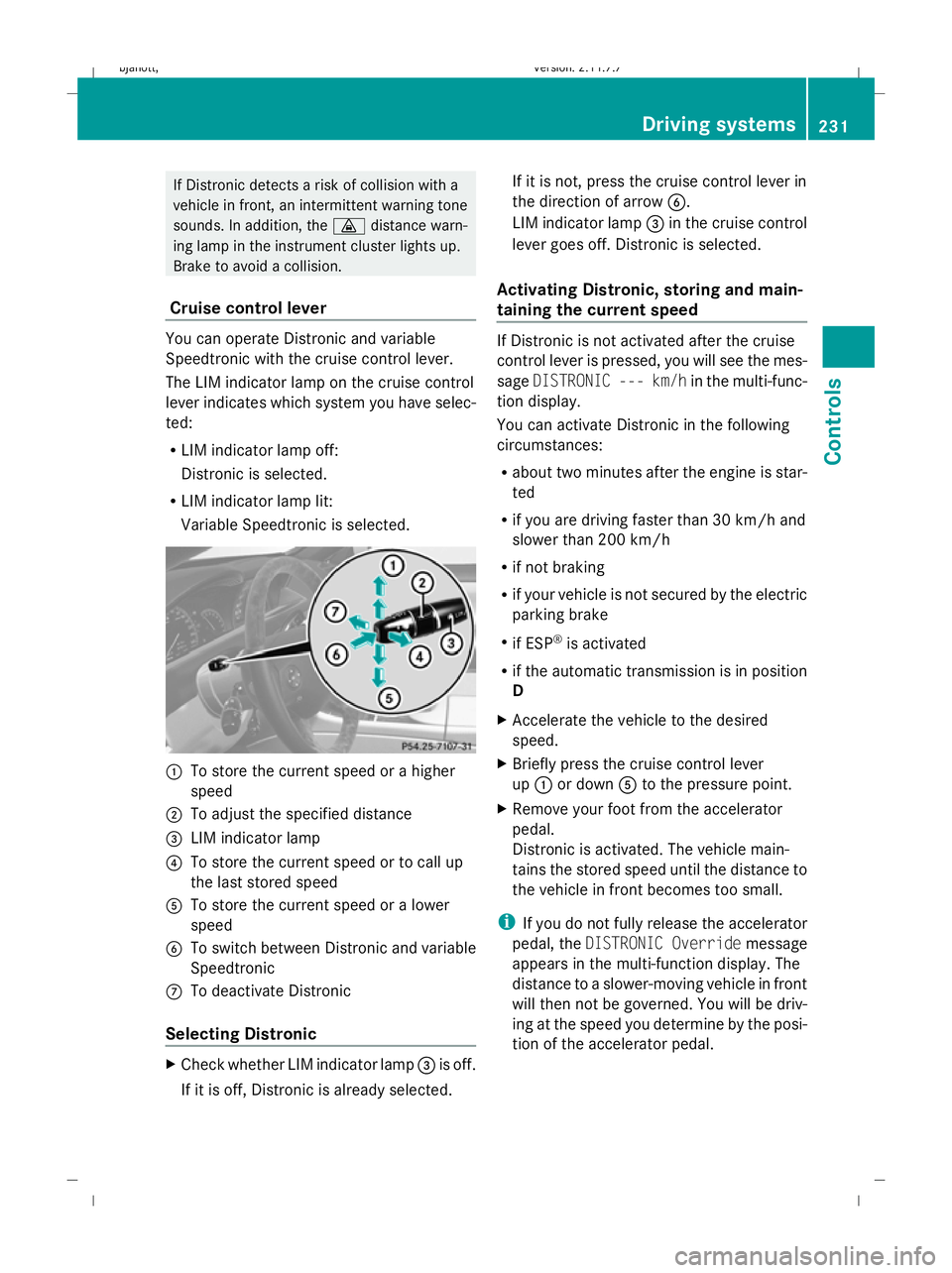
If Distronic detects a risk of collision with a
vehicle in front, an intermittent warning tone
sounds. In addition, the ·distance warn-
ing lamp in the instrument cluster lights up.
Brake to avoid a collision.
Cruise control lever You can operate Distronic and variable
Speedtronic with the cruise control lever.
The LIM indicator lamp on the cruise control
lever indicates which system you have selec-
ted:
R
LIM indicator lamp off:
Distronic is selected.
R LIM indicator lamp lit:
Variable Speedtronic is selected. :
To store the current speed or a higher
speed
; To adjust the specified distance
= LIM indicator lamp
? To store the current speed or to call up
the last stored speed
A To store the current speed or a lower
speed
B To switch between Distronic and variable
Speedtronic
C To deactivate Distronic
Selecting Distronic X
Check whether LIM indicator lamp =is off.
If it is off, Distronic is already selected. If it is not, press the cruise control lever in
the direction of arrow
B.
LIM indicator lamp =in the cruise control
lever goes off. Distronic is selected.
Activating Distronic, storing and main-
taining the current speed If Distronic is not activated after the cruise
control lever is pressed, you will see the mes-
sage
DISTRONIC --- km/h in the multi-func-
tion display.
You can activate Distronic in the following
circumstances:
R about two minutes after the engine is star-
ted
R if you are driving faster than 30 km/h and
slower than 200 km/h
R if not braking
R if your vehicle is not secured by the electric
parking brake
R if ESP ®
is activated
R if the automatic transmission is in position
D
X Accelerate the vehicle to the desired
speed.
X Briefly press the cruise control lever
up : or down Ato the pressure point.
X Remove your foot from the accelerator
pedal.
Distronic is activated. The vehicle main-
tains the stored speed until the distance to
the vehicle in front becomes too small.
i If you do not fully release the accelerator
pedal, the DISTRONIC Override message
appears in the multi-function display. The
distance to a slower-moving vehicle in front
will then not be governed. You will be driv-
ing at the speed you determine by the posi-
tion of the accelerator pedal. Driving systems
231Controls
216_AKB; 2; 3, en-GB
bjanott, Version: 2.11.7.7 2009-02-27T14:54:17+01:00 - Seite 231 Z
Dateiname: 6515230602_buchblock.pdf; erzeugt am 04. Mar 2009 11:15:56; WK
Page 239 of 421

G
Risk of accident
Distronic Plus cannot take account of road
and traffic conditions. If Distronic does not
recognise or no longer recognises the vehicle
in front, do not activate Distronic or, if it is
already active, deactivate it. This is especially
the case:
R before corners
R in filter lanes
R when changing to a lane with faster moving
traffic
R in complex driving situations or where the
lanes are diverted, e.g. at roadworks on a
motorway
Otherwise, Distronic Plus maintains the cur-
rent speed or accelerates up to the set speed.
Distronic Plus cannot take account of weather
conditions. Deactivate, or do not activate,
Distronic Plus:
R if the roads are slippery, snow-covered or
icy. The wheels could lose their grip when
braking or accelerating. The vehicle could
start to skid.
R if the sensors are dirty or there is poor vis-
ibility, e.g. due to snow, rain or fog. Dis-
tance control may be impaired.
Always pay attention to traffic conditions
even when Distronic Plus is activated. Other-
wise, you may fail to recognise dangers in
time, could cause an accident and injure your-
self and others.
! You must deactivate the radar sensor sys-
tem in certain countries and near radio
telescope facilities. Further information
can be found in the index under "Radar
sensor system".
Vehicles with COMAND and navigation sys-
tem*: you must deactivate the radar sensor
system near radio telescope facilities
(Y page 411). If you want Distronic Plus to assist you, the
radar sensor system must be activated and
operational.
If no car is driving in front of you, Distronic
Plus works like cruise control in the speed
range between 30 km/h and 200 km/h. If a
vehicle is driving in front of you, Distronic Plus
works in the speed range between 0 km/h
and 200 km/h.
Do not use Distronic Plus while driving on
roads with steep gradients.
G
Risk of accident
Distronic Plus brakes your vehicle at a maxi-
mum of 4m/s2
depending on its speed. This
corresponds to approximately 40% of your
vehicle's maximum brake force. You must
also apply the brakes yourself if this braking
power is not sufficient.
If Distronic Plus detects a risk of collision with
a vehicle in front, an intermittent warning tone
sounds. In addition, the ·distance warn-
ing lamp in the instrument cluster lights up.
Brake to avoid a collision.
Cruise control lever With the cruise control lever you can operate
Distronic Plus and variable Speedtronic.
The LIM indicator lamp on the cruise control
lever indicates which system you have selec-
ted:
R
LIM indicator lamp off:
Distronic Plus is selected.
R LIM indicator lamp lit:
Variable Speedtronic is selected. 236
Driving systemsControls
* optional
216_AKB; 2; 3, en-GB
bjanott,
Version: 2.11.7.7 2009-02-27T14:54:17+01:00 - Seite 236
Dateiname: 6515230602_buchblock.pdf; erzeugt am 04. Mar 2009 11:15:58; WK
Page 241 of 421

Activating when driving towards a sta-
tionary vehicle
If the vehicle in front of you is stationary, you
can only activate Distronic Plus once your
vehicle is stationary as well.
X Briefly pull the cruise control lever towards
you ?.
Distronic Plus is selected.
i Distronic Plus can only be activated at
under 30 km/h if a vehicle in front has been
detected. Therefore, the Distronic Plus dis-
tance display in the instrument cluster
should be activated.
X Keep the cruise control lever pressed
up : or down Auntil the desired speed
is set.
i You can use the cruise control lever to set
the stored speed and the thumbwheel on
the cruise control lever to set the specified
minimum distance (Y page 239).
Pulling away
X If the vehicle in front pulls away: remove
your foot from the brake pedal.
X Briefly pull the cruise control lever towards
you ?.
or
X Accelerate briefly.
Your vehicle pulls away and adapts its
speed to that of the vehicle in front.
Driving
If there is no vehicle in front, Distronic Plus
operates in the same way as cruise control.
If a slower-moving vehicle is detected in front,
Distronic Plus causes your vehicle to brake
and maintain a preset distance to the vehicle
in front.
If Distronic Plus detects a faster-moving vehi-
cle in front, it increases the driving speed, but
only up to the stored speed. G
Risk of accident
If you depress the brake, Distronic Plus is
deactivated unless your vehicle is stationary.
Distronic Plus then no longer brakes your
vehicle. The driver remains fully responsible
for the vehicle's distance from other vehicles,
its speed and for braking in good time.
Stopping G
Risk of accident
The Distronic Plus braking effect is cancelled
and the vehicle could roll away if:
R Distronic Plus is deactivated using the
cruise control lever.
R you accelerate.
R the system or the power supply is disrup-
ted, e.g. due to battery failure.
R the electrical system in the engine com-
partment or the fuses have been tampered
with.
R the battery is disconnected. G
Risk of accident
Never get out of the vehicle when Distronic
Plus is activated.
Distronic Plus must never be operated or
deactivated by a passenger or from outside
the vehicle.
Distronic Plus does not replace the electric
parking brake and must not be used for park-
ing.
If you wish to leave the vehicle or park it,
deactivate Distronic Plus and secure the vehi-
cle against rolling away.
If Distronic Plus detects that the vehicle in
front is stopping, it brakes your vehicle until
it is stationary.
Once your vehicle is stationary, it remains
stationary and you do not need to depress the
brake.
i After a time, the electric parking brake
secures the vehicle and relieves the service
brake. 238
Driving syste
msControls
216_AKB; 2; 3, en-GB
bjanott, Version: 2.11.7.7 2009-02-27T14:54:17+01:00 - Seite 238
Dateiname: 6515230602_buchblock.pdf; erzeugt am 04. Mar 2009 11:15:58; WK
Page 249 of 421

X
Rapidly continue to depress the brake until
HOLD :appears in the instrument cluster.
HOLD is activated. You can release the
brake pedal.
i You cannot activate HOLD when Distronic
Plus* is activated.
i The brake pedal does not return com-
pletely to the rest position while HOLD is
activated.
i If HOLD is not activated when you
depress the brake pedal, wait for a short
time and then try again. G
Risk of accident
The vehicle's brakes are applied when HOLD
is activated. For this reason, deactivate HOLD
if the vehicle is to be set in motion by other
means (e.g. in a car wash or by towing).
Deactivating HOLD HOLD is deactivated if:
R
you depress the accelerator pedal with the
transmission in position Dor R.
R you shift the automatic transmission to P.
R you release the brakes fully and apply them
again with a certain amount of pressure
until HOLD goes out in the instrument clus-
ter.
R you secure the vehicle using the electric
parking brake.
R you activate Distronic Plus*.
i After a time, the electric parking brake
secures the vehicle and relieves the service
brake. G
Risk of accident
Never get out of the vehicle when HOLD is
activated.
HOLD must never be operated or deactivated
by a passenger or from outside the vehicle. HOLD does not replace the electric parking
brake and must not be used for parking.
The HOLD braking effect is cancelled and the
vehicle can start moving if:
R HOLD is deactivated by depressing the
accelerator pedal or the brake pedal.
R there is a malfunction in the system or an
interruption in the power supply, e.g. bat-
tery failure.
R the electrical system in the engine com-
partment, the battery or the fuses are tam-
pered with.
R the battery is disconnected. G
Risk of accident
If you wish to leave the vehicle or park it,
deactivate HOLD and secure the vehicle
against rolling away. AIRMATIC*
Vehicle level Your vehicle automatically adjusts its ride
height to reduce petrol consumption and
improve driving safety.
The "Normal" and "Raised" vehicle levels can
be set.
Depending on the vehicle height that has
been set, the vehicle automatically adjusts its
height dependent on the current speed. The
vehicle is lowered by up to 10 mm as the
speed increases. As the speed is reduced, the
vehicle is raised up to the set vehicle height.
Setting the vehicle level manually
Select the "Normal" setting for normal road
surfaces and "Raised" for driving with snow
chains or on particularly poor road surfaces.
G
Risk of injury
Make sure that nobody is in the vicinity of the
wheel housing or under the vehicle while low-
ering the vehicle when it is stationary. Other-
wise, limbs could become trapped. 246
Driving sys
temsControls
* optional
216_AKB; 2; 3, en-GB
bjanott,
Version: 2.11.7.7 2009-02-27T14:54:17+01:00 - Seite 246
Dateiname: 6515230602_buchblock.pdf; erzeugt am 04. Mar 2009 11:16:01; WK
Page 254 of 421

Warning displays
The warning displays show the distance
between the sensors and the obstacle. The
warning display for the front area is in the
instrument cluster. The warning display for
the rear area is located on the roof lining in
the rear compartment.
Warning display for front area
:
Left-hand side of the vehicle
; Right-hand side of the vehicle
= Operational readiness symbols
The warning display for each side of the vehi-
cle is divided into five yellow and two red seg-
ments. PARKTRONIC is operational if the yel-
low operational readiness symbols =light
up.
The automatic transmission position deter-
mines which warning display is active when
the engine is running: Automatic trans-
mission position Warning display
D
Front area activated
R
Rear and front areas
activated
N
If electric parking
brake is engaged:
none
If electric parking
brake is released:
rear and front areas
are activated
P
No areas activated One or more segments light up as the vehicle
approaches an obstacle, depending on the
vehicle's distance to the obstacle. When the
first red segment lights up, you hear an inter-
mittent warning for about two seconds. From
the second red segment, you hear a continu-
ous warning. You have reached the minimum
distance.
Activating/deactivating PARKTRONIC
:
To deactivate/activate PARKTRONIC
; Indicator lamp
PARKTRONIC is deactivated if indicator
lamp ;is lit. Park Assist*
G
Risk of accident
Park Assist is only an aid and may not detect
all obstacles. Park Assist may not be able to
detect objects in corners or on smooth surfa-
ces. Park Assist does not relieve you of the
responsibility to pay attention.
You are always responsible for safety and
must continue to pay attention to your imme-
diate surroundings when parking and
manoeuvring. Otherwise, you could endanger
yourself and others. G
Risk of injury
Make sure that no persons or animals are in
the manoeuvring range. Otherwise, they
could be injured. Driving systems
251Controls
* optional
216_AKB; 2; 3, en-GB
bjanott,
Version: 2.11.7.7 2009-02-27T14:54:17+01:00 - Seite 251 Z
Dateiname: 6515230602_buchblock.pdf; erzeugt am 04. Mar 2009 11:16:03; WK
Page 256 of 421

the area around the sensors, as Park Assist
may not work properly otherwise.
Warning displays The warning displays show the distance
between the sensors and the obstacle. The
warning display for the front area is in the
instrument cluster. The warning display for
the rear area is in the roof trim at the rear. Front area warning display
1
Left-hand side of the vehicle
2 Right-hand side of the vehicle
3 Operational readiness symbols
The warning display for each side of the vehi-
cle is divided into five yellow and two red seg-
ments. Park Assist is operational when yellow
operational readiness symbols 3light up.
The automatic transmission position deter-
mines which warning display is active: Automatic
transmis-
sion position Display range
D
Front area warning display
activated
R
Front and rear areas acti-
vated
N
If electric parking brake is
engaged: none
If electric parking brake is
released: front and rear
areas are activated P
No areas activated One or more segments light up as the vehicle
approaches an obstacle, depending on the
vehicle's distance to the obstacle. When the
first red segment lights up, you hear an inter-
mittent warning for about two seconds. From
the second red segment, you hear a continu-
ous warning. You have reached the minimum
distance.
i
In heavy rain, the warning displays and
tones can be triggered by, for example,
water running past the sensors.
Collision warning Park Assist detects obstacles from some dis-
tance. If you reverse towards an obstacle you
will hear a warning tone. You must brake to
avoid a collision. The collision warning tone
does not sound if you are very close to the
obstacle. Instead, you will hear the corre-
sponding warning tone for the rear area warn-
ing indicator.
i In heavy rain, the collision warning can be
triggered by, for example, water running
past the sensors.
Deactivating and activating X
Press button 1.
Park Assist is deactivated if indicator lamp
2 is lit. Driving systems
253Controls
216_AKB; 2; 3, en-GB
bjanott, Version: 2.11.7.7 2009-02-27T14:54:17+01:00 - Seite 253 Z
Dateiname: 6515230602_buchblock.pdf; erzeugt am 04. Mar 2009 11:16:04; WK
Page 257 of 421

Parking Guidance*
Parking Guidance is an electronic parking aid
with radar sensors. The radar sensors are
used to measure the road on both sides of the
vehicle. It indicates suitable parking spaces
and provides steering instructions to help you
park in the indicated spaces. G
Risk of accident
Parking Guidance is only an aid. Parking
spaces detected may not be suitable for park-
ing due to, for example, parking prohibitions,
driveways, or unsuitable surfaces, etc.
The Parking Guidance display in the instru-
ment cluster is only a symbolic display of the
parking space as measured when first driving
past it. Later changes to the parking space are
not taken into account, e.g. if the vehicle
parked in front of or behind the space has
changed its position, or if obstacles are
moved into the parking space. Moving
objects, such as pedestrians and passing
vehicles, are not displayed.
Parking Guidance does not relieve you of the
responsibility to pay attention. If you rely
solely on Parking Guidance, you could cause
an accident and injure yourself and others.
You are always responsible for safety and
must continue to pay attention to your imme-
diate surroundings when parking and
manoeuvring. G
Risk of injury
Make sure that no persons or animals are in
the manoeuvring range. Otherwise, they
could be injured.
! You must deactivate the radar sensor sys-
tem in certain countries and near radio
telescope facilities. Further information
can be found in the index under "Radar
sensor system".
Vehicles with COMAND and navigation sys-
tem*: the radar sensor system is automati-
cally deactivated near radio telescope facili-
ties (Y page 411). If you want Parking Guidance to assist you,
the radar sensor system must be activated
and operational.
Use Parking Guidance for parking spaces:
R
that are parallel to the direction of travel
R that are on straight roads, not bends
R that are on the same level as the road, i.e.
not on the pavement, for example. Parking
Guidance may not detect flat kerbs.
Parking tips:
R on narrow roads, drive as close to the park-
ing space as possible.
R parking spaces which are littered, over-
grown or in front of trailers might not be
identified properly.
R pay attention to the Park Assist warning
messages when using Parking Guidance
(Y page 251).
R The position of your vehicle in the parking
space after using Parking Guidance
depends on the position and shape of the
vehicles parked in front and behind, and on
the conditions of the space. In some cases,
Parking Guidance may guide you too far
into a parking space, or not far enough into
it. In this case, you should cancel Parking
Guidance and correct the vehicle's posi-
tion.
Detecting parking spaces Parking Guidance is automatically activated
when you drive forwards. The system is
operational at speeds of up to approximately
40 km/h. While in operation, the system inde-
pendently locates and measures existing
parking spaces to both sides of the vehicle.
When driving at speeds below 16 km/h, you
will see the white parking space symbol as a
status indicator in the instrument cluster. If a
parking space is detected, the parking space
symbol changes colour to blue.254
Driving systemsControls
* optional
216_AKB; 2; 3, en-GB
bjanott,V
ersion: 2.11.7.7
2009-02-27T14:54:17+01:00 - Seite 254
Dateiname: 6515230602_buchblock.pdf; erzeugt am 04. Mar 2009 11:16:04; WK