2009 MAZDA MODEL TRIBUTE ECU
[x] Cancel search: ECUPage 1 of 304

Introduction4
Instrument Cluster 12
Warning lights and chimes 12
Gauges 16
Entertainment Systems19
AM/FM stereo with CD/MP3 19
Auxiliary input jack (Line in) 27
USB port 29
Satellite radio information 32
Climate Controls36
Manual heating and air conditioning 36
Rear window defroster 38
Lights39
Headlamps 39
Turn signal control 42
Bulb replacement 44
Driver Controls49
Windshield wiper/washer control 49
Steering wheel adjustment 50
Power windows 54
Mirrors 55
Cruise control 57
Moon roof 59
Locks and Security67
Keys 67
Locks 69
Anti-theft system 77
Table of Contents
1
2009 Tribute(j14)
Owners Guide, 1st Printing
USA (fus)
Page 4 of 304

CONGRATULATIONS
Congratulations on acquiring your new Mazda product. Please take the
time to get well acquainted with your vehicle by reading this handbook.
The more you know and understand about your vehicle, the greater the
safety and pleasure you will derive from driving it.
For more information on Mazda and its products visit the following
website:
•In the United States: www.mazdausa.com
• In Canada: www.mazda.ca
Additional owner information is given in separate publications or refer to
the Mazda importers/distributors section in theCustomer Assistance
chapter.
This Owner’s Manual describes every option and model variant available
and therefore some of the items covered may not apply to your
particular vehicle. Furthermore, due to printing cycles it may describe
options before they are generally available.
Remember to pass on the Owner’s Manual when reselling the vehicle. It
is an integral part of the vehicle.
WARNING: In the event of an accident the Fuel pump shut-off
switch will automatically cut off the fuel supply to the engine.
The switch can also be activated through sudden vibration (e.g.
collision when parking). To reset the switch, refer to the Fuel pump
shut-off switch in theRoadside Emergencies chapter.
SAFETY AND ENVIRONMENT PROTECTION
Warning symbols in this guide
How can you reduce the risk of
personal injury to yourself or
others? In this guide, answers to
such questions are contained in
comments highlighted by a bold
WARNING statement. These comments should be read and observed.
2009 Tribute (j14)
Owners Guide, 1st Printing
USA (fus)
Introduction
4
Page 15 of 304

Low tire pressure warning:
Illuminates when your tire pressure
is low. If the light remains on at
start up or while driving, the tire
pressure should be checked. Refer
toInflating your tires in theTires, Wheels and Loading chapter. When
the ignition is first turned to on, the light will illuminate for three
seconds to ensure the bulb is working. If the light does not turn on or
begins to flash, have the system inspected by your authorized dealer. For
more information on this system, refer to Tire pressure monitoring
system (TPMS) in theTires, Wheels and Loading chapter.
Low fuel: Illuminates when the fuel
level in the fuel tank is at or near
empty (refer to Fuel gaugein this
chapter).
Cruise control/Speed control:
Illuminates when the cruise
control/speed control is activated.
Turns off when the cruise
control/speed control system is
deactivated, refer to the Driver
Controls chapter.
Overdrive cancel and grade
assist (if equipped): Illuminates
when the overdrive function of the
transmission has been turned off
and the grade assist function has
been turned on, refer to the Drivingchapter.
Anti-theft system: Flashes when
the SecuriLock™ Passive Anti-theft
System has been activated.
Throttle control/Powertrain:
Illuminates when a powertrain fault
has been detected. Contact your
authorized dealer as soon as
possible.
2009 Tribute (j14)
Owners Guide, 1st Printing
USA (fus)
Instrument Cluster
15
Page 29 of 304
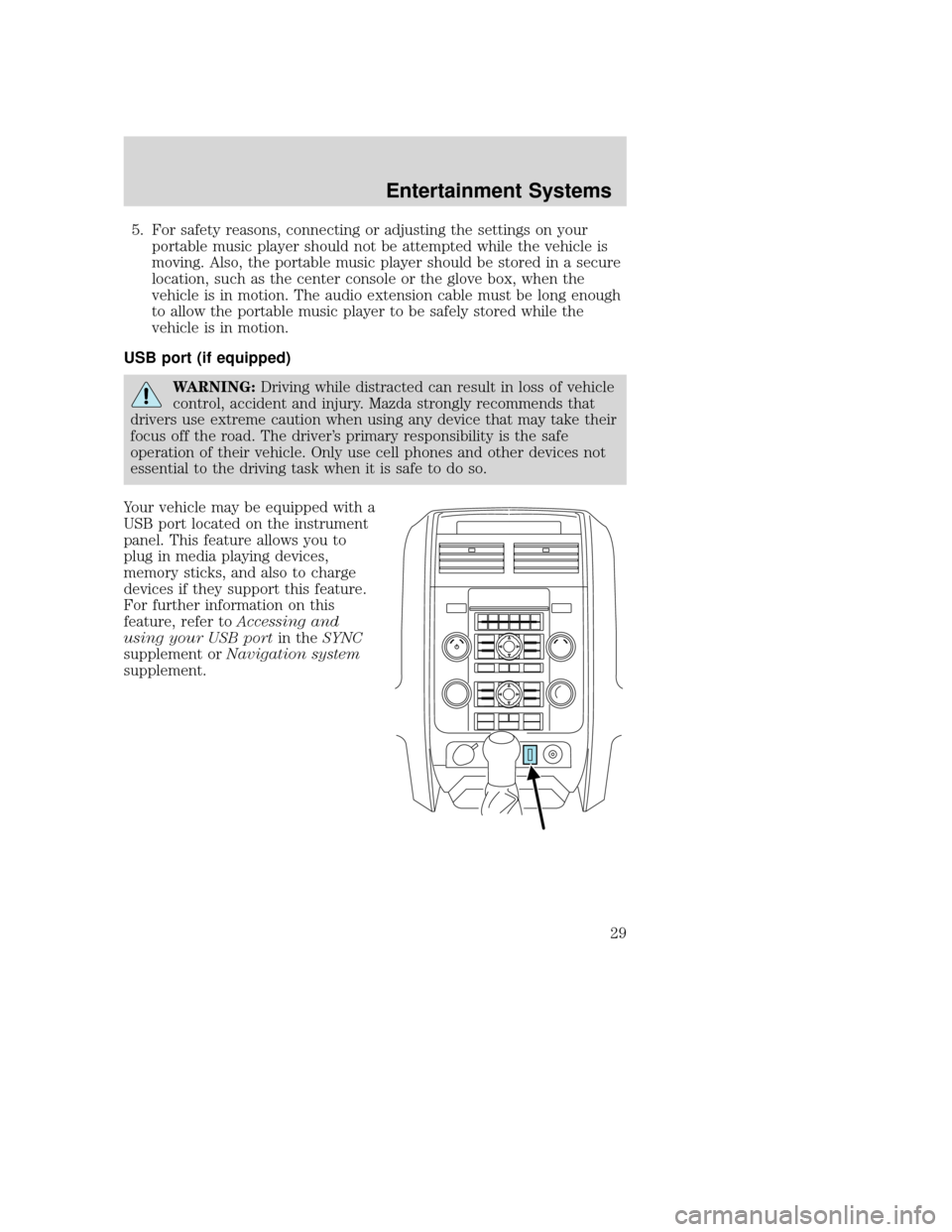
5. For safety reasons, connecting or adjusting the settings on yourportable music player should not be attempted while the vehicle is
moving. Also, the portable music player should be stored in a secure
location, such as the center console or the glove box, when the
vehicle is in motion. The audio extension cable must be long enough
to allow the portable music player to be safely stored while the
vehicle is in motion.
USB port (if equipped)
WARNING: Driving while distracted can result in loss of vehicle
control, accident and injury. Mazda strongly recommends that
drivers use extreme caution when using any device that may take their
focus off the road. The driver’s primary responsibility is the safe
operation of their vehicle. Only use cell phones and other devices not
essential to the driving task when it is safe to do so.
Your vehicle may be equipped with a
USB port located on the instrument
panel. This feature allows you to
plug in media playing devices,
memory sticks, and also to charge
devices if they support this feature.
For further information on this
feature, refer to Accessing and
using your USB port in theSYNC
supplement or Navigation system
supplement.
2009 Tribute (j14)
Owners Guide, 1st Printing
USA (fus)
Entertainment Systems
29
Page 47 of 304

1. Make sure the headlamp switchis in the off position and then
open the liftgate to expose the
lamp assembly screws.
2. Remove the two screws from the lamp assembly.
3. Carefully remove the lamp assembly away from the vehicle
by pulling the assembly straight
out to expose the bulb socket.
DO NOT TIP THE LAMP ASSEMBLY SIDEWAYS.
4. Rotate the bulb socket counterclockwise and remove from lamp assembly.
5. Pull bulb straight out of socket and push in the new bulb.
6. Install the bulb socket into the lamp assembly and rotate clockwise.
7. Carefully install the tail lamp assembly on the vehicle and secure with two screws.
Replacing license plate lamp bulbs 1. Make sure the headlamp switch is in the off position.
2. Depress the lever and carefully pry the license plate lamp
assembly (located above the
license plate) from the liftgate.
3. Rotate the bulb socket counterclockwise and remove
from lamp assembly.
4. Pull bulb straight out of socket and push in the new bulb.
5. Install the bulb socket into the lamp assembly and rotate
clockwise.
6. To install, carefully press the lamp assembly into liftgate.
2009 Tribute (j14)
Owners Guide, 1st Printing
USA (fus)
Lights
47
Page 60 of 304

WARNING:Do not let children play with the moon roof or leave
children unattended in the vehicle. They may seriously hurt
themselves.
To open the moon roof: The moon
roof is equipped with an automatic,
one-touch, opening, closing and
venting feature. Press and release
the rear portion of the control. To
stop motion at any time during the
one-touch operation, press the
control a second time.
WARNING: When closing the moon roof, you should verify that
it is free of obstructions and ensure that children and/or pets are
not in the proximity of the moon roof opening.
To close the moon roof: The moon roof is equipped with an automatic,
one-touch, closing feature. Press and release the front portion of the
control. To stop motion at any time during the one-touch closing, press
the control again.
Bounce-back: When an obstacle has been detected in the moon roof
opening as the moon roof is closing, the moon roof will automatically
open and stop at a prescribed position. This is known as “bounce-back”.
If the ignition is turned off (without accessory delay being active) during
bounce-back, the moon roof will move until the bounce-back position is
reached.
Bounce-back override: To override bounce-back, press and hold the
front portion of the control. For example: Bounce-back can be used to
overcome the resistance of ice on the moon roof or seals. If during a
bounce-back condition, the control is released to the neutral position,
then held in the one-touch position within two seconds after the moon
roof reaches the bounce-back position, the moon roof will travel with
no bounce-back protection. If the control is released before the moon
roof reaches fully closed or the ignition is turned off (without accessory
delay being active), the moon roof will stop. Security override can be
used if the moon roof movement is restricted in some way, for example,
if there is ice on the moon roof or seals.
2009 Tribute (j14)
Owners Guide, 1st Printing
USA (fus)
Driver Controls
60
Page 62 of 304

WARNING:Make sure that the liftgate door and/or window are
closed to prevent exhaust fumes from being drawn into the
vehicle. Exhaust fumes contain carbon monoxide which can injure your
lungs and cause drowsiness and even death. This will also prevent
passengers and cargo from falling out. If you must drive with the
liftgate door or window open, keep the vents open so outside air comes
into the vehicle.
CARGO AREA FEATURES
Cargo shade (if equipped)
If your vehicle has a cargo shade, you can use it to cover items in the
cargo area of your vehicle.
To install the shade:
• Insert the ends of the cargo
shade into the mounting features
located behind the rear seat on
the rear trim panels.
To operate the shade: 1. Grasp the handle at the rear edge of the shade and pull
rearward.
2. Secure both ends of the support rod into the retention slots located on the rear quarter trim panels.
WARNING: Ensure that the posts are properly latched in
mounting features. The cover may cause injury in a sudden stop
or accident if it is not securely installed.
WARNING: Do not place any objects on the cargo area shade.
They may obstruct your vision or strike occupants of vehicle in
the case of a sudden stop or collision.
WARNING: Not securing luggage or cargo while driving is
dangerous as it could move or be crushed during sudden braking
or a collision and cause injury. Make sure luggage and cargo is secured
before driving.
2009 Tribute (j14)
Owners Guide, 1st Printing
USA (fus)
Driver Controls
62
Page 63 of 304

Cargo management system (if equipped)
The cargo management system consists of two storage compartments
located in the floor of the rear cargo area.1. The larger, rearward, compartment is for customer
storage.
•To open, lift the lid with the
pull latch. The lid can be
removed to allow for flexible
storage.
• To close, lower the lid and
press down at the latch area
until you hear the latch engage.
A pad lock or combination lock
can be applied to use the lockable storage feature on the large
customer storage bin.
2. The smaller compartment contains the jack kit. There is also extra storage space for customer use. The lid on the small compartment is
accessible and secured by two snap features.
WARNING: This storage compartment is not designed to
restrain objects during a collision with the lid removed.
Passenger side cargo compartment
Your vehicle is equipped with a passenger side cargo compartment
located in the right rear trim panel which is used to store small items
and may have the Easy Fuel™ white plastic funnel attached on the
inside of the access door. Make sure the access door is secured so it
does not rattle when you drive.
2009 Tribute (j14)
Owners Guide, 1st Printing
USA (fus)
Driver Controls
63