2009 MAZDA MODEL CX-7 ECU
[x] Cancel search: ECUPage 237 of 454
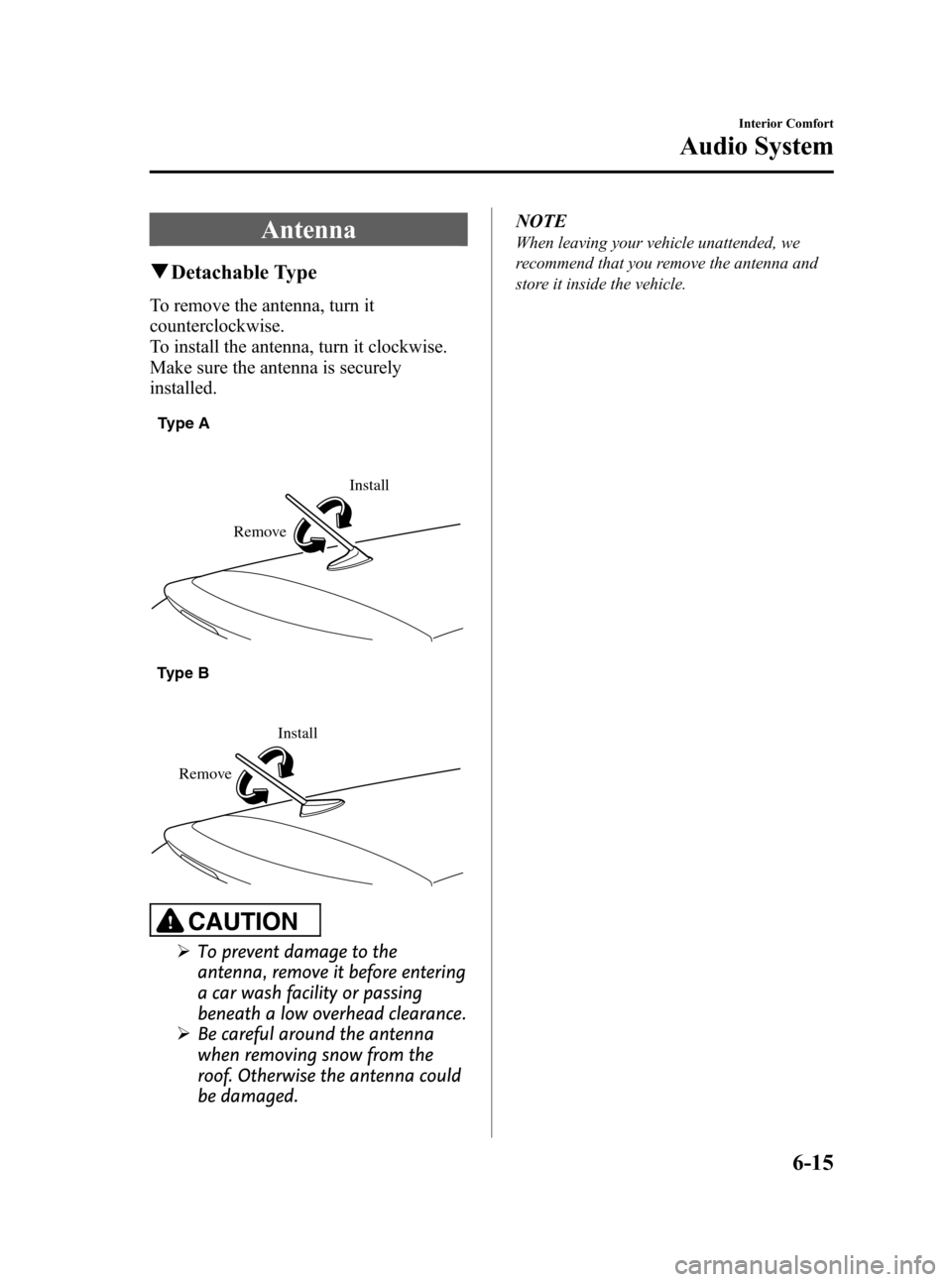
Black plate (237,1)
Antenna
qDetachable Type
To remove the antenna, turn it
counterclockwise.
To install the antenna, turn it clockwise.
Make sure the antenna is securely
installed.
Install
Remove Type A
Install
Remove Type B
CAUTION
ØTo prevent damage to the
antenna, remove it before entering
a car wash facility or passing
beneath a low overhead clearance.
ØBe careful around the antenna
when removing snow from the
roof. Otherwise the antenna could
be damaged.NOTE
When leaving your vehicle unattended, we
recommend that you remove the antenna and
store it inside the vehicle.
Interior Comfort
Audio System
6-15
CX-7_8Z60-EA-08D_Edition2 Page237
Friday, May 30 2008 5:27 PM
Form No.8Z60-EA-08D
Page 264 of 454
![MAZDA MODEL CX-7 2009 Owners Manual (in English) Black plate (264,1)
NOTE
Master code:
The Master Code is used to initialize or re-
initialize the ID code in the event that the code
is not set to [0000] and/or the personalized ID
code is not known. MAZDA MODEL CX-7 2009 Owners Manual (in English) Black plate (264,1)
NOTE
Master code:
The Master Code is used to initialize or re-
initialize the ID code in the event that the code
is not set to [0000] and/or the personalized ID
code is not known.](/manual-img/28/13901/w960_13901-263.png)
Black plate (264,1)
NOTE
Master code:
The Master Code is used to initialize or re-
initialize the ID code in the event that the code
is not set to [0000] and/or the personalized ID
code is not known. The initialization process
resets the ID code to [0000]. The master code
can potentially defeat the intent of the security
of the parental lock if it is located by persons
not authorized by the owner to access certain
channels.
SIRIUS Satellite Radio Master Code: [0913]
(How to clear the message)lPress any of the following FM/AM,
SAT, CD, MEDIA, TEXT, CAT, ESN/
DISP, Instant replay, POWER buttons.
lTurn the ACC off or insert a CD.
NOTE
lWhen a numeric value other than the
master code is input and the auto memory
button is pressed,“SR1 Err”is displayed
and then it returns to the“SR1----”
display again.
lIf an ID code is not input for 10 seconds,
“Err”is displayed and it returns to the
former display.
lChannel preset buttons 1, 2, 3, 4 and the
auto memory button are used for inputting
the ID code. Buttons 5 and 6 cannot be
used.
Change of ID code
Setting condition: SAT mode
(Registered ID code input)
1. Hold the auto memory button, then
press channel preset button 5, hold
both buttons together for 1.5 seconds.
2.“ENTER PIN”appears for 2 seconds
which indicates that it is in code input
mode.3.“SR1 - - - -”appears, which indicates
that it is ready for code input.
4. Input the registered ID code using
channel preset buttons 1-4. Then press
the auto memory button.
Example: When the registered ID code
is“2323”, input“2323”. At this time
“SR1 2323”is displayed.
Press 1 for the first digit, 2 for the
second, 3 for the third, and 4 for the
last digit. For example, if your number
is 2323, press 1 three times, 2 four
times, 3 three, and 4 four times. If the
display goes off while inputting, begin
from Step 1.
NOTE
The registered ID code is the default [0000] at
the time of factory shipment. If [0000] results
in“Err”on the display, go to the
“INITIALIZATION OF ID CODE”section to
reset to [0000].
(Verification with the registered ID
code)
5. Determine the input code by pressing
the auto memory button briefly.
6. If it does not match with the previously
registered code,“SR1 Err”is displayed
and then it returns to“SR1 - - - -”.
7. If it matches with the previously
registered code,“ENTER PIN”appears
again and it switches to code input
mode.
8.“SR1 - - - -”appears, and it is ready for
input of the new ID code.
6-42
Interior Comfort
Audio System
CX-7_8Z60-EA-08D_Edition2 Page264
Friday, May 30 2008 5:28 PM
Form No.8Z60-EA-08D
Page 281 of 454

Black plate (281,1)
NOTElBefore using the auxiliary jack, read the
manufacturer's instructions for the product
being connected.
lUse a commercially-available, non-
impedance (3.5
) stereo mini plug for
connecting the portable audio unit to the
auxiliary jack. Before using the auxiliary
jack, read the manufacture's instructions
for connecting a portable audio unit to the
auxiliary jack.
lTo prevent discharging of the battery, do
not use the auxiliary input for long periods
with the engine off or idling.
lNoise may occur depending on the product
connected to the auxiliary jack.
lWith regard to connecting a portable audio
or similar device to a power source, use the
battery for the device, not the accessory
socket.
Connecting the auxiliary jack
1. Open the console lid.
2. Pass the connection plug cord through
the cutout of the console and insert the
plug into the auxiliary jack.
Plug
WARNING
Do not allow the connection plug cord
to get tangled with the parking brake
or the shift lever:
Allowing the plug cord to become
tangled with the parking brake or
the shift lever is dangerous as it
could interfere with driving, resulting
in an accident.
CAUTION
Do not place objects or apply force to
the auxiliary jack with the plug
connected.
NOTE
lInsert the plug to the auxiliary jack
securely.
lInsert or remove the plug with the plug
perpendicular to the auxiliary jack hole.
lInsert or remove the plug by holding its
base.
To operate the portable audio unit
1. Turn the ignition switch to the ACC or
ON position.
2. Press the power/volume dial to turn the
audio system on.
Interior Comfort
Audio System
6-59
CX-7_8Z60-EA-08D_Edition2 Page281
Friday, May 30 2008 5:28 PM
Form No.8Z60-EA-08D
Page 296 of 454

Black plate (296,1)
Read-out of names registered to the
Bluetooth Hands-Free phonebook
Bluetooth Hands-Free can read out the list
of names registered to its phonebook.
1. Activate Bluetooth Hands-Free (page
6-65).
2.Say:[Beep]“Phonebook”
3.Prompt:“Select one of the following:
new entry, edit, list names, delete or
erase all..., or say“cancel”to return to
main menu.”
4.Say:[Beep]“List names”
5.Prompt:“XXXXX..., XXXXX...,
XXXXX... (Ex.“John's phone”, Mary's
phone, Bill's phone)”(Voice guidance
reads out the voice tags registered to
the phonebook.)
Press the talk button (Short press) during
the read-out at the desired name, and then
say one of the following voice commands
to execute it.
l“Continue”: Continues the list read-
out.
l“Call”: Calls the registered phonebook
data when the talk button is short-
pressed.
l“Edit”: Edits the registered phonebook
data when the talk button is short-
pressed.
l“Delete”: Deletes the registered
phonebook data when the talk button is
short-pressed.
l“Previous”: Returns to the previous
phonebook data in read-out when the
talk button is short-pressed.
l“Cancel”: Returns to main menu.
6.Prompt:“End of list, would you like
to start from the beginning?”
7.Say:[Beep]“No”8.Prompt:“Returning to main menu.”
qDTMF (dual tone multi-
frequency signal) transmission
This function is used when transmitting
DTMF via the user's voice. The receiver
of a DTMF transmission is generally a
home telephone answering machine or a
company's automated guidance call center
(When you send tone signals back
according to the voice guidance
recording).
1. Press the talk button (Short press).
2.Say:[Beep]“XXXX... send”(Say
DTMF code)
3.Prompt:
“Sending XXXX... (DTMF code)”
6-74
Interior Comfort
Bluetooth Hands-Free
CX-7_8Z60-EA-08D_Edition2 Page296
Friday, May 30 2008 5:28 PM
Form No.8Z60-EA-08D
Page 297 of 454

Black plate (297,1)
Hands-Free Telephone Setting
qMobile phone
Mobile phone registration
For the registration of a Bluetooth
equipped mobile telephone to Bluetooth
Hands-Free, refer to“Bluetooth Hands-
Free preparation”(page 6-66).
Registered mobile phone read-out
Bluetooth Hands-Free can read-out the
mobile phones registered to its system.
1. Activate Bluetooth Hands-Free (page
6-65).
2.Say:[Beep]“Setup”
3.Prompt:“Select one of the following:
pairing options, confirmation prompts,
select phone, language, or passcode...,
or say“cancel”to return to main
menu.”
4.Say:[Beep]“Pairing options”
5.Prompt:“Do you want to pair a
phone, delete a phone, or list paired
phones?”
6.Say:[Beep]“List phones”
7.Prompt:“XXXXX..., XXXXX...,
XXXXX... (Ex. Phone A, phone B,
phone C)”(The voice guidance reads
out the phone tags registered to the
hands-free system.)
Press the talk button (Short press) during
the read-out at the desired phone, and then
say one of the following voice commands
to execute it.
l“Select”: Programmed the mobile
phone when the talk button is short-
pressed.
l“Continue”: Continues the list read-
out.
l“Delete”: Deletes the registered mobile
phone when the talk button is short-
pressed.
l“Previous”: Returns to the previous
mobile phone in read-out when the talk
button is short-pressed.
8.Prompt:“End of list, would you like
to start from the beginning?”
9.Say:[Beep]“No”
10.Prompt:“Returning to main menu.”
Mobile phone selection
This function is for switching to a
different mobile phone which has been
registered beforehand. The selected
mobile phone will remain in effect until
the ignition switch is turned off.
1. Activate Bluetooth Hands-Free (page
6-65).
2.Say:[Beep]“Setup”
3.Prompt:“Select one of the following:
pairing options, confirmation prompts,
select phone, language, or passcode...,
or say“cancel”to return to main
menu.”
4.Say:[Beep]“Select phone”
5.Prompt:“Please say 1 (priority 1) for
XXXXX... (Ex. phone A), 2 (priority
2) for XXXXX... (Ex. phone B...)”
6.Say:[Beep]“2”(Say the priority
number for the mobile phone to be
used as first priority.)
7.Prompt:“XXXXX... (Ex. phone B...)
(Registered phone tag) selected, is this
correct?”
8.Say:[Beep]“Ye s”
Interior Comfort
Bluetooth Hands-Free
6-75
CX-7_8Z60-EA-08D_Edition2 Page297
Friday, May 30 2008 5:28 PM
Form No.8Z60-EA-08D
Page 298 of 454

Black plate (298,1)
9.Prompt:“XXXXX... (Ex. phone B...)
(Phone tag) will temporarily override
phone priorities, returning to main
menu.”
Registered mobile phone deletion
Registered mobile phones can be deleted
individually or collectively.
1. Activate Bluetooth Hands-Free (page
6-65).
2.Say:[Beep]“Setup”
3.Prompt:“Select one of the following:
pairing options, confirmation prompts,
select phone, language, or passcode...,
or say“cancel”to return to main
menu.”
4.Say:[Beep]“Pairing options”
5.Prompt:“Do you want to pair a
phone, delete a phone, or list paired
phones?”
NOTE
A registered mobile phone can be deleted
using the registration list.
6.Say:[Beep]“Delete a phone”
7.Prompt:“Please say 1 (priority 1) for
XXXXX... (Ex. phone A), 2 (priority
2) for XXXXX... (Ex. phone B...)”
(The voice guidance reads out each
phone in the order of priority and the
phone tag).
8.Say:[Beep]“2”(Say the order of
priority of the mobile phone to be
deleted.)
NOTE
Say“All”to delete all mobile phones.
9.Prompt:“Removing XXXXX... (Ex.
phone B...) (Registered phone tag). Is
this correct?”10.Say:[Beep]“Ye s”
11.Prompt:“Deleted”
qSecurity setting
If a passcode is set, the system cannot be
activated unless the passcode is input.
Passcode setting
1. Activate Bluetooth Hands-Free (page
6-65).
2.Say:[Beep]“Setup”
3.Prompt:“Select one of the following:
pairing options, confirmation prompts,
select phone, language, or passcode...,
or say“cancel”to return to main
menu.”
4.Say:[Beep]“Passcode”
5.Prompt:“Passcode is disabled. Would
you like to enable it?”
6.Say:[Beep]“Ye s”
7.Prompt:“Please say a 4-digit passcode.
Remember this passcode. It will be
required to use this system.”
8.Say:[Beep]“XXXX”(Say a desired 4-
digit passcode,“PCode”.)
9.Prompt:“Passcode XXXX (Passcode,
PCode). Is this correct?”
10.Say:[Beep]“Ye s”
11.Prompt:“Passcode is enabled,
returning to main menu.”
Using Bluetooth Hands-Free with a
passcode
1. Activate Bluetooth Hands-Free (page
6-65).
2.Prompt:“Hands-Free system is locked.
State the passcode to continue.”
6-76
Interior Comfort
Bluetooth Hands-Free
CX-7_8Z60-EA-08D_Edition2 Page298
Friday, May 30 2008 5:28 PM
Form No.8Z60-EA-08D
Page 299 of 454
![MAZDA MODEL CX-7 2009 Owners Manual (in English) Black plate (299,1)
3.Say:[Beep]“XXXX”(Say the set
passcode“PCode”.)
4. If the correct passcode is input, voice
guidance“XXXXXX... (Ex.“Marys
phone) (Phone tag) is connected”is
announce MAZDA MODEL CX-7 2009 Owners Manual (in English) Black plate (299,1)
3.Say:[Beep]“XXXX”(Say the set
passcode“PCode”.)
4. If the correct passcode is input, voice
guidance“XXXXXX... (Ex.“Marys
phone) (Phone tag) is connected”is
announce](/manual-img/28/13901/w960_13901-298.png)
Black plate (299,1)
3.Say:[Beep]“XXXX”(Say the set
passcode“PCode”.)
4. If the correct passcode is input, voice
guidance“XXXXXX... (Ex.“Mary's
phone) (Phone tag) is connected”is
announced.
If the passcode is incorrect, voice
guidance“XXXX (4-digit passcode,
Pcode) incorrect passcode, please try
again”is announced.
Canceling the passcode
1. Activate Bluetooth Hands-Free (page
6-65).
2.Say:[Beep]“Setup”
3.Prompt:“Select one of the following:
pairing options, confirmation prompts,
select phone, language, or passcode...,
or say“cancel”to return to main
menu.”
4.Say:[Beep]“Passcode”
5.Prompt:“Passcode is enabled. Would
you like to disable it?”
6.Say:[Beep]“Ye s”
7.Prompt:“Passcode is disabled,
returning to main menu.”
Confirmation Prompts
The confirmation prompt confirms the
command content to the user before
advancing to the operation requested by
the user. When this function is turned on,
the system reads out the voice input
command previously received and
confirms whether the command is correct
before advancing to the command
execution.When the confirmation prompt function is
turned on:
(Ex.“Calling John's phone. Is this
correct?”)
When the confirmation prompt function is
turned off:
(Ex.“Calling John's phone.”)
NOTE
If the confirmation prompt function is turned
off when making an emergency call, the system
reads out and confirms the command before
executing it.
1. Activate Bluetooth Hands-Free (page
6-65).
2.Say:[Beep]“Setup”
3.Prompt:“Select one of the following:
pairing options, confirmation prompts,
select phone, language, or passcode...,
or say“cancel”to return to main
menu.”
4.Say:[Beep]“Confirmation prompts”
5.Prompt:“Confirmation prompts are
on/off. Would you like to turn
confirmation prompts off/on?”
6.Say:[Beep]“Ye s”
7.Prompt:“Confirmation prompts are
off/on, returning to main menu.”
Interior Comfort
Bluetooth Hands-Free
6-77
CX-7_8Z60-EA-08D_Edition2 Page299
Friday, May 30 2008 5:28 PM
Form No.8Z60-EA-08D
Page 312 of 454

Black plate (312,1)
Installing to the front side
Storage box
Installing to the back side
Storage box
qCargo Securing Loops
WARNING
Make sure luggage and cargo is
secured before driving:
Not securing cargo while driving is
dangerous as it could move or be
crushed during sudden braking or a
collision and cause injury.Use the loops in the luggage compartment
to secure cargo with a rope or net. The
tensile strength of the loops is 196 N (20
kgf, 44 lbf). Do not apply excessive force
to the loops as it will damage them.
6-90
Interior Comfort
Interior Equipment
CX-7_8Z60-EA-08D_Edition2 Page312
Friday, May 30 2008 5:28 PM
Form No.8Z60-EA-08D