2009 MAZDA MODEL CX-7 ECU
[x] Cancel search: ECUPage 154 of 454

Black plate (154,1)
WARNING
Always make sure the trailer hitch is securely attached before departure:
An unsecured trailer hitch is dangerous as it causes greater trailer sway from
crosswinds, rough roads or other causes, resulting in loss of control and a serious
accident.
Examine all trailer-hitch mounting bolts regularly and tighten any that are loose. If
the hitch is removed, seal any open mounting holes to prevent exhaust, dust, water,
dirt and other foreign elements from filtering in, possibly endangering personal
safety and damaging your vehicle.
Do not install a hitch that stiffens the bumper as it will reduce the bumper's
performance.
Make sure there are no exhaust gas leaks into the passenger compartment if any
mounting bolts are connected to the body:
Modifying your vehicle exhaust system is dangerous. Exhaust gas entering the
vehicle could cause loss of consciousness or even death.
When mounting the trailer hitch, make no modifications to the vehicle exhaust
system.
CAUTION
ØMake all hitch adjustments with actual loads. Don't load and unload vehicle while
adjusting hitch. This action will change the vehicle height.
ØDon't use an axle-mounted hitch. This may damage the axle and related parts.
qTires
When towing a trailer, make sure all tires are inflated to the recommended cold-tire
pressure, as indicated on the tire pressure chart on the driver's door frame. Trailer tire size,
load rating, and inflation pressures should conform to tire manufacturer specifications.
WARNING
Never use the temporary spare tire when towing:
Using the temporary spare tire on your vehicle when towing a trailer is dangerous as
it could result in tire failure, loss of control, and injury to vehicle occupants.
4-16
Before Driving Your Mazda
Towing
CX-7_8Z60-EA-08D_Edition2 Page154
Friday, May 30 2008 5:27 PM
Form No.8Z60-EA-08D
Page 155 of 454

Black plate (155,1)
qSafety Chains
Safety chains must be used as a precautionary measure should the trailer become
unintentionally unhitched. They should cross under the trailer tongue and attach to the
hitch. Leave enough slack to allow full turns. Consult literature published by your trailer or
hitch manufacturer for more details.
WARNING
Make sure the safety chain is securely attached to both the trailer and the vehicle
prior to departure:
Towing a trailer without using a safety chain securely attached to both the trailer
and the vehicle is dangerous. If damage occurs to the coupling unit or hitch ball, the
trailer could wander into another lane and cause a collision.
qTrailer Lights
Trailer lights must comply with all federal, state, and local regulations. Equip your trailer
as required before towing it day or night.
CAUTION
Don't connect a trailer lighting system directly to the lighting system of your Mazda.
This may damage your vehicle's electrical system and lighting systems. Have a
recreational vehicle dealer or trailer rental agency connect the system, and inspect
the brake lights and turn signals yourself before each trip.
qTrailer Brakes
If the total trailer weight exceeds 450 kg (1,000 lb), trailer brakes are required. If your
trailer has brakes, make sure they comply with all federal, state, and local regulations.
WARNING
Do not connect a hydraulic trailer-brake system to your vehicle's brake system:
Connecting a hydraulic trailer-brake system directly to the vehicle brake system is
dangerous and will result in inadequate braking and possible injury.
qTrailer Towing Tips
lVerify that your Mazda maintains a near-normal attitude when a loaded or unloaded
trailer is connected. Don't drive if it has an abnormal front-up or front-down position.
Inspect for incorrect tongue load, worn suspension parts, and trailer overloading.
lMake sure the trailer is properly loaded and the cargo is secure to prevent it from
shifting.
lMake sure the mirrors conform to all government regulations. If they do not, install
required rear view mirrors appropriate for towing purposes.
Before Driving Your Mazda
Towing
4-17
CX-7_8Z60-EA-08D_Edition2 Page155
Friday, May 30 2008 5:27 PM
Form No.8Z60-EA-08D
Page 161 of 454

Black plate (161,1)
WARNING
Remove the key only when the vehicle
is parked:
Removing the key from the ignition
switch while the vehicle is moving is
dangerous. Removing the key allows
the steering wheel to lock. You will
lose steering control and a serious
accident could occur. (For vehicles
equipped with the advanced key, the
steering wheel locks when the starter
knob is turned to the LOCK position.)
Before leaving the driver's seat, always
put the key or start knob to LOCK
position, set the parking brake and
make sure the shift lever is in P:
Intentionally placing the key or start
knob into LOCK position is much
more important where you will not
be removing the key to leave the
vehicle and because leaving it in
other positions will disable some of
the vehicle security systems and run
the battery down.
Leaving the driver's seat without
putting the ignition switch in LOCK
position, setting the parking brake
and the shift lever is in P is
dangerous. Unexpected vehicle
movement could occur. This could
cause an accident.
NOTE
If turning the key is difficult, jiggle the steering
wheel from side to side.
Leaving the key or start knob in any position
but LOCK position also disables some of the
security features and may run the battery
down.
ACC (Accessory)
The steering wheel unlocks and some
electrical accessories will operate.
ON
This is the normal running position after
the engine is started. The warning lights
(except brakes) should be inspected
before the engine is started (page 5-38).
NOTE
When the ignition switch is turned to the ON
position, the sound of the fuel pump motor
operating near the fuel tank can be heard. This
does not indicate an abnormality.
START
The engine is started in this position. It
will crank until you release the key; then
it returns to the ON position. The brake
warning light can be checked after the
engine is started (page 5-38).
qIgnition Key Reminder
If the ignition switch is in the LOCK or
ACC position with the key inserted, a
continuous beep sound will be heard
when the driver's door is opened.
Driving Your Mazda
Starting and Driving
5-3
CX-7_8Z60-EA-08D_Edition2 Page161
Friday, May 30 2008 5:27 PM
Form No.8Z60-EA-08D
Page 164 of 454

Black plate (164,1)
qParking Brake
WARNING
Before leaving the driver's seat, always
put the key or start knob to LOCK
position, set the parking brake and
make sure the shift lever is in P:
Intentionally placing the key or start
knob into LOCK position is much
more important where you will not
be removing the key to leave the
vehicle and because leaving it in
other positions will disable some of
the vehicle security systems and run
the battery down.
Leaving the driver's seat without
putting the ignition switch in LOCK
position, setting the parking brake
and the shift lever is in P is
dangerous. Unexpected vehicle
movement could occur. This could
cause an accident.
CAUTION
Driving with the parking brake on
will cause excessive wear of the brake
linings or pads.
NOTE
For parking in snow, refer to Winter Driving
(page 4-9) regarding parking brake use.
Setting the parking brake
Depress the brake pedal, then depress the
parking brake pedal fully.
Releasing the parking brake
Depress the brake pedal, then depress the
parking brake pedal until it releases.
Gradually let up on the parking brake
pedal.
NOTE
Release the parking brake pedal once before
trying to reapply it.
5-6
Driving Your Mazda
Starting and Driving
CX-7_8Z60-EA-08D_Edition2 Page164
Friday, May 30 2008 5:27 PM
Form No.8Z60-EA-08D
Page 197 of 454

Black plate (197,1)
Signal Warning/Indicator Lights Page
Seat Belt Warning Light/Beep 5-43
Door-Ajar Warning Light 5-44
Low Washer Fluid Level Warning Light 5-44
Automatic Transaxle Warning Light 5-45
AWD Warning Light 5-45
Tire Pressure Monitoring System Warning Light 5-45
KEY Warning Light (Red)/KEY Indicator Light (Green) 5-47
Security Indicator Light 5-49
Headlight High-Beam Indicator Light 5-49
Shift Position Indicator Light 5-49
TCS/DSC Indicator Light 5-50
TCS OFF Indicator Light 5-50
Cruise Main Indicator Light (Amber)/Cruise Set Indicator Light (Green) 5-51
Light-On Indicator Light 5-51
Turn Signal/Hazard Warning Indicator Lights 5-51
Driving Your Mazda
Warning/Indicator Lights and Beep Sounds
5-39
CX-7_8Z60-EA-08D_Edition2 Page197
Friday, May 30 2008 5:27 PM
Form No.8Z60-EA-08D
Page 200 of 454

Black plate (200,1)
If the light illuminates while driving:
1. Drive to the side of the road and park
off the right-of-way on level ground.
2. Turn off the engine and wait 5 minutes
for the oil to drain back into the oil
pan.
3. Inspect the engine oil level (page 8-20).
If it's low, add oil.
4. Start the engine and check the warning
light.
If the light remains illuminated even after
you add oil, stop the engine immediately
and have your vehicle towed to an
Authorized Mazda Dealer.
CAUTION
Don't run the engine if oil pressure is
low. It could result in extensive
engine damage.
qCheck Engine Light
This indicator light illuminates when the
ignition switch is turned to the ON
position and goes off when the engine is
started.
If this light comes on while driving, the
vehicle may have a problem. It is
important to note the driving conditions
when the light came on and consult an
Authorized Mazda Dealer.The check engine light may come on in
the following cases:
lThe fuel tank level being very low or
approaching empty.
lThe engine's electrical system has a
problem.
lThe emission control system has a
problem.
lThe fuel-filler cap is missing or not
tightened securely.
If the check engine light remains on or
flashes continuously, do not drive at high
speeds and consult an Authorized Mazda
Dealer as soon as possible.
qAir Bag/Front Seat Belt
Pretensioner System Warning Light
If the air bag/front seat belt pretensioner
system is working properly, the warning
light illuminates when the ignition switch
is turned to the ON position or after the
engine is cranked. The warning light turns
off after a specified period of time.
A system malfunction is indicated if the
warning light constantly flashes,
constantly illuminates or does not
illuminate at all when the ignition switch
is turned to the ON position. If any of
these occur, consult an Authorized Mazda
Dealer as soon as possible. The system
may not work in an accident.
5-42
Driving Your Mazda
Warning/Indicator Lights and Beep Sounds
CX-7_8Z60-EA-08D_Edition2 Page200
Friday, May 30 2008 5:27 PM
Form No.8Z60-EA-08D
Page 202 of 454
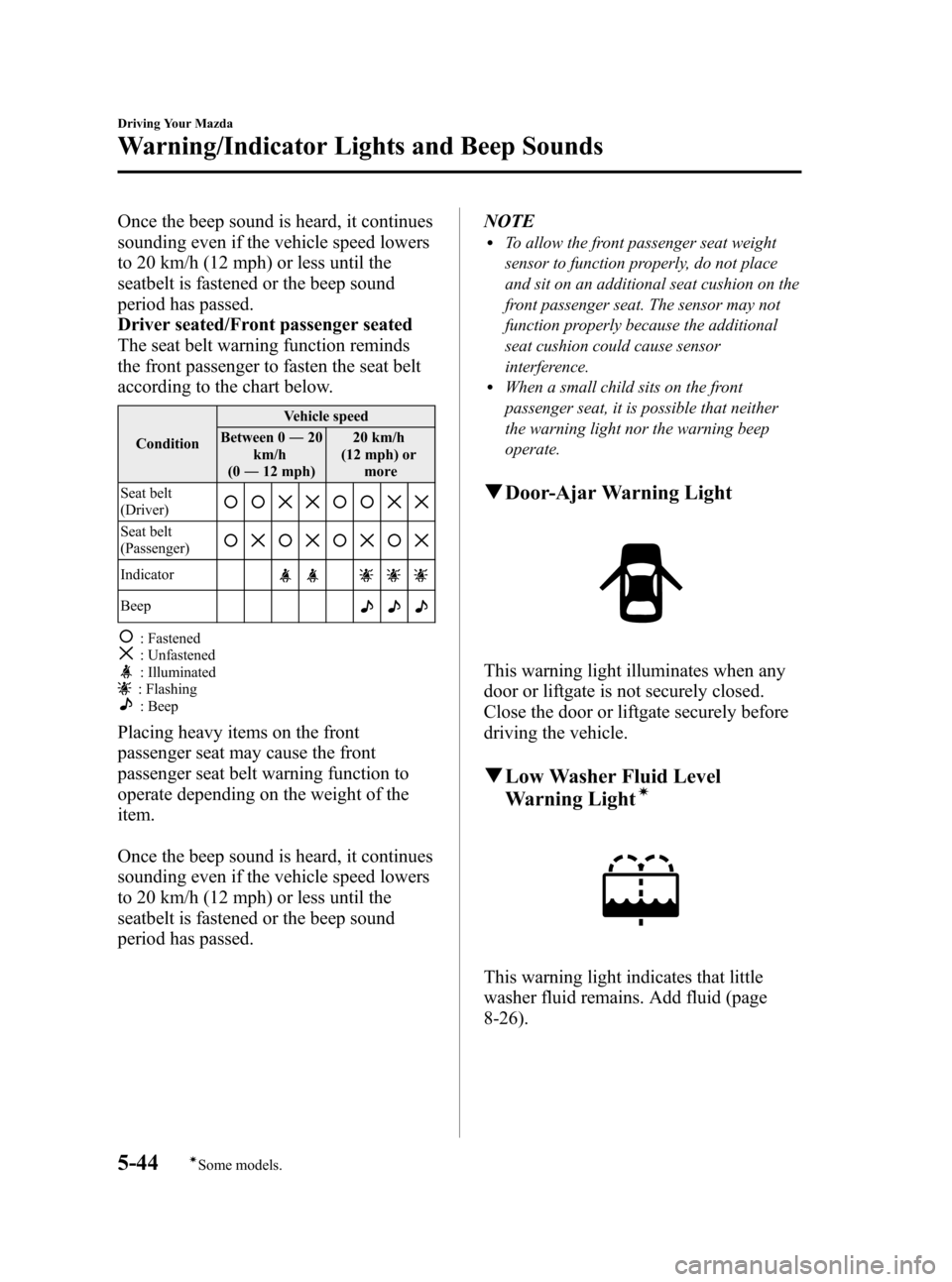
Black plate (202,1)
Once the beep sound is heard, it continues
sounding even if the vehicle speed lowers
to 20 km/h (12 mph) or less until the
seatbelt is fastened or the beep sound
period has passed.
Driver seated/Front passenger seated
The seat belt warning function reminds
the front passenger to fasten the seat belt
according to the chart below.
ConditionVehicle speed
Between 0―20
km/h
(0―12 mph)20 km/h
(12 mph) or
more
Seat belt
(Driver)
Seat belt
(Passenger)
Indicator
Beep
: Fastened: Unfastened: Illuminated: Flashing: Beep
Placing heavy items on the front
passenger seat may cause the front
passenger seat belt warning function to
operate depending on the weight of the
item.
Once the beep sound is heard, it continues
sounding even if the vehicle speed lowers
to 20 km/h (12 mph) or less until the
seatbelt is fastened or the beep sound
period has passed.NOTE
lTo allow the front passenger seat weight
sensor to function properly, do not place
and sit on an additional seat cushion on the
front passenger seat. The sensor may not
function properly because the additional
seat cushion could cause sensor
interference.
lWhen a small child sits on the front
passenger seat, it is possible that neither
the warning light nor the warning beep
operate.
qDoor-Ajar Warning Light
This warning light illuminates when any
door or liftgate is not securely closed.
Close the door or liftgate securely before
driving the vehicle.
qLow Washer Fluid Level
Warning Lightí
This warning light indicates that little
washer fluid remains. Add fluid (page
8-26).
5-44
Driving Your Mazda
íSome models.
Warning/Indicator Lights and Beep Sounds
CX-7_8Z60-EA-08D_Edition2 Page202
Friday, May 30 2008 5:27 PM
Form No.8Z60-EA-08D
Page 207 of 454

Black plate (207,1)
NOTE
The advanced key can be set so that the KEY
indicator light (green) does not flash even if
the battery power is low.
Refer to Setting Change (Function
Customization)(page 3-19).
qSecurity Indicator Light
This indicator light starts flashing every 2
seconds when the ignition switch is turned
from the ON to the ACC position and the
immobilizer system is armed.
The light stops flashing when the ignition
switch is turned to the ON position with
the correct ignition key.
At this time, the immobilizer system is
disarmed and the light illuminates for
about 3 seconds and then goes out.
If the engine doesn't start with the correct
ignition key, and the security indicator
light keeps illuminating or flashing, the
system may have a malfunction. Consult
an Authorized Mazda Dealer.
qHeadlight High-Beam Indicator
Light
This light indicates one of two things:lThe high-beam headlights are on.lThe turn signal lever is in the flash-to-
pass position.
qShift Position Indicator Light
This indicates the selected shift position
when the ignition switch is in the ON
position.
Gear position indicator
Driving Your Mazda
Warning/Indicator Lights and Beep Sounds
5-49
CX-7_8Z60-EA-08D_Edition2 Page207
Friday, May 30 2008 5:27 PM
Form No.8Z60-EA-08D