Page 54 of 194
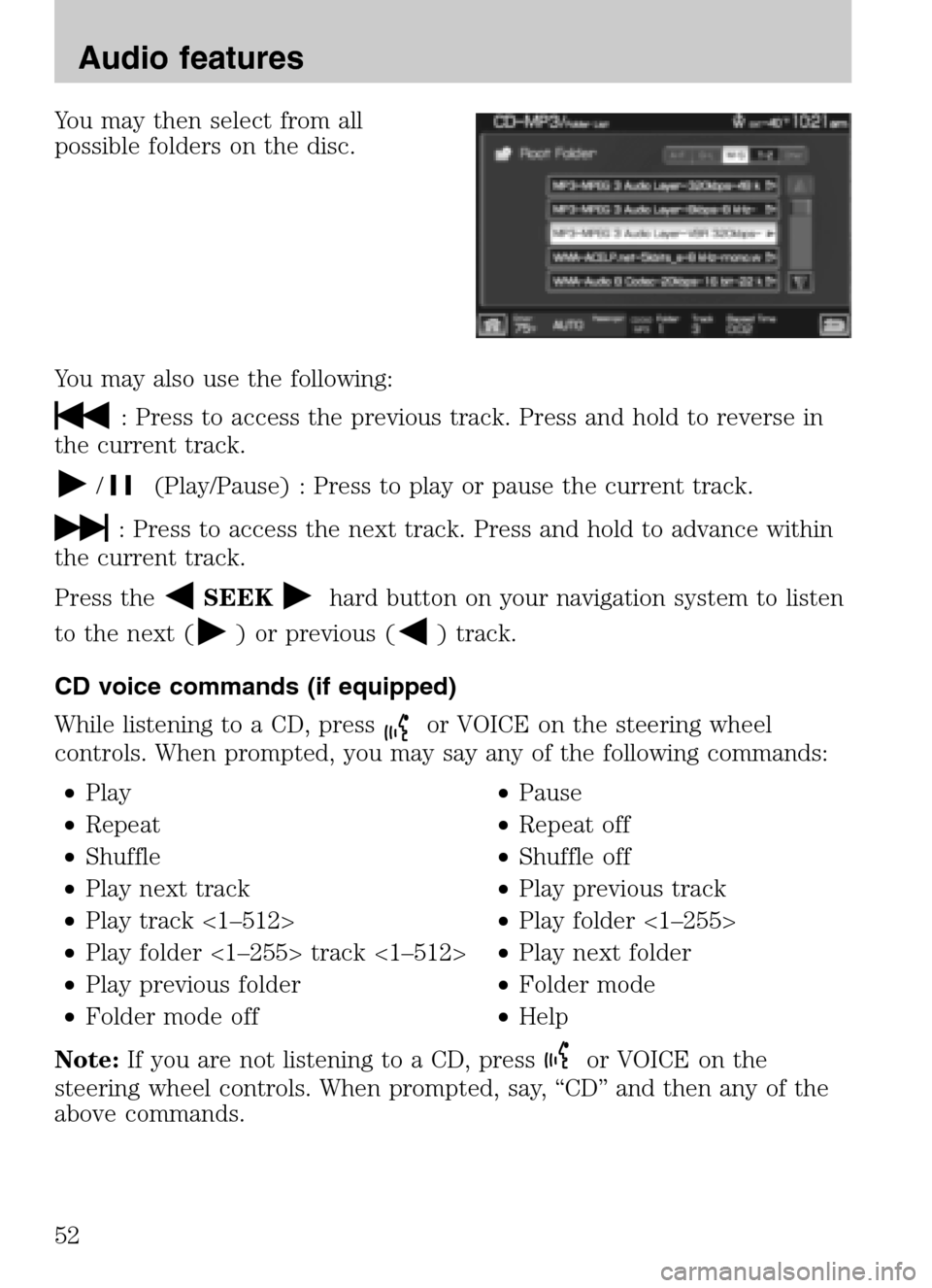
You may then select from all
possible folders on the disc.
You may also use the following:
: Press to access the previous track. Press and hold to reverse in
the current track.
/(Play/Pause) : Press to play or pause the current track.
: Press to access the next track. Press and hold to advance within
the current track.
Press the
SEEKhard button on your navigation system to listen
to the next (
) or previous () track.
CD voice commands (if equipped)
While listening to a CD, press
or VOICE on the steering wheel
controls. When prompted, you may say any of the following commands:
• Play •Pause
• Repeat •Repeat off
• Shuffle •Shuffle off
• Play next track •Play previous track
• Play track <1–512> •Play folder <1–255>
• Play folder <1–255> track <1–512> •Play next folder
• Play previous folder •Folder mode
• Folder mode off •Help
Note: If you are not listening to a CD, press
or VOICE on the
steering wheel controls. When prompted, say, “CD” and then any of the
above commands.
2009 Centerstack (ng1)
Supplement
USA (fus)
Audio features
52
Page 55 of 194
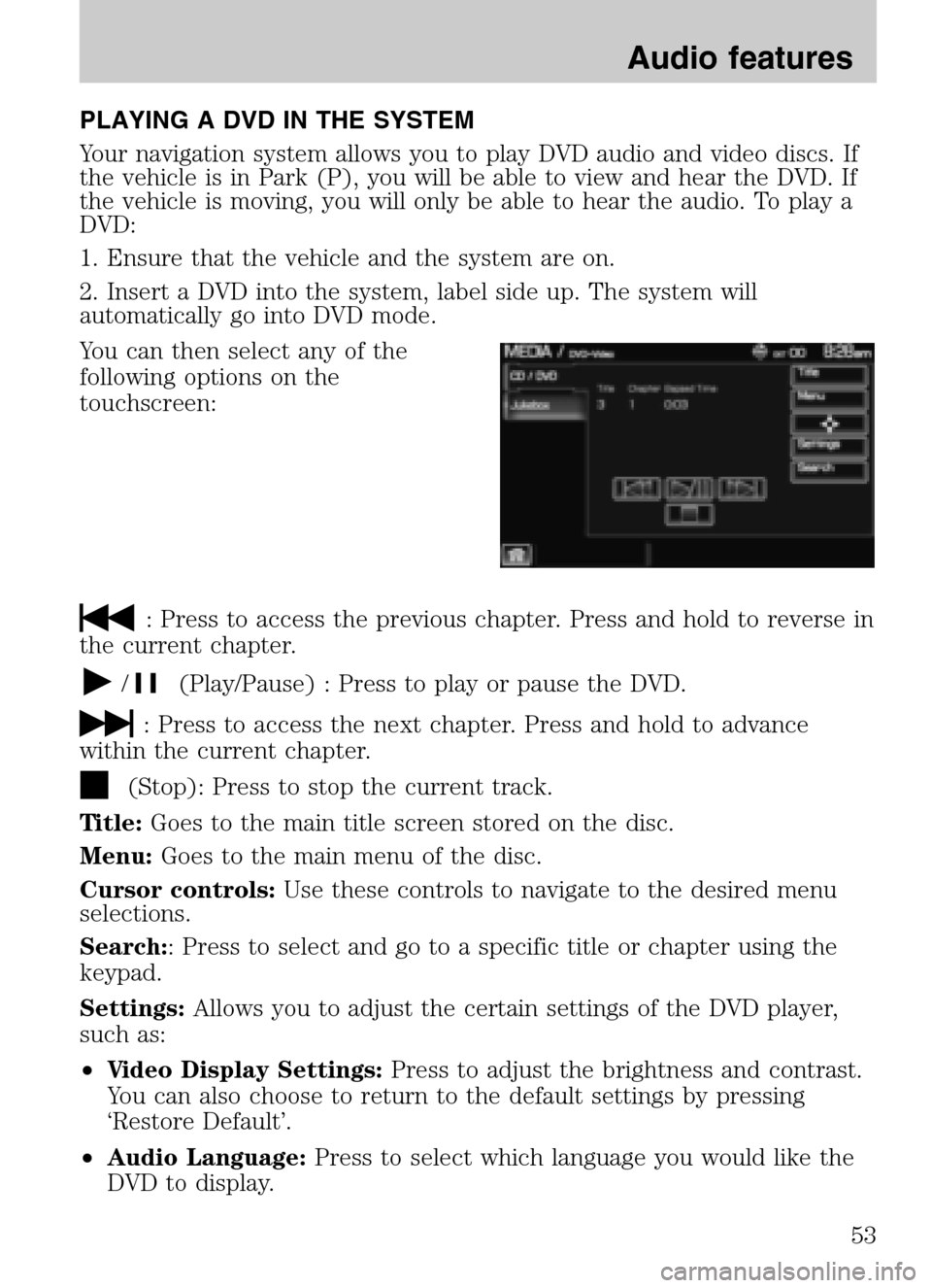
PLAYING A DVD IN THE SYSTEM
Your navigation system allows you to play DVD audio and video discs. If
the vehicle is in Park (P), you will be able to view and hear the DVD. If
the vehicle is moving, you will only be able to hear the audio. To play a
DVD:
1. Ensure that the vehicle and the system are on.
2. Insert a DVD into the system, label side up. The system will
automatically go into DVD mode.
You can then select any of the
following options on the
touchscreen:
: Press to access the previous chapter. Press and hold to reverse in
the current chapter.
/(Play/Pause) : Press to play or pause the DVD.
: Press to access the next chapter. Press and hold to advance
within the current chapter.
(Stop): Press to stop the current track.
Title: Goes to the main title screen stored on the disc.
Menu: Goes to the main menu of the disc.
Cursor controls: Use these controls to navigate to the desired menu
selections.
Search: : Press to select and go to a specific title or chapter using the
keypad.
Settings: Allows you to adjust the certain settings of the DVD player,
such as:
• Video Display Settings: Press to adjust the brightness and contrast.
You can also choose to return to the default settings by pressing
‘Restore Default’.
• Audio Language: Press to select which language you would like the
DVD to display.
2009 Centerstack (ng1)
Supplement
USA (fus)
Audio features
53
Page 58 of 194
JUKEBOX
Your mobile media navigation system has a Jukebox which allows you to
save desired tracks or CDs to the hard drive for later access. The hard
drive can store up to 10 GB (164 hours; approximately 2,472 tracks) of
music. The system contains a Gracenote �music database that allows for
display of song title, album title, and album cover art. After saving music
to the hard drive, you can access and play your music by specific tracks,
artists, albums or genres. You can even choose to create and access your
own playlists.
Recording (saving) music to your jukebox
To record (save) music to your jukebox:
1. Ensure that the system is on.
2. Insert a CD into the system. The CD tab will appear.
3. Select ‘Record’ on the
touchscreen.
4. Select either individual tracks or
press ‘Select All’ to record the entire
CD. Note: The system will default
to selecting all tracks if none are
selected.
5. Press ‘Start Recording’.
2009 Centerstack (ng1)
Supplement
USA (fus)
Audio features
56
Page 59 of 194
The progress will show at the
bottom of the screen.
When the recording process is finished, the system will save your
track(s) / CD to the Jukebox.
Note: If you are not actively listening to the disc being recorded, the
record rate is much quicker (as fast as five minutes).
Accessing the music in your jukebox
Once you have saved music to your jukebox, you can then choose
several ways to play your favorite music. To access:
1. Press the MEDIA hard button on
the navigation system.
2. Select the ‘Jukebox’ tab on the
touchscreen. You can then select
from the following options:
Scan: Press for a brief sampling of the currently selected CD, playlist,
genre, etc. Press again to disengage.
Repeat: Press to repeat the current CD, playlist, etc. Press again to
disengage.
Shuffle: Press to shuffle all the tracks on the current CD, playlist, etc. in
random order. Press again to disengage.
2009 Centerstack (ng1)
Supplement
USA (fus)
Audio features
57
Page 61 of 194
Creating a playlist
1. Press the MEDIA hard button on
the navigation system.
2. Select the ‘Jukebox’ tab on the
touchscreen.
3. Select ‘Options’.
4. Select ‘Edit Playlists’.
5. Select which playlist you would
like to create.
2009 Centerstack (ng1)
Supplement
USA (fus)
Audio features
59
Page 64 of 194
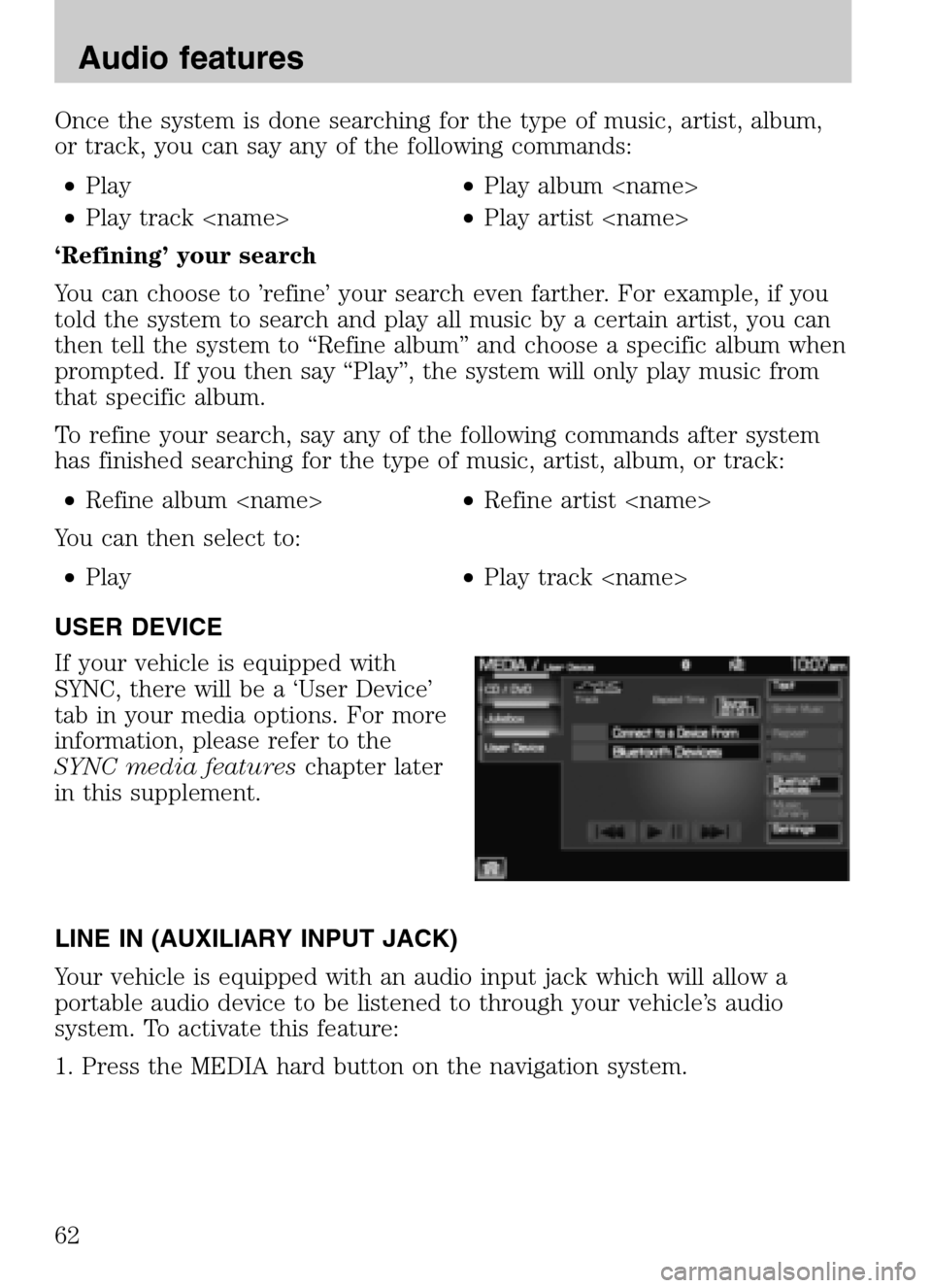
Once the system is done searching for the type of music, artist, album,
or track, you can say any of the following commands: • Play •Play album
• Play track •Play artist
‘Refining’ your search
You can choose to ’refine’ your search even farther. For example, if you
told the system to search and play all music by a certain artist, you can
then tell the system to “Refine album” and choose a specific album when
prompted. If you then say “Play”, the system will only play music from
that specific album.
To refine your search, say any of the following commands after system
has finished searching for the type of music, artist, album, or track:
• Refine album •Refine artist
You can then select to:
• Play •Play track
USER DEVICE
If your vehicle is equipped with
SYNC, there will be a ‘User Device’
tab in your media options. For more
information, please refer to the
SYNC media features chapter later
in this supplement.
LINE IN (AUXILIARY INPUT JACK)
Your vehicle is equipped with an audio input jack which will allow a
portable audio device to be listened to through your vehicle’s audio
system. To activate this feature:
1. Press the MEDIA hard button on the navigation system.
2009 Centerstack (ng1)
Supplement
USA (fus)
Audio features
62
Page 65 of 194
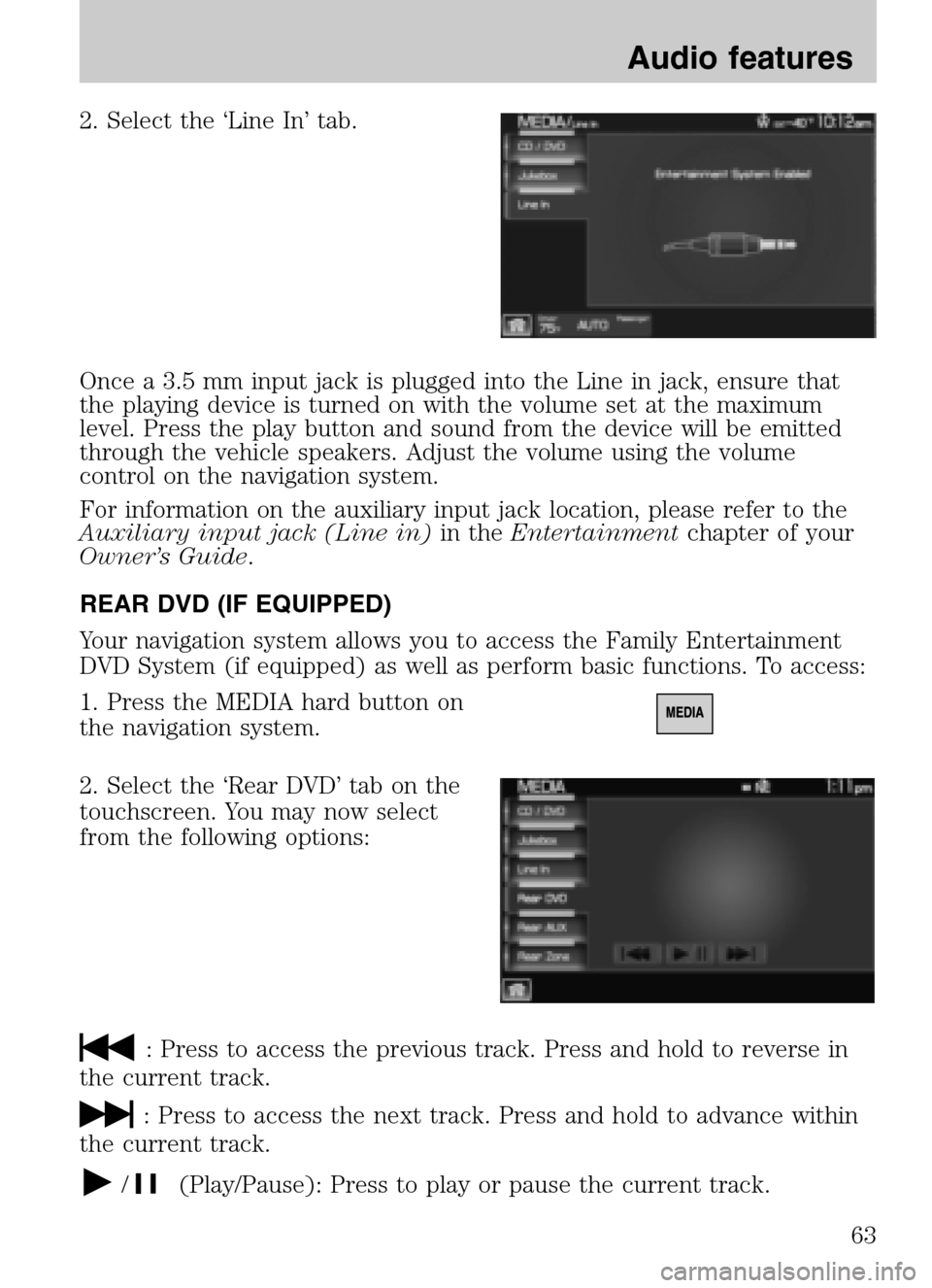
2. Select the ‘Line In’ tab.
Once a 3.5 mm input jack is plugged into the Line in jack, ensure that
the playing device is turned on with the volume set at the maximum
level. Press the play button and sound from the device will be emitted
through the vehicle speakers. Adjust the volume using the volume
control on the navigation system.
For information on the auxiliary input jack location, please refer to the
Auxiliary input jack (Line in) in theEntertainment chapter of your
Owner’s Guide .
REAR DVD (IF EQUIPPED)
Your navigation system allows you to access the Family Entertainment
DVD System (if equipped) as well as perform basic functions. To access:
1. Press the MEDIA hard button on
the navigation system.
2. Select the ‘Rear DVD’ tab on the
touchscreen. You may now select
from the following options:
: Press to access the previous track. Press and hold to reverse in
the current track.
: Press to access the next track. Press and hold to advance within
the current track.
/(Play/Pause): Press to play or pause the current track.
2009 Centerstack (ng1)
Supplement
USA (fus)
Audio features
63
Page 66 of 194
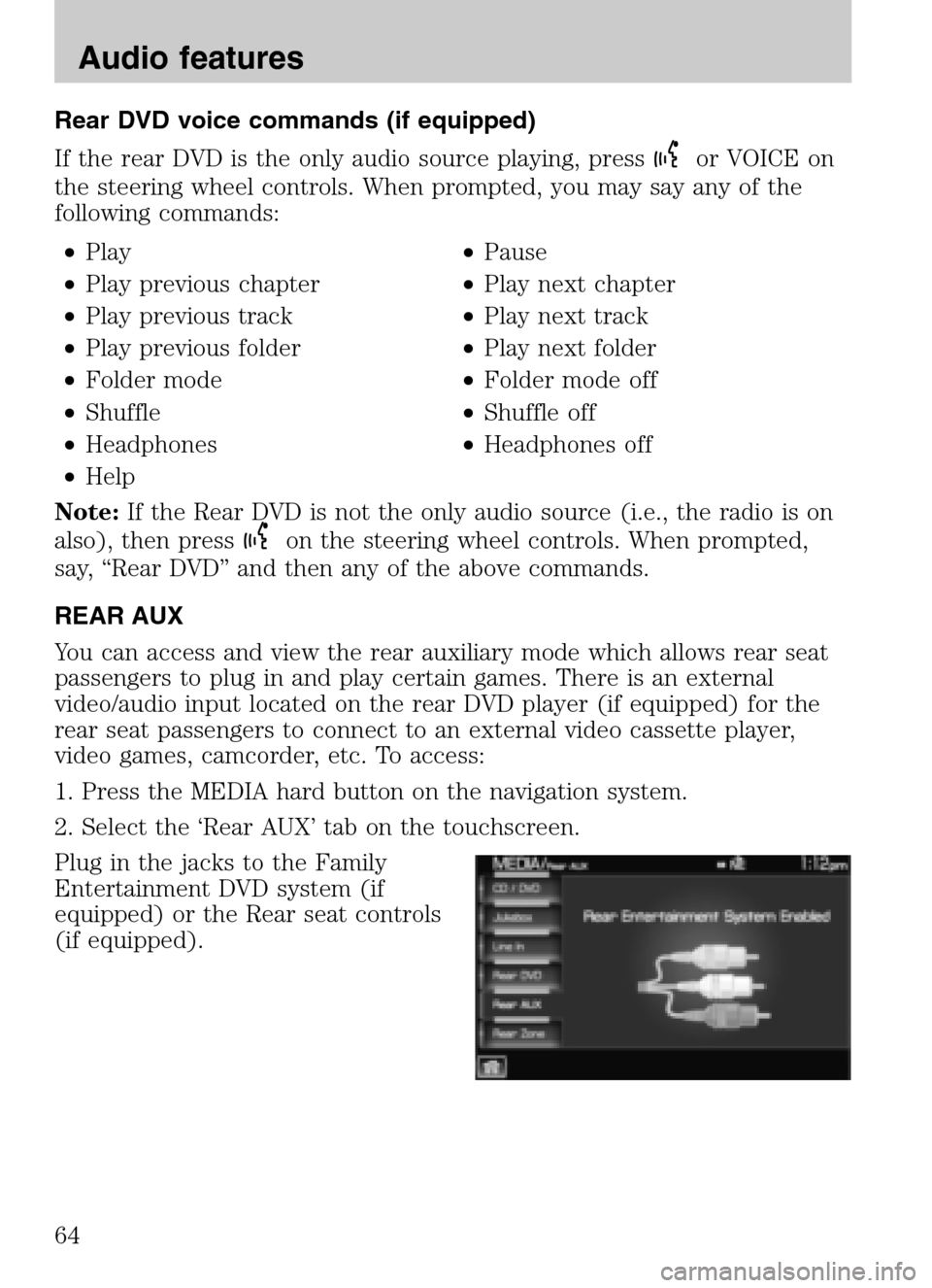
Rear DVD voice commands (if equipped)
If the rear DVD is the only audio source playing, press
or VOICE on
the steering wheel controls. When prompted, you may say any of the
following commands:
• Play •Pause
• Play previous chapter •Play next chapter
• Play previous track •Play next track
• Play previous folder •Play next folder
• Folder mode •Folder mode off
• Shuffle •Shuffle off
• Headphones •Headphones off
• Help
Note: If the Rear DVD is not the only audio source (i.e., the radio is on
also), then press
on the steering wheel controls. When prompted,
say, “Rear DVD” and then any of the above commands.
REAR AUX
You can access and view the rear auxiliary mode which allows rear seat
passengers to plug in and play certain games. There is an external
video/audio input located on the rear DVD player (if equipped) for the
rear seat passengers to connect to an external video cassette player,
video games, camcorder, etc. To access:
1. Press the MEDIA hard button on the navigation system.
2. Select the ‘Rear AUX’ tab on the touchscreen.
Plug in the jacks to the Family
Entertainment DVD system (if
equipped) or the Rear seat controls
(if equipped).
2009 Centerstack (ng1)
Supplement
USA (fus)
Audio features
64