2009 LINCOLN MKS spare key
[x] Cancel search: spare keyPage 88 of 323

TRUNK AJAR— Displayed when the trunk is not completely closed.
REMOVE OBJECTS NEAR PASS SEAT— Displayed when objects
are by the passenger seat. After the objects are moved away from the
seat, if the warning stays on or continues to come on contact your
authorized dealer.
AWD OFF (if equipped)— Displayed when the AWD system has been
automatically disabled to protect itself. This is caused by operating the
vehicle with the compact spare tire installed or if the system is
overheating. The AWD system will resume normal function and clear this
message after driving a short distance with the road tire re-installed or
after the system is allowed to cool.
CHECK AWD (if equipped)— Displayed in conjunction with the
Throttle Control/Transmission/AWD
light when the AWD system is
not operating properly. If the warning stays on or continues to come on,
contact your authorized dealer as soon as possible.
INTKEY COULD NOT PROGRAM— Displayed when an attempt is
made to program a fifth integrated key to the Remote keyless entry
system. For more information on integrated key, refer to theLocks and
Securitychapter.
CRUISE ON RADAR READY (if equipped)— Displayed when the
driver pressed the cruise On/Off control and ACC was off.
CRUISE OFF (if equipped)— Displayed when the driver pressed the
Cruise On/Off control and ACC was on.
SET XXX MPH GAP ACC GAP (if equipped)— Displayed when
ACC is active and driver has selected a GAP setting using the steering
wheel control <---> button.
CRUISE OVERRIDE (if equipped)— Displayed when the accelerator
pedal is being pressed while ACC is active.
DRIVER INTERVENE (if equipped)— Refer toAdaptive Cruise
Controlin this chapter.
CRUISE NOT AVAILABLE (if equipped)— Displayed when a system
malfunction is preventing ACC from engaging.
CRUISE MALFUNCTION (if equipped)— Displayed when a radar
malfunction is preventing the ACC from engaging.
CRUISE RADAR BLOCKED (if equipped)— Displayed when the
radar is blocked because of poor radar visibility due to bad weather or
ice/mud/water in front of radar. Driver can typically clean the sensor to
resolve.
2009 MKS(mks)
Owners Guide (post-2002-fmt)
USA(fus)
Driver Controls
88
Page 89 of 323

PRESS BRAKE TO START (if equipped)— Displayed when the
start/stop button is pressed without the brake pedal being applied. This
is a reminder that the brake pedal must be applied when the start/stop
button is pressed in order to start the engine.
NO FOB DETECTED (if equipped)— Displayed if the Intelligent
Access Key is not detected by the system in the following three
scenarios:
•When the start/stop button is pressed in an attempt to either start the
engine or cycle through the ignition states.
•When the engine is running and a door is opened then closed.
•When the vehicle’s speed exceeds 10 mph (16 km/h) for the first time
after starting. Refer toPush button start systemin theDrivingchapter
for more information.
SHIFT TO PARK (if equipped)— Displayed when the start/stop
button is pressed to shut off the engine with the shift select lever in any
position other than P (Park) . Refer toFast restart featureinPush
button start systemin theDrivingchapter for more information.
RESTART NOW OR FOB IS NEEDED (if equipped)— Displayed
when the start/stop button is pressed to shut off the engine and a
Intelligent Access Key is not detected inside the vehicle. Refer toPush
button start systemin theDrivingchapter for more information.
ACCESSORY POWER ACTIVE (if equipped)— Displayed when the
vehicle is in the accessory ignition state.
STARTING SYSTEM FAULT (if equipped)— Displayed to indicate
that there is a potential issue with your engine immobilizer system. Your
vehicle may not start when this message is displayed, and it is
recommended that you take the vehicle to your authorized dealer for
service.
FOB PROGRAMMED 3 FOBS TOTAL (if equipped)— Displayed
during spare key programming, when a third Intelligent Access Key is
programmed to the system.
FOB PROGRAMMED 4 FOBS TOTAL (if equipped)— Displayed
during spare key programming, when a fourth Intelligent Access Key is
programmed to the system.
MAX # OF FOBS LEARNED (if equipped)— Displayed during spare
key programming, after a fourth Intelligent Access Key is programmed or
upon entering spare key programming mode with four Intelligent Access
Keys already programmed to the vehicle.
2009 MKS(mks)
Owners Guide (post-2002-fmt)
USA(fus)
Driver Controls
89
Page 91 of 323

KEYS
Integrated Keyhead Transmitters (IKTs) (If equipped)
Your vehicle may be equipped with
two Integrated Keyhead
Transmitters (IKTs). The key blade
of the IKT functions as a
programmed key which starts the
vehicle and unlocks/locks all the
doors. The transmitter of the IKT
operates the remote keyless entry
feature.
Your IKTs are programmed to your
vehicle; using a non-programmed
key will not permit your vehicle to
start. If you lose one or both of your
IKTs, replacements are available
through your authorized dealer.
Standard SecuriLock™ keys without
remote entry transmitter functionality can also be purchased from your
authorized dealer if desired.
To avoid activating the remote entry functions when starting and turning
off your vehicle, refer toRecommended handling of the Integrated
Keyhead Transmitter (IKT)in this section.
Always carry a spare key with you in case of an emergency.
For more information regarding programming replacement IKTs, refer to
theSecuriLock™ passive anti-theft systemsection later in this chapter.
Note:Your vehicle’s IKTs were
issued with a security label on them
that provides important vehicle key
cut information. It is recommended
that you maintain the label in a safe
place for future reference.
2009 MKS(mks)
Owners Guide (post-2002-fmt)
USA(fus)
Locks and Security
91
Page 113 of 323

Note:If equipped with Intelligent Access, if the Intelligent Access Key is
within 3 feet (1 meter) of the driver door, your keyless entry keypad
code will still function the same way, but the driver’s door will also
unlock with each keypad button press.
To open the trunk,enter the factory set code or your personal code,
then press the 5•6 control within five seconds.
To lock all doors,press and hold the 7•8 and the 9•0 at the same
time (with the driver’s door closed) for 2 seconds will lock all doors. You
do notneed to enter the keypad code first.
SECURILOCK™ PASSIVE ANTI-THEFT SYSTEM
SecuriLock™ passive anti-theft system is an engine immobilization
system. This system is designed to help prevent the engine from being
started unless acoded Integrated Keyhead Transmitter (IKT) or
Intelligent Access Keys programmed to your vehicleis used. The
use of the wrong type of coded key may lead to a “no-start” condition.
Your vehicle comes with two coded Integrated Keyhead Transmitters or
Intelligent Access Keys; additional coded transmitters may be purchased
from your authorized dealer. The authorized dealer can program your
spare transmitters to your vehicle or you can program then yourself.
Refer toProgramming spare Integrated Keyhead Transmitters or
Programming Spare Intelligent Access Keysfor instructions on how to
program the coded key.
For Integrated Keyhead Transmitter (IKT), the Standard SecuriLock™
keys without remote entry transmitter functionality can also be
purchased from your authorized dealer if desired.
Note:The SecuriLock™ passive anti-theft system is not compatible with
non-Ford aftermarket remote start systems. Use of these systems may
result in vehicle starting problems and a loss of security protection.
Note:Large metallic objects, electronic devices that are used to
purchase gasoline or similar items, or a second coded key on the same
key chain may cause vehicle starting issues. You need to prevent these
objects from touching the coded key while starting the engine. These
objects will not cause damage to the coded key, but may cause a
momentary issue if they are too close to the key when starting the
engine. If a problem occurs, turn the ignition off, remove all objects on
the key chain away from the coded key and restart the engine.
Note: Do not leave a duplicate coded key in the vehicle. Always
take your keys and lock all doors when leaving the vehicle.
2009 MKS(mks)
Owners Guide (post-2002-fmt)
USA(fus)
Locks and Security
113
Page 115 of 323

Button Start systems as well as a remote keyless entry transmitter. A
maximum of four Intelligent Access Keys can be programmed to your
vehicle.
If your programmed transmitters or standard SecuriLock™ coded keys
(IKTs only) are lost or stolen and you don’t have an extra coded key, you
will need to have your vehicle towed to an authorized dealer. The key
codes need to be erased from your vehicle and new coded keys will need
to be programmed.
Replacing coded keys can be very costly. Store an extra programmed key
away from the vehicle in a safe place to help prevent any
inconveniences. Please visit an authorized dealer to purchase additional
spare or replacement keys.
Programming spare Integrated Keyhead Transmitter (IKT) keys
If you have a Intelligent Access Keys, refer toProgramming Spare
Intelligent Access Keysin this section.
You can program your own Integrated Keyhead Transmitters or standard
SecuriLock™ coded keys to your vehicle. This procedure will program
both the engine immobilizer keycode and the remote entry transmitter
portion of the IKT to your vehicle.Note:A maximum of eight coded
keys can be programmed to your vehicle; only four of these eight can be
IKTs with remote entry functionality.
Tips:
•Only use Integrated Keyhead Transmitters (IKTs) or standard
SecuriLock™ keys.
•You must have two previously programmed coded keys (keys that
already operate your vehicle’s engine) and the new unprogrammed
key(s) readily accessible.
•If two previously programmed coded keys are not available, you must
take your vehicle to your authorized dealer to have the spare key(s)
programmed.
Please read and understand the entire procedure before you begin.
1. Insert the first previously programmedcoded keyinto the ignition.
2. Turn the ignition from off to on. Keep the ignition on for at least three
seconds, but no more than 10 seconds.
3. Turn the ignition off and remove the firstcoded keyfrom the
ignition.
4. Within ten seconds of turning the ignition off, insert the second
previouslycoded keyinto the ignition.
2009 MKS(mks)
Owners Guide (post-2002-fmt)
USA(fus)
Locks and Security
115
Page 116 of 323

5. Turn the ignition from off to on. Keep the ignition on for at least three
seconds, but no more than 10 seconds.
6. Turn the ignition off and remove the second previously programmed
coded keyfrom the ignition.
7. Within 20 seconds of turning the ignition off and removing the
previously programmedcoded key,insert the new unprogrammed key
(new key/valet key) into the ignition.
8. Turn the ignition from off to on. Keep the ignition on for at least six
seconds.
9. Remove the newly programmedcoded keyfrom the ignition.
If the key has been successfully programmed it will start the vehicle’s engine
and will operate the remote entry system (if the new key is an Integrated
Keyhead Transmitter). The theft indicator light (if equipped) will illuminate
for three seconds and then go out to indicate successful programming.
If the key was not successfully programmed, it will not start your
vehicle’s engine and/or will not operate the remote entry features. The
theft indicator light (if equipped) may flash on and off. Wait 20 seconds
and you may repeat Steps 1 through 8. If failure repeats, bring your
vehicle to your authorized dealer to have the new key(s) programmed.
To program additional new unprogrammed key(s), wait 20 seconds and
then repeat this procedure from Step 1.
Programming spare Intelligent Access Keys (if equipped)
If you have Integrated Keyhead Transmitters (IKT) or standard
SecuriLock™ coded keys, refer toProgramming spare Integrated
Keyhead Transmitter (IKT) keysin this section.
You must have two previously programmed Intelligent Access Keys inside
the vehicle and the new unprogrammed Intelligent Access Keys readily
accessible. If two previously programmed keys are not available, you
must take your vehicle to your authorized dealer to have the spare
key(s) programmed.
Note:A maximum of four Intelligent Access Keys can be programmed to
your vehicle. If you would like to replace a previously programmed
access key with a new access key, or if you already have four access keys
programmed to your vehicle, you must take your vehicle and all access
keys to your authorized dealer to be erased and reprogrammed.
Ensure that the vehicle is off before beginning this procedure. Ensure
that all doors are closed before beginning this procedure and that all
doors remain closed throughout the procedure. Perform this procedure
2009 MKS(mks)
Owners Guide (post-2002-fmt)
USA(fus)
Locks and Security
116
Page 239 of 323
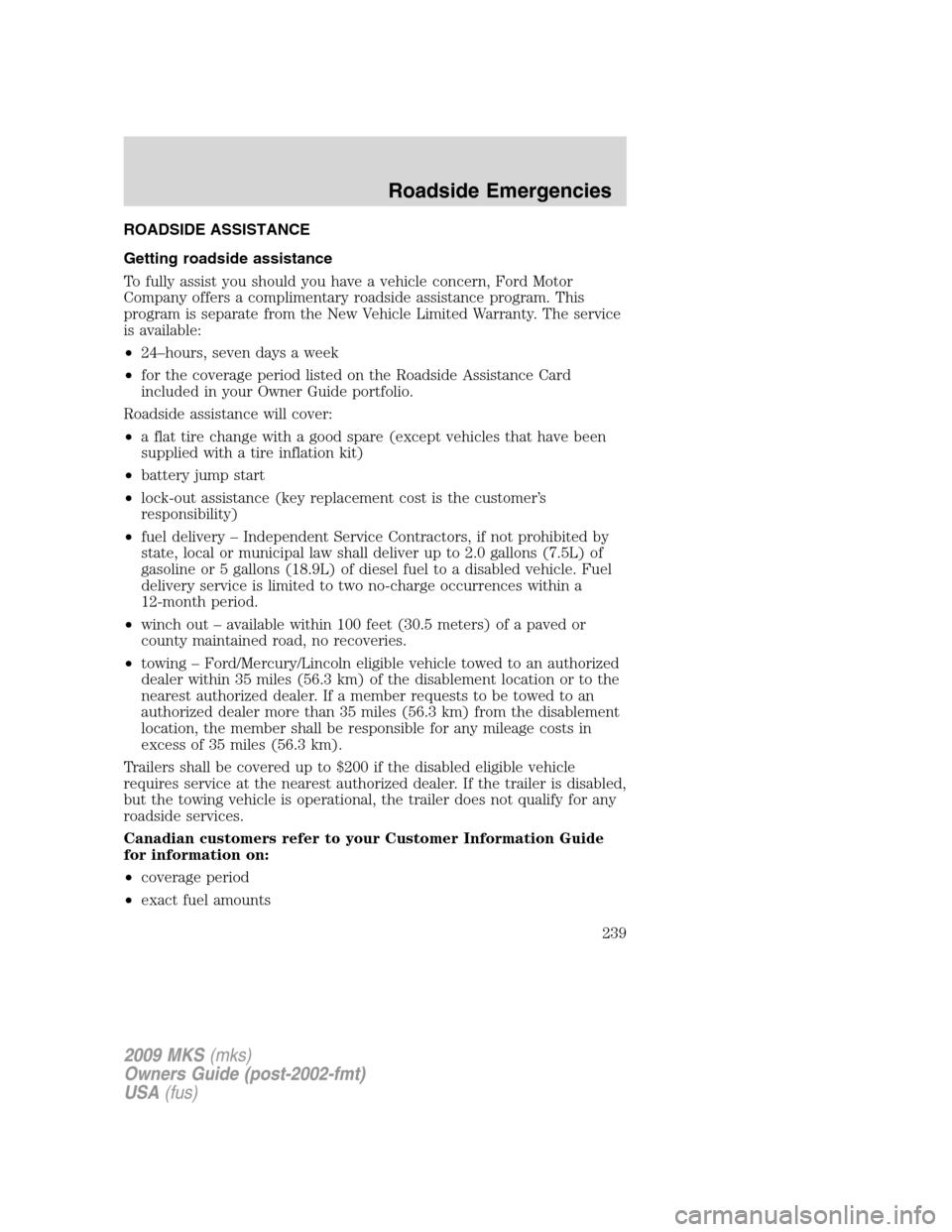
ROADSIDE ASSISTANCE
Getting roadside assistance
To fully assist you should you have a vehicle concern, Ford Motor
Company offers a complimentary roadside assistance program. This
program is separate from the New Vehicle Limited Warranty. The service
is available:
•24–hours, seven days a week
•for the coverage period listed on the Roadside Assistance Card
included in your Owner Guide portfolio.
Roadside assistance will cover:
•a flat tire change with a good spare (except vehicles that have been
supplied with a tire inflation kit)
•battery jump start
•lock-out assistance (key replacement cost is the customer’s
responsibility)
•fuel delivery – Independent Service Contractors, if not prohibited by
state, local or municipal law shall deliver up to 2.0 gallons (7.5L) of
gasoline or 5 gallons (18.9L) of diesel fuel to a disabled vehicle. Fuel
delivery service is limited to two no-charge occurrences within a
12-month period.
•winch out – available within 100 feet (30.5 meters) of a paved or
county maintained road, no recoveries.
•towing – Ford/Mercury/Lincoln eligible vehicle towed to an authorized
dealer within 35 miles (56.3 km) of the disablement location or to the
nearest authorized dealer. If a member requests to be towed to an
authorized dealer more than 35 miles (56.3 km) from the disablement
location, the member shall be responsible for any mileage costs in
excess of 35 miles (56.3 km).
Trailers shall be covered up to $200 if the disabled eligible vehicle
requires service at the nearest authorized dealer. If the trailer is disabled,
but the towing vehicle is operational, the trailer does not qualify for any
roadside services.
Canadian customers refer to your Customer Information Guide
for information on:
•coverage period
•exact fuel amounts
2009 MKS(mks)
Owners Guide (post-2002-fmt)
USA(fus)
Roadside Emergencies
239
Page 244 of 323

Fuse/Relay
LocationFuse Amp
RatingProtected Components
9 15A Courtesy lamps
10 15A Illumination switch, Puddle lamps
11 10A All Wheel Drive (AWD)
12 7.5A Passive Entry/Passive Start
(PEPS) module
13 5A Memory/seats/mirrors/steering
column, keypad, DZM
14 10A CID, MGM
15 10A Climate control
16 15A Electronic finish panel (EFP)
17 20A Global windows, door locks and
trunk release (less PEPS)
18 20A DRHSM (battery)
19 25A Not used (spare)
20 15A Diagnostic connector
21 15A Fog lamps
22 15A Park lamps, License lamps
23 15A High beam headlamps
24 20A Horn
25 10A Demand lamps
26 10A Instrument panel cluster
27 20A Ignition Switch, PEPS
28 5A Radio mute, Radio start signal
29 5A Instrument panel cluster (R/S)
30 5A Not used (spare)
31 10A Auto high beam
32 10A Restraint control module
33 10A Adaptive Lighting
34 5A IVD, Yaw rate sensor, ACCM
35 10A AWD, DRHSM, DFHSM, Park aid
(R/S)
36 5A PATS module
2009 MKS(mks)
Owners Guide (post-2002-fmt)
USA(fus)
Roadside Emergencies
244