2009 LINCOLN MKS automatic
[x] Cancel search: automaticPage 80 of 323

Average fuel economy (AFE)
Select this function from the INFO
menu to display your average fuel
economy in miles/gallon or
liters/100 km.
If you calculate your average fuel
economy by dividing 100 miles traveled by gallons of fuel used
(kilometers traveled by liters used), your figure may be different than
displayed for the following reasons:
•Your vehicle was not perfectly level during fill-up
•Differences in the automatic shut-off points on the fuel pumps at
service stations
•Variations in top-off procedure from one fill-up to another
•Rounding of the displayed values to the nearest 0.1 gallon (liter)
1. Drive the vehicle at least 5 miles (8 km) with the speed control
system engaged to display a stabilized average.
2. Record the highway fuel economy for future reference.
It is important to press the RESET control (press and hold RESET for
two seconds in order to reset the function) after setting the speed
control to get accurate highway fuel economy readings.
Instantaneous fuel economy
Select this function from the INFO
menu to display your instantaneous
fuel economy. This will display your
fuel economy as a bar graph ranging
from
poor economy to
excellent economy.
Your vehicle must be moving to calculate instantaneous fuel economy.
When your vehicle is not moving, this function shows
, one or no bars
illuminated. Instantaneous fuel economy cannot be reset.
Timer
Select this function from the INFO
menu to display a timer.
To operate the timer perform the
following:
1. Press and release RESET to start or stop the timer.
2009 MKS(mks)
Owners Guide (post-2002-fmt)
USA(fus)
Driver Controls
80
Page 82 of 323

9. ADAPTIVE CRUISE CONTROL (if equipped)
10. PARK AID
11. FUEL LEVEL
Oil life
An oil change is required whenever indicated by the message center.
USE ONLY RECOMMENDED ENGINE OILS.
To reset the oil monitoring system to 100% after each oil change
(approximately 7,500 miles [12,000 km] or six months) perform the
following:
1. Press the SETUP control to enter
SYSTEM CHECK, then press SETUP
control again to display “OIL LIFE =
XXX% HOLD RESET = NEW”.
2. Press and hold the RESET
control for two seconds and release.
Oil life is set to 100% and “OIL LIFE
SET TO 100%” is displayed.
3. While “OIL LIFE SET TO 100%”
is displayed, if a lower oil life is
desired, press and release the RESET control to reduce the value. Each
press of the RESET control reduces the value by 10 percent.
Note:Oil life of 100% equals 7,500 miles (12,000 km) or six months. For
example, setting oil life to 60% sets the oil life value to 4,500 miles
(7,200 km) and 108 days.
Units (English/Metric)
1. Select this function from the
SETUP menu for the current units
to be displayed.
2. Press the RESET control to
change from English to Metric.
Auto high beam (if equipped)
This feature automatically turns on your high beams if it is dark enough
and no other traffic is present.
2009 MKS(mks)
Owners Guide (post-2002-fmt)
USA(fus)
Driver Controls
82
Page 83 of 323
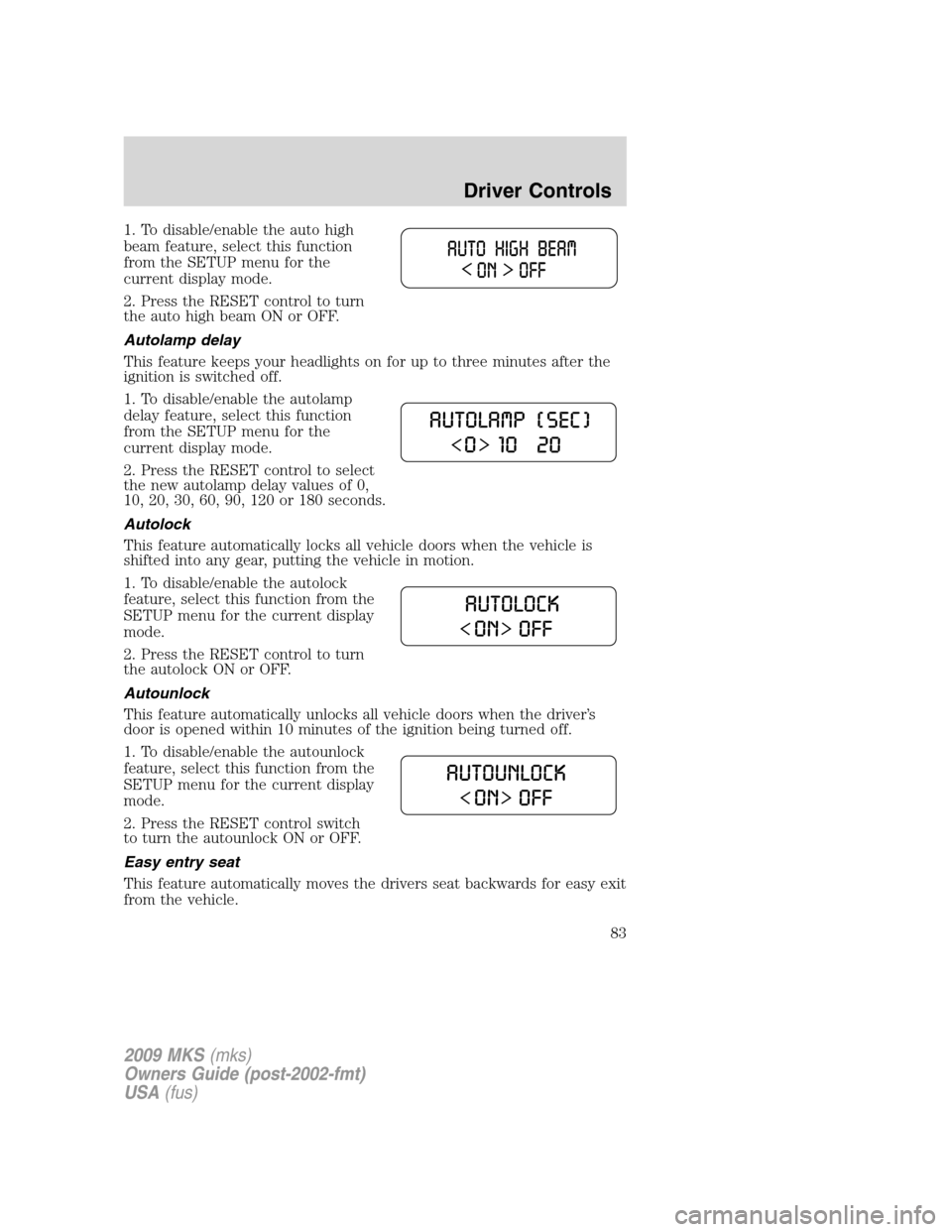
1. To disable/enable the auto high
beam feature, select this function
from the SETUP menu for the
current display mode.
2. Press the RESET control to turn
the auto high beam ON or OFF.
Autolamp delay
This feature keeps your headlights on for up to three minutes after the
ignition is switched off.
1. To disable/enable the autolamp
delay feature, select this function
from the SETUP menu for the
current display mode.
2. Press the RESET control to select
the new autolamp delay values of 0,
10, 20, 30, 60, 90, 120 or 180 seconds.
Autolock
This feature automatically locks all vehicle doors when the vehicle is
shifted into any gear, putting the vehicle in motion.
1. To disable/enable the autolock
feature, select this function from the
SETUP menu for the current display
mode.
2. Press the RESET control to turn
the autolock ON or OFF.
Autounlock
This feature automatically unlocks all vehicle doors when the driver’s
door is opened within 10 minutes of the ignition being turned off.
1. To disable/enable the autounlock
feature, select this function from the
SETUP menu for the current display
mode.
2. Press the RESET control switch
to turn the autounlock ON or OFF.
Easy entry seat
This feature automatically moves the drivers seat backwards for easy exit
from the vehicle.
2009 MKS(mks)
Owners Guide (post-2002-fmt)
USA(fus)
Driver Controls
83
Page 88 of 323

TRUNK AJAR— Displayed when the trunk is not completely closed.
REMOVE OBJECTS NEAR PASS SEAT— Displayed when objects
are by the passenger seat. After the objects are moved away from the
seat, if the warning stays on or continues to come on contact your
authorized dealer.
AWD OFF (if equipped)— Displayed when the AWD system has been
automatically disabled to protect itself. This is caused by operating the
vehicle with the compact spare tire installed or if the system is
overheating. The AWD system will resume normal function and clear this
message after driving a short distance with the road tire re-installed or
after the system is allowed to cool.
CHECK AWD (if equipped)— Displayed in conjunction with the
Throttle Control/Transmission/AWD
light when the AWD system is
not operating properly. If the warning stays on or continues to come on,
contact your authorized dealer as soon as possible.
INTKEY COULD NOT PROGRAM— Displayed when an attempt is
made to program a fifth integrated key to the Remote keyless entry
system. For more information on integrated key, refer to theLocks and
Securitychapter.
CRUISE ON RADAR READY (if equipped)— Displayed when the
driver pressed the cruise On/Off control and ACC was off.
CRUISE OFF (if equipped)— Displayed when the driver pressed the
Cruise On/Off control and ACC was on.
SET XXX MPH GAP ACC GAP (if equipped)— Displayed when
ACC is active and driver has selected a GAP setting using the steering
wheel control <---> button.
CRUISE OVERRIDE (if equipped)— Displayed when the accelerator
pedal is being pressed while ACC is active.
DRIVER INTERVENE (if equipped)— Refer toAdaptive Cruise
Controlin this chapter.
CRUISE NOT AVAILABLE (if equipped)— Displayed when a system
malfunction is preventing ACC from engaging.
CRUISE MALFUNCTION (if equipped)— Displayed when a radar
malfunction is preventing the ACC from engaging.
CRUISE RADAR BLOCKED (if equipped)— Displayed when the
radar is blocked because of poor radar visibility due to bad weather or
ice/mud/water in front of radar. Driver can typically clean the sensor to
resolve.
2009 MKS(mks)
Owners Guide (post-2002-fmt)
USA(fus)
Driver Controls
88
Page 94 of 323
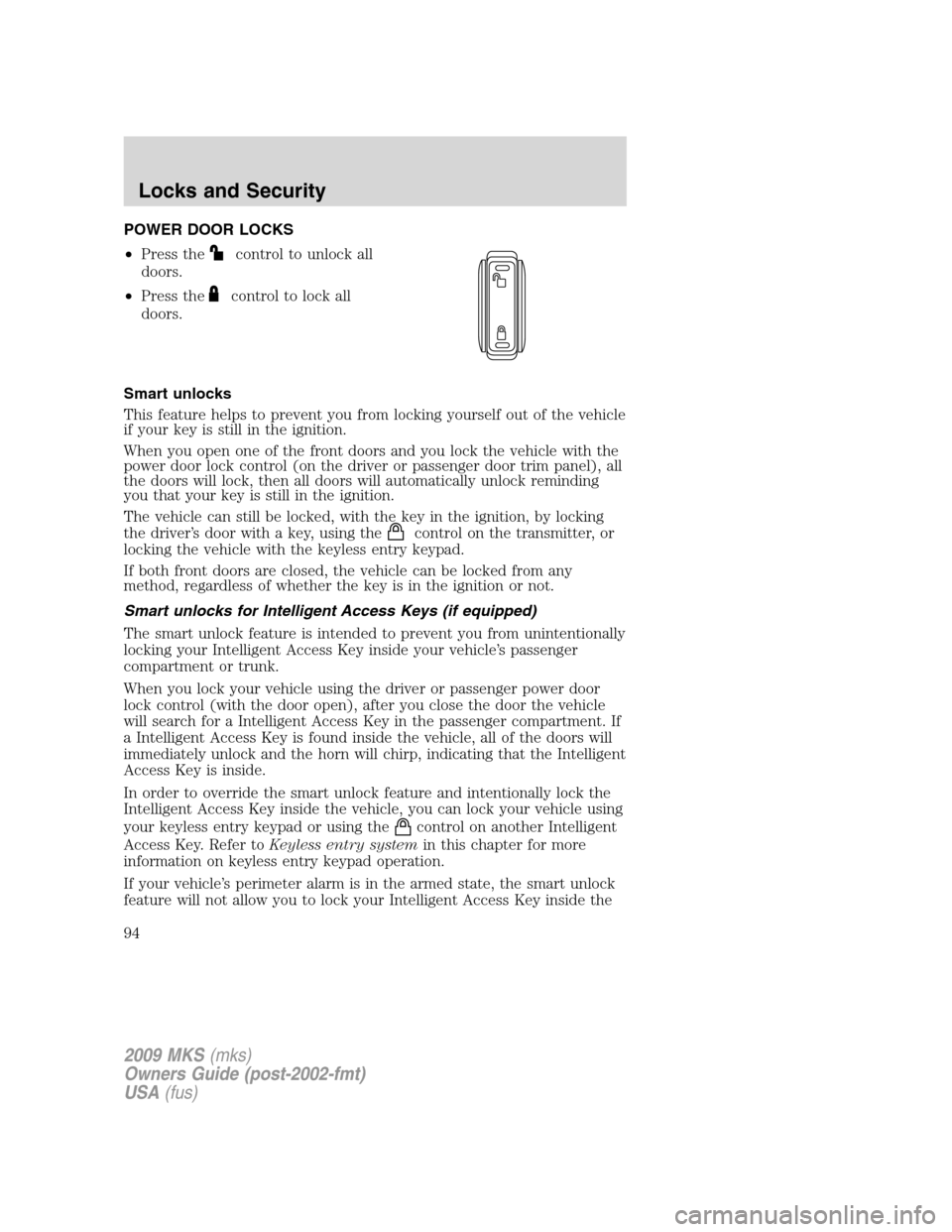
POWER DOOR LOCKS
•Press the
control to unlock all
doors.
•Press the
control to lock all
doors.
Smart unlocks
This feature helps to prevent you from locking yourself out of the vehicle
if your key is still in the ignition.
When you open one of the front doors and you lock the vehicle with the
power door lock control (on the driver or passenger door trim panel), all
the doors will lock, then all doors will automatically unlock reminding
you that your key is still in the ignition.
The vehicle can still be locked, with the key in the ignition, by locking
the driver’s door with a key, using the
control on the transmitter, or
locking the vehicle with the keyless entry keypad.
If both front doors are closed, the vehicle can be locked from any
method, regardless of whether the key is in the ignition or not.
Smart unlocks for Intelligent Access Keys (if equipped)
The smart unlock feature is intended to prevent you from unintentionally
locking your Intelligent Access Key inside your vehicle’s passenger
compartment or trunk.
When you lock your vehicle using the driver or passenger power door
lock control (with the door open), after you close the door the vehicle
will search for a Intelligent Access Key in the passenger compartment. If
a Intelligent Access Key is found inside the vehicle, all of the doors will
immediately unlock and the horn will chirp, indicating that the Intelligent
Access Key is inside.
In order to override the smart unlock feature and intentionally lock the
Intelligent Access Key inside the vehicle, you can lock your vehicle using
your keyless entry keypad or using the
control on another Intelligent
Access Key. Refer toKeyless entry systemin this chapter for more
information on keyless entry keypad operation.
If your vehicle’s perimeter alarm is in the armed state, the smart unlock
feature will not allow you to lock your Intelligent Access Key inside the
2009 MKS(mks)
Owners Guide (post-2002-fmt)
USA(fus)
Locks and Security
94
Page 95 of 323

trunk. When the alarm is armed, if the Intelligent Access Key is detected
in the trunk, the decklid will automatically be released when you attempt
to close it, and the horn will chirp, as a reminder that the Intelligent
Access Key is inside. If you would like to intentionally lock your
Intelligent Access Key in the trunk of your vehicle, first disarm the
perimeter alarm by unlocking the vehicle, then place the Intelligent
Access Key in the trunk, close the trunk, and rearm your perimeter
alarm system by locking the vehicle using your keyless entry keypad or
another Intelligent Access Key. For more information on
arming/disarming of the perimeter alarm system, refer toPerimeter
alarm systemin this chapter.
Opening all windows and moon roof (if equipped)
You can open the vehicle’s windows, and (if equipped) vent the moon
roof (power shade opens) by using the door key in the driver door key
cylinder and/or the
control on the transmitter.
Press and hold the
control on the transmitter for at least two
seconds, or turn the key toward the rear of the vehicle (unlock position)
and hold it for more than two seconds to begin to open all the windows
and vent the moon roof (power shade opens). For the driver door key
cylinder, returning the key to the center position will stop all motion. For
the transmitter, pressing either the
orcontrol on the transmitter
will stop all motion.
Note:The ignition must be off and the accessory delay feature must not
be activated in order for this feature to operate.
Closing all windows and moon roof (if equipped)
You can close the vehicle’s windows and moon roof (if equipped) by
using the door key in the driver door key cylinder or the
control on
the transmitter.
Press and hold the
control on the transmitter for at least two
seconds, or turn the key toward the front of the vehicle and hold it for
more than two seconds to begin to close all the windows and moon roof.
Returning the key in the driver door key cylinder to the center position
will stop all motion.
Note:The ignition must be off and the accessory delay feature must not
be activated in order for this feature to operate.
2009 MKS(mks)
Owners Guide (post-2002-fmt)
USA(fus)
Locks and Security
95
Page 100 of 323
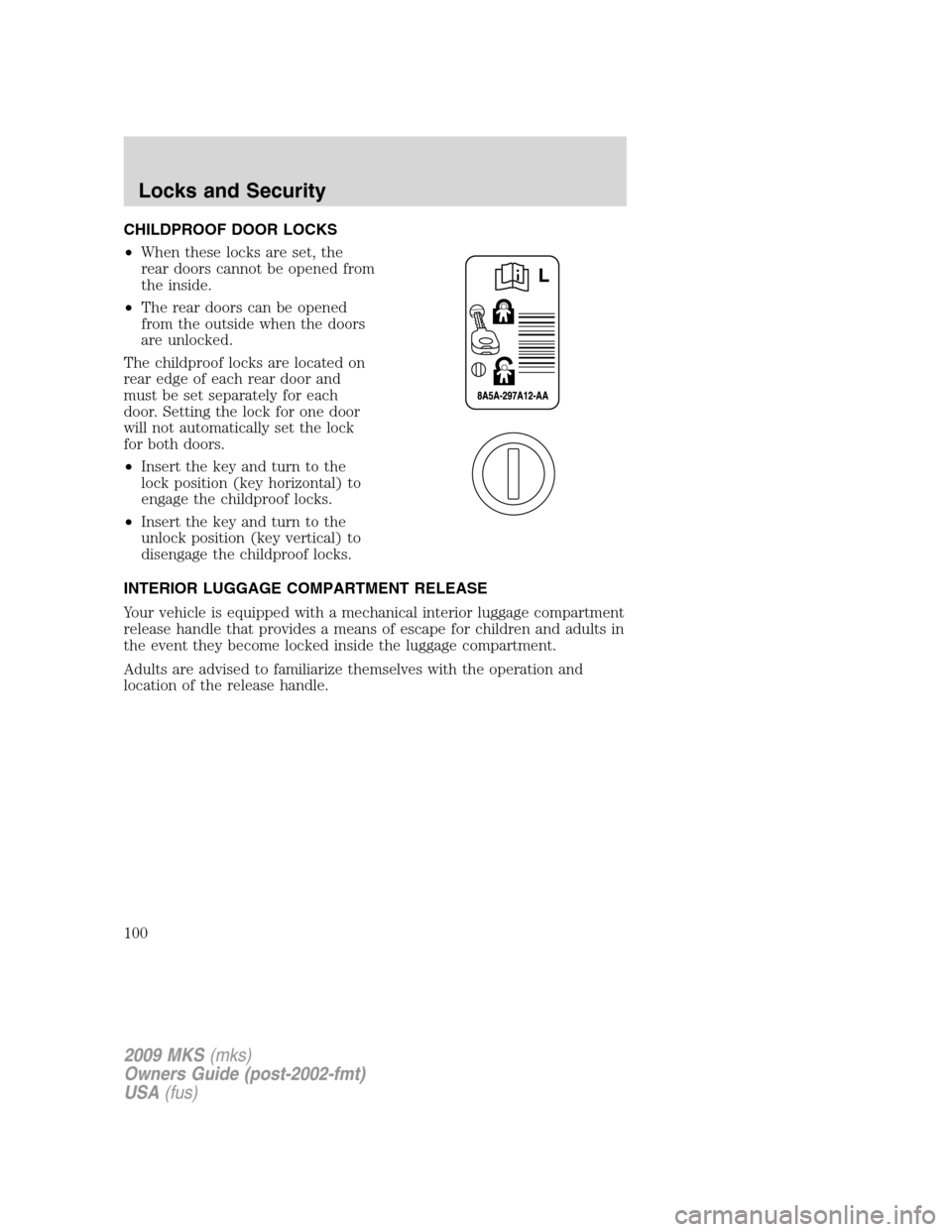
CHILDPROOF DOOR LOCKS
•When these locks are set, the
rear doors cannot be opened from
the inside.
•The rear doors can be opened
from the outside when the doors
are unlocked.
The childproof locks are located on
rear edge of each rear door and
must be set separately for each
door. Setting the lock for one door
will not automatically set the lock
for both doors.
•Insert the key and turn to the
lock position (key horizontal) to
engage the childproof locks.
•Insert the key and turn to the
unlock position (key vertical) to
disengage the childproof locks.
INTERIOR LUGGAGE COMPARTMENT RELEASE
Your vehicle is equipped with a mechanical interior luggage compartment
release handle that provides a means of escape for children and adults in
the event they become locked inside the luggage compartment.
Adults are advised to familiarize themselves with the operation and
location of the release handle.
2009 MKS(mks)
Owners Guide (post-2002-fmt)
USA(fus)
Locks and Security
100
Page 103 of 323

•structures around the vehicle, or
•other vehicles parked next to your vehicle.
The transmitter allows you to:
•remotely unlock the vehicle doors.
•remotely lock all the vehicle doors.
•remotely open the trunk.
•activate the personal alarm.
•arm and disarm the perimeter anti-theft system.
•operate the illuminated entry feature.
•activate the global opening windows feature.
The remote entry lock/unlock feature operates in any ignition position
except while the vehicle is in the start position. The panic feature
operates with the ignition off.
If there are problems with the remote entry system, make sure to take
ALL Integrated Keyhead Transmitters or Intelligent Access Keys
with you to the authorized dealer in order to aid in troubleshooting the
problem.
INTELLIGENT ACCESS (IF EQUIPPED)
WARNING:Radio waves from the Intelligent Access system
transmitters in the vehicle may affect certain implanted medical
devices such as pacemakers or cardiac defibrillators. People having
such implanted medical devices should ask the medical device
manufacturer or their physician whether the Intelligent Access system
may affect the equipment before coming into close proximity with a
vehicle equipped with Intelligent Access. Failure to do so may result in
interference with the medical device, which could result in serious
injury.
Your vehicle will allow you to unlock and enter your vehicle without
actively using a key or transmitter. You can use the Intelligent Access
feature at the driver door or at the trunk. You can activate the Intelligent
Access feature as long as you have one of your Intelligent Access Keys
within range of the driver door or the trunk.
Activating Intelligent Access at the Driver’s Door:If your
Intelligent Access Key is within 3 feet (1 meter) of the drivers door, you
can activate your Intelligent Access system by pressing any button on
the keyless entry keypad. The drivers door will automatically unlock and
the door can be opened.
2009 MKS(mks)
Owners Guide (post-2002-fmt)
USA(fus)
Locks and Security
103