2009 LINCOLN MKS AUX
[x] Cancel search: AUXPage 1 of 323

Introduction 4
Instrument Cluster 10
Warning lights and chimes 10
Gauges 14
Entertainment Systems 16
AM/FM stereo with CDX6/MP3 16
Auxiliary input jack (Line in) 23
USB port 25
Satellite radio information 28
Navigation system 31
SYNC 31
Climate Controls 32
Dual automatic temperature control 32
Navigation system based climate control 35
Rear window defroster 39
Lights 40
Headlamps 40
Turn signal control 47
Bulb replacement 48
Driver Controls 52
Windshield wiper/washer control 52
Steering wheel adjustment 53
Power windows 56
Mirrors 58
Speed control 60
Adaptive cruise control 63
Moon roof 73
Message center 78
Table of Contents
1
2009 MKS(mks)
Owners Guide (post-2002-fmt)
USA(fus)
Page 23 of 323

UseSEEKto adjust between SPEED OFF and levels1–7:
Increasing the level from 1 (lowest setting) to 7 (highest setting) allows
the radio volume to automatically change slightly with vehicle speed to
compensate for road and wind noise.
Recommended level is1–3;SPEED OFF turns the feature off and level 7
is the maximum setting.
ALL SEATS (Occupancy mode, if equipped):Press SOUND
repeatedly to reach the Occupancy mode setting. Press
SEEKto
select and optimize sound for ALL SEATS, DRIVERS SEAT or REAR
SEATS.
Extra Features
AUX:Press for SYNC LINE IN (auxiliary audio mode).
For location and further information on auxiliary audio mode, refer to
Auxiliary input jacklater in this chapter.
For more information on SYNC, please refer to theSYNC supplement.
OK
/(Play/Pause):Your vehicle is equipped with special phone
and media features which will require you to confirm commands by
pressing OK. For further information, refer to theSYNC supplement.
(Phone):Press to access SYNC PHONE features. For further
information, please refer to theSYNC supplement.
Audio system–Navigation system based (if equipped)
If your vehicle is equipped with the navigation system, it will have an
integrated navigation/audio system. See theNavigation system
supplement for operating instructions on using this audio system.
Auxiliary input jack (Line in)
WARNING:Driving while distracted can result in loss of vehicle
control, accident and injury. Ford strongly recommends that
drivers use extreme caution when using any device that may take their
focus off the road. The driver’s primary responsibility is the safe
operation of their vehicle. Only use cell phones and other devices not
essential to the driving task when it is safe to do so.
2009 MKS(mks)
Owners Guide (post-2002-fmt)
USA(fus)
Entertainment Systems
23
Page 24 of 323

The Auxiliary Input Jack provides a
way to connect your portable music
player to the in-vehicle audio
system. This allows the audio from a
portable music player to be played
through the vehicle speakers with
high fidelity. To achieve optimal
performance, please observe the
following instructions when
attaching your portable music
device to the audio system.
If your vehicle is equipped with a navigation system, refer toAuxiliary
input jacksection in theAudio featureschapter of yourNavigation
systemsupplement.
Required equipment:
1. Any portable music player designed to be used with headphones
2. An audio extension cable with stereo male 1/8 in. (3.5 mm)
connectors at each end
To play your portable music player using the auxiliary input jack:
1. Begin with the vehicle parked and the radio turned off.
2. Ensure that the battery in your portable music player is new or fully
charged and that the device is turned off.
3. Attach one end of the audio extension cable to the headphone output
of your player and the other end of the audio extension cable to the AIJ
in your vehicle.
4. Turn the radio on, using either a tuned FM station or a CD loaded into
the system. Adjust the volume to a comfortable listening level.
5. Turn the portable music player on and adjust the volume to 1/2 the
volume.
6. Press AUX on the vehicle radio repeatedly until LINE in or SYNC
LINE in appears in the display.
You should hear audio from your portable music player although it may
be low.
7. Adjust the sound on your portable music player until it reaches the
level of the FM station or CD by switching back and forth between the
AUX and FM or CD controls.
Troubleshooting:
1. Do not connect the audio input jack to a line level output. Line level
outputs are intended for connection to a home stereo and are not
2009 MKS(mks)
Owners Guide (post-2002-fmt)
USA(fus)
Entertainment Systems
24
Page 29 of 323

Satellite radio reception factors:To receive the satellite signal, your
vehicle has been equipped with a satellite radio antenna located on the
roof of your vehicle. The vehicle roof provides the best location for an
unobstructed, open view of the sky, a requirement of a satellite radio
system. Like AM/FM, there are several factors that can affect satellite
radio reception performance:
•Antenna obstructions: For optimal reception performance, keep the
antenna clear of snow and ice build-up and keep luggage and other
material as far away from the antenna as possible.
•Terrain: Hills, mountains, tall buildings, bridges, tunnels, freeway
overpasses, parking garages, dense tree foliage and thunderstorms can
interfere with your reception.
•Station overload: When you pass a ground based broadcast repeating
tower, a stronger signal may overtake a weaker one and result in an
audio mute.
Unlike AM/FM audible static, you will hear an audio mute when there is
a satellite radio signal interference. Your radio display may display NO
SIGNAL to indicate the interference.
SIRIUS satellite radio service:SIRIUS Satellite Radio is a subscription
based satellite radio service that broadcasts music, sports, news and
entertainment programming. A service fee is required in order to receive
SIRIUS service. Vehicles that are equipped with a factory installed
SIRIUS Satellite Radio system include:
•Hardware and limited subscription term, which begins on the date of
sale or lease of the vehicle.
•Use of online media player providing access to all SIRIUS music
channels over the internet using any computer connected to the
internet (U.S. customers only)
For information on extended subscription terms, contact SIRIUS at
1–888–539–7474.
Note:SIRIUS reserves the unrestricted right to change, rearrange, add
or delete programming including canceling, moving or adding particular
channels, and its prices, at any time, with or without notice to you. Ford
Motor Company shall not be responsible for any such programming
changes.
Satellite Radio Electronic Serial Number (ESN):This 12–digit
Satellite Serial Number is needed to activate, modify or track your
satellite radio account. You will need this number when communicating
with SIRIUS. While in Satellite Radio mode, you can view this number on
the radio display by pressing AUX and Preset 1 control simultaneously.
2009 MKS(mks)
Owners Guide (post-2002-fmt)
USA(fus)
Entertainment Systems
29
Page 38 of 323

VOICE COMMANDS IN CLIMATE MODE
Please refer to theVoice commands in climate modesection of the
Navigation systemsupplement for more information on using voice
commands with the climate control system.
Operating tips
•To reduce fog build up on the windshield during humid weather, place
the air flow selector in the
position.
•To reduce humidity build up inside the vehicle: do not drive with the
system off or with recirculated air engaged.
•Do not put objects under the front seats that will interfere with the
airflow to the back seats.
•Remove any snow, ice or leaves from the air intake area at the base of
the windshield.
•For maximum cooling performance (MAX A/C):
During extreme high ambient temperatures when idling stationary for
extended periods of time in gear, it is recommended to run the A/C in
the MAX A/C position, reduce blower fan speed from the highest setting
and put the vehicle’s transmission into the PARK gear position
(automatic transmission only) to continue to receive cool air from your
A/C system.
In AUTO mode, press AUTO control and set to desired temperature.
In manual override mode, select
or, A/C and recirculated
air
and set the temperature to 60°F (16°C). Set the fan to the
highest speed initially, then adjust to maintain passenger comfort.
•To improve the A/C cool down, drive with the windows slightly open
for 2–3 minutes after starting the vehicle or until the vehicle has
“aired out.”
In extremely cold temperatures, to maximize overall heater performance
it is suggested to not operate the auxiliary system (if equipped) until the
engine temperature gauge crosses into the normal operating range.
2009 MKS(mks)
Owners Guide (post-2002-fmt)
USA(fus)
Climate Controls
38
Page 55 of 323

CENTER CONSOLE
Your vehicle may be equipped with a variety of console features. These
include:
1. Cupholders
2. Driver and passenger arm rests
that slide forward or rearward and
also opens the utility compartment
that has an audio input jack, USB
port and power point inside.
Note:Move the arm rests to the
rearward position to open the utility
compartment.
3. Rear power point, heated seat
switches and air vents to the rear seating positions.
4. Power point door and a power rear sunshade control (if equipped).
WARNING:Use only soft cups in the cupholder. Hard objects
can injure you in a collision.
AUXILIARY POWER POINT (12VDC)
Power outlets are designed for accessory plugs only. Do not insert
any other object in the power outlet as this will damage the
outlet and blow the fuse. Do not hang any type of accessory or
accessory bracket from the plug. Improper use of the power
outlet can cause damage not covered by your warranty.
The auxiliary power points are located on the center console and inside
the utility compartment.
A third rear auxiliary power point is
located on the rear of the center
console. The power point is
accessible from the rear seat.
Do not use the power point for
operating the cigarette lighter
element (if equipped).
To prevent the fuse from being
blown, do not use the power
point(s) over the vehicle capacity of
12 VDC/180W. If the power point or cigar lighter socket is not working, a
2009 MKS(mks)
Owners Guide (post-2002-fmt)
USA(fus)
Driver Controls
55
Page 72 of 323

STEERING WHEEL CONTROLS
Radio control features
Press MEDIA to select:
•AM, FM1, FM2, or CD
•SAT1, SAT2 or SAT3 (Satellite
Radio mode).
•LINE IN (Auxiliary input jack)
In Radio mode:
•Press
to access the
next/previous preset station.
In CD mode:
•Press
to listen to the
next track on the disc.
In Satellite radio mode:
•Press
to advance
through preset channels.
In any mode:
•Press VOL + or VOL - to adjust
the volume.
2009 MKS(mks)
Owners Guide (post-2002-fmt)
USA(fus)
Driver Controls
72
Page 280 of 323
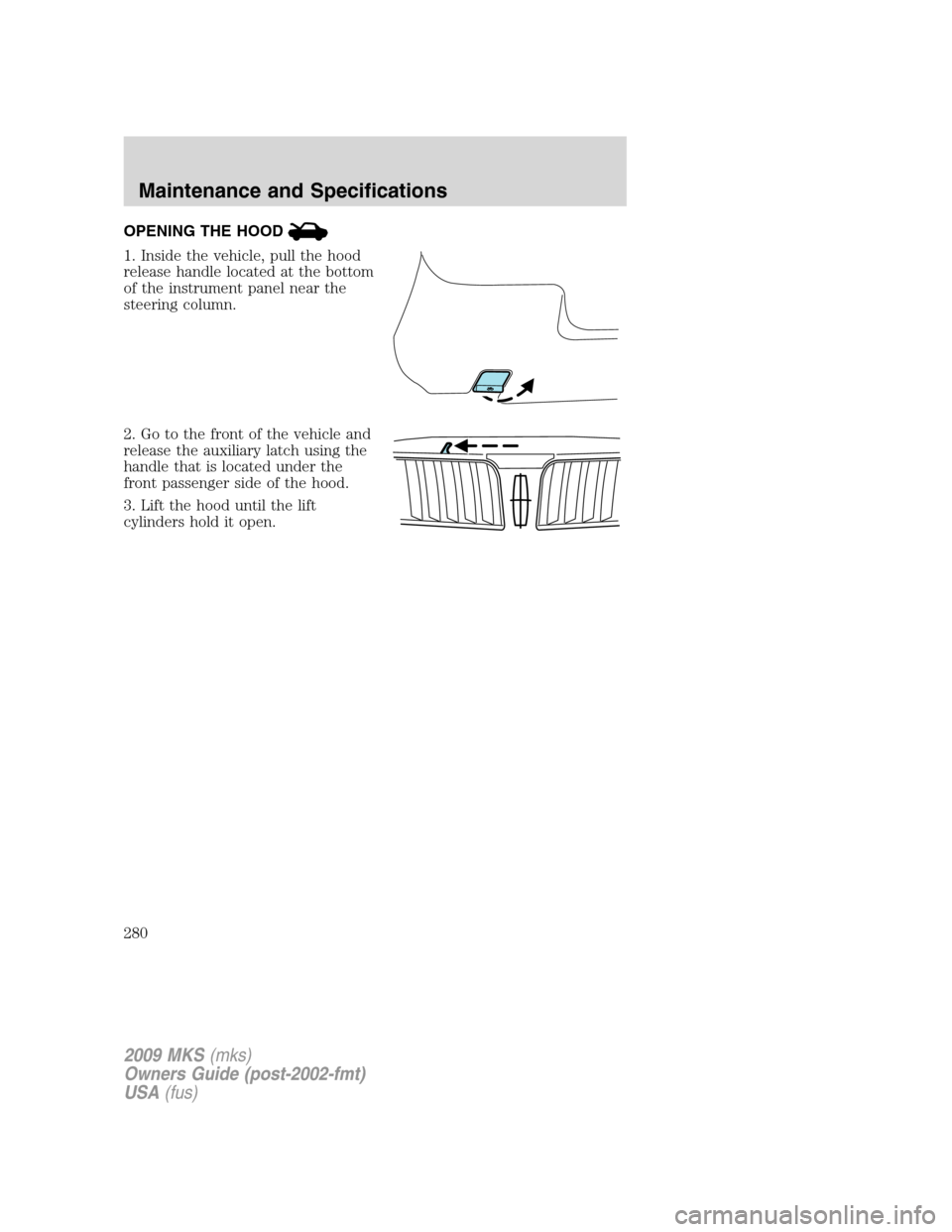
OPENING THE HOOD
1. Inside the vehicle, pull the hood
release handle located at the bottom
of the instrument panel near the
steering column.
2. Go to the front of the vehicle and
release the auxiliary latch using the
handle that is located under the
front passenger side of the hood.
3. Lift the hood until the lift
cylinders hold it open.
2009 MKS(mks)
Owners Guide (post-2002-fmt)
USA(fus)
Maintenance and Specifications
280