Page 46 of 488
46
1-3. Adjustable components (seats, mirrors, steering wheel)
Front seats
Manual seat
Seat position lever
Seatback angle lever
Vertical height adjustment lever
Seat cushion (front) angle knob
Page 47 of 488
47
1-3. Adjustable components (seats, mirrors, steering wheel)
1
Before driving
CAUTION
■Seat adjustment
●Do not recline the seat more than necessary when the vehicle is in motion to
reduce the risk of sliding under the lap belt.
If the seat is too reclined, the lap belt may slide past the hips and apply restraint
forces directly to the abdomen or your neck may contact the shoulder belt,
increasing the risk of death or serious injury in the event of an accident.
●Manual seat only: After adjusting the seat , make sure that the seat is locked in
position.
Power seat
Seat position switch
Seatback angle switch
Seat cushion (front) angle switch
Vertical height adjustment switch
Lumbar support switch
Page 51 of 488
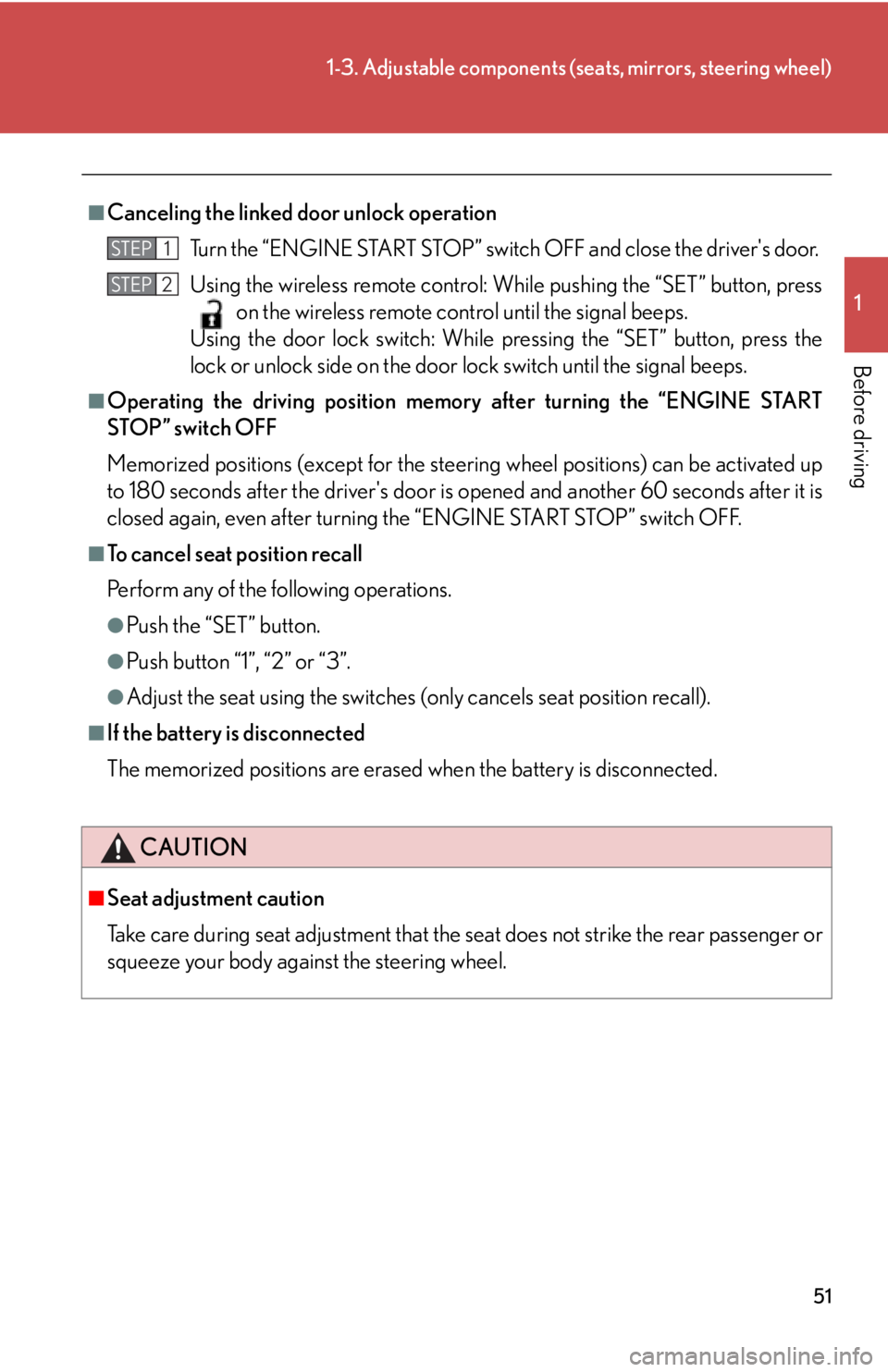
51
1-3. Adjustable components (seats, mirrors, steering wheel)
1
Before driving
■Canceling the linked door unlock operation
Turn the “ENGINE START STOP” switch OFF and close the driver's door.
Using the wireless remote control: While pushing the “SET” button, press on the wireless remote control until the signal beeps.
Using the door lock switch: While pressing the “SET” button, press the
lock or unlock side on the door lock switch until the signal beeps.
■Operating the driving position memory after turning the “ENGINE START
STOP” switch OFF
Memorized positions (except for the steering wheel positions) can be activated up
to 180 seconds after the driver's door is opened and another 60 seconds after it is
closed again, even after turning the “ENGINE START STOP” switch OFF.
■To cancel seat position recall
Perform any of the following operations.
●Push the “SET” button.
●Push button “1”, “2” or “3”.
●Adjust the seat using the switches (only cancels seat position recall).
■If the battery is disconnected
The memorized positions are erased when the battery is disconnected.
CAUTION
■Seat adjustment caution
Take care during seat adjustment that the seat does not strike the rear passenger or
squeeze your body against the steering wheel.
STEP1
STEP2
Page 53 of 488
53
1-3. Adjustable components (seats, mirrors, steering wheel)
1
Before driving
■Operating the seat position memory after turning the “ENGINE START STOP”
switch OFF
Memorized position can be activated up to 180 seconds after the front passenger
door is opened, even after turning the “ENGINE START STOP” switch OFF.
■To cancel seat position recall
Perform any of the following operations.
●Push the “SET” button.
●Push button “1”, “2” or “3”.
●Adjust the seat position using the switches.
■If the battery is disconnected
The memorized positions are erased when the battery is disconnected.
CAUTION
■Seat adjustment caution
Take care during seat adjustment that th e seat does not strike the rear passenger.
Page 54 of 488
54
1-3. Adjustable components (seats, mirrors, steering wheel)
Head restraints
■Removing the head restraints (front and center rear seat)
Vertical adjustmentUp
Down
Front and center rear seat: Push
the head restraint down while
pushing the lock release button.
Folding operation (outside rear
seats)
To stow the head restraint by
folding it forward, pull the head
restraint up while pushing the
lock release button. Only the
button on the right stay (when
facing the front of the vehicle)
can be used to fold the head
restraint forward.
Lock release button
Lock release button
Pull the head restraint up while pushing the
lock release button.
Page 64 of 488
64
1-3. Adjustable components (seats, mirrors, steering wheel)
■The steering wheel can be adjusted when
The “ENGINE START STOP” switch is in ACCESSORY or IGNITION ON mode.
■Automatic adjustment of the steering position (vehicles with driving position
memory)
A desired steering position can be entered to memory and recalled automatically
by the driving position memory. ( P. 4 8 )
■Customization that can be configured at Lexus dealer
It is possible to deactivate the auto tilt-away function.
(Customizable featuresP. 4 6 1 )
CAUTION
■Caution while driving
Do not adjust the steering wheel while driving.
Doing so may cause the driver to mishandle the vehicle and an accident, resulting in
death or serious injury.
Page 66 of 488
66
1-3. Adjustable components (seats, mirrors, steering wheel)
Outside rear view mirrors
■The mirrors can be adjusted when
The “ENGINE START STOP” switch is in ACCESSORY or IGNITION ON mode.
■When the mirrors are fogged up
Turn on the mirror defoggers to defog the mirrors. (P. 2 1 8 )
■Folding back the mirrors
■One-touch adjustment of the mirror angle
(vehicles with driving position memory)
A desired mirror face angle can be entere d to memory and adjusted with the touch
of a button. ( P. 4 8 )
Mirror angle can be adjusted using the switch.
Select a mirror to adjust
(“L”: left or “R”: right)
Adjust the mirror up, down,
in, or out using the switch
Push back in the direction of the vehicle's
rear.
Page 220 of 488

220
3-2. Using the audio system
■Using cellular phones
Interference may be heard through the audio system’s speakers if a cellular phone is
being used inside or close to the vehicle while the audio system is operating.
CAUTION
■For vehicles sold in U.S.A. and Canada
●Pa r t 1 5 o f t h e F CC Ru l e s
FCC Warning:
Any unauthorized changes or modifications to this equipment will void the user’s
authority to operate this device.
●Laser products
• Do not take this unit apart or attempt to make any changes yourself.
This is an intricate unit that uses a lase r pickup to retrieve information from the
surface of compact discs. The laser is carefully shielded so that its rays remain
inside the cabinet. Therefore, never try to disassemble the player or alter any
of its parts since you may be exposed to laser rays and dangerous voltages.
• This product utilizes a laser. Use of controls or adjustments or performance of procedures other than
those specified herein may result in hazardous radiation exposure.
Ti t l ePa g e
Using the radioP. 222
Using the CD playerP. 2 2 9
Playing back MP3 and WMA discsP. 2 3 5
Optimal use of the audio systemP. 2 4 1
Using the AUX adapterP. 2 4 4
Using the steering wheel audio switchesP. 2 4 5