Page 30 of 258
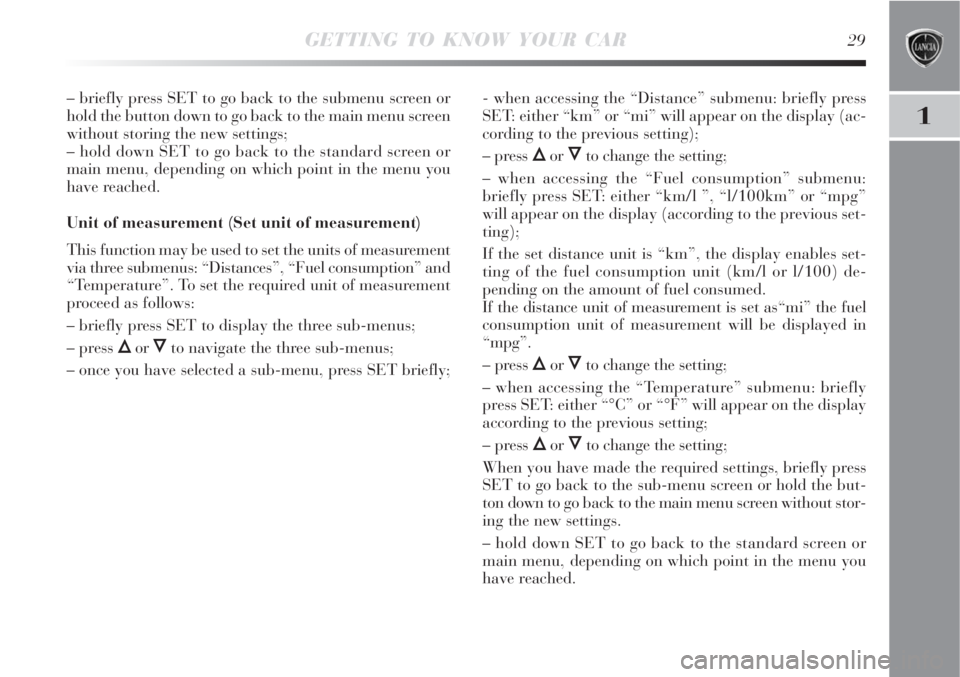
GETTING TO KNOW YOUR CAR29
1
– briefly press SET to go back to the submenu screen or
hold the button down to go back to the main menu screen
without storing the new settings;
– hold down SET to go back to the standard screen or
main menu, depending on which point in the menu you
have reached.
Unit of measurement (Set unit of measurement)
This function may be used to set the units of measurement
via three submenus: “Distances”, “Fuel consumption” and
“Temperature”. To set the required unit of measurement
proceed as follows:
– briefly press SET to display the three sub-menus;
– press
Õor Ôto navigate the three sub-menus;
– once you have selected a sub-menu, press SET briefly;- when accessing the “Distance” submenu: briefly press
SET: either “km” or “mi” will appear on the display (ac-
cording to the previous setting);
– press
Õor Ôto change the setting;
– when accessing the “Fuel consumption” submenu:
briefly press SET: either “km/l ”, “l/100km” or “mpg”
will appear on the display (according to the previous set-
ting);
If the set distance unit is “km”, the display enables set-
ting of the fuel consumption unit (km/l or l/100) de-
pending on the amount of fuel consumed.
If the distance unit of measurement is set as“mi” the fuel
consumption unit of measurement will be displayed in
“mpg”.
– press
Õor Ôto change the setting;
– when accessing the “Temperature” submenu: briefly
press SET: either “°C” or “°F” will appear on the display
according to the previous setting;
– press
Õor Ôto change the setting;
When you have made the required settings, briefly press
SET to go back to the sub-menu screen or hold the but-
ton down to go back to the main menu screen without stor-
ing the new settings.
– hold down SET to go back to the standard screen or
main menu, depending on which point in the menu you
have reached.
Page 35 of 258

34GETTING TO KNOW YOUR CAR
TRIP COMPUTER
GENERAL FEATURES
The Trip computer is used to display information on car
operation when the key is turned to MAR. This function
allows you to define two separate trips called “Trip A” and
“Trip B” for monitoring the car’s complete mission (trip)
in a mutually independent manner.
Both functions can be reset (reset - start of new mission).
Trip A can be used to display figures relating to:
– Range
– Distance travelled
– Average fuel consumption
– Instantaneous fuel consumption
– Average speed
– Travel time (driving time).
– Trip A Reset
The Trip B function is used to display information relat-
ing to:
– Distance travelled B
– Average fuel consumption B
– Average speed B
– Travel time B (driving time).
– Trip B ResetNote “Trip B” functions may be excluded (see “Enabling
Trip B”). “Range” and “Instantaneous fuel consumption”
parameters cannot be reset.
Values displayed
Range
Approximately indicates the distance the vehicle can trav-
el with the present amount of fuel in the tank. The message
“- - - -” will appear on the display in the following cases:
– range value lower than 50 km (or 30 mi)
– car left parked with the engine running for a long time.
IMPORTANT Changes in the range value can be affect-
ed by many factors: driving style (see “Driving style” in
“Starting up and driving”), type of route (motorway, ur-
ban cycle, mountain roads, etc…), conditions of use of the
car (load, tyre pressure, etc.). The above notes should
therefore be taken into consideration when planning a trip.
Distance travelled
This indicates the approximate distance covered from the
start of the new mission.
Page 36 of 258
GETTING TO KNOW YOUR CAR35
1
Average fuel consumption
This value shows the approximate average fuel con-
sumption from the start of the new mission.
Instantaneous fuel consumption
This indicates any change in fuel consumption. The value is
constantly updated. The message “- - - -” will appear on the
display if the car is parked with the engine running.
Average speed
This value shows the average speed of the car based on
the overall time elapsed since the start of the new mission.
Travel time
This value shows the time elapsed since the start of the
new mission.
Trip Reset
This resets the Trip computer settingsTRIP button fig. 8
The TRIP button is located on the right-hand lever. With
the ignition key turned to MAR, this button allows you
to view the previously described parameters and also ze-
ro them to begin a new mission:
– short press to display the different values;
– long press to reset and then start a new mission.
fig. 8L0E0007m
Page 70 of 258

GETTING TO KNOW YOUR CAR69
1
Environmental lights are provided as part of the cour-
tesy light; these illuminate the vehicle when the dipped
beam headlights or side lights are switched on.
IMPORTANT Before getting out of the car, make sure that
both switches are in the central position: lights off with
doors closed in order to avoid draining the battery. In any
case, if the switch is left inadvertently in the On position,
the lights will turn off automatically 15 minutes after turn-
ing the engine off.
Courtesy light timing
To facilitate getting in/out of the car at night or with poor
lighting, 2 different timed switching on modes have been
provided.
Light timing when getting into the car
The courtesy lights will turn on as follows:
�for about 10 seconds when the front doors are un-
locked;
�for about 3 minutes when one of the side doors is
opened;
�for about 10 seconds when the doors are closed.
Timing is interrupted when the ignition key is turned to
MAR.Light timing when getting out of the car
After removing the key from the ignition switch, the cour-
tesy lights will turn on as follows:
�within 2 minutes of turning the engine off, for about
10 seconds;
�for about 3 minutes when one of the side doors is
opened;
�for about 10 seconds when one of the doors is closed.
�in the event of the fuel cut-off system cutting in, the
lights remain on for approximately 15 minutes, after
which they go out automatically.
The lights go out immediately when the doors are locked
(unless the fuel cut-off system has cut in.).
fig. 33L0E0025m
Page 74 of 258

GETTING TO KNOW YOUR CAR73
1
FUEL CUT-OFF SYSTEM
This system intervenes in the event of a collision, acti-
vating:
�cut off of fuel supply with resultant engine shut down;
�automatic door lock release;
�activation of all lights inside the car.
When the system has been triggered, the message “Fuel
cut off, see handbook” is displayed.
Carefully check the car for fuel leaks, for instance in the
engine compartment, under the car or near the tank area.
Following a collision, turn the ignition key to STOP to
avoid draining the battery.To reset car operation, follow this procedure:
�turn the ignition key to MAR;
�activate the right-hand indicator;
�deactivate the right-hand indicator;
�activate the left-hand indicator;
�deactivate the left-hand indicator;
�activate the right-hand indicator;
�deactivate the right-hand indicator;
�activate the left-hand indicator;
�deactivate the left-hand indicator;
�turn the ignition key to STOP.
If, after a crash, you smell fuel or notice leaks
from the fuel system, do not reset the system
to avoid fire risk.
Page 91 of 258
90GETTING TO KNOW YOUR CAR
CLOSING THE TAILGATE fig. 56
To close, lower the tailgate and press down near the lock
until you hear it click. There are handles (B) provided
inside the tailgate to allow it to be closed more easily.
fig. 56L0E0047m
If you travel in areas with few filling stations
and you want to transport fuel in a spare
tank, respect the applicable laws, using on-
ly an approved, suitably secured tank. In the event
of a collision the fire risk is increased all the same.
Take care not to knock objects on the roof rack when
opening the tailgate.
Never exceed the maximum allowed load in
the luggage compartment; see chapter 6.
Make sure that the objects are arranged care-
fully in the luggage compartment so that they will
not be projected forwards following sudden brak-
ing. Do not travel with the tailgate open: exhaust
fumes could be introduced into the passenger com-
partment.
Page 123 of 258

122GETTING TO KNOW YOUR CAR
DIESEL ENGINES
Operation at low temperatures
If the outside temperature is very low, the diesel thickens
due to the formation of paraffin clots with consequent de-
fective operation of the fuel supply system.
In order to avoid these problems, different types of diesel
are distributed according to the season: summer type, win-
ter type and arctic type (cold/ mountain areas). If refu-
elling with diesel fuel whose features are not suitable for
the temperature of use, it is advisable to mix TUTELA
DIESEL ART additive with the fuel in the proportions
shown on the container. Pour the additive into the tank
before the fuel.
When using or parking the vehicle for a long time in the
mountains or cold areas, it is advisable to refuel using lo-
cally available fuel.
In this case, it is also advisable to keep the tank over 50%
full.REFUELLING CAPACITY
To fill the tank completely, top-up twice after the pump
switches off. Further top-ups could cause faults in the
fuel feeding system.For diesel engines, use diesel fuel for motor
vehicles compliant with EN590 European
specifications only. The use of other products
or mixtures may damage the engine beyond repair
and consequently invalidate the warranty. If you
accidentally introduce other types of fuel into the
tank, do not start the engine. Empty the tank. If the
engine has run, even for a very short time, you will
need to have the entire fuel system emptied in ad-
dition to the tank.
Page 124 of 258
GETTING TO KNOW YOUR CAR123
1
FUEL FILLER CAP fig. 75
To refuel, press flap A to release it and access the fuel tank
cap. The flap is locked with the central locking on.
Undo cap B which has a device C retaining it to the flap so
it cannot be lost. The hermetic seal may cause a slight in-
crease in pressure in the tank. A suction noise when you
release the cap is therefore entirely normal.
When refuelling, fasten the cap to the device inside the flap
as shown in the diagram.
fig. 75L0E0060m
Do not place naked flames or lit cigarettes
near to the fuel filler: fire risk. Keep your face
away from the fuel filler to avoid breathing
in harmful vapours.
EMERGENCY OPENING OF THE FLAP
In an emergency it is possible to open the flap by pulling
the cord A-fig. 76.
To get to the cord, remove the cover.
fig. 76L0E0184m
A