2009 KIA Sephia AUX
[x] Cancel search: AUXPage 9 of 291

23
1
2
3
4
5
6
7
8
9
Your vehicle at a glance
INSTRUMENT PANEL OVERVIEW
1. Driver’s Air bag*
2. Light control / Turn signals
3. Instrument cluster
4. Wiper/Washer
5. Ignition switch
6. Aux
7. Hazard
8. Climate control system
9. Shift lever*
10. Passenger’s air bag*
11. Glove box
12. Audio controls*
13. Auto cruise controls*
* : if equipped
OLD006003N
Page 101 of 291
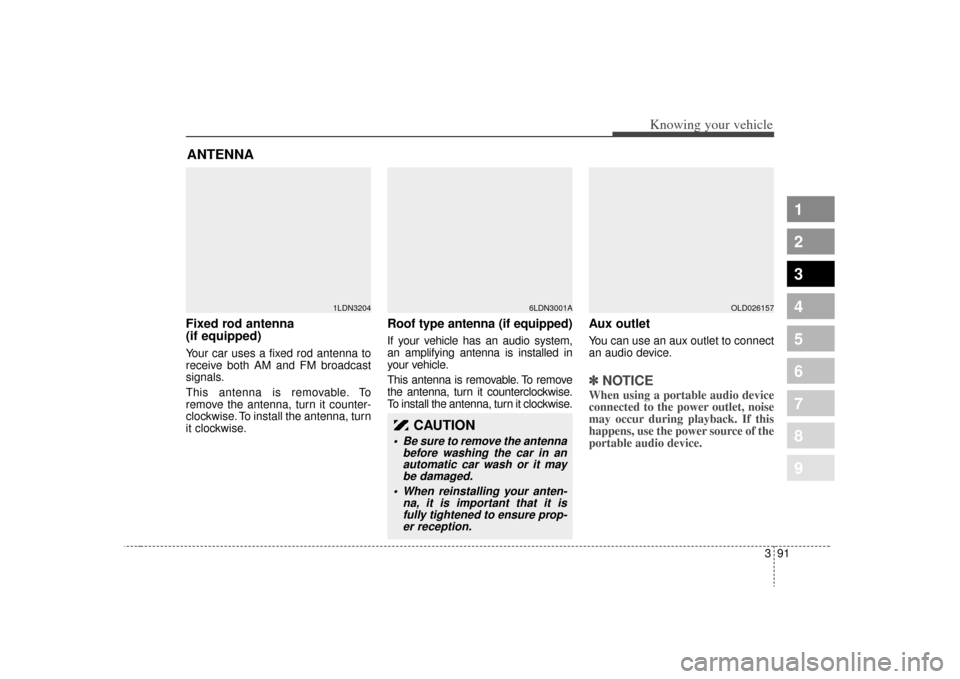
391
1
2
3
4
5
6
7
8
9
Knowing your vehicle
Fixed rod antenna
(if equipped)Your car uses a fixed rod antenna to
receive both AM and FM broadcast
signals.
This antenna is removable. To
remove the antenna, turn it counter-
clockwise. To install the antenna, turn
it clockwise.
Roof type antenna (if equipped)If your vehicle has an audio system,
an amplifying antenna is installed in
your vehicle.
This antenna is removable. To remove
the antenna, turn it counterclockwise.
To install the antenna, turn it clockwise.
Aux outletYou can use an aux outlet to connect
an audio device.✽ ✽NOTICEWhen using a portable audio device
connected to the power outlet, noise
may occur during playback. If this
happens, use the power source of the
portable audio device.
ANTENNA
1LDN3204
6LDN3001A
CAUTION
Be sure to remove the antenna
before washing the car in anautomatic car wash or it maybe damaged.
When reinstalling your anten- na, it is important that it isfully tightened to ensure prop-er reception.
OLD026157
Page 109 of 291
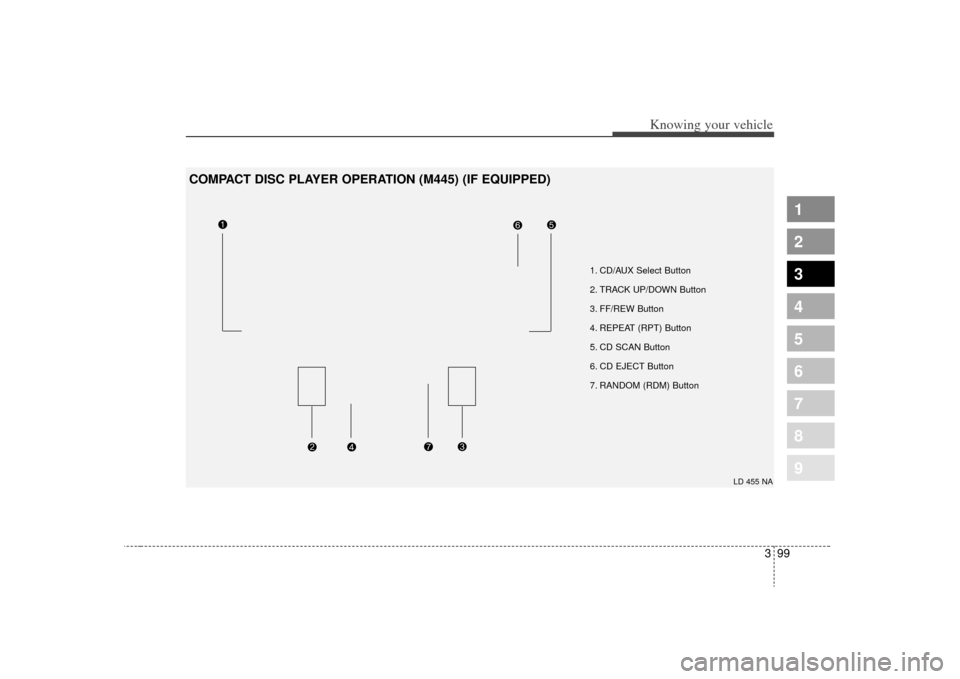
399
Knowing your vehicle
1
2
3
4
5
6
7
8
9
1. CD/AUX Select Button
2. TRACK UP/DOWN Button
3. FF/REW Button
4. REPEAT (RPT) Button
5. CD SCAN Button
6. CD EJECT Button
7. RANDOM (RDM) Button
LD 455 NA
COMPACT DISC PLAYER OPERATION (M445) (IF EQUIPPED)
Page 110 of 291
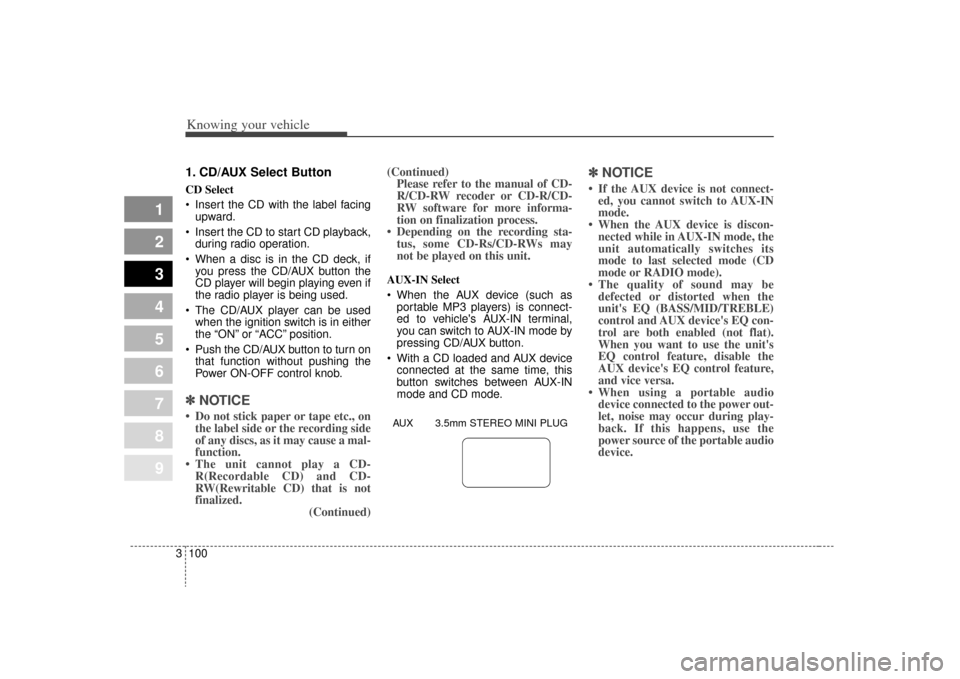
Knowing your vehicle100
3
1
2
3
4
5
6
7
8
9
1. CD/AUX Select ButtonCD Select
Insert the CD with the label facing
upward.
Insert the CD to start CD playback, during radio operation.
When a disc is in the CD deck, if you press the CD/AUX button the
CD player will begin playing even if
the radio player is being used.
The CD/AUX player can be used when the ignition switch is in either
the “ON” or “ACC” position.
Push the CD/AUX button to turn on that function without pushing the
Power ON-OFF control knob.✽ ✽ NOTICE• Do not stick paper or tape etc., on
the label side or the recording side
of any discs, as it may cause a mal-
function.
• The unit cannot play a CD- R(Recordable CD) and CD-
RW(Rewritable CD) that is not
finalized. (Continued)(Continued)
Please refer to the manual of CD-
R/CD-RW recoder or CD-R/CD-
RW software for more informa-
tion on finalization process.
• Depending on the recording sta- tus, some CD-Rs/CD-RWs may
not be played on this unit.
AUX-IN Select
When the AUX device (such as
portable MP3 players) is connect-
ed to vehicle's AUX-IN terminal,
you can switch to AUX-IN mode by
pressing CD/AUX button.
With a CD loaded and AUX device connected at the same time, this
button switches between AUX-IN
mode and CD mode.
✽ ✽ NOTICE• If the AUX device is not connect-
ed, you cannot switch to AUX-IN
mode.
• When the AUX device is discon- nected while in AUX-IN mode, the
unit automatically switches its
mode to last selected mode (CD
mode or RADIO mode).
• The quality of sound may be defected or distorted when the
unit's EQ (BASS/MID/TREBLE)
control and AUX device's EQ con-
trol are both enabled (not flat).
When you want to use the unit's
EQ control feature, disable the
AUX device's EQ control feature,
and vice versa.
• When using a portable audio device connected to the power out-
let, noise may occur during play-
back. If this happens, use the
power source of the portable audio
device.
AUX 3.5mm STEREO MINI PLUG
Page 116 of 291
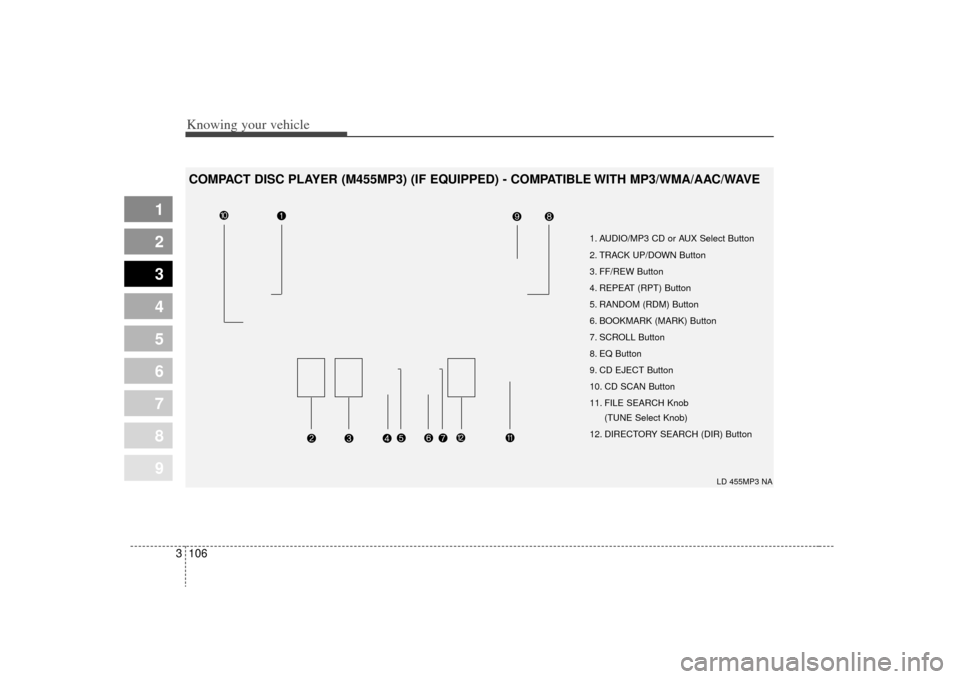
Knowing your vehicle106
3
1
2
3
4
5
6
7
8
9
1. AUDIO/MP3 CD or AUX Select Button
2. TRACK UP/DOWN Button
3. FF/REW Button
4. REPEAT (RPT) Button
5. RANDOM (RDM) Button
6. BOOKMARK (MARK) Button
7. SCROLL Button
8. EQ Button
9. CD EJECT Button
10. CD SCAN Button
11. FILE SEARCH Knob
(TUNE Select Knob)
12. DIRECTORY SEARCH (DIR) Button
LD 455MP3 NA
COMPACT DISC PLAYER (M455MP3) (IF EQUIPPED) - COMPATIBLE WITH MP3/WMA/AAC/WAVE
Page 117 of 291
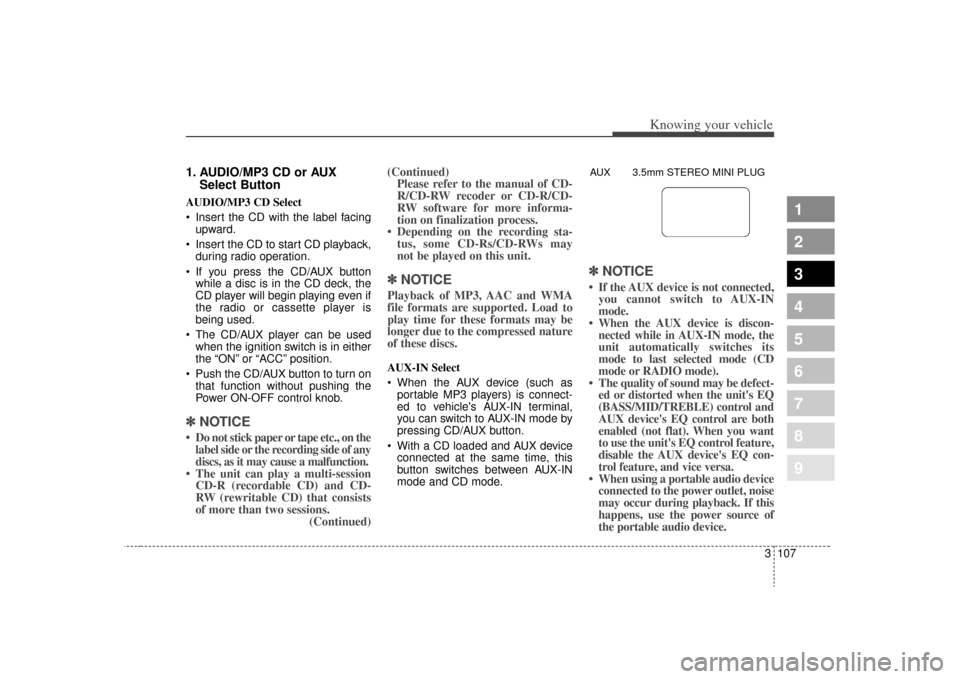
3 107
Knowing your vehicle
1
2
3
4
5
6
7
8
9
1. AUDIO/MP3 CD or AUXSelect ButtonAUDIO/MP3 CD Select
Insert the CD with the label facing
upward.
Insert the CD to start CD playback, during radio operation.
If you press the CD/AUX button while a disc is in the CD deck, the
CD player will begin playing even if
the radio or cassette player is
being used.
The CD/AUX player can be used when the ignition switch is in either
the “ON” or “ACC” position.
Push the CD/AUX button to turn on that function without pushing the
Power ON-OFF control knob.✽ ✽ NOTICE• Do not stick paper or tape etc., on the
label side or the recording side of any
discs, as it may cause a malfunction.
• The unit can play a multi-session CD-R (recordable CD) and CD-
RW (rewritable CD) that consists
of more than two sessions. (Continued)(Continued)
Please refer to the manual of CD-
R/CD-RW recoder or CD-R/CD-
RW software for more informa-
tion on finalization process.
• Depending on the recording sta- tus, some CD-Rs/CD-RWs may
not be played on this unit.
✽ ✽ NOTICEPlayback of MP3, AAC and WMA
file formats are supported. Load to
play time for these formats may be
longer due to the compressed nature
of these discs.AUX-IN Select
When the AUX device (such as
portable MP3 players) is connect-
ed to vehicle's AUX-IN terminal,
you can switch to AUX-IN mode by
pressing CD/AUX button.
With a CD loaded and AUX device connected at the same time, this
button switches between AUX-IN
mode and CD mode.
✽ ✽ NOTICE• If the AUX device is not connected,
you cannot switch to AUX-IN
mode.
• When the AUX device is discon- nected while in AUX-IN mode, the
unit automatically switches its
mode to last selected mode (CD
mode or RADIO mode).
• The quality of sound may be defect- ed or distorted when the unit's EQ
(BASS/MID/TREBLE) control and
AUX device's EQ control are both
enabled (not flat). When you want
to use the unit's EQ control feature,
disable the AUX device's EQ con-
trol feature, and vice versa.
• When using a portable audio device connected to the power outlet, noise
may occur during playback. If this
happens, use the power source of
the portable audio device.AUX 3.5mm STEREO MINI PLUG
Page 124 of 291

Knowing your vehicle114
3
1
2
3
4
5
6
7
8
9
1.CD loading slot
2.CD load button
3.CD eject button
4. LCD Display
5.CD/AUX selection button
6.CD change button
7,8.Fast Backward and Fast Forward button
9.Previous track automatic selection button
10. Next track automatic selection button
11.Repeat button
12.SCAN button
13.MARK button
14.RDM button
15.FILE search knob
16.SCROLL button
17.Directory search button
LD 600NA
MP3 CDC (HMP600) (IF EQUIPPED)
Page 125 of 291
![KIA Sephia 2009 2.G Owners Manual 3 115
Knowing your vehicle
1
2
3
4
5
6
7
8
9
1. CD loading slotPush [LOAD] button to open CD slot.
Please face printed side upward and
gently push in. This CDC supports
only 12 cm CDs.2. CD load butto KIA Sephia 2009 2.G Owners Manual 3 115
Knowing your vehicle
1
2
3
4
5
6
7
8
9
1. CD loading slotPush [LOAD] button to open CD slot.
Please face printed side upward and
gently push in. This CDC supports
only 12 cm CDs.2. CD load butto](/manual-img/2/2912/w960_2912-124.png)
3 115
Knowing your vehicle
1
2
3
4
5
6
7
8
9
1. CD loading slotPush [LOAD] button to open CD slot.
Please face printed side upward and
gently push in. This CDC supports
only 12 cm CDs.2. CD load button Pressing the "LOAD" button opens
an empty tray of lowest order in the
CDC deck. When a CD is loaded, the
slot closes and the CD plays. To load
CDs in all empty slots, press the
"LOAD" button for more than 1.5 sec-
onds. Be sure to insert only one CD
into slot at a time. Then, lastly loaded
CD is played. If you do not load CDs
or press any button for 10 seconds
after pressing the "LOAD" button, the
LOAD function will be canceled.3. CD eject buttonPush button to eject the CD dur-
ing CD playback. Push this button for
more than 1.5 seconds to eject all
the CDs. If CD number 3 is currently
playing, ejecting order is 3,4,5,6,1,2.4. LCD display
It indicates location of CD in CD
deck. When loading and ejecting CD,
corresponding CD indicator number
blinks.
5. CD/AUX selection buttonCD SelectWhen power is off while CD is loaded
or radio/AUX is playing, push [CD]
button to play CDC. When there is no
available CD, "no disc" message will
be indicated for 2 seconds and
returns to previous mode.AUX-IN Select When the AUX device (such as
portable MP3 players) is connect-
ed to vehicle's AUX-IN terminal,
you can switch to AUX-IN mode by
pressing CD/AUX button.
With a CD loaded and AUX device connected at the same time, this
button switches between AUX-IN
mode and CD mode.
AUX 3.5mm STEREO MINI PLUG
✽ ✽ NOTICE• If the AUX device is not connect-
ed, you cannot switch to AUX-IN
mode.
• When the AUX device is discon- nected while in AUX-IN mode, the
unit automatically switches its
mode to last selected mode (CD
mode or RADIO mode).
• The quality of sound may be defected or distorted when the
unit's EQ (BASS/MID/TREBLE)
control and AUX device's EQ con-
trol are both enabled (not flat).
When you want to use the unit's
EQ control feature, disable the
AUX device's EQ control feature,
and vice versa.