2009 KIA Rio light
[x] Cancel search: lightPage 7 of 219
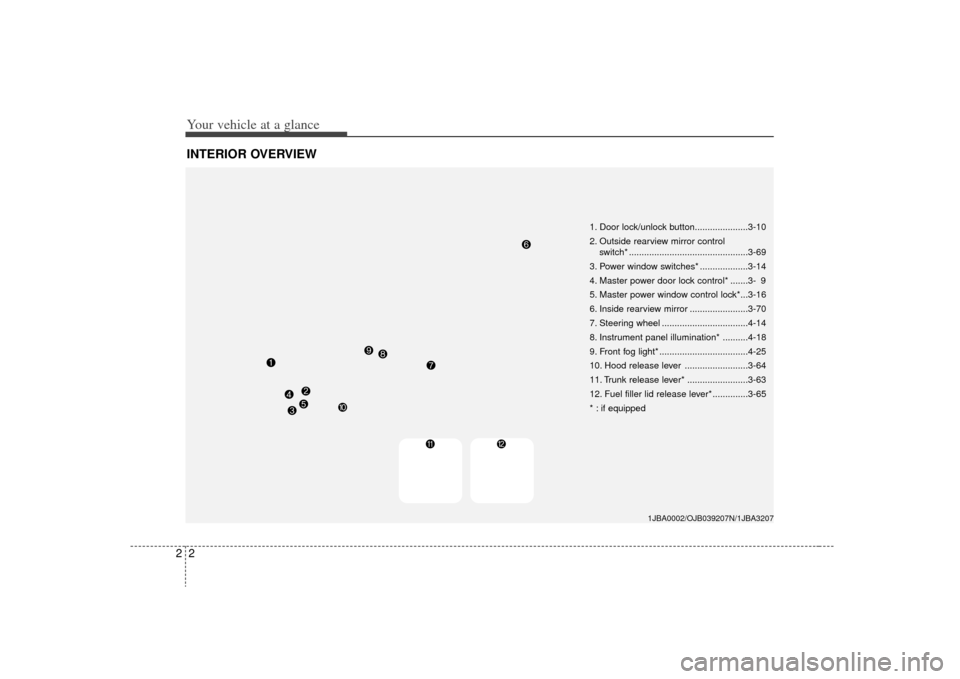
Your vehicle at a glance22INTERIOR OVERVIEW
1. Door lock/unlock button.....................3-10
2. Outside rearview mirror control switch* ...............................................3-69
3. Power window switches* ...................3-14
4. Master power door lock control* .......3- 9
5. Master power window control lock*...3-16
6. Inside rearview mirror .......................3-70
7. Steering wheel ..................................4-14
8. Instrument panel illumination* ..........4-18
9. Front fog light* ...................................4-25
10. Hood release lever .........................3-64
11. Trunk release lever* ........................3-63
12. Fuel filler lid release lever* ..............3-65
* : if equipped
1JBA0002/OJB039207N/1JBA3207
Page 8 of 219
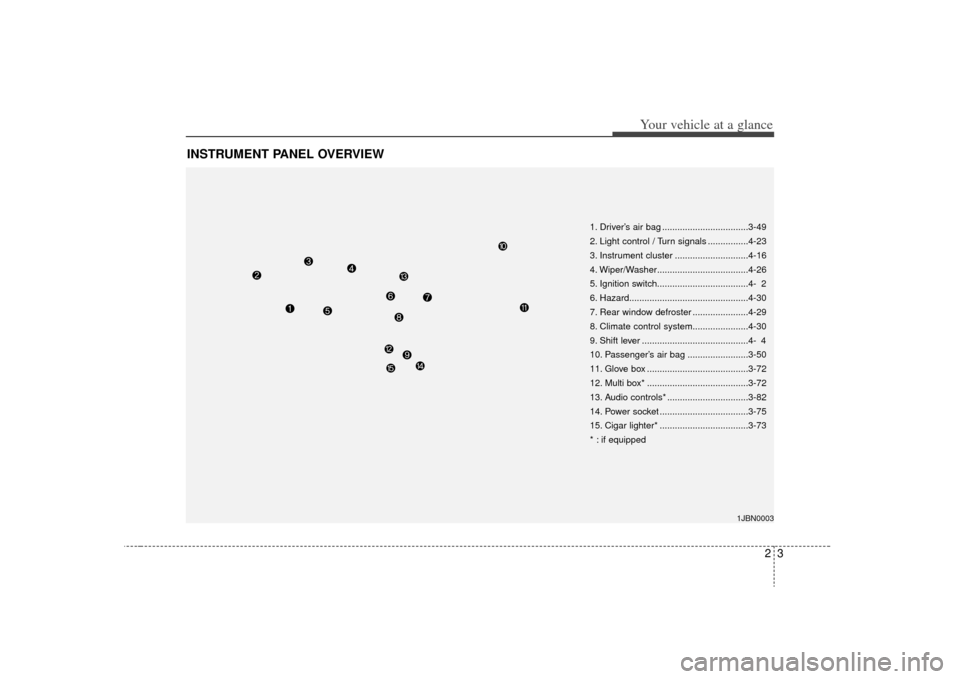
23
Your vehicle at a glance
INSTRUMENT PANEL OVERVIEW
1. Driver’s air bag ..................................3-49
2. Light control / Turn signals ................4-23
3. Instrument cluster .............................4-16
4. Wiper/Washer....................................4-26
5. Ignition switch....................................4- 2
6. Hazard...............................................4-30
7. Rear window defroster ......................4-29
8. Climate control system......................4-30
9. Shift lever ..........................................4- 4
10. Passenger’s air bag ........................3-50
11. Glove box ........................................3-72
12. Multi box* ........................................3-72
13. Audio controls* ................................3-82
14. Power socket ...................................3-75
15. Cigar lighter* ...................................3-73
* : if equipped
1JBN0003
Page 10 of 219
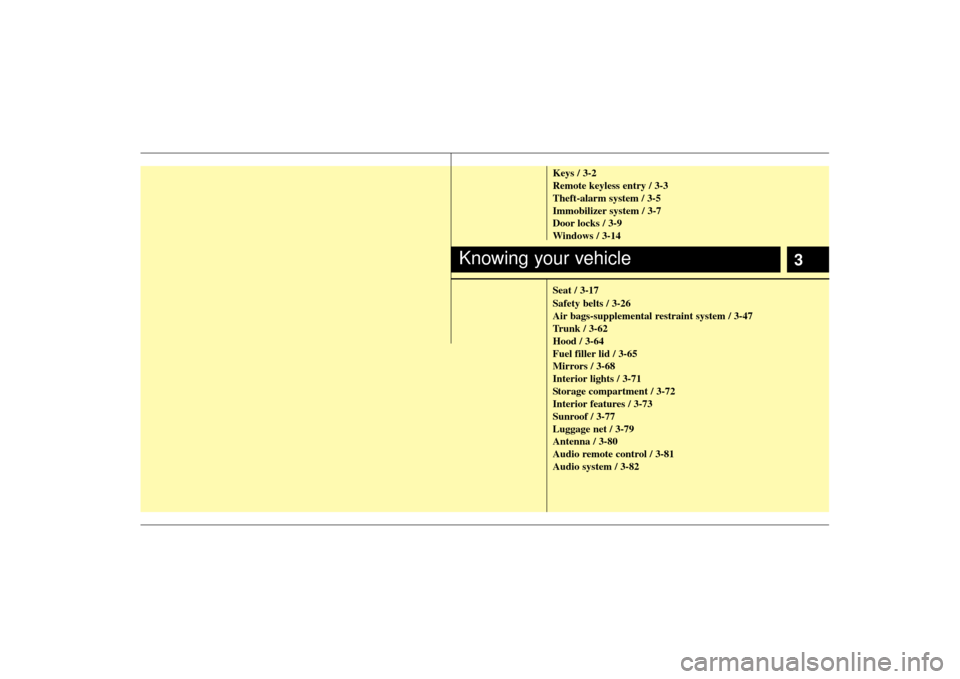
3
Keys / 3-2
Remote keyless entry / 3-3
Theft-alarm system / 3-5
Immobilizer system / 3-7
Door locks / 3-9
Windows / 3-14
Seat / 3-17
Safety belts / 3-26
Air bags-supplemental restraint system / 3-47
Trunk / 3-62
Hood / 3-64
Fuel filler lid / 3-65
Mirrors / 3-68
Interior lights / 3-71
Storage compartment / 3-72
Interior features / 3-73
Sunroof / 3-77
Luggage net / 3-79
Antenna / 3-80
Audio remote control / 3-81
Audio system / 3-82
Knowing your vehicle
Page 12 of 219
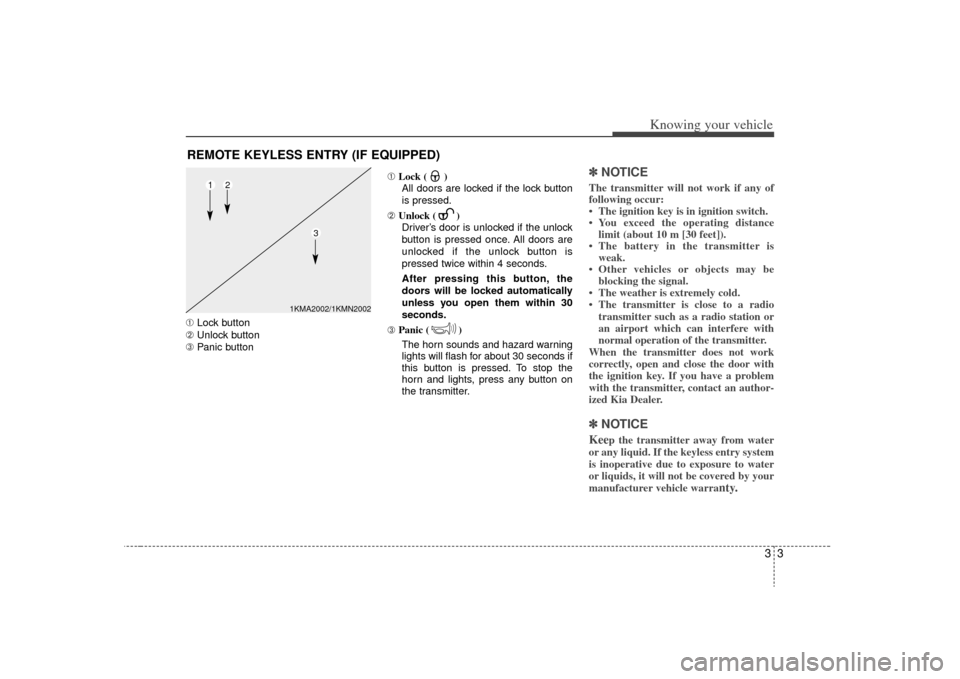
33
Knowing your vehicle
➀Lock button
➁ Unlock button
➂ Panic button ➀
Lock ( )
All doors are locked if the lock button
is pressed.
➁ Unlock ( )
Driver’s door is unlocked if the unlock
button is pressed once. All doors are
unlocked if the unlock button is
pressed twice within 4 seconds.
After pressing this button, the
doors will be locked automatically
unless you open them within 30
seconds.
➂ Panic ( )
The horn sounds and hazard warning
lights will flash for about 30 seconds if
this button is pressed. To stop the
horn and lights, press any button on
the transmitter.
✽ ✽ NOTICEThe transmitter will not work if any of
following occur:
• The ignition key is in ignition switch.
• You exceed the operating distance
limit (about 10 m [30 feet]).
• The battery in the transmitter is weak.
• Other vehicles or objects may be blocking the signal.
• The weather is extremely cold.
• The transmitter is close to a radio transmitter such as a radio station or
an airport which can interfere with
normal operation of the transmitter.
When the transmitter does not work
correctly, open and close the door with
the ignition key. If you have a problem
with the transmitter, contact an author-
ized Kia Dealer.✽ ✽ NOTICEKee
p the transmitter away from water
or any liquid. If the keyless entry system
is inoperative due to exposure to water
or liquids, it will not be covered by your
manufacturer vehicle warra
nty.
REMOTE KEYLESS ENTRY (IF EQUIPPED)
1KMA2002/1KMN2002
1
2
3
Page 13 of 219
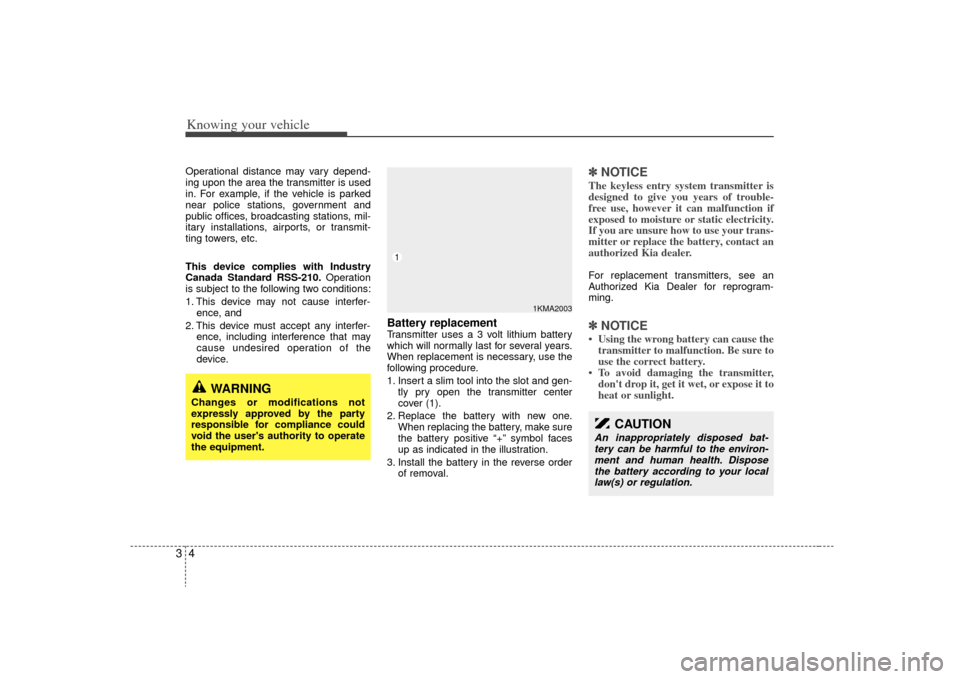
Knowing your vehicle43Operational distance may vary depend-
ing upon the area the transmitter is used
in. For example, if the vehicle is parked
near police stations, government and
public offices, broadcasting stations, mil-
itary installations, airports, or transmit-
ting towers, etc.
This device complies with Industry
Canada Standard RSS-210.Operation
is subject to the following two conditions:
1. This device may not cause interfer- ence, and
2. This device must accept any interfer- ence, including interference that may
cause undesired operation of the
device.
Battery replacementTransmitter uses a 3 volt lithium battery
which will normally last for several years.
When replacement is necessary, use the
following procedure.
1. Insert a slim tool into the slot and gen-tly pry open the transmitter center
cover (1).
2. Replace the battery with new one. When replacing the battery, make sure
the battery positive “+” symbol faces
up as indicated in the illustration.
3. Install the battery in the reverse order of removal.
✽ ✽NOTICEThe keyless entry system transmitter is
designed to give you years of trouble-
free use, however it can malfunction if
exposed to moisture or static electricity.
If you are unsure how to use your trans-
mitter or replace the battery, contact an
authorized Kia dealer. For replacement transmitters, see an
Authorized Kia Dealer for reprogram-
ming.✽ ✽NOTICE• Using the wrong battery can cause the
transmitter to malfunction. Be sure to
use the correct battery.
• To avoid damaging the transmitter, don't drop it, get it wet, or expose it to
heat or sunlight.
1KMA2003
1
WARNING
Changes or modifications not
expressly approved by the party
responsible for compliance could
void the user's authority to operate
the equipment.
CAUTION
An inappropriately disposed bat-
tery can be harmful to the environ-ment and human health. Disposethe battery according to your local law(s) or regulation.
Page 14 of 219
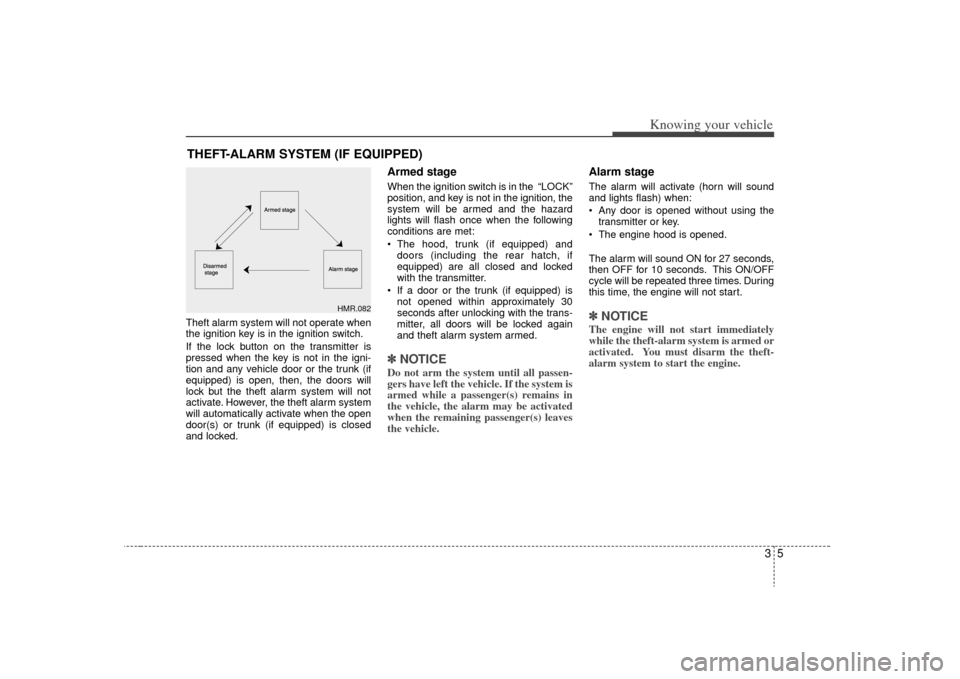
35
Knowing your vehicle
Theft alarm system will not operate when
the ignition key is in the ignition switch.
If the lock button on the transmitter is
pressed when the key is not in the igni-
tion and any vehicle door or the trunk (if
equipped) is open, then, the doors will
lock but the theft alarm system will not
activate. However, the theft alarm system
will automatically activate when the open
door(s) or trunk (if equipped) is closed
and locked.
Armed stageWhen the ignition switch is in the “LOCK”
position, and key is not in the ignition, the
system will be armed and the hazard
lights will flash once when the following
conditions are met:
The hood, trunk (if equipped) anddoors (including the rear hatch, if
equipped) are all closed and locked
with the transmitter.
If a door or the trunk (if equipped) is not opened within approximately 30
seconds after unlocking with the trans-
mitter, all doors will be locked again
and theft alarm system armed.✽ ✽ NOTICEDo not arm the system until all passen-
gers have left the vehicle. If the system is
armed while a passenger(s) remains in
the vehicle, the alarm may be activated
when the remaining passenger(s) leaves
the vehicle.
Alarm stageThe alarm will activate (horn will sound
and lights flash) when:
Any door is opened without using the
transmitter or key.
The engine hood is opened.
The alarm will sound ON for 27 seconds,
then OFF for 10 seconds. This ON/OFF
cycle will be repeated three times. During
this time, the engine will not start.✽ ✽ NOTICEThe engine will not start immediately
while the theft-alarm system is armed or
activated. You must disarm the theft-
alarm system to start the engine.
THEFT-ALARM SYSTEM (IF EQUIPPED)
HMR.082
Page 15 of 219
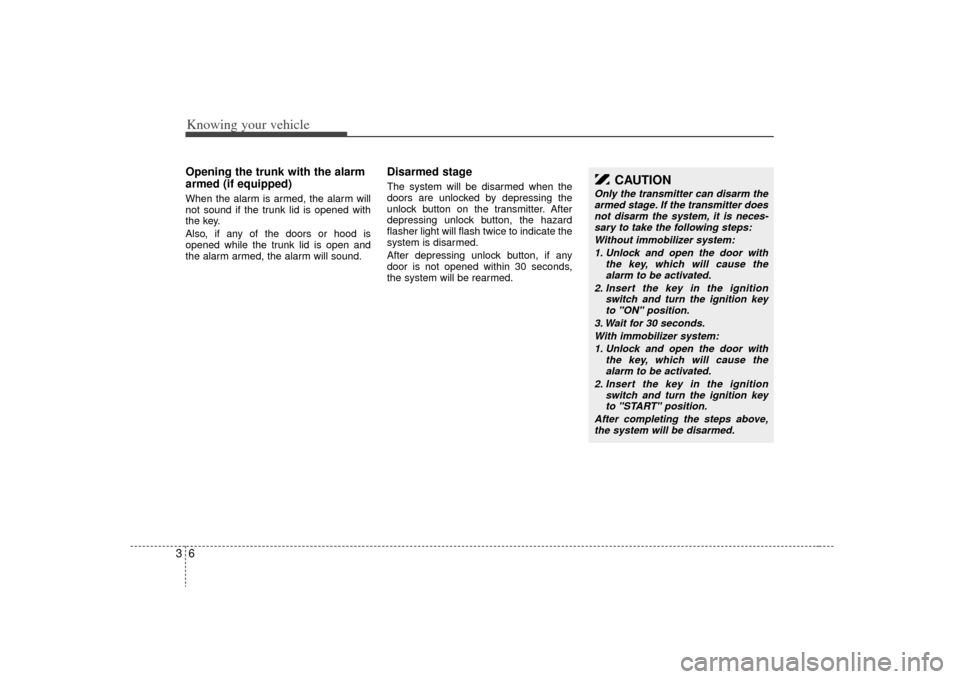
Knowing your vehicle63Opening the trunk with the alarm
armed (if equipped)When the alarm is armed, the alarm will
not sound if the trunk lid is opened with
the key.
Also, if any of the doors or hood is
opened while the trunk lid is open and
the alarm armed, the alarm will sound.
Disarmed stageThe system will be disarmed when the
doors are unlocked by depressing the
unlock button on the transmitter. After
depressing unlock button, the hazard
flasher light will flash twice to indicate the
system is disarmed.
After depressing unlock button, if any
door is not opened within 30 seconds,
the system will be rearmed.
CAUTION
Only the transmitter can disarm thearmed stage. If the transmitter does not disarm the system, it is neces-sary to take the following steps:
Without immobilizer system:1. Unlock and open the door with the key, which will cause thealarm to be activated.
2. Insert the key in the ignition switch and turn the ignition keyto "ON" position.
3. Wait for 30 seconds. With immobilizer system:1. Unlock and open the door with the key, which will cause thealarm to be activated.
2. Insert the key in the ignition switch and turn the ignition keyto "START" position.
After completing the steps above, the system will be disarmed.
Page 24 of 219
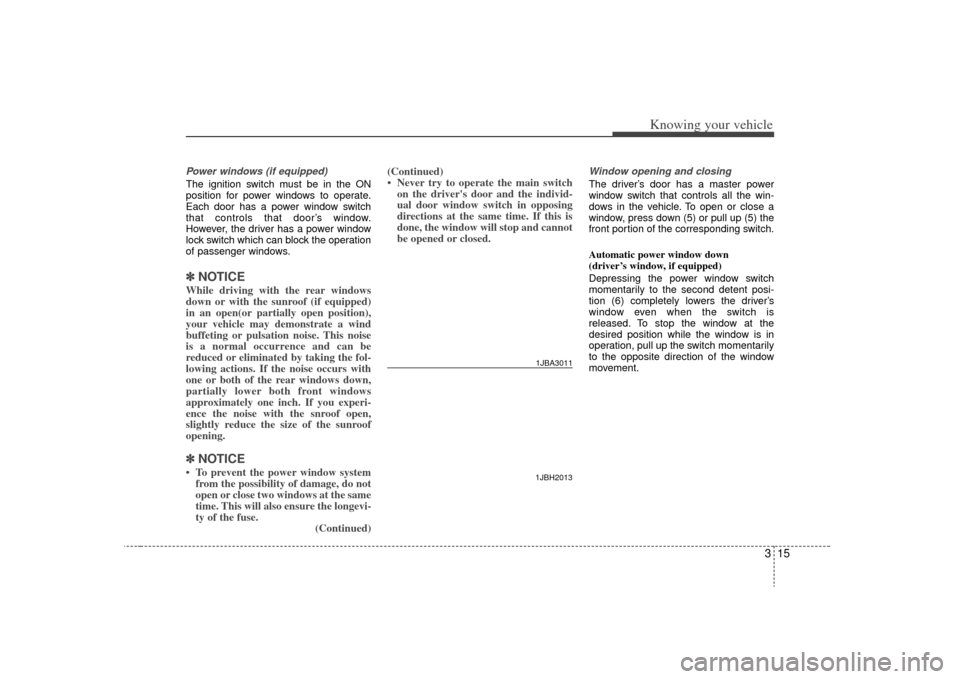
315
Knowing your vehicle
Power windows (if equipped)The ignition switch must be in the ON
position for power windows to operate.
Each door has a power window switch
that controls that door’s window.
However, the driver has a power window
lock switch which can block the operation
of passenger windows.✽ ✽NOTICEWhile driving with the rear windows
down or with the sunroof (if equipped)
in an open(or partially open position),
your vehicle may demonstrate a wind
buffeting or pulsation noise. This noise
is a normal occurrence and can be
reduced or eliminated by taking the fol-
lowing actions. If the noise occurs with
one or both of the rear windows down,
partially lower both front windows
approximately one inch. If you experi-
ence the noise with the snroof open,
slightly reduce the size of the sunroof
opening.✽ ✽NOTICE• To prevent the power window system
from the possibility of damage, do not
open or close two windows at the same
time. This will also ensure the longevi-
ty of the fuse. (Continued)(Continued)
• Never try to operate the main switch
on the driver's door and the individ-
ual door window switch in opposing
directions at the same time. If this is
done, the window will stop and cannot
be opened or closed.
Window opening and closingThe driver’s door has a master power
window switch that controls all the win-
dows in the vehicle. To open or close a
window, press down (5) or pull up (5) the
front portion of the corresponding switch.
Automatic power window down
(driver’s window, if equipped)
Depressing the power window switch
momentarily to the second detent posi-
tion (6) completely lowers the driver’s
window even when the switch is
released. To stop the window at the
desired position while the window is in
operation, pull up the switch momentarily
to the opposite direction of the window
movement.
1JBH20131JBA3011