Page 105 of 521

•Speak normally, without pausing, just as you would
speak to a person sitting a few feet/meters away from
you.
•Make sure that no one other than you is speaking
during a voice recognition period.
•Performance is maximized under:
•low-to-medium blower setting,
•low-to-medium vehicle speed,
•low road noise,
•smooth road surface,
•fully closed windows,
•dry weather condition.
•Even though the system is designed for users speaking
in North American English, French, and Spanish ac-
cents, the system may not always work for some.
•When navigating through an automated system such
as voice mail, or when sending a page, at the end of
speaking the digit string, make sure to say�Send.�
•Storing names in the phonebook when the vehicle is
not in motion is recommended.
•It is not recommended to store similar sounding
names in the uconnect�phonebook.
•Phonebook (Downloaded and uconnect�phone Local)
name recognition rate is optimized when the entries
are not similar.
•You can say�O�(letter�O�) for�0�(zero).�800�must be
spoken�eight-zero-zero.�
•Even though international dialing for most number
combinations is supported, some shortcut dialing
number combinations may not be supported.
UNDERSTANDING THE FEATURES OF YOUR VEHICLE 103
3
Page 106 of 521

•In a convertible vehicle, system performance may be
compromised with the convertible top down.
Far End Audio Performance
•
Audio quality is maximized under:
•low-to-medium blower setting,
•low-to-medium vehicle speed,
•low road noise,
•smooth road surface,
•fully closed windows,
•dry weather conditions, and
•operation from the driver’s seat.
•Performance, such as audio clarity, echo, and loudness
to a large degree rely on the phone and network, and
not the uconnect�phone.
•Echo at the far end can sometimes be reduced by
lowering the in-vehicle audio volume.
•In a convertible vehicle, system performance may be
compromised with the convertible top down.
Bluetooth�Communication Link
Cellular phones have been found to lose connection to
the uconnect�phone. When this happens, the connection
can generally be reestablished by switching the phone
off/on. Your cellular phone is recommended to remain in
Bluetooth�ON mode.
Power-Up
After switching the ignition key from OFF to either the
ON or ACC position, or after a language change, you
must wait at least five seconds prior to using the system.
104 UNDERSTANDING THE FEATURES OF YOUR VEHICLE
Page 111 of 521
Voice Commands
Primary Alternate(s)
language
list names
list phones
mobile
mute
mute off
new entry
no
pager
pair a phone
phone pairing pairing
phonebook phone book
previous
record again
redialVoice Commands
Primary Alternate(s)
return to main menu return or main menu
select phone select
send
set up phone settings or phone
set up
towing assistance
transfer call
uconnect�Tutorial
try again
voice training
work
yes
UNDERSTANDING THE FEATURES OF YOUR VEHICLE 109
3
Page 117 of 521

NOTE:Keep in mind that you have to press the VR
button first and wait for the beep before speaking the
“Barge In” commands.
Voice Training
For users experiencing difficulty with the system recog-
nizing their voice commands or numbers, uconnect�
phone Voice Training feature may be used.
1. Press the VR button, say “System Setup” and once you
are in that menu then say “Voice Training.” This will train
your own voice to the system and will improve recogni-
tion.
2. Repeat the words and phrases when prompted by
uconnect�phone. For best results, the Voice Training
session should be completed when the vehicle is parked,
engine running, all windows closed, and the blower fan
switched off. This procedure may be repeated with a new
user. The system will adapt to the last trained voice only.
SEATS
Front Manual Seat Adjustment
Move the seat forward or rearward using the adjustment
bar. Lift up on the bar located on the front of the seat near
the floor. Position the seat and be sure the latch engages
fully.
WARNING!
Adjusting a seat while the vehicle is moving is
dangerous. The sudden movement of the seat could
cause you to lose control. The seat belt might not be
properly adjusted and you could be injured. Adjust
any seat only while the vehicle is parked.
UNDERSTANDING THE FEATURES OF YOUR VEHICLE 115
3
Page 166 of 521

WARNING!
To avoid serious injury or death:
•Do not use a three-prong adapter.
•Do not insert any objects into the receptacles.
•Do not touch with wet hands.
•Close the lid when not in use and while driving
the vehicle.
•If this outlet is mishandled, it may cause an
electric shock and failure.
CAUTION!
•Many accessories that can be plugged in draw
power from the vehicle’s battery, even when not in
use (i.e., cellular phones, etc.). Eventually, if
plugged in long enough, the vehicle’s battery will
discharge sufficiently to degrade battery life
and/or prevent engine starting.
•Accessories that draw higher power (i.e., coolers,
vacuum cleaners, lights, etc.) will degrade the
battery even more quickly. Only use these inter-
mittently and with greater caution.
•After the use of high power draw accessories, or
long periods of the vehicle not being started (with
accessories still plugged in), the vehicle must be
driven a sufficient length of time to allow the
generator to recharge the vehicle’s battery.
164 UNDERSTANDING THE FEATURES OF YOUR VEHICLE
Page 167 of 521
POWER INVERTER — IF EQUIPPED
There is a 115-Volt, 150-Watt inverter outlet located on the
back of the center console to convert DC current to AC
current.This outlet can power cellular phones, electronics and
other low power devices requiring power up to 150
Watts. Certain high-end video games, such as Playsta-
tion3 and XBox360 will exceed this power limit, as will
most power tools. Due to built-in overload protection, the
power outlet will shut down if the power rating is
exceeded. Each device to be powered should be checked
first to make sure it does not exceed the outlet’s 150 Watts
maximum rating.
Power Inverter
UNDERSTANDING THE FEATURES OF YOUR VEHICLE 165
3
Page 180 of 521

▫Notes On Playing MP3/WMA Files....... 218
▫List Button
(Disc Mode For MP3/WMA Play)......... 220
▫Info Button (Disc Mode For MP3/WMA
Play)............................. 221
�AM/FM/CD/DVD Radio (RER/REN) – If
Equipped............................ 223
▫Operating Instructions — Voice Recognition
System (VR) — If Equipped............. 223
▫Operating Instructions — uconnect�phone
— If Equipped...................... 223
▫Clock Setting Procedure............... 223
�Sales Code RES — AM/FM Stereo Radio With
CD Player (MP3 AUX Jack)............... 226
▫Operating Instructions — Radio Mode..... 226▫Operation Instructions — CD Mode For CD
And MP3 Audio Play................. 229
▫Notes On Playing MP3 Files............ 231
▫Operation Instructions - Auxiliary Mode.... 234
�Sales Code RES/RSC — AM/FM Stereo Radio
With CD Player (MP3 AUX Jack) And Sirius
Radio............................... 235
▫Operating Instructions — Radio Mode..... 235
▫Operation Instructions — CD Mode For CD
And MP3 Audio Play................. 241
▫Notes On Playing MP3 Files............ 243
▫List Button (CD Mode For MP3 Play)...... 245
▫Info Button (CD Mode For MP3 Play)...... 246
178 UNDERSTANDING YOUR INSTRUMENT PANEL
Page 181 of 521
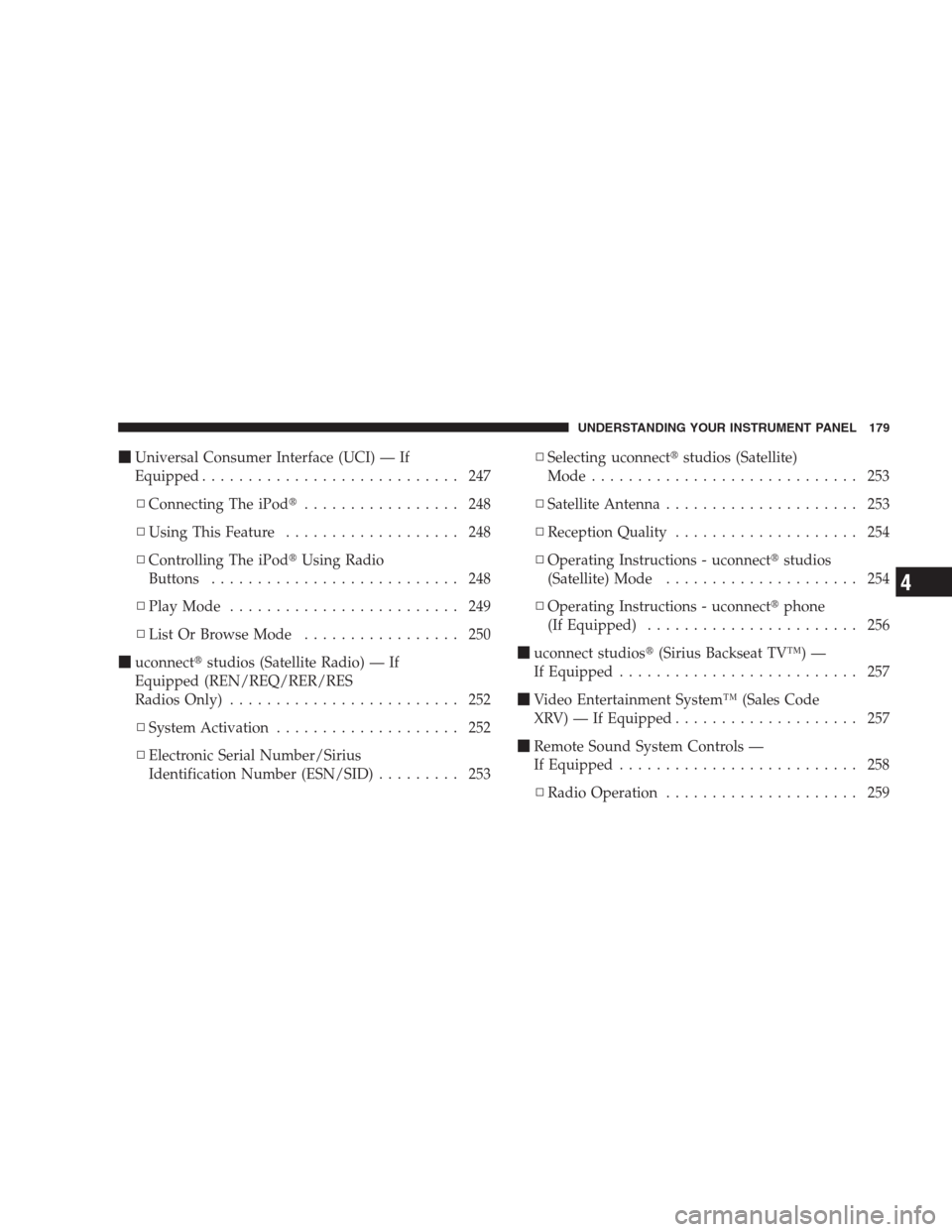
�Universal Consumer Interface (UCI) — If
Equipped............................ 247
▫Connecting The iPod�................. 248
▫Using This Feature................... 248
▫Controlling The iPod�Using Radio
Buttons........................... 248
▫Play Mode......................... 249
▫List Or Browse Mode................. 250
�uconnect�studios (Satellite Radio) — If
Equipped (REN/REQ/RER/RES
Radios Only)......................... 252
▫System Activation.................... 252
▫Electronic Serial Number/Sirius
Identification Number (ESN/SID)......... 253▫Selecting uconnect�studios (Satellite)
Mode............................. 253
▫Satellite Antenna..................... 253
▫Reception Quality.................... 254
▫Operating Instructions - uconnect�studios
(Satellite) Mode..................... 254
▫Operating Instructions - uconnect�phone
(If Equipped)....................... 256
�uconnect studios�(Sirius Backseat TV™) —
If Equipped.......................... 257
�Video Entertainment System™ (Sales Code
XRV) — If Equipped.................... 257
�Remote Sound System Controls —
If Equipped.......................... 258
▫Radio Operation..................... 259
UNDERSTANDING YOUR INSTRUMENT PANEL 179
4