Page 214 of 519

4. Press and release the FUNCTION SELECT button
until the proper variance zone is selected according to the
map.
5. Press and release the COMPASS/TEMPERATURE
button to exit.
Personal Settings (Customer-Programmable
Features)
Personal Settings allows the driver to set and recall
features when the transmission is in PARK.
Press and release the MENU button until Personal Set-
tings displays in the EVIC.
Use the SCROLL button to display one of the following
choices:
Language
When in this display you may select one of three languages
for all display nomenclature, including the trip functionsand the navigation system (if equipped). Press the FUNC-
TION SELECT button while in this display to select English,
Espanol, or Francais. Then, as you continue, the information
will display in the selected language.
NOTE:The EVIC will not change the UConnect�lan-
guage selection. Please refer to “Language Selection” in
the HANDS–FREE COMMUNICATION (UConnect�)
section of this manual for details.
Auto Door Locks
When YES (Y) is selected, all of the doors will lock
automatically when the vehicle reaches a speed of
15 mph (24 km/h). To make your selection, press and
release the FUNCTION SELECT button until YES (Y) or
NO (N) appears.
Auto Unlock On Exit
When YES (Y) is selected, all of the doors will unlock when
the vehicle is stopped, and the transmission is in the PARK
or NEUTRAL position, and the driver’s door is opened. To
212 UNDERSTANDING YOUR INSTRUMENT PANEL
Page 289 of 519
STARTING AND OPERATING
CONTENTS
�Starting Procedure..................... 292
▫Keyless Go (If Equipped)............... 292
▫Normal Starting..................... 293
▫Extremely Cold Weather (Below�20°F Or
�29°C)............................ 294
▫If Engine Fails To Start................. 295
▫After Starting....................... 296
�Engine Block Heater — If Equipped......... 296�Automatic Transmission................. 297
▫Brake/Transmission Shift Interlock System . . . 297
▫Brake/Transmission Interlock Manual
Override........................... 298
▫Five–Speed Automatic Transmission....... 299
▫Gear Ranges........................ 299
▫Rocking The Vehicle.................. 306
�Four-Wheel Drive Operation.............. 307
▫Quadra-Trac I�Operating
Instructions/Precautions — If Equipped.... 307
5
Page 300 of 519
Brake/Transmission Interlock Manual Override
Your vehicle may be equipped with a shift lock manual
override. The manual override may be used in the event
that the shift lever should fail to move from PARK with
the key in the ON position and the brake pedal de-
pressed. To operate the shift lock manual override, per-
form the following steps:
1. Firmly set the parking brake.
2. Using a flat blade screwdriver, carefully remove the
shift lock manual override cover, which is located on the
PRNDL bezel.
3. Depress and maintain firm pressure on the brake
pedal.
4. Using the screwdriver, reach into the manual override
opening. Press and hold the shift lock lever down.5. Move the shift lever into the NEUTRAL position.
6. The vehicle may then be started in NEUTRAL.
Have your vehicle inspected by your local authorized
dealer, if the shift lock manual override has been used.
Interlock Manual Override
298 STARTING AND OPERATING
Page 302 of 519

WARNING!
•Never use the PARK position as a substitute for
the parking brake. Always apply parking brake
fully when parked to guard against vehicle move-
ment and possible injury or damage.
•It is dangerous to move the shift lever out of PARK
or NEUTRAL if the engine speed is higher than
idle speed. If your foot is not firmly on the brake
pedal, the vehicle could accelerate quickly forward
or in reverse. You could lose control of the vehicle
and hit someone or something. Only shift into
gear when the engine is idling normally and when
your right foot is firmly on the brake pedal.
REVERSE
Use this range only after the vehicle has come to a
complete stop.
NEUTRAL
Shift into NEUTRAL when the vehicle is standing for
prolonged periods with the engine running. The engine
may be started in this range. Set the parking brake if you
must leave the vehicle.
NOTE:Towing the vehicle, coasting, or driving for any
other reason with the shift lever in NEUTRAL can result
in severe transmission damage. Refer to “Recreational
Towing” in Section 5 and “Towing a Disabled Vehicle” in
Section 6 of this manual.
DRIVE
Shift into DRIVE only when the vehicle is at a complete
stop and the brakes are firmly applied. The transmission
automatically upshifts through fifth gear. The DRIVE
position provides optimum driving characteristics under
all normal operating conditions.
300 STARTING AND OPERATING
Page 308 of 519
![JEEP COMMANDER 2009 1.G Owners Manual NOTE:
•The torque converter clutch will not engage until the
transmission fluid and engine coolant are warm [usu-
ally after 1 to 3 miles (1.6 to 4.8 km) of driving].
Because the engine speed is hig JEEP COMMANDER 2009 1.G Owners Manual NOTE:
•The torque converter clutch will not engage until the
transmission fluid and engine coolant are warm [usu-
ally after 1 to 3 miles (1.6 to 4.8 km) of driving].
Because the engine speed is hig](/manual-img/16/7065/w960_7065-307.png)
NOTE:
•The torque converter clutch will not engage until the
transmission fluid and engine coolant are warm [usu-
ally after 1 to 3 miles (1.6 to 4.8 km) of driving].
Because the engine speed is higher when the torque
converter clutch is not engaged, it may seem as if the
transmission is not shifting into Overdrive when cold.
This is normal. Manually shifting (using the ERS shift
control) between 4 (direct gear) and 5/D (Overdrive
gear) positions will demonstrate that the transmission
is able to shift into and out of Overdrive. For vehicles
with 4.7L or 5.7L engines (which have two Overdrive
gears), the transmission may not shift into the top
Overdrive gear (normal 5th gear) until the transmis-
sion fluid and engine coolant are warm.
•If the vehicle has not been driven in several days, the
first few seconds of operation after shifting the trans-
mission into gear may seem sluggish. This is due to the
fluid partially draining from the torque converter intothe transmission. This condition is normal and will not
cause damage to the transmission. The torque con-
verter will refill within five seconds of shifting from
PARK into any other gear position.
Rocking The Vehicle
If the vehicle becomes stuck in snow, sand, or mud, it can
often be moved by a rocking motion. Move the shift lever
between DRIVE and REVERSE, while applying slight
pressure to the accelerator.
NOTE:The Electronic Stability Program (ESP) and
Traction Control (if equipped) should be turned OFF
before attempting to rock the vehicle. Refer to “Electronic
Brake Control System” in Section 3 of this manual.
The least amount of accelerator pedal pressure to main-
tain the rocking motion, without spinning the wheels or
racing the engine, is most effective. Racing the engine or
spinning the wheels, due to the frustration of not freeing
the vehicle, may lead to transmission overheating and
306 STARTING AND OPERATING
Page 311 of 519

Shift Positions
For additional information on the appropriate use of each
transfer case mode position, see the information below:
4WD HI
All roads surfaces such as ice, snow, gravel, sand, and dry
hard pavement.
NEUTRAL
Disengages both the front and rear driveshafts from the
powertrain. To be used for flat towing behind another
vehicle. Refer to “Recreational Towing” in Section 5 of
this manual.
4WD LOW
Low speed four-wheel drive. Locks the front and rear
driveshafts together. Forces the front and rear wheels to
rotate at the same speed. Additional traction and maxi-
mum pulling power for loose, slippery road surfaces
only. Do not exceed 25 mph (40 km/h).
Shifting Procedures
4WDHIto4WDLOW
With the vehicle at speeds of 0 to 3 mph (0 to 5 km/h),
key ON or engine running, shift the transmission into
NEUTRAL, and raise the transfer case T-handle. The
“4WD LOW” indicator light in the instrument cluster,
will begin to flash and remain on solid when the shift is
complete. Release the T-handle.
STARTING AND OPERATING 309
5
Page 312 of 519

NOTE:If shift conditions/interlocks are not met, or a
transfer case motor temperature protection condition
exists, a “CHECK SHIFT PROCEDURES” message will
flash from the EVIC (Electronic Vehicle Information Cen-
ter). Refer to “Electronic Vehicle Information Center
(EVIC)” in Section 4 of this manual.4WD LOW to 4WD HI
With the vehicle at speeds of 0 to 3 mph (0 to 5 km/h),
key ON or engine running, shift the transmission into
NEUTRAL, and raise the transfer case T-handle. The
“4WD LOW” indicator light in the instrument cluster,
will flash and go out when the shift is complete. Release
the T-handle.
NOTE:
•If shift conditions/interlocks are not met, or a transfer
case motor temperature protection condition exists, a
“CHECK SHIFT PROCEDURES” message will flash
from the EVIC (Electronic Vehicle Information Center).
Refer to “Electronic Vehicle Information Center
(EVIC)” in Section 4 of this manual.
•Shifting into or out of 4WD LOW is possible with the
vehicle completely stopped, however difficulty may
occur due to the mating clutch teeth not being prop-
erly aligned. Several attempts may be required for
Shifter T-Handle
310 STARTING AND OPERATING
Page 313 of 519
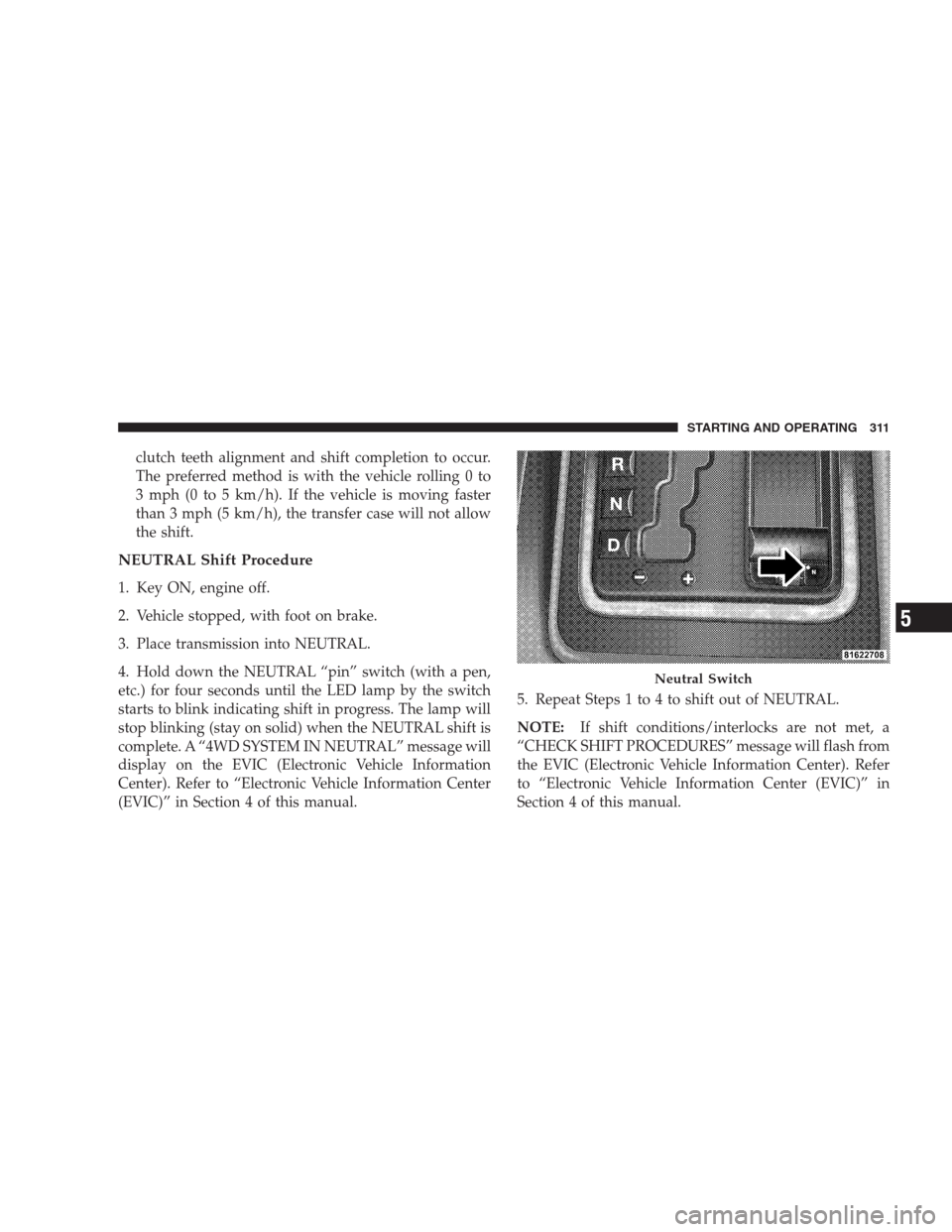
clutch teeth alignment and shift completion to occur.
The preferred method is with the vehicle rolling 0 to
3 mph (0 to 5 km/h). If the vehicle is moving faster
than 3 mph (5 km/h), the transfer case will not allow
the shift.
NEUTRAL Shift Procedure
1. Key ON, engine off.
2. Vehicle stopped, with foot on brake.
3. Place transmission into NEUTRAL.
4. Hold down the NEUTRAL “pin” switch (with a pen,
etc.) for four seconds until the LED lamp by the switch
starts to blink indicating shift in progress. The lamp will
stop blinking (stay on solid) when the NEUTRAL shift is
complete. A “4WD SYSTEM IN NEUTRAL” message will
display on the EVIC (Electronic Vehicle Information
Center). Refer to “Electronic Vehicle Information Center
(EVIC)” in Section 4 of this manual.5. Repeat Steps 1 to 4 to shift out of NEUTRAL.
NOTE:If shift conditions/interlocks are not met, a
“CHECK SHIFT PROCEDURES” message will flash from
the EVIC (Electronic Vehicle Information Center). Refer
to “Electronic Vehicle Information Center (EVIC)” in
Section 4 of this manual.
Neutral Switch
STARTING AND OPERATING 311
5