Page 312 of 519

NOTE:If shift conditions/interlocks are not met, or a
transfer case motor temperature protection condition
exists, a “CHECK SHIFT PROCEDURES” message will
flash from the EVIC (Electronic Vehicle Information Cen-
ter). Refer to “Electronic Vehicle Information Center
(EVIC)” in Section 4 of this manual.4WD LOW to 4WD HI
With the vehicle at speeds of 0 to 3 mph (0 to 5 km/h),
key ON or engine running, shift the transmission into
NEUTRAL, and raise the transfer case T-handle. The
“4WD LOW” indicator light in the instrument cluster,
will flash and go out when the shift is complete. Release
the T-handle.
NOTE:
•If shift conditions/interlocks are not met, or a transfer
case motor temperature protection condition exists, a
“CHECK SHIFT PROCEDURES” message will flash
from the EVIC (Electronic Vehicle Information Center).
Refer to “Electronic Vehicle Information Center
(EVIC)” in Section 4 of this manual.
•Shifting into or out of 4WD LOW is possible with the
vehicle completely stopped, however difficulty may
occur due to the mating clutch teeth not being prop-
erly aligned. Several attempts may be required for
Shifter T-Handle
310 STARTING AND OPERATING
Page 313 of 519
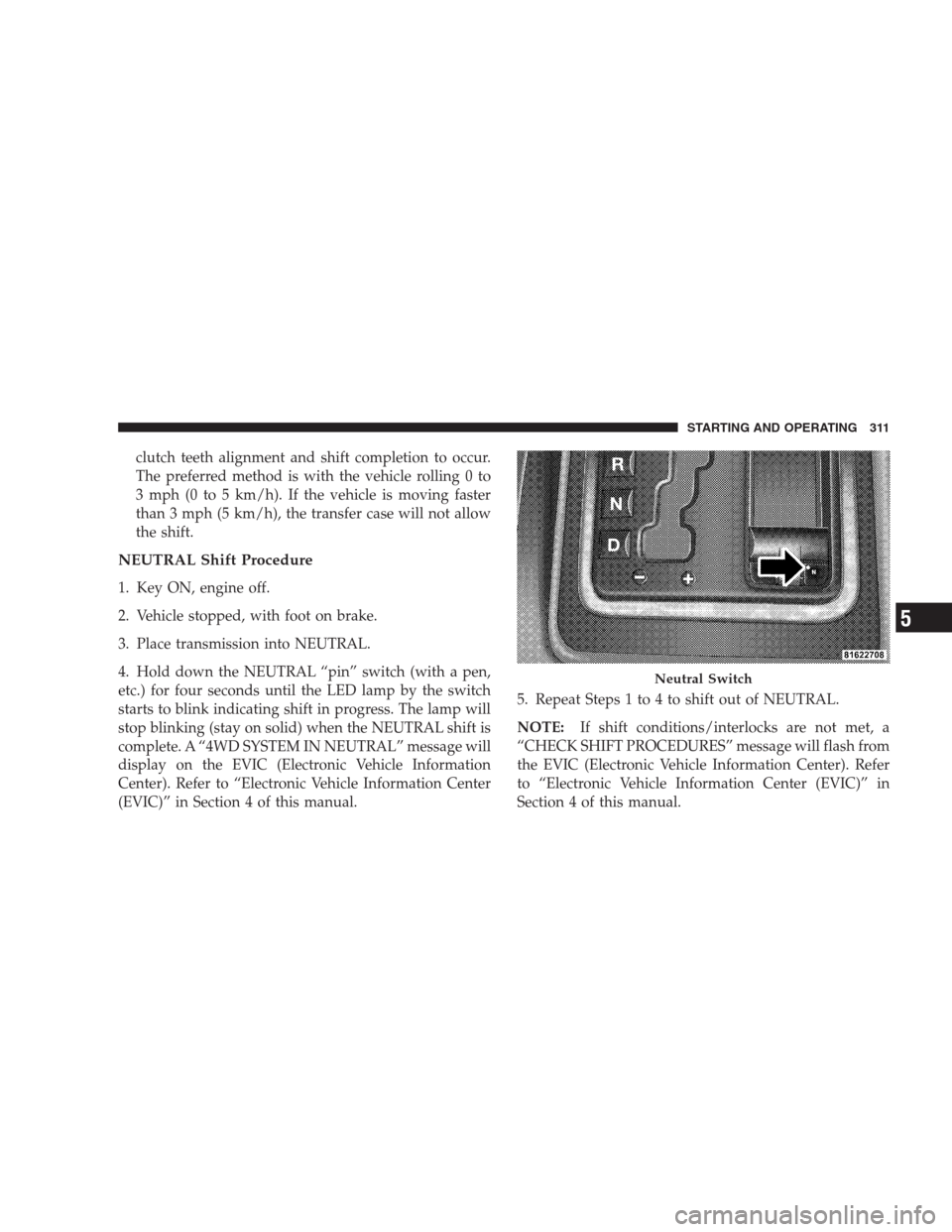
clutch teeth alignment and shift completion to occur.
The preferred method is with the vehicle rolling 0 to
3 mph (0 to 5 km/h). If the vehicle is moving faster
than 3 mph (5 km/h), the transfer case will not allow
the shift.
NEUTRAL Shift Procedure
1. Key ON, engine off.
2. Vehicle stopped, with foot on brake.
3. Place transmission into NEUTRAL.
4. Hold down the NEUTRAL “pin” switch (with a pen,
etc.) for four seconds until the LED lamp by the switch
starts to blink indicating shift in progress. The lamp will
stop blinking (stay on solid) when the NEUTRAL shift is
complete. A “4WD SYSTEM IN NEUTRAL” message will
display on the EVIC (Electronic Vehicle Information
Center). Refer to “Electronic Vehicle Information Center
(EVIC)” in Section 4 of this manual.5. Repeat Steps 1 to 4 to shift out of NEUTRAL.
NOTE:If shift conditions/interlocks are not met, a
“CHECK SHIFT PROCEDURES” message will flash from
the EVIC (Electronic Vehicle Information Center). Refer
to “Electronic Vehicle Information Center (EVIC)” in
Section 4 of this manual.
Neutral Switch
STARTING AND OPERATING 311
5
Page 320 of 519

WARNING!
Do not use Automatic Transmission Fluid (ATF), or
other types of power steering fluids, when servicing
the power steering system of this vehicle. Damage to
the power steering system can result from the use of
the wrong power steering fluid.
Checking the power steering fluid level at a defined
service interval is not required. The fluid should only be
checked if a leak is suspected, abnormal noises are
apparent, and/or the system is not functioning as antici-
pated. Coordinate inspection efforts through an autho-
rized dealer.
WARNING!
Fluid level should be checked on a level surface and
with the engine off to prevent injury from moving
parts and to ensure accurate fluid level reading. Do
not overfill. Use only manufacturers recommended
power steering fluid.
If necessary, add fluid to restore to the proper indicated
level. With a clean cloth, wipe any spilled fluid from all
surfaces.
PARKING BRAKE
To set the parking brake, pull the lever up as firmly as
possible. When the parking brake is applied with the
ignition ON, the Brake Warning Light in the instrument
cluster will light. To release the parking brake, pull up
slightly, press the center button, then lower the lever
completely.
318 STARTING AND OPERATING
Page 379 of 519

Loose Fuel Filler Cap Message
If the vehicle diagnostic system determines that the fuel
filler cap is loose, improperly installed, or damaged, a
“CHECK GASCAP” message will be displayed in the
EVIC (Electronic Vehicle Information Center). Refer to
“Electronic Vehicle Information Center” in Section 4 of
this manual. Tighten the fuel filler cap until a “clicking”
sound is heard. This is an indication that the fuel filler
cap is properly tightened. Refer to “Onboard Diagnostic
System — OBDII” in Section 7 of this manual for more
information.
WARNING!
A fire may result if gasoline is pumped into a
portable container that is inside of a vehicle. You
could be burned. Always place gas containers on the
ground while filling.
CAUTION!
Damage to the fuel system or emission control sys-
tem could result from using an improper fuel tank
filler cap (gas cap). A poorly fitting cap could let
impurities into the fuel system.
WARNING!
•Never add fuel when the engine is running.
•Never have any smoking materials lit in or near
the vehicle when the fuel cap is removed or the
tank filled.
STARTING AND OPERATING 377
5
Page 393 of 519

Towing Tips
Before setting out on a trip, practice turning, stopping
and backing the trailer in an area away from heavy
traffic.
Towing Tips — Automatic Transmission
The DRIVE range can be selected when towing. How-
ever, if frequent shifting occurs while in this range, the
TOW/HAUL mode (if equipped) or a lower gear range
should be selected.
NOTE:Using the TOW/HAUL mode (if equipped) or a
lower gear range while operating the vehicle under
heavy operating conditions, will improve performance
and extend transmission life by reducing excessive shift-
ing and heat buildup. This action will also provide better
engine braking.
The transmission fluid and filter should be changed if
you REGULARLY tow a trailer for more than 45 minutesof continuous operation. Refer to the “Maintenance
Schedule” in Section 8 for the proper maintenance inter-
vals.
NOTE:Check the transmission fluid level before towing
(4.7L and 5.7L engines).Towing Tips — Electronic Speed Control (If
Equipped)
�
Do not use in hilly terrain or with heavy loads.
�When using the speed control, if you experience speed
drops greater than 10 mph (16 km/h), disengage until
you can get back to cruising speed.
�Use speed control in flat terrain and with light loads to
maximize fuel efficiency.
STARTING AND OPERATING 391
5
Page 420 of 519

ONBOARD DIAGNOSTIC SYSTEM — OBD II
Your vehicle is equipped with a sophisticated onboard
diagnostic system called OBD II. This system monitors
the performance of the emissions, engine, and automatic
transmission control systems. When these systems are
operating properly, your vehicle will provide excellent
performance and fuel economy, as well as engine emis-
sions well within current government regulations.
If any of these systems require service, the OBD II system
will turn on the “Malfunction Indicator Light.” It will
also store diagnostic codes and other information to
assist your service technician in making repairs. Al-
though your vehicle will usually be drivable and not
need towing, see your authorized dealer for service as
soon as possible.CAUTION!
•Prolonged driving with the “Malfunction Indica-
tor Light” on could cause further damage to the
emission control system. It could also affect fuel
economy and drivability. The vehicle must be
serviced before any emissions tests can be per-
formed.
•If the “Malfunction Indicator Light” is flashing
while the engine is running, severe catalytic con-
verter damage and power loss will soon occur.
Immediate service is required.
Loose Fuel Filler Cap Message
After fuel is added, the vehicle diagnostic system can
determine if the fuel filler cap is loose, improperly
installed, or damaged. A “CHECK GASCAP” message
will be displayed in the EVIC (Refer to Section 4 of this
418 MAINTAINING YOUR VEHICLE
Page 421 of 519

manual). Tighten the gas cap until a�clicking�sound is
heard. This is an indication that the gas cap is properly
tightened.
The message will remain displayed until the vehicle
diagnostic system can retest the fuel system. The test will
perform the next time the vehicle is started, if the vehicle
was keyed off above 40°F (4°C) outside temperature and
the following vehicle start is above 40°F (4°C) outside
temperature. It may be possible to have a message that
will not clear due to the test being disabled due to low
outside temperatures. If the test is performed and the
problem is gone, the message will disappear.
If the problem persists, the message will appear the next
time the vehicle is started. This might indicate a damaged
cap. If the problem is detected twice in a row, the system
will turn on the Malfunction Indicator Light (MIL).
Resolving the problem will turn the MIL light off. See
your authorized dealer for service.EMISSIONS INSPECTION AND MAINTENANCE
PROGRAMS
In some localities, it may be a legal requirement to pass
an inspection of your vehicle’s emissions control system.
Failure to pass could prevent vehicle registration.
For states that require an Inspection and Mainte-
nance (I/M), this check verifies the Malfunction
Indicator Light (MIL) is functioning and is not on
when the engine is running, and that the OBD II system
is ready for testing.
Normally, the OBD II system will be ready. The OBD II
system maynotbe ready if your vehicle was recently
serviced, recently had a dead battery or a battery replace-
ment. If the OBD II system should be determined not
ready for the I/M test, your vehicle may fail the test.
MAINTAINING YOUR VEHICLE 419
7
Page 422 of 519

Your vehicle has a simple ignition key-actuated test,
which you can use prior to going to the test station. To
check if your vehicle’s OBD II system is ready, you must
do the following:
1. Insert your ignition key into the ignition switch.
2. Turn the ignition to the ON position, but do not crank
or start the engine.
3. If you crank or start the engine, you will have to start
this test over.
4. As soon as you turn your key to the ON position, you
will see the MIL symbol come on as part of a normal bulb
check.
5. Approximately 15 seconds later, one of two things will
happen:
a. The MIL will flash for about 10 seconds and then
return to being fully illuminated until you turn OFFthe ignition or start the engine. This means that your
vehicle’s OBD II system isnot readyand you should
notproceed to the I/M station.
b. The MIL will not flash at all and will remain fully
illuminated until you turn OFF the ignition or start the
engine. This means that your vehicle’s OBD II system
isreadyand you can proceed to the I/M station.
If your OBD II system isnot ready,you should see your
authorized dealer or repair facility. If your vehicle was
recently serviced or had a battery failure or replacement,
you may need to do nothing more than drive your
vehicle as you normally would in order for your OBD II
system to update. A recheck with the above test routine
may then indicate that the system is now ready.
420 MAINTAINING YOUR VEHICLE