2009 JAGUAR XF power window
[x] Cancel search: power windowPage 4 of 391

Contents
4
SIDE REPEATER LAMP .................................. 85
REAR LAMP BULBS ....................................... 85
BULB SPECIFICATION CHART ........................ 87
Wipers and washers
WINDSCREEN WIPERS .................................. 88
RAIN SENSOR ................................................ 89
WINDSCREEN WASHERS............................... 89
HEADLAMP WASHERS................................... 90
CHECKING THE WIPER BLADES .................... 90
CHANGING THE WIPER BLADES .................... 91
Windows and mirrors
ELECTRIC WINDOWS ..................................... 93
INTERIOR MIRROR ........................................ 94
EXTERIOR MIRRORS ..................................... 95
BLIND SPOT MONITOR .................................. 97
Instruments
INSTRUMENT PANEL OVERVIEW .................. 99
WARNING LAMPS AND INDICATORS .......... 100
AUDIBLE WARNINGS AND INDICATORS ..... 104
Information displays
GENERAL INFORMATION ............................. 105
WARNING AND INFORMATION MESSAGES. 106
TRIP COMPUTER ......................................... 107
TOUCH-SCREEN ........................................... 109
PERSONALISED SETTINGS .......................... 111
Climate control
AIR VENTS ................................................... 115
AUTOMATIC CLIMATE CONTROL ................. 116
ELECTRIC SUNROOF .................................... 121
Convenience features
SUN VISORS ................................................ 123
SUN BLINDS................................................. 123
INSTRUMENT LIGHTING DIMMER ............... 123
CLOCK .......................................................... 124
AUXILIARY POWER SOCKETS ..................... 125
GLOVE BOX .................................................. 125
CUP HOLDERS ............................................. 126
STORAGE COMPARTMENTS ........................ 127
GARAGE DOOR TRANSCEIVER .................... 128
PORTABLE AUDIO INTERFACE..................... 131
Starting the engine
GENERAL INFORMATION.............................. 132
KEYLESS STARTING ..................................... 133
SWITCHING OFF THE ENGINE....................... 134
DIESEL PARTICULATE FILTER (DPF)............ 135
Transmission
AUTOMATIC TRANSMISSION ....................... 137
Brakes
PRINCIPLE OF OPERATION .......................... 144
HINTS ON DRIVING WITH ABS ..................... 144
ELECTRIC PARKING BRAKE (EPB) ............... 146
Parking aid
PRINCIPLE OF OPERATION .......................... 148
USING THE PARKING AID ............................. 148
Rear view camera
PRINCIPLE OF OPERATION .......................... 152
Driving hints
RUNNING-IN ................................................. 154
ECONOMICAL DRIVING ................................ 155
Cruise control
PRINCIPLE OF OPERATION .......................... 156
USING CRUISE CONTROL............................. 156
Adaptive cruise control (ACC)
PRINCIPLE OF OPERATION .......................... 159
USING ACC ................................................... 159
FORWARD ALERT FUNCTION ....................... 164
ADVANCED EMERGENCY BRAKE ASSIST..... 165
Automatic speed limiter (ASL)
PRINCIPLE OF OPERATION .......................... 167
USING THE ASL ............................................ 167
Driving dynamics
GENERAL INFORMATION.............................. 169
WINTER MODE ............................................. 169
DYNAMIC MODE ........................................... 170
STABILITY CONTROL.................................... 170
Fuel and refuelling
SAFETY PRECAUTIONS................................. 174
Page 18 of 391

Keys and remote controls
18
The emergency alarm will also be cancelled if
the Jaguar Smart Key is inserted into the
starter control unit and the START/STOP
button is pressed or if the vehicle detects a
valid Jaguar Smart Key when the START/STOP
button is pressed.
Care of the Jaguar Smart Key
Do not expose to extr emes of heat, dust,
humidity or allow contac t with fluids. Do not
leave the transmitter exposed to direct
sunlight.
Irregular operation
If difficulty is experienced with remote keyless
entry, keyless entry, keyless starting or Jaguar
Smart Key operation, it may be caused by:
• Internal battery low voltage. Replace the
battery. See CHANGING THE REMOTE
CONTROL BATTERY (page 24).
• High levels of localised external electrical
interference, e.g. a radio transmitter.
• Until the battery can be replaced, or until
the vehicle is outside the area of electrical
interference, the Jaguar Smart Key must
be inserted into the starter control unit.
UNLOCKING AND DISARMING THE
VEHICLE
Your vehicle can be unlocked using
either Single or Multi-point entry.
Single-point entry is a security
feature that only unlocks the driver's door
when the unlock button is pressed.
To change from Single to Multi-point entry (or
vice versa), press both the lock and unlock
buttons simultaneously for three seconds. The
hazard warning lamps will flash twice to
confirm the change.
The change can also be achieved using the
vehicle touch-screen. See PROGRAMMING
THE REMOTE CONTROL (page 21).
Single-point entry
First press: Unlocks the driver's door and
enables the other doors to be opened from the
inside (unless the child safety locks have been
activated on the rear doors). The hazard
warning lamps will flash twice, to indicate that
the vehicle is unlocked and the alarm has been
disarmed. The interior lamps will illuminate to
assist entry to the vehicle.
Note: In some markets, an audible warning will
sound.
Second press: Unlocks the passenger doors
and the luggage compartment.
Multi-point entry
Press briefly to unlock all the doors and
luggage compartment and to disarm the alarm.
The hazard warning lamp s will flash twice to
indicate that the vehicle is unlocked and the
alarm has been disarmed . The interior lamps
will illuminate to assist entry to the vehicle.
Note: In some markets, an audible warning will
sound.
Power-fold mirrors
If automatic power-fold is enabled, the door
mirrors will unfold when the vehicle is
unlocked. The power-fold feature can be
enabled/disabled using the touch-screen.
See EXTERIOR MIRRORS (page 95).
Global opening
Press and hold the unlock button for three
seconds. The vehicle w ill unlock (either single
or multi-point) and the alarm will be disarmed
immediately. After the three seconds, all of the
windows and sunroof will open. This feature
can be enabled/disabl ed using the vehicle
touch-screen. See PROGRAMMING THE
REMOTE CONTROL (page 21).
Page 19 of 391

19
Keys and remote controls
LOCKING AND ARMING THE VEHICLE
Press the lock button to secure the
vehicle. The vehicle can be Single
or Double locked, as follows:
Single locking
Press the lock button briefly. Single locking
secures the vehicle and prevents the doors
being opened from outside of the vehicle. The
doors can be unlocked and opened from inside
the vehicle. The haza rd warning lamps will
flash once as confirmation.
Note: In some markets, an audible warning will
sound.
Double locking
Press the lock button twice within three
seconds. Double locki ng secures the vehicle
and prevents the doors being unlocked or
opened from inside or outside of the vehicle,
except with the correct Jaguar Smart Key. The
hazard warning lamps w ill flash twice (with a
long second flash) and an audible warning will
sound, as confirmation. Double locking provides a
dditional security if
the vehicle is left una ttended. The vehicle
cannot be opened by breaking a window and
operating the door locks from inside the
vehicle.
Power-fold mirrors
If automatic power-fold is enabled, the door
mirrors will fold in towards the vehicle body
when the vehicle is locked. The power-fold
feature can be enable d/disabled using the
touch-screen. See PROGRAMMING THE
REMOTE CONTROL (page 21).
Lock confirmation
If you are uncertain whether the vehicle is
locked and armed (either by single or double
locking), press the lock button again. The
hazard warning lights will flash to indicate and
confirm the current lock status.
Note: If the vehicle is not already locked and
armed, pressing the lock button will single lock
the vehicle. Press again to double lock, if
required.
Global closing
Press and hold the lock button for three
seconds. The vehicle wi ll single lock and the
alarm will be fully arme d immediately. After the
three seconds, all the windows and the sunroof
will close.
WARNING
The vehicle will only lock, if all door,
luggage compartment and bonnet
apertures are closed. If a lock attempt
is made when an aperture is open, the vehicle
will not lock and two audible error warnings
will sound.
WARNING
Never double lock the vehicle with
people, children, or pets inside. In the
event of an emergency they would be
unable to escape, and the emergency services
would be unable to release them quickly.
WARNING
Ensure that no children, pets, or
obstructions are in any open aperture
before operating global closing.
Safety mechanisms are in place to prevent
serious injury, however, injuries can still
occur.
Page 34 of 391

Locks
34
Keyless locking
The vehicle will not lock automatically.
The vehicle will only lock if all doors, luggage
compartment and bonnet are closed. If a lock
attempt is made with an open aperture, the
vehicle will not lock and two audible error
warnings will sound.
• To single-lock the vehicle, press the button
on the door handle once. The hazard
warning lamps will flash once as
confirmation (in some markets, an audible
warning will sound).
• To double-lock the ve hicle, press the
button twice within three seconds. The
hazard warning lamps will flash twice (with
a long second flash). In some markets, a
double audible warning will sound.
Note: Keyless locking will only activate if the
Jaguar Smart Key is outside the vehicle. If no
Smart Key is present, two audible error
warnings will sound.
Window global closing
Press and hold the button on the door handle
for three seconds, to lock the vehicle, arm the
alarm and also close all open windows and the
sunroof. The windows and sunroof will stop
closing when the button is released.
Convenience mode
When the door is opened using either the
Jaguar Smart Key or keyless entry, the
vehicle's electrical system initiates the
convenience mode. The following systems
become functional:
• Memory.
• Seat and steering column adjustment.
• Interior and exterior lighting.
• Message centre.
• Auxiliary power socket.
WARNING
Never double-lock the vehicle with
people, children or pets inside. In the
event of an emergency they would be
unable to escape and the emergency services
would be unable to release them quickly.
E93154
Page 93 of 391

93
Windows and mirrors
ELECTRIC WINDOWS
With the ignition on or engine running, press a
switch down to lower the window, pull it up to
raise the window. Release the switch at any
point to stop window movement.
The windows will operate for five minutes after
the engine is switched off, as long as none of
the doors are opened.
One-shot operation
All four windows have one-shot operation.
Briefly pull the switch up and release, the
window will continue to raise until fully closed.
Briefly press the switch down and release, the
window will continue to lower until fully open.
Pressing or pulling the switch again will stop
the window.
Overriding anti-trap protection
Anti-trap protection will stop window
movement if an obstruction or resistance is
detected. Check the window and its aperture
and remove any obstructions, ice, etc. If it is
still necessary to raise the window, the override
procedure is as follows:-
1. Attempt to close the window. Anti-trap will
prevent closure and lower the window.
2. Within ten seconds, attempt to raise the
window again. Anti-t rap will prevent
closure and lower the window.
3. Attempt to close the window for a third
time, this time holding the switch in the
close position. The window will raise
whilst the switch is held. Hold until closed.
Note: If this procedure fails to remove the
blockage, the window operation may need to
be reset.
Window reset
The windows will need to be reset if the battery
is disconnected, becomes discharged or power
supply is interrupted.
Reset as follows:-
1. Close the window fully.
2. Release the switch, then lift it to the close
position and hold for two seconds.
3. Open the window fully.
4. Release the switch, then push it to the
open position and hold for two seconds.
5. Lift and release the switch to operate the
one-shot function.
6. Repeat the procedure on each window.
WARNING
All of the windows have an anti-trap
protection system. However, before
closing a window care must be taken
to ensure that none of the occupants have any
part of their body in a position where it could
be trapped. Even with an anti-trap system
serious injury or death can occur.
E94755
Page 95 of 391
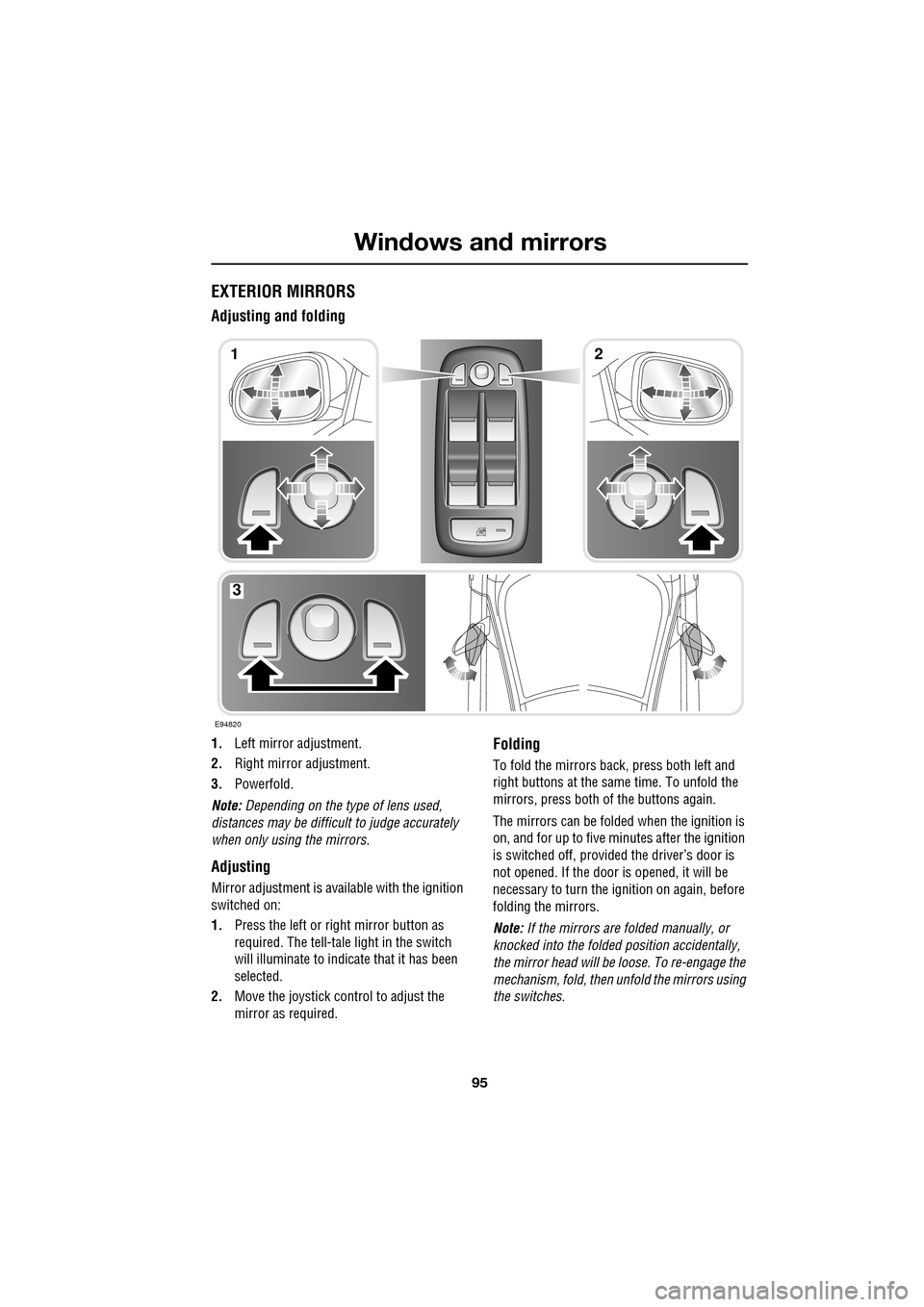
95
Windows and mirrors
EXTERIOR MIRRORS
Adjusting and folding
1.Left mirror adjustment.
2. Right mirror adjustment.
3. Powerfold.
Note: Depending on the type of lens used,
distances may be difficult to judge accurately
when only using the mirrors.
Adjusting
Mirror adjustment is avai lable with the ignition
switched on:
1. Press the left or right mirror button as
required. The tell-tale light in the switch
will illuminate to indica te that it has been
selected.
2. Move the joystick control to adjust the
mirror as required.
Folding
To fold the mirrors back, press both left and
right buttons at the sa me time. To unfold the
mirrors, press both of the buttons again.
The mirrors can be folded when the ignition is
on, and for up to five minutes after the ignition
is switched off, provid ed the driver’s door is
not opened. If the door is opened, it will be
necessary to turn the ignition on again, before
folding the mirrors.
Note: If the mirrors are folded manually, or
knocked into the folded position accidentally,
the mirror head will be loose. To re-engage the
mechanism, fold, then unfold the mirrors using
the switches.
E94820
12
3
Page 120 of 391

Climate control
120
Note: If the air vents are programmed to rotate,
they will rotate into th e fascia when climate
control is turned off.
External temperature
The external temperature is displayed at the top
of the Climate menu.
Smog/pollution filter
The smog filter operates in conjunction with
the air recirculation feature, to reduce
pollutants entering the vehicle.
When pollution is detected by the smog
sensor, air recirculation is selected
automatically, to help prevent pollution
entering the vehicle.
The sensitivity of the smog sensor can be
adjusted for personal preference or the sensor
can be switched off entirely, as follows:
1. Select Settings from the Climate menu.
2. Touch the + or - buttons to increase or
decrease the sensitivity of the smog
sensor.
There are five sensitivit y settings, indicated by
the five bars between the + and - buttons. To
switch the smog filter off, touch the - button
until none of the five bars are illuminated.
This icon appears at the top of the
touch-screen when the smog filter
is on. When the smog sensor is
switched off, this icon will not be displayed.
Air conditioning
on/off. When the air
conditioning is
switched off, Economy
mode is selected automatically. Economy
mode turns off the air conditioning
compressor and redu ces power consumed
by the climate control system. This will
reduce air conditioning performance.
Prolonged use of Econom y mode, may cause
the windows to mist.
Climate control on/off
button.
Aut o
12:26 pm
Aut oClimate
Vent RotationExternal
Sensitivity
Change unitsAlways
open
Auto
15C
JAG1519
Aut o
Page 247 of 391

247
Fuses
Passenger compartment fuse box
Fuse No Rating (amps) Fuse
Colour Circuit
F1 - - Not used.
F2 - - Not used.
F3 20A Blue Driver's seat adjustment.
F4 20A Blue Driver's seat adjustment.
F5 - - Not used.
F6 - - Not used.
F7 - - Not used.
F8 20A Blue Front passenger's seat adjustment.
F9 20A Blue Front passenger's seat adjustment.
F10 20A Blue Left-hand rear door controls.
F11 20A Blue Right-hand rear door controls.
F12 - - Not used.
F13 10A Red Steering column adjust.
F14 - - Not used.
F15 - - Not used.
F16 5A Tan Sunblind.
F17 - - Not used.
F18 - - Not used.
F19 - - Not used.
F20 5A Tan Remote control receiver.
F21 5A Tan Foot brake.
F22 5A Tan Electric parking brake.
F23 5A Tan Driver's seat. Audio system. Auto headlamps. Upper centre console switches.
F24 10A Red Front passen ger seat. Electric windows. Mirror adjustment.
F25 20A Yellow Driver's heated/climate seat
F26 15A Blue Trailer power connector. Road pricing system.
F27 20A Yellow Front passenger's heated/climate seat.
F28 15A Blue Auxiliary power socket.
F29 20A Yellow Keyless entry system.
F30 10A Red Air conditioning.