2009 JAGUAR XF roof rack
[x] Cancel search: roof rackPage 55 of 391

55
Supplementary restraints system
Note: The general location of airbags fitted to
the vehicle are marked by the word AIRBAG.
Always contact your Dealer/Authorised
repairer if:-
• An airbag inflates.
• The front or sides of the vehicle are
damaged.
• Any part of the SRS shows signs of
cracking or damage, including trim
covering airbags.
Airbag operation
Airbags cannot deploy co rrectly if they are
obstructed. Examples of obstructions are:-
• Any part of an occu pants body in contact
with, or close to, an airbag covering.
• Objects placed on, or close to, an airbag
cover.
• Clothing, sun screens, or other material
hanging from grab handles.
• Clothing, cushions, or other material,
covering seat mounted airbags.
• Seat covers which are not approved by
Jaguar, or specifical ly designed for use
with seat mounted airbags.
• Luggage that intrudes into the area that
will be occupied by a deploying airbag
system.
This list is not exhausti ve and it remains the
responsibility of the driv er and passengers to
ensure that the airbags are not obstructed in
any way.
Deployment and deflation
In the event of a collisi on, the restraints control
system monitors the rate and direction of
deceleration. If required to supplement the seat
belts, airbags will be deployed as appropriate.
After operation, frontal airbags do not retain
pressure.
Front airbags
The front passenger’s and driver’s airbags are
able to deploy in two stages, depending on the
severity of the frontal impact. In a severe
impact, the airbags inflate fully to offer
maximum protection. In a lower severity
impact, less inflation ma y be required, so the
airbags inflate in a different manner.
WARNINGS
Phone systems should only be
installed by qualified persons familiar
with the operation of, and
requirements for, vehicles fitted with SRS. If
you are in any doubt, seek advice from your
Jaguar Dealer/Authorised repairer.
WARNINGS
For the airbags to operate correctly
the roof lining and door post trims
must be in good condition, correctly
fitted, and free from obstruction. Any damage,
wear, or incorrect fitmen t should be referred to
your Dealer/Authorised repairer as soon as
possible for examination and repair.
Do not allow passe ngers to obstruct
the operation of the airbags by
placing any part of their person, or
any objects, in contact with, or close to, an
airbag module. Airbags deploy at very high
speeds and can cause se rious injury or death
if objects or occupants are within the area of
deployment.
Page 182 of 391
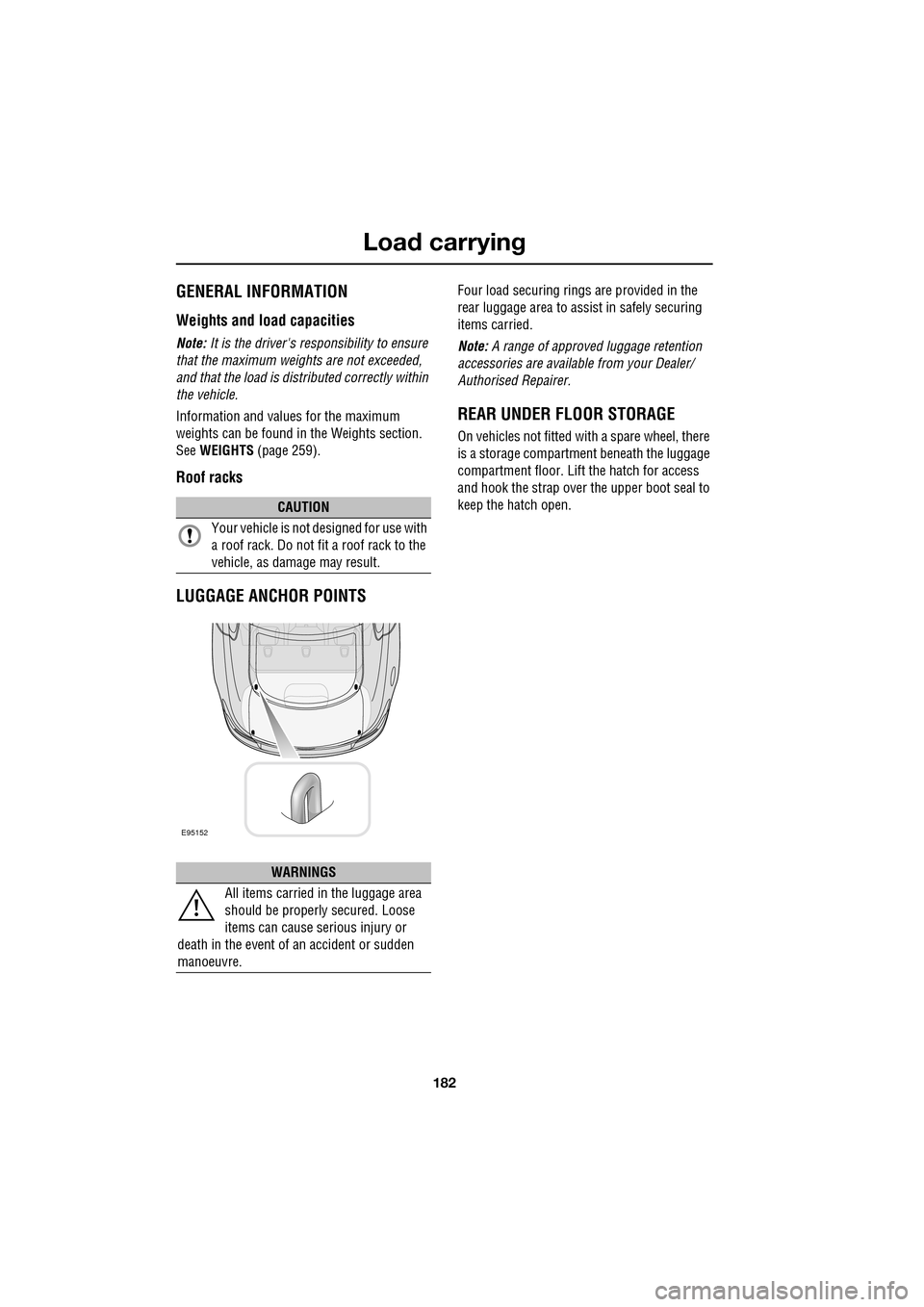
Load carrying
182
GENERAL INFORMATION
Weights and load capacities
Note: It is the driver's re sponsibility to ensure
that the maximum weights are not exceeded,
and that the load is distributed correctly within
the vehicle.
Information and values for the maximum
weights can be found in the Weights section.
See WEIGHTS (page 259).
Roof racks
LUGGAGE ANCHOR POINTS
Four load securing rings are provided in the
rear luggage area to assi st in safely securing
items carried.
Note: A range of approved luggage retention
accessories are available from your Dealer/
Authorised Repairer.
REAR UNDER FLOOR STORAGE
On vehicles not fitted with a spare wheel, there
is a storage compartment beneath the luggage
compartment floor. Lift the hatch for access
and hook the strap over the upper boot seal to
keep the hatch open.
CAUTION
Your vehicle is not designed for use with
a roof rack. Do not fit a roof rack to the
vehicle, as damage may result.
WARNINGS
All items carried in the luggage area
should be properly secured. Loose
items can cause serious injury or
death in the event of an accident or sudden
manoeuvre.
E95152
Page 299 of 391

299
Portable audio
PORTABLE AUDIO
Portable audio overview
The portable audio system is located in the
centre console cubby box. You can connect a
variety of audio devices, including iPods, via
this interface to the audio system.
If you are connecting an iPod or mass storage
device, you can use the touch-screen to
operate and search the device. Many of the
controls are similar to those available for CD
play.
The devices that you can connect to the
portable audio interface include:
• USB mass storage devices, for example
memory stick.
• iPod.
• Auxiliary device (no to uch-screen control).
Note: The portable audio interface supports
the following iPods:
•iPod (generations 3-5).
•iPod Mini.
•iPod Nano (generations 1-3).
•iPod Photo.
•iPod Classic.
Note: The audio system will play MP3, WMA,
WAV and AAC files. Note:
Some MP3 players ha ve their own file
system that is not suppor ted by this system. To
use your MP3 player, y ou must set it to USB
Removable Device or Mass Storage Device
mode (see manufacturer's information for
further details). Only music that has been
added to the device in this mode can be played
via the vehicle's portable audio system.
Note: The system will suppor t devices with a
storage capacity up to 256 GB (approximately
65 000 tracks).
CAUTION
We recommend that you replace the
rubber cover when a portable device is
not plugged in. This will prevent damage to the
system. The cover is not waterproof.
Please disconnect your iPod when
leaving the vehicle. Failure to do so may
result in the iPod battery discharging.
Page 388 of 391

Index
388
Station preset buttons . . . . . . . . . . . . . . . 275storing stations as pres ets . . . . . . . . . 275
tuning stations . . . . . . . . . . . . . . . . . . 275
Steering wheel . . . . . . . . . . . . . . . . . . . . . . 67
heated . . . . . . . . . . . . . . . . . . . . . . . . . . 68
Storage compartments . . . . . . . . . . . . . . 127
Stored locations home. . . . . . . . . . . . . . . . . . . . . . . . . . 355
memory . . . . . . . . . . . . . . . . . . . . . . . 353
setting avoid points. . . . . . . . . . . . . . . 355
store a memory point . . . . . . . . . . . . . 354
Sun blinds . . . . . . . . . . . . . . . . . . . . . . . . 123
Sun visors . . . . . . . . . . . . . . . . . . . . . . . . 123 vanity mirror . . . . . . . . . . . . . . . . . . . . 123
Sunroof . . . . . . . . . . . . . . . . . . . . . . . . . . 121
Supplementary re straints system
principle of operation . . . . . . . . . . . . . . 53
Switching off the engine . . . . . . . . . . . . . 134
T
Technical specifications accessory wheels and tyres . . . . . . . . 240
capacities . . . . . . . . . . . . . . . . . . . . . . 211
lubricants and fluids . . . . . . . . . . . . . . 210
Telephone . . . . . . . . . . . . . . . . . . . . . . . . 309
general information . . . . . . . . . . . . . . . 307
Television general information . . . . . . . . . . . . . . . 328
Television controls . . . . . . . . . . . . . . . . . 329 TV controls . . . . . . . . . . . . . . . . . . . . . 329
Television setup. . . . . . . . . . . . . . . . . . . . 332
TV screen format . . . . . . . . . . . . . . . . 332
TV settings . . . . . . . . . . . . . . . . . . . . . 333
Tilt alarm sensor override . . . . . . . . . . . . . 22
Tilt sensor . . . . . . . . . . . . . . . . . . . . . . . . . 39
Tool kit . . . . . . . . . . . . . . . . . . . . . . . . . . 224 tool kit contents . . . . . . . . . . . . . . . . . 224
Touch-screen . . . . . . . . . . . . . . . . . . . . . 109 system facilities . . . . . . . . . . . . . . . . . 109
touch-screen care . . . . . . . . . . . . . . . . 111
touch-screen display icons . . . . . . . . . 110
touch-screen use . . . . . . . . . . . . . . . . 110
Tow bar . . . . . . . . . . . . . . . . . . . . . . . . . . 186
tow bar dimensions and mounting points . . 186 Towing . . . . . . . . . . . . . . . . . . . . . . . . . . . 183
diesel engines. . . . . . . . . . . . . . . . . . . . 184
Towing a trailer . . . . . . . . . . . . . . . . . . . . . 183 trailer electrical connection . . . . . . . . . 184
Towing points . . . . . . . . . . . . . . . . . . . . . . 253 front and rear towing eyes and lashing
points. . . . . . . . . . . . . . . . . . . . . . . . 253
Towing the vehicle on four wheels . . . . . . 256 towing procedure . . . . . . . . . . . . . . . . . 256
Track selection . . . . . . . . . . . . . . . . . . . . . 295
Traffic information control . . . . . . . . . . . . 276 skipping traffic announcements . . . . . . 276
Transmission number . . . . . . . . . . . . . . . . 257
Transmitters . . . . . . . . . . . . . . . . . . . . . . . . 32
Transporting the vehicle . . . . . . . . . . . . . . 254 Emergency Park Releas e (EPR) . . . . . . 254
Trip computer . . . . . . . . . . . . . . . . . . . . . . 107 average fuel consumptio n (A, B and Auto) .
108
average speed (A, B and Auto) . . . . . . . 107
changing the display . . . . . . . . . . . . . . 107
display language. . . . . . . . . . . . . . . . . . 108
information display. . . . . . . . . . . . . . . . 107
ML-km (also Miles-litre). . . . . . . . . . . . 108
odometer . . . . . . . . . . . . . . . . . . . . . . . 107
range . . . . . . . . . . . . . . . . . . . . . . . . . . 108
reset . . . . . . . . . . . . . . . . . . . . . . . . . . . 108
service interval indicator (Diesel vehicles) . 108
trip distance (A, B and Auto) . . . . . . . . 107
Turn-by-turn navigation . . . . . . . . . . . . . . 339
Type approvals . . . . . . . . . . . . . . . . . . . . . 262 declarations of conformity . . . . . . . . . . 262