2009 JAGUAR XF Battery care
[x] Cancel search: Battery carePage 5 of 391

Contents
5
FUEL QUALITY .............................................. 174
ALTERNATIVE FUELS FOR PETROL ENGINES .....
175
DIESEL ENGINED VEHICLES......................... 176
RUNNING OUT OF FUEL ............................... 177
FUEL CUT-OFF .............................................. 177
FUEL FILLER FLAP........................................ 178
REFUELLING ................................................. 179
DIESEL MISFUELLING PROTECTION DEVICE......
180
FUEL CONSUMPTION ................................... 181
Load carrying
GENERAL INFORMATION ............................. 182
LUGGAGE ANCHOR POINTS ......................... 182
REAR UNDER FLOOR STORAGE ................... 182
Towing
TOWING A TRAILER (V6 petrol and diesel
vehicles only) ................................................ 183
LEVELLING ................................................... 184
RECOMMENDED TOWING WEIGHTS ........... 185
ESSENTIAL TOWING CHECKS ...................... 185
TOW BAR ...................................................... 186
Vehicle care
CLEANING THE ALLOY WHEELS .................. 187
CLEANING THE EXTERIOR ........................... 187
CLEANING THE INTERIOR ............................ 189
REPAIRING MINOR PAINT DAMAGE ............ 191
Maintenance
GENERAL INFORMATION ............................. 192
OPENING AND CLOSING THE BONNET ........ 195
ENGINE COMPARTMENT OVERVIEW ........... 196
ENGINE OIL CHECK - V6 Petrol engines ....... 197
ENGINE OIL CHECK - V8 Petrol engines ....... 199
ENGINE OIL CHECK - V6 Diesel engines ....... 201
ENGINE OIL SPECIFICATION ........................ 203
ENGINE COOLANT CHECK ............................ 204
BRAKE FLUID CHECK ................................... 206
POWER STEERING FLUID CHECK ................ 208
WASHER FLUID CHECK ................................ 209
TECHNICAL SPECIFICATIONS ...................... 210
Vehicle battery
BATTERY WARNING SYMBOLS ................... 212 BATTERY CARE ............................................ 212
USING BOOSTER CABLES ............................ 214
CHARGING THE VEHICLE BATTERY ............. 215
CHANGING THE VEHICLE BATTERY ............. 215
Wheels and tyres
GENERAL INFORMATION ............................. 216
TYRE CARE................................................... 217
USING WINTER TYRES ................................ 223
USING SNOW CHAINS ................................. 223
RUN FLAT TYRES ......................................... 224
TOOL KIT ...................................................... 224
CHANGING A ROAD WHEEL ......................... 225
TYRE REPAIR KIT......................................... 229
TYRE PRESSURE MONITORING SYSTEM.... 234
TYRE GLOSSARY ......................................... 238
TYRE SPECIFICATIONS - ARDUOUS TERRAIN ...
239
Fuses
CHANGING A FUSE....................................... 241
FUSE BOX LOCATIONS................................. 242
FUSE SPECIFICATION CHART ...................... 245
Emergency equipment
HAZARD WARNING FLASHERS.................... 250
WARNING TRIANGLE ................................... 250
FIRST AID KIT .............................................. 250
FIRE EXTINGUISHER .................................... 250
Status after a collision
DRIVING AFTER A COLLISION ..................... 251
INSPECTING SAFETY SYSTEM COMPONENTS ...
252
Vehicle recovery
TOWING POINTS .......................................... 253
TRANSPORTING THE VEHICLE .................... 254
TOWING THE VEHICLE ON FOUR WHEELS .. 256
Vehicle identification
VEHICLE IDENTIFICATION PLATE ................ 257
ENGINE NUMBER ......................................... 257
TRANSMISSION NUMBER ........................... 257
VEHICLE IDENTIFICATION
NUMBER (VIN)... 257
VEHICLE BUILD DATE PLATE ....................... 257
Page 18 of 391

Keys and remote controls
18
The emergency alarm will also be cancelled if
the Jaguar Smart Key is inserted into the
starter control unit and the START/STOP
button is pressed or if the vehicle detects a
valid Jaguar Smart Key when the START/STOP
button is pressed.
Care of the Jaguar Smart Key
Do not expose to extr emes of heat, dust,
humidity or allow contac t with fluids. Do not
leave the transmitter exposed to direct
sunlight.
Irregular operation
If difficulty is experienced with remote keyless
entry, keyless entry, keyless starting or Jaguar
Smart Key operation, it may be caused by:
• Internal battery low voltage. Replace the
battery. See CHANGING THE REMOTE
CONTROL BATTERY (page 24).
• High levels of localised external electrical
interference, e.g. a radio transmitter.
• Until the battery can be replaced, or until
the vehicle is outside the area of electrical
interference, the Jaguar Smart Key must
be inserted into the starter control unit.
UNLOCKING AND DISARMING THE
VEHICLE
Your vehicle can be unlocked using
either Single or Multi-point entry.
Single-point entry is a security
feature that only unlocks the driver's door
when the unlock button is pressed.
To change from Single to Multi-point entry (or
vice versa), press both the lock and unlock
buttons simultaneously for three seconds. The
hazard warning lamps will flash twice to
confirm the change.
The change can also be achieved using the
vehicle touch-screen. See PROGRAMMING
THE REMOTE CONTROL (page 21).
Single-point entry
First press: Unlocks the driver's door and
enables the other doors to be opened from the
inside (unless the child safety locks have been
activated on the rear doors). The hazard
warning lamps will flash twice, to indicate that
the vehicle is unlocked and the alarm has been
disarmed. The interior lamps will illuminate to
assist entry to the vehicle.
Note: In some markets, an audible warning will
sound.
Second press: Unlocks the passenger doors
and the luggage compartment.
Multi-point entry
Press briefly to unlock all the doors and
luggage compartment and to disarm the alarm.
The hazard warning lamp s will flash twice to
indicate that the vehicle is unlocked and the
alarm has been disarmed . The interior lamps
will illuminate to assist entry to the vehicle.
Note: In some markets, an audible warning will
sound.
Power-fold mirrors
If automatic power-fold is enabled, the door
mirrors will unfold when the vehicle is
unlocked. The power-fold feature can be
enabled/disabled using the touch-screen.
See EXTERIOR MIRRORS (page 95).
Global opening
Press and hold the unlock button for three
seconds. The vehicle w ill unlock (either single
or multi-point) and the alarm will be disarmed
immediately. After the three seconds, all of the
windows and sunroof will open. This feature
can be enabled/disabl ed using the vehicle
touch-screen. See PROGRAMMING THE
REMOTE CONTROL (page 21).
Page 25 of 391

25
Keys and remote controls
To renew the battery, follow the procedure
below:
1.Remove the key blade from the Jaguar
Smart Key. See USING THE REMOTE
CONTROL (page 17).
2. Remove the two side covers, one at a time,
by inserting a small, flat bladed
screwdriver between the cover and body
and lightly twist the screwdriver.
3. Insert the screwdriver between the two
body halves of th e Jaguar Smart Key.
Apply light pressure to the screwdriver and
separate the two halves.
4. Remove the printed circuit board, taking
care not to touch th e battery terminals.
Remove the old battery and dispose of it
safely.
5. Fit a new battery, type CR2032 (available
from your Dealer/Aut horised Repairer),
with the positive (+) downwards, in the
battery receptacle. Avoid touching the new
battery, as moisture/oil from the fingers
can reduce battery life and corrode the
contacts.
Refit the parts in the reverse order, ensuring
that they click securely into place.
Battery disposal
Used batteries must be disposed of
correctly, as they contain a number
of harmful substances. Seek advise
on disposal from your Dealer/
Authorised Repairer and/or your local
authority.
EMERGENCY KEY BLADE
To extract: Press and hold the release button
(7 ), while pulling the key blade ( 6) from the
Jaguar Smart Key body.
To insert: Press and hold th e release button
while pushing the key blade into appropriate
slot in the Jaguar Smart Key.
The key blade operates th e left-hand front door
lock and the luggage compartment lock.
See USING THE EMERGENCY KEY BLADE
(page 28).
E92438
6
7
Page 28 of 391

Locks
28
Press to open the luggage compartment.
Mislock
If one of the doors, the bonnet, or the luggage
compartment are not shut fully when the
vehicle is locked using the Jaguar Smart Key or
by Keyless locking, the vehicle will not lock and
two warning tones will sound. Check that all
doors, the bonnet and the luggage
compartment are closed properly and lock the
vehicle again.
If one or more of the doors fails to lock
properly when a lock attempt is made using the
Jaguar Smart Key, tw o warning tones will
sound and one or more of the doors may not be
locked.
USING THE EMERGENCY KEY BLADE
The emergency key blade will be needed to
unlock the vehicle, if the Jaguar Smart Key has
a discharged battery or is damaged. The
emergency key blade is also used for accessing
the luggage compartment if the vehicle has
been left in Valet mode. Withdraw the key from
the Jaguar Smart Key for use. See USING THE
REMOTE CONTROL (page 17).
Locking and unlocking the doors
Remove the front left-hand door lock cover as
follows:
1.Insert the emergency key blade into the
slot on the underside of the cover.
2. Gently lever the key blade upwards.
3. Carefully twist the key blade, to lever the
cover off the retaining clips.
Insert the key blade into the exposed lock to
operate.
Note: To refit the door lock cover, push it firmly
back into place until al l three securing tabs
click into position.
JAG1333
JAG1310
12
3
Page 49 of 391

49
Seat belts
PRINCIPLE OF OPERATION
Seat beltsSeat belt safety
WARNINGS
Seat belts are designed to bear upon
the bony structure of the body, and
should be worn low across the front
of the pelvis or the pe lvis chest and shoulders,
as applicable; wearing the lap section of the
belt across the abdominal area must be
avoided.
Seat belts should be adjusted as
firmly as possible, consistent with
comfort, to provide the protection for
which they have been designed. A slack belt
will greatly reduce the protection afforded to
the wearer.
Care should be taken to avoid
contamination of the webbing with
polishes, oils and chemicals, and
particularly battery acid . Cleaning may safely
be carried out using mild soap and water.
The belt should be replaced if
webbing becomes frayed,
contaminated or damaged.
It is essential to replace the entire
assembly after it has been worn in a
severe impact even if damage to the
assembly is not obvious.
Belts should not be worn with the
straps twisted.
E82942
WARNINGS
Do not carry hard, fragile or sharp
items between your person and the
seat belt. In an impact, the pressure
from the seat belt on such items can cause
them to break, which in turn may cause death
or serious injuries.
Each belt assembly must only be used
by one occupant; it is dangerous to
put a belt around a child being carried
on the occupant's lap.
The occupants of the front seats
should not travel with the seat back at
more than 30 degrees from upright.
Doing so will reduce the protection afforded by
the seat belt.
WARNINGS
Seat belts should be worn by all
vehicle occupants, for every journey,
no matter how short. Failure to do so,
will greatly increase the risk of death or
serious injury in the event of an accident.
Never wear just the la p belt or just the
shoulder belt of a lap/shoulder
diagonal seat belt. Both of these
actions are extremel y dangerous and may
increase your risk of injury.
No modifications or additions should
be made by the user which will either
prevent the seat belt adjusting
devices from operating to remove slack, or
prevent the seat belt assembly from being
adjusted to remove slack.
A slack seat belt offers a greatly reduced level
of occupant protect ion in an impact.
Page 93 of 391

93
Windows and mirrors
ELECTRIC WINDOWS
With the ignition on or engine running, press a
switch down to lower the window, pull it up to
raise the window. Release the switch at any
point to stop window movement.
The windows will operate for five minutes after
the engine is switched off, as long as none of
the doors are opened.
One-shot operation
All four windows have one-shot operation.
Briefly pull the switch up and release, the
window will continue to raise until fully closed.
Briefly press the switch down and release, the
window will continue to lower until fully open.
Pressing or pulling the switch again will stop
the window.
Overriding anti-trap protection
Anti-trap protection will stop window
movement if an obstruction or resistance is
detected. Check the window and its aperture
and remove any obstructions, ice, etc. If it is
still necessary to raise the window, the override
procedure is as follows:-
1. Attempt to close the window. Anti-trap will
prevent closure and lower the window.
2. Within ten seconds, attempt to raise the
window again. Anti-t rap will prevent
closure and lower the window.
3. Attempt to close the window for a third
time, this time holding the switch in the
close position. The window will raise
whilst the switch is held. Hold until closed.
Note: If this procedure fails to remove the
blockage, the window operation may need to
be reset.
Window reset
The windows will need to be reset if the battery
is disconnected, becomes discharged or power
supply is interrupted.
Reset as follows:-
1. Close the window fully.
2. Release the switch, then lift it to the close
position and hold for two seconds.
3. Open the window fully.
4. Release the switch, then push it to the
open position and hold for two seconds.
5. Lift and release the switch to operate the
one-shot function.
6. Repeat the procedure on each window.
WARNING
All of the windows have an anti-trap
protection system. However, before
closing a window care must be taken
to ensure that none of the occupants have any
part of their body in a position where it could
be trapped. Even with an anti-trap system
serious injury or death can occur.
E94755
Page 212 of 391
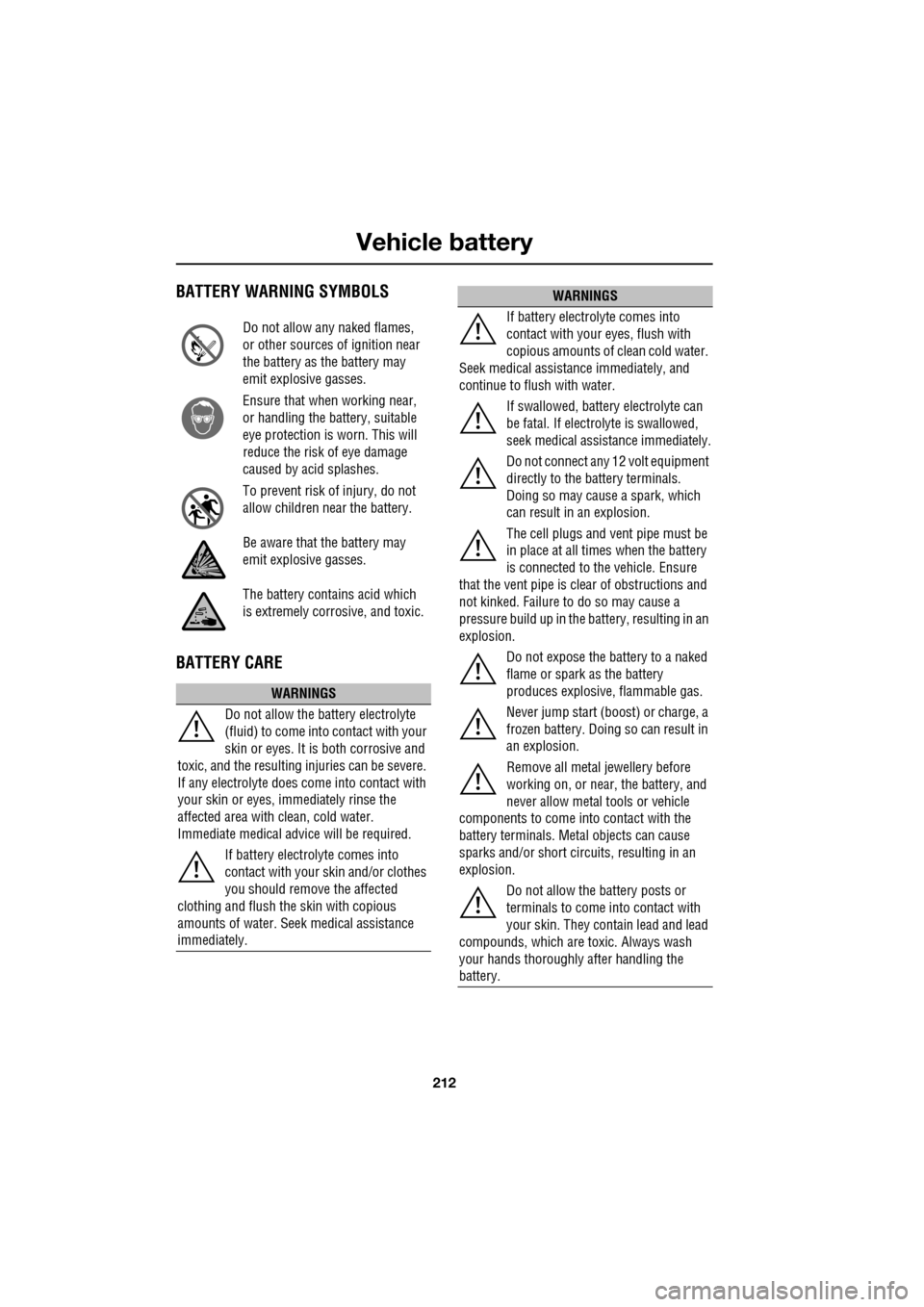
Vehicle battery
212
BATTERY WARNING SYMBOLS
BATTERY CARE
Do not allow any naked flames,
or other sources of ignition near
the battery as the battery may
emit explosive gasses.
Ensure that when working near,
or handling the battery, suitable
eye protection is worn. This will
reduce the risk of eye damage
caused by acid splashes.
To prevent risk of injury, do not
allow children near the battery.
Be aware that the battery may
emit explosive gasses.
The battery contains acid which
is extremely corrosive, and toxic.
WARNINGS
Do not allow the battery electrolyte
(fluid) to come into contact with your
skin or eyes. It is both corrosive and
toxic, and the resulting injuries can be severe.
If any electrolyte does come into contact with
your skin or eyes, immediately rinse the
affected area with clean, cold water.
Immediate medical advice will be required.
If battery electrolyte comes into
contact with your skin and/or clothes
you should remove the affected
clothing and flush the skin with copious
amounts of water. Seek medical assistance
immediately.
If battery electrolyte comes into
contact with your eyes, flush with
copious amounts of clean cold water.
Seek medical assistance immediately, and
continue to flush with water.
If swallowed, battery electrolyte can
be fatal. If electrolyte is swallowed,
seek medical assistance immediately.
Do not connect any 12 volt equipment
directly to the battery terminals.
Doing so may cause a spark, which
can result in an explosion.
The cell plugs and vent pipe must be
in place at all times when the battery
is connected to the vehicle. Ensure
that the vent pipe is clear of obstructions and
not kinked. Failure to do so may cause a
pressure build up in the battery, resulting in an
explosion.
Do not expose the battery to a naked
flame or spark as the battery
produces explosive , flammable gas.
Never jump start (boost) or charge, a
frozen battery. Doing so can result in
an explosion.
Remove all metal jewellery before
working on, or near , the battery, and
never allow metal tools or vehicle
components to come into contact with the
battery terminals. Metal objects can cause
sparks and/or short circuits, resulting in an
explosion.
Do not allow the battery posts or
terminals to come into contact with
your skin. They cont ain lead and lead
compounds, which are toxic. Always wash
your hands thoroughly after handling the
battery.
WARNINGS
Page 381 of 391

Index
381
A
ABS driving hints . . . . . . . . . . . . . . . . . . 144
ACC . . . . . . . . . . . . . . . . . . . . . . . . . . . . . 159
Accessories . . . . . . . . . . . . . . . . . . . . . . . . 14
Adaptive cruise control . . . . . . . . . . . . . . 159
Adaptive cruise control (ACC)principle of operation . . . . . . . . . . . . . 159
Adaptive dynamics . . . . . . . . . . . . . . . . . 172
Adjusting the headlamps . . . . . . . . . . . . . . 78
Adjusting the steering wheel . . . . . . . . . . . 67 entry and exit mode . . . . . . . . . . . . . . . 67
Advanced emergency brake assist . . . . . 165
AFS . . . . . . . . . . . . . . . . . . . . . . . . . . . . . . 79
Air vents . . . . . . . . . . . . . . . . . . . . . . . . . 115 rear vents . . . . . . . . . . . . . . . . . . . . . . 115
Airbag labels . . . . . . . . . . . . . . . . . . . . . . . 58
Airbag service information . . . . . . . . . . . . 58
Airbag warning lamp . . . . . . . . . . . . . . . . . 57
Alarm trigger information . . . . . . . . . . . . . . . . 39
Alarm sensor override . . . . . . . . . . . . . . . . 22
Approach lamps . . . . . . . . . . . . . . . . . . . . 81
Arming . . . . . . . . . . . . . . . . . . . . . . . . . . . 19
Arming the alarm . . . . . . . . . . . . . . . . . . . 37
alarm indicator . . . . . . . . . . . . . . . . . . . 38
battery-backed sounder . . . . . . . . . . . . 38
full alarm. . . . . . . . . . . . . . . . . . . . . . . . 37
perimeter alarm . . . . . . . . . . . . . . . . . . 37
ASL . . . . . . . . . . . . . . . . . . . . . . . . . . . . . 167
Audible warnings and indicators . . . . . . . 104
Audio portable interface . . . . . . . . . . . . . . . . 131
Audio control. . . . . . . . . . . . . . . . . . . 69, 272
sound settings . . . . . . . . . . . . . . . . . . 272
Audio controls . . . . . . . . . . . . . . . . . . . . . 282 steering wheel controls. . . . . . . . . . . . 282
Audio unit overview. . . . . . . . . . . . . . . . . 269 audio controls . . . . . . . . . . . . . . . . . . . 269
sound system overview . . . . . . . . . . . 270
Autolamps . . . . . . . . . . . . . . . . . . . . . . . . . 76 exit delay. . . . . . . . . . . . . . . . . . . . . . . . 77
windscreen wiper detection . . . . . . . . . 76
Automatic climate control . . . . . . . . . . . . 116 controls . . . . . . . . . . . . . . . . . . . . . . . 116
touch-screen operation . . . . . . . . . . . . 119 Automatic speed limiter . . . . . . . . . . . . . . 167
Automatic speed limiter (ASL)
principle of operation . . . . . . . . . . . . . . 167
Automatic transmission . . . . . . . . . . . . . . 137
automatic mode . . . . . . . . . . . . . . . . . . 139
JaguarDrive selector . . . . . . . . . . . . . . 137
limp-home mode . . . . . . . . . . . . . . . . . 143
manual mode . . . . . . . . . . . . . . . . . . . . 141
message centre display . . . . . . . . . . . . 143
sport mode . . . . . . . . . . . . . . . . . . . . . 140
starting. . . . . . . . . . . . . . . . . . . . . . . . . 139
Autostore control . . . . . . . . . . . . . . . . . . . 274
Auxiliary connections . . . . . . . . . . . . . . . . 299 connecting a USB device . . . . . . . . . . . 300
connecting an auxiliary device . . . . . . . 301
connecting an iPod . . . . . . . . . . . . . . . 300
connecting more than one device . . . . 301
portable audio overview . . . . . . . . . . . . 299
Auxiliary input devices . . . . . . . . . . . . . . . 302 displaying track information. . . . . . . . . 303
playing a portable device . . . . . . . . . . . 302
portable device settings . . . . . . . . . . . . 306
searching a portable device . . . . . . . . . 304
Auxiliary power sockets . . . . . . . . . . . . . . 125
B
Battery charging faults . . . . . . . . . . . . . . . . . . . 213
Battery care . . . . . . . . . . . . . . . . . . . . . . . 212 Battery Monitoring System (BMS) . . . . 213
Battery charging . . . . . . . . . . . . . . . . . . . . 215
Battery warning symbols . . . . . . . . . . . . . 212
Blind spot monitor . . . . . . . . . . . . . . . . . . . 97 sensor blockage . . . . . . . . . . . . . . . . . . . 98
system fault . . . . . . . . . . . . . . . . . . . . . . 98
Block heaters . . . . . . . . . . . . . . . . . . . . . . 134
Bonnet lock . . . . . . . . . . . . . . . . . . . . . . . 195
Booster cables . . . . . . . . . . . . . . . . . . . . . 214
Booster cushions . . . . . . . . . . . . . . . . . . . . 61
Brake fluid check . . . . . . . . . . . . . . . . . . . 206
checking the fluid level. . . . . . . . . . . . . 206
topping up the fluid . . . . . . . . . . . . . . . 207
Brakes
brake pads . . . . . . . . . . . . . . . . . . . . . . 144
pad wear warning. . . . . . . . . . . . . . . . . 144
principle of operation . . . . . . . . . . . . . . 144