2009 JAGUAR XF Analogue
[x] Cancel search: AnaloguePage 328 of 391
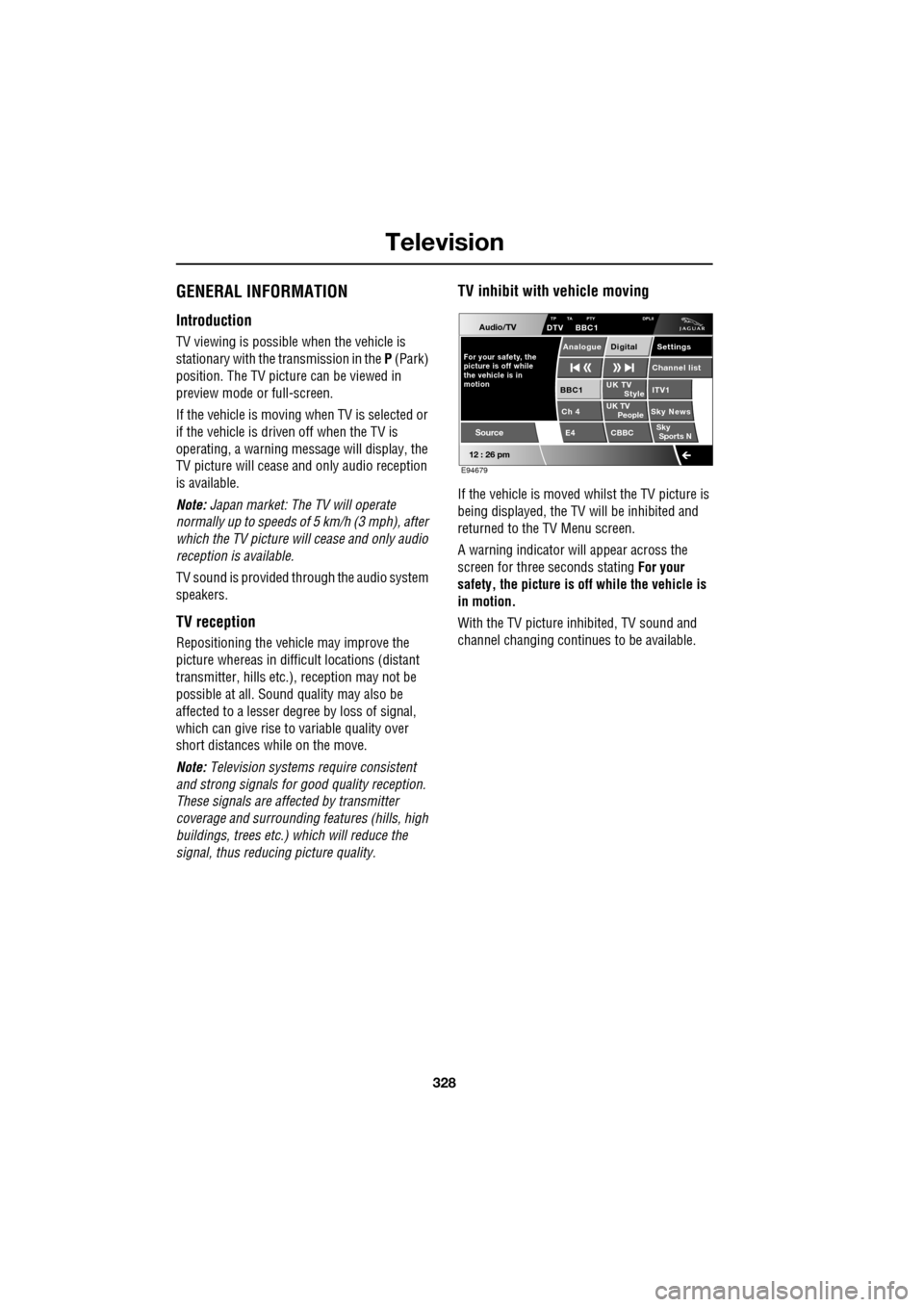
Television
328
GENERAL INFORMATION
Introduction
TV viewing is possible when the vehicle is
stationary with the transmission in the P (Park)
position. The TV pictur e can be viewed in
preview mode or full-screen.
If the vehicle is moving when TV is selected or
if the vehicle is driven off when the TV is
operating, a warning message will display, the
TV picture will cease and only audio reception
is available.
Note: Japan market: The TV will operate
normally up to speeds of 5 km/h (3 mph), after
which the TV picture will cease and only audio
reception is available.
TV sound is provided through the audio system
speakers.
TV reception
Repositioning the vehicle may improve the
picture whereas in diffic ult locations (distant
transmitter, hills etc.), reception may not be
possible at all. Sound quality may also be
affected to a lesser degree by loss of signal,
which can give rise to variable quality over
short distances while on the move.
Note: Television systems re quire consistent
and strong signals for go od quality reception.
These signals are affected by transmitter
coverage and surrounding features (hills, high
buildings, trees etc.) which will reduce the
signal, thus redu cing picture quality.
TV inhibit with vehicle moving
If the vehicle is moved whilst the TV picture is
being displayed, the TV will be inhibited and
returned to the TV Menu screen.
A warning indicator will appear across the
screen for three seconds stating For your
safety, the picture is of f while the vehicle is
in motion.
With the TV picture inhibited, TV sound and
channel changing contin ues to be available.
Audio/TV
12 : 26 pm
UK TV
ITV1
Ch 4 Sky News E4 CBBCBBC1
Settings
Channel list
TP TA PTY DPLIIDTV BBC1
Style
UK TV People
SkySports N
Source
For your safety, the
picture is off while
motion the vehicle is inAnalogue Digital
E94679
Page 329 of 391

329
Television
TELEVISION CONTROLS
TV controls
1.Touch-screen: See TOUCH-SCREEN
(page 109).
2. Seek up: Short press to seek next channel
frequency; long press for next available
channel.
3. Settings:
•Short press to display the audio Settings
menu.
• Long press (two seconds) to display the
Vol presets menu.
4. On/off and volume control:
•Press the control to switch the system
on/off.
• Rotate the control to increase or
decrease volume level. Any volume
setting made whilst in audio, phone,
navigation or voice ac tivation mode, will
be memorised for that system. 5. SOURCE
: Press to change the source
media through FM1, FM2, AM, DAB1,
DAB2, DAB3, CD, iPod, USB, Auxiliary
input and TV.
6. Seek down: Short press to seek previous
preset channel; long press for previous
available channel.
Audio/TV
12 : 26 pmMore4 TMF
TP TA PTY DPLIIDTV ITV3
UKTV
HistorySource
ITV2
ITV2+1 ITV4Film4
Settings
Channel listAnalogue Digital
Ftn
ITV3
Touch image for
full screen
Savage Planet
E94705
1
6
5
4
2
3
Page 330 of 391

Television
330
Steering wheel controls
1.Rotate up or down to increase or decrease
volume.
2. Rotate up or down and release repeatedly
to scroll through preset TV channel. Rotate
up and hold for two seconds to select next
strong TV channel.
3. Press repeatedly to scroll through all
sources.
4. This button can be used to mute the TV
sound at any time.
USING THE TELEVISION
On/off control
To operate the TV, the ignition system must be
on (press the engine START/STOP button).
Press the audio on/off and volume control on
the audio console. On the touch-screen
Home menu, select
Audio/TV , then select TV. The buttons on the
left of the screen will slide away and be
replaced by the TV preview picture. To
redisplay the buttons for five sec onds, select
the Source button under the TV preview
picture. See TELEVISION CONTROLS
(page 329).
Volume control
The volume of the TV output can be adjusted in
one of two ways:
Rotate the audio on/off and volume control on
the audio console, or;
Rotate the volume control on the steering
wheel.
E94043
12
43
E94044
Audio/TV
DAB radio
CD
AM/FM
12 : 26 pm
Portable audio
TV
UK TV ITV1
Ch 4 Sky News E4 CBBCBBC1
Settings
Channel list
TA PTY DPLIIDTV BBC1
Style
UK TV People
SkySports NTP
Analogue Digital
E94680
E94085
E94086
Page 331 of 391
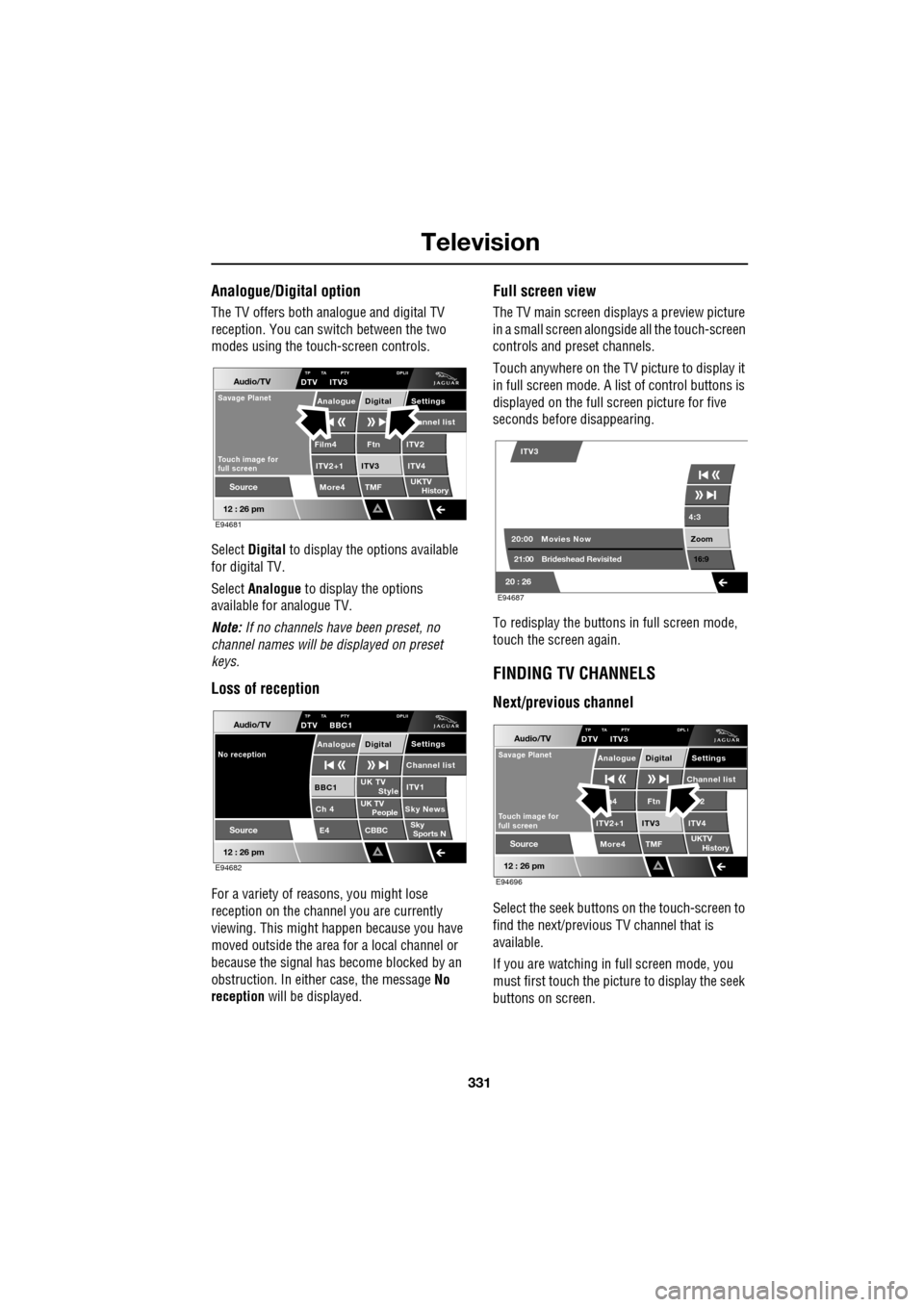
331
Television
Analogue/Digital option
The TV offers both analogue and digital TV
reception. You can switch between the two
modes using the touc h-screen controls.
Select Digital to display the options available
for digital TV.
Select Analogue to display the options
available for analogue TV.
Note: If no channels have been preset, no
channel names will be displayed on preset
keys.
Loss of reception
For a variety of reasons, you might lose
reception on the channel you are currently
viewing. This might happen because you have
moved outside the area for a local channel or
because the signal has become blocked by an
obstruction. In either case, the message No
reception will be displayed.
Full screen view
The TV main screen disp lays a preview picture
in a small screen alongsid e all the touch-screen
controls and preset channels.
Touch anywhere on the TV picture to display it
in full screen mode. A list of control buttons is
displayed on the full screen picture for five
seconds before disappearing.
To redisplay the buttons in full screen mode,
touch the screen again.
FINDING TV CHANNELS
Next/previous channel
Select the seek buttons on the touch-screen to
find the next/previous TV channel that is
available.
If you are watching in full screen mode, you
must first touch the picture to display the seek
buttons on screen.
Audio/TV
12 : 26 pm
More4 TMF
TP TA PTY DPLIIDTV ITV3
UKTV
HistorySource
ITV2
ITV2+1 ITV4Film4
Settings annel listAnalogue Digital
Ftn
ITV3
Touch image for
full screen
Savage Planet
E94681
Audio/TV
12 : 26 pm
UK TV ITV1
Ch 4 Sky News E4 CBBCBBC1
Settings
Channel list
TP TA PTY DPLIIDTV BBC1
Style
UK TV People
SkySports N
Source
No receptionAnalogue Digital
E94682
4:3
Zoom 16:9
ITV3
20:0021:00 Movies Now
Brideshead Revisited
20 : 26 E94687
Audio/TV
12 : 26 pm
More4 TMF
TP TA PTY DPL IDTV ITV3
UKTV
HistorySource
2
ITV2+1 ITV4m4
Settings
Channel listAnalogue Digital
Ftn
ITV3
Touch image for
full screen
Savage Planet
E94696
Page 332 of 391
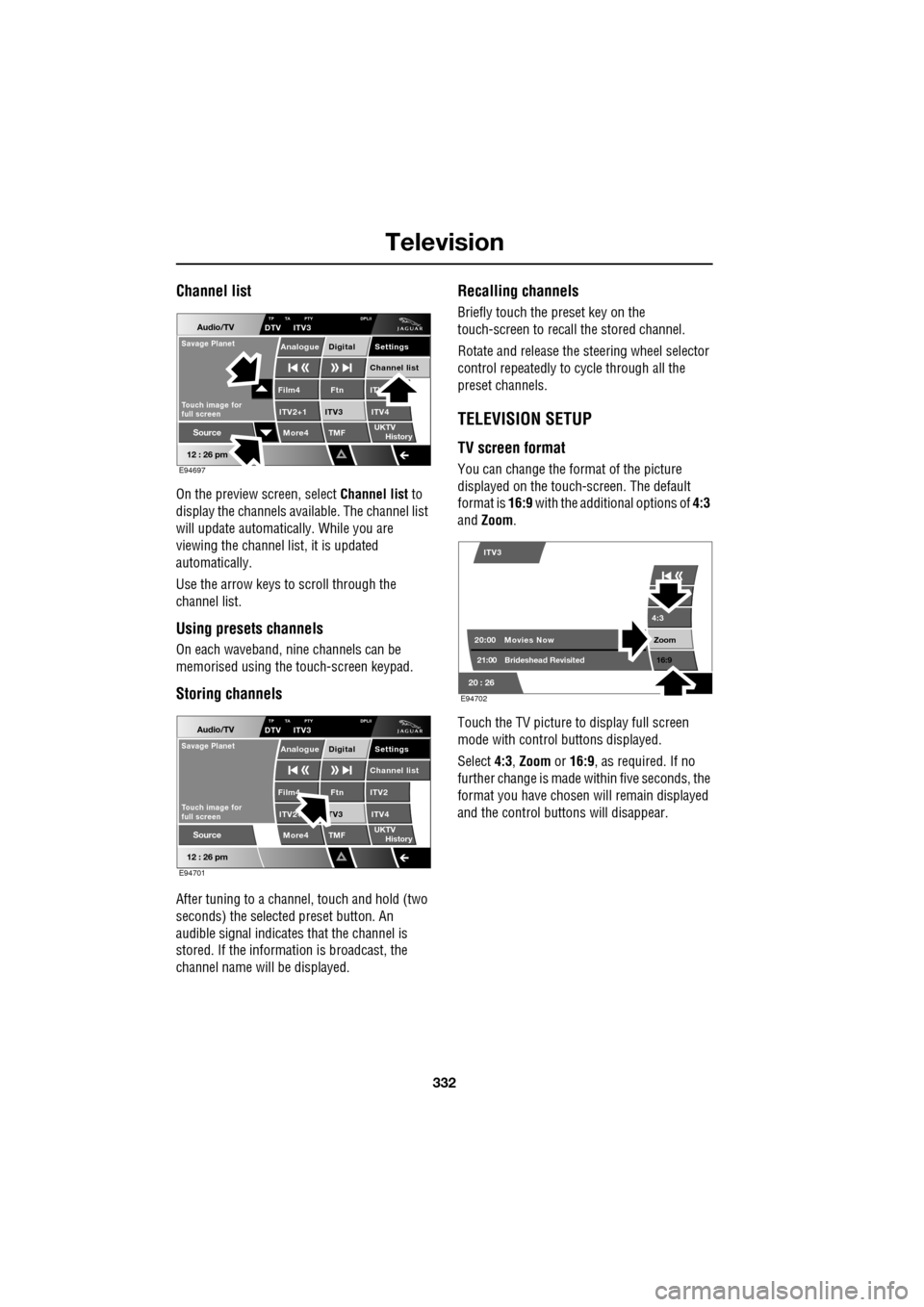
Television
332
Channel list
On the preview screen, select Channel list to
display the channels available. The channel list
will update automatically. While you are
viewing the channel list, it is updated
automatically.
Use the arrow keys to scroll through the
channel list.
Using presets channels
On each waveband, ni ne channels can be
memorised using the touch-screen keypad.
Storing channels
After tuning to a channe l, touch and hold (two
seconds) the selected preset button. An
audible signal i ndicates that the channel is
stored. If the informat ion is broadcast, the
channel name wi ll be displayed.
Recalling channels
Briefly touch the preset key on the
touch-screen to recall the stored channel.
Rotate and release the steering wheel selector
control repeatedly to cycle through all the
preset channels.
TELEVISION SETUP
TV screen format
You can change the format of the picture
displayed on the touch-screen. The default
format is 16:9 with the additional options of 4:3
and Zoom .
Touch the TV picture to display full screen
mode with control buttons displayed.
Select 4:3, Zoom or 16:9 , as required. If no
further change is made within five seconds, the
format you have chosen will remain displayed
and the control butt ons will disappear.
Audio/TV
12 : 26 pm
More4 TMF
TP TA PTY DPLIIDTV ITV3
UKTV
HistorySource
ITV
ITV2+1 ITV4Film4
Settings
Channel listAnalogue Digital
Ftn
ITV3
Touch image for
full screen
Savage Planet
E94697
Audio/TV
12 : 26 pm
More4 TMF
TP TA PTY DPLIIDTV ITV3
UKTV
HistorySource
ITV2
ITV2+ ITV4Film4
Settings
Channel listAnalogue Digital
Ftn
TV3
Touch image for
full screen
Savage Planet
E94701
4:3
Zoom 16:9
ITV3
20:0021:00 Movies Now
Brideshead Revisited
20 : 26 E94702
Page 333 of 391

333
Television
TV settings
On the TV main menu, select Settings, then
select Options .
Note: You cannot change any TV settings while
the vehicle is moving.
Traffic
The Traffic option detects the presence of local
radio traffic announcements. As soon as an
announcement is received, TV play will be
interrupted. At the end of the announcement,
play will resume as normal.
Select On or Off to enable or disable the Traffic
option.
TV country
If you move the vehicle to a different country,
you can change the TV c ountry setting to make
sure that you receive the best possible
reception and sound quali ty. On the Options
menu, the currently sele cted TV country is
displayed.
Note: If you have already selected a TV format,
then the TV country option is disabled.
For TV country, select Change to display a list
of all countries where TV services are available.
Select the country na me to enable it.
The TV country setting determines the most
appropriate settings for TV broadcasts in your
current location.
TV format
You can change the TV format setting from the
Options menu. If you change the format, then
the TV country setting will be disabled because
there are fewer formats that can apply to more
than one country.
On the Options menu, the currently selected TV
format is displayed, for example PAL-C. Select
Change to view a complete list of available
formats. Use the arrow buttons to scroll
through the list.
Audio/TV
DAB radio
CD
AM/FM
12 : 26 pm
Portable audio
TV
UK TV ITV1
Ch 4 Sky News E4 CBBCBBC1
Settings
Ch t
TA PTY DPLIIDTV BBC1
Style
UK TV People
SkySports NTP
Analogue Digital
E94703
Audio/TV
Bal/Fade
Options
Sound
12 : 26 pm
Settings
TrafficOnOff
ChangeTV country:
PTY
United Kingdom TV format
PAL-CChange
E94704
Page 390 of 391

Index
390
Using the telephone . . . . . . . . . . . . . . . . . 309answer options . . . . . . . . . . . . . . . . . . 314
changing a phone number . . . . . . . . . 317
changing the docked phone . . . . . . . . 312
continuity of calls . . . . . . . . . . . . . . . . 317
deleting a paired phone . . . . . . . . . . . . 312
deleting names from the Directory . . . 319
directory contact types . . . . . . . . . . . . 319
ending a call . . . . . . . . . . . . . . . . . . . . 317
erase entire phonebook. . . . . . . . . . . . 316
hands-free controls . . . . . . . . . . . . . . . 321
keyboard magnification . . . . . . . . . . . . 322
last 10 option . . . . . . . . . . . . . . . . . . . 320
making a call . . . . . . . . . . . . . . . . . . . . 317
making-ending a call . . . . . . . . . . . . . . 322
message centre messages . . . . . . . . . 327
names . . . . . . . . . . . . . . . . . . . . . . . . . 318
operating the system . . . . . . . . . . . . . 323
other features . . . . . . . . . . . . . . . . . . . 322
pairing other phones . . . . . . . . . . . . . . 311
phone options . . . . . . . . . . . . . . . . . . . 314
phonebook . . . . . . . . . . . . . . . . . . . . . 315
phonebook capacity . . . . . . . . . . . . . . 316
receiving a call . . . . . . . . . . . . . . . . . . 317
register . . . . . . . . . . . . . . . . . . . . . . . . 313
retrieving voice mail . . . . . . . . . . . . . . 313
telephone pairing and do cking . . . . . . 309
telephone voice control . . . . . . . . . . . . 323
voice mail . . . . . . . . . . . . . . . . . . . . . . 313
Using the television . . . . . . . . . . . . . . . . . 330
analogue/digital option . . . . . . . . . . . . 331
finding TV channels . . . . . . . . . . . . . . 331
full screen view . . . . . . . . . . . . . . . . . . 331
on/off control . . . . . . . . . . . . . . . . . . . 330
using preset channels . . . . . . . . . . . . . 332
volume control . . . . . . . . . . . . . . . . . . 330
Using winter tyres . . . . . . . . . . . . . . . . . . 223 Approved Winter tyre sizes . . . . . . . . . 223
Winter tyre pressures . . . . . . . . . . . . . 223
V
Valet mode . . . . . . . . . . . . . . . . . . . . . . . . 30
Vehicle build date plate . . . . . . . . . . . . . . 257
Vehicle identification num ber (VIN) . . . . . 257
Vehicle identification plate . . . . . . . . . . . . 257
Vents . . . . . . . . . . . . . . . . . . . . . . . . . . . . 115 VIN . . . . . . . . . . . . . . . . . . . . . . . . . . . . . . 257
Voice control. . . . . . . . . . . . . . . . . . . . 69, 373
activating the system . . . . . . . . . . . . . . . 70
command help . . . . . . . . . . . . . . . . . . . . 71
language and accent. . . . . . . . . . . . . . . . 70
nametags . . . . . . . . . . . . . . . . . . . . . . . . 72
notepad . . . . . . . . . . . . . . . . . . . . . . . . . 73
using the system . . . . . . . . . . . . . . . . . . 70
voice commands . . . . . . . . . . . . . . . . . . 73
voice system tutorial . . . . . . . . . . . . . . . 71
voice volume adjustment . . . . . . . . . . . . 73
Volume control . . . . . . . . . . . . . . . . . . . . . 271
volume settings . . . . . . . . . . . . . . . . . . 272
W
Warning labels . . . . . . . . . . . . . . . . . . . . . . 10
Warning lamps and indicators . . . . . . . . . 100adaptive cruise control . . . . . . . . . . . . . 102
adaptive front lighting . . . . . . . . . . . . . 102
airbag . . . . . . . . . . . . . . . . . . . . . . . . . . 102
anti-lock braking system (ABS) . . . . . . 102
automatic speed limiter . . . . . . . . . . . . 103
beltminder . . . . . . . . . . . . . . . . . . . . . . 101
brake . . . . . . . . . . . . . . . . . . . . . . . . . . 101
direction indicators. . . . . . . . . . . . . . . . 103
dynamic stability contro l (DSC) . . . . . . 102
engine malfunction . . . . . . . . . . . . . . . . 102
forward alert . . . . . . . . . . . . . . . . . . . . . 102
hazard warning indicators . . . . . . . . . . 103
high beam . . . . . . . . . . . . . . . . . . . . . . 103
indicator check . . . . . . . . . . . . . . . . . . . 100
rear fog lamps . . . . . . . . . . . . . . . . . . . 102
seat belt . . . . . . . . . . . . . . . . . . . . . . . . 101
side lamps . . . . . . . . . . . . . . . . . . . . . . 103
tyre pressure monitoring system . . . . . 102
Warning triangle . . . . . . . . . . . . . . . . . . . . 250
Warnings . . . . . . . . . . . . . . . . . . . . . . . . . . . 9
Washer fluid check . . . . . . . . . . . . . . . . . . 209 topping up the fluid . . . . . . . . . . . . . . . 209
Washing . . . . . . . . . . . . . . . . . . . . . . . . . . 187
Waveband button . . . . . . . . . . . . . . . . . . . 274
Weights . . . . . . . . . . . . . . . . . . . . . . . . . . 259
Wheels and tyres
general information . . . . . . . . . . . . . . . 216
technical specifications . . . . . . . . . . . . 239
Whiplash protection . . . . . . . . . . . . . . . . . . 57