2009 JAGUAR XF check engine light
[x] Cancel search: check engine lightPage 213 of 391

213
Vehicle battery
Your vehicle is fitted with a low maintenance
battery, which is located under the floor of the
luggage compartment.
In hot climates more frequent checks of the
battery electrolyte level and condition are
required. If necessary, the battery cells can be
topped up using di stilled water.
When the ignition is switched on, but without
the engine running, BATTERY NOT CHARGING
is displayed in the mess age centre. The battery
will only charge when the engine is running.
Note: Do not connect any 12 volt equipment
(e.g. a 12 volt inspection lamp), directly to the
battery terminals. Use the accessory socket
located in the cubby box, for connecting Jaguar
approved accessories.
Battery Monitoring System (BMS)
Your vehicle is equipped with a Battery
Monitoring System (BMS) which manages the
battery charging system and, if excessive
battery discharge is o ccurring when the engine
isn't running, shuts down non-essential
electrical systems to protect battery power.
In the event that too many electrical systems
are operational when the engine is not running,
and the battery charge is insufficient, the audio
and entertainment systems (if active) and
climate control system will be switched off.
This will be confirmed by a low battery warning
message displayed on the touch-screen. If this
occurs, switch on and run the engine for at
least five minutes, preferably with all auxiliary
electrical systems switched off (e.g. lights,
wipers, climate control, seat heaters etc.).
Note: The audio system can be operated
during this five minute period when the engine
is running.
If the engine is switched off before the five
minute period ends and the audio system is
switched on, the warning message will
re-appear on the touch-sc reen and the audio,
entertainment and climate control systems will
switch off again. For this reason, it is important
that the engine is left running for the full five
minute period.
Charging faults
If there is a fault in the battery charging system,
CHARGING FAULT is displayed with red
backlighting in the mess age centre. If this
occurs, switch off all non-essential electrical
systems and seek qualified assistance at the
earliest opportunity.
CAUTION
Do not allow battery electrolyte to come
into contact with fabrics or painted
surfaces. If battery electrolyte comes into
contact with any surfac e, the surface should
be washed down immedi ately with copious
amounts of clean water. Battery electrolyte is
both corrosive and toxic, and can damage a
wide range of materials if left.
Page 214 of 391

Vehicle battery
214
USING BOOSTER CABLES
Note: Before connecti ng booster cables,
ensure that the battery connections on the
disabled vehicle are correct and that all
electrical equipment has been switched off.
1. Connect one end of the positive booster
cable to the positive terminal on the donor
vehicle's battery.
2. Connect the other end of the positive
booster cable to the positive terminal on
the disabled vehicle's battery. 3.
Connect one end of th e negative booster
cable to the earth point of the donor vehicle
that is recommended for jump starting by
the manufacturer.
4. Connect the other end of the negative
booster cable to a suitable earth point on
the disabled vehicle. The earth point
should be at least 0.5 metres (20 inches)
away from the battery and as far as
possible from any fu el or brake pipes.
• Check that all cables are clear of any
moving components and that all four
connections are secure.
5. Start the engine of the donor vehicle, and
allow it to idle for a few minutes.
6. Start the engine of the disabled vehicle.
7. Allow both vehicles to idle for two minutes.
8. Switch off the donor vehicle.
Disconnecting the cables
Note: Do not switch on any electrical
equipment until after th e cables have been
disconnected.
The engine should be running on the
previously disabled ve hicle and the engine
switched off on the donor vehicle. Disconnect
the booster cables in the exact reverse order of
that used for connection.
WARNINGS
Always wear appropriate eye
protection when working with
batteries.
During normal use, batteries emit
explosive hydrogen gas - ensure
sparks and naked lights are kept away
from the luggage compartment.
Do not attempt to start the vehicle if
the electrolyte in the battery is
suspected of being frozen.
Make sure both batt eries are of the 12
volt type and that the booster cables
have insulated clamps and are
approved for use with 12 volt batteries.
Do not disconnect the discharged
battery.
Do not connect posit ive (+) terminals
to negative (-) terminals and ensure
booster cables are kept away from
any moving parts in the engine compartment.
Do not connect a booster cable to the
negative (-) terminal of the battery.
Always connect to the recommended
earthing point.
WARNING
To avoid serious in jury use extreme
caution when removing the booster
cables as the engine will be running
on the previously disabl ed vehicle. This means
that you may be workin g close to components
which are moving at high speed, carry high
voltage, or may be hot.
Page 232 of 391
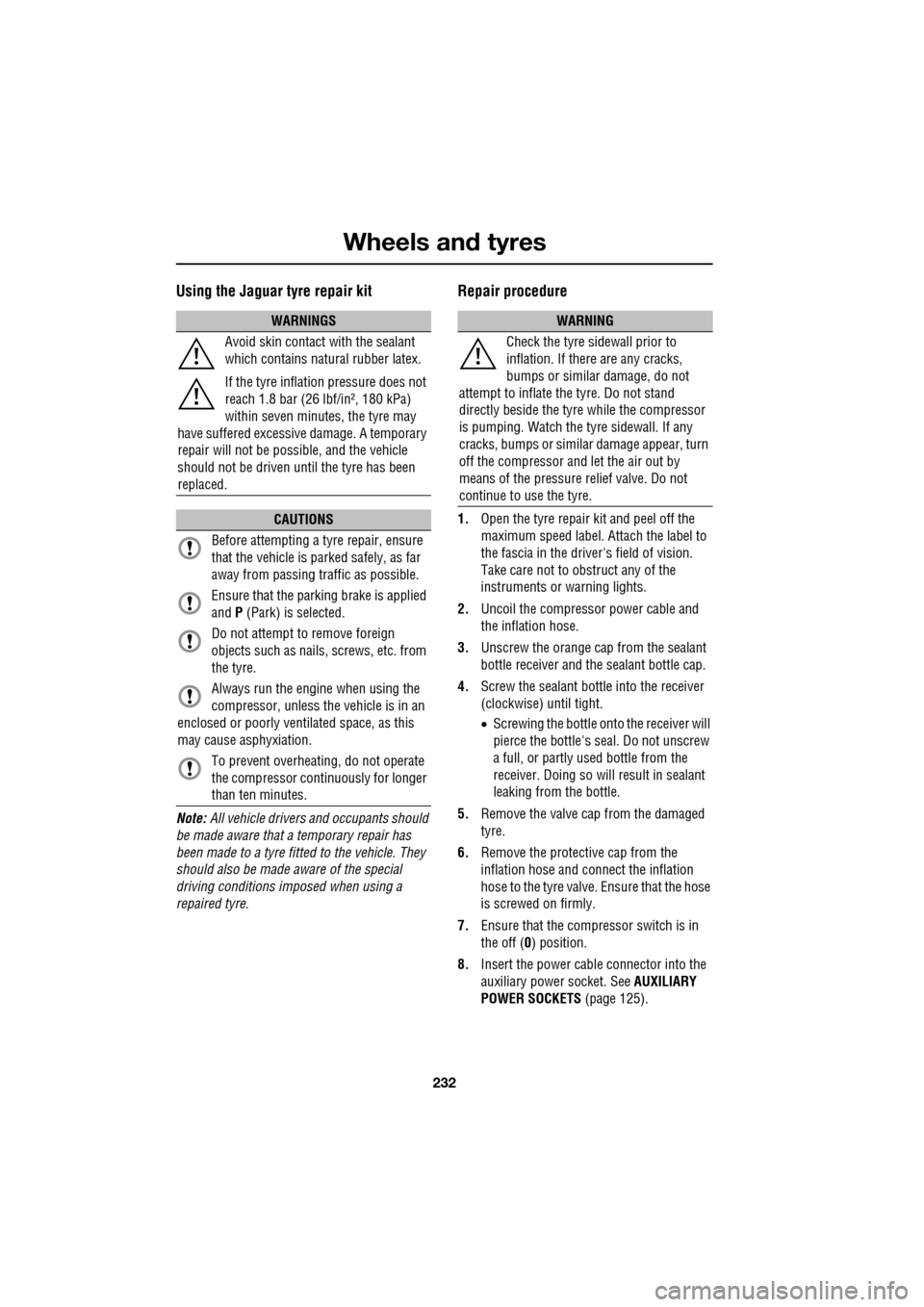
Wheels and tyres
232
Using the Jaguar tyre repair kit
Note: All vehicle drivers and occupants should
be made aware that a temporary repair has
been made to a tyre fitted to the vehicle. They
should also be made aware of the special
driving conditions im posed when using a
repaired tyre.
Repair procedure
1. Open the tyre repair kit and peel off the
maximum speed label. Attach the label to
the fascia in the driver's field of vision.
Take care not to obstruct any of the
instruments or warning lights.
2. Uncoil the compressor power cable and
the inflation hose.
3. Unscrew the orange cap from the sealant
bottle receiver and the sealant bottle cap.
4. Screw the sealant bottle into the receiver
(clockwise) until tight.
•Screwing the bottle onto the receiver will
pierce the bottle's se al. Do not unscrew
a full, or partly us ed bottle from the
receiver. Doing so will result in sealant
leaking from the bottle.
5. Remove the valve cap from the damaged
tyre.
6. Remove the protective cap from the
inflation hose and connect the inflation
hose to the tyre valve. Ensure that the hose
is screwed on firmly.
7. Ensure that the compressor switch is in
the off (0) position.
8. Insert the power cable connector into the
auxiliary power socket. See AUXILIARY
POWER SOCKETS (page 125).
WARNINGS
Avoid skin contact with the sealant
which contains natu ral rubber latex.
If the tyre inflati on pressure does not
reach 1.8 bar (26 lbf/in², 180 kPa)
within seven minutes, the tyre may
have suffered excessive damage. A temporary
repair will not be poss ible, and the vehicle
should not be driven until the tyre has been
replaced.
CAUTIONS
Before attempting a ty re repair, ensure
that the vehicle is parked safely, as far
away from passing traffic as possible.
Ensure that the parki ng brake is applied
and P (Park) is selected.
Do not attempt to remove foreign
objects such as nails, screws, etc. from
the tyre.
Always run the engine when using the
compressor, unless the vehicle is in an
enclosed or poorly ventil ated space, as this
may cause asphyxiation.
To prevent overheating, do not operate
the compressor continuously for longer
than ten minutes.
WARNING
Check the tyre sidewall prior to
inflation. If there are any cracks,
bumps or similar damage, do not
attempt to inflate the tyre. Do not stand
directly beside the tyre while the compressor
is pumping. Watch the ty re sidewall. If any
cracks, bumps or simila r damage appear, turn
off the compressor and let the air out by
means of the pressure relief valve. Do not
continue to use the tyre.
Page 251 of 391

251
Status after a collision
DRIVING AFTER A COLLISION
Before starting or driving
If the vehicle has been involved in an accident
it should be checked thoroughly before
attempting to start the engine or drive the
vehicle.
Check for:-
• Fuel leaks.
• Fluid leaks.
• Battery damage.
• Damage to wiring.
• Damage to lights.
• Damage to steering, suspension, wheels
or tyres.
• Sharp or protruding bodywork.
• Operation of doors and locks.
• Condition and operation of seat belts and
SRS components.
• Activation of the pe destrian protection
system.
• Condition of chil d seats and their
mounting/attach ment points.
Note: This list is not exhaustive.
Resetting the fuel cut-off
The fuel system cut-off forms part of the Safety
and Restraint System (SRS) fitted to your
vehicle. Following an impact, and depending on
the severity, the fuel pump may be switched
off.
1.Switch the ignition off, and wait for 10
seconds.
2. Without pressing the brake pedal, press
the engine START/STOP button, to switch
the electrical circuits on. Wait for 30
seconds.
3. Check the vehicle thoroughly for fuel leaks.
If a leak is detected switch the ignition off
immediately.
•The vehicle must not be started if a leak
is present. Seek qualified advice, and
have the vehicle recovered.
4. If no leaks are detected, start the engine.
WARNING
If the vehicle is involved in a collision
it should be checked by a Dealer/
Authorised repairer, or suitably
qualified personnel, before starting or driving.
WARNING
The fuel cut-off should never be reset
if you can smell fuel, or a leak can be
seen. Doing so can lead to a fire
which may cause personal injury or death.
Page 384 of 391

Index
384
Essential towing checks . . . . . . . . . . . . . 185
Event data recording . . . . . . . . . . . . . . . . . 11
Exterior mirrors . . . . . . . . . . . . . . . . . . . . . 95adjusting and folding . . . . . . . . . . . . . . 95
mirror dip when reversing. . . . . . . . . . . 96
F
Fascia - controls overview . . . . . . . . . . . . . 12
Fastening the seat belts . . . . . . . . . . . . . . . 51releasing the seat belts . . . . . . . . . . . . . 51
Ferry disarming the tilt alarm sensor . . . . . . . 22
Fire extinguisher . . . . . . . . . . . . . . . . . . . 250
First aid kit . . . . . . . . . . . . . . . . . . . . . . . . 250
Forward alert function . . . . . . . . . . . . . . . 164
Fuel
octane rating . . . . . . . . . . . . . . . . . . . . 175
petrol fuel guard . . . . . . . . . . . . . . . . . 180
refuelling . . . . . . . . . . . . . . . . . . . . . . . 179
Fuel cut-off . . . . . . . . . . . . . . . . . . . . . . . 177 resetting the fuel cut-off . . . . . . . . . . . 178
Fuel filler flap . . . . . . . . . . . . . . . . . . . . . . 178
Fuel guard . . . . . . . . . . . . . . . . . . . . . . . . 180
Fuel quality . . . . . . . . . . . . . . . . . . . . . . . 174 alternative fuels for pe trol engines . . . 175
diesel engined vehicles . . . . . . . . . . . . 176
petrol engined vehicles . . . . . . . . . . . . 174
unleaded fuel. . . . . . . . . . . . . . . . . . . . 175
Fuse box locations . . . . . . . . . . . . . . . . . . 242 engine compartment fuse box. . . . . . . 242
fuse and relay positions . . . . . . . . . . . 244
luggage compartment fuse box. . . . . . 243
passenger compartment fuse box . . . . 243
Fuse specification chart . . . . . . . . . . . . . . 245
G
Garage door transceiver . . . . . . . . . . . . . 128 before programming . . . . . . . . . . . . . . 128
entry gate programming . . . . . . . . . . . 130
information and assistance . . . . . . . . . 130
programming . . . . . . . . . . . . . . . . . . . 129
reprogramming a single garage door opener
button . . . . . . . . . . . . . . . . . . . . . . . 130
rolling code device equipment
programming . . . . . . . . . . . . . . . . . 130
to erase all programming . . . . . . . . . . 129 General information on
radio frequencies . . 16
Global opening and closing. . . . . . . . . . . . . 35 cancelling global opening/closing . . . . . 36
window global closing (not Japan). . . . . 36
window global opening . . . . . . . . . . . . . 35
Glove box . . . . . . . . . . . . . . . . . . . . . . . . . 125
H
Hazard warning flashers . . . . . . . . . . . 77, 250
Head restraints . . . . . . . . . . . . . . . . . . . . . . 44
head restraint removal . . . . . . . . . . . . . . 45
manual head restraints . . . . . . . . . . . . . . 45
tilt adjustment . . . . . . . . . . . . . . . . . . . . 44
whiplash protection . . . . . . . . . . . . . . . . 44
Headlamp adjustment . . . . . . . . . . . . . . . . . 78
Headlamp levelling . . . . . . . . . . . . . . . . . . . 79
halogen headlamps . . . . . . . . . . . . . . . . 79
xenon headlamps . . . . . . . . . . . . . . . . . . 79
Headlamp removal . . . . . . . . . . . . . . . . . . . 81
Headlamp washers . . . . . . . . . . . . . . . . . . . 90
Heated seats . . . . . . . . . . . . . . . . . . . . . . . . 47
Heated steering wheel. . . . . . . . . . . . . . . . . 68
Hints on driving with ABS . . . . . . . . . . . . . 144 ABS braking techniques . . . . . . . . . . . . 145
ABS warning indicator . . . . . . . . . . . . . 144
brake vacuum assist (V6 petrol models
only) . . . . . . . . . . . . . . . . . . . . . . . . 146
Electronic Brakeforce Distribution (EBD) . .
145
Emergency Brake Assist (EBA) . . . . . . . 146
Horn . . . . . . . . . . . . . . . . . . . . . . . . . . . . . . 68
I
Information displays general information . . . . . . . . . . . . . . . 105
Information messages . . . . . . . . . . . . . . . 106
Inspecting safety syst em components . . . 252
Instrument lighting dimmer . . . . . . . . . . . 123
Instrument panel overview . . . . . . . . . . . . . 99 instrument panel . . . . . . . . . . . . . . . . . . 99
Interior lamps . . . . . . . . . . . . . . . . . . . . . . . 80
rear interior lighting . . . . . . . . . . . . . . . . 80
Interior mirror . . . . . . . . . . . . . . . . . . . . . . . 94 auto dimming . . . . . . . . . . . . . . . . . . . . . 94
manual dimming . . . . . . . . . . . . . . . . . . 94
Isofix child restraints . . . . . . . . . . . . . . . . . 62
Page 385 of 391

Index
385
J
Jaguar Smart Key . . . . . . . . . . . . . . . . . . . 17system transmitters . . . . . . . . . . . . . . . 32
Jump starting . . . . . . . . . . . . . . . . . . . . . 214
K
Keyboard layout . . . . . . . . . . . . . . . . . . . 340
Keyless entry . . . . . . . . . . . . . . . . . . . . . . . 33 convenience mode . . . . . . . . . . . . . . . . 34
Jaguar Smart Key check . . . . . . . . . . . . 33
keyless locking . . . . . . . . . . . . . . . . . . . 34
steering column lock . . . . . . . . . . . . . . 35
Keyless starting . . . . . . . . . . . . . . . . . . . . 133
if the engine fails to start . . . . . . . . . . 134
starting a diesel engine . . . . . . . . . . . . 133
starting a petrol engine . . . . . . . . . . . . 133
Keys emergency key blade . . . . . . . . . . . 25, 28
Keys and remote controls
principle of operation . . . . . . . . . . . . . . 16
L
Lampscornering lamps . . . . . . . . . . . . . . . . . . 79
static bending lamps. . . . . . . . . . . . . . . 79
Language selection . . . . . . . . . . . . . . . . . 339
Levelling . . . . . . . . . . . . . . . . . . . . . . . . . 184
Lighting condensation . . . . . . . . . . . . . . . . . . . . 76
Lighting control . . . . . . . . . . . . . . . . . . . . . 75 daylight running lamps . . . . . . . . . . . . . 76
headlamps . . . . . . . . . . . . . . . . . . . . . . 75
off . . . . . . . . . . . . . . . . . . . . . . . . . . . . . 75
side lamps . . . . . . . . . . . . . . . . . . . . . . 75
Load carrying
general information. . . . . . . . . . . . . . . 182
Loading compact discs . . . . . . . . . . . . . . 292 loading a CD (player empty) . . . . . . . . 293
loading one CD (six CD player, part-loaded)
293
loading several CDs (six CD player) . . 294
Loading the map DVD . . . . . . . . . . . . . . . 334
Locking . . . . . . . . . . . . . . . . . . . . . . . . . . . 19 Locking and unlocking . . . . . . . . . . . . . . . . 26
locking and unlocking from inside the vehicle . . . . . . . . . . . . . . . . . . . . . . . . 27
locking and unlocking from outside the
vehicle . . . . . . . . . . . . . . . . . . . . . . . . 26
mislock . . . . . . . . . . . . . . . . . . . . . . . . . 28
using the emergency key blade . . . . . . . 28
valet mode . . . . . . . . . . . . . . . . . . . . . . . 30
Luggage anchor points . . . . . . . . . . . . . . . 182
M
Main menu . . . . . . . . . . . . . . . . . . . . . . . . 338
Maintenance
general information . . . . . . . . . . . . . . . 192
technical specifications . . . . . . . . . . . . 210
Map display icons. . . . . . . . . . . . . . . . . . . 342
Measurement units. . . . . . . . . . . . . . . . . . 340
Mirrors heated . . . . . . . . . . . . . . . . . . . . . . . . . . 96
MP3 file playback . . . . . . . . . . . . . . . . . . . 297 MP3 folder structure . . . . . . . . . . . . . . 298
using MP3 discs . . . . . . . . . . . . . . . . . 297
N
Navigationdigitised area . . . . . . . . . . . . . . . . . . . . 335
getting started . . . . . . . . . . . . . . . . . . . 336
map display icons . . . . . . . . . . . . . . . . 342
map screen . . . . . . . . . . . . . . . . . . . . . 341
memory . . . . . . . . . . . . . . . . . . . . . . . . 353
menu structure . . . . . . . . . . . . . . . . . . 337
route preference. . . . . . . . . . . . . . . . . . 347
saving preferences . . . . . . . . . . . . . . . . 339
setting a destination . . . . . . . . . . . . . . . 344
start guidance . . . . . . . . . . . . . . . . . . . 347
turn guidance off . . . . . . . . . . . . . . . . . 350
turn voice guidance on or off . . . . . . . . 349
Navigation overview
loading the DVD . . . . . . . . . . . . . . . . . . 334
Navigation setup calibration . . . . . . . . . . . . . . . . . . . . . . 351
language selection . . . . . . . . . . . . . . . . 353
quick POI selection . . . . . . . . . . . 350, 366
restore system defaults . . . . . . . . . . . . 352
user settings . . . . . . . . . . . . . . . . . . . . 338
Page 390 of 391

Index
390
Using the telephone . . . . . . . . . . . . . . . . . 309answer options . . . . . . . . . . . . . . . . . . 314
changing a phone number . . . . . . . . . 317
changing the docked phone . . . . . . . . 312
continuity of calls . . . . . . . . . . . . . . . . 317
deleting a paired phone . . . . . . . . . . . . 312
deleting names from the Directory . . . 319
directory contact types . . . . . . . . . . . . 319
ending a call . . . . . . . . . . . . . . . . . . . . 317
erase entire phonebook. . . . . . . . . . . . 316
hands-free controls . . . . . . . . . . . . . . . 321
keyboard magnification . . . . . . . . . . . . 322
last 10 option . . . . . . . . . . . . . . . . . . . 320
making a call . . . . . . . . . . . . . . . . . . . . 317
making-ending a call . . . . . . . . . . . . . . 322
message centre messages . . . . . . . . . 327
names . . . . . . . . . . . . . . . . . . . . . . . . . 318
operating the system . . . . . . . . . . . . . 323
other features . . . . . . . . . . . . . . . . . . . 322
pairing other phones . . . . . . . . . . . . . . 311
phone options . . . . . . . . . . . . . . . . . . . 314
phonebook . . . . . . . . . . . . . . . . . . . . . 315
phonebook capacity . . . . . . . . . . . . . . 316
receiving a call . . . . . . . . . . . . . . . . . . 317
register . . . . . . . . . . . . . . . . . . . . . . . . 313
retrieving voice mail . . . . . . . . . . . . . . 313
telephone pairing and do cking . . . . . . 309
telephone voice control . . . . . . . . . . . . 323
voice mail . . . . . . . . . . . . . . . . . . . . . . 313
Using the television . . . . . . . . . . . . . . . . . 330
analogue/digital option . . . . . . . . . . . . 331
finding TV channels . . . . . . . . . . . . . . 331
full screen view . . . . . . . . . . . . . . . . . . 331
on/off control . . . . . . . . . . . . . . . . . . . 330
using preset channels . . . . . . . . . . . . . 332
volume control . . . . . . . . . . . . . . . . . . 330
Using winter tyres . . . . . . . . . . . . . . . . . . 223 Approved Winter tyre sizes . . . . . . . . . 223
Winter tyre pressures . . . . . . . . . . . . . 223
V
Valet mode . . . . . . . . . . . . . . . . . . . . . . . . 30
Vehicle build date plate . . . . . . . . . . . . . . 257
Vehicle identification num ber (VIN) . . . . . 257
Vehicle identification plate . . . . . . . . . . . . 257
Vents . . . . . . . . . . . . . . . . . . . . . . . . . . . . 115 VIN . . . . . . . . . . . . . . . . . . . . . . . . . . . . . . 257
Voice control. . . . . . . . . . . . . . . . . . . . 69, 373
activating the system . . . . . . . . . . . . . . . 70
command help . . . . . . . . . . . . . . . . . . . . 71
language and accent. . . . . . . . . . . . . . . . 70
nametags . . . . . . . . . . . . . . . . . . . . . . . . 72
notepad . . . . . . . . . . . . . . . . . . . . . . . . . 73
using the system . . . . . . . . . . . . . . . . . . 70
voice commands . . . . . . . . . . . . . . . . . . 73
voice system tutorial . . . . . . . . . . . . . . . 71
voice volume adjustment . . . . . . . . . . . . 73
Volume control . . . . . . . . . . . . . . . . . . . . . 271
volume settings . . . . . . . . . . . . . . . . . . 272
W
Warning labels . . . . . . . . . . . . . . . . . . . . . . 10
Warning lamps and indicators . . . . . . . . . 100adaptive cruise control . . . . . . . . . . . . . 102
adaptive front lighting . . . . . . . . . . . . . 102
airbag . . . . . . . . . . . . . . . . . . . . . . . . . . 102
anti-lock braking system (ABS) . . . . . . 102
automatic speed limiter . . . . . . . . . . . . 103
beltminder . . . . . . . . . . . . . . . . . . . . . . 101
brake . . . . . . . . . . . . . . . . . . . . . . . . . . 101
direction indicators. . . . . . . . . . . . . . . . 103
dynamic stability contro l (DSC) . . . . . . 102
engine malfunction . . . . . . . . . . . . . . . . 102
forward alert . . . . . . . . . . . . . . . . . . . . . 102
hazard warning indicators . . . . . . . . . . 103
high beam . . . . . . . . . . . . . . . . . . . . . . 103
indicator check . . . . . . . . . . . . . . . . . . . 100
rear fog lamps . . . . . . . . . . . . . . . . . . . 102
seat belt . . . . . . . . . . . . . . . . . . . . . . . . 101
side lamps . . . . . . . . . . . . . . . . . . . . . . 103
tyre pressure monitoring system . . . . . 102
Warning triangle . . . . . . . . . . . . . . . . . . . . 250
Warnings . . . . . . . . . . . . . . . . . . . . . . . . . . . 9
Washer fluid check . . . . . . . . . . . . . . . . . . 209 topping up the fluid . . . . . . . . . . . . . . . 209
Washing . . . . . . . . . . . . . . . . . . . . . . . . . . 187
Waveband button . . . . . . . . . . . . . . . . . . . 274
Weights . . . . . . . . . . . . . . . . . . . . . . . . . . 259
Wheels and tyres
general information . . . . . . . . . . . . . . . 216
technical specifications . . . . . . . . . . . . 239
Whiplash protection . . . . . . . . . . . . . . . . . . 57