Page 4128 of 4171

BCM (BODY CONTROL MODULE)WW-41
< ECU DIAGNOSIS >
C
DE
F
G H
I
J
K
M A
B
WW
N
O P
ECU DIAGNOSIS
BCM (BODY CONTROL MODULE)
Reference ValueINFOID:0000000004115474
VALUES ON THE DIAGNOSIS TOOL
Monitor Item Condition Value/Status
AIR COND SW A/C switch OFF
OFF
A/C switch ON ON
AUT LIGHT SYS Outside of the room is dark
OFF
Outside of the room is bright ON
AUTO LIGHT SW Lighting switch OFF
OFF
Lighting switch AUTO ON
BACK DOOR SW Back door closed
OFF
Back door opened ON
CDL LOCK SW Door lock/unlock switch does not operate
OFF
Press door lock/unlock switch to the LOCK side ON
CDL UNLOCK SW Door lock/unlock switch does not operate
OFF
Press door lock/unlock switch to the UNLOCK side ON
DOOR SW-AS Front door RH closed
OFF
Front door RH opened ON
DOOR SW-DR Front door LH closed
OFF
Front door LH opened ON
DOOR SW-RL Rear door LH closed
OFF
Rear door LH opened ON
DOOR SW-RR Rear door RH closed
OFF
Rear door RH opened ON
ENGINE RUN Engine stopped
OFF
Engine running ON
FR FOG SW Front fog lamp switch OFF
OFF
Front fog lamp switch ON ON
FR WASHER SW Front washer switch OFF
OFF
Front washer switch ON ON
FR WIPER LOW Front wiper switch OFF
OFF
Front wiper switch LO ON
FR WIPER HI Front wiper switch OFF
OFF
Front wiper switch HI ON
FR WIPER INT Front wiper switch OFF
OFF
Front wiper switch INT ON
FR WIPER STOP Any position other than front wiper stop position
OFF
Front wiper stop position ON
HAZARD SW When hazard switch is not pressed
OFF
When hazard switch is pressed ON
LIGHT SW 1ST Lighting switch OFF
OFF
Lighting switch 1st ON
Revision: December 20092009 QX56
Page 4141 of 4171
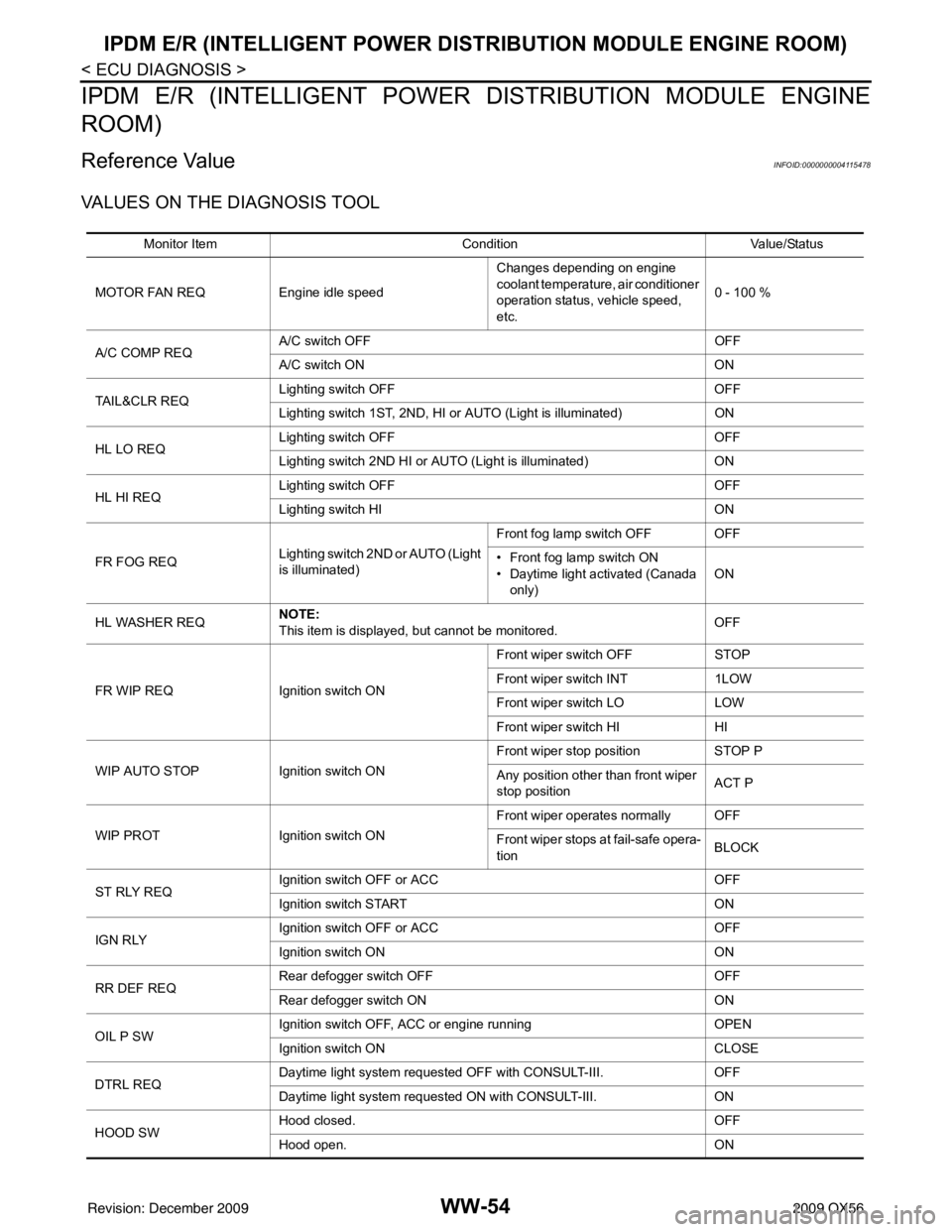
WW-54
< ECU DIAGNOSIS >
IPDM E/R (INTELLIGENT POWER DISTRIBUTION MODULE ENGINE ROOM)
IPDM E/R (INTELLIGENT POWER DISTRIBUTION MODULE ENGINE
ROOM)
Reference ValueINFOID:0000000004115478
VALUES ON THE DIAGNOSIS TOOL
Monitor Item ConditionValue/Status
MOTOR FAN REQ Engine idle speed Changes depending on engine
coolant temperature, air conditioner
operation status, vehicle speed,
etc.0 - 100 %
A/C COMP REQ A/C switch OFF
OFF
A/C switch ON ON
TAIL&CLR REQ Lighting switch OFF
OFF
Lighting switch 1ST, 2ND, HI or AUTO (Light is illuminated) ON
HL LO REQ Lighting switch OFF
OFF
Lighting switch 2ND HI or AUTO (Light is illuminated) ON
HL HI REQ Lighting switch OFF
OFF
Lighting switch HI ON
FR FOG REQ Lighting switch 2ND or AUTO (Light
is illuminated) Front fog lamp switch OFF OFF
• Front fog lamp switch ON
• Daytime light activated (Canada
only) ON
HL WASHER REQ NOTE:
This item is displayed, but cannot be monitored.
OFF
FR WIP REQ Ignition switch ON Front wiper switch OFF
STOP
Front wiper switch INT 1LOW
Front wiper switch LO LOW
Front wiper switch HI HI
WIP AUTO STOP Ignition switch ON Front wiper stop position
STOP P
Any position other than front wiper
stop position ACT P
WIP PROT Ignition switch ON Front wiper operates normally OFF
Front wiper stops at fail-safe opera-
tion
BLOCK
ST RLY REQ Ignition switch OFF or ACC
OFF
Ignition switch START ON
IGN RLY Ignition switch OFF or ACC
OFF
Ignition switch ON ON
RR DEF REQ Rear defogger switch OFF
OFF
Rear defogger switch ON ON
OIL P SW Ignition switch OFF, ACC or engine running
OPEN
Ignition switch ON CLOSE
DTRL REQ Daytime light system requested OFF with CONSULT-III.
OFF
Daytime light system requested ON with CONSULT-III. ON
HOOD SW Hood closed.
OFF
Hood open. ON
Revision: December 20092009 QX56
Page 4157 of 4171
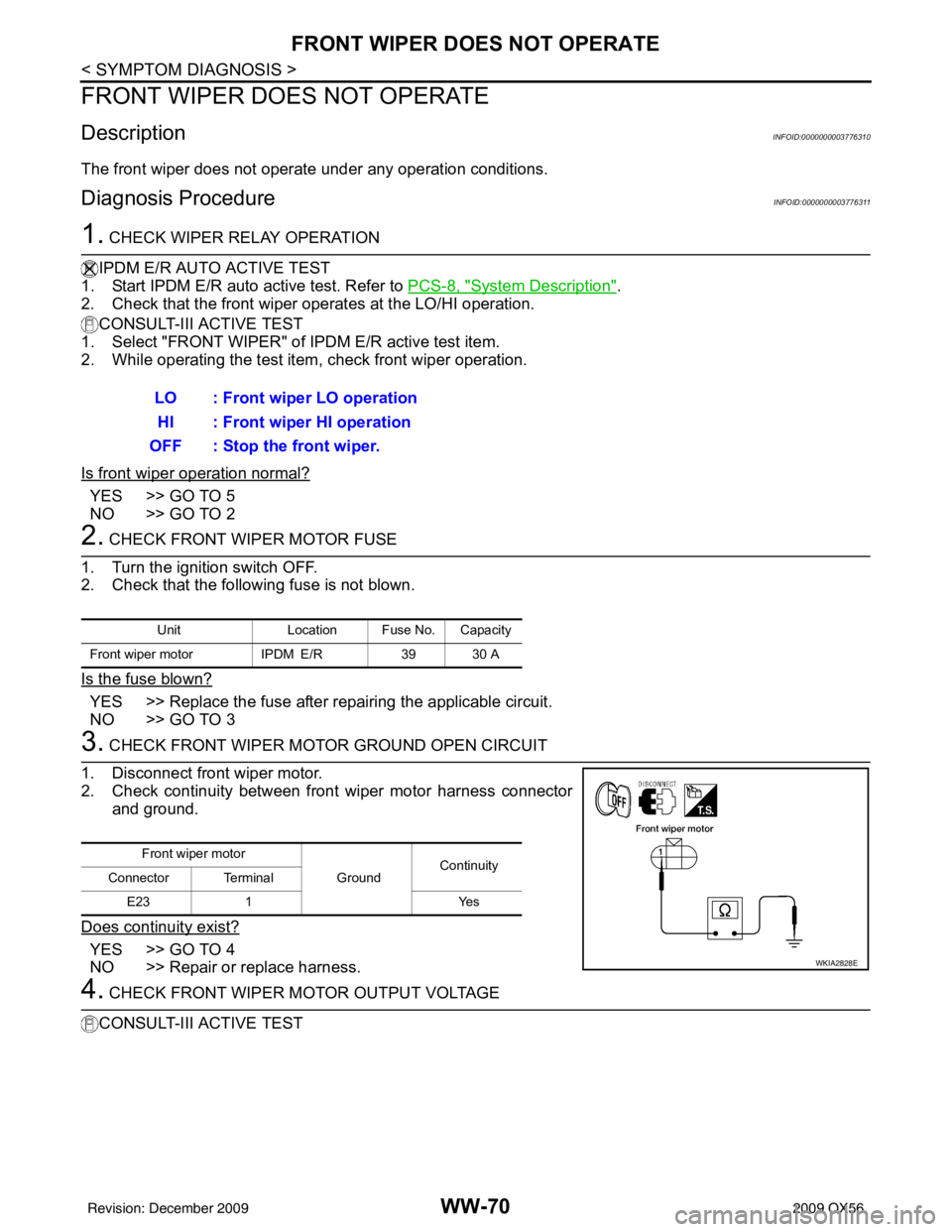
WW-70
< SYMPTOM DIAGNOSIS >
FRONT WIPER DOES NOT OPERATE
FRONT WIPER DOES NOT OPERATE
DescriptionINFOID:0000000003776310
The front wiper does not operate under any operation conditions.
Diagnosis ProcedureINFOID:0000000003776311
1. CHECK WIPER RELAY OPERATION
IPDM E/R AUTO ACTIVE TEST
1. Start IPDM E/R auto active test. Refer to PCS-8, "
System Description".
2. Check that the front wiper operates at the LO/HI operation.
CONSULT-III ACTIVE TEST
1. Select "FRONT WIPER" of IPDM E/R active test item.
2. While operating the test item , check front wiper operation.
Is front wiper operation normal?
YES >> GO TO 5
NO >> GO TO 2
2. CHECK FRONT WIPER MOTOR FUSE
1. Turn the ignition switch OFF.
2. Check that the following fuse is not blown.
Is the fuse blown?
YES >> Replace the fuse after repairing the applicable circuit.
NO >> GO TO 3
3. CHECK FRONT WIPER MOTOR GROUND OPEN CIRCUIT
1. Disconnect front wiper motor.
2. Check continuity between front wiper motor harness connector and ground.
Does continuity exist?
YES >> GO TO 4
NO >> Repair or replace harness.
4. CHECK FRONT WIPER MOTOR OUTPUT VOLTAGE
CONSULT-III ACTIVE TEST LO : Front wiper LO operation
HI : Front wiper HI operation
OFF : Stop the front wiper.
Unit Location Fuse No. Capacity
Front wiper motor IPDM E/R39 30 A
Front wiper motor
GroundContinuity
Connector Terminal
E23 1 Yes
WKIA2828E
Revision: December 20092009 QX56
Page 4158 of 4171

FRONT WIPER DOES NOT OPERATEWW-71
< SYMPTOM DIAGNOSIS >
C
DE
F
G H
I
J
K
M A
B
WW
N
O P
1. Turn the ignition switch ON.
2. Select "FRONT WIPER" of IPDM E/R active test item.
3. With operating the test item, check voltage between IPDM E/R harness connector and ground.
Is the measurement value normal?
YES >> Replace front wiper motor. Refer to WW-75, "Wiper Motor and Linkage".
NO >> Replace IPDM E/R. Refer to PCS-34, "
Removal and Installation of IPDM E/R".
5. CHECK FRONT WIPER REQUEST SIGNAL INPUT
CONSULT-III DATA MONITOR
1. Select "FR WIP REQ" of IPDM E/R data monitor item.
2. Switch the front wiper switch to HI and LO.
3. With operating the front wiper switch , check the status of "FR WIP REQ".
Is the status of item normal?
YES >> Replace IPDM E/R. Refer to PCS-34, "Removal and Installation of IPDM E/R".
NO >> GO TO 6
6. CHECK COMBINATION SWITCH
1. Perform the inspection of the combination switch. Refer to BCS-53, "
Symptom Table".
Is combination switch normal?
YES >> Replace BCM. Refer to BCS-56, "Removal and Installation".
NO >> Repair or replace the applicable parts.
Te r m i n a l s Te s t i t e m
Voltage
(Approx.)
(+)
(− )
IPDM E/R
GroundFRONT WIP-
ER
Connector Terminal
E121 32
LO
Battery
voltage
OFF 0 V
35 HI
Battery
voltage
OFF 0 V
WKIA1427E
Monitor item ConditionMonitor
status
FR WIP REQ Front wiper switch HI
HI ON
STOP OFF
Front wiper switch LO 1LOW ON
STOP OFF
Revision: December 20092009 QX56
Page 4162 of 4171

FRONT WIPER DRIVE ASSEMBLYWW-75
< ON-VEHICLE REPAIR >
C
DE
F
G H
I
J
K
M A
B
WW
N
O P
FRONT WIPER DRIVE ASSEMBLY
Wiper Motor and LinkageINFOID:0000000003776314
REMOVAL AND INSTALLATION
Removal
1. Remove the cowl top. Refer to EXT-18, "Removal and Installation".
2. Remove wiper frame bolts, and remove wiper frame assembly.
3. Remove wiper motor from wiper frame assembly.
Installation
CAUTION:
• Do not drop the wiper motor or cause it to contact other parts.
• Check the grease conditions of the motor arm and wiper link joint(s). Apply grease if necessary.
1. Connect wiper motor to connector. Turn the wiper switch ON to operate wiper motor, then turn the wiper switch OFF (auto stop).
2. Disconnect wiper motor connector.
3. Install wiper motor to wiper frame assembly, and install wiper frame assembly.
4. Install cowl top. Refer to EXT-18, "
Removal and Installation".
5. Ensure that wiper blades stop within proper clearance. Refer to WW-74, "
Front Wiper Arms".
ALLIA0369GB
1. Wiper arm covers2. Wiper arm nuts3. Front RH wiper arm and blade assembly
4. Wiper frame bolts 5. Wiper frame assembly 6. Wiper motor to frame bolts
7. Wiper motor spacer 8. Wiper motor9. Front LH wiper arm and blade assembly
Revision: December 20092009 QX56