2009 INFINITI QX56 sensor
[x] Cancel search: sensorPage 653 of 4171
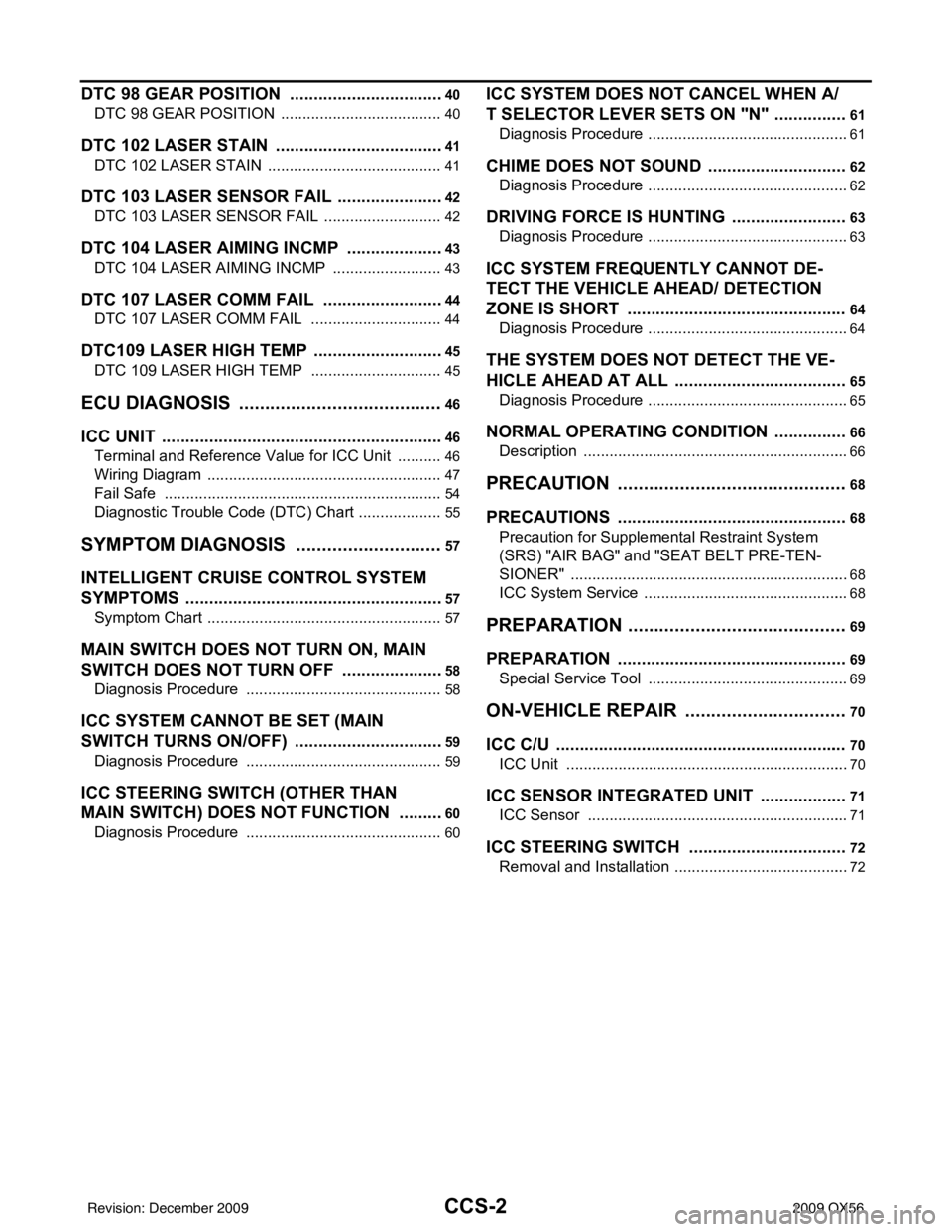
CCS-2
DTC 98 GEAR POSITION .................................40
DTC 98 GEAR POSITION ................................... ...40
DTC 102 LASER STAIN ....................................41
DTC 102 LASER STAIN ...................................... ...41
DTC 103 LASER SENSOR FAIL .......................42
DTC 103 LASER SENSOR FAIL ......................... ...42
DTC 104 LASER AIMING INCMP .....................43
DTC 104 LASER AIMING INCMP ....................... ...43
DTC 107 LASER COMM FAIL ..........................44
DTC 107 LASER COMM FAIL ............................ ...44
DTC109 LASER HIGH TEMP ............................45
DTC 109 LASER HIGH TEMP ............................ ...45
ECU DIAGNOSIS ..................................... ...46
ICC UNIT ............................................................46
Terminal and Reference Va lue for ICC Unit ...........46
Wiring Diagram .................................................... ...47
Fail Safe .................................................................54
Diagnostic Trouble Code (DTC) Chart ....................55
SYMPTOM DIAGNOSIS .............................57
INTELLIGENT CRUISE CONTROL SYSTEM
SYMPTOMS .................................................... ...
57
Symptom Chart .................................................... ...57
MAIN SWITCH DOES NOT TURN ON, MAIN
SWITCH DOES NOT TURN OFF ......................
58
Diagnosis Procedure ........................................... ...58
ICC SYSTEM CANNOT BE SET (MAIN
SWITCH TURNS ON/OFF) ................................
59
Diagnosis Procedure ........................................... ...59
ICC STEERING SWITCH (OTHER THAN
MAIN SWITCH) DOES NOT FUNCTION ..........
60
Diagnosis Procedure ........................................... ...60
ICC SYSTEM DOES NOT CANCEL WHEN A/
T SELECTOR LEVER SETS ON "N" ................
61
Diagnosis Procedure ............................................ ...61
CHIME DOES NOT SOUND ..............................62
Diagnosis Procedure ............................................ ...62
DRIVING FORCE IS HUNTING .........................63
Diagnosis Procedure ............................................ ...63
ICC SYSTEM FREQUENTLY CANNOT DE-
TECT THE VEHICLE AHEAD/ DETECTION
ZONE IS SHORT ...............................................
64
Diagnosis Procedure ...............................................64
THE SYSTEM DOES NOT DETECT THE VE-
HICLE AHEAD AT ALL .....................................
65
Diagnosis Procedure ............................................ ...65
NORMAL OPERATING CONDITION ................66
Description ........................................................... ...66
PRECAUTION ............................................68
PRECAUTIONS .............................................. ...68
Precaution for Supplemental Restraint System
(SRS) "AIR BAG" and "SEAT BELT PRE-TEN-
SIONER" .............................................................. ...
68
ICC System Service ................................................68
PREPARATION ..........................................69
PREPARATION .............................................. ...69
Special Service Tool ............................................ ...69
ON-VEHICLE REPAIR ...............................70
ICC C/U ..............................................................70
ICC Unit ............................................................... ...70
ICC SENSOR INTEGRATED UNIT ...................71
ICC Sensor .......................................................... ...71
ICC STEERING SWITCH ..................................72
Removal and Installation .........................................72
Revision: December 20092009 QX56
Page 656 of 4171

CCS
INSPECTION AND ADJUSTMENTCCS-5
< BASIC INSPECTION >
C
DE
F
G H
I
J
K L
M B
N P A
INSPECTION AND ADJUSTMENT
ADDITIONAL SERVICE WHEN REPLACING CONTROL UNIT
ADDITIONAL SERVICE WHEN REPL ACING CONTROL UNIT : Description
INFOID:0000000003776923
Always perform the laser beam aiming adjustment after repl acing the ICC unit. In addition, test the ICC sys-
tem operations to see if it functions normally.
ADDITIONAL SERVICE WHEN REPLACING CONTROL UNIT : Special Repair Re-
quirement
INFOID:0000000003776924
1.LASER BEAM AIMING ADJUSTMENT
Adjust laser beam aiming. Refer to CCS-5, "
LASER BEAM AIMING ADJUSTMENT : Outline of Laser Beam
Aiming Adjustment Procedure".
>> GO TO 2
2.ICC SYSTEM ACTION TEST
1. Perform the ICC system operation test. Refer to CCS-8, "
ACTION TEST : ICC System Running Test".
2. Check that the ICC system operates normally.
>> INSPECTION END.
LASER BEAM AIMI NG ADJUSTMENT
LASER BEAM AIMING ADJUSTMENT : Outlin e of Laser Beam Aiming Adjustment
Procedure
INFOID:0000000003776925
CAUTION:
• The laser beam aiming adjustment can not be performed without CONSULT-III.
• The laser beam aiming adjustment must be performed every time the ICC sensor is removed,
installed or has been moved as a result of a collision.
1. Prepare the vehicle and the work area.
2. Set up the ICC target board. For details, refer to Technical Service Bulletin.
3. Adjust the sensor following the procedure on CONSULT-III.
4. Check system operation after the adjustment.
LASER BEAM AIMING ADJU STMENT : PreparationINFOID:0000000003776926
• Place the vehicle on level ground. Shift the transmi ssion into "P" position and release the parking brake.
• Adjust the tire pressure to the specified value.
• See that there is no load in the vehicle. Coolant , engine oil and fuel should be filled to correct level.
• Check that the vehicle suspension has been adjusted to the standard height by the load leveling rear air sus-
pension system. Refer to SCS-7, "
CONSULT-III Function" .
• Clean the sensor with a soft cloth. Tool number : KV99110100 (J-45718)
LKIA0632E
Revision: December 20092009 QX56
Page 657 of 4171

CCS-6
< BASIC INSPECTION >
INSPECTION AND ADJUSTMENT
LASER BEAM AIMING ADJUSTMENT : Setting up the ICC Target Board
INFOID:0000000003776927
CAUTION:
Accuracy in setting up the ICC target board is essential for the laser beam aiming adjustment.
For details, refer to T echnical Service Bulletin.
ADJUSTING HEIGHT OF THE TARGET
1. Attach a triangle scale as shown.
2. Adjust the height of the target stand so that the point of the trian-
gle aims above the center of the ICC sensor.
ADJUSTING THE POSITION OF THE TARGET BOARD STRING
1. Attach a scale or straightedge (at least 350 mm [14 in] orlonger).
2. Suspend a string with a weight on the end 218 mm (8.6 in) to the left side of the target board center.
POSITIONING THE TARGET
1. Suspend a string with weights on each end over the cent erline of the vehicle. The string should lay over
the center of the front and bac k bumpers. Mark these centerpoi nts on the ground at each weight.
WKIA1849E
WKIA2039E
SKIA1211E
WKIA2040E
Revision: December 20092009 QX56
Page 658 of 4171

CCS
INSPECTION AND ADJUSTMENTCCS-7
< BASIC INSPECTION >
C
DE
F
G H
I
J
K L
M B
N P A
2. Connect the two center points using a string. Extend the string an additional 5 m (16 ft) beyond the front centerpoint and mark
the floor. Position the target board weight on this mark.
3. Relocate the suspended string from the left side of the target board to the center of the target board. Mark this point on the ground.
4. Pivot the target board on its center mark 20 ° to either side.
NOTE:
Approx. 50 mm (1.97 in) shift will produce a 20 ° movement.
5. Remove any items in the shaded space shown in the figure.
NOTE:
In case the background space shown in the illustration is not available, or if the background is light col-
ored, place a 400 mm (15.75 in) long frosted black board or black cloth to both sides of the target board.
LASER BEAM AIMING ADJUST MENT : Sensor AdjustmentINFOID:0000000003776928
CAUTION:
Never view ICC sensor unit bod y window directly during laser beam aiming adjustment.
NOTE:
Complete all necessary steps for laser beam adjustm ent until the CONSULT-III indicates "COMPLETED". If
the procedure does not complete , the ICC system is inoperable.
1.SET CONSULT-III TO THE LASER BEAM AIMING ADJUSTMENT MODE
1. Connect CONSULT-III and select "Work Support" of "ICC".
2. Select "LASER BEAM ADJUST".
3. Touch "START".
WKIA1851E
PKIA2589E
WKIA1858E
Revision: December 20092009 QX56
Page 659 of 4171

CCS-8
< BASIC INSPECTION >
INSPECTION AND ADJUSTMENT
NOTE:
If the adjustment screen does not appear on CONSULT-III 10 sec. after touching “LASER BEAM ADJUST”
screen, the following causes may be considered:
• Target is not set accurately.
• There is not enough space beside the target.
• Deformation of vehicle or inappropriate installation of sensor. Sensor may be installed out of the adjustablerange.
• The area is not suitable for the adjustment work.
• ICC sensor is not clean.
>> GO TO 2
2.LASER BEAM AIMING CONFIRMATION
After the CONSULT-III displays “ADJ UST THE VERTICAL OF LASER BEAM AIMING” turn the vertical adjust-
ing screw until “U/D CORRECT” value is set in the range of ±4.
NOTE:
• Turn the screw slowly. The value on the CONSULT-III is slower
than the actual movement of the ICC sensor. Wait 2 seconds
between each adjustment. Also, during adjustment work, do not
block the ICC sensor lens with your hand or body. In that case,
there are times when aiming cannot be conducted correctly.
• Turning the screw clockwise raises the ICC sensor and counter- clockwise lowers the ICC sensor.
>> GO TO 3
3.LASER BEAM AIMING CONFIRMATION
1. When “U/D CORRECT” value indicates ±4, confirm that the value remains within ±4 for at least 2 seconds
while nothing is touching the ICC sensor.
2. When “COMPLETED THE VERTICAL AIMING OF LASER BEAM” appears on screen, touch “END”.
NOTE:
Be sure that the margin of “U/D CORRECT” is within ±4 when the ICC sensor unit is untouched.
3. Confirm that “ADJUSTING AUTOMATIC HORIZONTAL LASER BEAM AIMING” is on screen and wait
while the horizontal adjustment is made automatically. (maximum: 10 seconds).
4. Confirm that “NORMALLY COMPLETED” is displayed on CONSULT-III and close the aiming adjustment procedure by touching “END”.
NOTE:
Complete all the procedures once “LASER BEAM AD JUST” mode is entered in CONSULT-III. When the
procedure is discontinued, the ICC system is inoperable.
>> LASER BEAM AIMING ADJUSTMENT END.
CHECK AFTER THE ADJUSTMENT
Test the ICC system by performing the ICC System Running Test. Refer to CCS-8, "ACTION TEST : ICC Sys-
tem Running Test" .
ACTION TEST
ACTION TEST : ICC System Running TestINFOID:0000000003776929
VEHICLE-TO-VEHICLE DISTANCE CONTROL MODE
SET CHECKING
1. Press the ON/OFF switch for less than 1.5 seconds.
2. Drive the vehicle between 40 km/h (25 MPH) and 144 km/h (89 MPH).
3. Push the COAST/SET switch.
4. Confirm that the desired speed is set as the COAST/SET switch is released.
NOTE:
WKIA1869E
Revision: December 20092009 QX56
Page 664 of 4171

CCS
INTELLIGENT CRUISE CONTROL SYSTEMCCS-13
< FUNCTION DIAGNOSIS >
C
DE
F
G H
I
J
K L
M B
N P A
INTELLIGENT CRUISE CONTROL SYSTEM
System DiagramINFOID:0000000003776931
System DescriptionINFOID:0000000003776932
• The Intelligent Cruise Control (ICC) system automatic ally maintains a selected distance from the vehicle
ahead according to that vehicle's speed, or at the set speed, if the road ahead is clear.
• The ICC function has two cruise control modes and brake assist (with preview function).
• To activate or deactivate the ICC system and set the vehicle speed and vehicle-to-vehicle distance, use the
ICC steering switch.
• The operation status of the ICC system is indicated on the ICC system display of the combination meter.
VEHICLE-TO-VEHICLE DISTANCE CONTROL MODE
• Vehicle-to-vehicle distance control mode, the vehicle can maintain the same speed as other vehicles without
the constant need to adjust the set speed as the dr iver would with a normal cruise control system.
• The system is intended to enhance the operation of the v ehicle when following the vehicle traveling in the
same lane and direction.
• If the ICC sensor integrated unit detects a slow er moving vehicle ahead, the system will reduce speed so
that the vehicle ahead can be followed at the selected distance.
• The system automatically controls the throttle and applies the brakes (up to 25% of vehicle braking power) if necessary.
• The detection range of the sensor is approximately 390 ft (120 m) ahead.
• Refer to Owner's Manual for Intelligent Cr uise Control System operating instructions.
CONVENTIONAL (FIXED SPEED) CRUISE CONTROL MODE
• Conventional (fixed speed) cruise control mode is cruising at preset speeds.
• Refer to Owner's Manual for Intelligent Cruise Control System operating instructions.
BRAKE ASSIST (WITH PREVIEW FUNCTION)
• When the force applied to brake pedal exceeds a certain level, the Brake Assist is activated and generates a
greater braking force than that of a convent ional brake booster even with light pedal force.
• When the Preview Function identifies the need to apply the sudden brake by sensing the vehicle ahead in the same lane and the distance and relative speed from it, it applies the brake pre-pressure before driver
depresses the brake pedal and improves brake response by reducing its free play.
• Refer to Owner's Manual for BRAKE ASSIST (WITH PREVIEW FUNCTION) operating instructions.
WKIA1976E
Revision: December 20092009 QX56
Page 666 of 4171

CCS
INTELLIGENT CRUISE CONTROL SYSTEMCCS-15
< FUNCTION DIAGNOSIS >
C
DE
F
G H
I
J
K L
M B
N P A
Component Parts LocationINFOID:0000000003776933
1. ICC system display 2. Combination meter M23, M24 (with
built in information display) 3. ICC steering switch M102
4. ICC brake hold relay E134 5. ICC sensor E426. ICC brake switch E37
7. Stop lamp switch E38 8. ICC unit B13, B17 (view with finisher
removed)
ALOIA0014ZZ
Revision: December 20092009 QX56
Page 667 of 4171

CCS-16
< FUNCTION DIAGNOSIS >
INTELLIGENT CRUISE CONTROL SYSTEM
Component Description
INFOID:0000000003776934
× : Applicable
Component Veh ic le-t o-
vehicle
distance
control mode Conventional
(Fixed speed)
cruise
control mode Brake assist
(With preview function) Description
ICC unit ××× Controls vehicle speed through ECM via CAN commu-
nication.
ICC sensor ××× Measures distance to objects in front of the vehicle and
transmits that information to the ICC unit.
ECM ××× Refer to EC-21, "
System Diagram".
ABS actuator and electric
unit (control unit) ×××
Refer to BRC-18, "
System Description".
Brake pressure sensor ×× Detects brake fluid pressure.
Brake booster ×× Adjusts brake fluid pressure based on command from
ABS actuator and electric unit (control unit).
BCM × Transmits front wiper request signal to ICC sensor inte-
grated unit through CAN communication.
TCM ×× Refer to TM-20, "
TCM Function".
Revision: December 20092009 QX56