2009 INFINITI QX56 electric
[x] Cancel search: electricPage 593 of 4171
![INFINITI QX56 2009 Factory Service Manual BRC-116
< REMOVAL AND INSTALLATION >[VDC/TCS/ABS]
ACTUATOR AND ELECTRIC UNIT (ASSEMBLY)
ACTUATOR AND ELECTRIC UNIT (ASSEMBLY)
Removal and InstallationINFOID:0000000005855796
REMOVAL
1. Disconnect the INFINITI QX56 2009 Factory Service Manual BRC-116
< REMOVAL AND INSTALLATION >[VDC/TCS/ABS]
ACTUATOR AND ELECTRIC UNIT (ASSEMBLY)
ACTUATOR AND ELECTRIC UNIT (ASSEMBLY)
Removal and InstallationINFOID:0000000005855796
REMOVAL
1. Disconnect the](/manual-img/42/57031/w960_57031-592.png)
BRC-116
< REMOVAL AND INSTALLATION >[VDC/TCS/ABS]
ACTUATOR AND ELECTRIC UNIT (ASSEMBLY)
ACTUATOR AND ELECTRIC UNIT (ASSEMBLY)
Removal and InstallationINFOID:0000000005855796
REMOVAL
1. Disconnect the battery negative terminal. Refer to
PG-76, "Removal and Installation".
2. Remove the air cleaner and air duct assembly. Refer to EM-25, "
Exploded View".
3. Drain the brake fluid. Refer to BR-17, "
Drain and Refill".
4. Disconnect the actuator harness connector from t he ABS actuator and electric unit (control unit).
CAUTION:
• To remove the brake tubes, use a flare nut wrench to prevent the flare nuts and brake tubes from
being damaged.
• Be careful not to splash brake fluid on painted areas; it may cause paint damage. If brake fluid is splashed on painted areas, wash it away with water immediately.
5. Disconnect the brake tubes.
6. Remove the three bolts and remove the ABS actuator and electric unit (control unit).
INSTALLATION
Installation is in the reverse order of removal.
CAUTION:
• To install, use a flare nut crowfoot and torque wrench (commercial service tools).
1. To rear left caliper
13.0 N·m (1.3 kg-m, 10 ft-lb) 2. To rear right caliper
13.0 N·m (1.3 kg-m, 10 ft-lb) 3. To front left caliper
13.0 N·m (1.3 kg-m, 10 ft-lb)
4. To front right caliper 13.0 N·m (1.3 kg-m, 10 ft-lb) 5. From the master cylinder secondary side
18.2 N·m (1.9 kg-m, 13 ft-lb) 6. From the master cylinder primary side
18.2 N·m (1.9 kg-m, 13 ft-lb)
7. ABS actuator and electric unit (control unit) 8. Actuator harness connector
WFIA0375E
Revision: December 20092009 QX56
Page 594 of 4171
![INFINITI QX56 2009 Factory Service Manual ACTUATOR AND ELECTRIC UNIT (ASSEMBLY)BRC-117
< REMOVAL AND INSTALLATION > [VDC/TCS/ABS]
C
D
E
G H
I
J
K L
M A
B
BRC
N
O P
• Always tighten brake tubes to sp ecification when installing.
• Never re INFINITI QX56 2009 Factory Service Manual ACTUATOR AND ELECTRIC UNIT (ASSEMBLY)BRC-117
< REMOVAL AND INSTALLATION > [VDC/TCS/ABS]
C
D
E
G H
I
J
K L
M A
B
BRC
N
O P
• Always tighten brake tubes to sp ecification when installing.
• Never re](/manual-img/42/57031/w960_57031-593.png)
ACTUATOR AND ELECTRIC UNIT (ASSEMBLY)BRC-117
< REMOVAL AND INSTALLATION > [VDC/TCS/ABS]
C
D
E
G H
I
J
K L
M A
B
BRC
N
O P
• Always tighten brake tubes to sp ecification when installing.
• Never reuse drained brake fluid.
• After installation of the ABS actuator and elect ric unit (control unit), perform the following.
- Refill brake system with new br ake fluid. Then bleed the air from the system. Refer to BR-17, "
Bleed-
ing Brake System".
- Adjust the steering angle sensor. Refer to BRC-8, "
ADJUSTMENT OF STEERING ANGLE SENSOR
NEUTRAL POSITION : Speci al Repair Requirement".
- Calibrate the decel G sensor. Refer to BRC-9, "
CALIBRATION OF DECEL G SENSOR : Special Repair
Requirement".
Revision: December 20092009 QX56
Page 598 of 4171
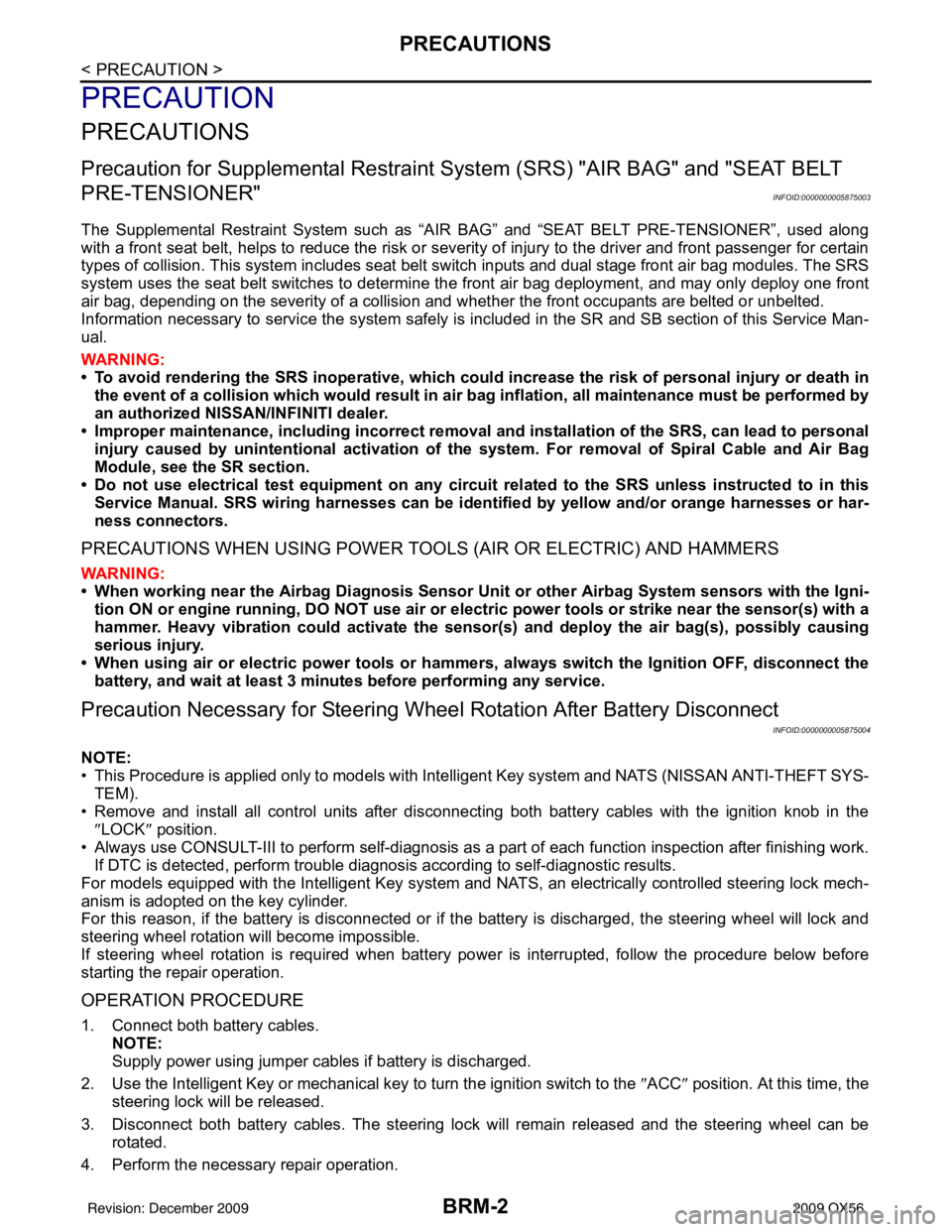
BRM-2
< PRECAUTION >
PRECAUTIONS
PRECAUTION
PRECAUTIONS
Precaution for Supplemental Restraint System (SRS) "AIR BAG" and "SEAT BELT
PRE-TENSIONER"
INFOID:0000000005875003
The Supplemental Restraint System such as “A IR BAG” and “SEAT BELT PRE-TENSIONER”, used along
with a front seat belt, helps to reduce the risk or severity of injury to the driver and front passenger for certain
types of collision. This system includes seat belt switch inputs and dual stage front air bag modules. The SRS
system uses the seat belt switches to determine the front air bag deployment, and may only deploy one front
air bag, depending on the severity of a collision and w hether the front occupants are belted or unbelted.
Information necessary to service the system safely is included in the SR and SB section of this Service Man-
ual.
WARNING:
• To avoid rendering the SRS inopera tive, which could increase the risk of personal injury or death in
the event of a collision which would result in air bag inflation, all maintenance must be performed by
an authorized NISSAN/INFINITI dealer.
• Improper maintenance, including in correct removal and installation of the SRS, can lead to personal
injury caused by unintent ional activation of the system. For re moval of Spiral Cable and Air Bag
Module, see the SR section.
• Do not use electrical test equipmen t on any circuit related to the SRS unless instructed to in this
Service Manual. SRS wiring harn esses can be identified by yellow and/or orange harnesses or har-
ness connectors.
PRECAUTIONS WHEN USING POWER TOOLS (AIR OR ELECTRIC) AND HAMMERS
WARNING:
• When working near the Airbag Diagnosis Sensor Unit or other Airbag System sensors with the Igni-
tion ON or engine running, DO NOT use air or electri c power tools or strike near the sensor(s) with a
hammer. Heavy vibration could activate the sensor( s) and deploy the air bag(s), possibly causing
serious injury.
• When using air or electric power tools or hammers , always switch the Ignition OFF, disconnect the
battery, and wait at least 3 minu tes before performing any service.
Precaution Necessary for Steering W heel Rotation After Battery Disconnect
INFOID:0000000005875004
NOTE:
• This Procedure is applied only to models with Intelligent Key system and NATS (NISSAN ANTI-THEFT SYS-
TEM).
• Remove and install all control units after disconnecting both battery cables with the ignition knob in the
″LOCK ″ position.
• Always use CONSULT-III to perform self-diagnosis as a part of each function inspection after finishing work.
If DTC is detected, perform trouble diagnosis according to self-diagnostic results.
For models equipped with the Intelligent Key system and NATS, an electrically controlled steering lock mech-
anism is adopted on the key cylinder.
For this reason, if the battery is disconnected or if the battery is discharged, the steering wheel will lock and
steering wheel rotation will become impossible.
If steering wheel rotation is required when battery pow er is interrupted, follow the procedure below before
starting the repair operation.
OPERATION PROCEDURE
1. Connect both battery cables. NOTE:
Supply power using jumper cables if battery is discharged.
2. Use the Intelligent Key or mechanical key to turn the ignition switch to the ″ACC ″ position. At this time, the
steering lock will be released.
3. Disconnect both battery cables. The steering lock will remain released and the steering wheel can be rotated.
4. Perform the necessary repair operation.
Revision: December 20092009 QX56
Page 667 of 4171

CCS-16
< FUNCTION DIAGNOSIS >
INTELLIGENT CRUISE CONTROL SYSTEM
Component Description
INFOID:0000000003776934
× : Applicable
Component Veh ic le-t o-
vehicle
distance
control mode Conventional
(Fixed speed)
cruise
control mode Brake assist
(With preview function) Description
ICC unit ××× Controls vehicle speed through ECM via CAN commu-
nication.
ICC sensor ××× Measures distance to objects in front of the vehicle and
transmits that information to the ICC unit.
ECM ××× Refer to EC-21, "
System Diagram".
ABS actuator and electric
unit (control unit) ×××
Refer to BRC-18, "
System Description".
Brake pressure sensor ×× Detects brake fluid pressure.
Brake booster ×× Adjusts brake fluid pressure based on command from
ABS actuator and electric unit (control unit).
BCM × Transmits front wiper request signal to ICC sensor inte-
grated unit through CAN communication.
TCM ×× Refer to TM-20, "
TCM Function".
Revision: December 20092009 QX56
Page 669 of 4171

CCS-18
< FUNCTION DIAGNOSIS >
DIAGNOSIS SYSTEM (ICC SENSOR INTEGRATED UNIT)
ERASING ON BOARD SELF-DIAGNOSIS
1. Stop the vehicle and turn ignition switch OFF.
2. Start engine and start on board self-diagnosis.
3. During on board self-diagnosis, press CANCEL switch 5 times,
and DISTANCE switch 5 times in this order.
NOTE:
• Press them within 10 seconds after pressing CANCEL switch
at first.
• When operation is not completed within 10 seconds, start again from step 2 above.
4. DTC 55 will be shown. NOTE:
DTC of an existing malfunction will not be erased.
5. Turn ignition switch OFF to exit the diagnosis.
CONSULT-III Function (ICC)INFOID:0000000003776936
DESCRIPTION
CONSULT-III can display each diagnostic item us ing the diagnostic test modes shown following.
WORK SUPPORT
Cause of Auto-Cancel Display Item List
×: Applicable
PKIB8373E
Test mode Function
Work Support • Monitors aiming direction to facilitate laser beam aiming operation.
• Indicates causes of automatic cancellation of the ICC system.
Self Diagnostic Result Displays malfunctioning system memorized in ICC sensor integrated unit.
Data Monitor Displays real-time input/output data of ICC sensor integrated unit.
Active Test Enables operation check of electrical loads by sending driving signal to them.
ECU Identification Displays part number of ICC sensor integrated unit.
Work support item Function
CAUSE OF AUTO-CANCEL Indicates causes of automatic cancellation of the ICC system.
LASER BEAM ADJUST Outputs laser beam, calculates dislocation of the beam, and indicates adjustment direction.
For the adjustment procedure, refer to
CCS-5, "
ADDITIONAL SERVICE WHEN REPLACING
CONTROL UNIT : Special Repair Requirement".
Cause of cancellationVehicle-to-vehi-
cle distance
control modeConventional
(fixed speed)
cruise control
mode
Description
OPERATING WIPER ×Windshield wipers were operated at HI or LO speed operation.
OPERATING ABS ×ABS function was operated.
OPERATING TCS ××TCS function was operated.
OPERATING VDC ××VDC function was operated.
OPE SW VOLT CIRC ××Outside the standard control switch input voltage was detected.
ECM CIRCUIT ××ECM did not permit ICC operation.
LASER SUN BEAM ×Intense light such as sunlight entered ICC sensor integrated unit
light sensing part.
LASER TEMP ×Temperature around ICC sensor integrated unit became low.
OP SW DOUBLE TOUCH ××ICC steering switches were pressed at the same time.
WHL SPD ELEC NOISE ××Wheel speed sensor signal caught electromagnetic noise.
Revision: December 20092009 QX56
Page 670 of 4171

CCS
DIAGNOSIS SYSTEM (ICC SENSOR INTEGRATED UNIT)
CCS-19
< FUNCTION DIAGNOSIS >
C
D E
F
G H
I
J
K L
M B
N P A
• Last five cancel (system cancel) causes are displayed.
• “CAUSE OF AUTO-CANCEL” displays times of ignition switch ON/OFF up to 254 maximum. 254 is kept though the number exceeds 254. The num ber returns to 0 when detecting the same cancellation causes.
SELF DIAGNOSTIC RESULT
For details, refer to CCS-55, "Diagnostic Trouble Code (DTC) Chart".
NOTE:
“DTC RESULTS” and “TIME” are indicated on “Self Diagnostic Result”. “TIME” is used as a reference data of
diagnosis. It shows when malfunction is detected.
“TIME” shows the following.
• 0: malfunction is detected at present (from malfunction detection to ignition switch OFF).
CAN communication ([U1000], [U1010])
• 1 ~ 39: Displays when it is normal at present and finds malfunction in the past. It increases like
0→ 1→ 2...38→ 39 after returning to the normal condition whenever IGN OFF→ ON. If it is over 39, it is fixed to
39 until the self-diagnostic results are erased. It retu rns to 0 when malfunction is detected again in the pro-
cess.
Other than CAN communication (other than [U1000], [U1010])
• 1 ~ 49: Displays when it is normal at present and finds malfunction in the past. It increases like 0→ 1→ 2...48→ 49 after returning to the normal condition whenever IGN OFF→ ON. If it is over 49, it is fixed to
49 until the self-diagnostic results are erased. It retu rns to 0 when malfunction is detected again in the pro-
cess.
DATA MONITOR
× : Applicable
VDC/TCS OFF SW ×VDC OFF switch was pressed.
WHEEL SPD UNMATCH ××Wheel speed became different from A/T vehicle speed.
TIRE SLIP ××Wheel slipped.
IGN LOW VOLT ××Power supply voltage became low.
NO RECORD ××—
Monitored Item [unit]MAIN
SIGNALS SELECTION
FROM
MENU Description
VHCL SPEED SE
[km/h] or [mph] ××Indicates vehicle speed calculated from ICC sensor integrated unit through
CAN communication [ABS actuator and electric unit (control unit) transmits
vehicle speed signal (wheel speed) through CAN communication].
SET VHCL SPD
[km/h] or [mph] ××
Indicates set vehicle speed memorized in ICC sensor integrated unit.
THRTL OPENING
[%] ××Indicates throttle position read from ICC sensor integrated unit through CAN
communication (ECM transmits accelerator pedal position signal through
CAN communication).
THRTL SENSOR
[deg] ××NOTE:
This item is displayed, but cannot monitor.
SET DISTANCE
[SHOR/MID/LONG] ××
Indicates set distance memorized in ICC sensor integrated unit.
MAIN SW
[On/Off] ××
Indicates [On/Off] status as judged from ICC steering switch signal (ECM
transmits ICC steering switch signal through CAN communication).
SET/COAST SW
[On/Off] ××Indicates [On/Off] status as judged from ICC steering switch signal (ECM
transmits ICC steering switch signal through CAN communication).
CANCEL SW
[On/Off] ××Indicates [On/Off] status as judged from ICC steering switch signal (ECM
transmits ICC steering switch signal through CAN communication).
RESUME/ACC SW
[On/Off] ××
Indicates [On/Off] status as judged from ICC steering switch signal (ECM
transmits ICC steering switch signal through CAN communication).
DISTANCE SW
[On/Off] ×Indicates [On/Off] status as judged from ICC steering switch signal (ECM
transmits ICC steering switch signal through CAN communication).
CRUISE OPE
[On/Off] ××
Indicates whether controlling or not (ON means “controlling”).
Revision: December 20092009 QX56
Page 674 of 4171

CCS
DTC 12 VDC CONTROL UNITCCS-23
< COMPONENT DIAGNOSIS >
C
DE
F
G H
I
J
K L
M B
N P A
DTC 12 VDC CONTROL UNIT
DTC 12 VDC CONTROL UNITINFOID:0000000003776938
1.DIAGNOSIS CHECK
Perform self-diagnosis of ABS actuator and electric unit (control unit).
Is malfunction indicated?
YES >> Repair or replace as necessary. Erase DTC and perform ICC system running test. Refer to CCS-
8, "ACTION TEST : ICC System Running Test".
NO >> GO TO 2
2.CHECK CONNECTOR ICC UNIT AND ABS ACTUATOR AND ELECTRIC UNIT (CONTROL UNIT)
1. Turn ignition switch OFF.
2. Disconnect ICC unit, and ABS act uator and electric unit (control unit) connectors, and connect them
securely again. Erase DTC, then perform self-diagnosis of ICC system again.
Does the DTC return?
YES >> Poor connector connection. Check connector hous ing for disconnected, loose, bent and collapsed
terminals. If any malfunction is detected, repa ir as necessary. Erase DTC and perform ICC sys-
tem running test. Refer to CCS-8, "
ACTION TEST : ICC System Running Test".
NO >> GO TO 3
3.CHECK HARNESS BETWEEN ICC UNIT AND ABS AC TUATOR AND ELECTRIC UNIT (CONTROL UNIT)
1. Turn ignition switch OFF.
2. Disconnect ICC unit and ABS actuat or and electric unit (control
unit) connectors.
3. Check continuity between ICC unit harness connector B13 ter-
minal 10, and ABS actuator and electric unit (control unit) con-
nector E125 terminal 7.
Does continuity exist?
YES >> Replace ICC unit. Refer to CCS-70, "ICC Unit". Erase
DTC and perform ICC system running test. Refer to
CCS-8, "
ACTION TEST : ICC System Running Test".
NO >> • Repair harness between ICC unit, and ABS actuator and electric unit (control unit).
• Erase DTC and perform ICC system running test. Refer to CCS-8, "
ACTION TEST : ICC Sys-
tem Running Test".
Continuity should exist.
WKIA3616E
Revision: December 20092009 QX56
Page 678 of 4171

CCS
DTC 43 VDC/TCS/ABS CIRCCCS-27
< COMPONENT DIAGNOSIS >
C
DE
F
G H
I
J
K L
M B
N P A
DTC 43 VDC/TCS/ABS CIRC
DTC 43 VDC/TCS/ABS CIRCINFOID:0000000003776942
1.DIAGNOSIS CHECK 1
Perform self-diagnosis.
Is
“CAN COMM CIRCUIT” indicated?
YES >> Repair or replace as necessary. Erase DTC and perform ICC system running test. Refer to CCS-
8, "ACTION TEST : ICC System Running Test".
NO >> GO TO 2
2.DIAGNOSIS CHECK 2
Perform self-diagnosis of ABS actuator and electric unit (control unit).
Is malfunction indicated?
YES >> Repair the ABS system as necessary. Erase DTC and perform ICC system running test. Refer to
CCS-8, "
ACTION TEST : ICC System Running Test" .
NO >> Replace ICC unit. Refer to CCS-70, "
ICC Unit". Erase DTC and perform ICC system running test.
Refer to CCS-8, "
ACTION TEST : ICC System Running Test".
Revision: December 20092009 QX56