Page 57 of 191
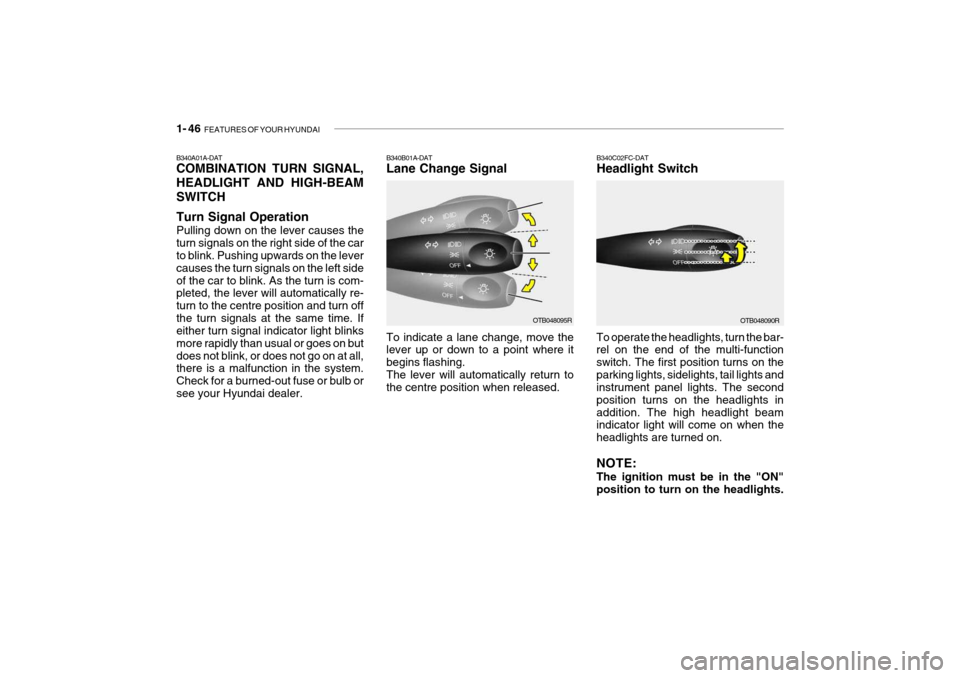
1- 46 FEATURES OF YOUR HYUNDAI
OTB048095R
OTB048090R
B340B01A-DAT Lane Change Signal
B340C02FC-DATHeadlight Switch
To indicate a lane change, move the lever up or down to a point where it begins flashing.The lever will automatically return to the centre position when released. To operate the headlights, turn the bar-rel on the end of the multi-function switch. The first position turns on theparking lights, sidelights, tail lights and instrument panel lights. The second position turns on the headlights inaddition. The high headlight beam indicator light will come on when the headlights are turned on. NOTE: The ignition must be in the "ON" position to turn on the headlights.
B340A01A-DAT COMBINATION TURN SIGNAL, HEADLIGHT AND HIGH-BEAMSWITCH Turn Signal Operation Pulling down on the lever causes the turn signals on the right side of the car to blink. Pushing upwards on the lever causes the turn signals on the left sideof the car to blink. As the turn is com- pleted, the lever will automatically re- turn to the centre position and turn offthe turn signals at the same time. If either turn signal indicator light blinks more rapidly than usual or goes on butdoes not blink, or does not go on at all, there is a malfunction in the system. Check for a burned-out fuse or bulb orsee your Hyundai dealer.
Page 166 of 191
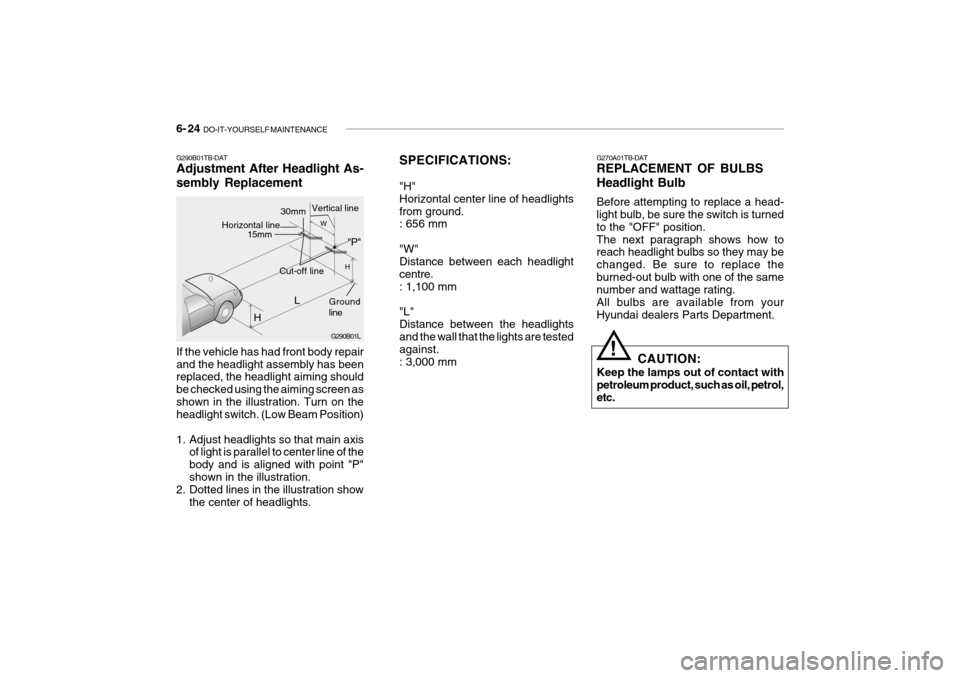
6- 24 DO-IT-YOURSELF MAINTENANCE
G270A01TB-DAT REPLACEMENT OF BULBS Headlight Bulb Before attempting to replace a head- light bulb, be sure the switch is turned to the "OFF" position.The next paragraph shows how to reach headlight bulbs so they may be changed. Be sure to replace theburned-out bulb with one of the same number and wattage rating. All bulbs are available from yourHyundai dealers Parts Department.
CAUTION:
Keep the lamps out of contact with petroleum product, such as oil, petrol, etc.
!
If the vehicle has had front body repair and the headlight assembly has been replaced, the headlight aiming should be checked using the aiming screen asshown in the illustration. Turn on the headlight switch. (Low Beam Position)
1. Adjust headlights so that main axis
of light is parallel to center line of the body and is aligned with point "P"shown in the illustration.
2. Dotted lines in the illustration show
the center of headlights.
G290B01TB-DAT Adjustment After Headlight As- sembly Replacement
SPECIFICATIONS: "H" Horizontal center line of headlightsfrom ground. : 656 mm "W" Distance between each headlight centre.: 1,100 mm "L" Distance between the headlights and the wall that the lights are tested against.: 3,000 mm
G290B01L
LW
H
H Cut-off line
Ground line
"P"
Horizontal line15mm
30mmVertical line
Page 167 of 191
DO-IT-YOURSELF MAINTENANCE 6- 25
HTB5009
4. Remove the dust cover.
1. Allow the bulb to cool. Wear eye
protection.
2. Always grasp the bulb by its plastic base, avoid touching the glass.
3. Disconnect the power cord from the
bulb base in the back of the head- light.
5. Push the bulb spring for removingthe headlight bulb. HTB5010
6. Remove the protective cap from thereplacement bulb and install the new bulb by matching the plastic base with the headlight hole. Install thedust cover after retightening the bulb spring and reconnect the power cord.
7. Use the protective cap and carton to
dispose of the old bulb.
8. Check for proper headlight aim.
HTB5011
Page 168 of 191
6- 26 DO-IT-YOURSELF MAINTENANCE
3. Replace the new bulb. HTB284
G270C01TB-GAT Luggage Compartment Light
HTB282
1. Remove the cover with a (-) driver. 2. Disconnect the power cord.
HTB283
!WARNING
The halogen bulb contains gas un- der pressure and if impacted couldshatter, resulting in flying frag- ments. Always wear eye protection when servicing the bulb. Protectthe bulb against abrasions or scratches and against liquids when lighted. Turn on the bulb only wheninstalled in a headlight. Replace the headlight if damaged or cracked. Keep the bulb out of the reach ofchildren and dispose of the used bulb with care. G270B01TB-GAT Front Turn Signal light / Position Light
1. Disconnect the power cord from the
bulb.
2. Replace the new bulb.
Page 188 of 191
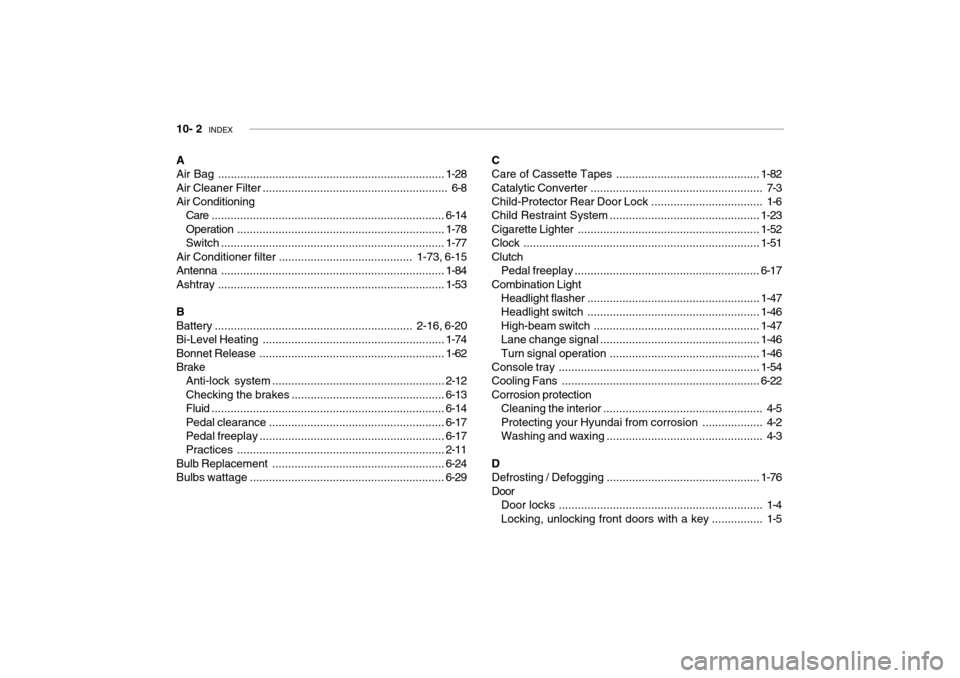
10- 2 INDEX
A
Air Bag ....................................................................... 1-28
Air Cleaner Filter .......................................................... 6-8
Air Conditioning Care ......................................................................... 6-14
Operation ................................................................. 1-78
Switch ...................................................................... 1-77
Air Conditioner filter .......................................... 1-73, 6-15
Antenna ...................................................................... 1-84
Ashtray ....................................................................... 1-53
BBattery .............................................................. 2-16, 6-20
Bi-Level Heating ......................................................... 1-74
Bonnet Release .......................................................... 1-62
Brake
Anti-lock system ...................................................... 2-12
Checking the brakes ................................................ 6-13
Fluid ......................................................................... 6-14
Pedal clearance ....................................................... 6-17
Pedal free play .......................................................... 6-17
Practices ................................................................. 2-11
Bulb Replacement ...................................................... 6-24
Bulbs wa ttage ............................................................. 6-29C
Care of Cassette Tapes
............................................. 1-82
Catalytic Converter ...................................................... 7-3
Child-Protector Rear Door Lock ................................... 1-6
Child Restraint System ............................................... 1-23
Cigarette Lighter ......................................................... 1-52
Clock .......................................................................... 1-51
Clutch Pedal freep lay .......................................................... 6-17
Combination Light Headlight flasher ...................................................... 1-47
Headlight swi tch ...................................................... 1-46
High-beam switch .................................................... 1-47
Lane change si gnal .................................................. 1-46
Turn signal operation ............................................... 1-46
Console tray ............................................................... 1-54
Cooling Fans .............................................................. 6-22
Corrosion protection Cleaning the interior .................................................. 4-5
Protecting your Hyundai from corrosion ................... 4-2
Washing and waxing ................................................. 4-3
DDefrosting / Defogging ................................................ 1-76
Door Door locks ................................................................ 1-4Locking, unlocking front doors with a key ................ 1-5