2009 Hyundai Azera audio
[x] Cancel search: audioPage 12 of 335
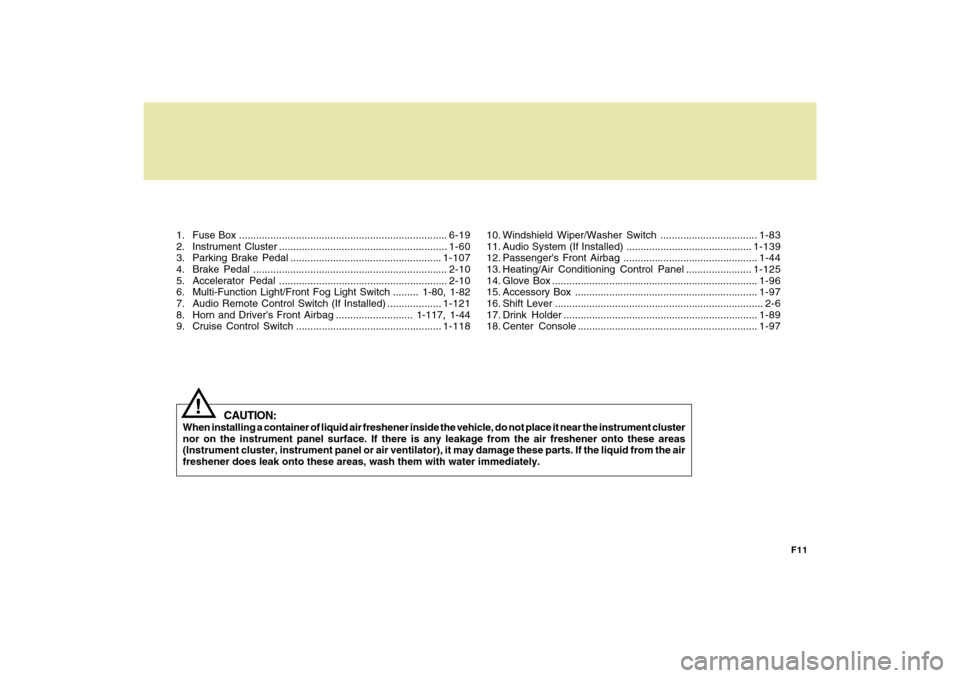
F11
1. Fuse Box .........................................................................6-19
2. Instrument Cluster ...........................................................1-60
3. Parking Brake Pedal .....................................................1-107
4. Brake Pedal ....................................................................2-10
5. Accelerator Pedal ...........................................................2-10
6. Multi-Function Light/Front Fog Light Switch ......... 1-80, 1-82
7. Audio Remote Control Switch (If Installed) ...................1-121
8. Horn and Driver's Front Airbag ........................... 1-117, 1-44
9. Cruise Control Switch ...................................................1-118
CAUTION:
When installing a container of liquid air freshener inside the vehicle, do not place it near the instrument cluster
nor on the instrument panel surface. If there is any leakage from the air freshener onto these areas
(Instrument cluster, instrument panel or air ventilator), it may damage these parts. If the liquid from the air
freshener does leak onto these areas, wash them with water immediately.
!
10. Windshield Wiper/Washer Switch ..................................1-83
11. Audio System (If Installed) ............................................1-139
12. Passenger's Front Airbag ...............................................1-44
13. Heating/Air Conditioning Control Panel .......................1-125
14. Glove Box ........................................................................1-96
15. Accessory Box ................................................................1-97
16. Shift Lever ......................................................................... 2-6
17. Drink Holder ....................................................................1-89
18. Center Console ...............................................................1-97
Page 14 of 335

1
Fuel Recommendations.................................................... 1-2
Breaking in Your New Hyundai......................................... 1-3
Immobilizer System........................................................... 1-3
Door Locks ........................................................................ 1-7
Theft-Alarm System ........................................................1-11
Windows..........................................................................1-14
Seats................................................................................1-18
I.M.S (Integrated Memory System) ................................1-22
Seat Belts ........................................................................1-27
Child Restraint System ....................................................1-34
Advanced Supplemental Restraint (AIRBAG)
System (SRS) ................................................................1-43
Instrument Cluster and Indicator Lights .........................1-60
Warning and Indicator Lights..........................................1-64
Trip Computer .................................................................1-76
Multi-Function Light Switch .............................................1-80
Windshield Wiper and Washer Switch ............................1-83
Sunroof............................................................................1-90
Mirror...............................................................................1-98
Homelink Mirror ............................................................1-101
Hood Release ...............................................................1-113
Cruise Control...............................................................1-118
Heating and Cooling Control ........................................1-123
Stereo Sound System ..................................................1-135
Antenna ........................................................................1-138
Audio System................................................................1-139
FEATURES OF YOUR HYUNDAI
1
Page 101 of 335
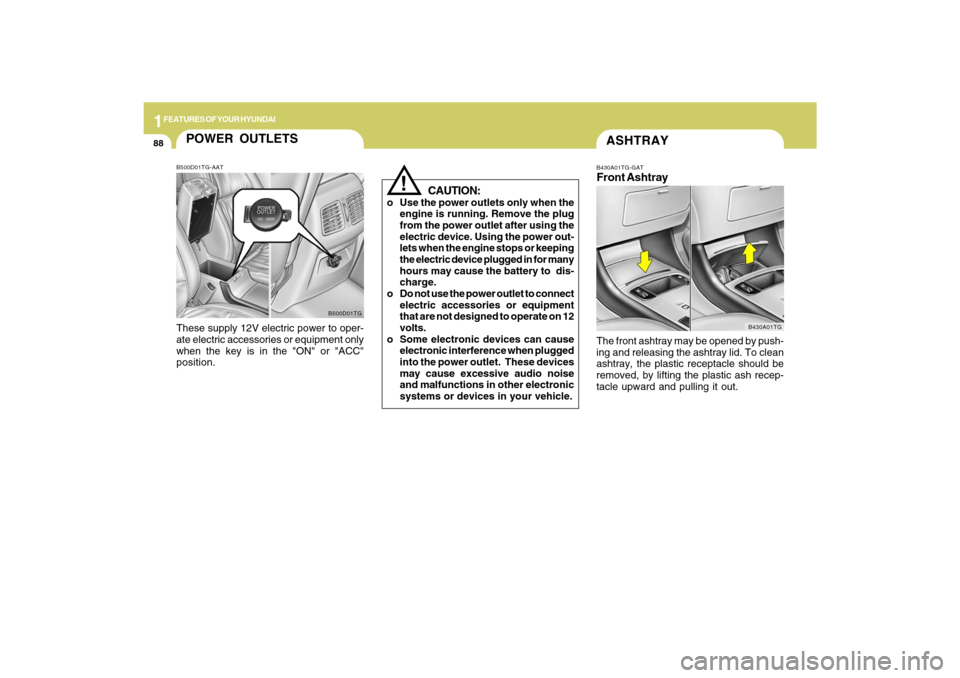
1FEATURES OF YOUR HYUNDAI88
ASHTRAYB430A01TG-GATFront AshtrayThe front ashtray may be opened by push-
ing and releasing the ashtray lid. To clean
ashtray, the plastic receptacle should be
removed, by lifting the plastic ash recep-
tacle upward and pulling it out.
B430A01TG
!
CAUTION:
o Use the power outlets only when the
engine is running. Remove the plug
from the power outlet after using the
electric device. Using the power out-
lets when the engine stops or keeping
the electric device plugged in for many
hours may cause the battery to dis-
charge.
o Do not use the power outlet to connect
electric accessories or equipment
that are not designed to operate on 12
volts.
o Some electronic devices can cause
electronic interference when plugged
into the power outlet. These devices
may cause excessive audio noise
and malfunctions in other electronic
systems or devices in your vehicle.
POWER OUTLETSB500D01TG-AATThese supply 12V electric power to oper-
ate electric accessories or equipment only
when the key is in the "ON" or "ACC"
position.
B500D01TG
Page 134 of 335
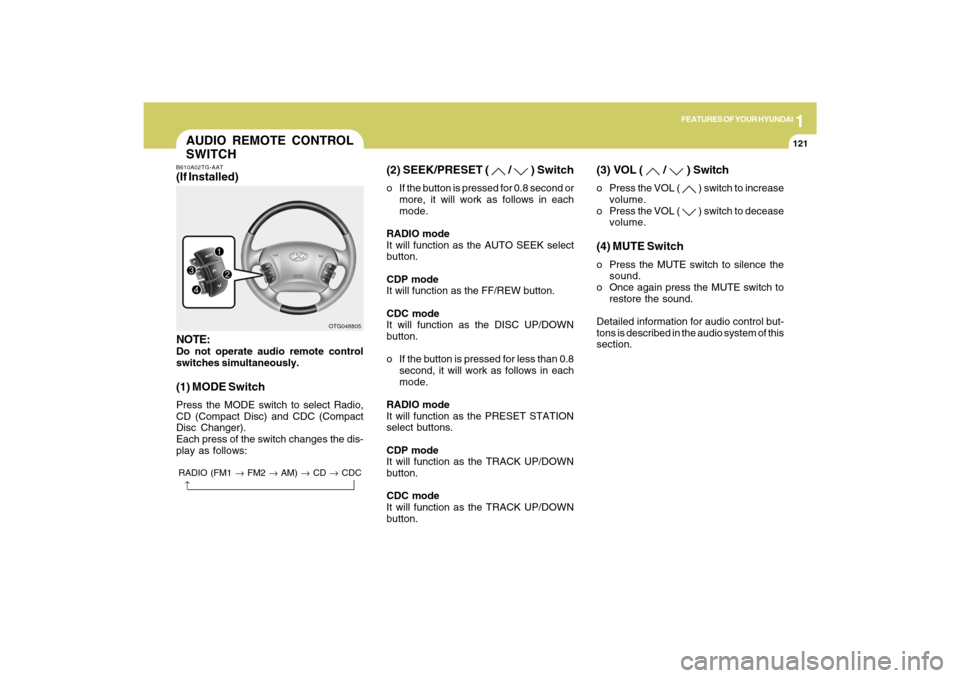
1
FEATURES OF YOUR HYUNDAI
121
AUDIO REMOTE CONTROL
SWITCHB610A02TG-AAT(If Installed)
NOTE:Do not operate audio remote control
switches simultaneously.(1) MODE SwitchPress the MODE switch to select Radio,
CD (Compact Disc) and CDC (Compact
Disc Changer).
Each press of the switch changes the dis-
play as follows:
OTG048805
RADIO (FM1 → FM2 → AM) → CD → CDC→
(2) SEEK/PRESET (
/
) Switch
o If the button is pressed for 0.8 second or
more, it will work as follows in each
mode.
RADIO mode
It will function as the AUTO SEEK select
button.
CDP mode
It will function as the FF/REW button.
CDC mode
It will function as the DISC UP/DOWN
button.
o If the button is pressed for less than 0.8
second, it will work as follows in each
mode.
RADIO mode
It will function as the PRESET STATION
select buttons.
CDP mode
It will function as the TRACK UP/DOWN
button.
CDC mode
It will function as the TRACK UP/DOWN
button.
(3) VOL (
/
) Switch
o Press the VOL (
) switch to increase
volume.
o Press the VOL ( ) switch to decease
volume.
(4) MUTE Switcho Press the MUTE switch to silence the
sound.
o Once again press the MUTE switch to
restore the sound.
Detailed information for audio control but-
tons is described in the audio system of this
section.
Page 135 of 335
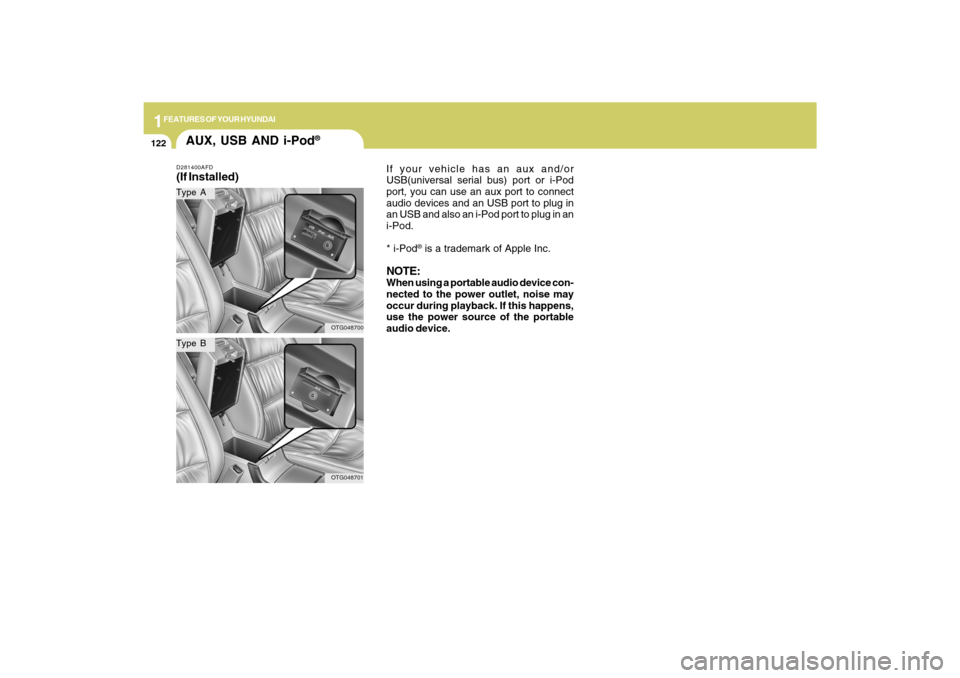
1FEATURES OF YOUR HYUNDAI
122
AUX, USB AND i-Pod
®
D281400AFD(If Installed)Type AType B
OTG048700OTG048701
If your vehicle has an aux and/or
USB(universal serial bus) port or i-Pod
port, you can use an aux port to connect
audio devices and an USB port to plug in
an USB and also an i-Pod port to plug in an
i-Pod.
* i-Pod
® is a trademark of Apple Inc.
NOTE:When using a portable audio device con-
nected to the power outlet, noise may
occur during playback. If this happens,
use the power source of the portable
audio device.
Page 148 of 335
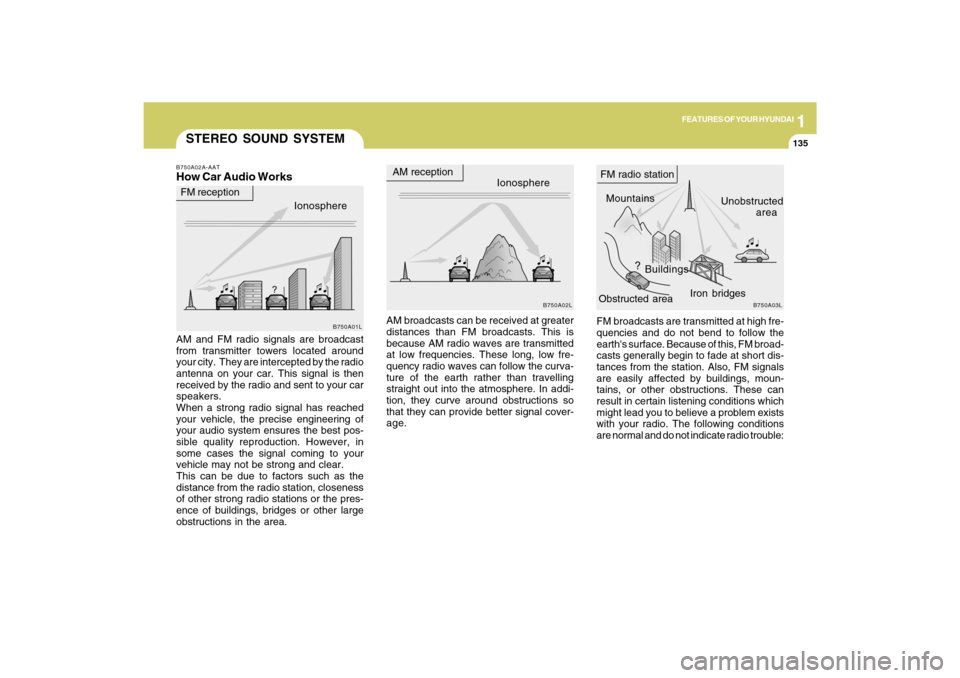
1
FEATURES OF YOUR HYUNDAI
135135
FM broadcasts are transmitted at high fre-
quencies and do not bend to follow the
earth's surface. Because of this, FM broad-
casts generally begin to fade at short dis-
tances from the station. Also, FM signals
are easily affected by buildings, moun-
tains, or other obstructions. These can
result in certain listening conditions which
might lead you to believe a problem exists
with your radio. The following conditions
are normal and do not indicate radio trouble:
STEREO SOUND SYSTEMB750A02A-AATHow Car Audio WorksAM and FM radio signals are broadcast
from transmitter towers located around
your city. They are intercepted by the radio
antenna on your car. This signal is then
received by the radio and sent to your car
speakers.
When a strong radio signal has reached
your vehicle, the precise engineering of
your audio system ensures the best pos-
sible quality reproduction. However, in
some cases the signal coming to your
vehicle may not be strong and clear.
This can be due to factors such as the
distance from the radio station, closeness
of other strong radio stations or the pres-
ence of buildings, bridges or other large
obstructions in the area.AM broadcasts can be received at greater
distances than FM broadcasts. This is
because AM radio waves are transmitted
at low frequencies. These long, low fre-
quency radio waves can follow the curva-
ture of the earth rather than travelling
straight out into the atmosphere. In addi-
tion, they curve around obstructions so
that they can provide better signal cover-
age.Ionosphere
B750A02L
AM reception
Mountains
BuildingsUnobstructed
area FM radio station
B750A03L
Ionosphere FM reception
B750A01L
Obstructed areaIron bridges
Page 149 of 335
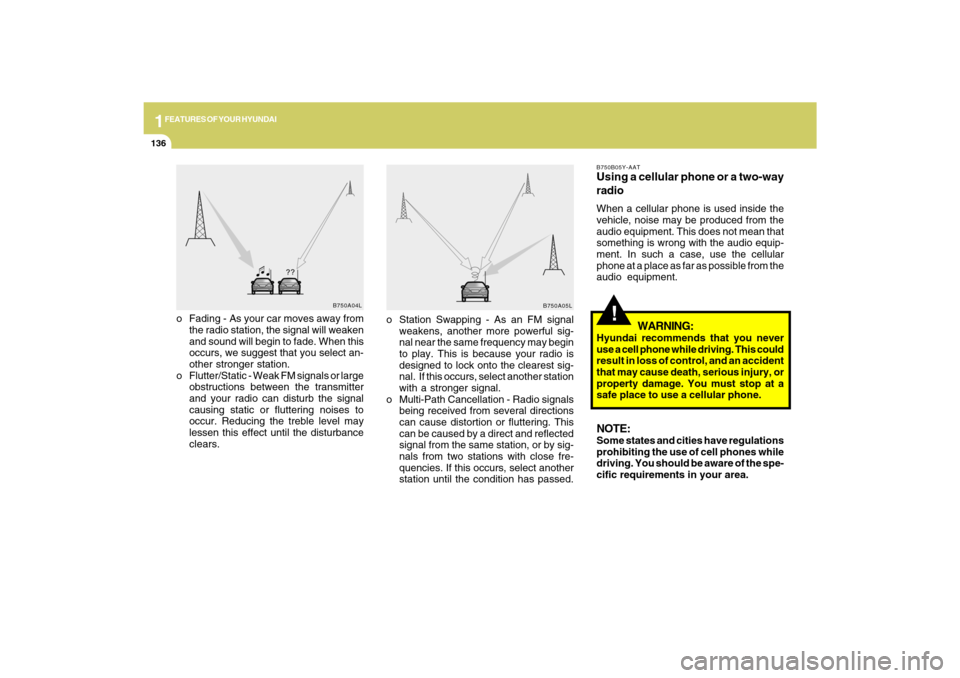
1FEATURES OF YOUR HYUNDAI
136
!
o Fading - As your car moves away from
the radio station, the signal will weaken
and sound will begin to fade. When this
occurs, we suggest that you select an-
other stronger station.
o Flutter/Static - Weak FM signals or large
obstructions between the transmitter
and your radio can disturb the signal
causing static or fluttering noises to
occur. Reducing the treble level may
lessen this effect until the disturbance
clears.
B750B05Y-AATUsing a cellular phone or a two-way
radioWhen a cellular phone is used inside the
vehicle, noise may be produced from the
audio equipment. This does not mean that
something is wrong with the audio equip-
ment. In such a case, use the cellular
phone at a place as far as possible from the
audio equipment.
WARNING:
Hyundai recommends that you never
use a cell phone while driving. This could
result in loss of control, and an accident
that may cause death, serious injury, or
property damage. You must stop at a
safe place to use a cellular phone.NOTE:Some states and cities have regulations
prohibiting the use of cell phones while
driving. You should be aware of the spe-
cific requirements in your area.
B750A04L
B750A05L
o Station Swapping - As an FM signal
weakens, another more powerful sig-
nal near the same frequency may begin
to play. This is because your radio is
designed to lock onto the clearest sig-
nal. If this occurs, select another station
with a stronger signal.
o Multi-Path Cancellation - Radio signals
being received from several directions
can cause distortion or fluttering. This
can be caused by a direct and reflected
signal from the same station, or by sig-
nals from two stations with close fre-
quencies. If this occurs, select another
station until the condition has passed.
Page 150 of 335
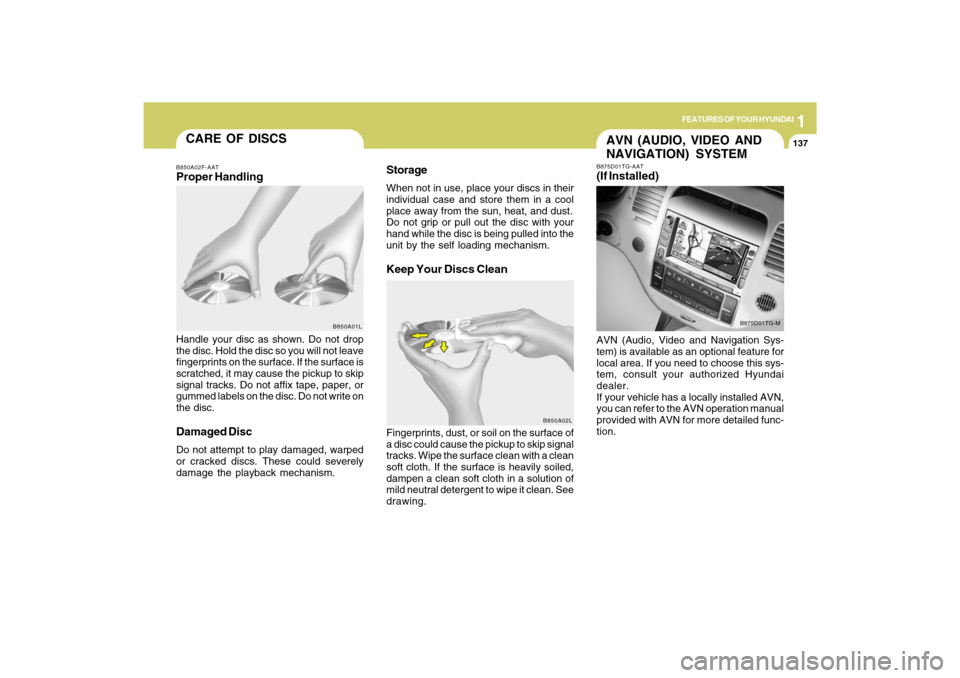
1
FEATURES OF YOUR HYUNDAI
137137
CARE OF DISCS
B850A02L B850A02F-AAT
Proper HandlingStorage
When not in use, place your discs in their
individual case and store them in a cool
place away from the sun, heat, and dust.
Do not grip or pull out the disc with your
hand while the disc is being pulled into the
unit by the self loading mechanism.Keep Your Discs Clean
Handle your disc as shown. Do not drop
the disc. Hold the disc so you will not leave
fingerprints on the surface. If the surface is
scratched, it may cause the pickup to skip
signal tracks. Do not affix tape, paper, or
gummed labels on the disc. Do not write on
the disc.Damaged DiscDo not attempt to play damaged, warped
or cracked discs. These could severely
damage the playback mechanism.Fingerprints, dust, or soil on the surface of
a disc could cause the pickup to skip signal
tracks. Wipe the surface clean with a clean
soft cloth. If the surface is heavily soiled,
dampen a clean soft cloth in a solution of
mild neutral detergent to wipe it clean. See
drawing.
B850A01L
AVN (AUDIO, VIDEO AND
NAVIGATION) SYSTEMB875D01TG-AAT(If Installed)AVN (Audio, Video and Navigation Sys-
tem) is available as an optional feature for
local area. If you need to choose this sys-
tem, consult your authorized Hyundai
dealer.
If your vehicle has a locally installed AVN,
you can refer to the AVN operation manual
provided with AVN for more detailed func-
tion.
B875D01TG-M