Page 82 of 266
1FEATURES OF YOUR HYUNDAI72
B310C01O-AATODOMETER/TRIP ODOMETER
(With Trip Computer)
1. OdometerThe odometer records the total driving
distance in miles, and is useful for keep-
ing a record for maintenance intervals.
It is normal for a new vehicle to have the
odometer indicating less than 30 miles.NOTE:Federal law forbids alteration of the odom-
eter of any vehicle with the intent to
change the number of the odometer. The
alteration may void your warranty cov-
erage.
B400B03MC-E
Trip Odometer
Odometer
B310B02MC-AB310B03MC-A
TRIP A:Distance you have traveled from
your origination point to a first
destination.
TRIP B:Distance from the first destina-
tion to the final destination.
When the trip switch is pressed for more
than 1 second, trip odometer will reset to
0.
Type A
Type BTrip odometer records the distance of 2
trips in miles.
Page 83 of 266
1
FEATURES OF YOUR HYUNDAI
731
FEATURES OF YOUR HYUNDAI
73
2. Trip Odometero This mode indicates the drive distance
travelled since the last drive time reset.
o Refer to the explanation of the trip
computer (see page 1-74, Tripmeter).
TRIP COMPUTER
B400B01MC-A
The trip computer is a microcomputer-
controlled driver information gauge that
displays information related to driving
such as outside temperature, tripmeter,
average fuel consumption and distance
to empty on the LCD.B400B01MC-AAT(If Installed)
OUTSIDE TEMPERATURE
TRIPMETER
AVERAGE FUEL CONSUMPTION
DISTANCE TO EMPTY
TRIP SwitchPushing in the TRIP switch for less than
1 second when the ignition switch is in
"ON" position changes the display as
follows;
OMC029054
Page 84 of 266

1FEATURES OF YOUR HYUNDAI74
3. Average Fuel Consumption
(MPG)
B400B04MC-A
o This mode calculates the average fuel
consumption from the total fuel used
and the distance since the last aver-
age consumption reset.
o The total fuel used is calculated from
the fuel consumption input.
o Average fuel consumption is reset to
zero (--) if the battery is disconnected.
o To reset the average fuel consumption
to zero (--), press the TRIP switch for
more than 1 second.
o When you drive 0.5 mile (0.5 km) and
less after resetting, the average fuel
consumption will be displayed to '--'.
Odometer
Average Fuel Consumption
2. Tripmeter (miles)o This mode indicates the total distance
travelled since the last tripmeter reset.
Total distance is also reset to zero if
the battery is disconnected.
o Pressing the TRIP switch for more than
1 second when the tripmeter is being
displayed clears the tripmeter to zero.
o The meter's working range is from 0 to
999.9 miles (999.9 kms).
B400B03MC-E
OdometerTripmeter
1. Outside Temperature (°F)This mode indicates the outside tem-
perature between -40°F (-40°C) and
176°F (80°C) .
B400B02MC-A
OdometerOutside Temperature
Page 92 of 266

1FEATURES OF YOUR HYUNDAI82
CIGARETTE LIGHTER
DIGITAL CLOCK
B420A01A-AATFor the cigarette lighter to work, the key
must be in the "ACC" position or the "ON"
position.
To use the cigarette lighter, push it all the
way into its socket. When the element has
heated, the lighter will pop out to the
"ready" position.
Do not hold the cigarette lighter pressed
in. This can damage the heating element
and create a fire hazard.
If it is necessary to replace the cigarette
lighter, use only a genuine Hyundai re-
placement or its approved equivalent.
HHR2098A
B400A01A-AATThere are three control buttons for the
digital clock. Their functions are:
HOUR - Push "H" to advance the hour
indicated.
MIN - Push "M" to advance the minute
indicated.
RESET - Push "R" to reset minutes to
":00" to facilitate resetting the clock to
the correct time. When this is done:
Pressing "R" between 10 : 30 and 11 : 29
changes the readout to 11 : 00. Pressing
"R" between 11 : 30 and 12 : 29 changes
the readout to 12 : 00.
OMC025098-A
FRONT FOG LIGHT SWITCHB360A04A-AAT(If Installed)To turn on the front fog lights, push the
switch. They will light when the headlight
switch is in the second position and the
key is in the "ON" position.NOTE:If you turn on the headlight high beams,
the front fog lights will be turned off.
OMC025062
Page 96 of 266

1FEATURES OF YOUR HYUNDAI86
!
CAUTION:
If the sunroof is not reset, it may not
operate properly.B460E02TG-GATResetting the sunroofWhenever the vehicle battery is discon-
nected or discharged, you have to reset
your sunroof system as follows:
1. Turn the ignition key to the "ON" posi-
tion.
2. Press the TILT UP button for more than
1 second to tilt up the sunroof com-
pletely when the sunroof is fully closed.
Then, release the button.
3. Press and hold the TILT UP button
once again until the sunroof has re-
turned to the original position of TILT
UP after it is raised a little higher than
the maximum TILT UP position. Then,
release the button.
4. Press and hold the TILT UP button
within 5 seconds until the sunroof is
operated as follows;
TILT DOWN → SLIDE OPEN → SLIDE
CLOSE
Then, release the button.
!
CAUTION:
o Do not open the sunroof in severely
cold temperature or when it is cov-
ered with ice or snow.
o Periodically remove any dirt that may
have accumulated on the guide rails.
o Do not press any sunroof control
button longer than necessary.
Damage to the motor or system com-
ponents could occur.
Manual tilt downTo close the sunroof, press the SLIDE
OPEN button on the overhead console
and hold it until the sunroof is closed.NOTE:After washing the car or after there is
rain, be sure to wipe off any water that is
on the sunroof before operating it.
!
WARNING:
o Do not close a sunroof if anyone's
hands, arms or body are between
the sliding glass and the sunroof
sash, as this could result in injury.
o Do not place your head or arms out
of the sunroof opening at any time.
o While the vehicle is moving, always
keep the head, hands and other parts
of the body of all occupants away
from the roof opening. Otherwise,
you could be seriously injured if the
vehicle stops suddenly or if the ve-
hicle is involved in an accident.
Page 114 of 266
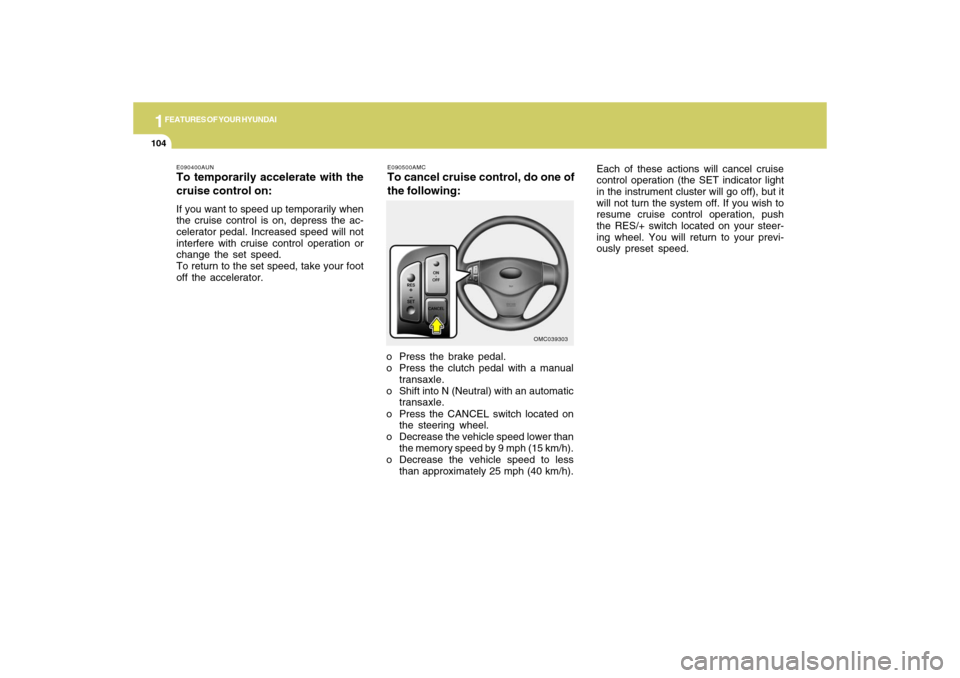
1FEATURES OF YOUR HYUNDAI
104
E090500AMCTo cancel cruise control, do one of
the following:o Press the brake pedal.
o Press the clutch pedal with a manual
transaxle.
o Shift into N (Neutral) with an automatic
transaxle.
o Press the CANCEL switch located on
the steering wheel.
o Decrease the vehicle speed lower than
the memory speed by 9 mph (15 km/h).
o Decrease the vehicle speed to less
than approximately 25 mph (40 km/h).
OMC039303
Each of these actions will cancel cruise
control operation (the SET indicator light
in the instrument cluster will go off), but it
will not turn the system off. If you wish to
resume cruise control operation, push
the RES/+ switch located on your steer-
ing wheel. You will return to your previ-
ously preset speed.
E090400AUNTo temporarily accelerate with the
cruise control on:If you want to speed up temporarily when
the cruise control is on, depress the ac-
celerator pedal. Increased speed will not
interfere with cruise control operation or
change the set speed.
To return to the set speed, take your foot
off the accelerator.
Page 130 of 266
1FEATURES OF YOUR HYUNDAI
120
AUDIO SYSTEM
1. AM Selection Button
2. FM Selection Button
3. Automatic Channel Selection Button
4. Power ON/OFF & Volume Control
Button
5. SCAN Button
6. MUTE Button
7. SETUP Button
8. TUNE/ENTER Button
9. PRESET Button
OMCAU01-A
PA710A01MC-AATRADIO, SETUP, VOLUME CONTROL (PA710) (If Installed)
Page 131 of 266

1
FEATURES OF YOUR HYUNDAI
121121
PA710B01MC-AAT1. AM Selection ButtonTurns to AM mode, and toggles in the
order of AM1➟AM2➟···➟AM1···when the
button is pressed each time.2. FM Selection ButtonTurns to FM mode and toggles FM1 and
FM2 when the button is pressed each
time.3. Automatic Channel Selection But-
tono When the [SEEK
] button is pressed,
it reduces the band frequency by
200khz to automatically select chan-
nel. Stops at the previous frequency if
no channel is found.
o When the [SEEK ] button is pressed,
it increases the band frequency by
50khz to automatically select channel.
Stops at the previous frequency if no
channel is found.
4. Power ON/OFF & Volume Control
ButtonTurns on/off the set when the IGNITION
SWITCH is on ACC or ON. If the button is
turned to the right, it increases the vol-
ume and left, decreases the volume.5. SCAN ButtonIf this button is pressed, the frequencies
will become increased and receive the
corresponding broadcasts.
This function will play the frequencies for
10 seconds each and find other broad-
casts as the frequency increases.
Press the button again when desiring to
continue listening to the currently playing
broadcast.6. MUTE ButtonPress to temporarily cut off the sound.
7. SETUP ButtonPress this button to turn to the SCROLL
and AUDIO adjustment mode.
If no action is taken for 5 seconds after
pressing the button, it will return to the
play mode.(After entering SETUP mode,
move between items using the left, right
and PUSH functions of the TUNE button.)8. TUNE/ENTER ButtonTurn this button clockwise one notch to
increase frequency from current fre-
quency.
Turn this button counterclockwise by one
notch to decrease frequency from current
frequency.
The frequency changes by 0.2Mhz in FM
MODE and 9Khz in AM MODE.
Press this button while holding SETUP
button to activate / inactivate the item to.
Select SETUP item using left and right
function of the Tune button.9. PRESET ButtonPush [1]~[6] buttons less than 0.8 second
to play the channel saved in each button.
Push PRESET button for 0.8 second or
longer to save current channel to the
respective button with a beep.