2009 Hyundai Accent light
[x] Cancel search: lightPage 123 of 266

1
FEATURES OF YOUR HYUNDAI
1131
FEATURES OF YOUR HYUNDAI
113
AIR CONDITIONING SYSTEM
B740A01MC-D B740A01A-AAT
(If Installed)
Air Conditioning SwitchThe air conditioning is turned on by push-
ing the A/C button on the heating/air
conditioning control panel.
B740B02A-AATAir Conditioning Operation
(Cooling)To use the air conditioning to cool the
interior:
o Turn on the fan control switch.
o Turn on the air conditioning switch by
pushing in on the switch.
The air conditioning indicator light
should come on at the same time.
o Set the temperature control to "Cool".
("Cool" provides maximum cooling. The
temperature may be moderated by
moving the control toward "Warm".)
o Adjust the fan control to the desired
speed. For greater cooling, turn the fan
control to one of the higher speeds or
temporarily select the (
)position
on the air intake control.B740B01MC-D B730A01L-AAT
Operation Tipso To keep dust or unpleasant fumes
from entering the car through the ven-
tilation system, temporarily set the air
intake control at the (
) position.
Be sure to return the control to the (
) position when the irritation has
passed to keep fresh air in the vehicle.
This will help keep the driver alert and
comfortable.
o Air for the heating/cooling system is
drawn in through the grilles just ahead
of the windshield. Care should be taken
that these are not blocked by leaves,
snow, ice or other obstructions.
o To prevent interior fog on the wind-
shield, set the air intake control to the
fresh air (
) position, fan speed to
the desired position, turn on the air
conditioning system, and adjust tem-
perature control to desired tempera-
ture.
Page 124 of 266
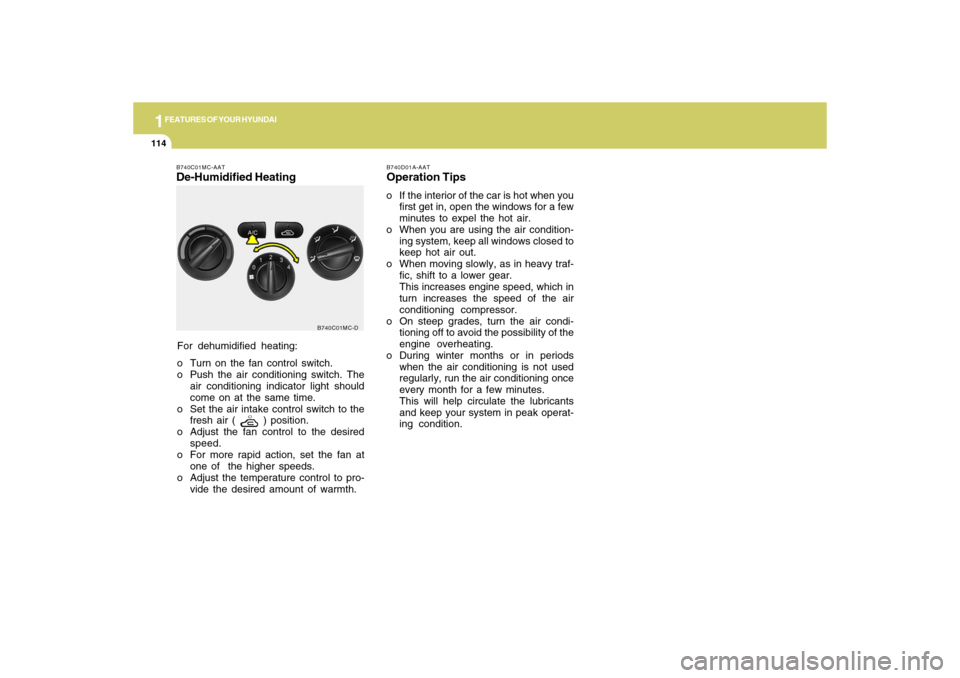
1FEATURES OF YOUR HYUNDAI
114
B740D01A-AATOperation Tipso If the interior of the car is hot when you
first get in, open the windows for a few
minutes to expel the hot air.
o When you are using the air condition-
ing system, keep all windows closed to
keep hot air out.
o When moving slowly, as in heavy traf-
fic, shift to a lower gear.
This increases engine speed, which in
turn increases the speed of the air
conditioning compressor.
o On steep grades, turn the air condi-
tioning off to avoid the possibility of the
engine overheating.
o During winter months or in periods
when the air conditioning is not used
regularly, run the air conditioning once
every month for a few minutes.
This will help circulate the lubricants
and keep your system in peak operat-
ing condition.
For dehumidified heating:
o Turn on the fan control switch.
o Push the air conditioning switch. The
air conditioning indicator light should
come on at the same time.
o Set the air intake control switch to the
fresh air (
) position.
o Adjust the fan control to the desired
speed.
o For more rapid action, set the fan at
one of the higher speeds.
o Adjust the temperature control to pro-
vide the desired amount of warmth.
B740C01MC-AATDe-Humidified Heating
B740C01MC-D
Page 134 of 266

1FEATURES OF YOUR HYUNDAI
124
PA710D01MC-AAT1. CD Loading SlotPlease face printed side upward and
gently push in. When the ignition switch
is on ACC or ON and power is off, power
is automatically turned on if the CD is
loaded. This CDP supports only 12 cm
CD. If VCD or Data CD is loaded, "Er-6"
message will appear and CD will be
ejected.2. CD IndicatorWhen ignition switch is ACC or ON and if
the CD is loaded, this indicator is lighted.
If the CD is ejected the light is turned off.3. CD Eject ButtonPush
button to eject the CD. This
button is enabled when ignition switch is
off.
4. CD Selection ButtonIf there is a CD in the CDP DECK it plays
the CD.
Press CD button to automatically insert
CD when the disc is ejected from the deck
by pressing CD EJECT.
NOTE:o Do not stick paper or tape etc., on
the label side or the recording side
of any discs, as it may cause a
malfunction.
o Depending on the recording status,
some CD-Rs/CD-RWs may not be
played on this unit.
o Playback of MP3 and WMA file for-
mats are supported. Load to play
time for these formats may be longer
due to the compressed nature of
these discs.5. AUX Selection ButtonIf the auxiliary device is connected, it
turns to AUX MODE to play the sound
from the auxiliary player.o When the AUX device is discon-
nected while in AUX-IN mode, the
unit automatically switches its mode
to last selected mode (CD mode or
RADIO mode).
o The quality of sound may be de-
fected or distorted when the unit's
EQ control and AUX device's EQ
control are both enabled (not flat).
When you want to use the unit's EQ
control feature, disable the AUX
device's EQ control feature, and vice
versa.
o To prevent noise, the AUX devices
with adjustable volume levels must
have the volume adjusted high.
o If an external power connector is
connected to the vehicle, noise may
be introduced to the sound. If noise is
heard, verify the AUX device volume
is turned up, then test the sound with
the power cable disconnected. If
necessary, use the AUX device pow-
ered from its internal battery, or pur-
chase a ground loop isolator to con-
nect the AUX device to the vehicle.AUX 3.5mm STEREO MINI PLUGNOTE :o If the AUX device is not connected,
you cannot switch to AUX-IN mode.
Page 141 of 266

1
FEATURES OF YOUR HYUNDAI
131131
PA710SD01MC-AAT1. CD Loading SlotPlease face printed side upward and
gently push in. When the ignition switch
is on ACC or ON and power is off, power
is automatically turned on if the CD is
loaded. This CDP supports only 12 cm
CD. If VCD or Data CD is loaded, "Er-6"
message will appear and CD will be
ejected.2. CD IndicatorWhen car ignition switch is ACC or ON
and if the CD is loaded, this indicator is
lighted. If the CD is ejected the light is
turned off.3. CD Eject ButtonPush
button to eject the CD. This
button is enabled when ignition switch is
off.
4. CD/AUX Selection ButtonIf there is a CD in the CDP DECK it turns
to CD mode, and if a device is connected
to AUX then it toggles.
CD➟AUX➟CD··· when the button is
pressed each time.(It will not turn to AUX
if the auxiliary device is not connected.)NOTE:o Do not stick paper or tape etc., on the
label side or the recording side of
any discs, as it may cause a mal-
function.
o Depending on the recording status,
some CD-Rs/CD-RWs may not be
played on this unit.
o Playback of MP3 and WMA file for-
mats are supported. Load to play
time for these formats may be longer
due to the compressed nature of
these discs.
AUX 3.5mm STEREO MINI PLUGNOTE :o If the AUX device is not connected,
you cannot switch to AUX-IN mode.
o When the AUX device is discon-
nected while in AUX-IN mode, the
unit automatically switches its mode
to last selected mode (CD mode or
RADIO mode).
o The quality of sound may be de-
fected or distorted when the unit's
EQ control and AUX device's EQ
control are both enabled (not flat).
When you want to use the unit's EQ
control feature, disable the AUX
device's EQ control feature, and vice
versa.
o To prevent noise, the AUX devices
with adjustable volume levels must
have the volume adjusted high.
Page 146 of 266

DRIVING YOUR HYUNDAI
32
!
BEFORE STARTING THE
ENGINEC020A03A-AATBefore you start the engine, you should
always:
1. Look around the vehicle to be sure
there are no flat tires, puddles of oil or
water or other indications of possible
trouble.
2. After entering the car, check to be
sure the parking brake is engaged.
3. Check that all windows, and lights are
clean.
4. Check that the interior and exterior
mirrors are clean and in position.
5. Check your seat, seatback and head-
rest to be sure they are in their proper
positions.
6. Lock all the doors.
7. Fasten your seat belt and be sure that
all other occupants have fastened
theirs.
8. Turn off all lights and accessories that
are not needed.
9. When you turn the ignition switch to
"ON", check that all appropriate warn-
ing lights are operating and that you
have sufficient fuel.
10. Check the operation of warning lights
and all bulbs when key is in the "ON"
position.
PROPOSITION 65 WARNING:
Engine exhaust and a wide variety of
automobile components and parts, in-
cluding components found in the inte-
rior furnishings in a vehicle, contain or
emit chemicals known to the State of
California to cause cancer and birth
defects and reproductive harm. In addi-
tion, certain fluids contained in vehicles
and certain products of component
wear contain or emit chemicals known
to the State of California to cause can-
cer and birth defects or other reproduc-
tive harm.
!
WARNING:
o Always wear appropriate shoes
when operating your vehicle. Unsuit-
able shoes (high heels, ski boots,
etc.) may interfere with your ability
to use the brake and accelerator
pedal, and the clutch (if installed).
o All passengers must be properly
belted whenever the vehicle is mov-
ing. Refer to pages: 1-22 through 1-
31 for more information on their
proper use.
o Always check the surrounding ar-
eas near your vehicle for people,
especially children, before putting a
car into 'drive'.
o When you intend to park or stop the
vehicle with the engine on, be careful
not to depress the accelerator pedal
for a long period of time. It may over-
heat the engine or exhaust system
and cause fire.
Page 148 of 266
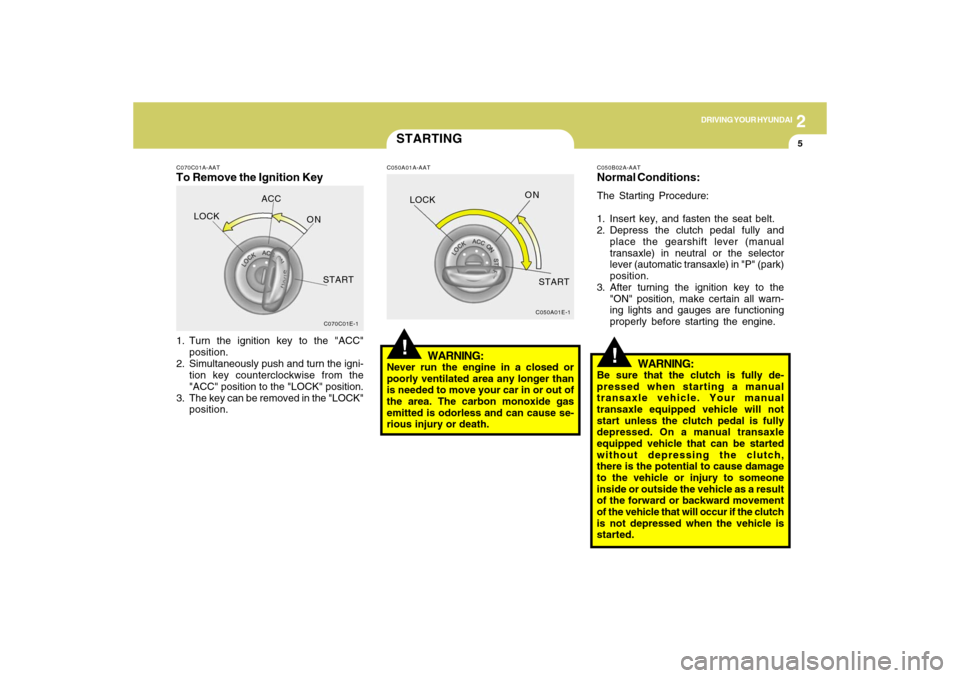
DRIVING YOUR HYUNDAI
52
C070C01A-AATTo Remove the Ignition Key1. Turn the ignition key to the "ACC"
position.
2. Simultaneously push and turn the igni-
tion key counterclockwise from the
"ACC" position to the "LOCK" position.
3. The key can be removed in the "LOCK"
position.
C070C01E-1
LOCKACC
ON
START
STARTINGC050A01A-AAT
WARNING:
Never run the engine in a closed or
poorly ventilated area any longer than
is needed to move your car in or out of
the area. The carbon monoxide gas
emitted is odorless and can cause se-
rious injury or death.
C050A01E-1
!LOCKON
START
C050B02A-AATNormal Conditions:The Starting Procedure:
1. Insert key, and fasten the seat belt.
2. Depress the clutch pedal fully and
place the gearshift lever (manual
transaxle) in neutral or the selector
lever (automatic transaxle) in "P" (park)
position.
3. After turning the ignition key to the
"ON" position, make certain all warn-
ing lights and gauges are functioning
properly before starting the engine.
WARNING:
Be sure that the clutch is fully de-
pressed when starting a manual
transaxle vehicle. Your manual
transaxle equipped vehicle will not
start unless the clutch pedal is fully
depressed. On a manual transaxle
equipped vehicle that can be started
without depressing the clutch,
there is the potential to cause damage
to the vehicle or injury to someone
inside or outside the vehicle as a result
of the forward or backward movement
of the vehicle that will occur if the clutch
is not depressed when the vehicle is
started.
!
Page 156 of 266
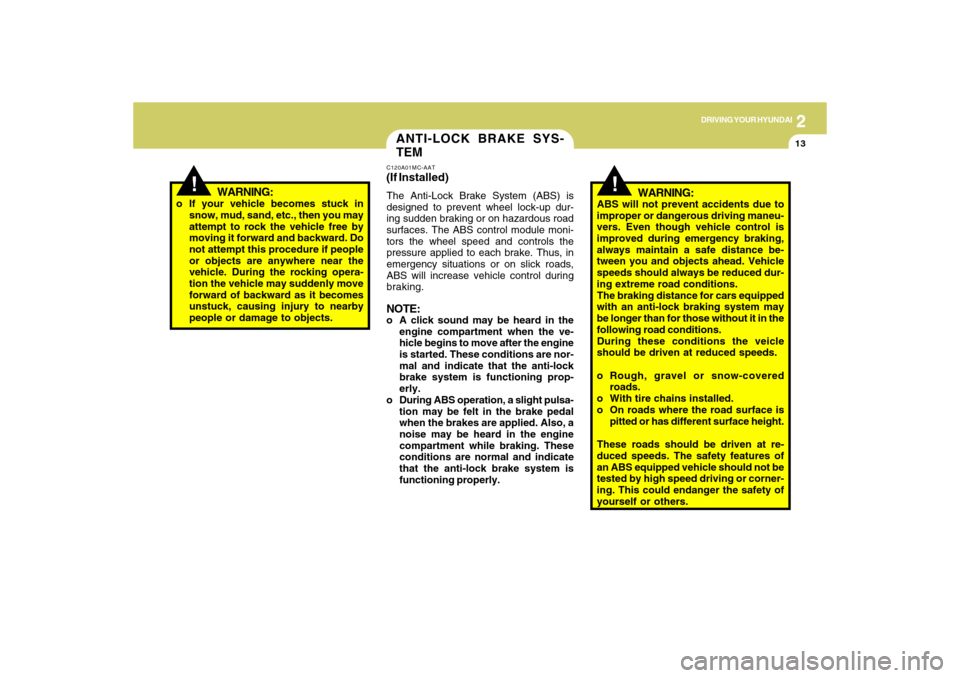
DRIVING YOUR HYUNDAI
132
!
o If your vehicle becomes stuck in
snow, mud, sand, etc., then you may
attempt to rock the vehicle free by
moving it forward and backward. Do
not attempt this procedure if people
or objects are anywhere near the
vehicle. During the rocking opera-
tion the vehicle may suddenly move
forward of backward as it becomes
unstuck, causing injury to nearby
people or damage to objects.
WARNING:
!
WARNING:
ABS will not prevent accidents due to
improper or dangerous driving maneu-
vers. Even though vehicle control is
improved during emergency braking,
always maintain a safe distance be-
tween you and objects ahead. Vehicle
speeds should always be reduced dur-
ing extreme road conditions.
The braking distance for cars equipped
with an anti-lock braking system may
be longer than for those without it in the
following road conditions.
During these conditions the veicle
should be driven at reduced speeds.
o Rough, gravel or snow-covered
roads.
o With tire chains installed.
o On roads where the road surface is
pitted or has different surface height.
These roads should be driven at re-
duced speeds. The safety features of
an ABS equipped vehicle should not be
tested by high speed driving or corner-
ing. This could endanger the safety of
yourself or others.
ANTI-LOCK BRAKE SYS-
TEMC120A01MC-AAT(If Installed)The Anti-Lock Brake System (ABS) is
designed to prevent wheel lock-up dur-
ing sudden braking or on hazardous road
surfaces. The ABS control module moni-
tors the wheel speed and controls the
pressure applied to each brake. Thus, in
emergency situations or on slick roads,
ABS will increase vehicle control during
braking.NOTE:o A click sound may be heard in the
engine compartment when the ve-
hicle begins to move after the engine
is started. These conditions are nor-
mal and indicate that the anti-lock
brake system is functioning prop-
erly.
o During ABS operation, a slight pulsa-
tion may be felt in the brake pedal
when the brakes are applied. Also, a
noise may be heard in the engine
compartment while braking. These
conditions are normal and indicate
that the anti-lock brake system is
functioning properly.
Page 157 of 266
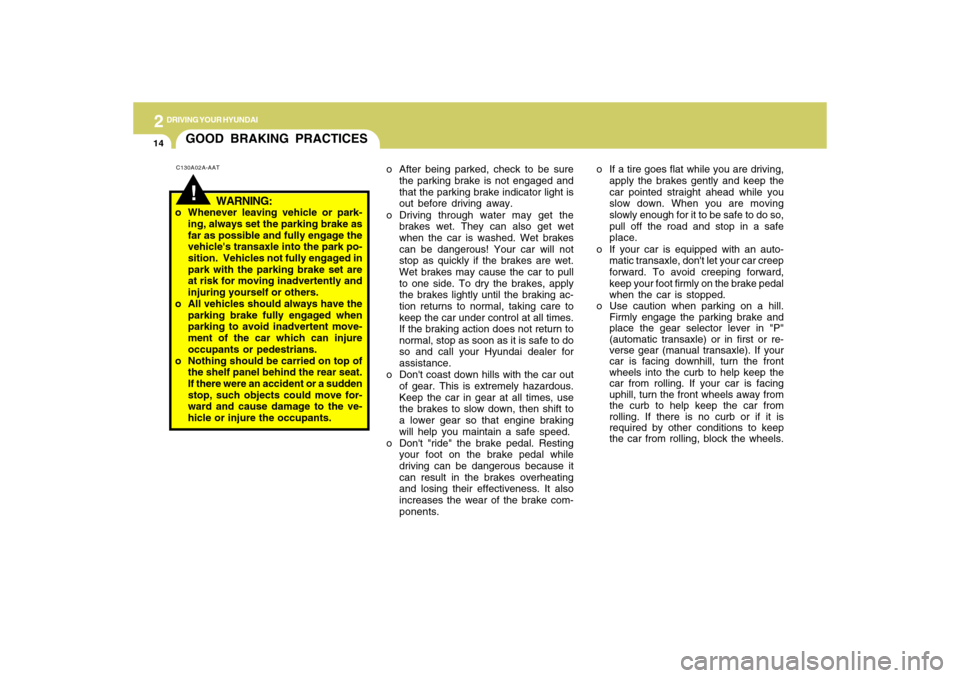
2
DRIVING YOUR HYUNDAI
14
o After being parked, check to be sure
the parking brake is not engaged and
that the parking brake indicator light is
out before driving away.
o Driving through water may get the
brakes wet. They can also get wet
when the car is washed. Wet brakes
can be dangerous! Your car will not
stop as quickly if the brakes are wet.
Wet brakes may cause the car to pull
to one side. To dry the brakes, apply
the brakes lightly until the braking ac-
tion returns to normal, taking care to
keep the car under control at all times.
If the braking action does not return to
normal, stop as soon as it is safe to do
so and call your Hyundai dealer for
assistance.
o Don't coast down hills with the car out
of gear. This is extremely hazardous.
Keep the car in gear at all times, use
the brakes to slow down, then shift to
a lower gear so that engine braking
will help you maintain a safe speed.
o Don't "ride" the brake pedal. Resting
your foot on the brake pedal while
driving can be dangerous because it
can result in the brakes overheating
and losing their effectiveness. It also
increases the wear of the brake com-
ponents.o If a tire goes flat while you are driving,
apply the brakes gently and keep the
car pointed straight ahead while you
slow down. When you are moving
slowly enough for it to be safe to do so,
pull off the road and stop in a safe
place.
o If your car is equipped with an auto-
matic transaxle, don't let your car creep
forward. To avoid creeping forward,
keep your foot firmly on the brake pedal
when the car is stopped.
o Use caution when parking on a hill.
Firmly engage the parking brake and
place the gear selector lever in "P"
(automatic transaxle) or in first or re-
verse gear (manual transaxle). If your
car is facing downhill, turn the front
wheels into the curb to help keep the
car from rolling. If your car is facing
uphill, turn the front wheels away from
the curb to help keep the car from
rolling. If there is no curb or if it is
required by other conditions to keep
the car from rolling, block the wheels.
GOOD BRAKING PRACTICES!
C130A02A-AAT
WARNING:
o Whenever leaving vehicle or park-
ing, always set the parking brake as
far as possible and fully engage the
vehicle's transaxle into the park po-
sition. Vehicles not fully engaged in
park with the parking brake set are
at risk for moving inadvertently and
injuring yourself or others.
o All vehicles should always have the
parking brake fully engaged when
parking to avoid inadvertent move-
ment of the car which can injure
occupants or pedestrians.
o Nothing should be carried on top of
the shelf panel behind the rear seat.
If there were an accident or a sudden
stop, such objects could move for-
ward and cause damage to the ve-
hicle or injure the occupants.