2009 Hyundai Accent trip computer
[x] Cancel search: trip computerPage 12 of 232
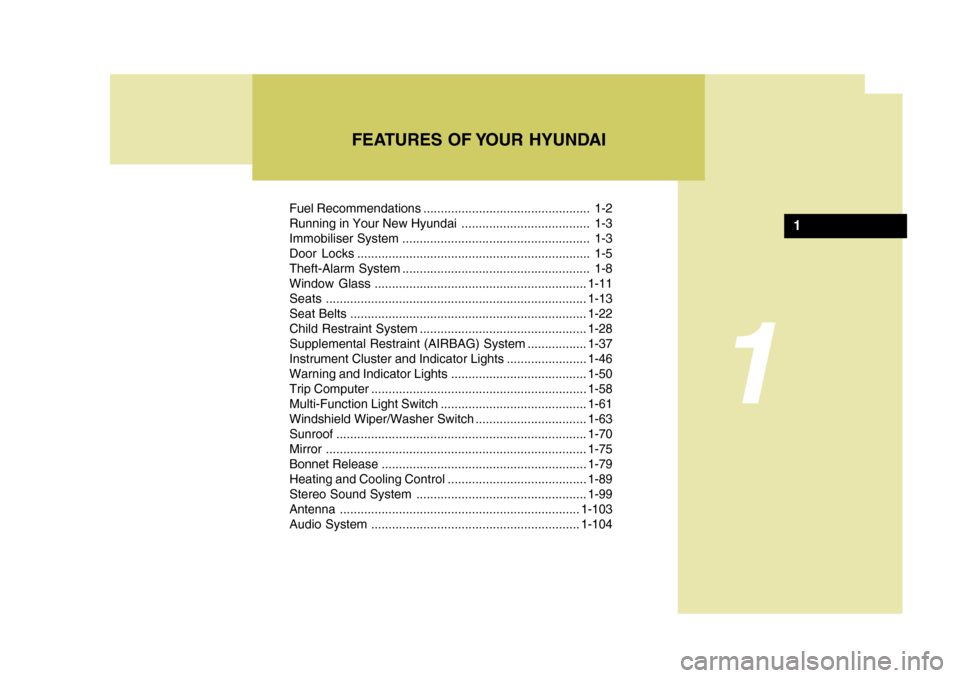
FEATURES OF YOUR HYUNDAI
1
1
Fuel Recommendations ................................................ 1-2
Running in Your New Hyundai ..................................... 1-3
Immobiliser System ...................................................... 1-3
Door Locks ................................................................... 1-5
Theft-Alarm System ...................................................... 1-8Window Glass............................................................. 1-11
Seats ........................................................................... 1-13
Seat Belts .................................................................... 1-22
Child Restraint System ................................................ 1-28
Supplemental Restraint (AIRBAG) System .................1-37
Instrument Cluster and Indicator Lights .......................1-46
Warning and Indicator Lights....................................... 1-50
Trip Computer .............................................................. 1-58
Multi-Function Light Sw itch .......................................... 1-61
Windshield Wiper/Washer Switch ................................1-63
Sunroof ........................................................................ 1-70
Mirror ........................................................................... 1-75
Bonnet Release ........................................................... 1-79
Heating and Cooling Control .......... ..............................1-89
Stereo Sound System ................................................. 1-99
Antenna ..................................................................... 1-103
Audio System ............................................................ 1-104
Page 58 of 232
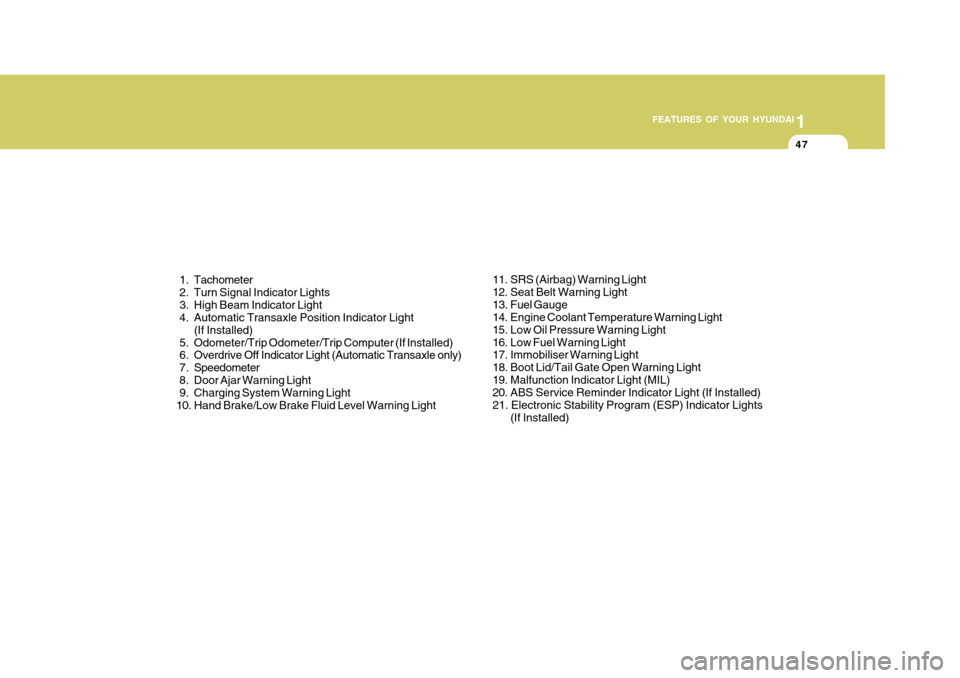
1
FEATURES OF YOUR HYUNDAI
47
1. Tachometer
2. Turn Signal Indicator Lights
3. High Beam Indicator Light
4. Automatic Transaxle Position Indicator Light (If Installed)
5. Odometer/Trip Odometer/Trip Computer (If Installed)
6. Overdrive Off Indicator Light (Automatic Transaxle only)
7. Speedometer
8. Door Ajar Warning Light
9. Charging System Warning Light
10. Hand Brake/Low Brake Fluid Level Warning Light 11. SRS (Airbag) Warning Light
12. Seat Belt Warning Light
13. Fuel Gauge
14. Engine Coolant Temperature Warning Light
15. Low Oil Pressure Warning Light
16. Low Fuel Warning Light
17. Immobiliser Warning Light
18. Boot Lid/Tail Gate Open Warning Light
19. Malfunction Indicator Light (MIL)
20. ABS Service Reminder Indicator Light (If Installed) 21. Electronic Stability Program (ESP) Indicator Lights
(If Installed)
Page 68 of 232
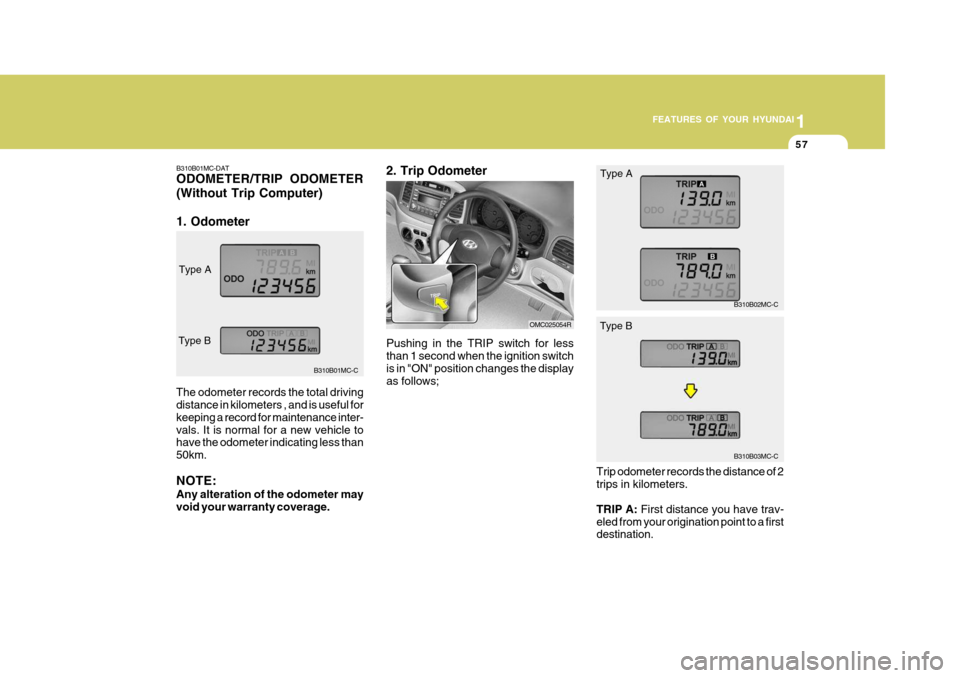
1
FEATURES OF YOUR HYUNDAI
57
B310B01MC-DAT ODOMETER/TRIP ODOMETER (Without Trip Computer) 1. Odometer
The odometer records the total driving distance in kilometers , and is useful for keeping a record for maintenance inter-vals. It is normal for a new vehicle to have the odometer indicating less than 50km. NOTE: Any alteration of the odometer may void your warranty coverage.
B310B01MC-C 2. Trip Odometer
Pushing in the TRIP switch for less than 1 second when the ignition switch is in "ON" position changes the display as follows;
B310B02MC-C
OMC025054R
B310B03MC-C
Trip odometer records the distance of 2 trips in kilometers. TRIP A: First distance you have trav-
eled from your origination point to a first destination. Type A
Type B
Type A
Type B
Page 69 of 232
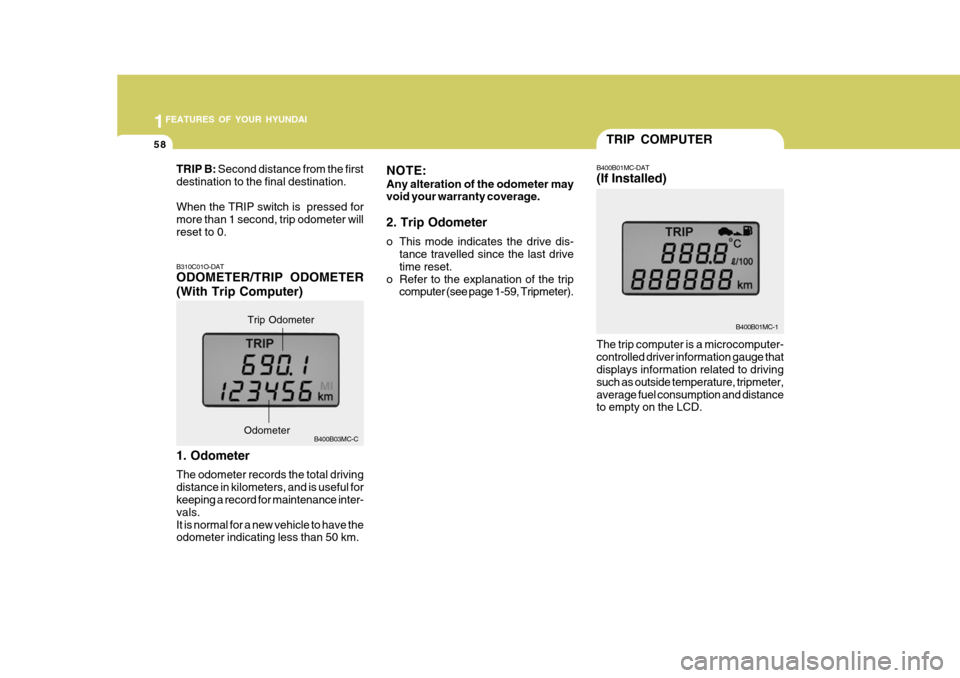
1FEATURES OF YOUR HYUNDAI
58
TRIP B: Second distance from the first
destination to the final destination. When the TRIP switch is pressed for more than 1 second, trip odometer willreset to 0. NOTE: Any alteration of the odometer may void your warranty coverage. 2. Trip Odometer
o This mode indicates the drive dis-
tance travelled since the last drive time reset.
o Refer to the explanation of the trip computer (see page 1-59, Tripmeter).
B310C01O-DAT ODOMETER/TRIP ODOMETER (With Trip Computer) 1. Odometer The odometer records the total driving distance in kilometers, and is useful for keeping a record for maintenance inter- vals.It is normal for a new vehicle to have the odometer indicating less than 50 km. B400B03MC-C
Trip Odometer
Odometer
TRIP COMPUTER
B400B01MC-1
The trip computer is a microcomputer- controlled driver information gauge that displays information related to driving such as outside temperature, tripmeter,average fuel consumption and distance to empty on the LCD. B400B01MC-DAT (If Installed)
Page 71 of 232
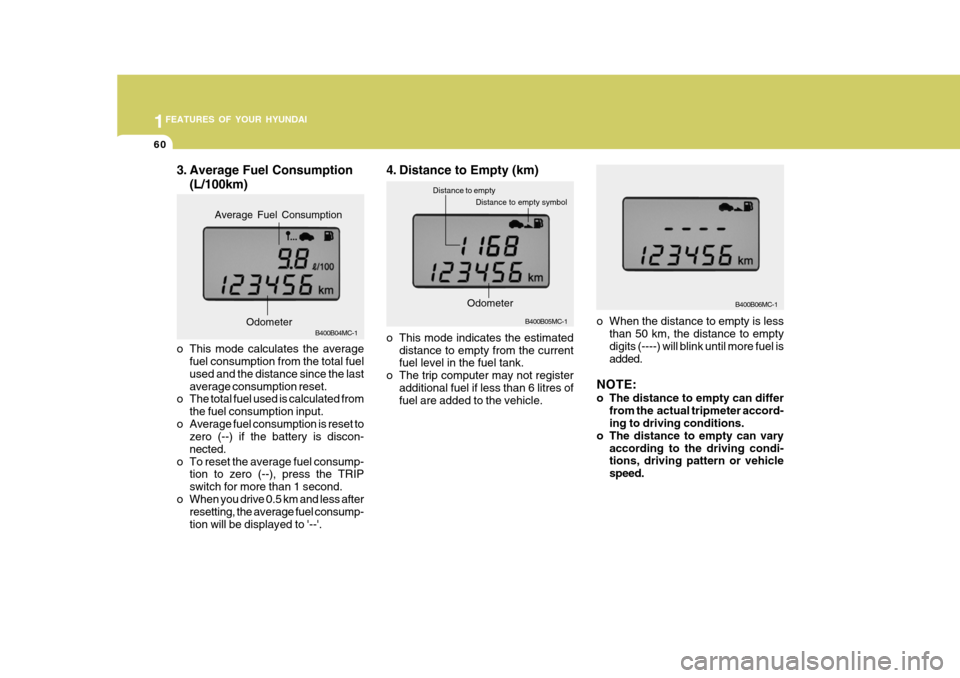
1FEATURES OF YOUR HYUNDAI
60
3. Average Fuel Consumption
(L/100km)
B400B04MC-1
o This mode calculates the average fuel consumption from the total fuel used and the distance since the lastaverage consumption reset.
o The total fuel used is calculated from
the fuel consumption input.
o Average fuel consumption is reset to zero (--) if the battery is discon-nected.
o To reset the average fuel consump- tion to zero (--), press the TRIPswitch for more than 1 second.
o When you drive 0.5 km and less after resetting, the average fuel consump-tion will be displayed to '--'.
Odometer
Average Fuel Consumption
o When the distance to empty is less
than 50 km, the distance to empty digits (----) will blink until more fuel isadded.
NOTE:
o The distance to empty can differ from the actual tripmeter accord- ing to driving conditions.
o The distance to empty can vary according to the driving condi-tions, driving pattern or vehicle speed.
4. Distance to Empty (km)
o This mode indicates the estimated
distance to empty from the current fuel level in the fuel tank.
o The trip computer may not register additional fuel if less than 6 litres offuel are added to the vehicle. B400B05MC-1
Distance to empty symbol
Distance to empty
Odometer
B400B06MC-1
Page 200 of 232
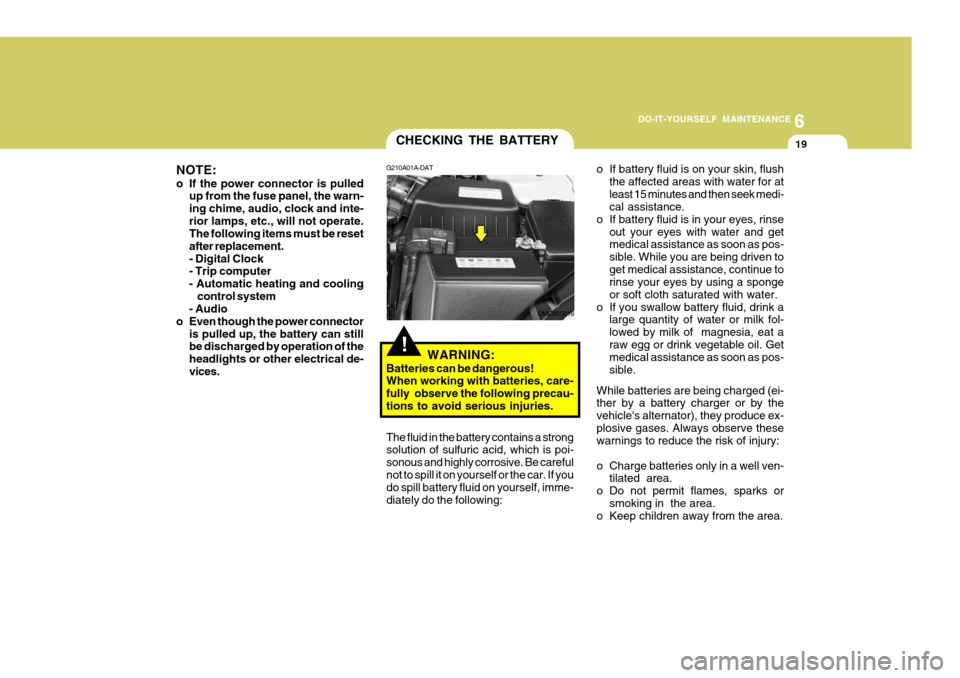
6
DO-IT-YOURSELF MAINTENANCE
19
!
CHECKING THE BATTERY
o If battery fluid is on your skin, flushthe affected areas with water for at least 15 minutes and then seek medi- cal assistance.
o If battery fluid is in your eyes, rinse
out your eyes with water and getmedical assistance as soon as pos- sible. While you are being driven toget medical assistance, continue to rinse your eyes by using a sponge or soft cloth saturated with water.
o If you swallow battery fluid, drink a large quantity of water or milk fol-lowed by milk of magnesia, eat araw egg or drink vegetable oil. Get medical assistance as soon as pos- sible.
While batteries are being charged (ei- ther by a battery charger or by the vehicle's alternator), they produce ex-plosive gases. Always observe these warnings to reduce the risk of injury:
o Charge batteries only in a well ven- tilated area.
o Do not permit flames, sparks or smoking in the area.
o Keep children away from the area.
G210A01A-DAT
WARNING:
Batteries can be dangerous! When working with batteries, care- fully observe the following precau-tions to avoid serious injuries.
The fluid in the battery contains a strong solution of sulfuric acid, which is poi- sonous and highly corrosive. Be carefulnot to spill it on yourself or the car. If you do spill battery fluid on yourself, imme- diately do the following:
OMC055018
NOTE:
o If the power connector is pulled
up from the fuse panel, the warn- ing chime, audio, clock and inte-rior lamps, etc., will not operate. The following items must be reset after replacement.- Digital Clock - Trip computer
- Automatic heating and cooling control system
- Audio
o Even though the power connector is pulled up, the battery can stillbe discharged by operation of the headlights or other electrical de-vices.
Page 232 of 232
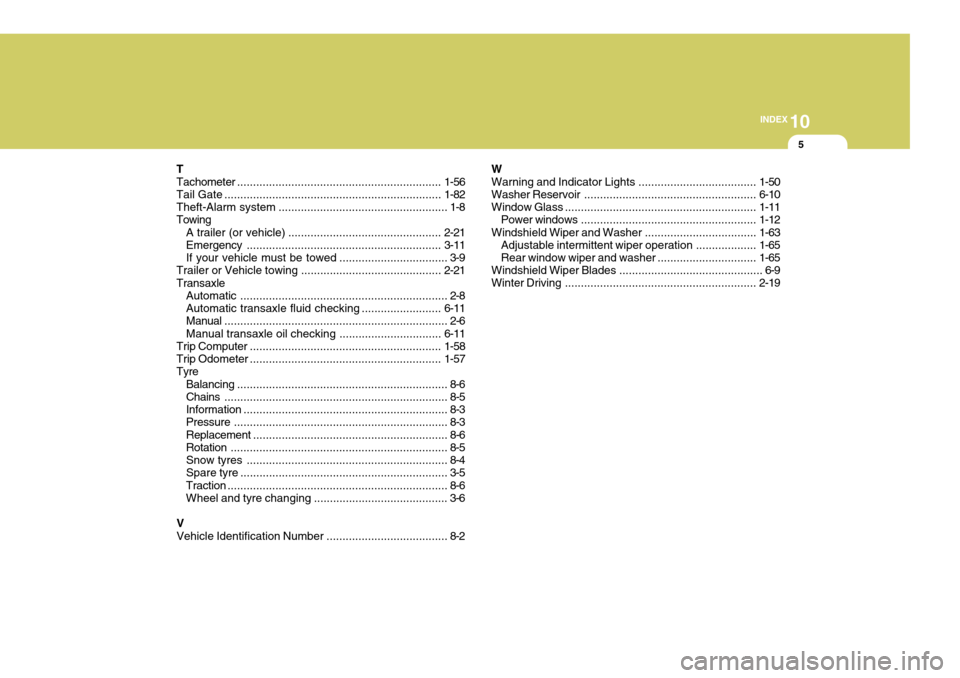
10
INDEX
5
T Tachometer ................................................................ 1-56
Tail Gate .................................................................... 1-82
Theft-Alarm system ..................................................... 1-8
Towing
A trailer (or vehicle) ................................................ 2-21
Emergency ............................................................. 3-11
If your vehicle must be towed .................................. 3-9
Trailer or Vehicl e towing ............................................ 2-21
Transaxle Automatic ................................................................. 2-8
Automatic transaxle fluid checking ......................... 6-11
Manual ...................................................................... 2-6
Manual transaxle oil checking ................................ 6-11
Trip Computer ............................................................ 1-58
Trip Odometer ............................................................ 1-57
Tyre
Balancing .................................................................. 8-6
Chains ...................................................................... 8-5
Information ................................................................ 8-3
Pressure ................................................................... 8-3
Replacement ............................................................. 8-6
Rotation .................................................................... 8-5
Snow tyres ............................................................... 8-4
Spare tyre ................................................................. 3-5Traction ..................................................................... 8-6
Wheel and tyre changing .......................................... 3-6
VVehicle Identifi cation Number ...................................... 8-2 WWarning and Indicator
Lights ..................................... 1-50
Washer Reservoir ...................................................... 6-10
Window Glass ............................................................ 1-11
Power windows ....................................................... 1-12
Windshield Wiper and Washer ...................................1-63
Adjustable intermittent wiper operation ...................1-65
Rear window wiper and washer ...............................1-65
Windshield Wiper Blades ............................................. 6-9
Winter Driving ............................................................ 2-19