2009 Hyundai Accent display
[x] Cancel search: displayPage 68 of 232
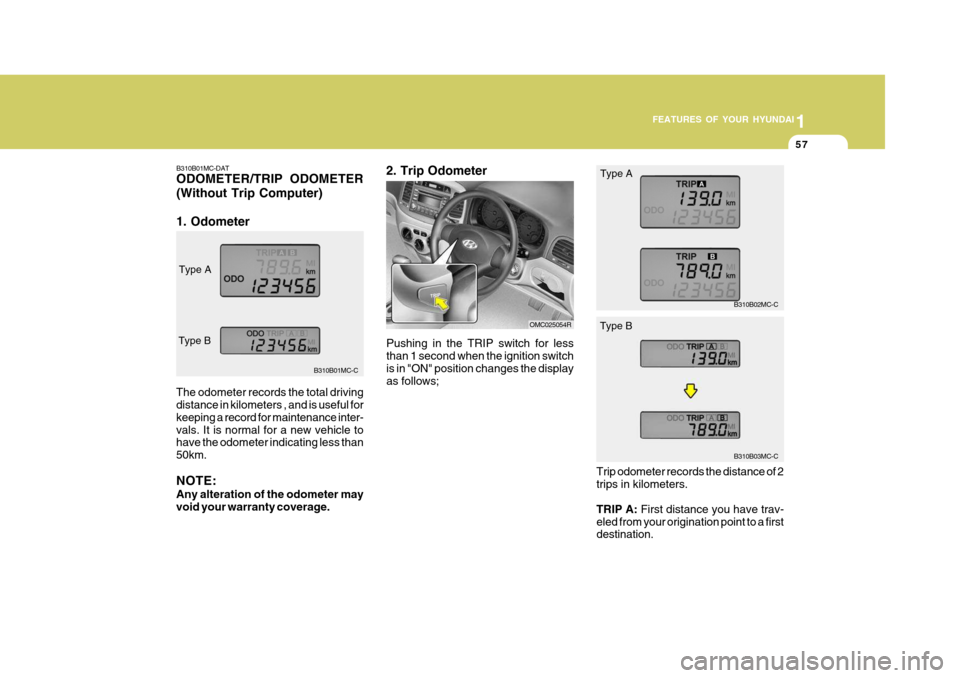
1
FEATURES OF YOUR HYUNDAI
57
B310B01MC-DAT ODOMETER/TRIP ODOMETER (Without Trip Computer) 1. Odometer
The odometer records the total driving distance in kilometers , and is useful for keeping a record for maintenance inter-vals. It is normal for a new vehicle to have the odometer indicating less than 50km. NOTE: Any alteration of the odometer may void your warranty coverage.
B310B01MC-C 2. Trip Odometer
Pushing in the TRIP switch for less than 1 second when the ignition switch is in "ON" position changes the display as follows;
B310B02MC-C
OMC025054R
B310B03MC-C
Trip odometer records the distance of 2 trips in kilometers. TRIP A: First distance you have trav-
eled from your origination point to a first destination. Type A
Type B
Type A
Type B
Page 69 of 232
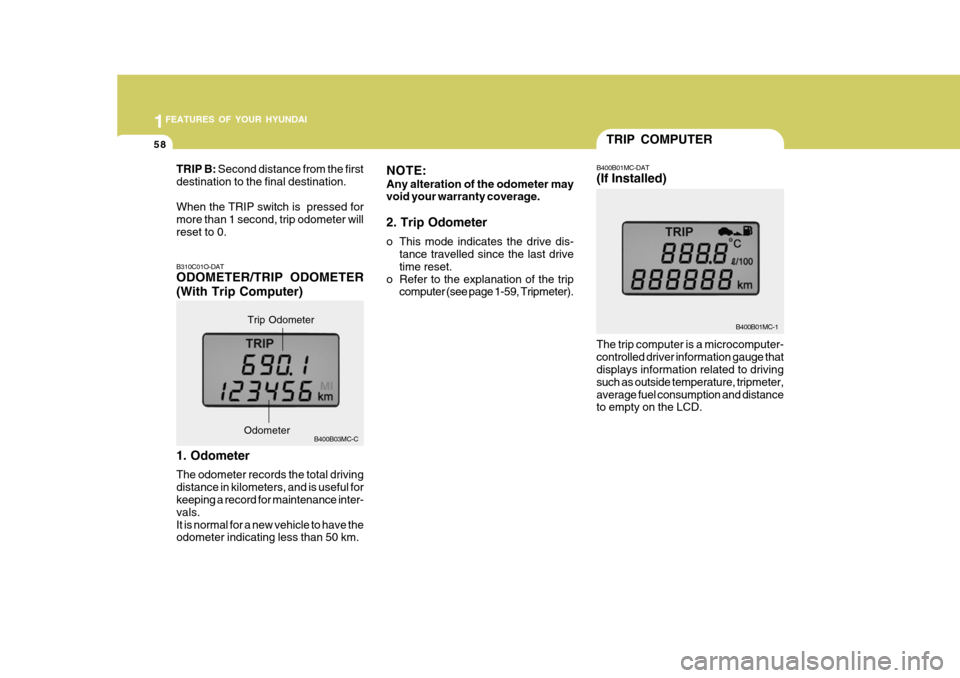
1FEATURES OF YOUR HYUNDAI
58
TRIP B: Second distance from the first
destination to the final destination. When the TRIP switch is pressed for more than 1 second, trip odometer willreset to 0. NOTE: Any alteration of the odometer may void your warranty coverage. 2. Trip Odometer
o This mode indicates the drive dis-
tance travelled since the last drive time reset.
o Refer to the explanation of the trip computer (see page 1-59, Tripmeter).
B310C01O-DAT ODOMETER/TRIP ODOMETER (With Trip Computer) 1. Odometer The odometer records the total driving distance in kilometers, and is useful for keeping a record for maintenance inter- vals.It is normal for a new vehicle to have the odometer indicating less than 50 km. B400B03MC-C
Trip Odometer
Odometer
TRIP COMPUTER
B400B01MC-1
The trip computer is a microcomputer- controlled driver information gauge that displays information related to driving such as outside temperature, tripmeter,average fuel consumption and distance to empty on the LCD. B400B01MC-DAT (If Installed)
Page 70 of 232
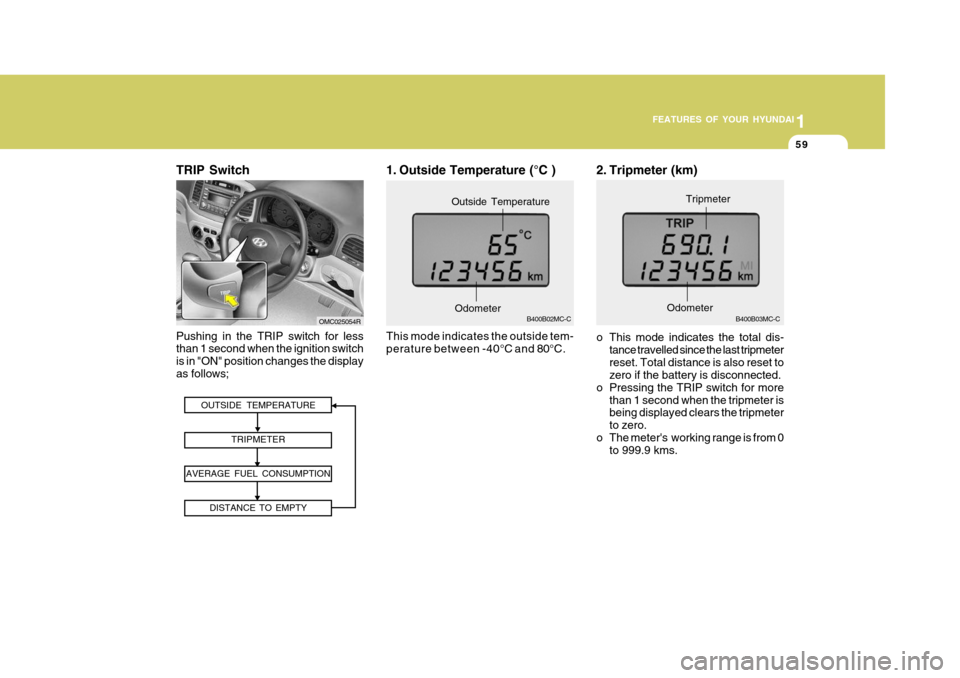
1
FEATURES OF YOUR HYUNDAI
59
OUTSIDE TEMPERATURE
TRIPMETER
AVERAGE FUEL CONSUMPTION DISTANCE TO EMPTY
TRIP Switch Pushing in the TRIP switch for less than 1 second when the ignition switch is in "ON" position changes the displayas follows;1. Outside Temperature (°C ) This mode indicates the outside tem-
perature between -40°C and 80°C. B400B02MC-C
Odometer
Outside Temperature
2. Tripmeter (km)
o This mode indicates the total dis-
tance travelled since the last tripmeter reset. Total distance is also reset to zero if the battery is disconnected.
o Pressing the TRIP switch for more
than 1 second when the tripmeter isbeing displayed clears the tripmeter to zero.
o The meter's working range is from 0 to 999.9 kms. B400B03MC-C
Odometer Tripmeter
OMC025054R
Page 71 of 232
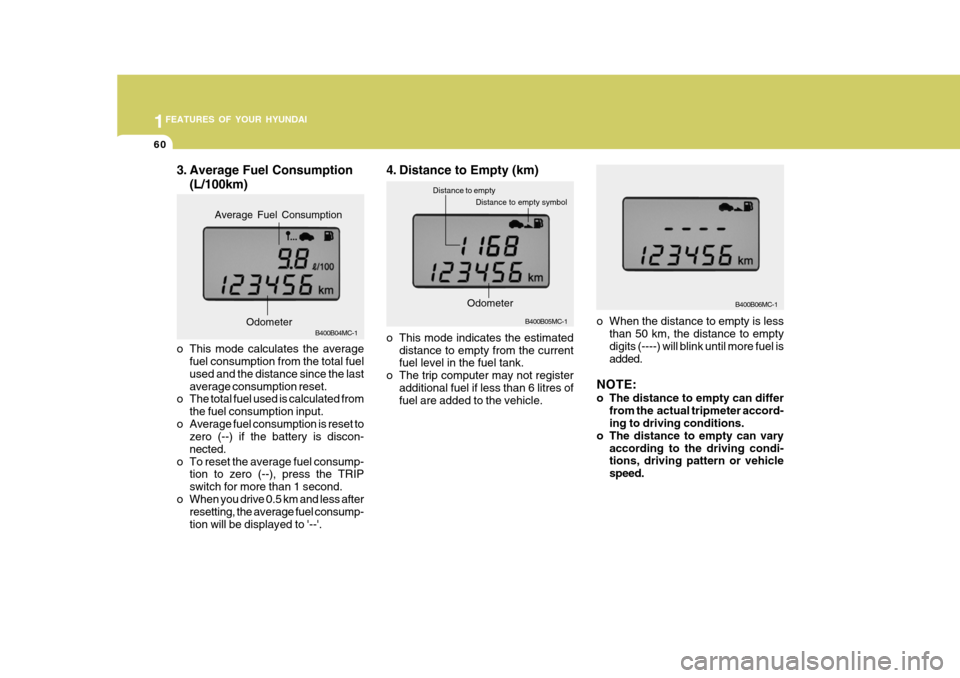
1FEATURES OF YOUR HYUNDAI
60
3. Average Fuel Consumption
(L/100km)
B400B04MC-1
o This mode calculates the average fuel consumption from the total fuel used and the distance since the lastaverage consumption reset.
o The total fuel used is calculated from
the fuel consumption input.
o Average fuel consumption is reset to zero (--) if the battery is discon-nected.
o To reset the average fuel consump- tion to zero (--), press the TRIPswitch for more than 1 second.
o When you drive 0.5 km and less after resetting, the average fuel consump-tion will be displayed to '--'.
Odometer
Average Fuel Consumption
o When the distance to empty is less
than 50 km, the distance to empty digits (----) will blink until more fuel isadded.
NOTE:
o The distance to empty can differ from the actual tripmeter accord- ing to driving conditions.
o The distance to empty can vary according to the driving condi-tions, driving pattern or vehicle speed.
4. Distance to Empty (km)
o This mode indicates the estimated
distance to empty from the current fuel level in the fuel tank.
o The trip computer may not register additional fuel if less than 6 litres offuel are added to the vehicle. B400B05MC-1
Distance to empty symbol
Distance to empty
Odometer
B400B06MC-1
Page 98 of 232
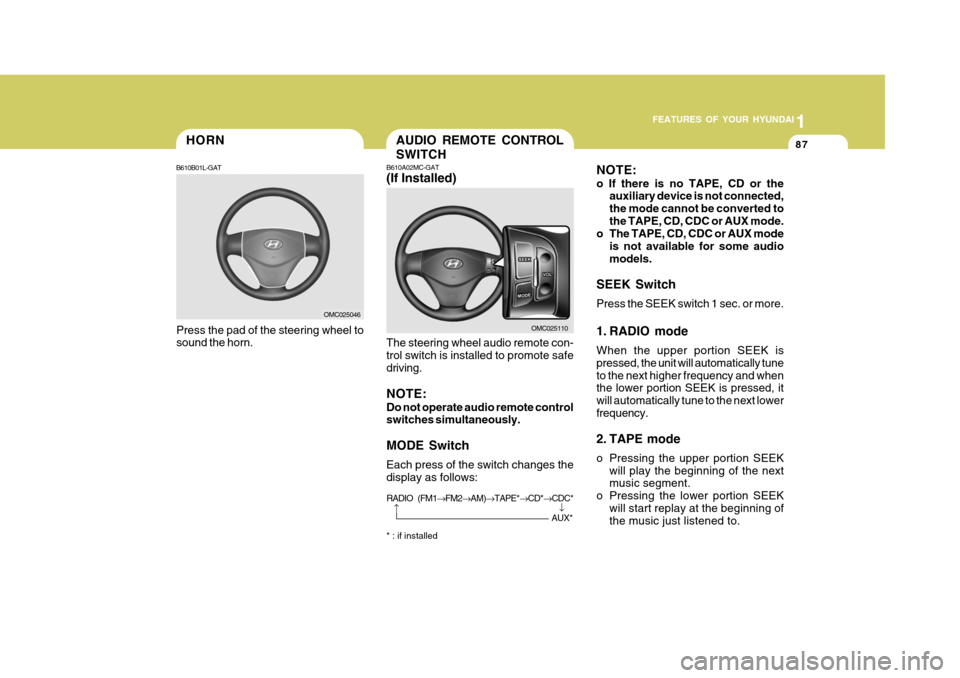
1
FEATURES OF YOUR HYUNDAI
87HORN
B610B01L-GAT
Press the pad of the steering wheel to sound the horn.
OMC025046
AUDIO REMOTE CONTROL SWITCH
B610A02MC-GAT (If Installed) The steering wheel audio remote con- trol switch is installed to promote safe driving. NOTE: Do not operate audio remote control switches simultaneously. MODE Switch Each press of the switch changes the display as follows: * : if installed OMC025110
NOTE: o If there is no TAPE, CD or the
auxiliary device is not connected, the mode cannot be converted tothe TAPE, CD, CDC or AUX mode.
o The TAPE, CD, CDC or AUX mode
is not available for some audiomodels.
SEEK Switch Press the SEEK switch 1 sec. or more.
1. RADIO mode When the upper portion SEEK is pressed, the unit will automatically tuneto the next higher frequency and when the lower portion SEEK is pressed, it will automatically tune to the next lowerfrequency.
2. TAPE mode
o Pressing the upper portion SEEK will play the beginning of the next music segment.
o Pressing the lower portion SEEK will start replay at the beginning ofthe music just listened to.
�
RADIO (FM1 �FM2 �AM) �TAPE* �CD* �CDC*�
AUX*
Page 116 of 232

1
FEATURES OF YOUR HYUNDAI
105
1
FEATURES OF YOUR HYUNDAI
105
1
FEATURES OF YOUR HYUNDAI
105
1
FEATURES OF YOUR HYUNDAI
105
M420B01MC-DAT 1. POWER ON-OFF Control Knob The radio unit may be operated when the ignition key is in the “ACC” or “ON”position. Press the knob to switch the power on. The LCD shows the radio frequency in the radio mode or the tapedirection indicator in the tape mode. To switch the power off, press the knob again. VOLUME Control Rotate the knob clockwise to increase the volume and turn the knob counter- clockwise to reduce the volume. 2. BAND Select Button Pressing the button changes the AM, FM1 and FM2 bands. 3. TUNE/MODE Select Knob Rotate the knob clockwise to increase the frequency and turn the knob coun- terclockwise to reduce the frequency. Mode Select Knob Pressing the MODE knob changes the BASS, MIDDLE, TREBLE, FADER andBALANCE mode. The mode selected is shown on the display.After selecting the each mode, rotate the mode select knob clockwise or counterclockwise. BASS Control To increase the BASS, rotate the knob clockwise, while to decrease the BASS, rotate the knob counterclockwise. MIDDLE Control To increase the MIDDLE, rotate the knob clockwise, while to decrease the MID, rotate the knob counterclockwise. TREBLE Control To increase the TREBLE, rotate the knob clockwise, while to decrease the TREBLE, rotate the knob counterclock- wise.FADER Control Rotate the control knob clockwise to emphasize rear speaker sound (frontspeaker sound will be attenuated). When the control knob is turned counterclock- wise, front speaker sound will be em-phasized (rear speaker sound will be attenuated). BALANCE Control Rotate the knob clockwise to empha- size right speaker sound (left speakersound will be attenuated). When the control knob is turned counterclock- wise, left speaker sound will be empha-sized (right speaker sound will be at- tenuated).
4. AUTO SEEK Select Button
(Automatic Channel Selection)
Press the AUTO SEEK select button. When the side is pressed, the unitwill automatically tune to the next higher frequency and when the side is pressed, it will automatically tune to thenext lower frequency.
FM/AM
Page 117 of 232
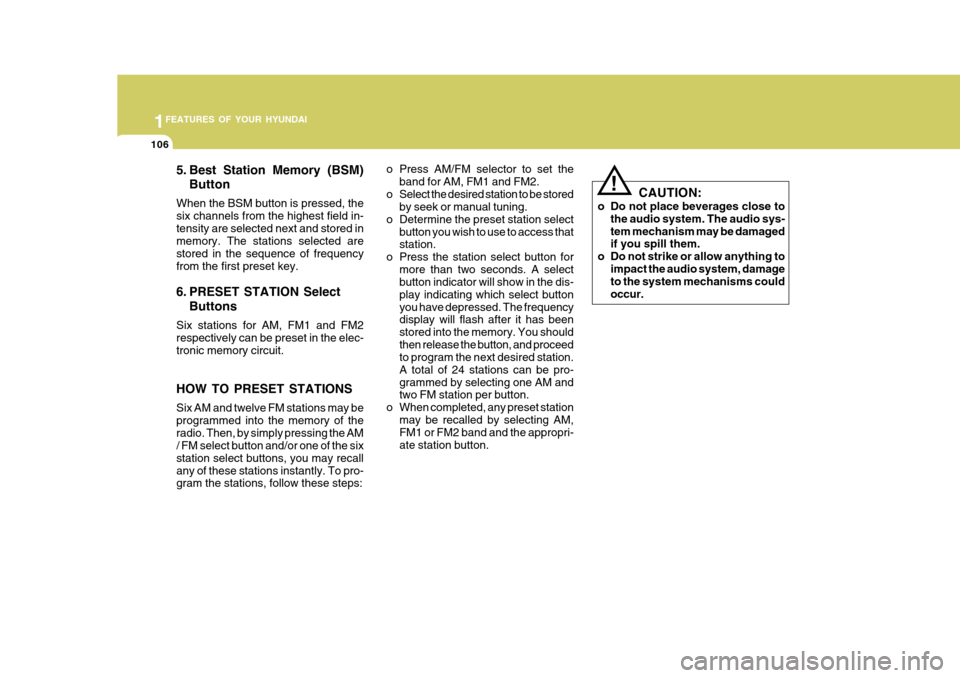
1FEATURES OF YOUR HYUNDAI
106
5. Best Station Memory (BSM)Button
When the BSM button is pressed, the six channels from the highest field in-tensity are selected next and stored in memory. The stations selected are stored in the sequence of frequencyfrom the first preset key.
6. PRESET STATION Select Buttons
Six stations for AM, FM1 and FM2 respectively can be preset in the elec- tronic memory circuit. HOW TO PRESET STATIONS Six AM and twelve FM stations may be programmed into the memory of theradio. Then, by simply pressing the AM / FM select button and/or one of the six station select buttons, you may recallany of these stations instantly. To pro- gram the stations, follow these steps: o Press AM/FM selector to set the
band for AM, FM1 and FM2.
o Select the desired station to be stored by seek or manual tuning.
o Determine the preset station select
button you wish to use to access thatstation.
o Press the station select button for
more than two seconds. A selectbutton indicator will show in the dis- play indicating which select buttonyou have depressed. The frequency display will flash after it has been stored into the memory. You shouldthen release the button, and proceed to program the next desired station. A total of 24 stations can be pro-grammed by selecting one AM and two FM station per button.
o When completed, any preset station may be recalled by selecting AM,FM1 or FM2 band and the appropri- ate station button.
! CAUTION:
o Do not place beverages close to the audio system. The audio sys- tem mechanism may be damaged if you spill them.
o Do not strike or allow anything to impact the audio system, damageto the system mechanisms could occur.
Page 119 of 232
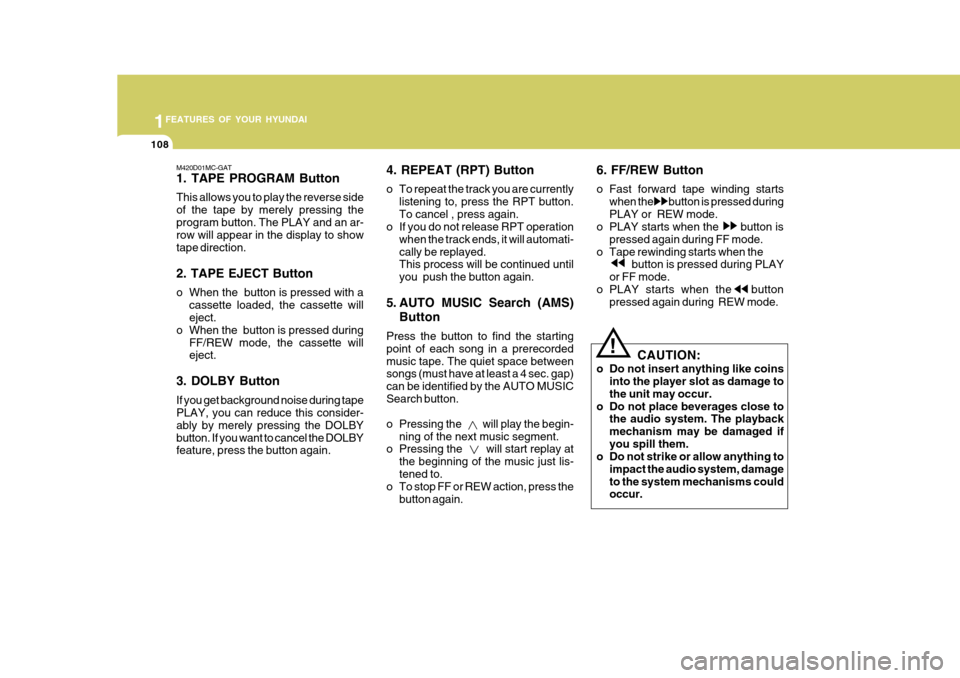
1FEATURES OF YOUR HYUNDAI
108
M420D01MC-GAT 1. TAPE PROGRAM Button This allows you to play the reverse side of the tape by merely pressing theprogram button. The PLAY and an ar- row will appear in the display to show tape direction. 2. TAPE EJECT Button
o When the button is pressed with acassette loaded, the cassette will eject.
o When the button is pressed during
FF/REW mode, the cassette willeject.
3. DOLBY Button If you get background noise during tape PLAY, you can reduce this consider- ably by merely pressing the DOLBYbutton. If you want to cancel the DOLBY feature, press the button again. 4. REPEAT (RPT) Button
o To repeat the track you are currently
listening to, press the RPT button. To cancel , press again.
o If you do not release RPT operation
when the track ends, it will automati-cally be replayed. This process will be continued until you push the button again.
5. AUTO MUSIC Search (AMS) Button
Press the button to find the startingpoint of each song in a prerecordedmusic tape. The quiet space between songs (must have at least a 4 sec. gap) can be identified by the AUTO MUSICSearch button.
o Pressing the will play the begin- ning of the next music segment.
o Pressing the will start replay at
the beginning of the music just lis- tened to.
o To stop FF or REW action, press the
button again. 6. FF/REW Button
o Fast forward tape winding starts
when the button is pressed during PLAY or REW mode.
o PLAY starts when the button is
pressed again during FF mode.
o Tape rewinding starts when the button is pressed during PLAY
or FF mode.
o PLAY starts when the button pressed again during REW mode.
! CAUTION:
o Do not insert anything like coins into the player slot as damage to the unit may occur.
o Do not place beverages close to the audio system. The playbackmechanism may be damaged ifyou spill them.
o Do not strike or allow anything to
impact the audio system, damageto the system mechanisms could occur.