Page 79 of 232
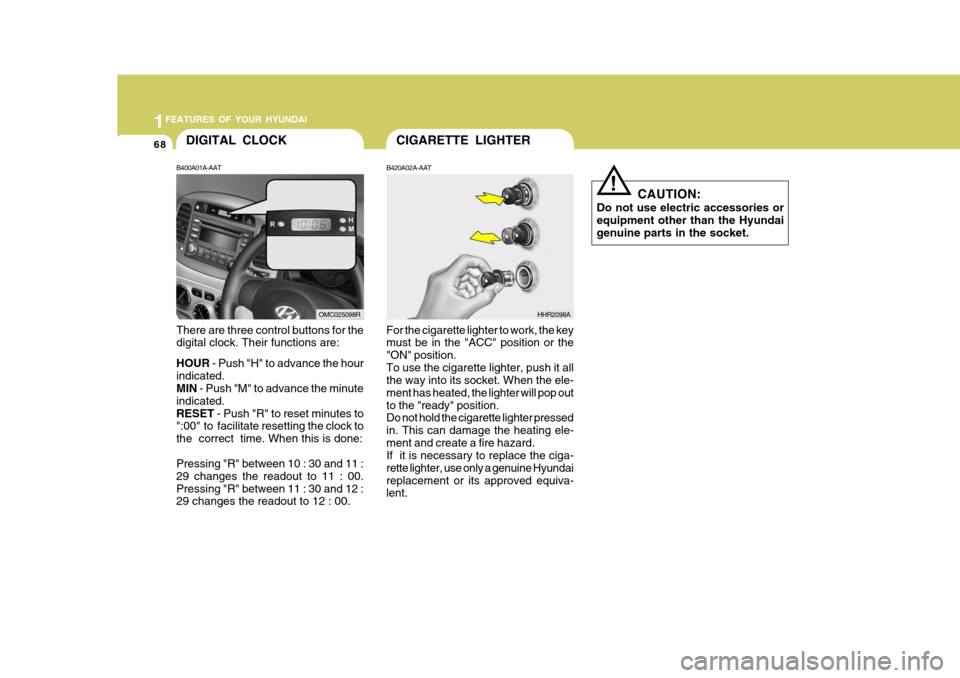
1FEATURES OF YOUR HYUNDAI
68CIGARETTE LIGHTERDIGITAL CLOCK
B420A02A-AAT For the cigarette lighter to work, the key must be in the "ACC" position or the "ON" position.To use the cigarette lighter, push it all the way into its socket. When the ele- ment has heated, the lighter will pop outto the "ready" position. Do not hold the cigarette lighter pressed in. This can damage the heating ele-ment and create a fire hazard. If it is necessary to replace the ciga- rette lighter, use only a genuine Hyundaireplacement or its approved equiva- lent.
B400A01A-AAT There are three control buttons for the digital clock. Their functions are: HOUR
- Push "H" to advance the hour
indicated. MIN - Push "M" to advance the minute
indicated. RESET - Push "R" to reset minutes to
":00" to facilitate resetting the clock tothe correct time. When this is done: Pressing "R" between 10 : 30 and 11 : 29 changes the readout to 11 : 00.Pressing "R" between 11 : 30 and 12 : 29 changes the readout to 12 : 00.
OMC025098RHHR2098A CAUTION:
Do not use electric accessories or equipment other than the Hyundaigenuine parts in the socket.
!
Page 82 of 232
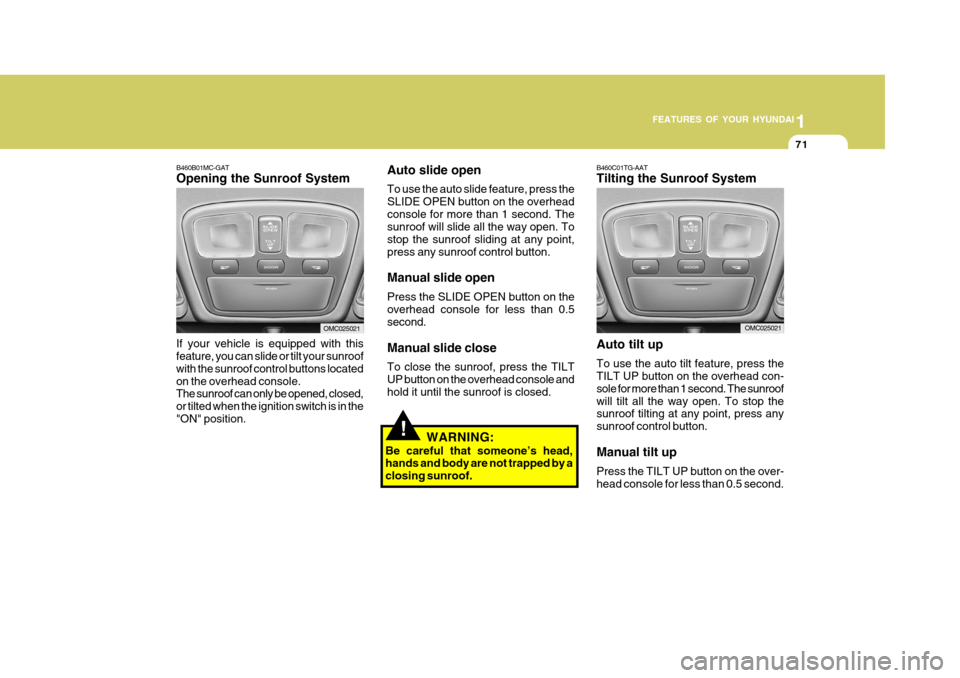
1
FEATURES OF YOUR HYUNDAI
71
B460B01MC-GAT Opening the Sunroof System
If your vehicle is equipped with this feature, you can slide or tilt your sunroof with the sunroof control buttons locatedon the overhead console. The sunroof can only be opened, closed, or tilted when the ignition switch is in the"ON" position.
OMC025021
!
Auto slide open To use the auto slide feature, press the SLIDE OPEN button on the overheadconsole for more than 1 second. The sunroof will slide all the way open. To stop the sunroof sliding at any point,press any sunroof control button. Manual slide open Press the SLIDE OPEN button on the overhead console for less than 0.5 second. Manual slide close To close the sunroof, press the TILT UP button on the overhead console andhold it until the sunroof is closed. WARNING:
Be careful that someone’s head, hands and body are not trapped by a closing sunroof.B460C01TG-AAT Tilting the Sunroof System Auto tilt up To use the auto tilt feature, press the TILT UP button on the overhead con- sole for more than 1 second. The sunroofwill tilt all the way open. To stop the sunroof tilting at any point, press any sunroof control button. Manual tilt up Press the TILT UP button on the over- head console for less than 0.5 second.
OMC025021
Page 115 of 232
1FEATURES OF YOUR HYUNDAI
104AUDIO SYSTEM
M420A01MC-GAT STEREO RADIO PLAYER OPERATION (M420) (If Installed)
M420A01MC1. POWER ON-OFF, VOLUME Control
Knob
2. BAND Select Button
3. TUNE/MODE Select Knob
4. AUTO SEEK Select Button
5. Best Station Memory (BSM) Button
6. PRESET Station Select Buttons
Page 117 of 232
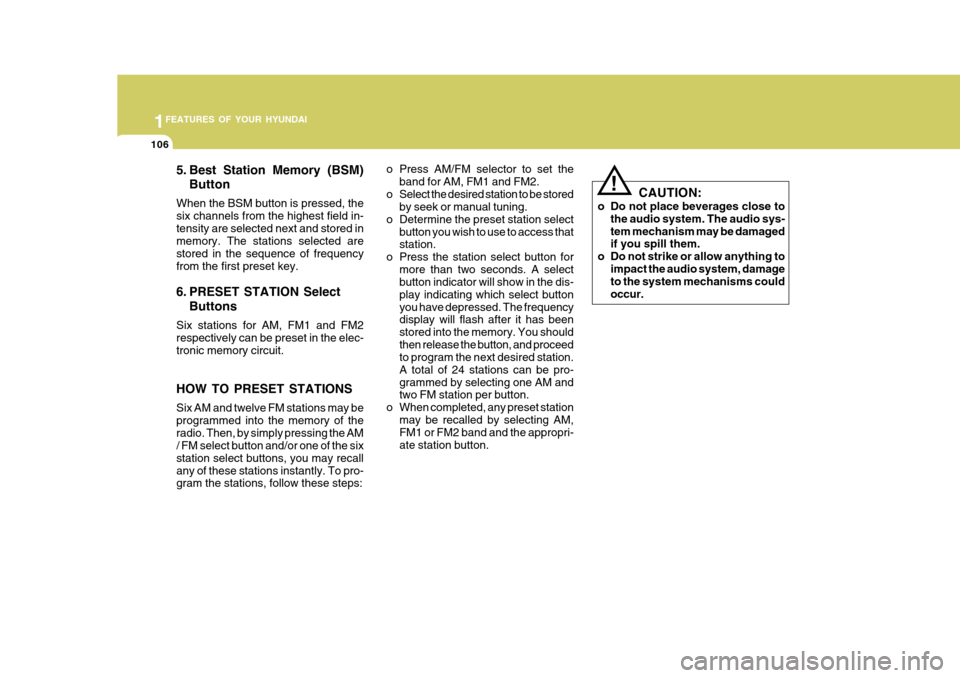
1FEATURES OF YOUR HYUNDAI
106
5. Best Station Memory (BSM)Button
When the BSM button is pressed, the six channels from the highest field in-tensity are selected next and stored in memory. The stations selected are stored in the sequence of frequencyfrom the first preset key.
6. PRESET STATION Select Buttons
Six stations for AM, FM1 and FM2 respectively can be preset in the elec- tronic memory circuit. HOW TO PRESET STATIONS Six AM and twelve FM stations may be programmed into the memory of theradio. Then, by simply pressing the AM / FM select button and/or one of the six station select buttons, you may recallany of these stations instantly. To pro- gram the stations, follow these steps: o Press AM/FM selector to set the
band for AM, FM1 and FM2.
o Select the desired station to be stored by seek or manual tuning.
o Determine the preset station select
button you wish to use to access thatstation.
o Press the station select button for
more than two seconds. A selectbutton indicator will show in the dis- play indicating which select buttonyou have depressed. The frequency display will flash after it has been stored into the memory. You shouldthen release the button, and proceed to program the next desired station. A total of 24 stations can be pro-grammed by selecting one AM and two FM station per button.
o When completed, any preset station may be recalled by selecting AM,FM1 or FM2 band and the appropri- ate station button.
! CAUTION:
o Do not place beverages close to the audio system. The audio sys- tem mechanism may be damaged if you spill them.
o Do not strike or allow anything to impact the audio system, damageto the system mechanisms could occur.
Page 120 of 232
1
FEATURES OF YOUR HYUNDAI
109
1
FEATURES OF YOUR HYUNDAI
109
1
FEATURES OF YOUR HYUNDAI
109
1
FEATURES OF YOUR HYUNDAI
109
H446A01MC-GAT STEREO RADIO PLAYER OPERATION (H446) (If Installed)
1. POWER ON-OFF, VOLUMEControl Knob
2. BAND Select Button
3. BEST STATION MEMORY (BSM)
Button
4. EQ Button
5. AUTO SEEK Select Button
6. TUNE (MANUAL), AUDIO Select
Knob
7. PRESET STATION Select Buttons
H446A01MC
Page 122 of 232
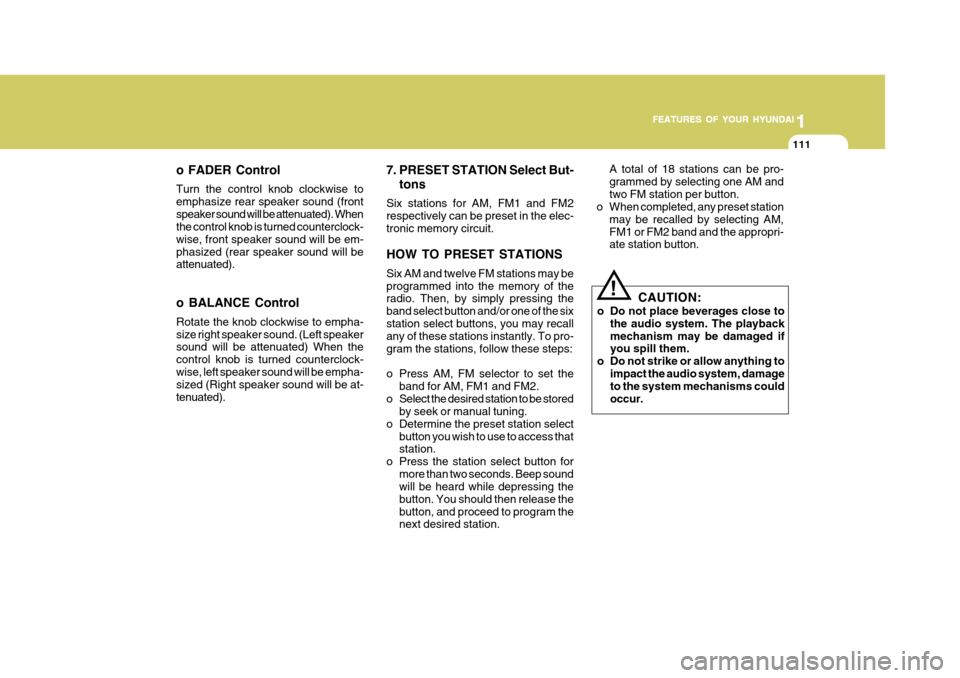
1
FEATURES OF YOUR HYUNDAI
111
1
FEATURES OF YOUR HYUNDAI
111
1
FEATURES OF YOUR HYUNDAI
111
1
FEATURES OF YOUR HYUNDAI
111
o FADER Control Turn the control knob clockwise to emphasize rear speaker sound (frontspeaker sound will be attenuated). When the control knob is turned counterclock- wise, front speaker sound will be em-phasized (rear speaker sound will be attenuated). o BALANCE Control Rotate the knob clockwise to empha- size right speaker sound. (Left speaker sound will be attenuated) When the control knob is turned counterclock-wise, left speaker sound will be empha- sized (Right speaker sound will be at- tenuated).
! CAUTION:
o Do not place beverages close to the audio system. The playback mechanism may be damaged if you spill them.
o Do not strike or allow anything to impact the audio system, damageto the system mechanisms could occur.
7. PRESET STATION Select But-
tons
Six stations for AM, FM1 and FM2respectively can be preset in the elec-tronic memory circuit. HOW TO PRESET STATIONS Six AM and twelve FM stations may be programmed into the memory of the radio. Then, by simply pressing the band select button and/or one of the sixstation select buttons, you may recall any of these stations instantly. To pro- gram the stations, follow these steps:
o Press AM, FM selector to set the band for AM, FM1 and FM2.
o Select the desired station to be stored by seek or manual tuning.
o Determine the preset station select button you wish to use to access that station.
o Press the station select button for more than two seconds. Beep soundwill be heard while depressing the button. You should then release thebutton, and proceed to program the next desired station. A total of 18 stations can be pro- grammed by selecting one AM andtwo FM station per button.
o When completed, any preset station
may be recalled by selecting AM,FM1 or FM2 band and the appropri- ate station button.