2009 HUMMER H2 seat memory
[x] Cancel search: seat memoryPage 5 of 524

Head Restraints...............................................1-2
Front Seats......................................................1-4
Power Seats..................................................1-4
Power Lumbar ...............................................1-5
Heated Seats.................................................1-6
Memory Seat and Mirrors................................1-6
Power Reclining Seatbacks..............................1-8
Rear Seats.....................................................1-10
Heated Seats...............................................1-10
Split Folding Rear Seat.................................1-11
Bucket Seats (Reclining Seatbacks).................1-13
Third Row Seat............................................1-14
Safety Belts...................................................1-20
Safety Belts: They Are for Everyone................1-20
How to Wear Safety Belts Properly.................1-25
Lap-Shoulder Belt.........................................1-34
Safety Belt Use During Pregnancy..................1-39
Safety Belt Extender.....................................1-39
Child Restraints.............................................1-40
Older Children..............................................1-40
Infants and Young Children............................1-43Child Restraint Systems.................................1-47
Where to Put the Restraint.............................1-50
Lower Anchors and Tethers for
Children (LATCH)......................................1-51
Securing a Child Restraint in a
Rear Seat Position....................................1-62
Securing a Child Restraint in the
Right Front Seat Position............................1-64
Airbag System...............................................1-67
Where Are the Airbags?................................1-69
When Should an Airbag In�ate?.....................1-72
What Makes an Airbag In�ate?.......................1-73
How Does an Airbag Restrain?.......................1-74
What Will You See After an Airbag In�ates?.....1-74
Airbag Off Switch..........................................1-76
Servicing Your Airbag-Equipped Vehicle...........1-79
Adding Equipment to Your Airbag-Equipped
Vehicle....................................................1-79
Restraint System Check..................................1-80
Checking the Restraint Systems......................1-80
Replacing Restraint System Parts
After a Crash............................................1-81
Section 1 Seats and Restraint System
1-1
Page 8 of 524
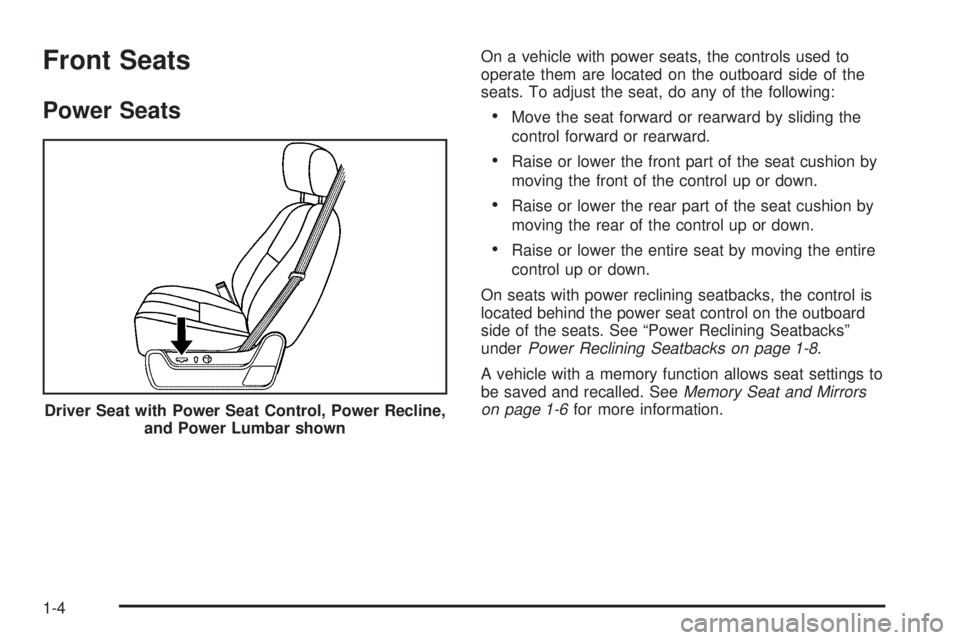
Front Seats
Power Seats
On a vehicle with power seats, the controls used to
operate them are located on the outboard side of the
seats. To adjust the seat, do any of the following:
Move the seat forward or rearward by sliding the
control forward or rearward.
Raise or lower the front part of the seat cushion by
moving the front of the control up or down.
Raise or lower the rear part of the seat cushion by
moving the rear of the control up or down.
Raise or lower the entire seat by moving the entire
control up or down.
On seats with power reclining seatbacks, the control is
located behind the power seat control on the outboard
side of the seats. See “Power Reclining Seatbacks”
underPower Reclining Seatbacks on page 1-8.
A vehicle with a memory function allows seat settings to
be saved and recalled. SeeMemory Seat and Mirrors
on page 1-6for more information.
Driver Seat with Power Seat Control, Power Recline,
and Power Lumbar shown
1-4
Page 9 of 524

Power LumbarIf the seats have power lumbar, the controls used to
operate this feature are located on the outboard side of
the seats.
To increase lumbar support, press and hold the
front of the control.
To decrease lumbar support, press and hold the
rear of the control.
To raise the height of the lumbar support, press
and hold the top of the control.
To lower the height of the lumbar support, press
and hold the bottom of the control.
Release the control when the lower seatback reaches
the desired level of lumbar support.
The vehicle may have a memory function which allows
seat settings to be saved and recalled. SeeMemory
Seat and Mirrors on page 1-6for more information.
Keep in mind that as the seating position changes, as it
may during long trips, so should the position of the
lumbar support. Adjust the seat as needed.
1-5
Page 10 of 524

Heated Seats
On vehicles with heated front seats, the controls are
located on the driver and passenger doors.
I(Heated Seatback):Press to turn on the heated
seatback.
J(Heated Seat and Seatback):Press to turn on the
heated seat and seatback.
The light on the button will come on to indicate that the
feature is working. Press the button to cycle through the
temperature settings of high, medium, and low and to turn
the heat to the seat off. Indicator lights will show the level
of heat selected: three for high, two for medium, and one
for low.
The heated seats will be canceled 10 seconds after the
ignition is turned off. To use the heated seat feature
after restarting the vehicle, press the heated seat
or seatback button again.
Memory Seat and Mirrors
If the vehicle has this feature, the controls for the
memory function are located on the driver door.
1:Saves the seating position for driver 1.
2:Saves the seating position for driver 2.
S:Programs and recalls the easy exit position.
These buttons are used to program and recall memory
settings for the driver seat and both the driver and
passenger outside mirrors. The settings for these
features can be saved for up to two drivers.
1-6
Page 11 of 524

To store the memory settings:
1. While the vehicle is in P (Park), adjust the driver
seat, including the seatback recliner, lumbar, and
side wing area, and both outside mirrors to a
comfortable position.
2. Press and hold button 1 until a double chime
sounds to let you know that the position has
been stored.
A second seating and mirror position can be programmed
by repeating Steps 1 and 2 and pressing button 2.
To recall the memory positions, the vehicle must be in
P (Park). Press and release either button 1 or button 2
corresponding to the desired driving position. A single
chime will sound and the memory position will be
recalled.
To stop recall movement of the memory seat feature at
any time, press one of the memory buttons or power
seat controls.Easy Exit Seat
To store the seat exit position:
1. Press and release the button 1. The seat will move
to the stored memory position.
2. Adjust the seat to the desired exit position.
3. Press and hold the exit button until a double chime
sounds to let you know that the position has been
stored.
A second seat exit position can be programmed by
repeating Steps 1 through 3 and pressing button 2.
B(Easy Exit Seat):To use the seat exit position:
Press the exit button on the memory control.
If this feature is activated in the DIC, removing the
key from the ignition will move the seat to the exit
position.
See “Easy Exit Seat” underDIC Vehicle Customization
on page 3-64for more information on activating this
feature in the DIC.
1-7
Page 92 of 524

PressingKon the RKE transmitter disarms the content
theft-deterrent system. SeeContent Theft-Deterrent
on page 2-24.
Press and hold
Kto lower the windows. SeePower
Windows on page 2-20for additional information.
The remote recall memory feature may adjust the seats
and mirrors if it is on and the RKE transmitter is used to
enter the vehicle. See “MEMORY SEAT RECALL” under
DIC Vehicle Customization on page 3-64for additional
information.
L(Vehicle Locator/Panic Alarm):Press and release
to locate the vehicle. The turn signal lamps �ash and
the horn sounds three times.
Press and hold
Lfor more than two seconds to
activate the panic alarm. The turn signal lamps �ash
and the horn sounds repeatedly for 30 seconds.
The alarm turns off when the ignition is moved to
RUN or
Lis pressed again. The ignition must be
in OFF for the panic alarm to work.
Programming Transmitters to the
Vehicle
Only RKE transmitters programmed to the vehicle will
work. If a transmitter is lost or stolen, a replacement
can be purchased and programmed through your
dealer/retailer. When the replacement transmitter is
programmed to the vehicle, all remaining transmitters
must also be programmed. Any lost or stolen
transmitters no longer work once the new transmitter
is programmed. Each vehicle can have up to eight
transmitters programmed to it. See “Relearn Remote
Key” underDIC Operation and Displays (Using
DIC Buttons) on page 3-47orDIC Operation and
Displays (Using Trip Odometer Reset Stem) on
page 3-52.
Battery Replacement
Replace the battery if the REPLACE BATTERY
IN REMOTE KEY message displays in the DIC.
See “REPLACE BATTERY IN REMOTE KEY” under
DIC Warnings and Messages on page 3-56for additional
information.
Notice:When replacing the battery, do not touch
any of the circuitry on the transmitter. Static
from your body could damage the transmitter.
2-6
Page 208 of 524

Relearn Remote Key
This display allows you to match Remote Keyless
Entry (RKE) transmitters to your vehicle. To match
an RKE transmitter to your vehicle:
1. Press the vehicle information button until
PRESS
VTO RELEARN REMOTE KEY displays.
2. Press the set/reset button until REMOTE KEY
LEARNING ACTIVE is displayed.
3. Press and hold the lock and unlock buttons on
the �rst transmitter at the same time for about
15 seconds.
On vehicles with memory recall seats, the �rst
transmitter learned will match driver 1 and
the second will match driver 2.
A chime will sound indicating that the transmitter is
matched.
4. To match additional transmitters at this time, repeat
Step 3.
Each vehicle can have a maximum of eight
transmitters matched to it.
5. To exit the programming mode, you must cycle the
key to LOCK/OFF.
Compass Zone Setting
This display allows for setting the compass zone.
SeeDIC Compass on page 3-54for more information.
Compass Recalibration
This display allows for calibrating the compass.
SeeDIC Compass on page 3-54for more information.
Blank Display
This display shows no information.
DIC Operation and Displays
(Using Trip Odometer Reset Stem)
The DIC has different displays which can be accessed
by pressing the trip odometer reset stem located on the
instrument panel cluster. Pressing the trip odometer reset
stem will also turn off, or acknowledge, DIC messages.
You can use the trip odometer reset stem to view
the following displays: odometer, engine hours, trip
odometer, compass zone setting, compass recalibration,
and display language.
3-52
Page 226 of 524

EASY EXIT RECALL
If your vehicle has this feature, it allows you to select
your preference for the automatic easy exit seat feature.
SeeMemory Seat and Mirrors on page 1-6for more
information.
Press the customization button until EASY EXIT
RECALL appears on the DIC display. Press the set/reset
button once to access the settings for this feature.
Then press the customization button to scroll through
the following settings:
DOOR BUTTON ONLY:No automatic seat exit recall
will occur. The recall will only occur after pressing
the easy exit seat button.
BUTTON & KEY OUT (default):If the features are
enabled through the EASY EXIT SETUP menu,
the driver’s seat will move back, and if the vehicle has
the power tilt wheel steering feature, the power steering
column will move up when the key is removed from
the ignition or after pressing the easy exit seat button.
The automatic easy exit seat movement will only
occur one time after the key is removed from the
ignition. If the automatic movement has already
occurred, and you put the key back in the ignition and
remove it again, the seat and steering column will stay in
the original exit position, unless a memory recall took
place prior to removing the key again.NO CHANGE:No change will be made to this feature.
The current setting will remain.
To select a setting, press the set/reset button while the
desired setting is displayed on the DIC.
EASY EXIT SETUP
If your vehicle has this feature, it allows you to select
which areas will recall with the automatic easy exit seat
feature. It also allows you to turn off the automatic easy
exit feature. SeeMemory Seat and Mirrors on page 1-6
and “EASY EXIT RECALL” earlier for more information.
Press the customization button until EASY EXIT SETUP
appears on the DIC display. Press the set/reset button
once to access the settings for this feature. Then press
the menu up/down button to scroll through the following
settings:
OFF:No automatic seat exit will recall.
SEAT ONLY:The driver’s seat will recall.
TILT ONLY:The steering wheel tilt feature will recall.
ALL (default):The driver’s seat and the steering wheel
tilt feature will recall.
NO CHANGE:No change will be made to this feature.
The current setting will remain.
To select a setting, press the set/reset button while the
desired setting is displayed on the DIC.
3-70