Page 59 of 268
�´�µ�´�µ
The inf ormation display in the
instrument panel shows you the
engine oil lif e and maintenance
service items when the ignition
switch is in the ON (II) position. This
inf ormation helps to keep you aware
of the periodic maintenance your
vehicle needs f or continued trouble-
f ree driving. Ref er to page f or
more inf ormation.
The clock displays the time with the
ignition switch in the ON (II)
position.
To set the clock:
Turn the ignition switch to the ON
(II) position.
Press and hold the CLOCK button
until the minute display blinks.
Adjusttheminutebypressingthe or button.
When you f inish the minute
adjustment, press and release the
CLOCK button. The hour display
will blink. Adjust the hour by
pressing the or button. When you f inish your adjustments,
press the CLOCK button again.
1.
2.
3. 4.
161
Gauges
Maintenance Minder Clock
56
2009 S2000
Page 60 of 268
�Î�Î
�Î
�Î
�ΠTo use the horn, press the center pad of the steering wheel.
If equipped.
1:
2:
Controls Near the Steering Wheel
Inst rument s and Cont rols
57
HOOD RELEASE
HANDLE INSTRUMENT PANEL BRIGHTNESS
HEADLIGHTS/TURN SIGNALS
ENGINE START BUTTON
WINDSHIELD WIPERS/WASHERS
VEHICLE STABILITY ASSIST (VSA)
SYSTEM OFF SWITCH
CRUISE BUTTON CLOCK BUTTON
CRUISE CONTROL BUTTONS
REMOTE AUDIO
CONTROLS
HEATING/COOLING
CONTROLS
(P.59)
(P.56)
(P.122)
(P.146)
(P.130) (P.124) (P.124)(P.58) (P.96,100)
(P.153)
(P.60)
HORN
2 2
1
2009 S2000
Page 62 of 268
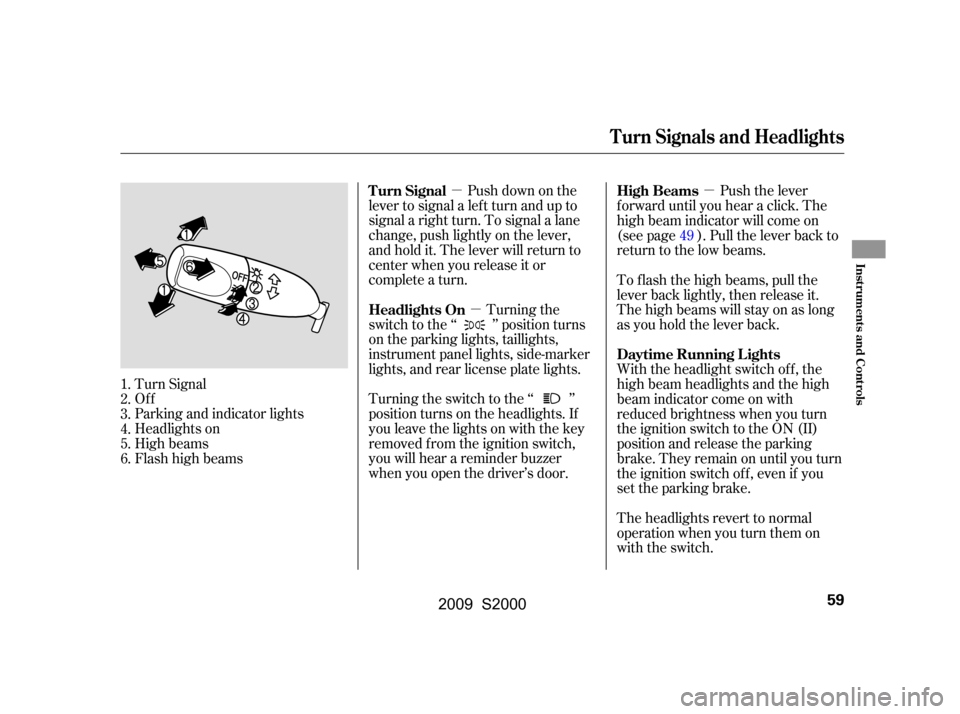
�µ�µ �µ
Push down on the
lever to signal a lef t turn and up to
signal a right turn. To signal a lane
change, push lightly on the lever,
and hold it. The lever will return to
center when you release it or
complete a turn.
Turning the
switch to the ‘‘ ’’ position turns
on the parking lights, taillights,
instrument panel lights, side-marker
lights, and rear license plate lights.
Turning the switch to the ‘‘ ’’
position turns on the headlights. If
you leave the lights on with the key
removed f rom the ignition switch,
you will hear a reminder buzzer
when you open the driver’s door.
Turn Signal
Of f
Parking and indicator lights
Headlights on
High beams
Flashhighbeams Push the lever
f orward until you hear a click. The
high beam indicator will come on
(see page ). Pull the lever back to
return to the low beams.
To f lash the high beams, pull the
lever back lightly, then release it.
The high beams will stay on as long
as you hold the lever back.
With the headlight switch off, the
high beam headlights and the high
beam indicator come on with
reduced brightness when you turn
the ignition switch to the ON (II)
position and release the parking
brake. They remain on until you turn
the ignition switch of f , even if you
set the parking brake.
The headlights revert to normal
operation when you turn them on
with the switch.
1.
2.
3.
4.
5.
6. 49
Turn Signal
Headlights On High Beams
Daytime Running L ights
Turn Signals and Headlights
Inst rument s and Cont rols
59
2009 S2000
Page 63 of 268

�´�µ�´�µ
The buttons in the lower left corner
of the instrument panel adjust the
brightness of the display in f ive steps.
Push the or button five times
to see the f ull range. To reduce glare at night, the
instrument panel illumination dims
when you turn the light switch to the
or position.
Push the red button next to the
parking brake to turn on the hazard
warning lights (f our-way f lashers).
This causes all f our outside turn
signals and both indicators in the
instrument panel to f lash. Use the
hazard warning lights if you need to
park in a dangerous area near heavy
traffic, or if your vehicle is disabled.
Adjust the brightness to the desired
level with the headlight switch of f ,
and also with the headlight switch on.
Both settings will remain at those
levels until you change them.
With the headlight switch on, you
can switch the display to f ull daytime
brightness by pushing and holding
the button. Push the button to
return the display to the original
brightness.
Instrument Panel Brightness
Hazard Warning Button
Instrument Panel Brightness, Hazard Warning Button
60
2009 S2000
Page 67 of 268
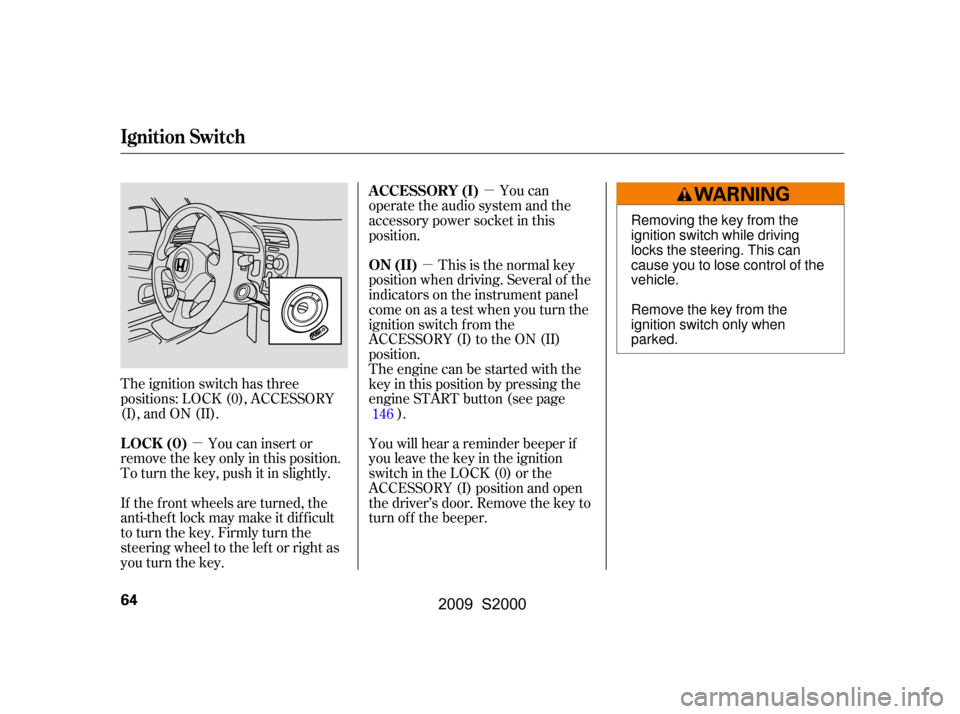
�µ
�µ �µ
The ignition switch has three
positions: LOCK (0), ACCESSORY
(I), and ON (II). This is the normal key
position when driving. Several of the
indicators on the instrument panel
come on as a test when you turn the
ignition switch f rom the
ACCESSORY (I) to the ON (II)
position.
The engine can be started with the
key in this position by pressing the
engine START button (see page ).
You will hear a reminder beeper if
you leave the key in the ignition
switch in the LOCK (0) or the
ACCESSORY (I) position and open
thedriver’sdoor.Removethekeyto
turn of f the beeper.
You can insert or
remove the key only in this position.
To turn the key, push it in slightly.
If the f ront wheels are turned, the
anti-theft lock may make it difficult
to turn the key. Firmly turn the
steering wheel to the lef t or right as
you turn the key. You can
operate the audio system and the
accessory power socket in this
position.
146
ON (II)
LOCK (0) A CCESSORY (I)
Ignition Switch
64
Removing the key from the
ignition switch while driving
locks the steering. This can
cause you to lose control of the
vehicle.
Remove the key from the
ignition switch only when
parked.
2009 S2000
Page 91 of 268
To apply the parking brake, pull the
lever up f ully. To release it, pull up
slightly, push the button, and lower
the lever. The parking brake
indicator on the instrument panel
should go out when the parking
brake is f ully released (see page ).46
Parking Brake
88
BUTTON
PARKING BRAKE LEVER
Driving the vehicle with the parking
brake applied can damage the rear
brakes and hubs. A beeper will sound if
the vehicle is driven with the parking
brake on.
2009 S2000
Page 100 of 268
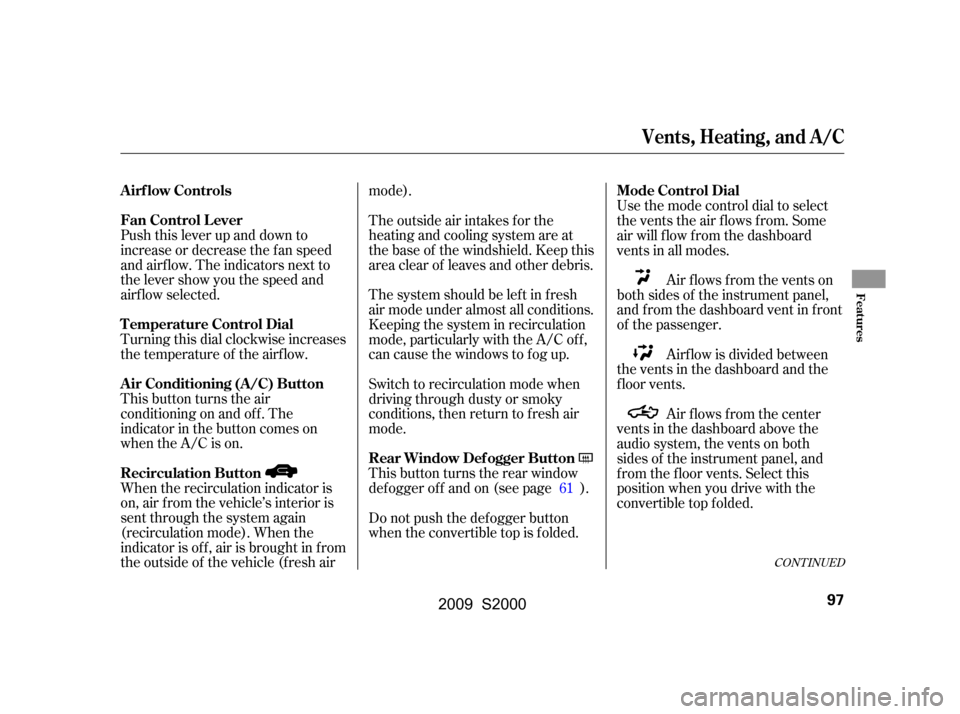
Push this lever up and down to
increase or decrease the f an speed
and airf low. The indicators next to
the lever show you the speed and
airf low selected.
This button turns the air
conditioning on and of f . The
indicator in the button comes on
when the A/C is on.
Turning this dial clockwise increases
the temperature of the airflow.
When the recirculation indicator is
on, air f rom the vehicle’s interior is
sent through the system again
(recirculation mode). When the
indicator is of f , air is brought in f rom
the outside of the vehicle (f resh airmode).
The outside air intakes f or the
heating and cooling system are at
the base of the windshield. Keep this
area clear of leaves and other debris.
Thesystemshouldbeleftinfresh
air mode under almost all conditions.
Keeping the system in recirculation
mode, particularly with the A/C of f ,
can cause the windows to fog up.
Switch to recirculation mode when
driving through dusty or smoky
conditions, then return to fresh air
mode.
This button turns the rear window
def ogger of f and on (see page ).
Do not push the def ogger button
when the convertible top is f olded.
Use the mode control dial to select
the vents the air flows from. Some
air will f low f rom the dashboard
vents in all modes.
Air flows from the vents on
both sides of the instrument panel,
andfromthedashboardventinfront
of the passenger.
Airf low is divided between
the vents in the dashboard and the
f loor vents.
Air flows from the center
vents in the dashboard above the
audio system, the vents on both
sides of the instrument panel, and
f rom the f loor vents. Select this
position when you drive with the
convertible top f olded.
61
CONT INUED
Vents, Heating, and A/C
Fan Control L ever
Air Conditioning (A/C) Button
T emperature Control Dial
A irf low Controls
Recirculation Button Rear Window Def ogger ButtonMode Control Dial
Features
97
2009 S2000
Page 101 of 268

Air conditioning places an extra load
on the engine. Watch the engine
coolant temperature gauge (see page). If it moves near the red zone,
turn of f the A/C until the gauge
reading returns to normal.
The f low-through ventilation system
draws in outside air, circulates it
through the interior, then exhausts it
through vents behind the seat-backs.
Set the temperature to the lower
limit.
Make sure the A/C is of f .
Select and fresh air mode.
Set the f an to the desired speed.
The heater uses engine coolant to
warm the air. If the engine is cold, it
will be several minutes bef ore you
f eel warm air coming f rom the
system. Select and fresh air mode.
Set the f an to the desired speed.
Adjust the warmth of the air with
the temperature control dial. Set the f an to the desired speed.
Turn on the A/C by pressing the
button. The indicator in the button
comes on.
Make sure the temperature is set
to maximum cool.
Select .
If the outside air is humid, select
recirculation mode. If the outside
air is dry, select f resh air mode.
Air f lows f rom the f loor
vents and the vents on both sides of
the instrument panel.
When you select , the system
automatically switches to f resh air
mode.
Airf low is divided between
the f loor vents and the def roster
vents at the base of the windshield,
and the vents on both sides of the
instrument panel.
Air f lows f rom the def roster
vents at the base of the windshield
and the vents on both sides of the
instrument panel.
When you select or ,
the system automatically switches to
f resh air mode and turns on the A/C. you can
cool it down more rapidly by partially
opening the windows, turning on the
A/C, and setting the fan to
maximum speed in f resh air mode.
1.
2.
3.
4.
1.
2.
3.
1.
2.
3.
4.
5.
55
If the interior is very warm,
Vents, Heating, and A/C
Using the A/C
Ventilation
Using the Heater
98
2009 S2000